Common SOLIDWORKS Electrical Installation Errors
Installations are often blocked by firewall ports, incorrect server name, or a default SQL instance that has already been created. So if you're dealing with SOLIDWORKS Electrical installation errors or connecting to the SQL Express, check that these common errors are not causing problems.
Firewall Ports
A firewall is an essential barrier to block unwanted communication to your company’s network. It can also cause problems during program installations if the correct firewall ports are not open.
Firewall ports 1433 and 26666 must be open for SOLIDWORKS Electrical to communicate with the SQL and collaborative server. To check if the ports are open, run a telnet test.
Telnet Test:
- Go to windows features and turn on the Telnet client.
- Open a command prompt.
- In the command prompt type. “ telnet <yourservername> <port number>”
- If a blank screen opens, the port is open. Otherwise, the port is not open and the test will fail.
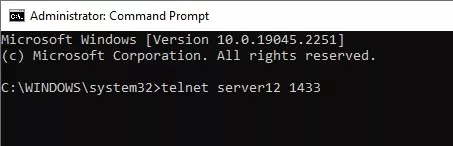
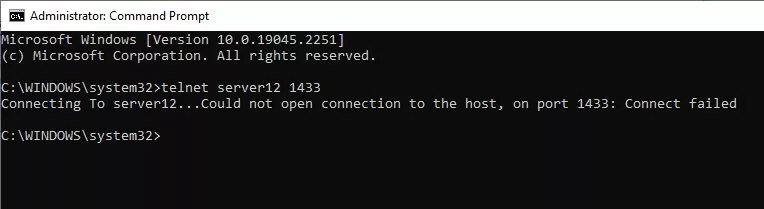
A Default Instance has already been created.
If installing a new SOLIDWORKS Electrical database, occasionally a database of the same name is already installed, or if a previous installation fails, the default SQL database has already been created.
There are two possible solutions.
- Change the name on the default instance from “yourservername\TEW_SQLEXPRESS” to “yourservername\NewNameHere”
- Try the “Use an Existing SQL Server Database” option and check “Connect using SQL Server Authentication” and use the default username (SA) and password (same as the ‘tew’ user).
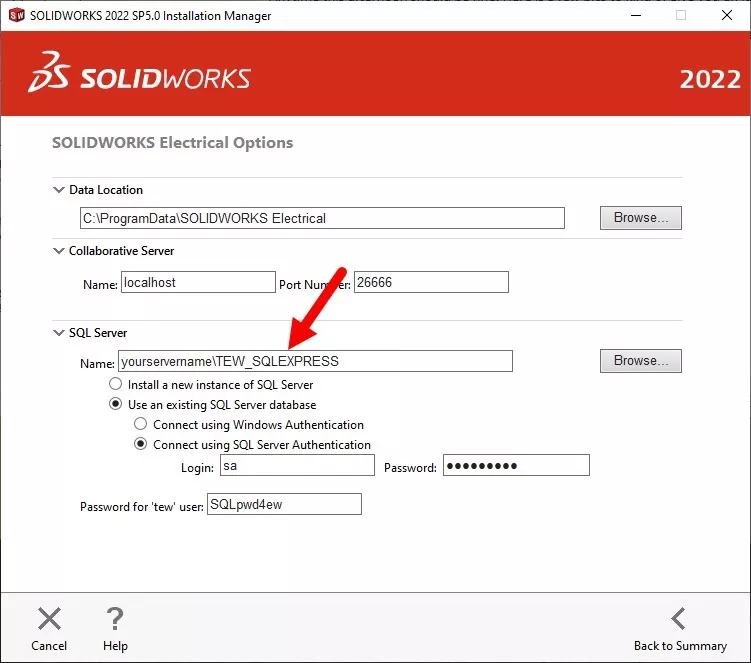
Using “localhost” instead of the computer name
When installing SOLIDWORKS Electrical, it is important to use your computer name instead of the default “localhost”. Change from “localhost”, to your computer name in the Collaborative Server and SQL Server names.
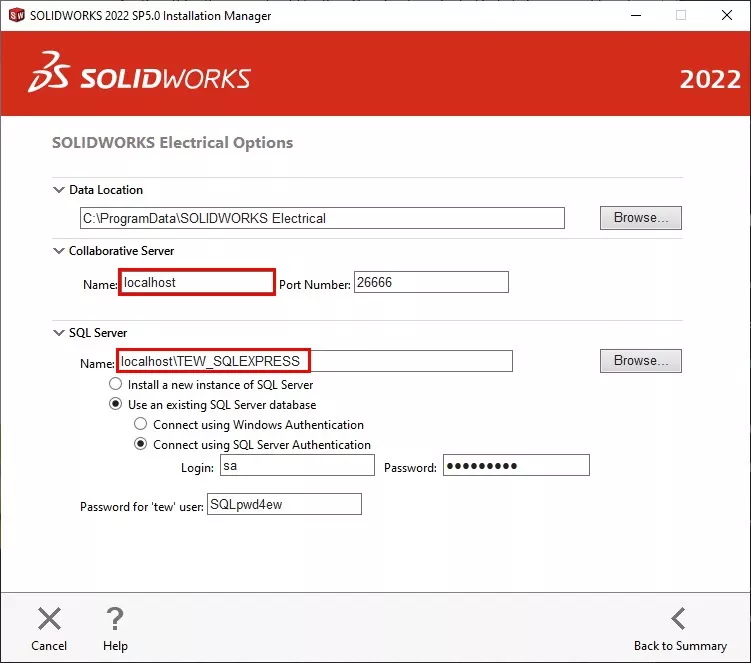
If you have any further questions about SOLIDWORKS Electrical, please contact us.
Editor's Note: This article was originally published in December 2019 and has been updated for accuracy and comprehensiveness.
Learn More About SOLIDWORKS Electrical
SOLIDWORKS Electrical: Establishing ODBC Database Connection with Microsoft SQL
SOLIDWORKS Electrical Intallation
SOLIDWORKS Electrical - Server Install

About GoEngineer
GoEngineer delivers software, technology, and expertise that enable companies to unlock design innovation and deliver better products faster. With more than 40 years of experience and tens of thousands of customers in high tech, medical, machine design, energy and other industries, GoEngineer provides best-in-class design solutions from SOLIDWORKS CAD, Stratasys 3D printing, Creaform & Artec 3D scanning, CAMWorks, PLM, and more
Get our wide array of technical resources delivered right to your inbox.
Unsubscribe at any time.