Your Guide to Buying SOLIDWORKS PDM
A comprehensive guide to some of the most common questions people have before buying SOLIDWORKS Product Data Management software.
How to Choose a Data Management Solution
Which Solution is Right for You?
SOLIDWORKS PDM Standard
Perfect for small teams, SOLIDWORKS PDM Standard is included with every license of SOLIDWORKS Professional or Premium on subscription. This simple tool helps teams with data security, revision control, and reusing design data easily.
SOLIDWORKS PDM Professional
SOLIDWORKS PDM Professional is a highly customizable tool for managing your product data. A step up from PDM Standard, the Professional version of this add-in is intended for larger teams with large amounts of data. Advanced features include designing workflows, automation, remote access, and much more.
SOLIDWORKS Cloud Services (3DEXPERIENCE PDM)
New SOLIDWORKS 3D CAD licenses always come with the "Cloud Services" suite, a cloud-based alternative to SOLIDWORKS PDM that uses the 3DEXPERIENCE Platform. For users who would prefer not to implement and maintain a PDM system themselves, it is a good alternative. These SOLIDWORKS-integrated tools can do anything from CAD sharing & markup, to CAD-aware cloud storage, to full change management .
Pros and Cons of Each Data Management Tool
SOLIDWORKS PDM Standard
+ Pros
- Included with every seat of SOLIDWORKS Professional and Premium
- Easy to learn because of Windows Explorer integration
- Integration with SOLIDWORKS
- Easy to upgrade to PDM Professional if you outgrow Standard
- Cons
- Limited to a single workflow with 10 states
- No replication for remote offices
- No active directory login integration
- No API, meaning no integration beyond SOLIDWORKS
- Limited scalability due to reliance on SQL Server Express
- Hosted on a physical server, whether on-premise or by a 3rd party provider
SOLIDWORKS PDM Professional
+ Pros
- Integration with most major CAD programs
- Unlimited workflows and customization
- Documented API for integration into countless systems
- Archive and database replication for remote offices
- Cons
- Document-centric instead of item-centric
- Requires a separately purchased license of Microsoft SQL Server Standard or greater
- Hosted on a physical server, whether on-premise or through a 3rd party provider
SOLIDWORKS Manage
+ Pros
- Item-centric data management
- Includes process and project management
- Detailed reports for easy data retrieval
- Custom dashboards
- Supports multiple bill of material variations
- Integration with PDM Professional, so it manages documents and data
- Cons
- Requires a separately purchased license of Microsoft SQL Server Standard or greater
- Hosted on a physical server, whether on-premise or by a 3rd party provider
- Can be a steeper learning curve than PDM Professional due to the additional options
3DEXPERIENCE Platform
+ Pros
- Minimal setup required
- Cloud-hosted
- No client-side installation for data management
- Can access from any device with an internet connection
- Integration with SOLIDWORKS and Microsoft Office
- Cons
- No workflow customization
- Reliant on internet connection
- No integration to ERP systems
- Limited configurability
- Revisions only, no versions
Which License Type(s) Does Your Company Need?
SOLIDWORKS PDM Viewer
PDM Viewer licenses are the most basic license type, allowing users access to read, view, and print files from the PDM vault.
SOLIDWORKS PDM Contributor
The Contributor level of license adds on the ability to check files in and out, use the web client to search remotely, and work with all file types.
SOLIDWORKS PDM CAD Editor
PDM Editor licenses include all of the features of the Viewer and Contributor levels but also enable users to access PDM functionality from within SOLIDWORKS CAD.
SOLIDWORKS Manage Viewer
Similar to PDM Viewer licenses, these allow users to search, view, and print within the areas of Manage, including documents, data, dashboards, BOMs, and more.
SOLIDWORKS Manage Contributor
Contributor licenses build on the Manage Viewer license functionality to allow for the creation and management of processes, tasks, workflows, and non-CAD data.
SOLIDWORKS Manage CAD Editor
The SOLIDWORKS Manage CAD Editor license grants full access to all areas of SOLIDWORKS Manage, including the creation and editing of CAD data.
Does Adding a Virtual or Cloud Solution Make Sense?
Do You Need Additional Collaboration Capabilities? Or Want to Limit On-premise IT Infrastructure?
If your entire team does not work together in a single location, collaboration and management of data and projects can become a challenge with traditional solutions. In these cases, customers often find that adding a Cloud solution can improve efficiency.
Cloud services available to enhance your SOLIDWORKS data management tools include:
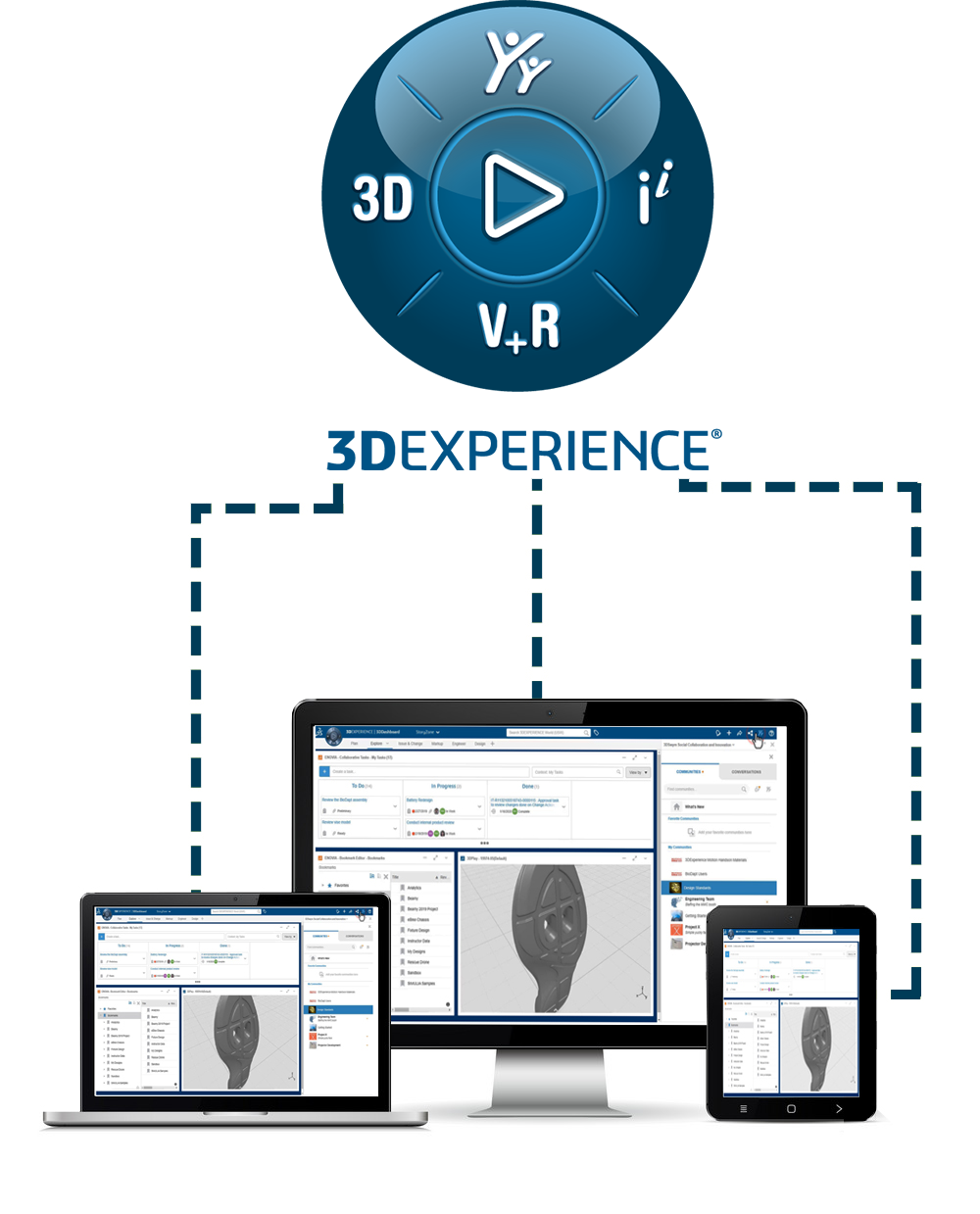
How to Buy SOLIDWORKS Data Management Solutions
Contact Your SOLIDWORKS Reseller
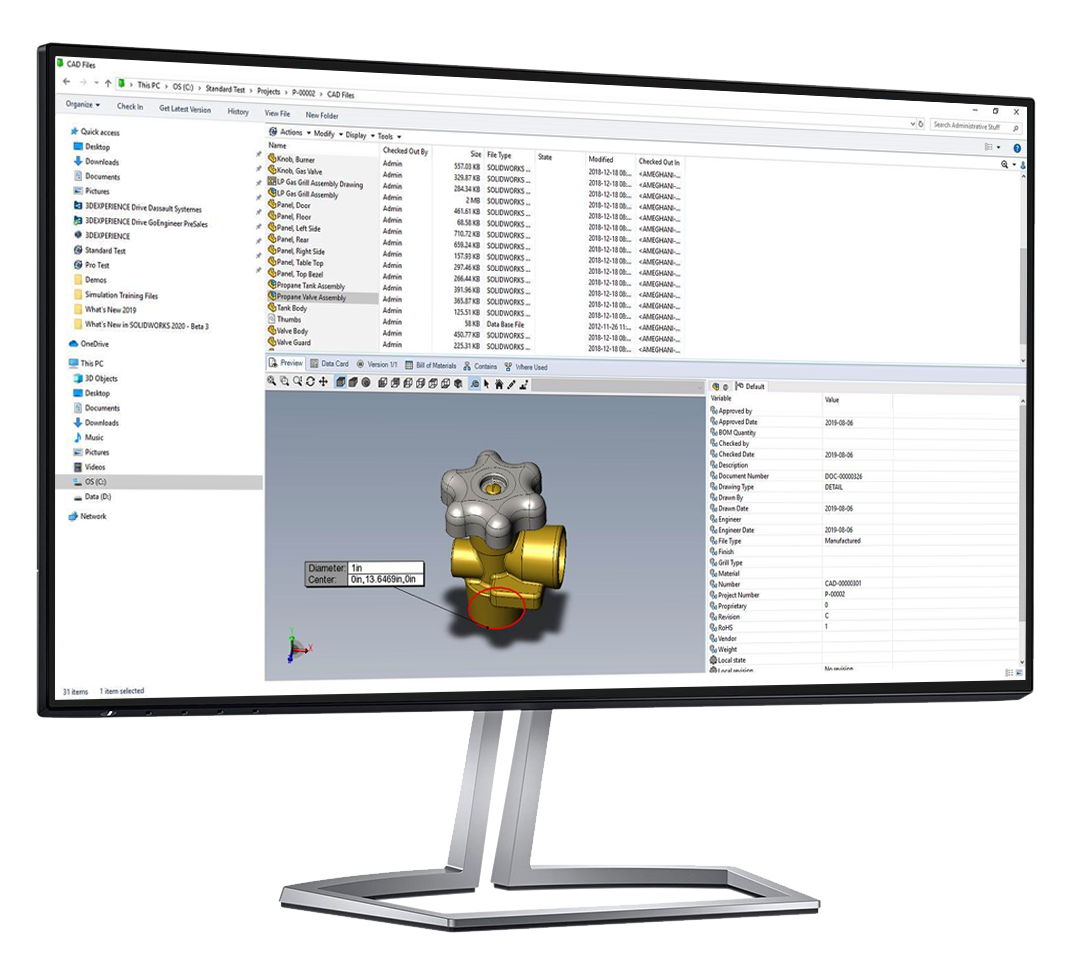
If you need to purchase a SOLIDWORKS 3D CAD license first, we recommend starting with our Guide to Buying SOLIDWORKS with answers to common questions like:
- Where to buy SOLIDWORKS?
- How to buy SOLIDWORKS?
- Types of SOLIDWORKS licenses?
- Benefits of SOLIDWORKS Subscription?
- Options to rent vs. buy SOLIDWORKS
What is the Price of SOLIDWORKS PDM?
How Much Do SOLIDWORKS Data Management Solutions Cost?
annual subscription required at the outset
|
SOLIDWORKS PDM |
SOLIDWORKS PDM |
SOLIDWORKS |
|
| Recommended for | 1-10 users | 1-100+ users | 1-100+ users |
| Hosting Options* | On-premise/Hosted | On-premise/Hosted | On-premise/Hosted |
| Initial License Cost (per CAD Editor) |
Free (included with SOLIDWORKS CAD Professional & Premium) | $2,742 | $5,098 |
| Typical Implementation Costs** | $5,000 | $9,000 | $40,000 |
| Training Costs (User/Administrator) | $2,000/$2,000 | $2,000/$2,000 | $2,000/$4,000 |
| Average First-Year Cost | $9,000 | $16,488 # | $52,446 # |
| Annual Renewal Software Costs |
Included with your SOLIDWORKS renewal |
$746 | $1,348 |
| Expected ROI | 6-8 Months | 10-12 Months | 12-18 Months |
*Pricing in this table does not include the costs of hardware. GoEngineer offers cloud-hosting services for your PDM environment.
# Does not include pricing for the Microsoft SQL Server Standard or Enterprise license required by these solutions. Those licenses are purchased separately from SOLIDWORKS PDM Professional or Manage. The licenses do not need to be dedicated SQL licenses. Learn more about the SQL Server Requirements here.
**All prices in this table are estimates based upon an "average" implementation. Note that your pricing may be different based on the needs uncovered during your discovery meetings with our team.
How Do I Install SOLIDWORKS PDM and Manage?
Top DATA MANAGEMENT Resources
SOLIDWORKS PDM TRAINING
Utilize GoEngineer's expert SOLIDWORKS Data Management instructors to help you utilize PDM and Manage to its maximum potential.
SOLIDWORKS PDM PROMOTIONS
For the most current SOLIDWORKS PDM discounts and promotions available.
AsK a GOENGINEER EXPERT
Still Have Questions About Buying Data Management Solutions?
Reach out to GoEngineer and a expert will follow up with you.
Additional Resources
Take Advantage of GoEngineer’s Extensive Knowledge Base and Resources

Find a Solution
Our robust Knowledge Base contains over 12,000 resources to help answer your product design questions. From basic CAD questions to in-depth guides and tutorials, find your solution here. Find a Solution

PROFESSIONAL TRAINING
Improve your skills with professional training and certifications in SOLIDWORKS, CAM, 3D Printing, and 3D Scanning offered four ways: self-paced, online, on-site, or in-classroom. Certified Training Courses

BLOG
#1 Technical Resource Worldwide - Right at your fingertips. Search or browse through hundreds of SOLIDWORKS tips & tricks, additive manufacturing product developments, announcements, how-to guides, and tutorials. Blog

YouTube Channel
Our YouTube channel hosts hundreds of educational tutorials, product demonstrations, recorded webinars, and best practices for all of our products and services. GoEngineer's YouTube Channel

ONLINE STORE
Order 3D printing materials and consumables, enroll in SOLIDWORKS training classes, and buy official GoEngineer gear directly from our online store. Online Store

WEBINARS
Our engineering webinars are hosted by some of the top experts in the industry. They are always recorded, always free, and always offer a live Q&A. WEBINARS
3D Printing Services
Need to 3D print a part? Our Additive Manufacturing experts will 3D print your part and deliver it to you using the latest technology on one of our professional FDM, PolyJet and SL 3D printers. 3D Printing Services