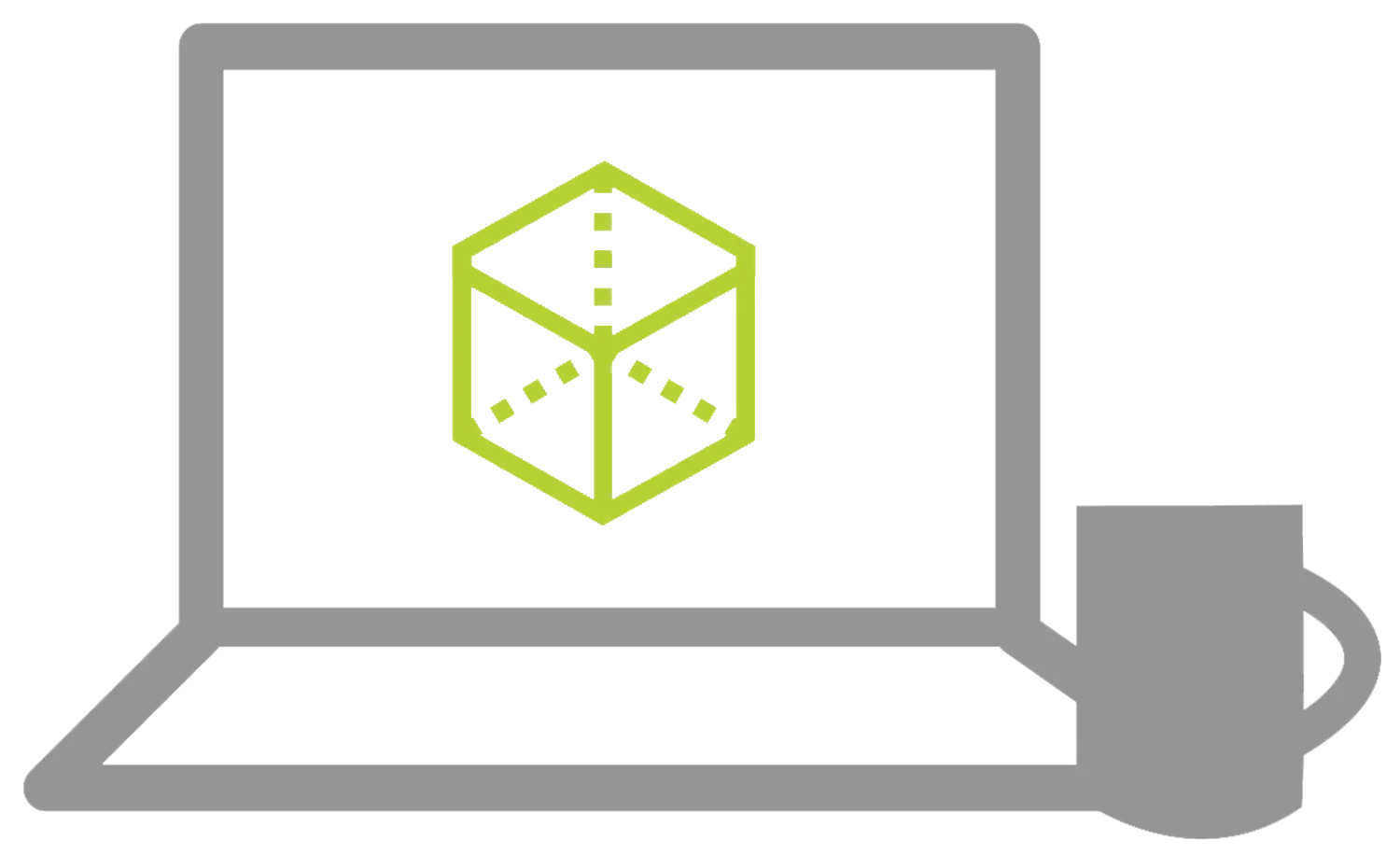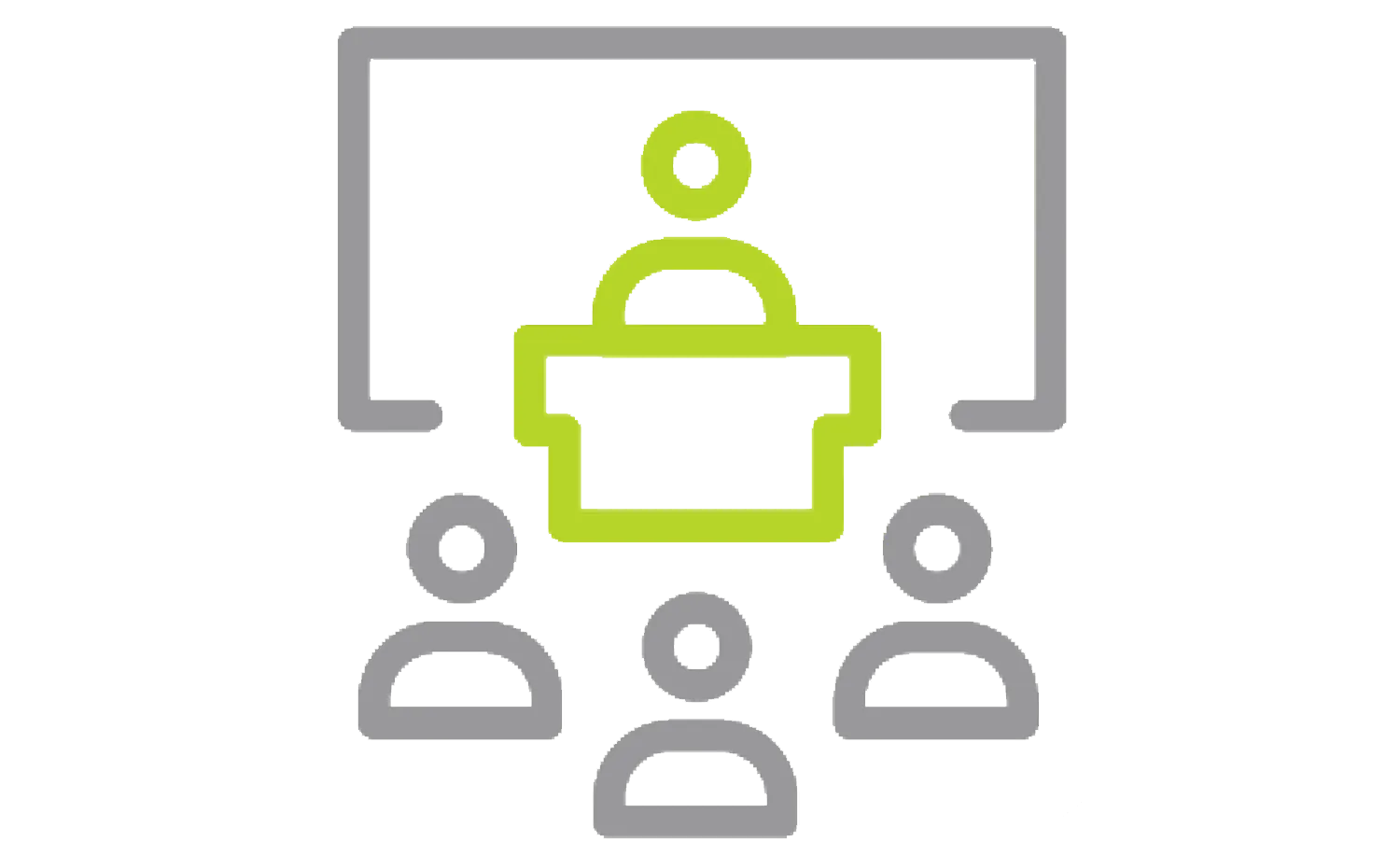SOLIDWORKS PDM Administrator Course
Learn how to be a SOLIDWORKS PDM Administrator
OVERVIEW
- CLASSROOM LENGTH: 3 days
- INSTRUCTOR-LED ONLINE LENGTH: 5 days
PREREQUISITES:
- Experience with the Windows™ operating system.
- Student has Admin Permissions to an existing PDM Vault.
- The student has all administrative permissions for the Archive Server, Database Server, and Client computer.
- The student has the SQL credentials for connecting to the database server
The self-paced course does not replace Quick Start or Services for creating a new vault. For Online, Classroom, and Private classes, students are provided a vault environment for training purposes.
DESCRIPTION: The focus of this course is on the fundamental skills and concepts central to the successful use of SOLIDWORKS PDM Professional. The intended audience for this course is anyone who will setup and/or administer SOLIDWORKS PDM Professional.
LESSON PLAN
Editor course:
Lesson 1:
SOLIDWORKS PDM Concepts
- The Fundamentals of PDM
- What is SOLIDWORKS PDM?
- SOLIDWORKS PDM Components
Lesson 2:
SOLIDWORKS PDM User Interface
- SOLIDWORKS PDM Professional User Interface
- Case Study: Exploring SOLIDWORKS PDM Professional
Lesson 3:
Document Creation and Check In
- Case Study: Checking in Documents
- Advanced Document Check In
- Case Study: Checking in Documents with References
Lesson 4:
Versioning Files
- Case Study: Versioning Files
Lesson 5:
File Reference
- Case Study: File References
- Case Study: Copy File and References
- Case Study: Move File and References
Lesson 6:
Searching
- Searching SOLIDWORKS PDM
- Case Study: Search
- Quick Search
Lesson 7:
Workflow and Notification
- Change File State
- Case Study: Workflow
Lesson 8:
Working in SOLIDWORKS
- Versioning SOLIDWORKS Files
- Case Study: Versioning File
- Managing Local Cache
Administrative course:
Lesson 1:
Installation Planning
- The Planning Process
- Training Scenario
- The Installation Process
Lesson 2:
The Administration Tool
- Case Study: Create a New File Vault
- Create a Local File Vault View
- Setup Overview
Lesson 3:
Users and Groups
- Users
- Case Study: Creating Users
- Groups
- Case Study: Create a New Group
Lesson 4:
Folder Card Creation
- Data Cards
- Anatomy of a Data Card
- Case Study: Design a Folder Data Card
Lesson 5:
File and Search Card
- Importing Data Cards
- Case Study: Design a File Data Card
- Case Study: Design a Search Data Card
- Quick Search in Windows Explorer
- Case Study: Setting up Quick Search
Lesson 6:
Column and Bill of Materials (BOM) Views
- Columns
- Case Study: Columns
- Bill Of Material
- Case Study: BOM
Lesson 7:
Workflow
- Categories
- Case Study: Create Categories
- Case Study: Create New Workflows
- Revisions
- Case Study: Create New Revision Schemes
- Drawing Revision Tables
- Case Study: CAD Files Revision Scheme
Lesson 8:
Notifications and Task
- Case Study: Assign Notifications
- Case Study: Convert Task
Lesson 9:
Folder Templates
- Templates
- Case Study: Folder Templates
Lesson 10:
File Templates
- Case Study: File Templates
- Templates with Other File Types
- Case Study: ACME Specifications Template
Lesson 11:
Data Migration
- Migrating Legacy Data
- Case Study: Data Migration
- Migrating Revisions
Lesson 12:
Vault Backup
- Backing Up File Vaults
Additional Resources
Take Advantage of GoEngineer’s Extensive Knowledge Base and Resources

Find a Solution
Our robust Knowledge Base contains over 12,000 resources to help answer your product design questions. From basic CAD questions to in-depth guides and tutorials, find your solution here. Find a Solution

PROFESSIONAL TRAINING
Improve your skills with professional training and certifications in SOLIDWORKS, CAM, 3D Printing, and 3D Scanning offered four ways: self-paced, online, on-site, or in-classroom. Certified Training Courses

BLOG
#1 Technical Resource Worldwide - Right at your fingertips. Search or browse through hundreds of SOLIDWORKS tips & tricks, additive manufacturing product developments, announcements, how-to guides, and tutorials. Blog

YouTube Channel
Our YouTube channel hosts hundreds of educational tutorials, product demonstrations, recorded webinars, and best practices for all of our products and services. GoEngineer's YouTube Channel

ONLINE STORE
Order 3D printing materials and consumables, enroll in SOLIDWORKS training classes, and buy official GoEngineer gear directly from our online store. Online Store

WEBINARS
Our engineering webinars are hosted by some of the top experts in the industry. They are always recorded, always free, and always offer a live Q&A. WEBINARS
3D Printing Services
Need to 3D print a part? Our Additive Manufacturing experts will 3D print your part and deliver it to you using the latest technology on one of our professional FDM, PolyJet and SL 3D printers. 3D Printing Services