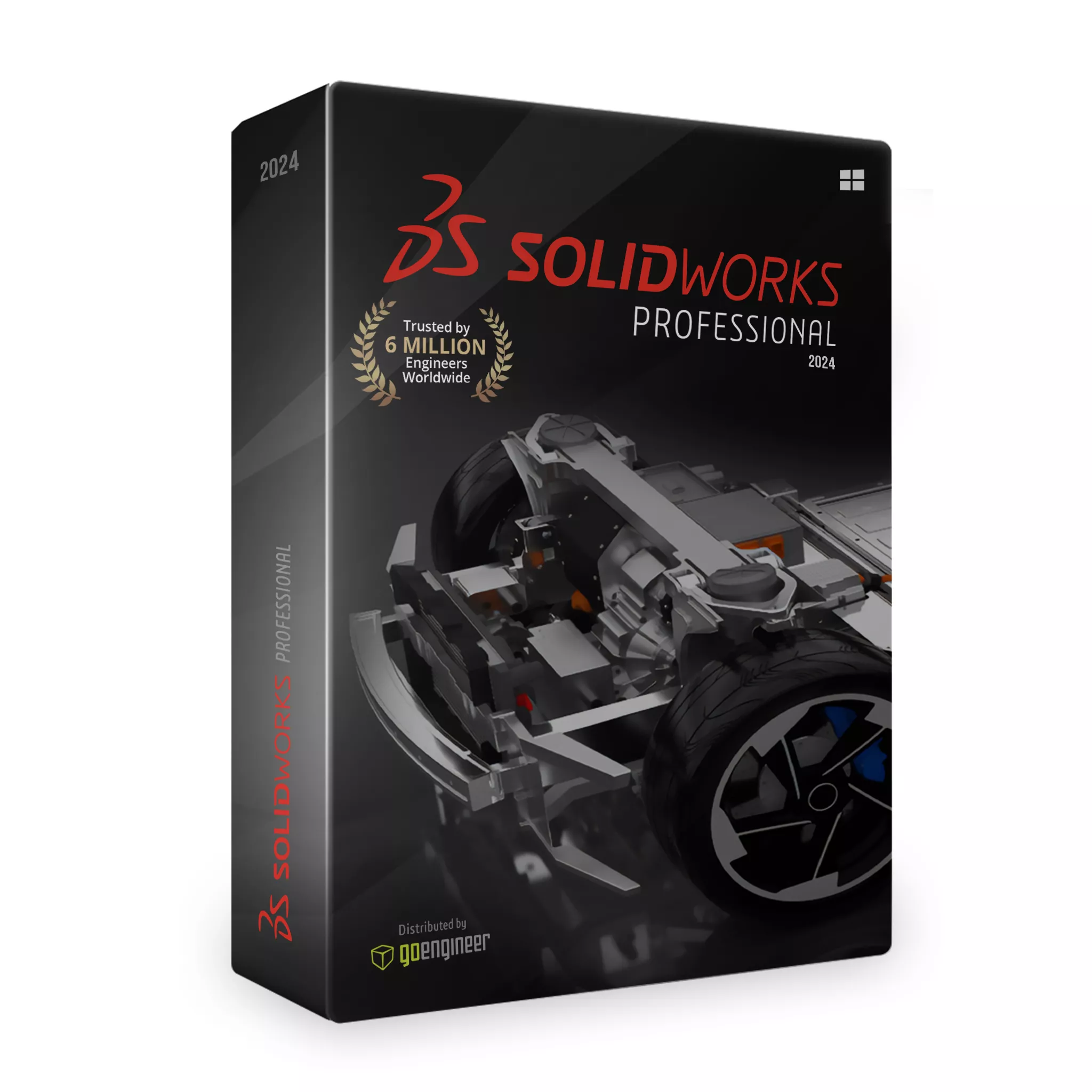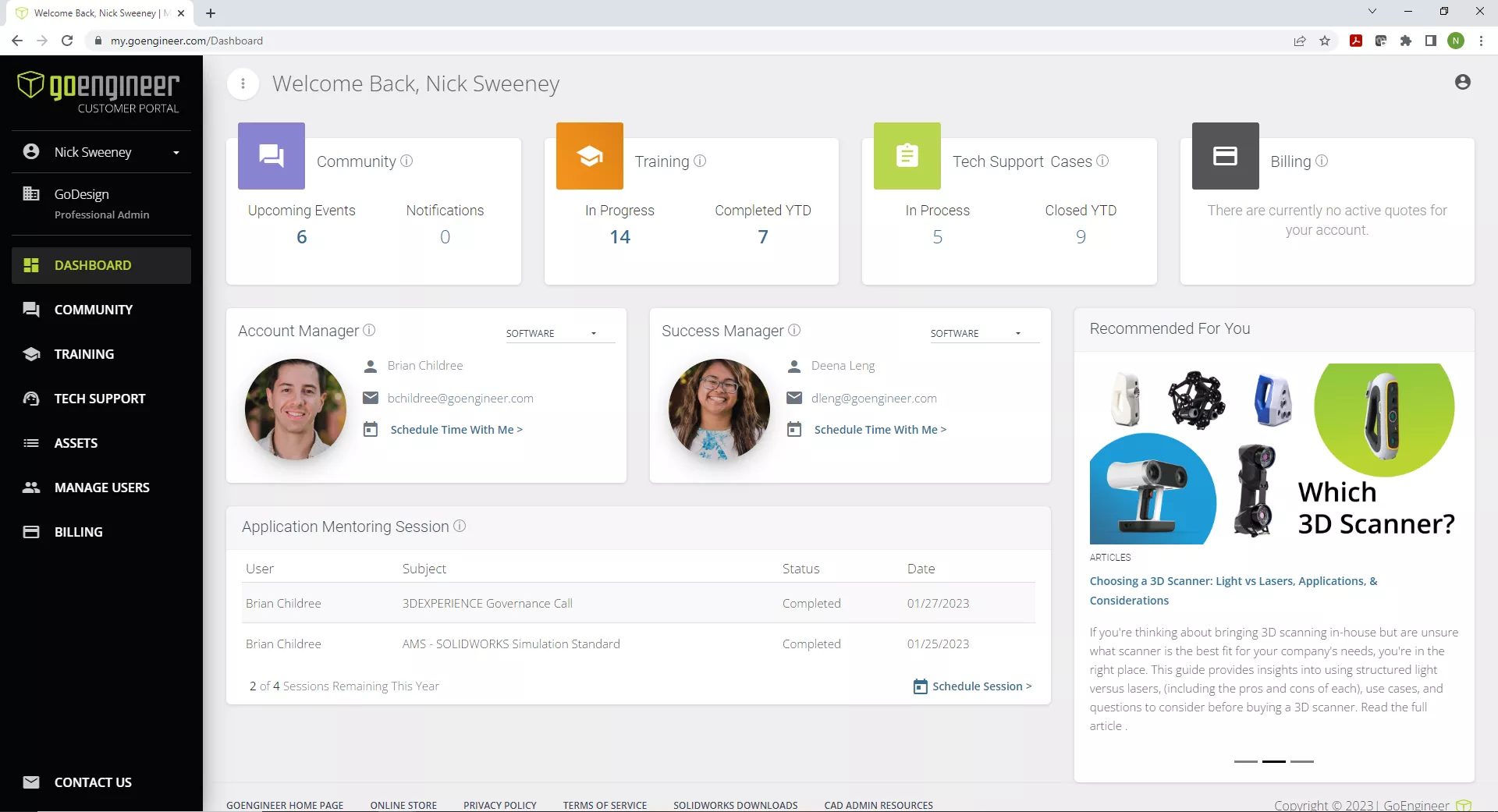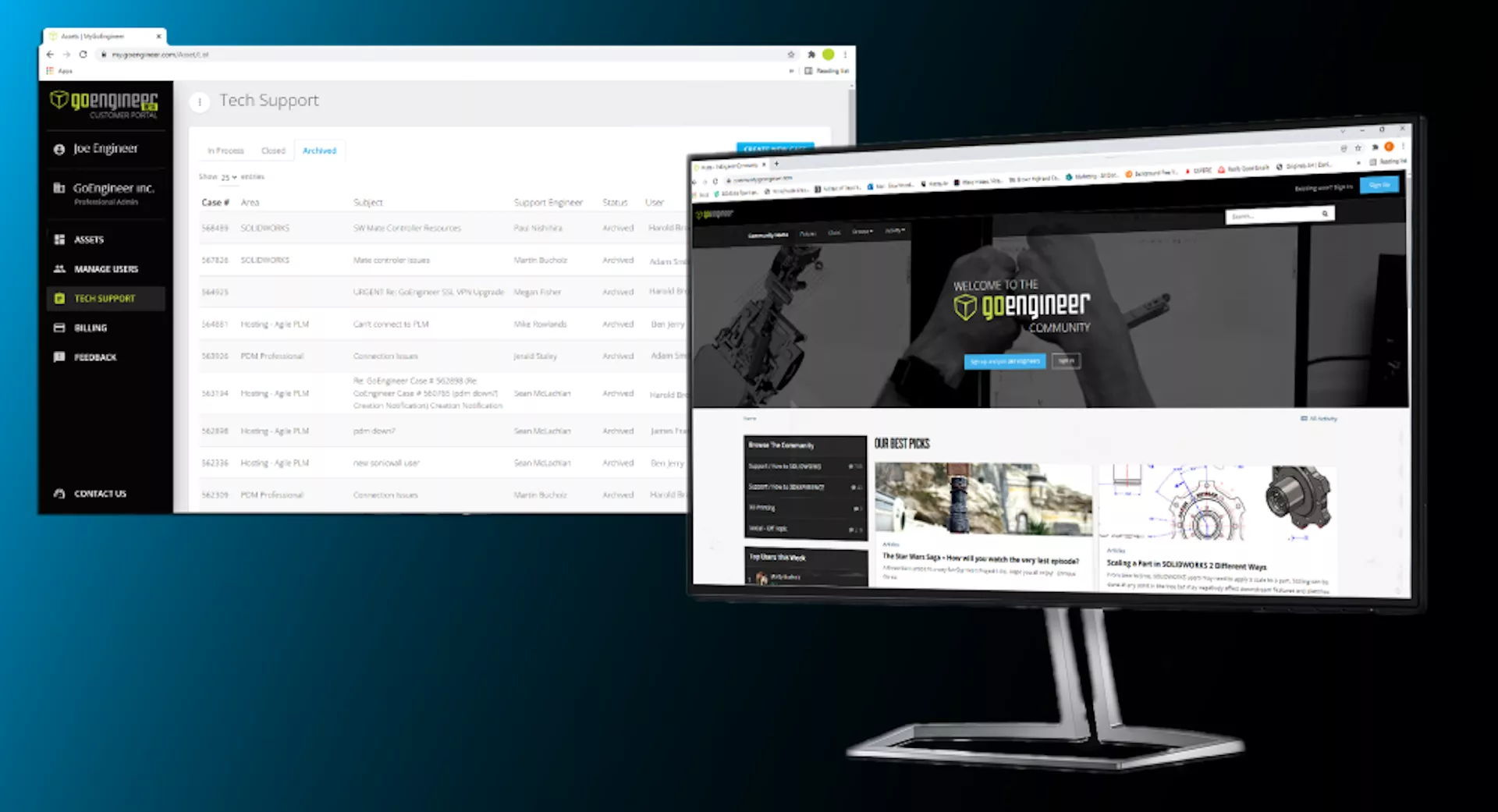Pricing Guide for Solidworks Packages
A comprehensive guide to some of the most common questions people have about SOLIDWORKS packages.
What is the Price of SOLIDWORKS?
The Cost of SOLIDWORKS and Subscription Services?
SOLIDWORKS term licenses start off at $846 USD for 3 months, which includes subscription services and full technical support.
SOLIDWORKS perpetual licenses start at $4,195 USD each, with an additional cost for one year of subscription services.
SOLIDWORKS product licenses are offered in a tiered system of Standard, Professional, and Premium. As you move up to Professional and Premium levels, you gain additional capabilities as well as additional license and support costs. Contact Us to learn about the latest SOLIDWORKS promotions.
Our customers often have very unique needs and benefit from more of the SOLIDWORKS portfolio than just 3D CAD. Contact GoEngineer Directly to discuss your business goals and we can create a custom SOLIDWORKS price quote for the products, services, and/or training that can help you meet your goals quickly.
WHERE to BUY SOLIDWORKS?
Find a SOLIDWORKS Reseller
The only way to buy SOLIDWORKS is through a certified SOLIDWORKS reseller like GoEngineer.
SOLIDWORKS products are sold worldwide through a large network of certified value-added resellers (VARs). SOLIDWORKS resellers also provide additional services, product training, and ongoing support.
GoEngineer is a nationwide SOLIDWORKS reseller with offices and training facilities throughout the U.S. Browse our office locations to find one near you.
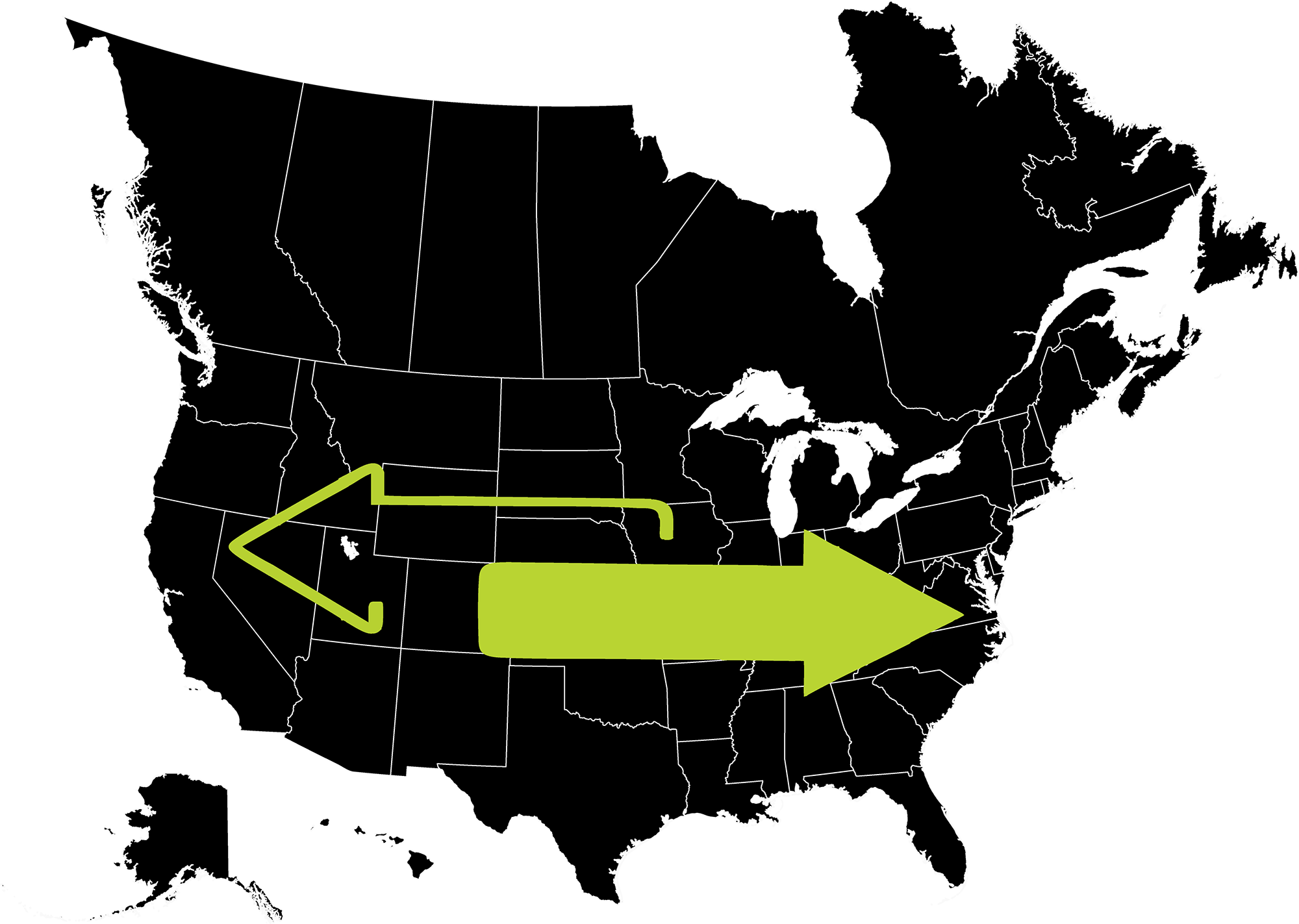
How to BUY SOLIDWORKS?
Interested in purchasing a 3D CAD solution, but not sure where to get started? We've outlined 5 recommended steps to point you in the right direction.
Step 1: Do Your Research
The first step for many SOLIDWORKS buyers is research. Many types of resources are available to help you make the right decision for your company. Examples include whitepapers, blog posts, eBooks, product matrices, and videos like the ones available in our resource center. Many people investigating new 3D CAD software find that attending an educational event is helpful. You can also check out how well your computer gear matches up with the SOLIDWORKS hardware requirements.
You may need additional capabilities beyond design, so you will want to visit the Guide to Buying SOLIDWORKS Simulation the Guide to Buying SOLIDWORKS Electrical, and the Guide to Buying SOLIDWORKS PDM.
If you are considering cloud options such as Onshape, read our comprehensive guide on Onshape vs. SOLIDWORKS , which exhaustively compares the two brands as complete product development software ecosystems that will impact your whole business for decades to come.
Step 2: Get a Software Demonstration
Request a Demonstration directly for details and pricing of the software by certified application engineers at your local SOLIDWORKS reseller. This ensures that the features and functionality match the requirements of the organization considering SOLIDWORKS products.A demo also provides an opportunity to learn more about GoEngineer and to review other software offerings for:
Step 3: Proposal or Quote
Once you have confirmed for yourself that the tools will work in your environment, the next step will be either a proposal or SOLIDWORKS price quote that includes details of products to be purchased, all costs associated with the software, as well as any services recommended.
Step 4: Purchasing Process
From there, the next step will follow the procurement process inside your organization, often meaning your company will issue a purchase order. Once there is confirmation of your intent to buy SOLIDWORKS software and you have arranged a payment method, we order the software on your behalf. It usually takes SOLIDWORKS about 3 business days to process your order.
Step 5: Get Started with Your New Software
After your order is completed, we provide you with your serial numbers as well as additional information about getting started. We will also begin scheduling any services or training that were purchased.
How to Choose a SOLIDWORKS Solution
Which Solution is Right for You?
Selecting the right 3D design solution depends on your company’s specific needs and use case. SOLIDWORKS provides a variety of options to choose from with different features at different price points.
To help make the most informed decision of which package is best for you, take an in-depth look at the features included in each solution in our SOLIDWORKS Product Matrix .
If you need to collaborate with team members across departments and geography, be sure to check out our 3DEXPERIENCE SOLIDWORKS packages that combine the industry-leading functionality of SOLIDWORKS CAD with secure, cloud-based data management and collaboration tools. Contact GoEngineer directly for details and SOLIDWORKS pricing.
Plan to Grow with SOLIDWORKS
How Will You Press the SOLIDWORKS Advantage?
Part of the unique value of SOLIDWORKS is its huge and streamlined portfolio of parallel and downstream tools. Even if you're only ready for 3D CAD right now, get an idea of how you plan to grow:
Four Types of SOLIDWORKS Licenses
How Does SOLIDWORKS Licensing Work?
Before you buy SOLIDWORKS, here is an overview of the types of licenses that are offered to best suit your needs including commercial, academia, research, and entrepreneurs/startup. Contact a SOLIDWORKS Sales Expert to discuss your unique needs.
Commercial Licenses
Companies of all sizes need integrated solutions to help them innovate and grow their business. SOLIDWORKS products are easy-to-learn and use, and work together to help you design products better, faster, and more cost-efficiently.
Academia Licenses
SOLIDWORKS Education Edition offers schools the complete CAD teaching tool, featuring software, certification full curriculum, and interactive courseware.
Research Licenses
The SOLIDWORKS Research Edition gives researchers the latest in engineering technology with no restrictions for use in publications, industry-funded projects, intellectual property transfer, and patent applications. Plus there's no educational watermark - allowing you to clearly present your work.
Entrepreneurs and Startup Licenses
The SOLIDWORKS for Entrepreneurs program offers software, training, and co-marketing resources at no cost to help you succeed.
Benefits of a SOLIDWORKS Subscription
Can You Buy SOLIDWORKS Without a Subscription?
Yes, you can purchase a license of SOLIDWORKS without an ongoing annual subscription fee. Cloud Services* are now included with all new licenses of SOLIDWORKS and are also available for legacy licenses . Take advantage of 3D design sharing, markup, data storage, design review, and collaboration in the cloud as part of your new subscription.
In addition, a SOLIDWORKS Subscription includes support, upgrades, new versions, free certification exams, and free training to improve your performance and productivity with an intuitive 3D design experience, giving you a competitive advantage. You also receive free licenses for SOLIDWORKS Visualize Standard and SOLIDWORKS CAM Standard, as well as access to MySolidWorks where you can view 600+ product tutorial videos.
For a full list of the benefits included with a license on an active subscription, click the button below.
*Contact GoEngineer for more Details

Options to Rent vs. Buy SOLIDWORKS
Choosing a SOLIDWORKS License Option
When you are ready to purchase, there are two different SOLIDWORKS licensing options that give you the ability to buy or rent SOLIDWORKS products. Those licensing types include term licenses and perpetual licenses.
What is a SOLIDWORKS Term License?
SOLIDWORKS term licenses offer a short-term commitment with the flexibility to match your workload and expenses. They are available to rent in increments of 3 months or 1 year. Term licenses offer a considerably lower upfront initial investment that is attractive to startups or freelancers as well as to people who want to buy SOLIDWORKS for personal use.
For a full list of products available for term licensing and answers to some commonly asked questions, click the button below.
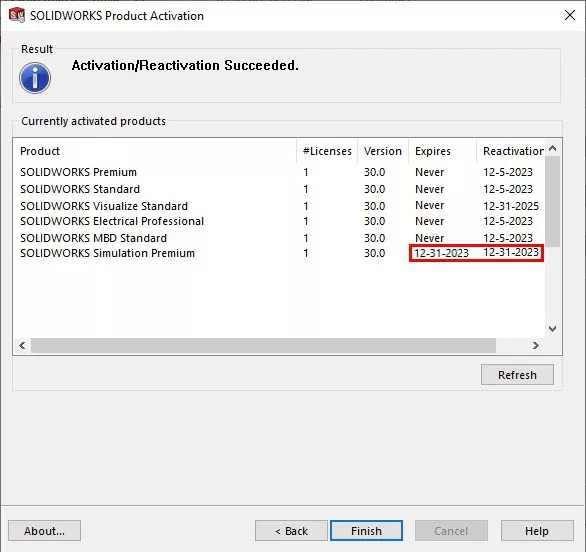
What is a SOLIDWORKS Perpetual License?
There are two different types of perpetual licenses to choose from: Standalone and SNL (SolidNetWork Licenses).
A perpetual license is by far the most popular option for SOLIDWORKS customers. A perpetual license, as the name implies, never expires and will run indefinitely. Perpetual licensing with subscription also offers the lowest total cost of ownership over the long term. Customers get peace of mind knowing that the data and intellectual property that they create will always be accessible and available.
SOLIDWORKS has no plans to retire or stop selling perpetual licenses. They understand that perpetual and term serve different needs, and there is no one-size-fits-all approach for licensing. This is very different from other vendors in the CAD industry like Autodesk and PTC that are eliminating perpetual licenses and are instead only offering term licenses that are more expensive in the long term.
What is a SOLIDWORKS Perpetual Standalone License?
Standalone licenses, as the name implies, are intended for an individual user of SOLIDWORKS or any related product such as Simulation, Composer, or Electrical. It uses an Activate/Deactivate mechanism to entitle the software for use after installation or to move a license entitlement to another device or to a new user at the same company while ensuring that just one license is being used at any one time. Activation is a one-time process that requires that you have internet or email access to complete the process. Once activated, you do not need to be online to use your software.
What is a SOLIDWORKS Perpetual Floating License or SOLIDWORKS SNL License?
SNL licenses (also called floating licenses) let you to stretch your investment across all your users. SNL relies on a utility that runs on a computer that is in the same network as the users. Any computer can be used – it just needs to be one all the time. Here’s how it works: when a user starts SOLIDWORKS or any related product or add-in, it checks to see if licenses are either in use or available. Once a user closes their software, the license is immediately released back to the server for another person to use.
Why Choose GoEngineer as Your VAR?
GoEngineer SOLIDWORKS Partner
Collaboration and partnership with our customers is at the center of everything we do. With over 40 years of experience supporting customers across various industries, we have the knowledge and expertise to help you grow and achieve your goals.
Customer Portal
With the GoEngineer Customer Portal, users can access all of their assets all in one spot. Enroll in self-paced, on-demand training, manage technical support cases, view active renewals, invoice history, and edit or view important company billing information - all in one place! Learn More
GoEngineer Community
The GoEngineer Community is a platform dedicated to connecting our network of designers and engineers. Join groups, view recent blog articles & tutorials, register for events, share projects, ask questions, and partake in design contests. Learn More
Unlimited Technical Resources
We're here to provide tools and resources that help you get the most out of your investment. GoEngineer customers have access to Application Mentoring Sessions, online & in-person training, consulting services, technical support, and more.
Frequently Asked Questions
- Each GoEngineer customer is assigned a customer success manager, whom they can rely on to ensure they get the most out of their investment.
- Customers who have opted for the Elite Success Plan have unlimited access to the entire self-paced online training catalogue (a $50,000 value).
- The GoEngineer Customer Portal provides easy access to licenses, software downloads, billing, GoEngineer contact info, and more.
- GoEngineer technical support is US-based and available 12 hours a day, 5 days a week.
- The GoEngineer Community is a digital forum to connect with other users and GoEngineer application engineers. The forums are divided by software.
- GoEngineer customers receive free application mentoring sessions, where they can talk to subject matter experts in a personalized setting.
AsK a GOENGINEER EXPERT
Still Have Questions About Buying SOLIDWORKS?
Reach out to GoEngineer and an expert will follow-up with you.
Additional Resources
Take Advantage of GoEngineer’s Extensive Knowledge Base and Resources

Find a Solution
Our robust Knowledge Base contains over 12,000 resources to help answer your product design questions. From basic CAD questions to in-depth guides and tutorials, find your solution here. Find a Solution

PROFESSIONAL TRAINING
Improve your skills with professional training and certifications in SOLIDWORKS, CAM, 3D Printing, and 3D Scanning offered four ways: self-paced, online, on-site, or in-classroom. Certified Training Courses

BLOG
#1 Technical Resource Worldwide - Right at your fingertips. Search or browse through hundreds of SOLIDWORKS tips & tricks, additive manufacturing product developments, announcements, how-to guides, and tutorials. Blog

YouTube Channel
Our YouTube channel hosts hundreds of educational tutorials, product demonstrations, recorded webinars, and best practices for all of our products and services. GoEngineer's YouTube Channel

ONLINE STORE
Order 3D printing materials and consumables, enroll in SOLIDWORKS training classes, and buy official GoEngineer gear directly from our online store. Online Store

WEBINARS
Our engineering webinars are hosted by some of the top experts in the industry. They are always recorded, always free, and always offer a live Q&A. WEBINARS
3D Printing Services
Need to 3D print a part? Our Additive Manufacturing experts will 3D print your part and deliver it to you using the latest technology on one of our professional FDM, PolyJet and SL 3D printers. 3D Printing Services