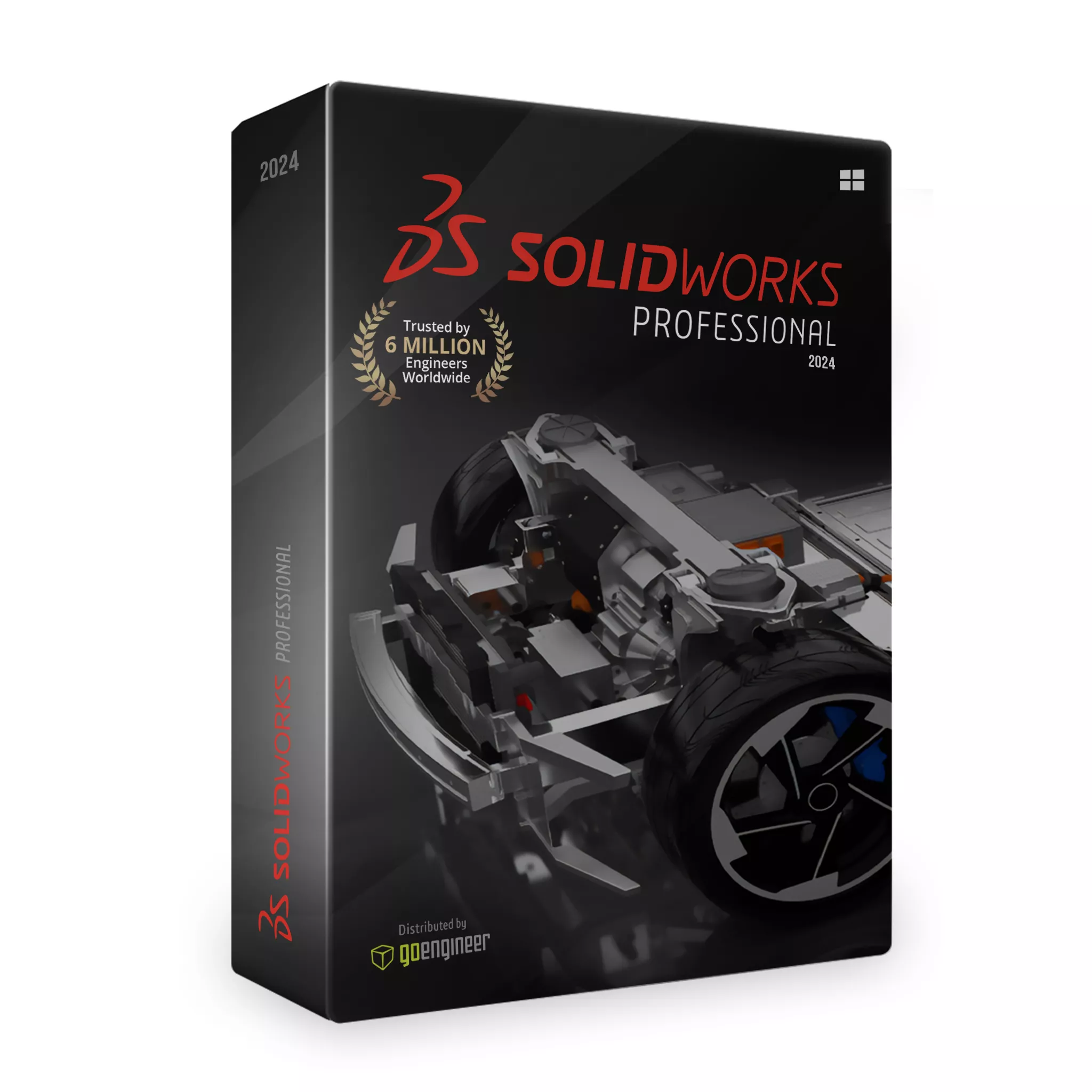SOLIDWORKS STANDARD
3D Part, Assembly & Design Software
The Definitive 3D Design Software
SOLIDWORKS Standard is a complete parametric 3D CAD package that allows you to produce all of the fundamental design deliverables. Create parts and assemblies using an intuitive interface that provides simplicity and efficiency to your design process.
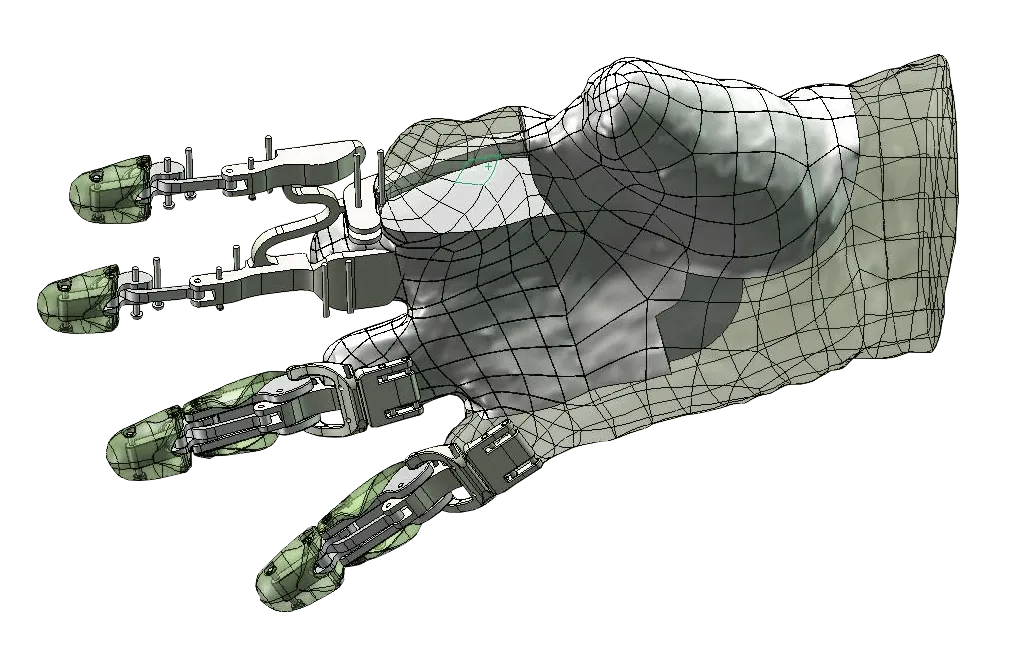
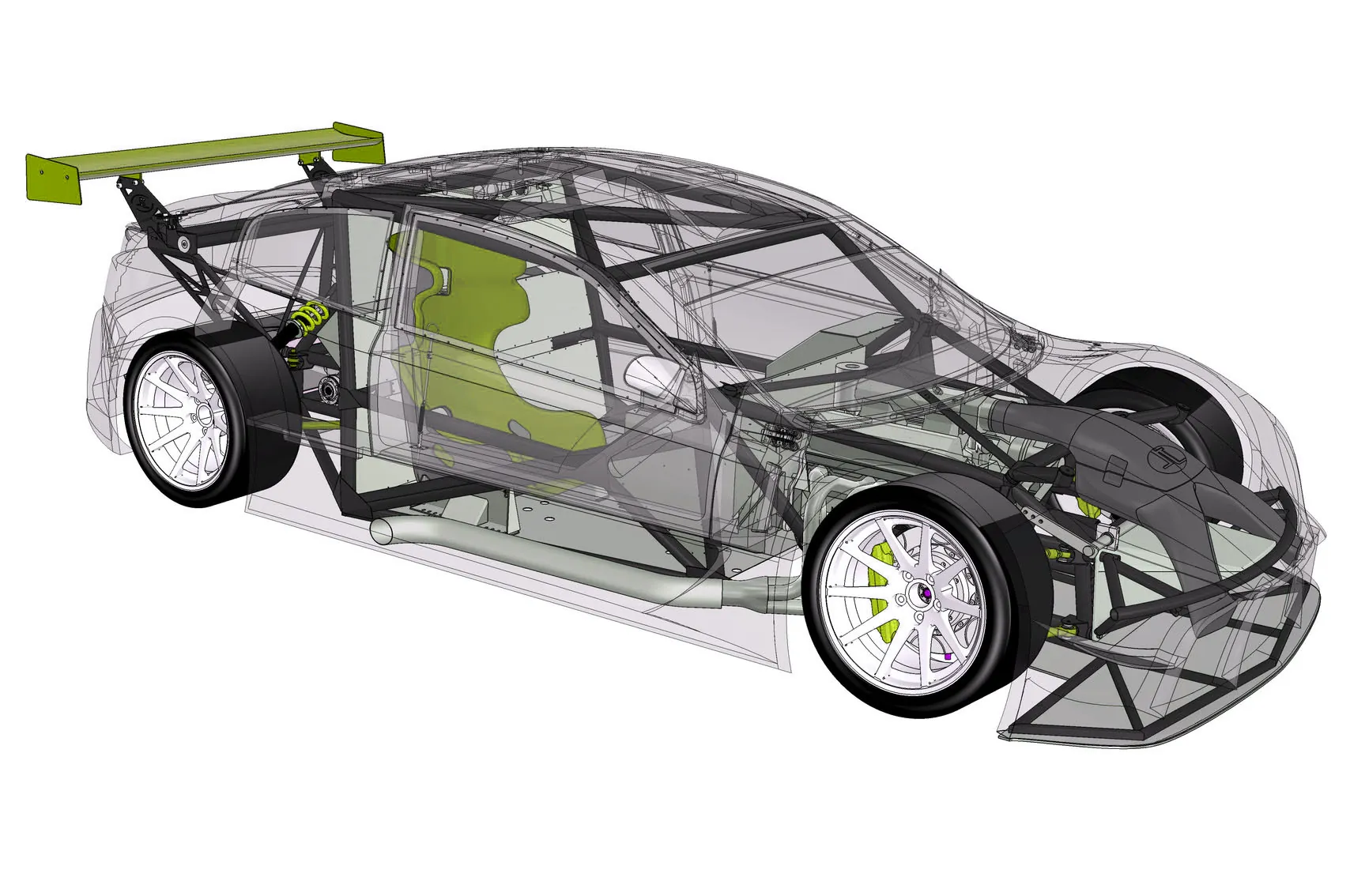
Fast Transition
SOLIDWORKS Standard also understands that you might be transitioning from another 2D or 3D platform, so it also includes utilities to help you transition, yet, not forcing you to change your legacy data. Bundle our SOLIDWORKS Standard package with our 4-day classroom or online Essentials Training class, and you’ll be ready to hit the ground running in just one week.
Tools
SOLIDWORKS Standard
Easy to learn 3D CAD design tools that help engineers innovate with efficiency.
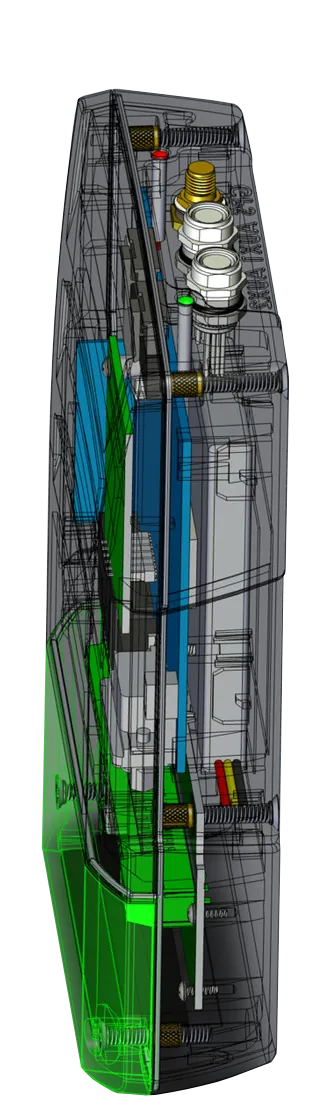
Sheet Metal
Automatically generate all of the manufacturing output you need – flat patterns, bend lines, hole tables, bounding box, and dxf export as needed. Our included drag-and-drop library provides ready-to-use embosses, ribs, extruded flanges, louvers, and lances.
Weldments
Generate structural assemblies without the hassle of creating the detailed cross-section geometry for each structural member. This add-in will auto-generate a cutlist and give you the ability to assign materials and make changes as needed.
Xpress tools (‘Pocket’ Utilities)
Test-drive some of our most powerful solutions. With a SOLIDWORKS Standard license, you can explore analysis, manufacturing, and automation tools as often as you like for your design projects. Unlock the power of SOLIDWORKS with any of these embedded utilities.
File Translation (Importing non-native files)
3D Interconnect helps translate data from another CAD platform into SOLIDWORKS. You have the option to keep the source data linked without converting, open the source data in SOLIDWORKS and maintain the link to the source data, or break the link and save the source data into SOLIDWORKS. In a world of many available 2D and 3D CAD playgrounds, SOLIDWORKS plays well with others.
FeatureWorks
When opening a file from another CAD platform, SOLIDWORKS can enable FeatureWorks to ‘reverse engineer’ the native file into a language that SOLIDWORKS can read better. Using this tool will allow a user to make modifications to the features, getting back to the SOLIDWORKS signature parametric capability we rely on for productivity.
Mold Tools
Create your mold tooling components using our Mold Tools add-in. Mold Tools helps you generate your cavity, core, and side cores for complex plastic part designs. Beyond that, the tool will evaluate the draft based on the parting line.
Built-In Tutorials
SOLIDWORKS includes built-in tutorials are designed to make you feel more at home while learning. Our step-by-step tutorials are easy to follow and help you get acquainted with your new workspace. Built into the Help Menu, these files and tutorials can be revisited any time you open the application – perfect for the days leading up to your Essentials Training class or for instances when you need a refresher.
Edrawings
eDrawings enables you to extend your reach beyond the SOLIDWORKS application to collect feedback on your designs from collaborators and key stakeholders who might not be using SOLIDWORKS. Download this free tool on any desktop or mobile device (iOS and Android compatible) to access your designs. This is especially instrumental in the concept generation phase or if you are collaborating with members in another geographic location.
Hardware Library
Drag-and-drop components…
UPGRADE TO PROFESSIONAL →
Data Management
Organize and secure…
UPGRADE TO PROFESSIONAL →
Visualize Standard
Rendering package…
UPGRADE TO PROFESSIONAL →
ECAD and Scan Data
Build PCBs and…
UPGRADE TO PROFESSIONAL →
Batch Functions
Schedule batch tasks…
UPGRADE TO PROFESSIONAL →
Tolerance Check
Utilize the TolAnalyst tool…
UPGRADE TO PROFESSIONAL →
Drawing Checks
Design Checker can…
UPGRADE TO PROFESSIONAL →
Costing
Enable the Costing tool…
UPGRADE TO PROFESSIONAL →
Frequently Asked Questions

SOLIDWORKS WHITEPAPER
Going Beyond Design: Making CAD the Cornerstone of an Integrated Design-to-Manufacturing Process
SOLIDWORKS drives better team and company performance by uniting design, engineering, testing, quality control, tooling, and other disciplines within a single unified ecosystem. Read this SOLIDWORKS whitepaper to learn more about how SOLIDWORKS Premium offers:
- Virtual product simulation
- Design validation
- CNC tool path generation
- Tooling development
- Costing and quoting capabilities
- Documentation development
Features
Design
Parts and Assemblies
Quickly create 3D parts and assemblies and easily edit them as the design needs evolve. Take measurements and interrogate for details such as mass or center of mass – all which would only be possible after building an actual prototype. Assess collision and interference instantly – a feature that is completely absent in a 2D environment. Our world-class easy-to-use interface is unmatched in the CAD world.
Drawings
Repurpose all of the intelligence in your 3D models to instantly create 2D prints for manufacturing. Link metadata to your title block and have the flexibility to make changes to the drawing which links to the part, eliminating the risk of a mismatched part and drawing. *For a fluid transition to your quality control department, ask about how our SOLIDWORKS Inspection tool adds details to the drawing to streamline the Inspection process.
Surfacing
Innovate and design the most organic and contour shapes, whether it’s a guitar, an engagement ring, or a replacement car part. Take full control on the curvatures and transitions while SOLIDWORKS gives you real-time feedback.
Mold Tools
Create cavities and cores based on the most complex plastic part designs. SOLIDWORKS will be smart enough to update the geometry of the mold if the part design changes, allowing a more parallel design process.

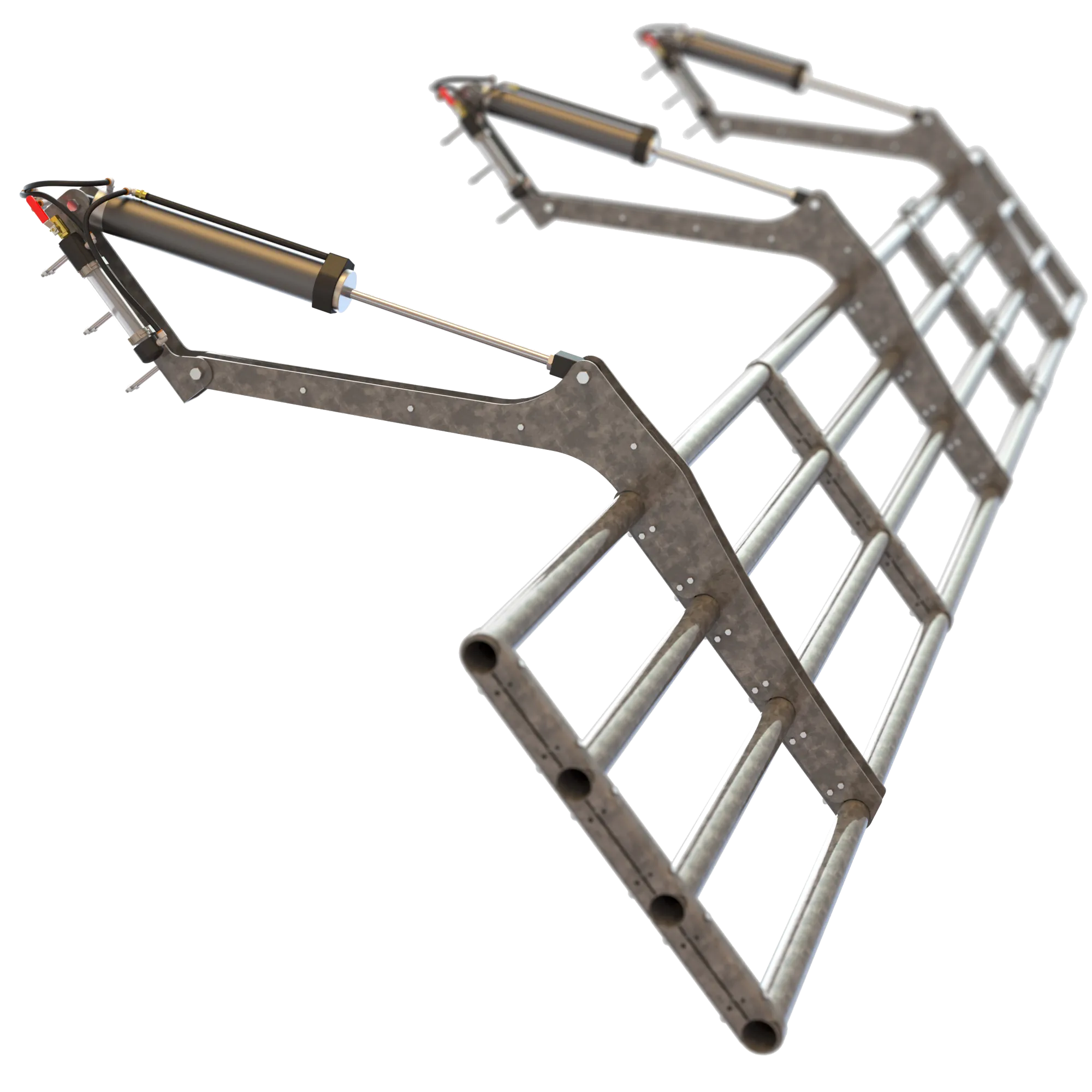
Fabrication
Sheet Metal
Our Sheet Metal add-in offers simple methods for design. Then, with just one click, Sheet Metal unfolds your design and back-calculates the bend lines, bounding box, and flat patterns. Use the pre-loaded tables for bend allowance, bend deduction, and/or K-factor tables. Strengthen your design by using our drag and drop embosses, ribs, and formed gussets. Looking to change the thickness? SOLIDWORKS instantly recalculates the geometry. *Take Sheet Metal one step further in our SOLIDWORKS Premium package by running a linear static analysis in our FEA tool to answer questions like “How thin can I make this before I expect deformation?” or do a cost comparison in our Costing tool and answer questions like “Does adding lightening holes increase the cost significantly?”
Weldments
Convert a simple line sketch into a full structural design. Generate a BOM on a print to show the material and lengths you need. Assign corner treatments, gaps, end caps as needed to complete your design. Hundreds of structural profiles are available for download at no cost.
Productivity and Power
Xpress Utilities
Engage in learning paths, tutorials, recommended manufacturers, and forums for discussion on CAD topics.
eDrawings
Test-drive some of the best that SOLIDWORKS has to offer! Whether you’re in the design stages, manufacturing, or analysis, our Xpress tools will lead you to productivity and better design decisions.
- DriveWorksXpress – Bypass repetitive workflows by applying a rules-based automation tool and configurator to generate parts quickly.
- FloXpress – Calculate flow velocity of a fluid in an internal single cavity
- DFMXpress – Identify manufacturability problems before they happen. DFMXpress will tell you if some of your design choices may be costly or unrealistic to manufacture. This is a perfect aid for those users who are new to design, or those less familiar with manufacturing and machining limitations.
- SimulationXpress – Perform a linear static analysis on a part to determine how a part responds to certain loading conditions. New to FEA? Don’t worry! Our Simulation Wizard will walk you through the steps. The results can be shared with non-CAD users too!
3D Content Central
Users can populate our Property Tab form with metadata that is customized to your organization’s needs such as “Part Number”, “Preferred Vendor”, or “Bin Category”. This results in speed and consistency among drawings across a panel of SOLIDWORKS users.
Task Scheduler
As you upgrade regularly, you can batch convert all of your files to the latest release.

![]()
Community
My.SolidWorks.Com
Engage in learning paths, tutorials, recommended manufacturers, and forums for discussion on CAD topics.
eDrawings
Explore a user library of pre-designed parts such as a vendor’s model of a motor or a 3D model of a person to show scale in your next power plant project.
3D Content Central
Collaborate on your designs with others inside and outside of your organization. Using the markup and measure tools, your stakeholders can provide feedback and comments on your SOLIDWORKS file, even if they don’t have SOLIDWORKS.
User Groups
Join and participate in your local user group to build on your skills and see how others exercise various SOLIDWORKS solutions.
GoEngineer Customer Portal
With our service agreement, you’ll unlock the downloads and updates as well as the Knowledge Base - a repository for answers to commonly asked questions for translating unfamiliar error messages.
"...friendly attitude and talked me through the problems perfectly. Everyone I've dealt with at GoEngineer when needing support has always been friendly and courteous. Two thumbs up indeed!!”
- Matthew Grace
SOLIDWORKS Services:
Utilize GoEngineer’s Award Winning Support & Training for SOLIDWORKS
Award Winning Technical Support
GoEngineer's extensive SOLIDWORKS technical knowledge and world class support can help you succeed with SOLIDWORKS. Our award-winning team is ready to help you with any task you may have. Using state-of-art remote assistant technology software allows our team to solve most issues within one session. Reach out and see why GoEngineer is the #1 reseller of SOLIDWORKS and Stratasys systems in the world!
- 125+Certified Technical Specialists
- Email, Phone and Chat Support Available
- 98% Exceptional Customer Service Rating
PROFESSIONAL SOLIDWORKS TRAINING
GoEngineer offers online and classroom professional SOLIDWORKS training for organizations and individuals. All our instructors are SOLIDWORKS certified and teach thousands of students each year world wide. The curriculum is very diverse with numerous certified SOLIDWORKS courses to choose from. Each student will receive a Course Completion Certificate and preparation materials for SOLIDWORKS certification.
- Increase Your Earning Potential
- Led by Certified SOLIDWORKS Instructors
- Smaller Classes with Focused Attention
Additional Resources
Take Advantage of GoEngineer’s Extensive Knowledge Base and Resources

Find a Solution
Our robust Knowledge Base contains over 12,000 resources to help answer your product design questions. From basic CAD questions to in-depth guides and tutorials, find your solution here. Find a Solution

PROFESSIONAL TRAINING
Improve your skills with professional training and certifications in SOLIDWORKS, CAM, 3D Printing, and 3D Scanning offered four ways: self-paced, online, on-site, or in-classroom. Certified Training Courses

BLOG
#1 Technical Resource Worldwide - Right at your fingertips. Search or browse through hundreds of SOLIDWORKS tips & tricks, additive manufacturing product developments, announcements, how-to guides, and tutorials. Blog

YouTube Channel
Our YouTube channel hosts hundreds of educational tutorials, product demonstrations, recorded webinars, and best practices for all of our products and services. GoEngineer's YouTube Channel

ONLINE STORE
Order 3D printing materials and consumables, enroll in SOLIDWORKS training classes, and buy official GoEngineer gear directly from our online store. Online Store

WEBINARS
Our engineering webinars are hosted by some of the top experts in the industry. They are always recorded, always free, and always offer a live Q&A. WEBINARS
3D Printing Services
Need to 3D print a part? Our Additive Manufacturing experts will 3D print your part and deliver it to you using the latest technology on one of our professional FDM, PolyJet and SL 3D printers. 3D Printing Services