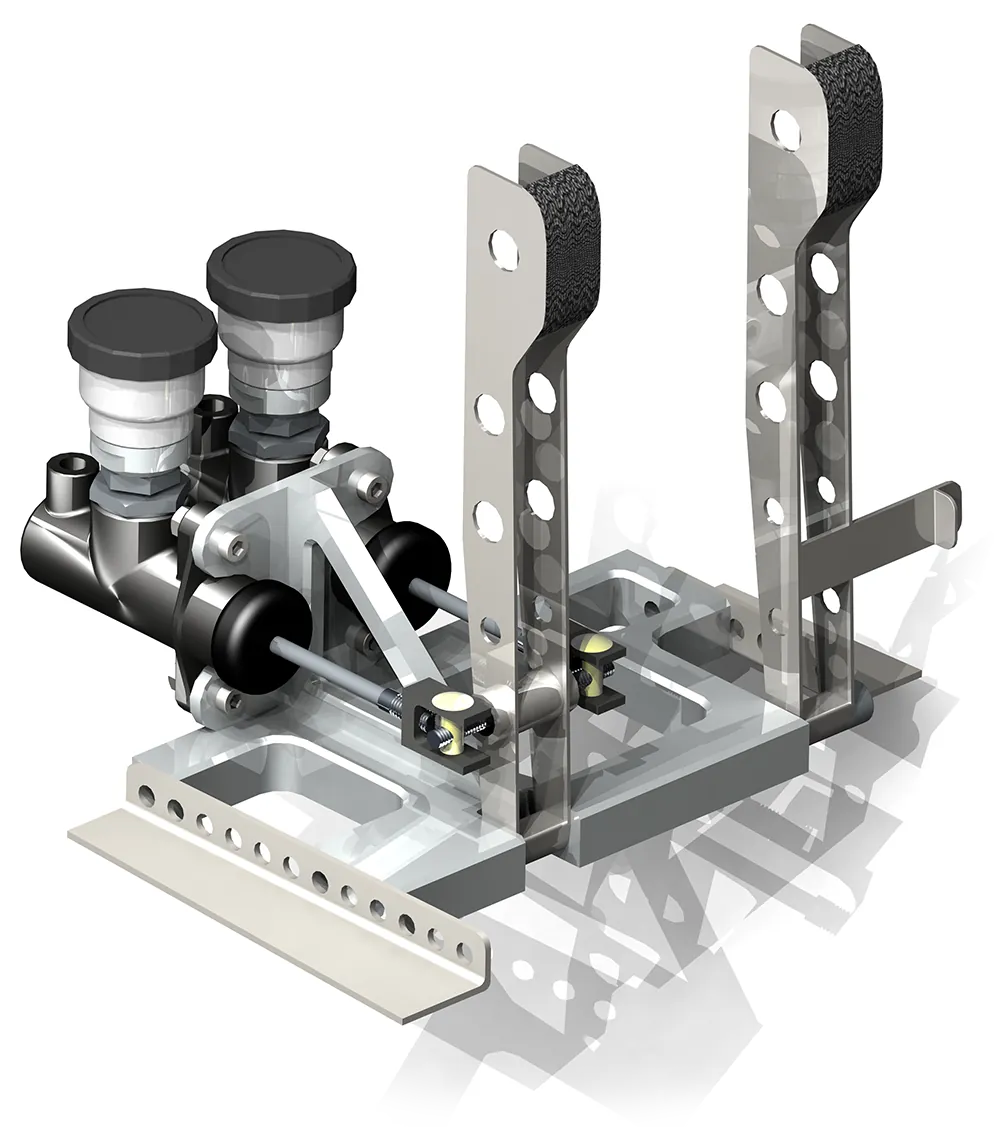SOLIDWORKS DOWNLOADS
full installation data sets for SOLIDWORKS client-side or server-side GoEngineer Customers
SOLIDWORKS download links are available for full installation data sets that can be used for any current or previous installation of SOLIDWORKS (client-side or server-side).
Following the download you will want to extract the file to a known folder location using 7-Zip ( http://www.7-zip.org/download.html ). If another extraction software (i.e. WinZIP or WinRAR) is used, necessary files will be flagged as malicious and the install will not be functional.
If multiple versions of SOLIDWORKS need to be installed onto the same machine in order to work with different vendors/suppliers in compatible file versions it is recommended that these installation settings in this link -> ( https://www.goengineer.com/blog/best-practices-for-parallel-installations ) be employed to prevent each install from cross-referencing file libraries.
View detailed instructions on installing SOLIDWORKS.
Attention STUDENTS! And those looking to get an EDU download of SOLIDWORKS: Please use this link: www.solidworks.com/sek
SOLIDWORKS requires that students get EDU license downloads directly from them, not GoEngineer. If you do not have an SEK-ID provided by an instructor, you can purchase it from the student store here: http://www.solidworks.com/SDK
Attention NEW CUSTOMERS!
If you are a brand new customer please note that you will need to have a serial number to obtain a download link. If this is your first purchase with GoEngineer and you have not received a serial number from your purchase yet, please contact your GoEngineer Account Rep.
Please fill out your information below for SOLIDWORKS downloads.
*NOTE* A valid email and serial # is required as that is where the download gets sent. You will not receive the download if you provide an invalid email.
Additional Resources
Take Advantage of GoEngineer’s Extensive Knowledge Base and Resources

Find a Solution
Our robust Knowledge Base contains over 12,000 resources to help answer your product design questions. From basic CAD questions to in-depth guides and tutorials, find your solution here. Find a Solution

PROFESSIONAL TRAINING
Improve your skills with professional training and certifications in SOLIDWORKS, CAM, 3D Printing, and 3D Scanning offered four ways: self-paced, online, on-site, or in-classroom. Certified Training Courses

BLOG
#1 Technical Resource Worldwide - Right at your fingertips. Search or browse through hundreds of SOLIDWORKS tips & tricks, additive manufacturing product developments, announcements, how-to guides, and tutorials. Blog

YouTube Channel
Our YouTube channel hosts hundreds of educational tutorials, product demonstrations, recorded webinars, and best practices for all of our products and services. GoEngineer's YouTube Channel

ONLINE STORE
Order 3D printing materials and consumables, enroll in SOLIDWORKS training classes, and buy official GoEngineer gear directly from our online store. Online Store

WEBINARS
Our engineering webinars are hosted by some of the top experts in the industry. They are always recorded, always free, and always offer a live Q&A. WEBINARS
3D Printing Services
Need to 3D print a part? Our Additive Manufacturing experts will 3D print your part and deliver it to you using the latest technology on one of our professional FDM, PolyJet and SL 3D printers. 3D Printing Services