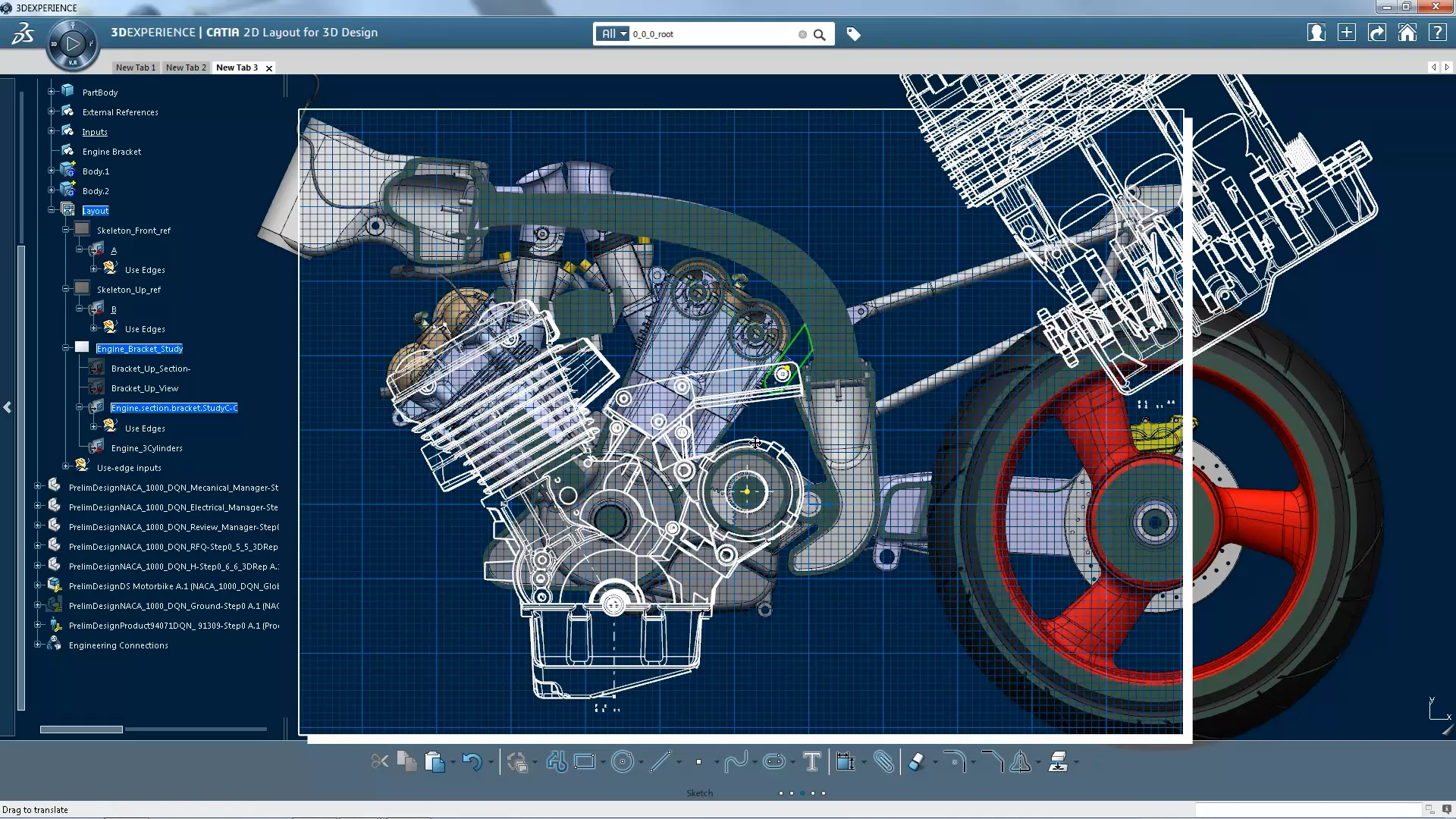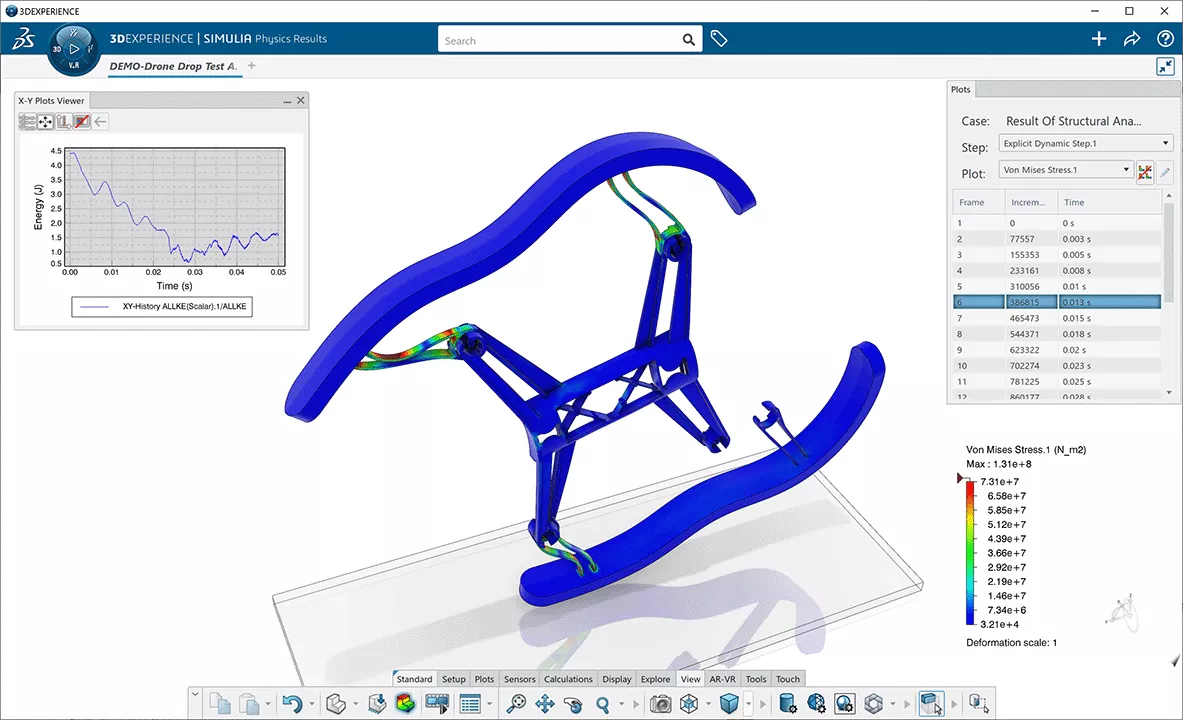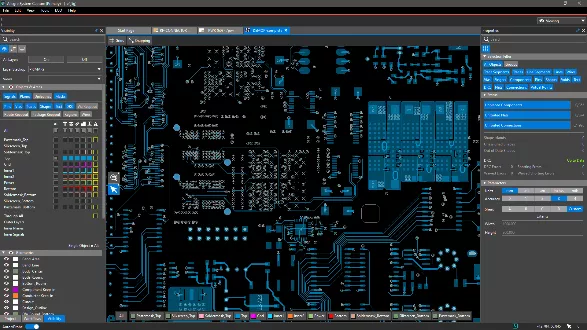No Magic Cameo & MagicDraw
The Industry Standard in Model-Based Systems Engineering
In 2018, Dassault Systèmes acquired No Magic Inc., bringing their Cameo and MagicDraw products under the CATIA brand. Long championed by the aerospace and defense industries, the No Magic MBSE suite continues its development and market leadership as “CATIA No Magic”. This software portfolio includes MagicDraw, Cameo Systems Modeler, Cameo Enterprise Architecture, Teamwork Cloud, and a host of modular add-ons.
Conquer Cameo With GoEngineer.
GoEngineer’s world-class customer care is now available to CATIA/No Magic MBSE customers. Whether you are an experienced Cameo/MagicDraw user or just getting started with MBSE, GoEngineer can help.
New to Model-Based Systems Engineering?
Fraught management, poor visibility and communication, frequent design changes, lack of coordination, surprise issues that are hard to track down and solve – these are the costly effects of document-based systems engineering in a changing world.
Learn more about why model-based systems engineering (MBSE) is the solution on our CATIA Magic page. CATIA Magic is the modern repackaging of the following No Magic tools for MBSE newcomers.
Benefits of MBSE with No Magic Cameo
![]()
Increased Efficiency
By adopting Cameo and MagicDraw for MBSE, companies can experience a significant boost in efficiency. The front-loaded model-centric approach streamlines processes, reduces errors, improves coordination, and provides traceability, ultimately saving time and resources later on in development.
![]()
Improved Collaboration
Break down communication barriers within your team. The No Magic portfolio facilitates collaboration by providing a unified platform where otherwise-isolated engineers, designers, and stakeholders can integrate their work into a model of the functional whole.
The multidisciplinary model stays in-sync with development so that reliable validation of requirements and performance can be done early and virtually.
![]()
Enhanced Decision Making
Make well-informed decisions throughout the project life cycle. The integrated simulations, analyses, and traceability features empower you to assess the impact of decisions, ensuring that you stay on track and in compliance with project requirements.
![]()
Future-Proof Your Designs
Cameo and MagicDraw enable you to create flexible and adaptable designs. Future changes and upgrades become more manageable as the system models capture the intricacies of the “what” and “why” of your design, making it easier to modify and scale as needed.
A Practical Guide to Systems Modeling
MagicGrid® BOOK OF KNOWLEDGE
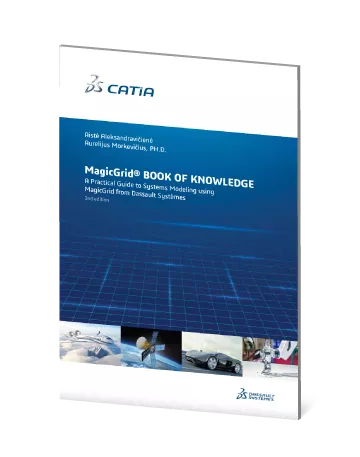
The MagicGrid Book of Knowledge is a comprehensive guide to the MagicGrid framework to MBSE.
Illustrated using the easy-to-understand model of a real-world system, it is an answer to all the questions you may have, starting from “why” and ending with “how”, which few of today’s available sources of information can answer.
Key Features of No Magic Cameo
Unified Collaboration
The No Magic portfolio provides a unified collaboration environment, where multidisciplinary teams seamlessly work together. MBSE facilitates communication by creating a common language for all stakeholders, eliminating silos, and enhancing cross-disciplinary cooperation.
Model-Centric Approach
Cameo MBSE emphasizes using models as the central hub for information, enabling a more visual and intuitive representation of complex systems. This approach enhances understanding, reduces errors, and accelerates decision-making processes.
Comprehensive System Modeling
Create holistic and detailed models of your systems, covering everything from requirements and architecture to behavior and parametric analysis. With Cameo MBSE, you can model the entire system life cycle, ensuring a comprehensive understanding and control over your project.
Simulations and Analysis
Unleash the power of simulations and analysis directly within your models. Validate system behavior, analyze performance, and ensure compliance with industry standards. Cameo MBSE's integrated simulation capabilities provide real-time insights, enabling you to make informed decisions at every stage of the development process.
Traceability and Impact Analysis
Maintain complete traceability across your projects. Cameo MBSE allows you to trace requirements, changes, and dependencies, ensuring transparency and accountability. Conduct impact analyses effortlessly to understand the repercussions of any modification on the entire system.
No Magic Cameo & MagicDraw Packages
-
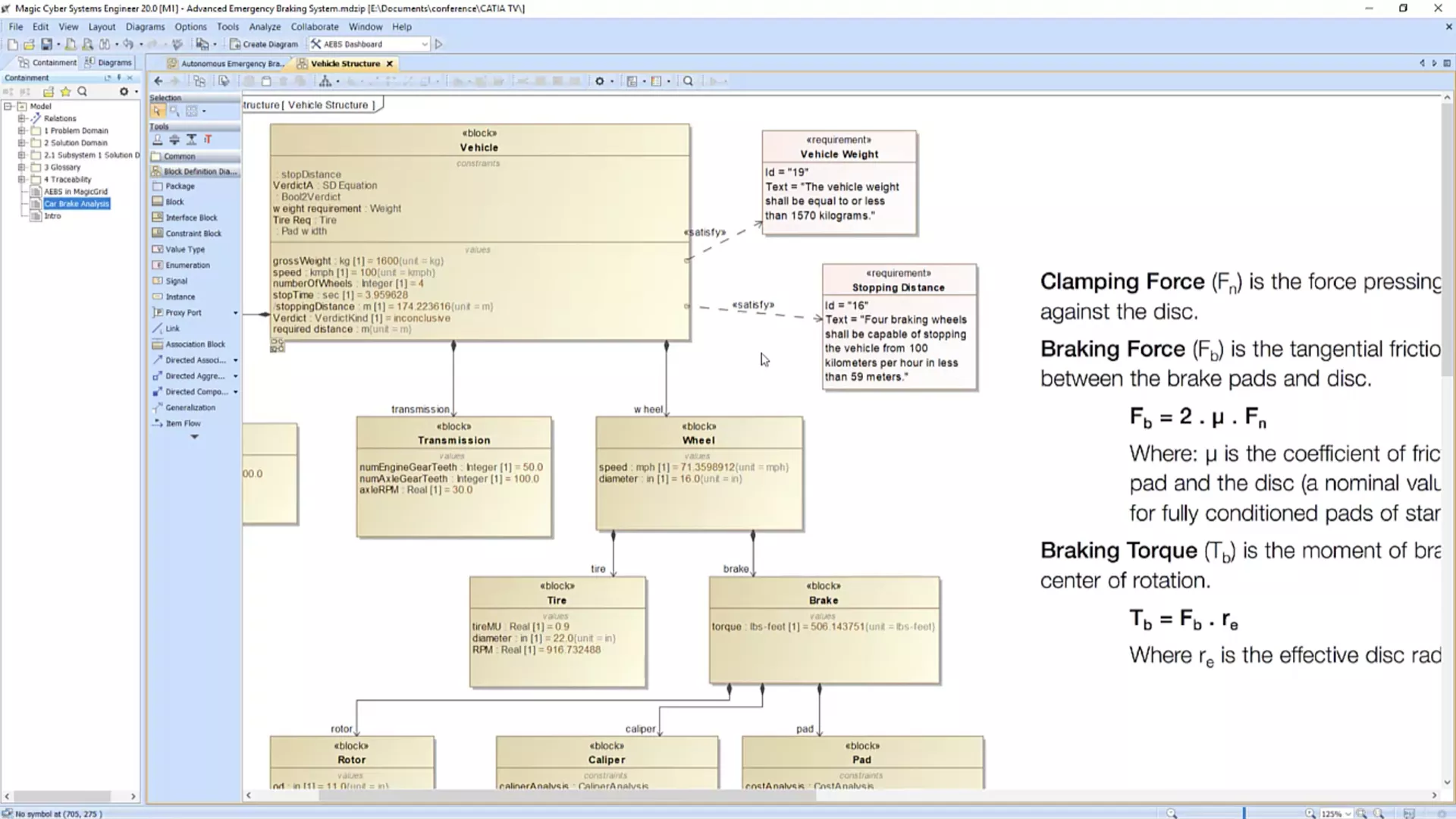
MagicDraw
-
MagicDraw is an end-to-end software tool for the design, modeling, and analysis of complex object-oriented systems and database architectures.
MagicDraw is versatile, adaptable, and supportive of industry standards. It is built to fit any company’s approach to the software development lifecycle. It easily collaborates with leading IDE, requirements management, testing, estimation, model-driven development, and database solutions.
Available in Standard, Pro, Architect, and Enterprise editions.
-
Key features:
- Industry’s best code engineering mechanism, with full round-trip support for Java, C++, C#, MSIL, and COBRA IDL
- Database schema modeling
- DDL generation
- Reverse engineering
- Support for UML 2 metamodel
- Latest XMI standard for data storage
- Open API for custom integrationsTypically used by:
- Programmers
- Software analysts
- Business analysts
- Quality assurance engineers
- Documentation writers -
-
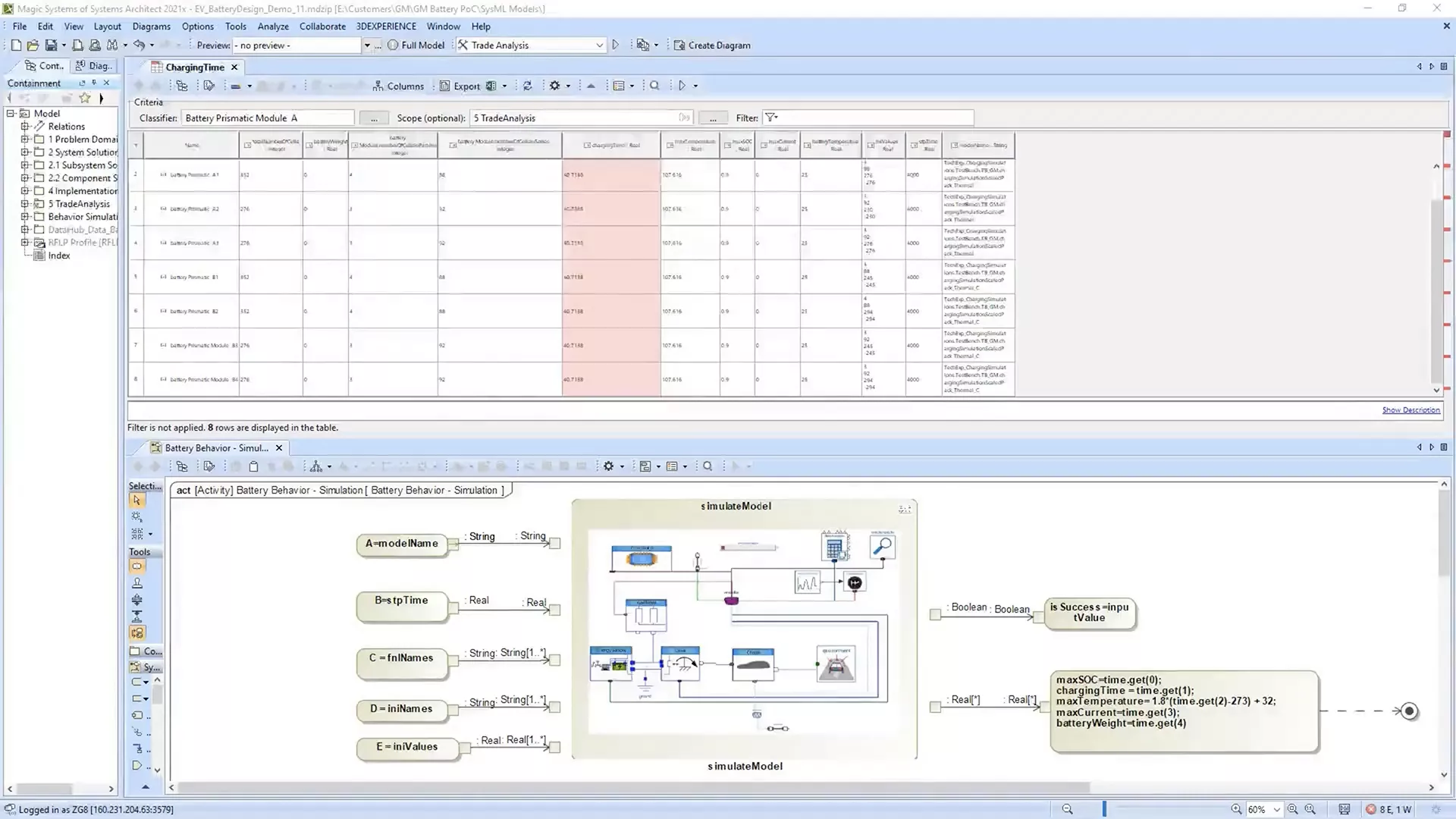
Cameo Systems Modeler
-
Cameo Systems Modeler is the collaborative cross-platform environment where systems engineers can define system behavior, structure, and requirements.
Available in Architect and Enterprise editions.
-
Key features:
- Define, track, and visualize all aspects of systems
- Standards-compliant SysML models and diagrams
- Model and manage requirements
- Engineering analysis for evaluation and verification
- Continuous model consistency checks
- Progress tracking
- Generate documents, images, and web views
- Manage models in remote repositories and store as standard XMI files (optional)
- Simulation Toolkit (optional)Typically used by:
- System architects
- Function architects -
-
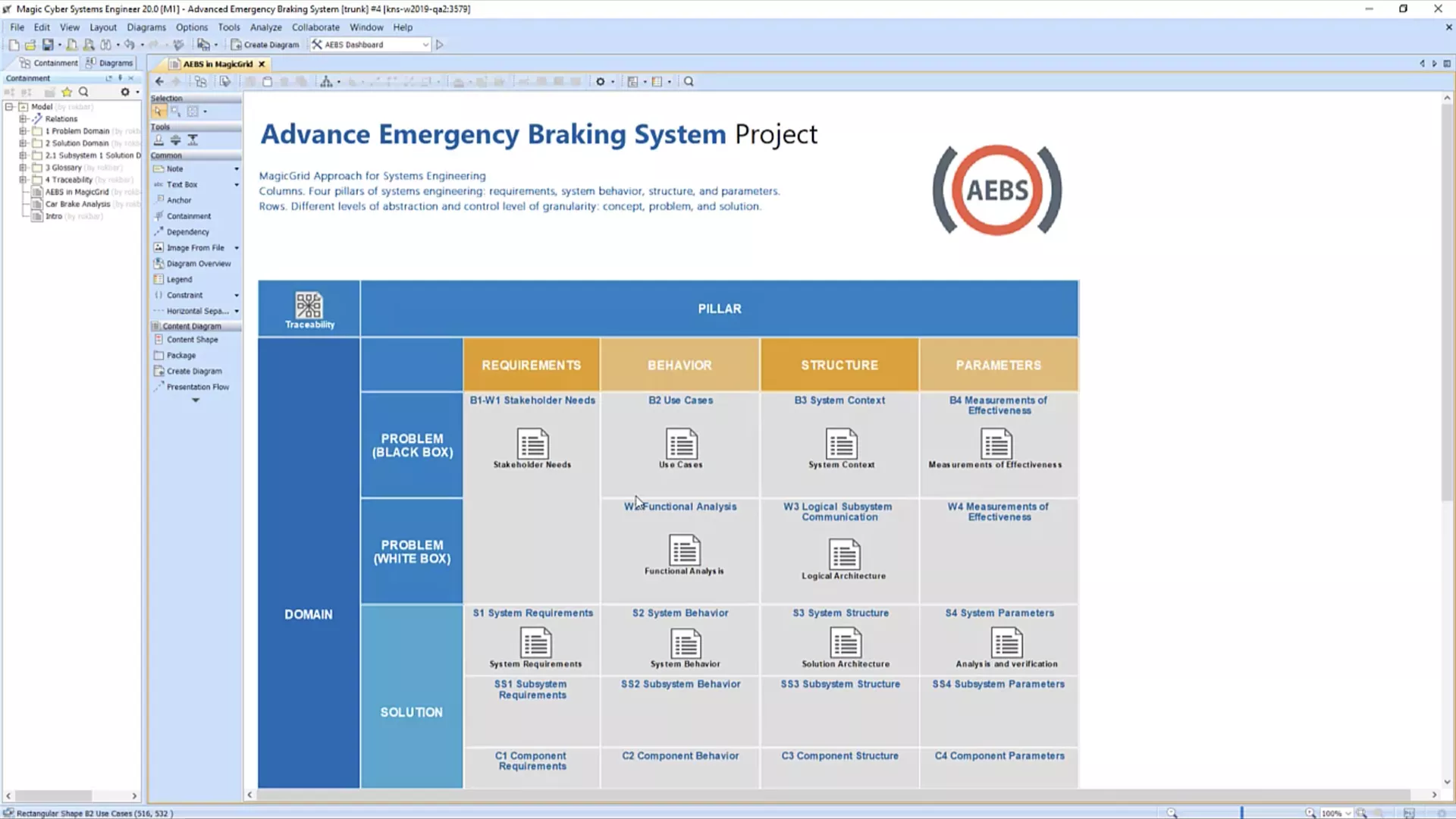
Cameo Enterprise Architecture
-
Cameo Enterprise Architecture is a comprehensive solution for defining the operational missions of large-scale distributed systems according to the Unified Architecture Framework standard.
-
Key features:
- Create, analyze, and manage various aspects of enterprise architecture
- Standards-compliant DoDAF 2.0, MODAF, NAF 3, NAF 4, and UAF 1.1
- Standards-compliant SysML models and diagrams
- Model and manage requirements
- Concept modeling
- Business process modeling
- Safety & reliability analysis
- Requirements managementTypically used by:
- System of systems architects
- Mission engineers -
-
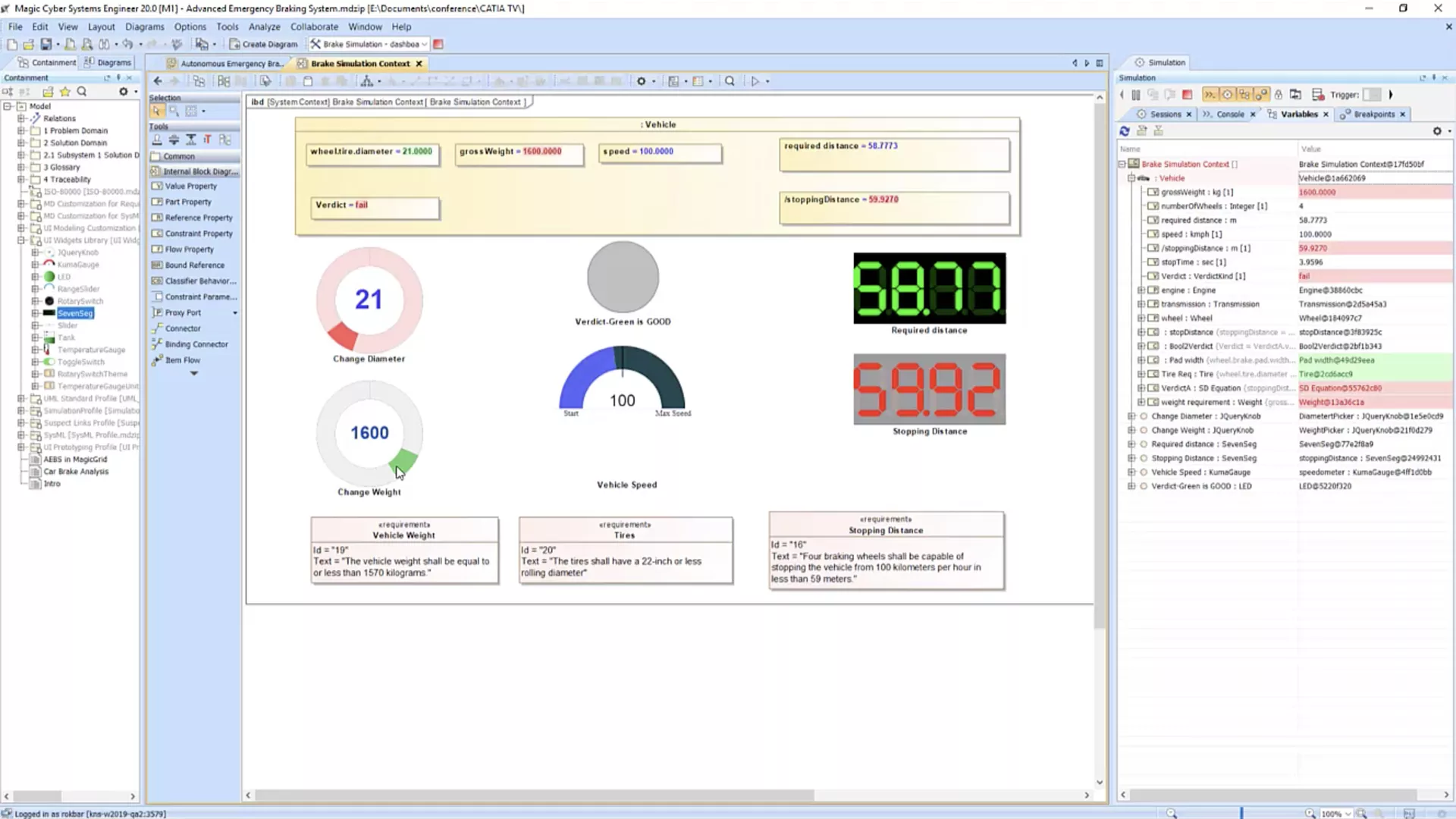
Sim Toolkit
- Test system models against user interaction, predefined test data and execution scenarios, and requirements. Discover and resolve design errors before prototyping, when it is cheaper and easier to do so.
-
Key features:
- Model execution framework based on OMG fUML and W3C SCXML standards
- Simulation of all behavior diagrams
- Co-simulation out-of-the-box
- MatLab, Simulink, FMU 2.0, Mathematica, and OpenModelica integrations
- Monte Carlo simulation
- Scripting with JavaScript, Ruby, Python, Beanshell, Groovy, and built-in math
- Model completeness & correctness
- GAP analysis
- Change impact
- Coverage
- TraceabilityTypically used by:
- System architects
- System of systems architects
- Quality assurance engineers -
-
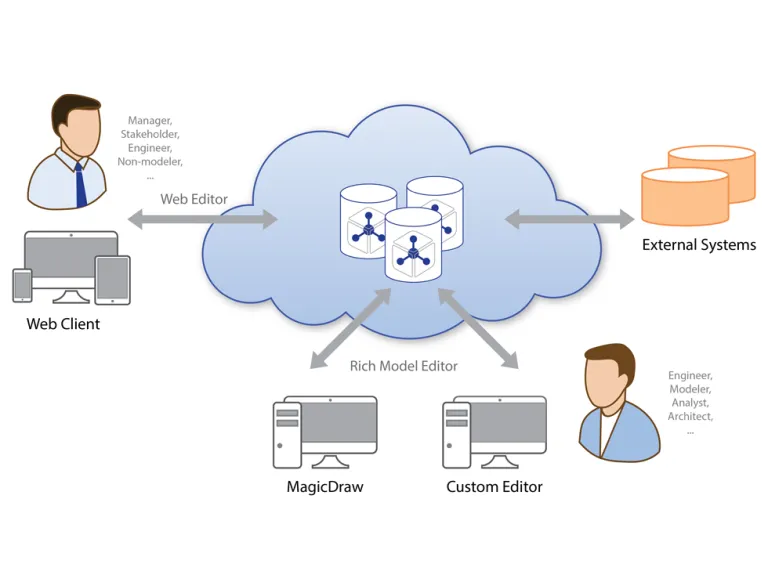
Teamwork Cloud
-
A next-generation, cloud-ready central repository for collaborative development using Cameo and MagicDraw models.
Available in Standard, Business, Business Pro, and Enterprise editions.
-
Key features:
- Model storage, versioning, configurations, analysis, and access control
- Concurrent work on the same model
- Data, change, and project management tools
- Any stakeholder can review and edit models using the Cameo Collaborator web client (optional)
- Third-party integrations and customization with client API, RESTful API, command line interface, and Open Services for Lifecycle Collaboration (OSLC)
- Web-based admin tools
- Robust security feature set
- Deploy on local hardware or cloud provider
- Scalable performance
- Unlimited connections (Business Pro edition)Typically used by:
- All stakeholders -
Case Study with Lockheed Martin & thyssenkrupp
Simplifying Complexity Through Model-based Systems Engineering
Learn how engineering-driven manufacturers like aerospace and defense company Lockheed Martin and shipbuilder thyssenkrupp are using model-based systems engineering (MBSE) to manage and simplify complexity in product development.
In this white paper, discover the many benefits of MBSE, including how a “systems of systems” approach simplifies engineering complexities between mechanical, electrical, software, and other functions using a unified modeling language such as SysML. One standard language simplifies problem definition and agreement on a solution(s).
architecture
enterprise
architect
MagicDraw
UML
SysML/UML
Requirements Modeler
Safety & Reliability Analyzer
CSV and Excel Import
Merge
AutoStyler
Simulation Toolkit
Systems Engineering
Systems of Systems, Mission Design
Data Modeler
Concept Modeler
BPMN/UAF/UPDM
CATIA Learning and Support
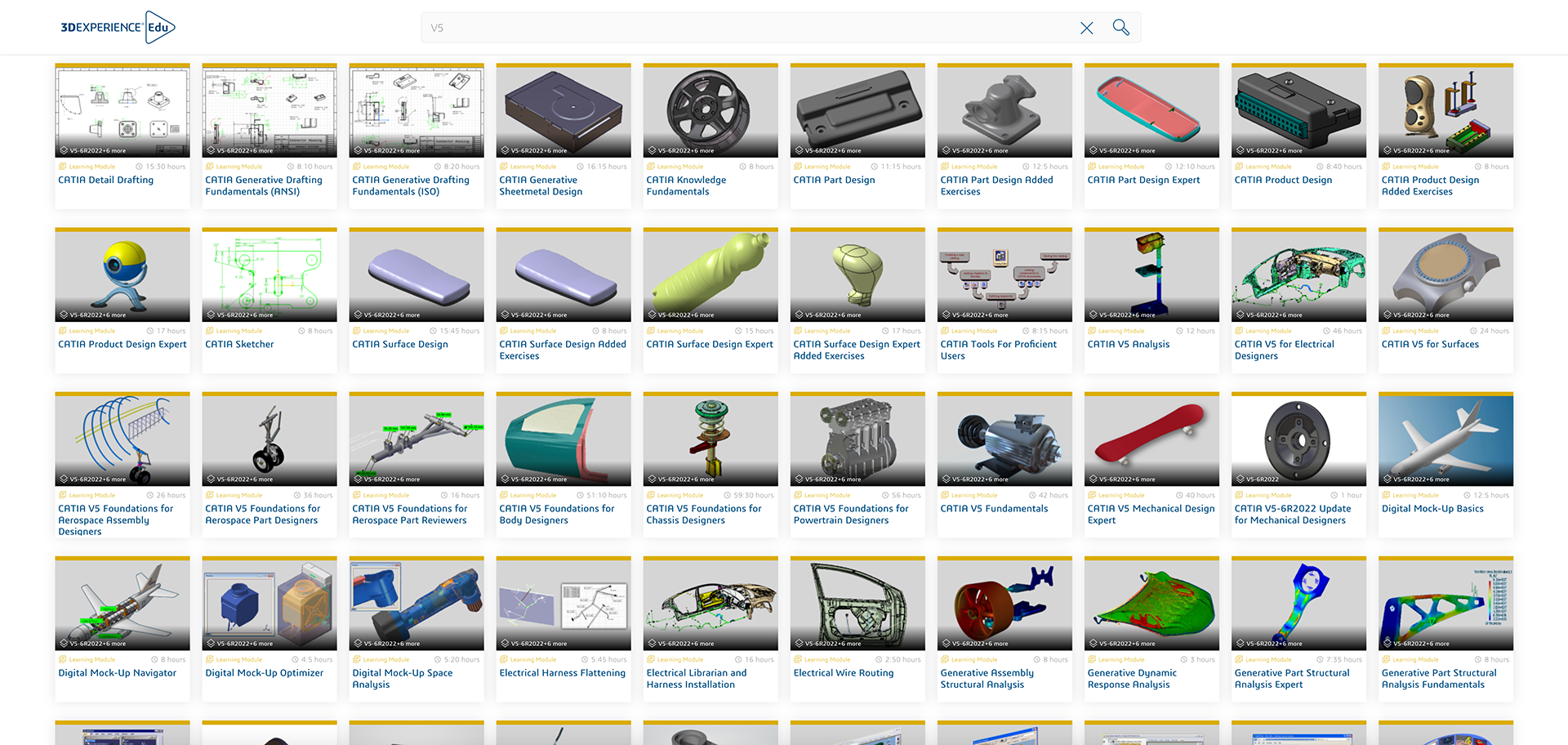
GoEngineer Learning Resources
CATIA is powerful software, so learning to make the most of it isn’t trivial. Thankfully, Dassault Systèmes and GoEngineer provide plenty of resources on the path to proficiency:
CATIA Webinar
Easing the SOLIDWORKS-to-CATIA-V5 Transition
SOLIDWORKS users transitioning to CATIA V5 face unique challenges. In this webinar, SOLIDWORKS & CATIA expert Tim Ramos will illustrate the key differences between the two packages and show how to navigate them effectively.
We'll discuss some typical pain points that include:
- Interface - navigation, setup, and basics
- Part Design - sketching, part manipulation, rollback
- Assembly Design - placing and moving parts, basic mechanisms, clash detection
More Product Development Solutions for You
Additional Resources
Take Advantage of GoEngineer’s Extensive Knowledge Base and Resources

Find a Solution
Our robust Knowledge Base contains over 12,000 resources to help answer your product design questions. From basic CAD questions to in-depth guides and tutorials, find your solution here. Find a Solution

PROFESSIONAL TRAINING
Improve your skills with professional training and certifications in SOLIDWORKS, CAM, 3D Printing, and 3D Scanning offered four ways: self-paced, online, on-site, or in-classroom. Certified Training Courses

BLOG
#1 Technical Resource Worldwide - Right at your fingertips. Search or browse through hundreds of SOLIDWORKS tips & tricks, additive manufacturing product developments, announcements, how-to guides, and tutorials. Blog

YouTube Channel
Our YouTube channel hosts hundreds of educational tutorials, product demonstrations, recorded webinars, and best practices for all of our products and services. GoEngineer's YouTube Channel

ONLINE STORE
Order 3D printing materials and consumables, enroll in SOLIDWORKS training classes, and buy official GoEngineer gear directly from our online store. Online Store

WEBINARS
Our engineering webinars are hosted by some of the top experts in the industry. They are always recorded, always free, and always offer a live Q&A. WEBINARS
3D Printing Services
Need to 3D print a part? Our Additive Manufacturing experts will 3D print your part and deliver it to you using the latest technology on one of our professional FDM, PolyJet and SL 3D printers. 3D Printing Services