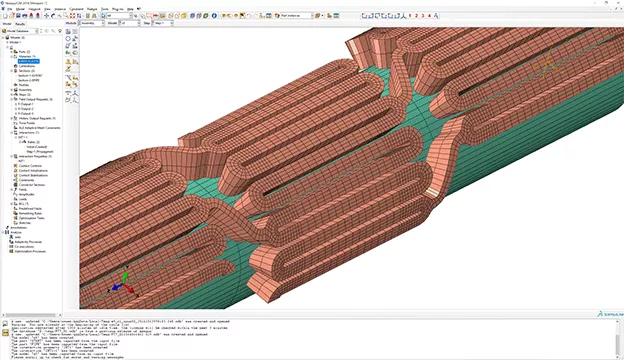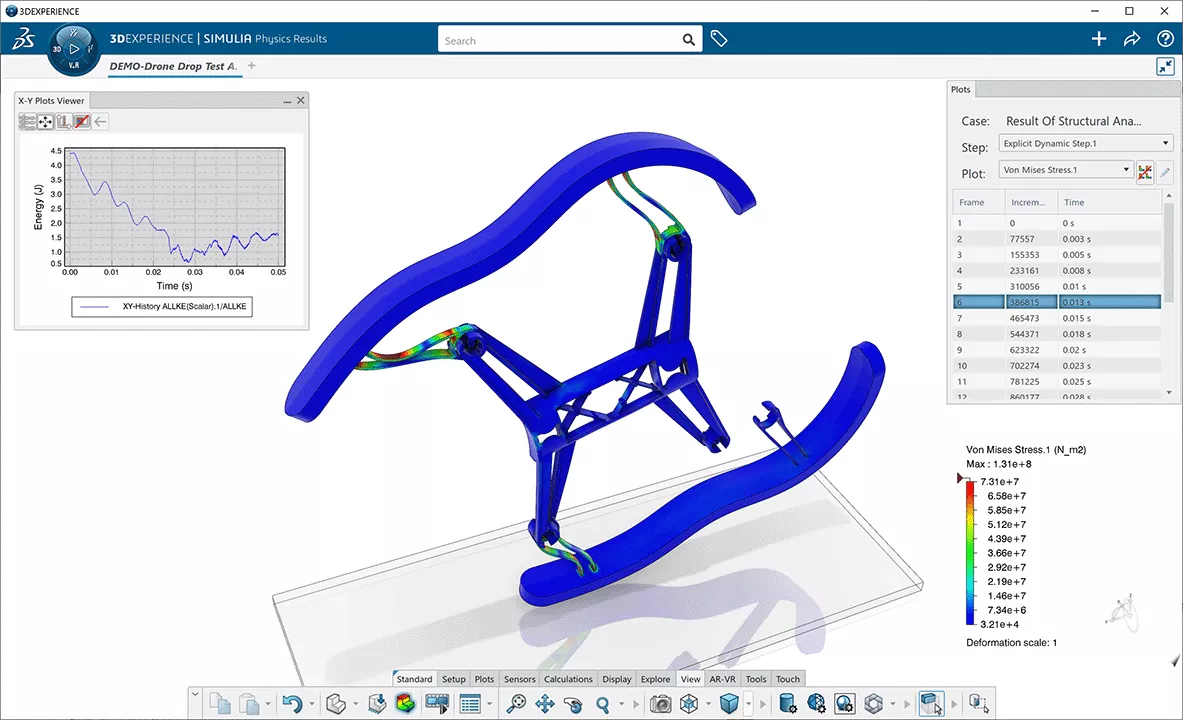The Complete Guide to Buying Abaqus FEA Software
Your guide to Abaqus packages, licensing, pricing, and the buying process.
How to Buy Abaqus
You've decided that high-end Abaqus simulation is right for your needs but don't know the best way to get it? Follow these steps to make a successful, informed purchase:
Step 1: Do Your Research
Abaqus is powerful software that comes in many forms of packaging and implementation. Whitepapers, blog posts, product matrices, product pages, and videos can help you learn about what it can do and how it can work at your company.
What analyses do you need Abaqus to do? How accurate will it be for those purposes? How will you learn the methodology? How long will it take to solve? Is cloud compute right for you? How closely can Abaqus work with your CAD tools and PLM system?
These are some of the questions you can look for answers to, either in web content or in consultation with an Abaqus partner like GoEngineer.
Step 2: Get an Abaqus Demo & Proof of Capability
Request a Demonstration directly to see how Abaqus works in a meeting with our engineers. This ensures that the features and functionality match your expectations and needs.
Many potential customers need to go even further than a demo. They may have a specific analysis they need to validate. Our consulting engineers can develop the Abaqus simulations to prove it is possible and meets engineering needs.
Hardware benchmarking and purchasing advice can be critical for users who intend to solve Abaqus simulations on their own systems. GoEngineer can provide general and/or quantified guidance on the appropriate level of compute power and compute power licensing for your use case.
Step 3: Proposal or Quote
Once you have confirmed for yourself that the tools will work in your environment, the next step will be either a proposal or Abaqus price quote that includes details of products to be purchased, all costs associated with the software, as well as any services recommended.
Step 4: Purchasing Process
From there, the next step will follow the procurement process inside your organization, often meaning your company will issue a purchase order. Once there is confirmation of your intent to buy Abaqus and you have arranged a payment method, we order the software on your behalf. It usually takes about three business days to process your order.
Step 5: Get Started with Your New Software
After your order is completed, we provide you with your serial numbers (if that's your form of licensing) as well as additional information about getting started and installation support. We will also begin scheduling any services or training that were purchased.
Step 6: Keep Going with GoEngineer Support
Call us when you need help! Our consulting engineers can assist with technical issues, bugs, difficult simulation modeling and execution, and more. GoEngineer customers also receive four free application mentoring sessions yearly, and we provide mentoring services and full methodology development.
FREQUENTLY ASKED QUESTIONS
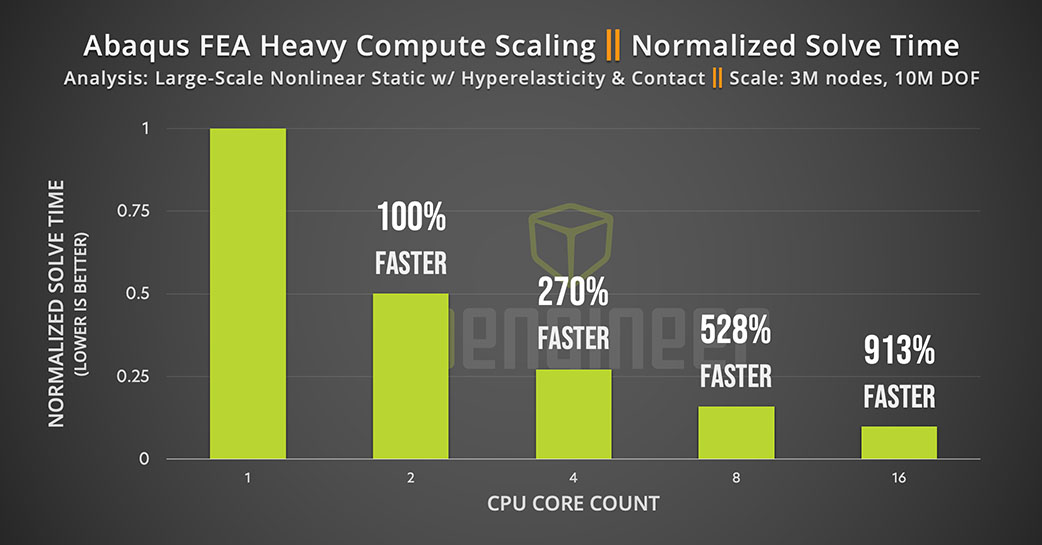
GoEngineer has a simulation consulting team that focuses primarily on advanced simulation project work for outside clients. We can figure out how to do the simulation you need and either produce the results for you or train your team in the methodology we have developed.
Yes. We have standard classes on a variety of Abaqus topics, but we also customize classes or develop classes from scratch to meet customer’s needs.
How to Choose an Abaqus Solution
Traditional or 3D EXPERIENCE?
Abaqus
Traditional Abaqus for Windows and Linux remains Dassault Systèmes's flagship structural FEA solution.
It is fully open-ended desktop and server software, allowing for extreme customization, including user subroutines, scripting, and connected workflows with other analysis software.
Customers who want a typical Windows/Linux software experience will thrive with traditional Abaqus.
Parts of the Abaqus Package
Abaqus/CAE: The graphical front-end pre-/post-processor software for Abaqus is technically optional (there are third-party options) but highly recommended as the official solution.
Abaqus Solver: The solver has only one tier, and it contains all of Abaqus's capabilities. It is high-end FEA for simulating even the most extreme mechanical loading scenarios accurately and efficiently.
CAD Associative Interface: SOLIDWORKS, CATIA, and Creo users can add a CAD connector to improve the design-to-simulation workflow.
Abaqus Extended Portfolio: The traditional Abaqus license also grants users access to fe-safe, Isight, and Tosca at no extra charge. These three standalone desktop applications provide fatigue analysis, parametric optimization, and topology optimization, respectively.
There are many promotional deals for combinations of these Abaqus components. GoEngineer can help you figure out what's right for your business.
3DEXPERIENCE STRUCTURAL
3D EXPERIENCE STRUCTURAL is Abaqus on the 3D EXPERIENCE integrated CAD-CAE-CAM-PLM platform.
It has a new pre-/post-processor with setup wizard, new FE modeling capabilities, a browser-based results viewer, a new job launching interface, and design study tools. The platform aspect of 3D EXPERIENCE STRUCTURAL also puts simulation processes and data into the company-wide PLM system.
Customers who are new to Abaqus, in distributed workforces, or have limited computing power may prefer this form of Abaqus.
3DEXPERIENCE STRUCTURAL PACKAGES
In contrast with traditional Abaqus, 3D EXPERIENCE STRUCTURAL comes in three core packages that include both pre-/post-processor and solver capabilities:
Structural Performance Engineer: This base package includes the pre-/post-processor and the Abaqus Implicit solver with 8 cores of compute that you can use on-premise or on-cloud.
Structural Mechanics Engineer: The next level up adds Abaqus explicit dynamics, improved parametric design study, advanced nonlinear analysis capabilities, and a handful of situationally useful features.
Structural Analysis Engineer: The top-end version of 3D EXPERIENCE STRUCTURAL introduces Nastran & Abaqus import/export, basic CATIA modeling tools, and fatigue analysis. This level does not include any compute licensing.
Add-ons: There are also add-ons that can enhance the core package's functionality (like composite analysis) or compute capability.
See this feature matrix for more details on the 3D EXPERIENCE STRUCTURAL tiers and their capabilities.
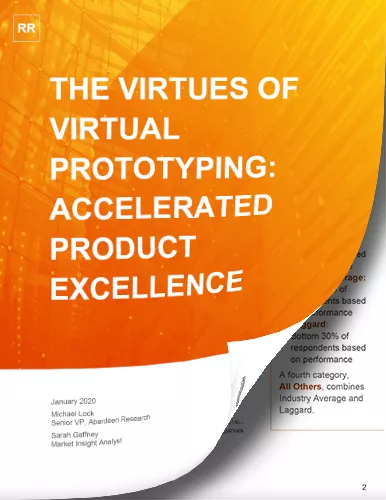
The Virtues of Virtual Prototyping: Accelerated Product Excellence
Leading companies leverage virtual prototyping to test multiple products in a digital environment, thus saving the materials and time required to build physical prototypes. As a result:
- 94% meet revenue goals
- 93% meet quality targets at design release
- 92% meet launch dates
See how top manufacturers leverage virtual prototyping tools to decrease costs and shorten development cycles.
Price of Abaqus
How Much Does Abaqus Cost?
Abaqus can be very affordable if pricing is structured to your specific needs. This is a critical part of the quoting process for GoEngineer. As guidance on what to expect, here are some numbers:
Traditional Abaqus for Frequent Users
- A one-year lease of Abaqus starts at around $18,000 .
- A three-month lease of Abaqus lease starts at around $6,750 .
- A permanent license of Abaqus starts at around $31,000 , with a roughly $7,500 yearly subscription for support and upgrades.
Traditional Abaqus for Occasional Users
- A one-year lease of Abaqus with metered on-premise solver time starts at around $7,400 .
- A three-month lease of Abaqus with metered on-premise solver time starts at around $2,800 .
3DEXPERIENCE STRUCTURAL
- A one-year lease of 3D EXPERIENCE STRUCTURAL (Structural Performance Engineer) starts at around $21,000 .
- A three-month lease of 3D EXPERIENCE STRUCTURAL (Structural Performance Engineer) starts at around $6,300 .
|
|
|
|
|
All About Abaqus Licensing
Abaqus licensing presents several choices that have to be compared and constrasted in order to make the right decision. We discuss them here, starting with whether you're going with traditional Abaqus or Abaqus on the 3D EXPERIENCE Platform.
Traditional vs. 3DEXPERIENCE
Traditional Abaqus
With traditional Abaqus, you have two types of components being licensed:
-
Front-end software & functional add-ons
- Bought or rented
-
Solver compute access
- Bought or rented
- Unlimited or metered
- On-premise or on-cloud
3DEXPERIENCE STRUCTURAL
A 3D EXPERIENCE STRUCTURAL purchase has a couple potentially important differences:
-
Core package & functional add-ons
- Should be rented
-
Solver compute access
- May be included with core package
- Should be rented
- Unlimited or metered
- On-premise or on-cloud
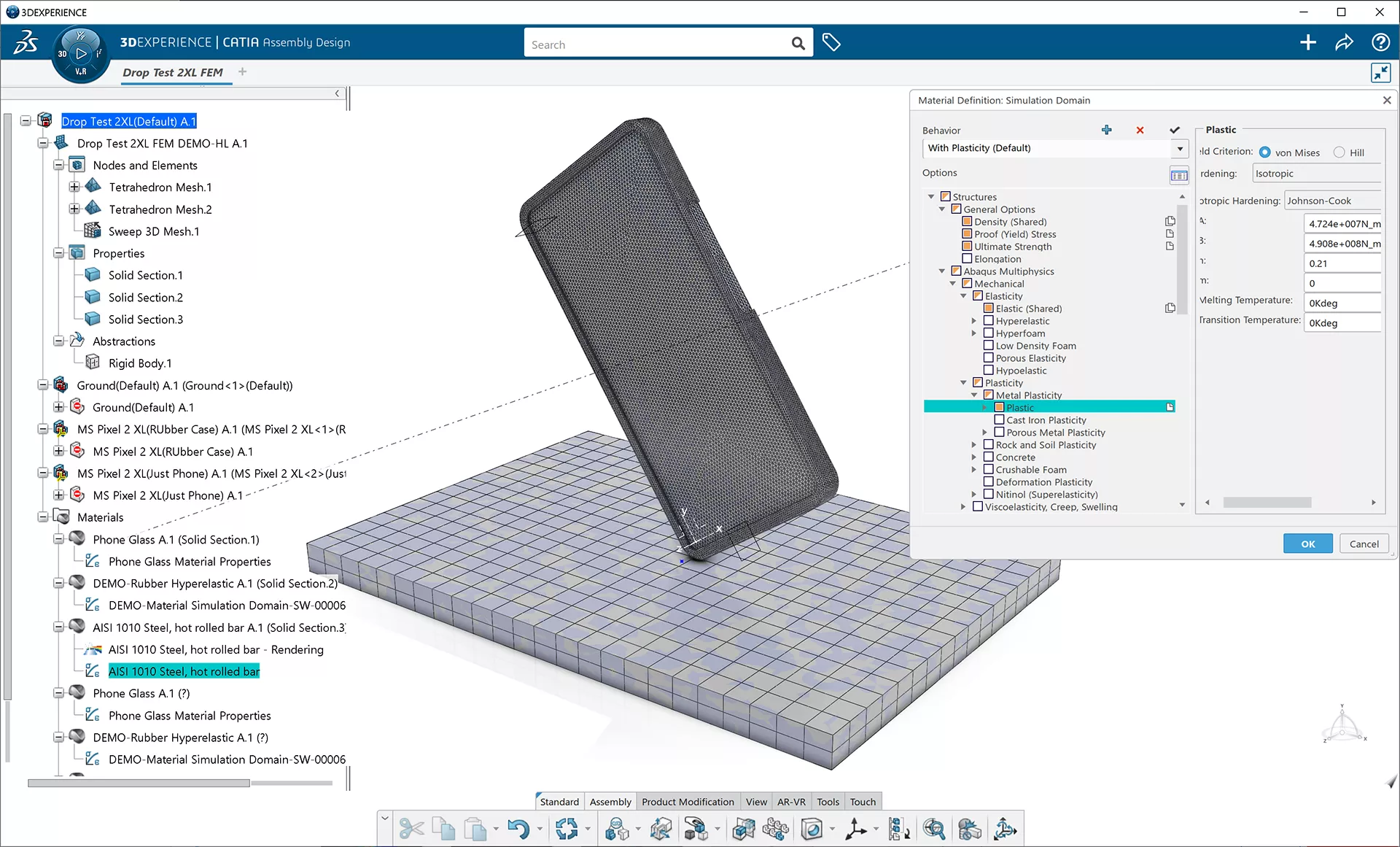
Buying vs. Renting
Buying (Perpetual Licensing)
Buying is by far the more popular option for traditional Abaqus customers. A perpetual license, as the name implies, never expires and will run indefinitely. Perpetual licensing with subscription also offers the lowest total cost of ownership over the long term.
Dassault Systèmes has no plans to retire or stop selling perpetual licenses. They understand that perpetual and term serve different needs, and there is no one-size-fits-all approach for licensing.
Renting (Term Licensing)
Rental offers a short-term commitment with the flexibility to match your workload and expenses. Abaqus is available to rent in increments of 3 months or 1 year.
This "term licensing" offers a
considerably lower upfront initial investment
that is attractive to smaller organizations and in changing business environments. We also highly recommend term licensing for all
3D
EXPERIENCE products.
AbaquS Solver: Unlimited vs. Metered
Unlimited (Tokens)
Unlimited Abaqus solver licensing is the traditional way it's done . A customer buys X amount of Abaqus solver tokens, which let them solve on Y CPU cores/GPU devices for as long as they want.
Customers who can consistently use their full token pool get the most out of this kind of licensing.
• Token Type 1: Traditional Abaqus Tokens
Traditional Abaqus solver tokens only work on regular, on-premise Abaqus . This is how they convert from tokens to cores:
Results: For a 1 -core Abaqus solve, you need 5 Abaqus tokens.
• Token Type 2: Universal Sim Tokens
A relatively new offering, universal sim tokens work on all desktop SIMULIA and 3DEXPERIENCE simulation products.
These tokens can be purchased for either on-premise and on-cloud solves at the following conversion rates:
| ON-PREMISE Token Conversion Rates | |
|---|---|
| # of cores |
Tokens needed
|
|
1-2
|
15
|
| 4 | 25 |
| 8 | 35 |
| 16 | 45 |
| 32 | 55 |
| 64 | 65 |
|
128
|
75
|
|
256
|
85
|
| CLOUD Token Conversion Rates | |
|---|---|
| # of cores |
Tokens needed
|
| 4 | 29 |
| 8 | 43 |
| 18 | 64 |
| 36 | 91 |
| 96 | 162 |
| 144 | 213 |
| 192 | 263 |
Metered (Credits)
Metered Abaqus solver licensing is a new method of licensing that gives you a credit pool that gets consumed while the solver runs. You can solve on however many CPUs/GPUs you want, but more CPUs/GPUs will deplete the pool at a higher rate (but also finish sooner).
Credits are ideal for infrequent (but no less important!) usage of Abaqus.
They're also great for customers with fluctuating need for extreme computational power.
Solver credits are available for both traditional Abaqus and 3D EXPERIENCE STRUCTURAL.
Users can have a small amount of tokens for their most common level of Abaqus hardware utilization, and then augment that with credits for the occasionals when they need to run something big.
Credits are purchased in small and affordable packs of 1000, and these are the rates at which Abaqus consumes those credits:
| ON-PREMISE Credit Consumption Rates | |
|---|---|
| # of cores | Credits/hour |
|
1-2
|
11
|
| 4 | 19 |
| 8 | 26 |
| 16 | 33 |
| 32 | 41 |
| 64 | 48 |
| 128 | 56 |
| 256 | 63 |
| CLOUD Credit Consumption Rates | |
|---|---|
| # of cores | Credits/hour |
| 4 | 19 |
| 8 | 27 |
| 18 | 37 |
| 36 | 47 |
| 96 | 66 |
| 144 | 77 |
| 192 | 87 |
• Important Note
Some versions of 3D EXPERIENCE STRUCTURAL come with free "embedded compute", which is 8 cores worth of Abaqus-only tokens that can be used on-premise or on-cloud.
Abaqus Solver: On-Premise vs. On-Cloud
On-Premise
Abaqus solver tokens and credits can both be used for on-premise computation, which is the traditional way the Abaqus solver is run.
If you're running on-premise, however many CPU cores your computer has, that's how fast Abaqus can run. However many computers you have, that's how many jobs you can run at once.
On-premise keeps everything under your control and within your network and systems, but that comes with the associated capital and IT costs.
On-Cloud
Abaqus tokens and credits can now be used for the Abaqus solver in the cloud, though credits are the more popular form here.
If you're running on-cloud with credits, Dassault Systèmes's data centers can give you up to 192 cores for a single simulation. You can also run as many simulations at a time as you want.
On-cloud with credits provides maximum flexibility for frequency of Abaqus use and heaviness of the analysis.
Additional License SErver Questions
Are Abaqus Licenses Locked to a Single Machine?
No. Traditional Abaqus checks with a license server when it opens. You can make that license server any computer on your network that you wish, including the computer that you're running Abaqus on. Whatever computer you're launching Abaqus on, if it can see that license server in the network, it will open.
Licensing for Abaqus on the 3D EXPERIENCE Platform is attached to your 3D EXPERIENCE web login. As long as you can log into the 3D EXPERIENCE website, you can install and launch Abaqus and access your data. Some companies elect to run their own private 3D EXPERIENCE cloud as the login point, which may or may not be accessible from outside of their on-premise network.
Do I Need a Dedicated Machine for the Abaqus License Server? Can I Use a Virtual Machine?
A dedicated machine is not required for the license server. It really can be any PC on the network that is accessible by the client machines. With that said it is suggested to have it on a server that is always on and accessible. Virtual Machines are currently not supported for use as the license server.
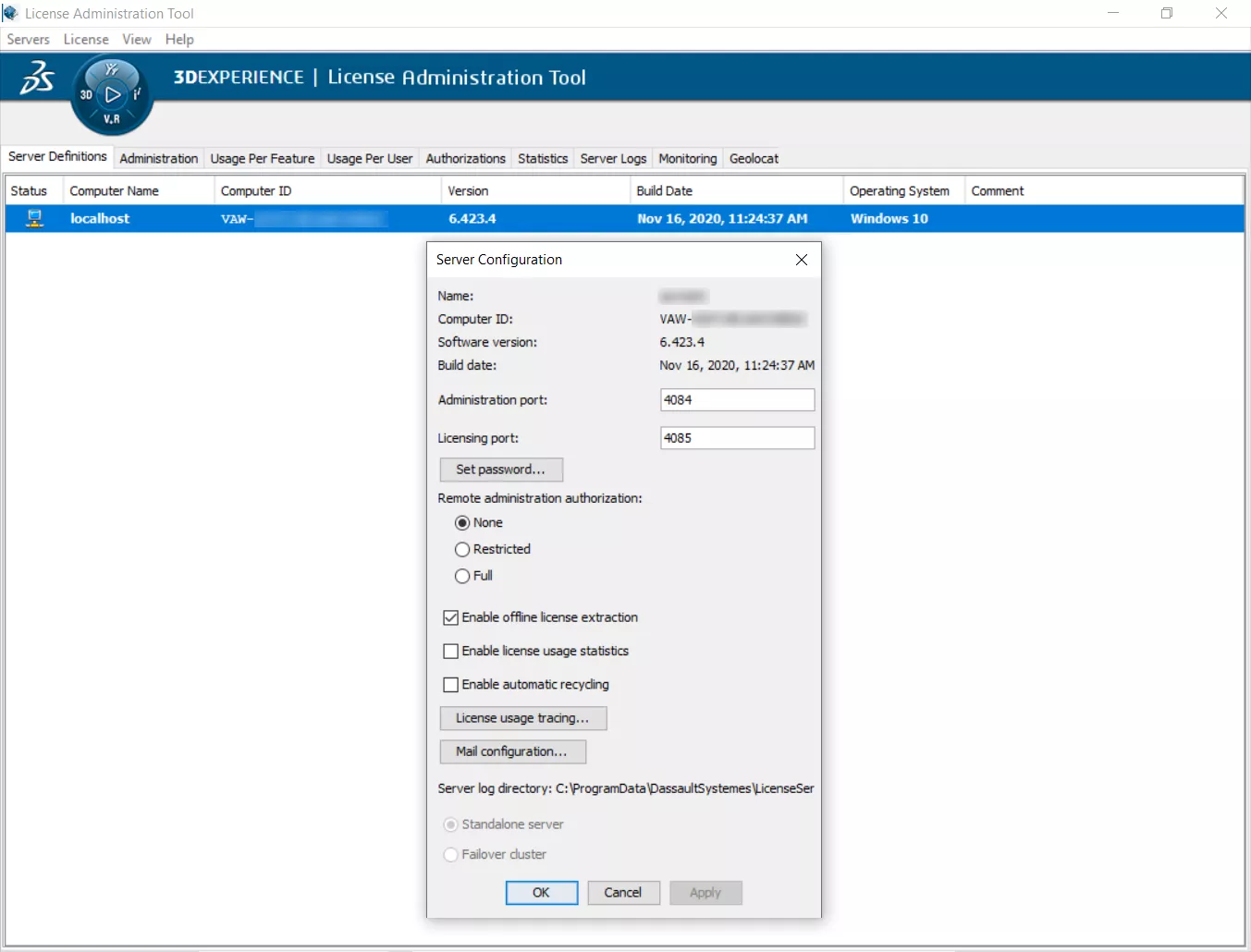
AsK a GOENGINEER EXPERT
Still Have Questions About Abaqus?
Reach out to GoEngineer and an Abaqus expert will follow up with you.
Additional Resources
Take Advantage of GoEngineer’s Extensive Knowledge Base and Resources

Find a Solution
Our robust Knowledge Base contains over 12,000 resources to help answer your product design questions. From basic CAD questions to in-depth guides and tutorials, find your solution here. Find a Solution

PROFESSIONAL TRAINING
Improve your skills with professional training and certifications in SOLIDWORKS, CAM, 3D Printing, and 3D Scanning offered four ways: self-paced, online, on-site, or in-classroom. Certified Training Courses

BLOG
#1 Technical Resource Worldwide - Right at your fingertips. Search or browse through hundreds of SOLIDWORKS tips & tricks, additive manufacturing product developments, announcements, how-to guides, and tutorials. Blog

YouTube Channel
Our YouTube channel hosts hundreds of educational tutorials, product demonstrations, recorded webinars, and best practices for all of our products and services. GoEngineer's YouTube Channel

ONLINE STORE
Order 3D printing materials and consumables, enroll in SOLIDWORKS training classes, and buy official GoEngineer gear directly from our online store. Online Store

WEBINARS
Our engineering webinars are hosted by some of the top experts in the industry. They are always recorded, always free, and always offer a live Q&A. WEBINARS
3D Printing Services
Need to 3D print a part? Our Additive Manufacturing experts will 3D print your part and deliver it to you using the latest technology on one of our professional FDM, PolyJet and SL 3D printers. 3D Printing Services