SOLIDWORKS Large Assembly Services
Improve Your Large Assembly Performance
Don't be afraid of Large Assemblies
Large assemblies are taxing on your systems. They require more storage, more care when modeling, and more time to create. Despite our best efforts, we sometimes run into issues where our large assemblies don't perform as well as we would like them to.
So how do you fix it?
Proper education surrounding your large assemblies will put you in a position for success. GoEngineer has the knowledge and experience with large assemblies to dissect your models and teach you and your team the skills necessary to excel.
We offer a library of self-help options, including blogs and YouTube videos to guide you as you tackle your most complex problems. We also have supported self-paced training options to teach you the basics of working with large assemblies in SOLIDWORKS. And if you need even more help, we have consulting options with our expert team to get you right.
Guidance from the GoEngineer Blog
The GoEngineer team has written thousands of blogs and several specifically about Large Assemblies in SOLIDWORKS. These blogs highlight common features you can take advantage of to improve performance, ways to improve your large assembly drawings, and more.
- Large Assembly Review Mode
- Large assembly review mode is one way to open large SOLIDWORKS models without taxing your system. However, there are considerations to make when using this feature.
- Create a Simplified Configuration
- Large assemblies almost always have a high level of complexity. Try using the Simplify utility in SOLIDWORKS to create simplified configurations of components for use in your assemblies.
- How to Open Large Assemblies in SOLIDWORKS
- Open times are a concern when it comes to working with large assemblies in SOLIDWORKS. Learn two ways to open your large assemblies faster.
- 7 Ways to Improve Large Assembly & Drawing Performance
- We could list hundreds of tips to improve your SOLIDWORKS performance. In this blog, we highlight seven keys you can apply today to your models and drawings to get better performance.
- SOLIDWORKS Advanced Select
- Did you know you there are advanced selection tools in SOLIDWORKS? This isn't just filters, these selection tools make it easier to search for parts or groups of parts that you need to work with in your large assemblies.

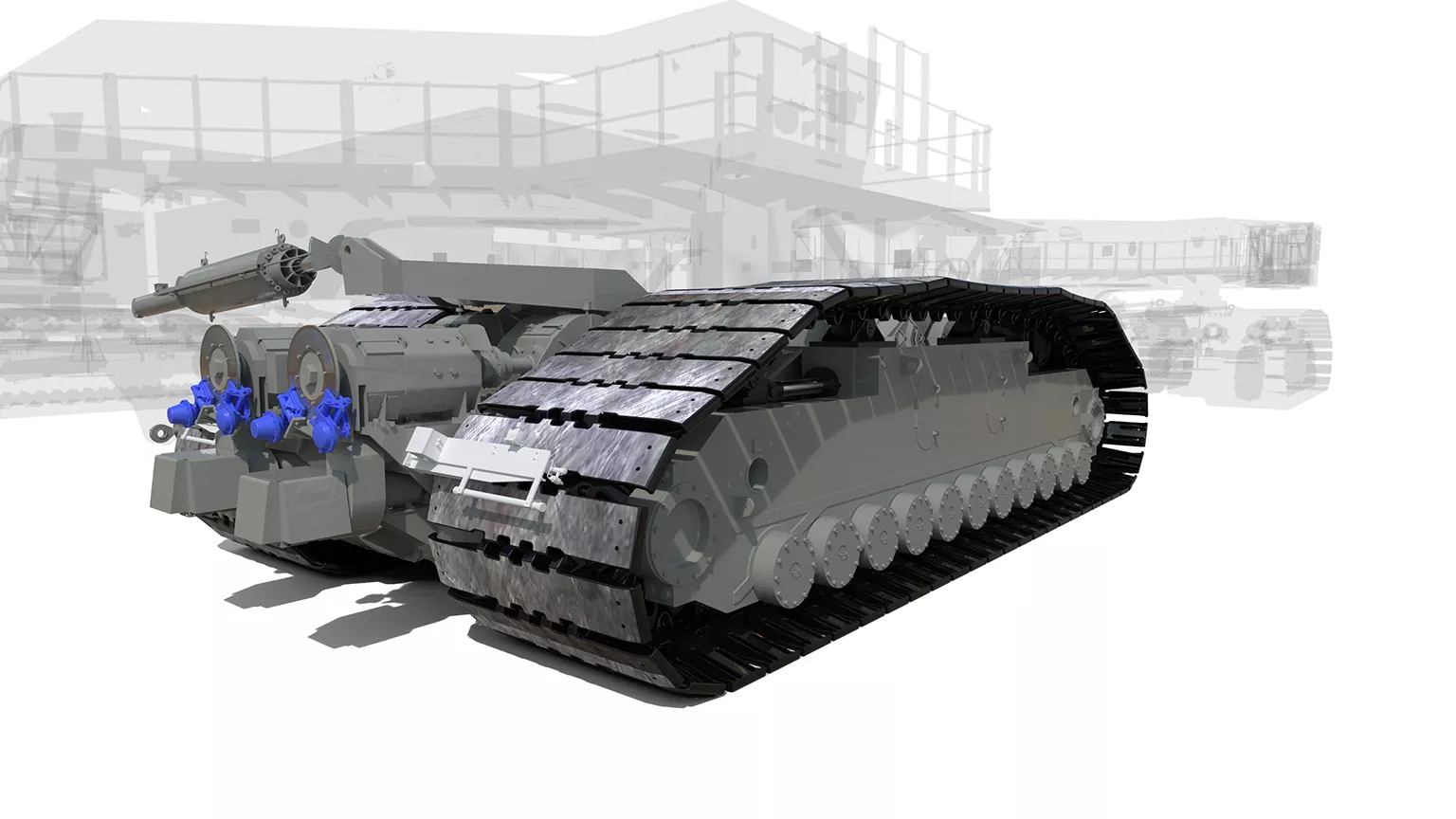
SOLIDWORKS Large Assembly Video tutorials
Large assembly performance in SOLIDWORKS is a topic we've covered countless times. Throughout the years, we've hosted hundreds of webinars and published thousands of videos on our YouTube channel about the topic:
- Large Assembly Management
- We share best practices for managing large assemblies, emphasizing performance improvement through proper file management, mating components, and using tools like SpeedPak and assembly visualization. We also cover diagnostic tools to identify performance bottlenecks and discuss system requirements and hardware updates to enhance SOLIDWORKS performance.
- Best Practices for Working with Large Assemblies
- We cover the finer details of large assemblies, including how to define a large assembly, what goes on under the hood (behind the scenes) when opening a file, where are we opening the file from, what hardware should we have, what are the different ways to open/access a large assembly file, mate best practices, mate errors, rebuild, image quality and influence of detail.
- Large Design Review Mode
- Large Design Review Mode (LDR) was introduced in SOLIDWORKS 2019. Here, we discuss how to use LDR and test it on a large bridge assembly to review its performance.
- Unpacking Top-Down Assembly Modeling
- Top-down assembly modeling allows you to create parts directly inside the existing assembly. Check out this video to learn about virtual parts, external references, and in-context modeling to speed up your design process.
- Enable SpeedPak in SOLIDWORKS
- SpeedPak lets you simplify your SOLIDWORKS models so they open faster. Learn how to enable SpeedPak in your large assemblies.
- Improved GPU Performance with SOLIDWORKS Settings
- SOLIDWORKS 2019 unveiled an enhancement to how SOLIDWORKS utilizes your GPU, resulting in fewer dropped frames when manipulating your models.
and many more in our video library!
Large Assembly Services
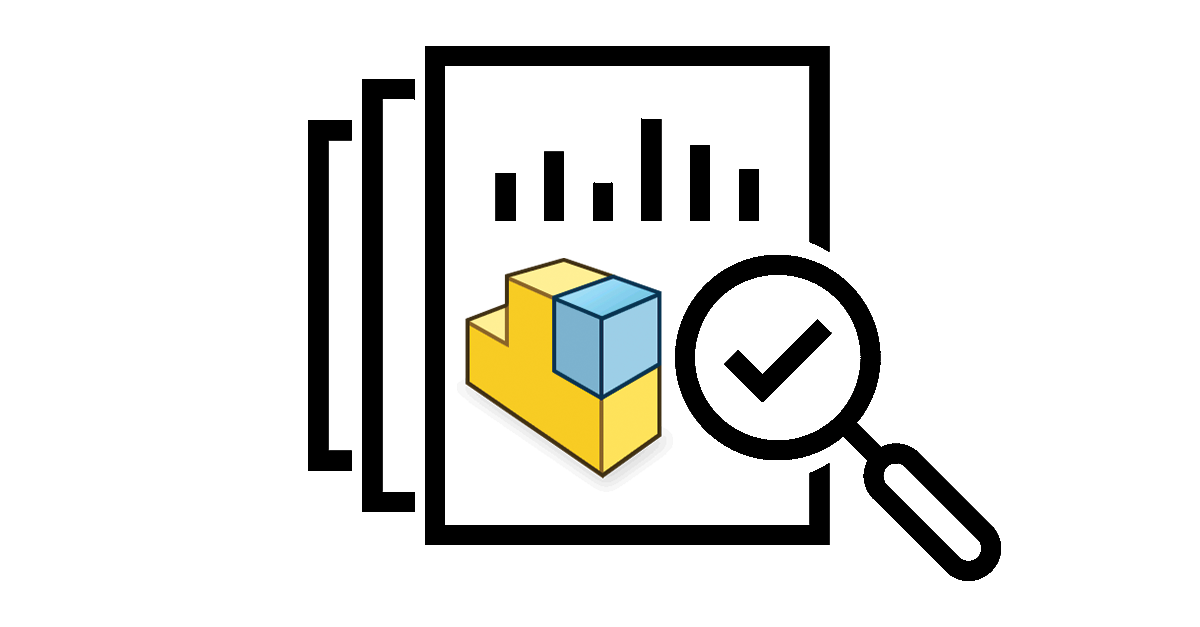
-
Basic
-
Our basic level of Large Assembly Services is for anyone experiencing difficulty with their large assemblies. As part of this level of support, our team will conduct testing with your assembly using our assembly report generator. This will give us valuable insight into your model and why it isn't performing how you would like. Included with the Basic Large Assembly Services package:
• Run your assembly through our proprietary assembly report generator.
• Analyze the report and provide our expert analysis, complete with Q&A with your team.
-
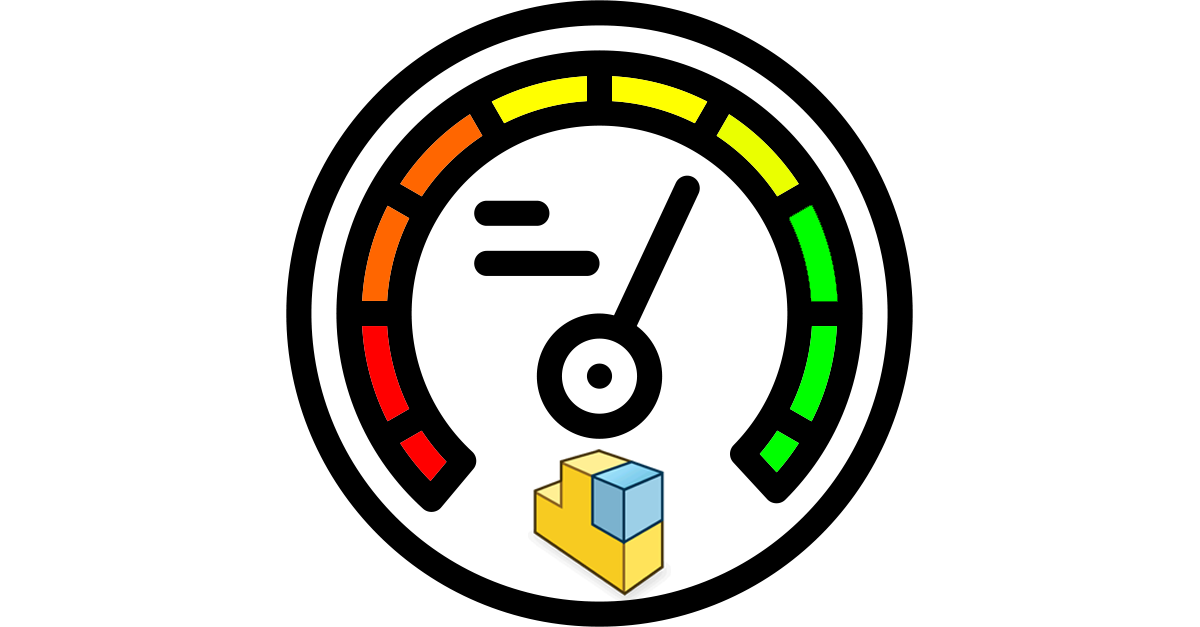
-
Pro
-
Our pro level of Large Assembly Services is a more in-depth look at your assembly than our basic package. In addition to a report from our assembly report generator, we'll run your model through a battery of tests on our state-of-the-art hardware. Additionally, our team will spend time with you reviewing your hardware setup and discussing the report from your assembly with your team. Included with the Pro Large Assembly Services package:
• Mentoring session to evaluate your hardware environment.
• Bring your assembly in-house and run a battery of benchmark tests on our modern hardware.
• Run your assembly through our proprietary assembly report generator.
• Deliver benchmark results on our modern hardware versus your hardware setup.
• Analyze the report and provide our expert analysis, complete with Q&A with your team.
-

-
Premium
-
Our premium level of Large Assembly Services are for those who want to dive deep into their assemblies and learn the ins and outs of how to best work with large assemblies. We will break down your assembly and apply best practices to your model, gaining a deep understanding of the areas where you can improve your designs. Then, we'll teach your team what we've learned and how to apply best practices going forward for better assemblies. Included with the Premium Large Assembly Services package:
• Get a copy of your problematic assembly and dissect the model, breaking down everything we can find and applying best practices.
• Document the before and after results, showing the difference made by following best practices.
• Teach your team the best practices we applied to your model and how to deal with your problematic assemblies.
• Run your assembly through our proprietary assembly report generator.
• Analyze the report and provide our expert analysis
-
Get Expert help with your Large Assemblies
Schedule an Application Mentoring Session
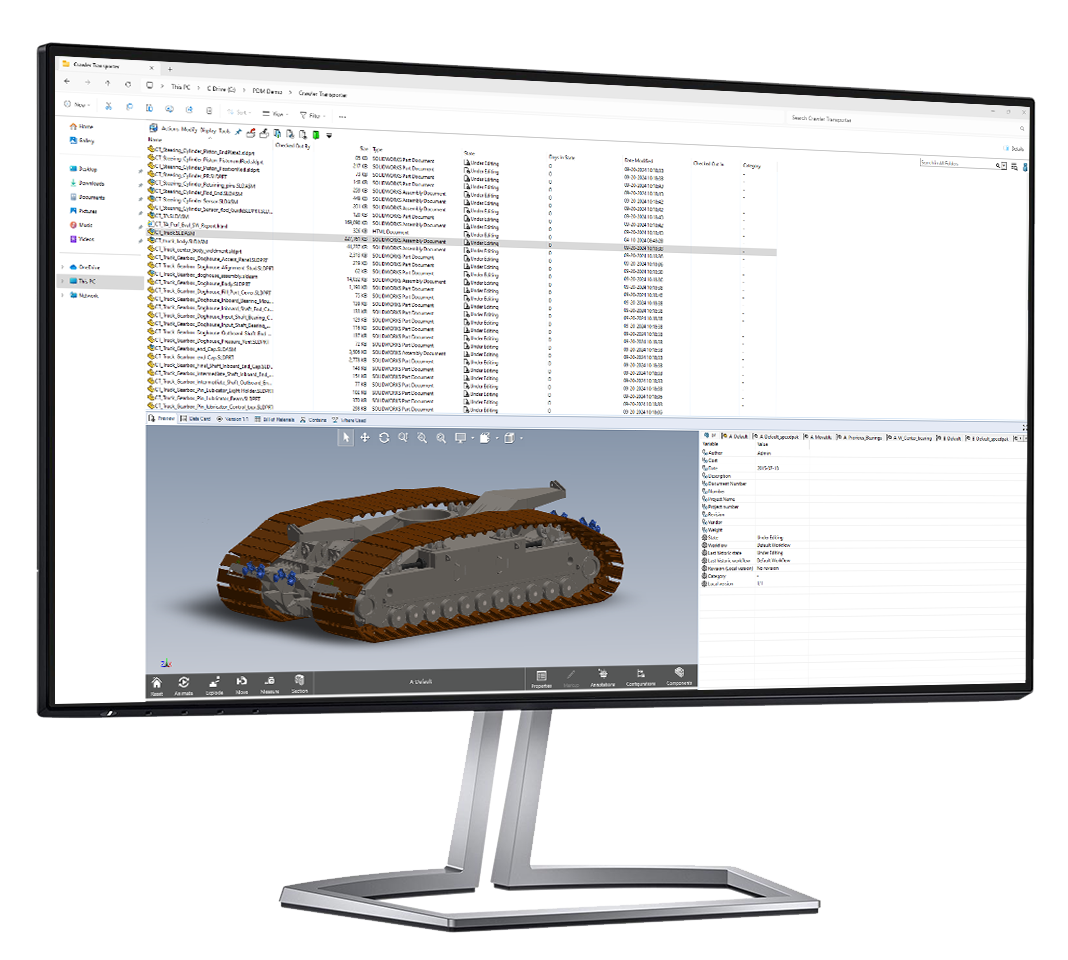
In a mentoring session, we can discuss anything regarding your large assemblies including, but certainly not limited to:
- Assembly performance
- Modeling techniques
- Sharing large assemblies
- Assembly mates
Additional Resources
Take Advantage of GoEngineer’s Extensive Knowledge Base and Resources

Find a Solution
Our robust Knowledge Base contains over 12,000 resources to help answer your product design questions. From basic CAD questions to in-depth guides and tutorials, find your solution here. Find a Solution

PROFESSIONAL TRAINING
Improve your skills with professional training and certifications in SOLIDWORKS, CAM, 3D Printing, and 3D Scanning offered four ways: self-paced, online, on-site, or in-classroom. Certified Training Courses

BLOG
#1 Technical Resource Worldwide - Right at your fingertips. Search or browse through hundreds of SOLIDWORKS tips & tricks, additive manufacturing product developments, announcements, how-to guides, and tutorials. Blog

YouTube Channel
Our YouTube channel hosts hundreds of educational tutorials, product demonstrations, recorded webinars, and best practices for all of our products and services. GoEngineer's YouTube Channel

ONLINE STORE
Order 3D printing materials and consumables, enroll in SOLIDWORKS training classes, and buy official GoEngineer gear directly from our online store. Online Store

WEBINARS
Our engineering webinars are hosted by some of the top experts in the industry. They are always recorded, always free, and always offer a live Q&A. WEBINARS
3D Printing Services
Need to 3D print a part? Our Additive Manufacturing experts will 3D print your part and deliver it to you using the latest technology on one of our professional FDM, PolyJet and SL 3D printers. 3D Printing Services