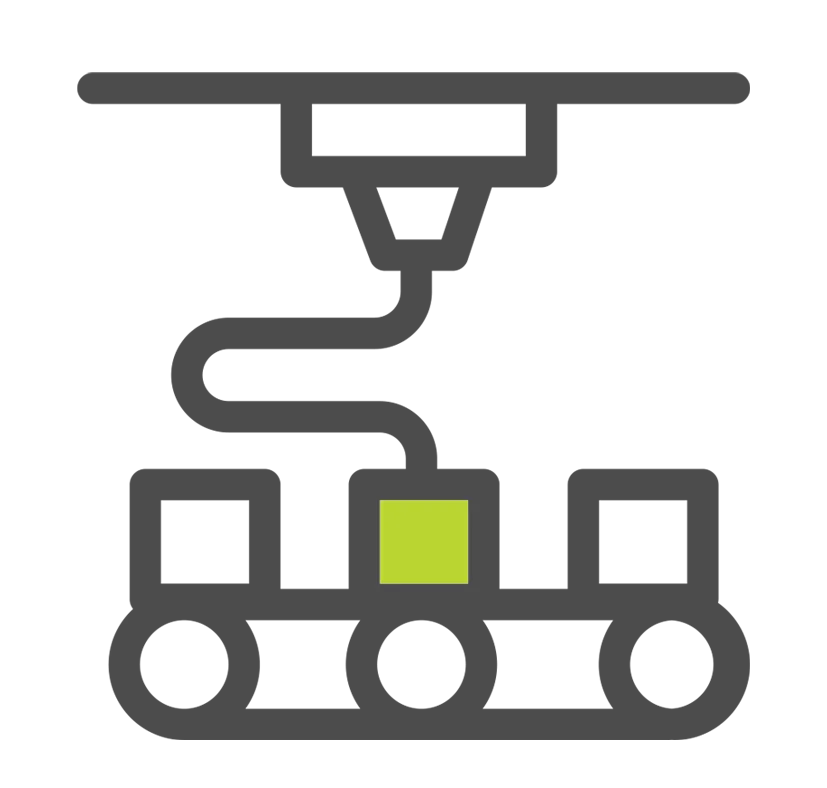Onulis WRAPCure
All-in-one Post-cure plus waste resin axial 3D printer
 Now Serving US & Canada
Now Serving US & Canada

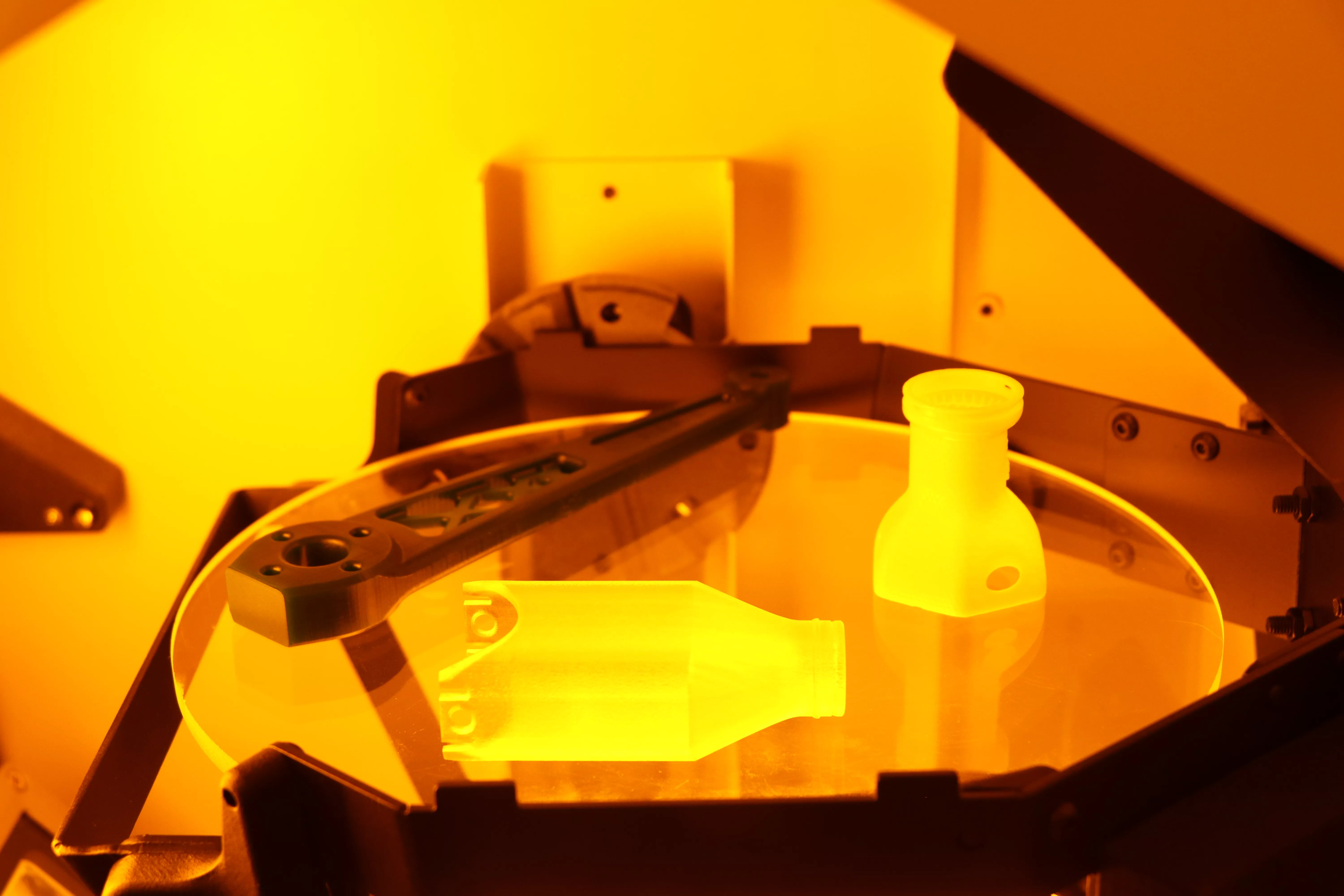
Post-Cure Your Parts
Photopolymer 3D printing technologies, such as stereolithography, DLP, and PolyJet, use various wavelengths of UV light to cure liquid resins. As the material is deposited, it is cured but needs a final post-cure to ensure all of the material is safe for handling.
The Onulis WRAPCure W7500-C blends waste resin axial 3D printing with the ability to post-cure your parts. Gone are the days of needing two separate machines. You get all of the power from one source.
Eliminate Hazardous Waste
Photopolymer 3D printing provides some of the most highly detailed parts from using liquid resins. While these resins are safe once fully cured, the waste resin and expired materials are considered hazardous waste when in liquid form. Instead of spending extra money for hazardous waste removal, you can use the WRAP to convert the liquid into a solid for safe disposal in your normal refuge.

Features

-
Post-Cure Photopolymer Parts
-
Cure Used and Expired Waste Resin
-
Eliminate Hazardous Waste Costs
-
Keep Things GREEN
WRAPCure Specifications
Compatible Resins
- Stereolithography
- DLP
- PolyJet
Vat Capacity
7.5 L
Throughput
1L/hr
Hardened Resin
14” dia. x 8” dp. Cylinder
Post-Processing Compatibility
DLP
Curing Area
7.5 x 4.25 x 14.5 in.
Curing Time
5 - 30 mins, depending on material and part size
Standard System Size
26.5 (W) x 16.5 (D) x 28.7 (H) in.
Extended System Size
26.5 (W) x 16.5 (D) x 39.2 (H) in.
System Weight
60 lbs
Operating Conditions
65 - 95 ° F (18 - 35°C)
Power Requirements
110 – 120 VAC, 50 – 60 Hz, 6A, 1 phase (switchable to 220)
Frequently Asked Questions
ADDITIONAL 3D Printing RESOURCES
AWARD-WINNING TECHNICAL SUPPORT
GoEngineer’s extensive technical knowledge can assist with your additive manufacturing needs. Our Award winning team is ready to help. Reach out and see why GoEngineer is the #1 reseller of SOLIDWORKS and Stratasys systems in the world!
3D Printing Courses
Learn to utilize all features and tools of Stratasys commercial 3D printers with GoEngineer additive manufacturing on-boarding training and 3D printing courses. Take advantage of our 3D printing team of experts to help launch all your 3D printing capabilities.
3D PrintING SERVICES
No matter the size, quantity, or complexity of part(s) needed, GoEngineer can help you! Take advantage of our 3D Printing Services to help your organization produce the best parts and prototypes available on the market.
Additional Resources
Take Advantage of GoEngineer’s Extensive Knowledge Base and Resources

Find a Solution
Our robust Knowledge Base contains over 12,000 resources to help answer your product design questions. From basic CAD questions to in-depth guides and tutorials, find your solution here. Find a Solution

PROFESSIONAL TRAINING
Improve your skills with professional training and certifications in SOLIDWORKS, CAM, 3D Printing, and 3D Scanning offered four ways: self-paced, online, on-site, or in-classroom. Certified Training Courses

BLOG
#1 Technical Resource Worldwide - Right at your fingertips. Search or browse through hundreds of SOLIDWORKS tips & tricks, additive manufacturing product developments, announcements, how-to guides, and tutorials. Blog

YouTube Channel
Our YouTube channel hosts hundreds of educational tutorials, product demonstrations, recorded webinars, and best practices for all of our products and services. GoEngineer's YouTube Channel

ONLINE STORE
Order 3D printing materials and consumables, enroll in SOLIDWORKS training classes, and buy official GoEngineer gear directly from our online store. Online Store

WEBINARS
Our engineering webinars are hosted by some of the top experts in the industry. They are always recorded, always free, and always offer a live Q&A. WEBINARS

3D Printing Services
Need to 3D print a part? Our Additive Manufacturing experts will 3D print your part and deliver it to you using the latest technology on one of our professional FDM, PolyJet and SL 3D printers. 3D Printing Services