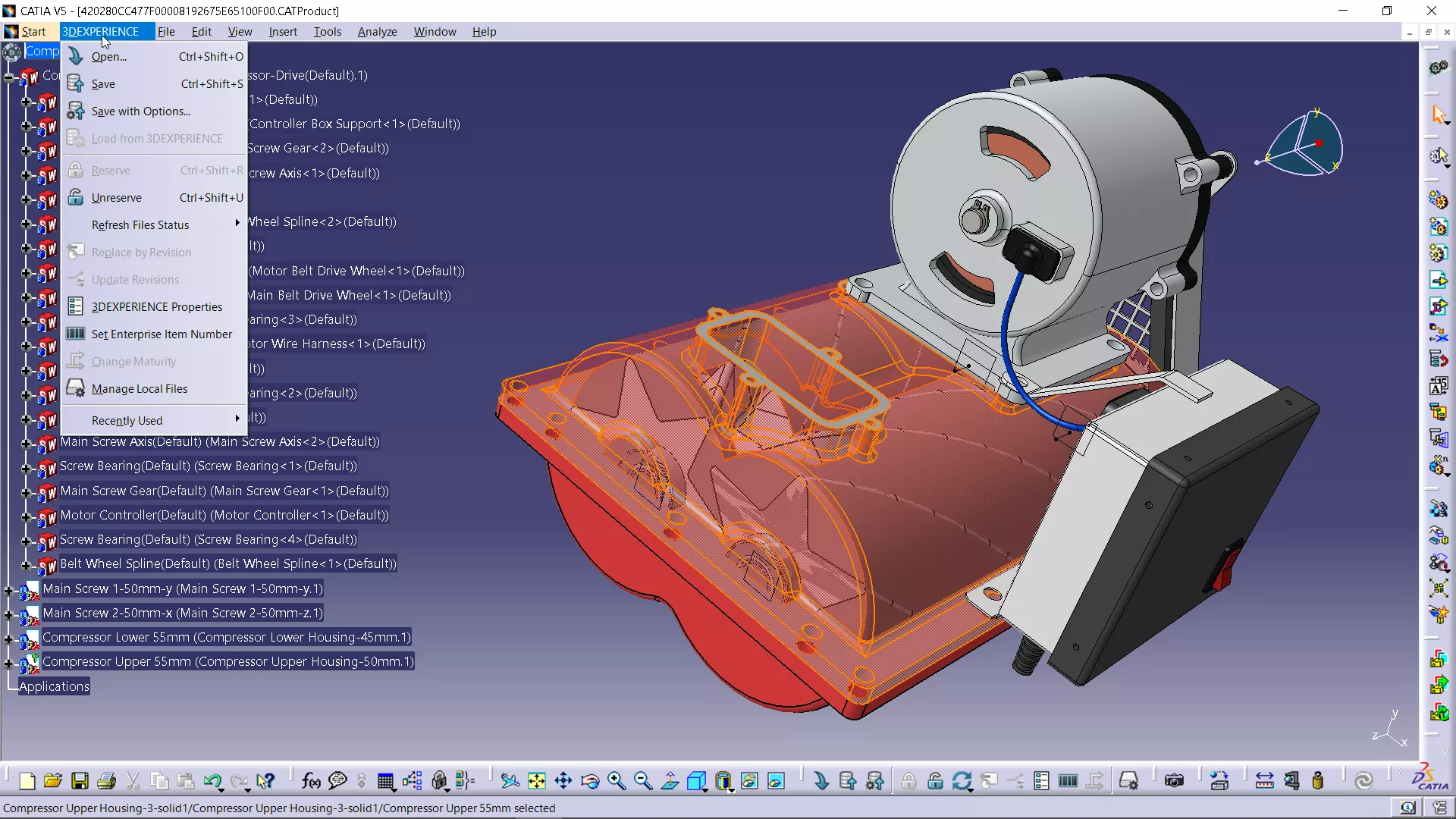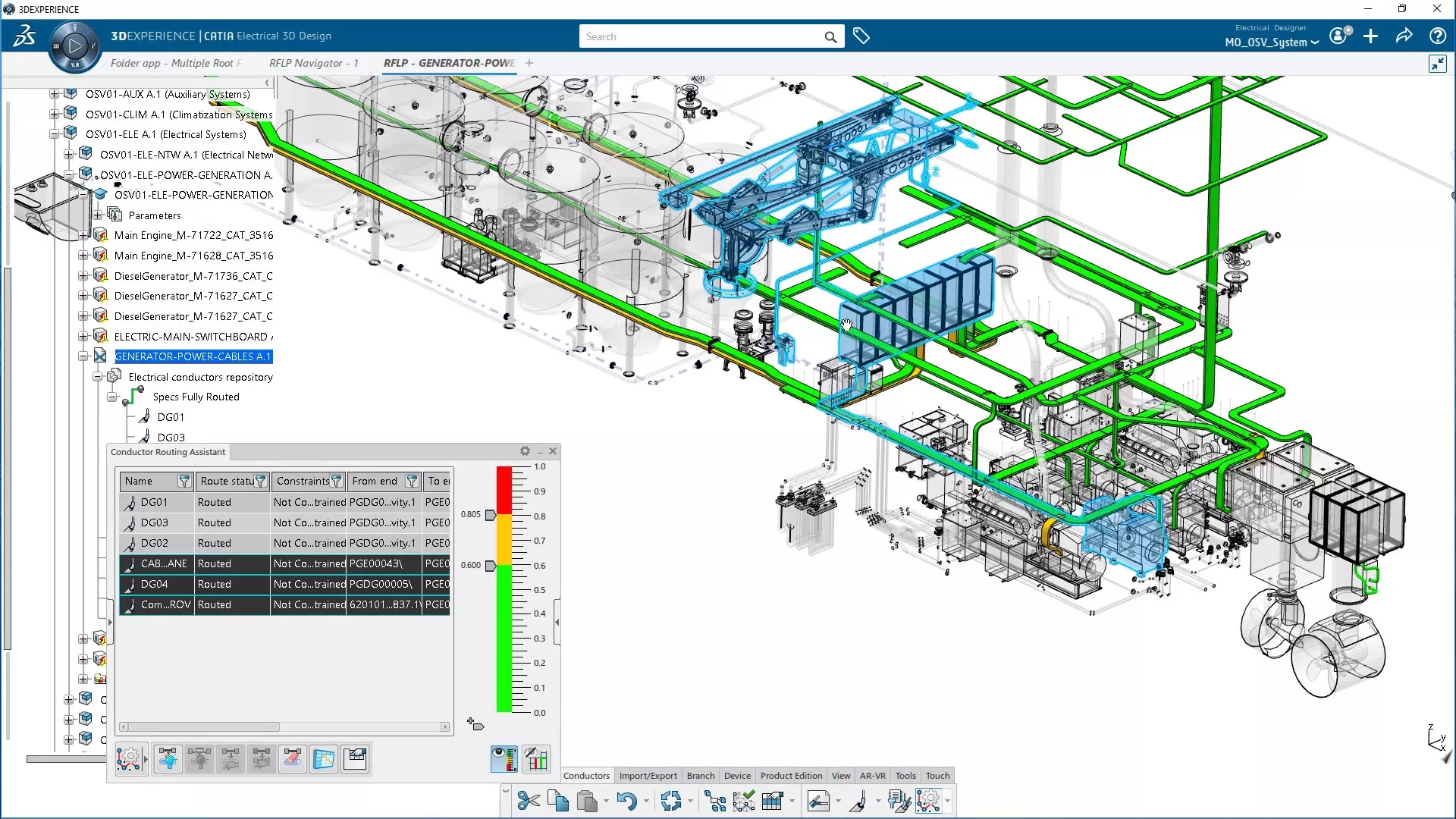Buying Guide for CATIA CAD Software
A comprehensive guide to the most common questions from CATIA buyers
How to BUY CATIA
Interested in purchasing a large-assembly CAD solution, but not sure where to get started? We've outlined five recommended steps to point you in the right direction.
Step 1: Do Your Research
The first step for many CATIA buyers is research. CATIA comes in many forms depending on each user's design and engineering responsibilities. Whitepapers, blog posts, product matrices, product pages, and videos can help you learn about what's available in the CATIA portfolio. Many people find that attending an educational event is helpful .
For those who need simulation, manufacturing, and data & lifecycle management solutions, Dassault Systèmes (the makers of CATIA) provide many options that you can also look into. Some, such as Abaqus , are standalone. The 3DEXPERIENCE portfolio , however, provides a broad selection of integrated first-party solutions.
Step 2: Get a Software Demonstration
Request a Demonstration directly for details and pricing of the software by our certified CATIA application engineers. This ensures that the features and functionality match the requirements of the organization considering CATIA products.
A demo also provides the opportunity to learn more about GoEngineer and to review other software offerings like:
Step 3: Proposal or Quote
Once you have confirmed for yourself that the tools will work in your environment, the next step will be either a proposal or CATIA price quote that includes details of products to be purchased, all costs associated with the software, as well as any services recommended.
Step 4: Purchasing Process
From there, the next step will follow the procurement process inside your organization, often meaning your company will issue a purchase order. Once there is confirmation of your intent to buy CATIA and you have arranged a payment method, we order the software on your behalf. It usually takes about three business days to process your order.
Step 5: Get Started with Your New Software
After your order is complete, we'll provide you with your serial numbers (if that's your form of licensing) as well as additional information about getting started. We will also begin scheduling any services or training that were purchased.
FREQUENTLY ASKED QUESTIONS
Yes. Called ENOVIA DIGITAL MOCKUP, this CATIA package provides users the capability to open data, navigate around it, grab measurements, and run sections through geometries.
Yes, there are settings within the software to allow this functionality. In CATIA, you can select which format to export the STEP file to. Selecting the “ap242” format will enable the ability to export to STEP with PMI data. This functionality is available within the Extended STEP Interface 2 (SXT) module.
Yes. We have standard classes that are focused on users typically coming over from 2D CAD, but most of our training is focused on users with SOLIDWORKS or other 3D CAD experience. These classes are shorter in duration as we are able to exclude typical 3D modeling techniques and focus on the differences between the CAD packages and showing where to find those functions. We can definitely customize classes to meet the customer’s needs.
How to Choose a CATIA Solution
Which Solution Is Right for You?
Selecting the right 3D design solution depends on your company’s specific needs and use case. CATIA provides two major tracks: a legacy V5 track and a modern 3D EXPERIENCE track.
CATIA V5
The traditional solution for large assembly design and engineering retains its old-school interface and remains an excellent choice for those who are familiar with it. Many companies are required to purchase a seat to do business with OEMs that still make heavy use of this industry-standard tool.
GoEngineer can provide the software and the training (from a SOLIDWORKS user perspective if necessary) for successful CATIA V5 adoption.
With an add-on, CATIA V5 can be connected to the 3D EXPERIENCE Platform so that it can natively save/load/share CAD data within the cloud PLM infrastructure.
CATIA V5 Packages
CATIA V5 is technically packaged into many (100+) modules with highly specific functionality, such as "interactive drafting", "mold tooling design", "thermal analysis", "ICEM shape design", etc.
We can provide you the full module list and build your perfect custom package, but for customer convenience, there are three standard "CATIA Engineering Excellence" packages that cover most users' needs:
Engineering Excellence: The base package. Powerful part and assembly modeling, drafting, sheet metal, tooling, and technical spec review capabilities.
Engineering Excellence Mechanical:
Enhances part modeling, assembly, and spatial review capabilities, adds advanced features for molded part design, kinematics simulation, and more.
Engineering Excellence Mechanical & Shape:
Adds even more functionality to molded part creation, advanced freeform and stylized surfacing.
Our CATIA V5 page has a feature matrix that lists and describes all the modules contained in each package.
3DEXPERIENCE CATIA
Companies without a V5 requirement or significant professional experience with V5 will likely be better served with 3DEXPERIENCE CATIA , since it provides a more modern experience.
More than just an updated user interface, the web-based licensing and built-in cloud PDM capabilities make it the more appropriate choice for today's workforce, which is more mobile, internet-connected, and geographically distributed than even a few years ago.
3D EXPERIENCE CATIA will also have easier, more streamlined downstream workflows with simulation and manufacturing, since everyone's software is made by the same company and designed from the start to work together.
3DEXPERIENCE CATIA PACKAGES
3D EXPERIENCE CATIA doesn't have hundreds of individual modules to pick and choose from, but it does have quite a few targeted functional packages. For our general customer base, here are some of the most relevant ones:
Mechanical:
Essentially the base package of
3D
EXPERIENCE CATIA for most people: 3D CAD for large assemblies, with model-based manufacturing information and static & kinematic simulation.
Mechanical & Shape Engineer: The base package with upgraded surface design.
Mold and Tool Designer: A flexible and highly-customizable approach to mold tooling design from conceptual to detailed design phases.
Electrical 3D Systems Designer: A process-specific solution for designing physical wire harnesses, driven by logical specifications (schematics) and realistic simulation of the design and environment.
Piping & HVAC 3D System Engineer: Enables the design of complex piping and HVAC systems from concept to detail phases, with tight 2D-3D integration.
Dynamic Systems Engineer: A Modelica- and FMI-compliant solution to efficiently model and simulate multiphysics dynamic systems.
Like with CATIA V5, we can provide you the full product list, but we've detailed the most popular packages on our 3D EXPERIENCE CATIA page.
Read our CATIA V5 vs. 3D EXPERIENCE CATIA blog article to learn more about their differences in interface, licensing, and installation.
Preparing for Growth Around CATIA
Today, when building business systems (including with software like CATIA), it's important to build them to facilitate the company's future growth. They have to be prepared to scale well and integrate new departments, geographies, and functionalities without having to be rebuilt. Failure to account for this can result in costly migrations, software retraining, convoluted and error-prone workflows, too many vendor relationships, and other practical limitations on product development.
For these reasons, we encourage you to contact GoEngineer to figure out a roadmap that accounts for not just the needs of today, but also tomorrow. Whether or not you need simulation, manufacturing, or data & lifecycle management tools right now, it's important to be ready for them when your success with CATIA leads to growth.
What is the Price of CATIA?
How Much Does CATIA Cost?
One standalone perpetual license starts at around $14,100 , plus annual maintenance of around $2,500 , which covers technical support, upgrades, and more. A yearly lease (or "term" license) starts at around $5,600 .
However, be sure to check out our CATIA Promotions page for the latest promotions and discounts.
CATIA product licenses are not so much tiered as they are segmented according to functionality, and priced according to the value those capabilities bring. Contact us to learn about any CATIA promotions that may apply to you.
Our customers often have very unique needs and benefit from more of the Dassault Systèmes portfolio than just CATIA. Contact GoEngineer directly to discuss your business goals and we can create a custom price quote for the products, services, and/or training that can help you meet your goals quickly.
Three Types of CATIA Licenses
How Does CATIA Licensing Work?
Before you buy CATIA, here is an overview of the types of licenses that are offered to best suit your needs including commercial, academia, research, and entrepreneurs/startup. Contact a CATIA Sales Expert to discuss your unique needs.
Commercial Licenses
Companies of all sizes need integrated solutions to help them innovate and grow their business. Dassault Systèmes products are best-in-class. They work together to help you design products better, faster, and more cost-efficiently.
Academia Licenses
Dassault Systèmes offers schools the complete CATIA teaching tools, featuring software, certification, full curriculum, and interactive coursework.
Entrepreneur and Startup Licenses
The 3D EXPERIENCE for Startups program offers software, training, and co-marketing resources at significant discount to help you succeed. This includes not just CATIA, but also simulation , manufacturing , and data & lifecycle management on the 3D EXPERIENCE Platform.
Benefits of a SOLIDWORKS Subscription
Can You Buy SOLIDWORKS without a Subscription?
Yes, you can buy what is called a perpetual license of SOLIDWORKS without a subscription. However, yearly SOLIDWORKS Subscription includes support, upgrades, new versions, free certification exams, and free training to improve your performance and productivity with an intuitive 3D design experience, giving you a competitive advantage. You also receive free licenses for SOLIDWORKS Visualize Standard and SOLIDWORKS CAM Standard , as well as access to MySolidWorks where you can view 600+ product tutorial videos.
For a full list of the benefits included with a license on an active subscription, click the button below.

Options to Rent vs. Buy CATIA
Choosing a CATIA License Option
When you are ready to purchase CATIA, there are two different options: renting (also called term licensing) and buying (also called perpetual licensing).
What Is a CATIA Term License?
CATIA term licenses offer a short-term commitment with the flexibility to match your workload and expenses. They are available to rent in increments of 3 months or 1 year.
Term licenses offer a considerably lower upfront initial investment that is attractive to startups or freelancers as well as to people who want to buy CATIA for personal use. We also highly recommend term licensing for all
3D
EXPERIENCE products.
For a full list of products available for term licensing and answers to some commonly asked questions, click the button below.
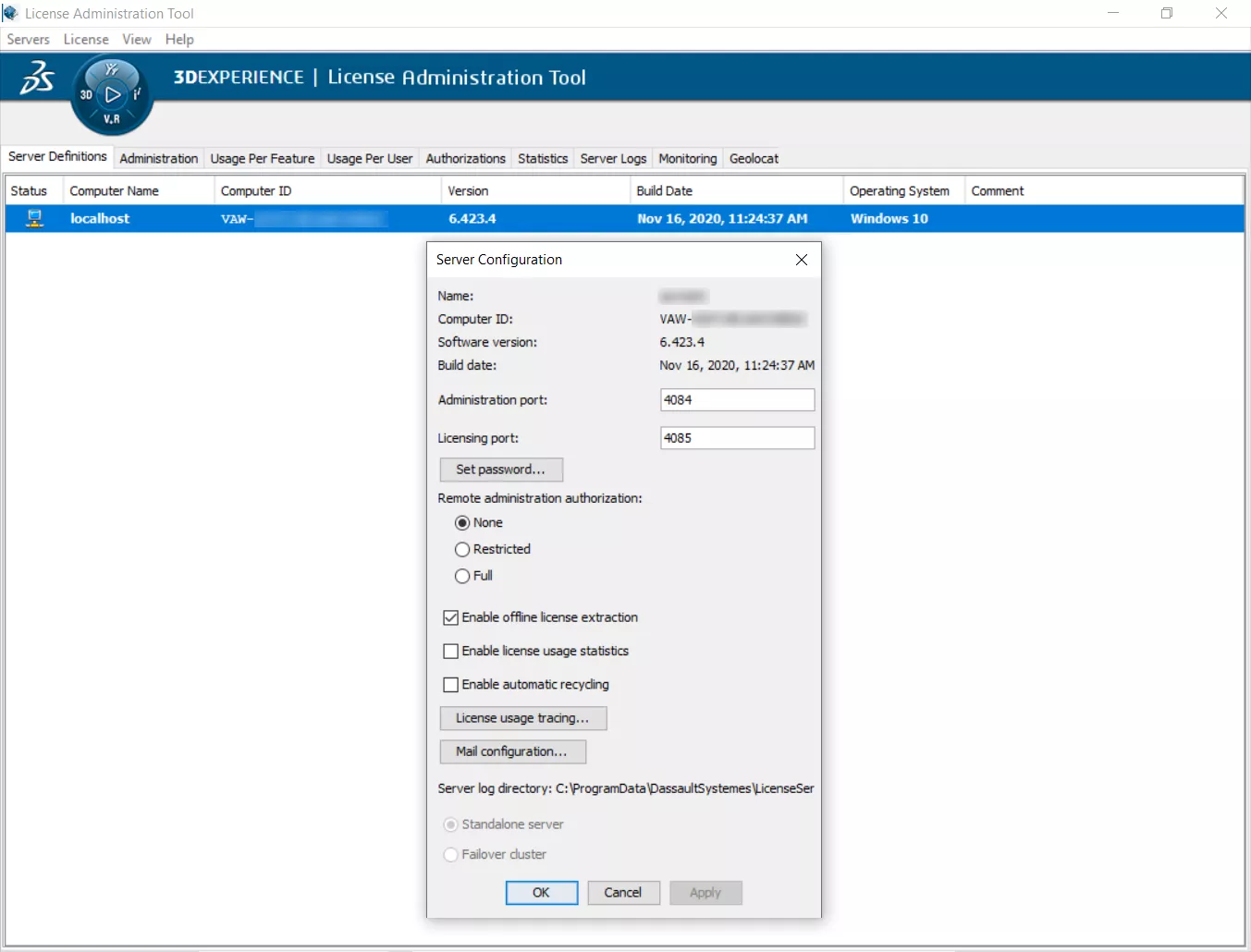
What Is a CATIA Perpetual License?
A perpetual license is by far the most popular option for CATIA customers. A perpetual license, as the name implies, never expires and will run indefinitely. Perpetual licensing with subscription also offers the lowest total cost of ownership over the long term.
Dassault Systèmes has no plans to retire or stop selling perpetual licenses. They understand that perpetual and term serve different needs, and there is no one-size-fits-all approach for licensing.
Are CATIA Licenses Locked to a Single Machine?
No! CATIA V5 checks with a license server when it opens. You can make that license server any computer on your network that you wish, including the computer that you're running CATIA on. Whatever computer you're launching CATIA V5 on, if it can see that license server in the network, it will open.
3D EXPERIENCE CATIA licensing is attached to your 3D EXPERIENCE web login. As long as you can log into the 3D EXPERIENCE website, you can install and launch 3D EXPERIENCE CATIA and access your design data. Some companies elect to run their own private 3D EXPERIENCE cloud as the login point, which may or may not be accessible from outside of their on-premise network.
Do I Need a Dedicated Machine for the CATIA V5 License Server? Can I Use a Virtual Machine?
A dedicated machine is not required for the license server. It really can be any PC on the network that is accessible by the client machines. With that said it is suggested to have it on a server that is always on and accessible. Virtual Machines are currently not supported for use as the license server.
AsK a GOENGINEER EXPERT
Still Have Questions About Buying CATIA?
Reach out to GoEngineer and an expert will follow-up with you.
Additional Resources
Take Advantage of GoEngineer’s Extensive Knowledge Base and Resources

Find a Solution
Our robust Knowledge Base contains over 12,000 resources to help answer your product design questions. From basic CAD questions to in-depth guides and tutorials, find your solution here. Find a Solution

PROFESSIONAL TRAINING
Improve your skills with professional training and certifications in SOLIDWORKS, CAM, 3D Printing, and 3D Scanning offered four ways: self-paced, online, on-site, or in-classroom. Certified Training Courses

BLOG
#1 Technical Resource Worldwide - Right at your fingertips. Search or browse through hundreds of SOLIDWORKS tips & tricks, additive manufacturing product developments, announcements, how-to guides, and tutorials. Blog

YouTube Channel
Our YouTube channel hosts hundreds of educational tutorials, product demonstrations, recorded webinars, and best practices for all of our products and services. GoEngineer's YouTube Channel

ONLINE STORE
Order 3D printing materials and consumables, enroll in SOLIDWORKS training classes, and buy official GoEngineer gear directly from our online store. Online Store

WEBINARS
Our engineering webinars are hosted by some of the top experts in the industry. They are always recorded, always free, and always offer a live Q&A. WEBINARS
3D Printing Services
Need to 3D print a part? Our Additive Manufacturing experts will 3D print your part and deliver it to you using the latest technology on one of our professional FDM, PolyJet and SL 3D printers. 3D Printing Services