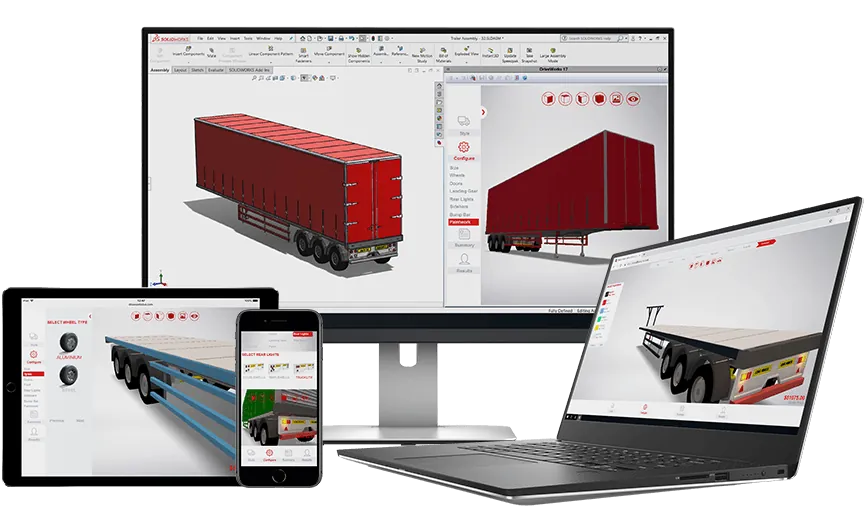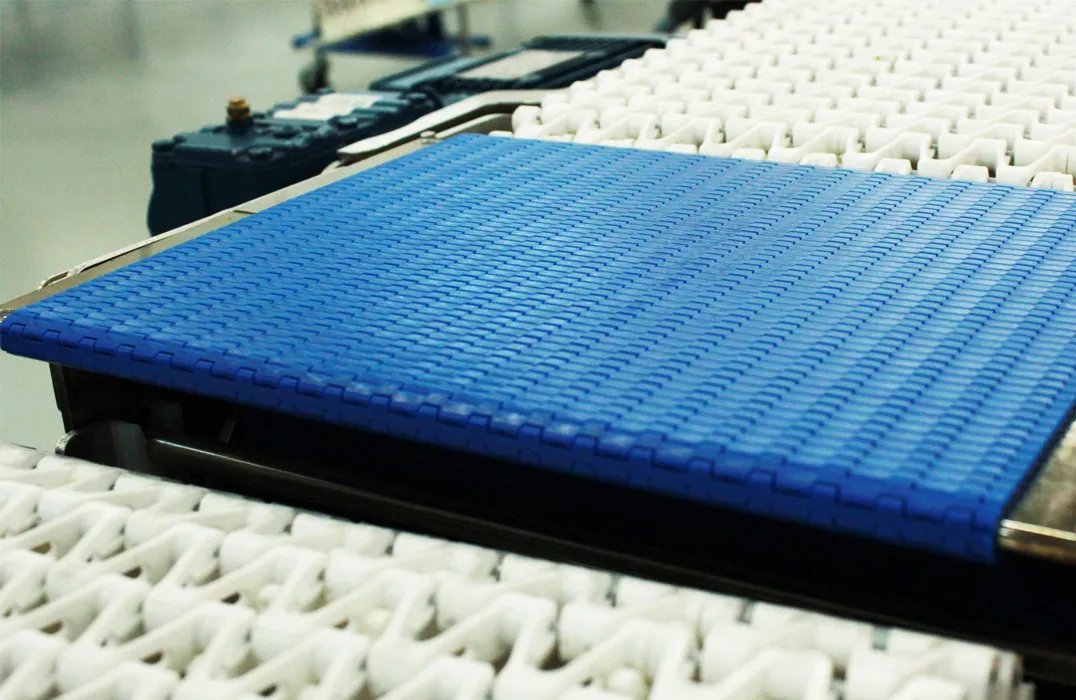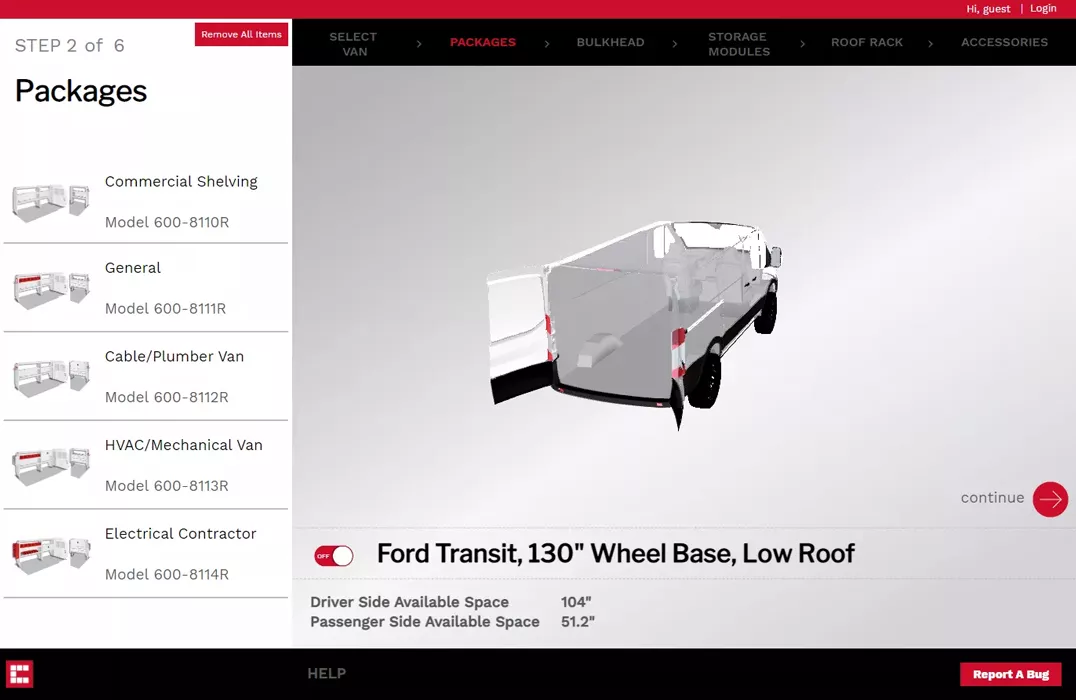DriveWorks
Configuration and Automation Software
What is DriveWorks?
DriveWorks is a configuration and automation software ideal for "similar but different" products. DriveWorks gives you the toolset to build your own automation for SOLIDWORKS Parts, Assemblies, and Drawings as well as supporting documentation (Proposals, Emails, Manufacturing data etc.). Once the configurator is built it can be shared internally or externally with desktop application, web, and even mobile access. DriveWorks’s scalable solution is an automation fit whether you need to generate slightly different tooling for each project or want to provide your customers a rich web-based sales configurator.
DRIVEWORKS Features
Capture Your Design Data
DriveWorks shows up as an add-in into the SOLIDWORKS Task Pane. It allows you to capture all of the elements from SOLIDWORKS Parts, Assemblies, and Drawings that you will control in your DriveWorks Project. Capturing means that those elements are controllable via rules and could change based upon user inputs.
In SOLIDWORKS Parts you can capture Dimensions, Features, Custom Properties, and even file formats you may save the generated model as (PDF, DXF, DWG, etc). In SOLIDWORKS Assemblies you can capture and drive instances and replacement models and in SOLIDWORKS Drawings you can capture sheet information, notes, annotations, and even view scales and positions.
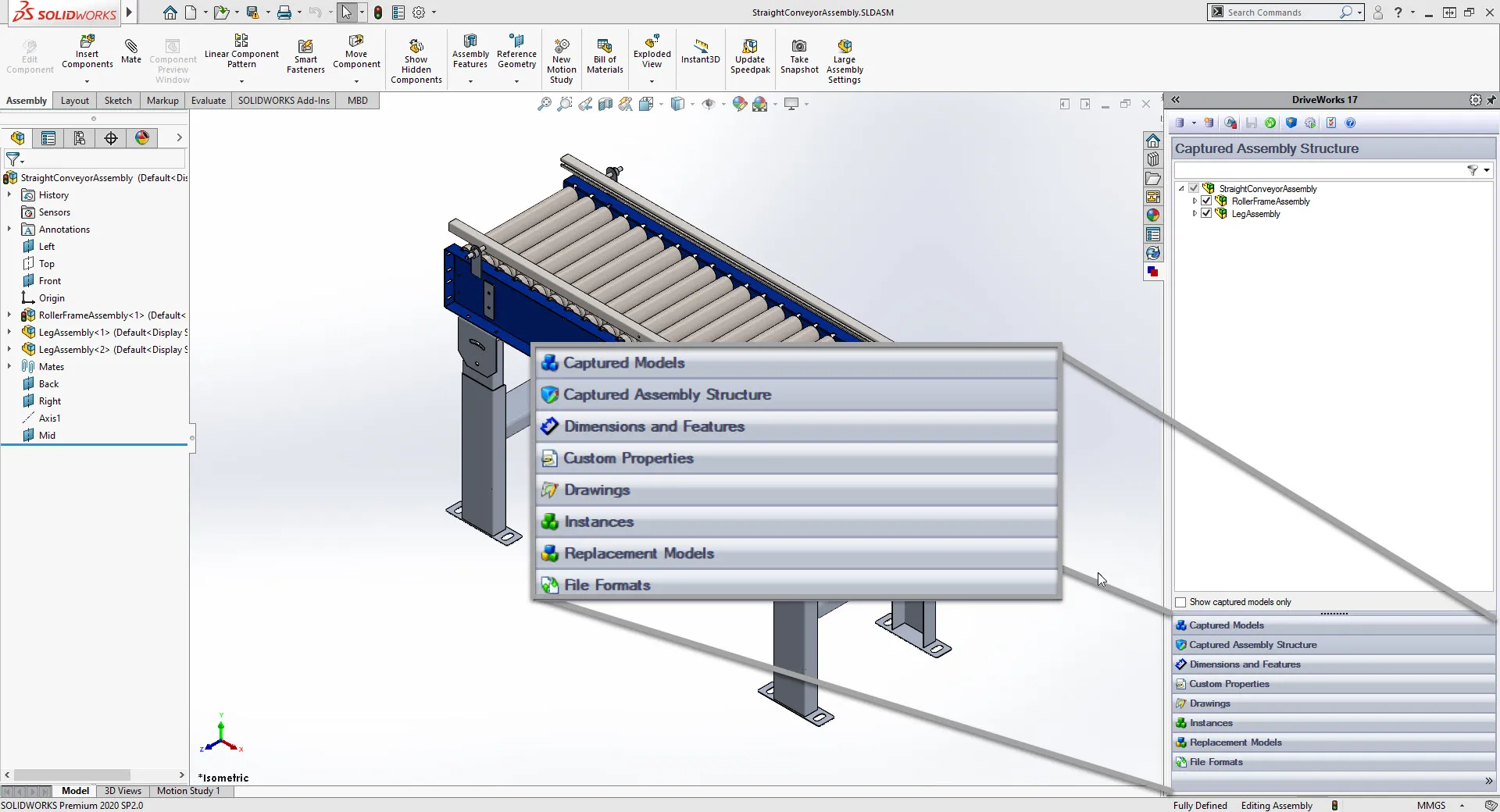
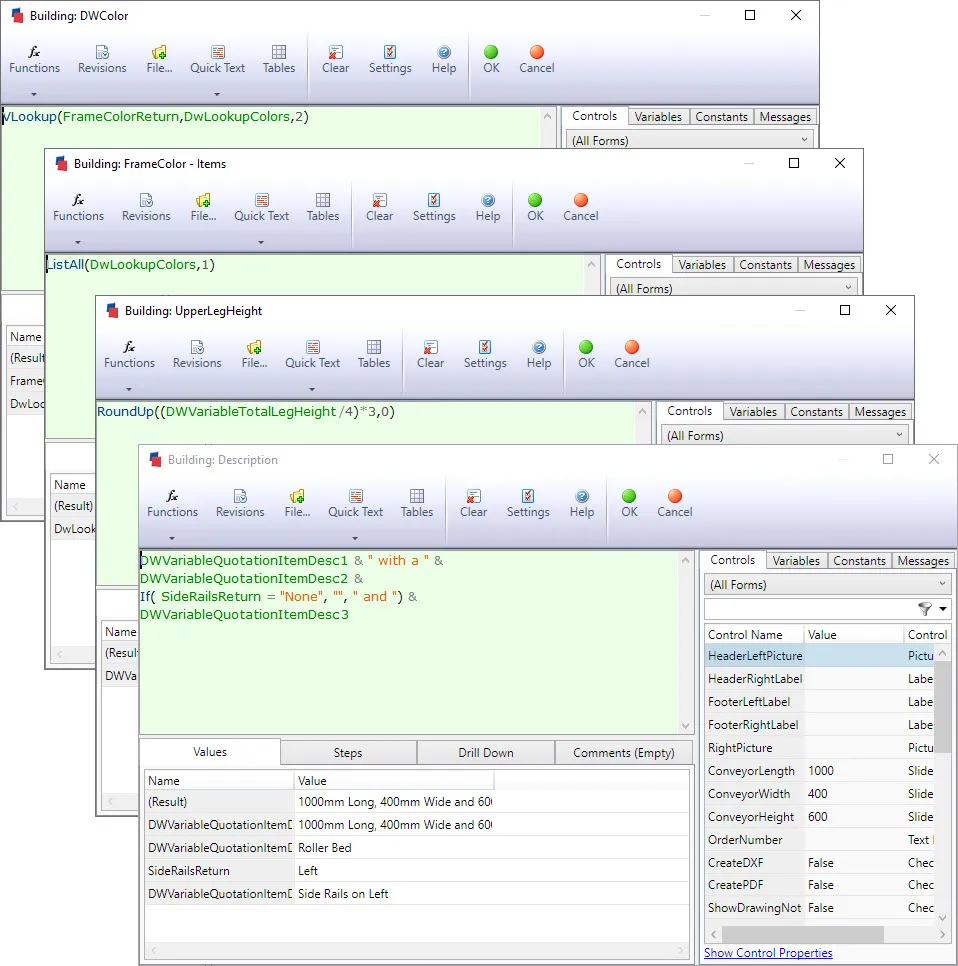
Build Rules to Drive Your Models and Documentation
The Rule Builder within DriveWorks enables you to drive the captured features, dimensions, patterns, custom properties, and much more with constants, variables, logic statements, and familiar excel-like functions. Tedious and repetitive changes to models can be written into the DriveWorks project reducing the number of errors and freeing up engineering resources to work on more custom designs.
CREATE A USER INTERFACE
The Form Designer in DriveWorks is a powerful tool that allows you to build a user interface your project. You can create multiple forms, guiding your end user through the different inputs needed to generate SOLIDWORKS models and supporting documentation. Form Controls range from simple text input boxes to complex and dynamic drop lists; even linking to external databases. You can also setup your forms to adapt to the screen size being used. Whether on a Desktop, Tablet, or Phone you can create a consistent and branded end user experience.
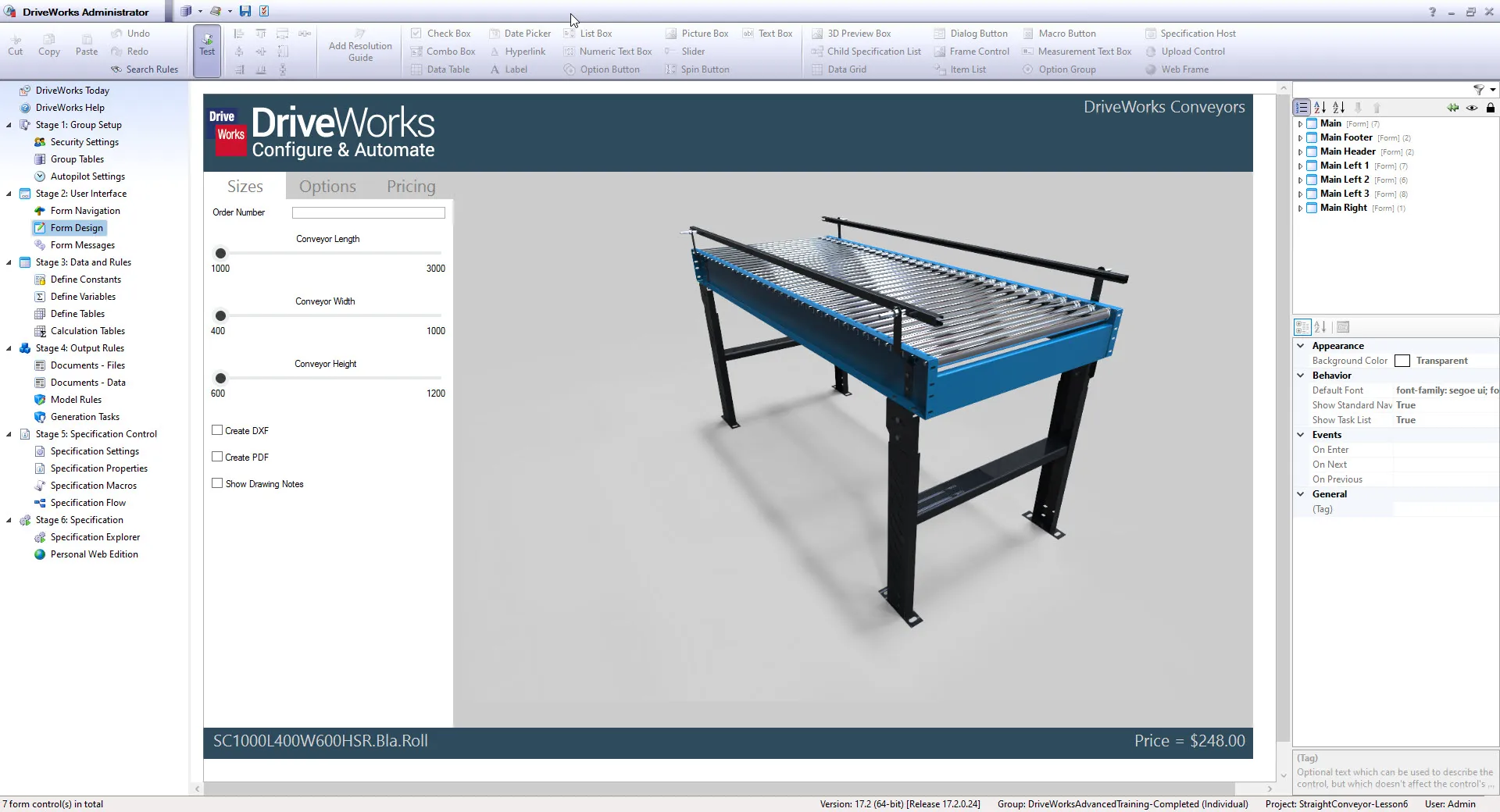
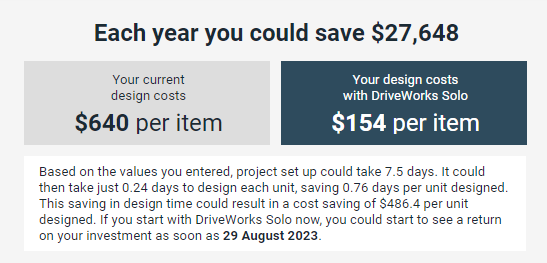
Watch your Return On Investment Grow
DriveWorks is a scaleable tool that offers an increased return on investment the more you automate. To get an idea for what kind of ROI DriveWorks could offer you, check out the DriveWorks ROI Calculator .
As you expand your product automation, tools like DriveWorks Pro let you share the configuration abilities with anybody that needs them. This means your entire engineering team, sales team, or even customers can easily configure the products they need.
By starting small on your automation journey, it lets you get small wins, leading to a rapid return on your investment. Get started now and start automating!
DRIVEWORKS Packages
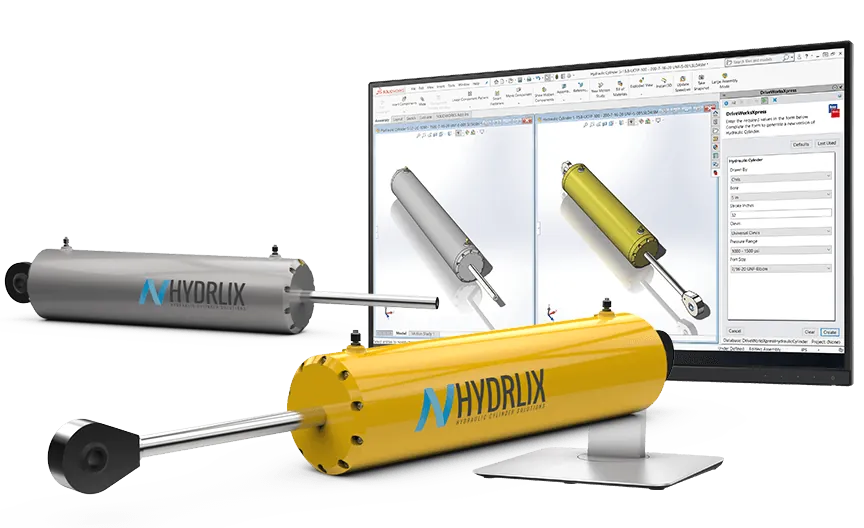
DriveWorksXpress
- Entry Level Design Automation
- Included Free in Every License of SOLIDWORKS
- Found Under the Tools Menu in SOLIDWORKS
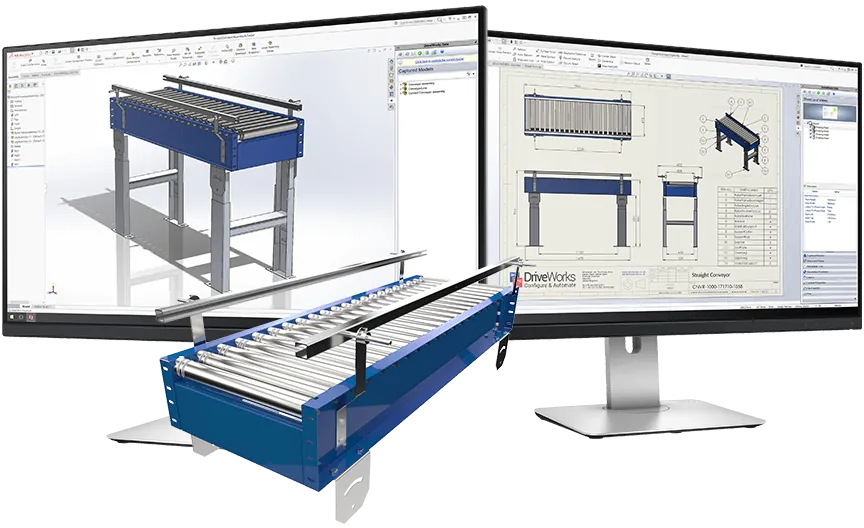
DriveWorks Solo
- Powerful Design Automation
- Automate Models and Drawings
- Configure and Preview in SOLIDWORKS
- Includes Templates for Sales, Quotes and BOM
- Free Online Training, Help File, Webinars and Sample Projects
- Sold and Supported by GoEngineer
DriveWorks Pro
- Modular Design Automation and Sales Configurator
- Build an Impressive, easy to use online 3D Configurator
- Enable Your Engineers, Sales Teams and Other Non-technical Users to Configure Custom Desings Quickly and Easily
- Configure on Any Device, Anywhere
- Send Eye Catching Documents Automatically
- Add Individual Software Modules to Suit Your Needs
- Integration with SOLIDWORKS PDM and Other Company Systems Including CRM, ERP & CAM
- Sold and Supported by GoEngineer
Compare DRIVEWORKS Packages
DriveWorks
Xpress
DriveWorks
Solo
DriveWorks
Pro
Drive Dimensions, Features and Custom Properties
Drive Color, Material, Textures, and Advanced Feature Properties
Drive Instances and Replace Components (with existing files or dynamically driven files)
Create additional model file formats (STEP, STL, PDF, DXF, JPEG, etc.)
Full control over new model file names and locations
Run SOLIDWORKS Macros
Generative design – create new features on the fly (configurations, insert components, mates, etc.)
Create a drawing for each part and assembly
Create multiple drawings for each part and assembly
Create additional drawing file formats (PDF, DXF, DWG, JPEG, etc.)
Control Drawing Sheets, Views, Annotations, and Layers
Run additional tasks on the fly (Auto Balloon, Arrange Dimensions, Rescale and Position Views, etc.)
Create XML Based Documents
Fully customizable document creation (from Word, Excel, XML, etc.)
Send HTML emails with attachments
Immediate generation of SOLIDWORKS models and drawings
Real Time Preview (On Demand) – updates model while specifying
Automatic generation – unattended generation of outputs
Basic Form Controls (Text Box, Numeric Text Box, Drop Down, Spin Button, Check Box)
Enhanced Form Controls (Hyperlink, Label, List Box, Option Group, Picture Box, Slider)
Advanced Form Controls (3D Preview, Child Specification List, Data Table, Date Picker, Frame Control, Macro Button, Upload Control, etc.)
Multiple form creation with dynamic navigation
Support for responsive forms (allows re-positioning of controls when used on screens of different sizes)
Use tabular data to calculate rules
Create internal data tables
Use dynamic data from ODBC Data sources in rules (SAP, Oracle, MySQL, SQLServer, etc.)
Pull and Push data dynamically to and from SQL Server Databases using SQL or Windows authentication
Web Service integration – communicate with any web service OR use DriveWorks as a web service
SOLIDWORKS PDM Professional (Automatic check-in of models, drawings and documents)
3rd party system Integration
Online Configurator and DriveWorks 3D
DriveWorks Case Studies
Span Tech Decreases Costs with DriveWorks
Find out how Span Tech uses DriveWorks to automate their engineering process to get more out of their SOLIDWORKS. By capturing the design intent and creating a user-friendly environment, they were able to:
- Reduce time spent in engineering by 90%
- Decrease costs, leading to offering products to customers 12-15% cheaper than the competition
- Make drawings available to customers the next day
WEATHER GUARD Uses DriveWorks to Accelerate Sales Cycle
Ride along and discover how WEATHER GUARD took their vehicle upfitting business to the next level with DriveWorks Pro. By adding a live configurator their website, they've seen:
- An expected annual sales increase of 5%
- Reduction of 3 days for a lead to get to a distrubutor
- A minimum of 1 day reducation in labor time from the engineering process
PS Doors Gets More Done with DriveWorks
Enter the world of DriveWorks with PS Doors and learn how they changed their entire design process. By doing more with less, PS Doors has forever revolutionized their business by:
- Increasing throughput by 300% with only a 25% increase in the design team size
- Rethink the power of a "pack and go" with SOLIDWORKS with true design automation
- Provide highly customized products in less time to exceed customer expectations
- Quickly create accurate quotes and automate tedious office tasks
Start Your Success Story
Learn more about DriveWorks and how YOU can optimize and scale your business. With DriveWorks automation, you could:
- Increase annual sales
- Expand your engineering abilities
- Enable customers to customize their products
- Send accurate, automated quotes in a click
- Create eye-popping 3D renderings
- Grow your reach with a full CPQ solution
- And so much more
Frequently Asked Questions

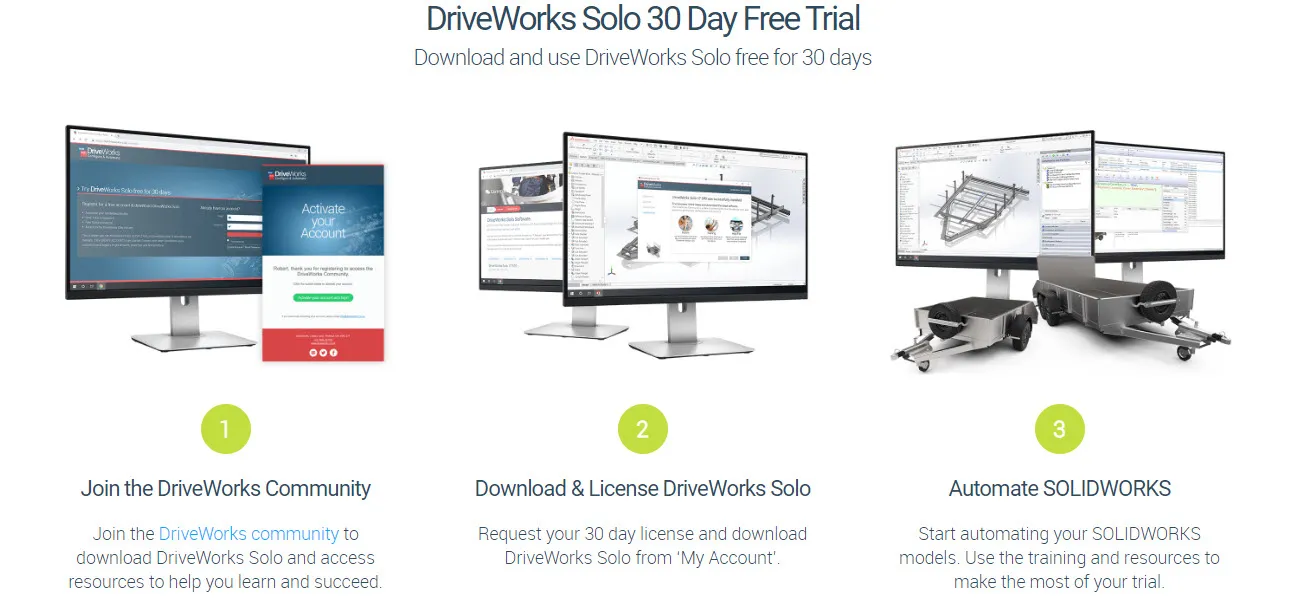
DriveWorks projects can be ran through the DriveWorks add-in to SOLIDWORKS, a standalone desktop application, and through the web.
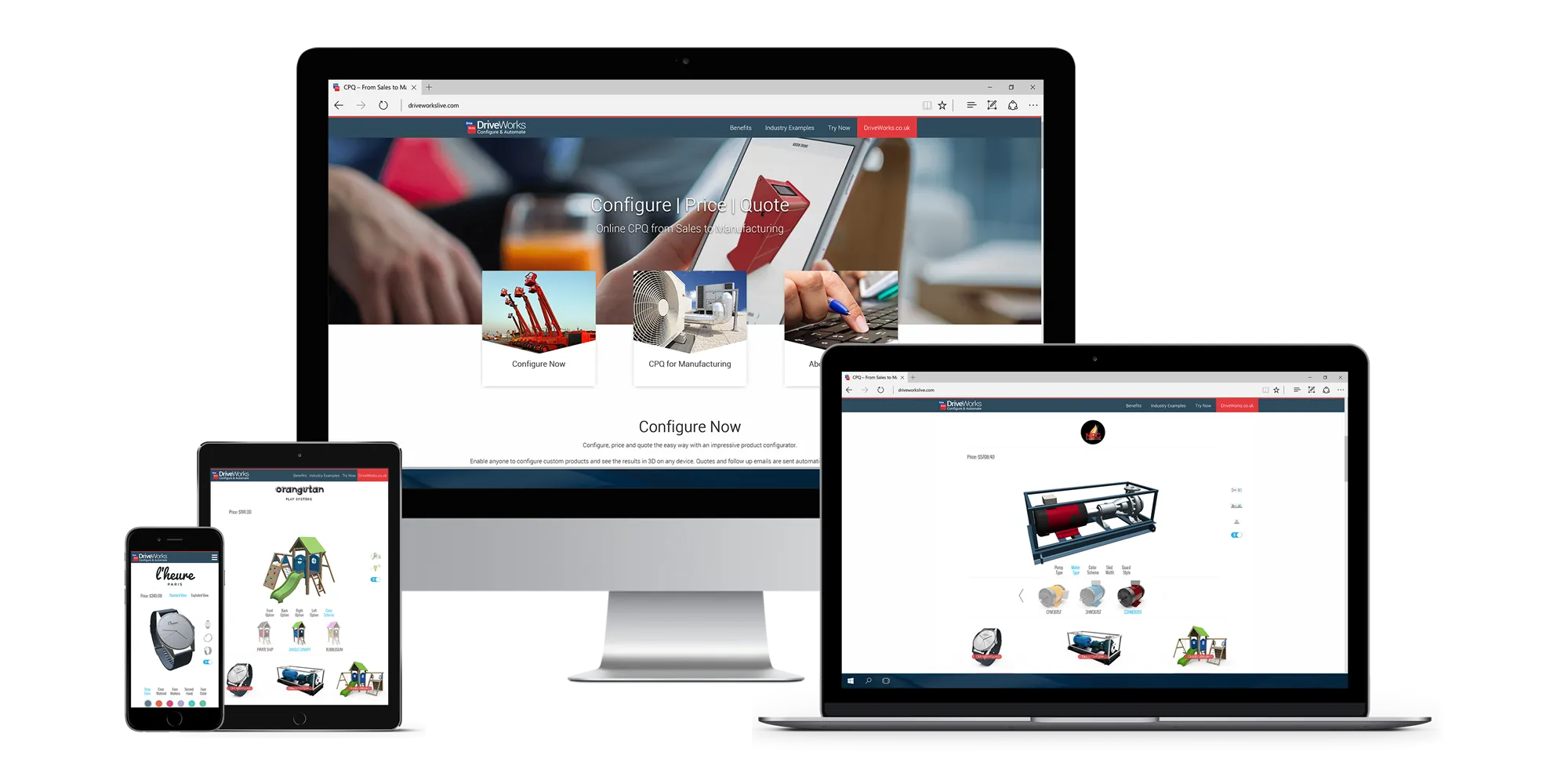
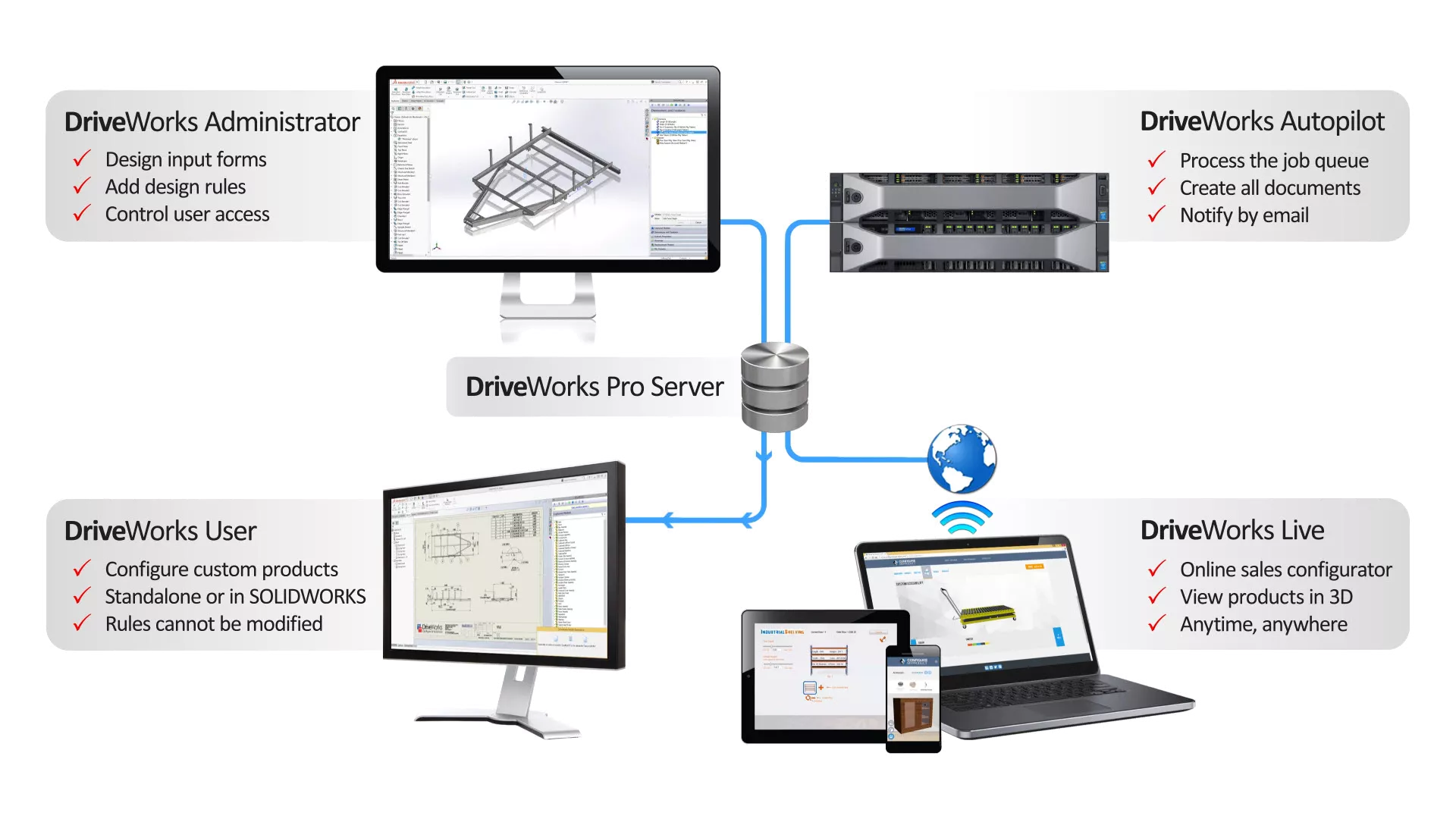
Additional Resources
Take Advantage of GoEngineer’s Extensive Knowledge Base and Resources

Find a Solution
Our robust Knowledge Base contains over 12,000 resources to help answer your product design questions. From basic CAD questions to in-depth guides and tutorials, find your solution here. Find a Solution

PROFESSIONAL TRAINING
Improve your skills with professional training and certifications in SOLIDWORKS, CAM, 3D Printing, and 3D Scanning offered four ways: self-paced, online, on-site, or in-classroom. Certified Training Courses

BLOG
#1 Technical Resource Worldwide - Right at your fingertips. Search or browse through hundreds of SOLIDWORKS tips & tricks, additive manufacturing product developments, announcements, how-to guides, and tutorials. Blog

YouTube Channel
Our YouTube channel hosts hundreds of educational tutorials, product demonstrations, recorded webinars, and best practices for all of our products and services. GoEngineer's YouTube Channel

ONLINE STORE
Order 3D printing materials and consumables, enroll in SOLIDWORKS training classes, and buy official GoEngineer gear directly from our online store. Online Store

WEBINARS
Our engineering webinars are hosted by some of the top experts in the industry. They are always recorded, always free, and always offer a live Q&A. WEBINARS
3D Printing Services
Need to 3D print a part? Our Additive Manufacturing experts will 3D print your part and deliver it to you using the latest technology on one of our professional FDM, PolyJet and SL 3D printers. 3D Printing Services