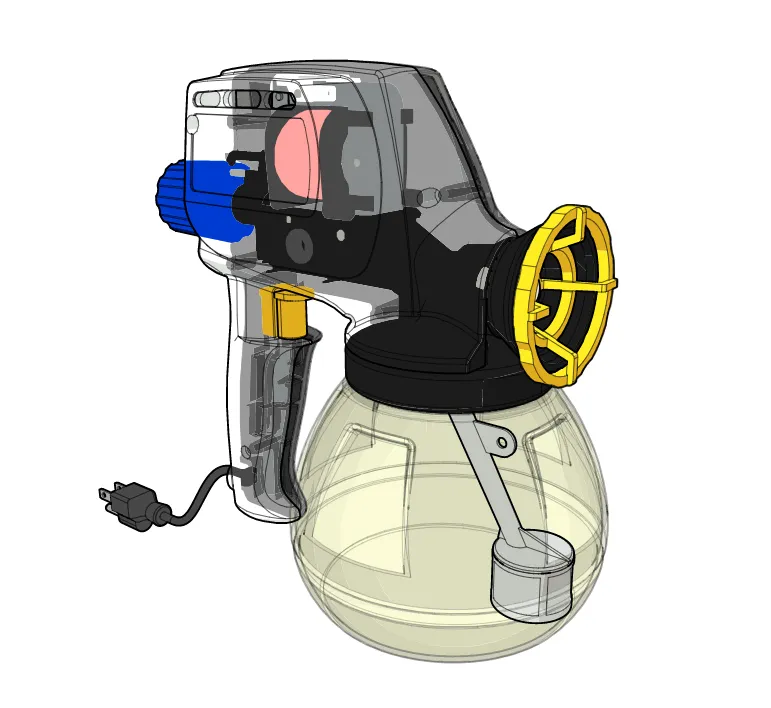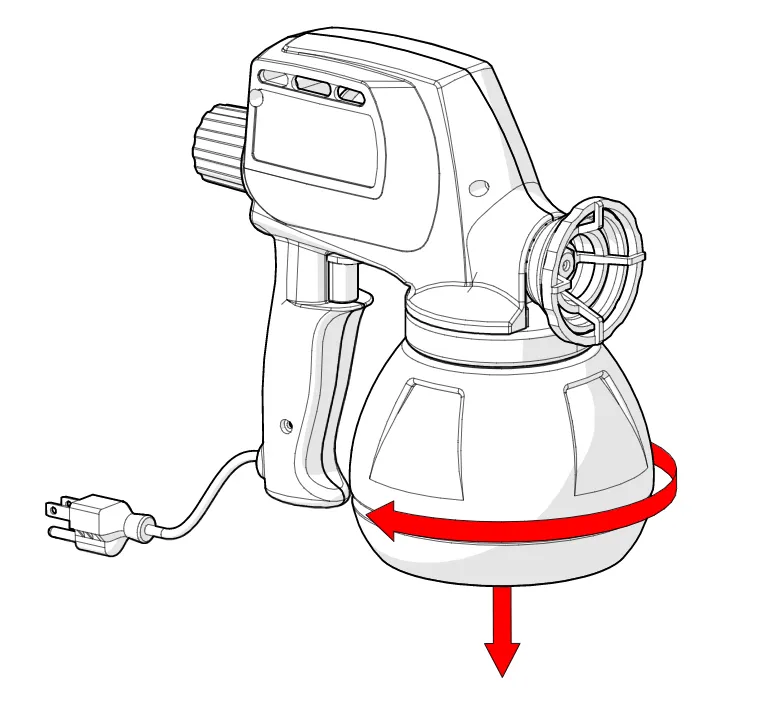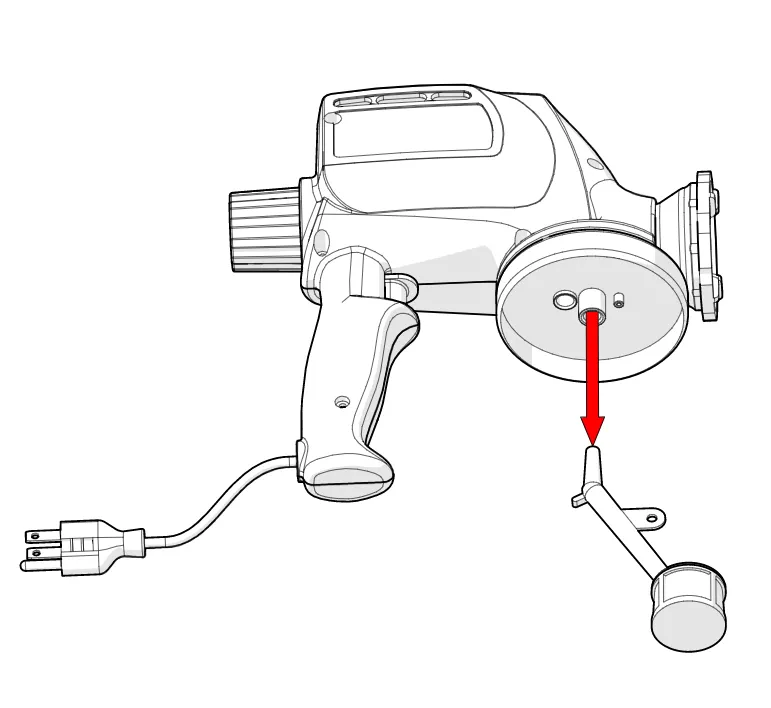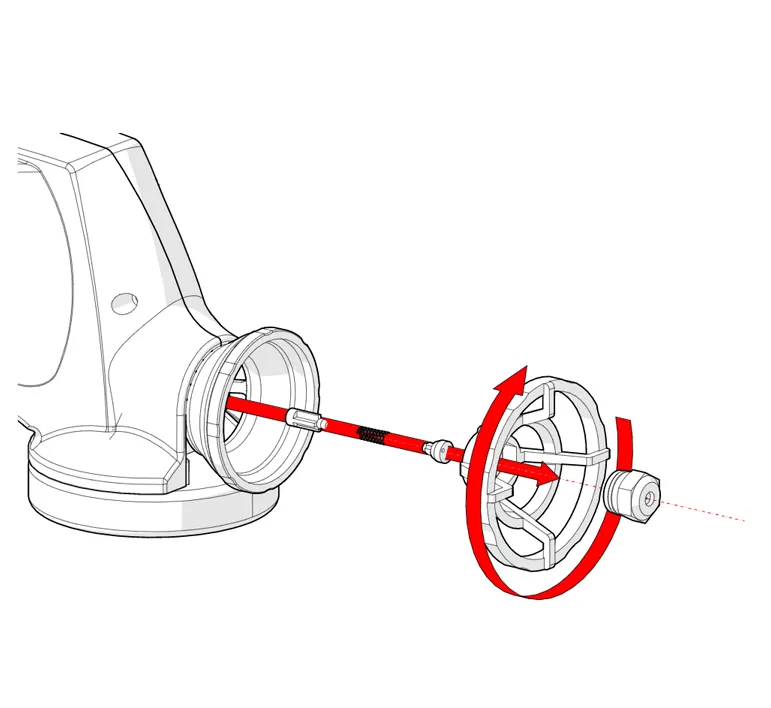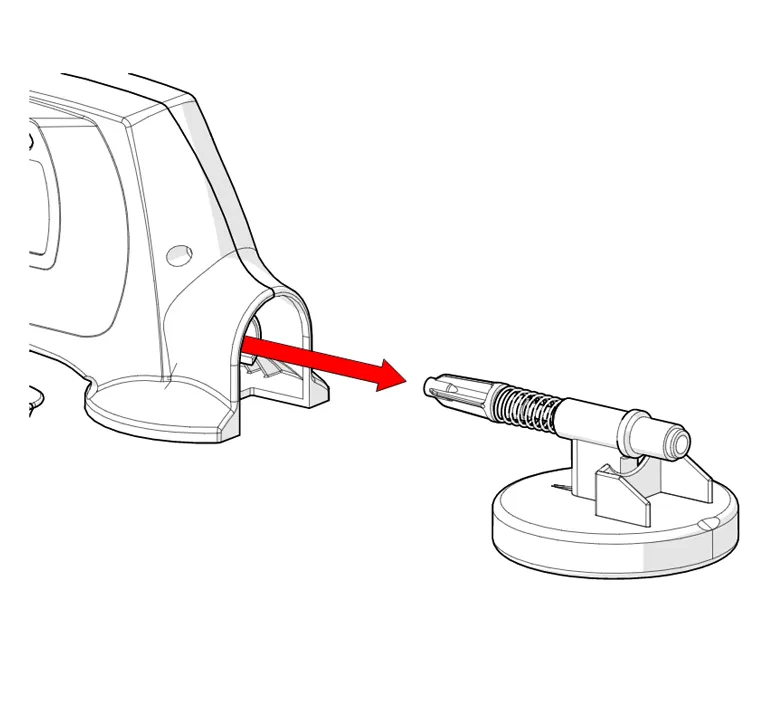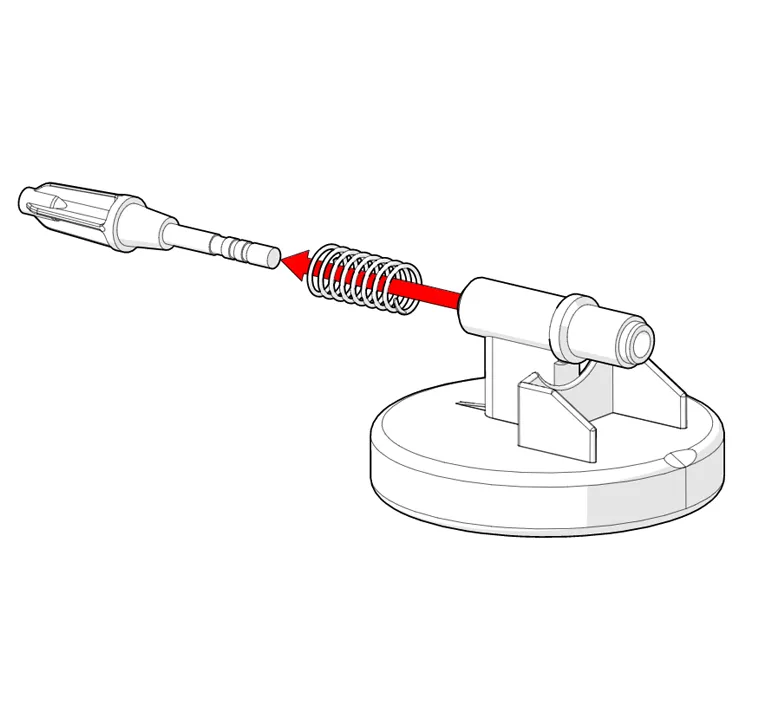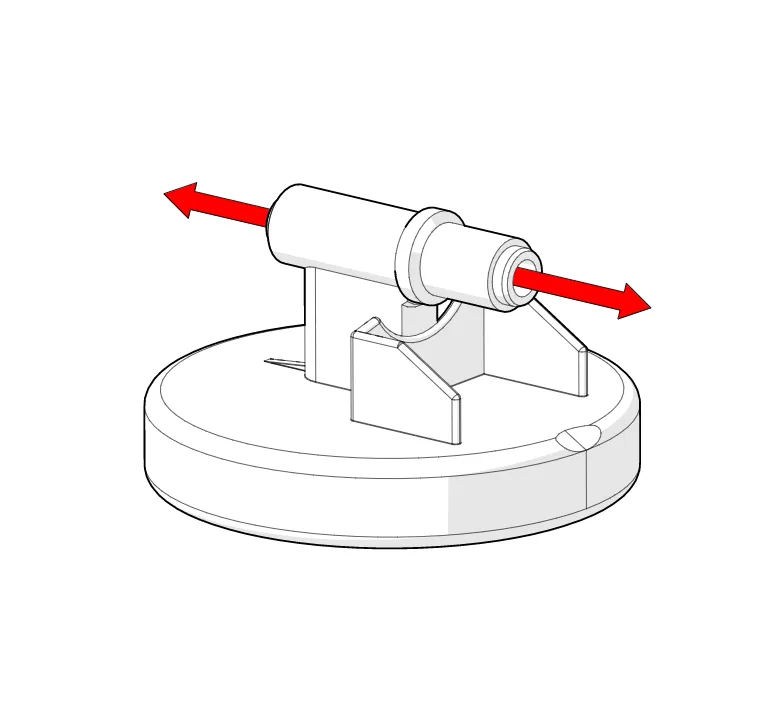SOLIDWORKS COMPOSER
Create Technical Documentation in Parallel with Product Development
What is SOLIDWORKS Composer?
For technical writers, illustrators, engineers, and anyone involved in creating product documentation, SOLIDWORKS Composer offers a game-changing approach. Stop wrestling with screenshots, product photographs, and outdated manuals. Composer lets you directly repurpose your SOLIDWORKS 3D CAD data to create professional, high-quality visuals, animations, and interactive presentations. Imagine effortlessly generating assembly instructions, user manuals, marketing materials, and training content that are always up-to-date and visually compelling. Composer empowers you to:
- Work smarter, not harder: Automate tedious tasks and focus on creating clear and effective communication.
- Enhance your documentation: Produce visually stunning content that improves understanding and engagement.
- Collaborate seamlessly: Ensure everyone is working from the same accurate and up-to-date information.
- Reduce costs: Streamline your documentation process and accelerate time-to-market.
Learn more by watching the introductory video and exploring the success stories below. Ready to transform your documentation workflow? Contact GoEngineer to explore SOLIDWORKS Composer.

How do They Use SOLIDWORKS Composer?
If you've ever bought a piece of furniture from IKEA, you've likely interacted with a well-designed set of assembly instructions. Those instructions are created, in part, with the help of SOLIDWORKS Composer. When you create more than 3,000 new assembly instructions per year, you need a toolset that streamlines your documentation creation process.
Let's go behind the scenes with the IKEA Communications team and learn how SOLIDWORKS Composer ensures you assemble your new coffee table correctly.
This video was recorded as part of the Day 1 General Session at 3DEXPERIENCE World 2021.
Make My Documentation with Composer >
SOLIDWORKS Composer in Your Product Development Workflow

Design & Simulation
Where it Begins
The product development journey starts here, with engineers and designers using SOLIDWORKS (or other CAD software) to create and refine the 3D model. This stage involves conceptual design, detailed design, simulations to validate performance, and revisions based on analysis. The 3D CAD model becomes the single source of truth for the product. This is where the potential for efficient documentation begins – with a well-structured and accurate 3D model.
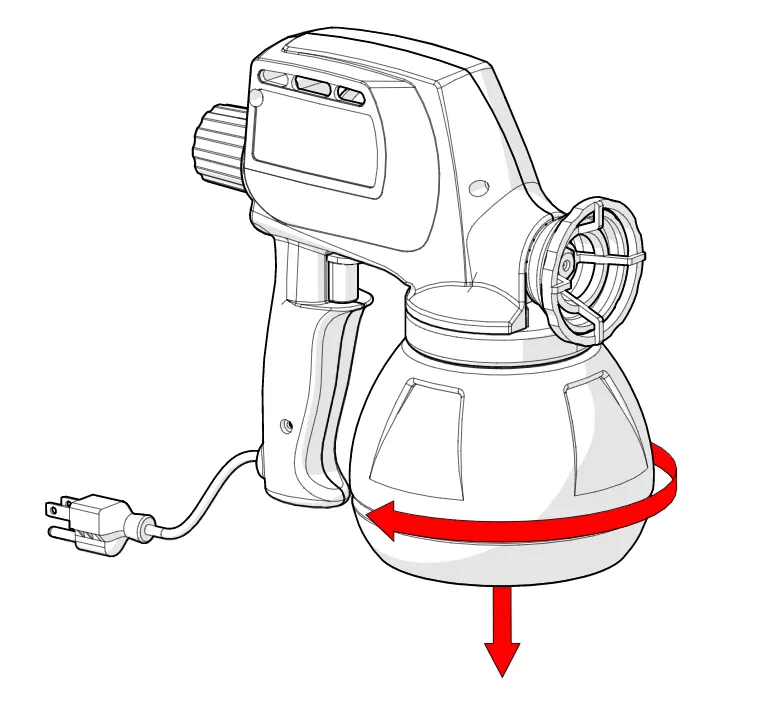
SOLIDWORKS Composer: Documentation in Parallel
Bridging the Gap
As the design progresses, SOLIDWORKS Composer steps in. Instead of waiting for the design to be finalized, technical writers and illustrators can begin working concurrently . They import the 3D CAD data into Composer and start creating documentation drafts. This parallel workflow is a huge time-saver. Composer allows them to:
- Capture Design Intent: Preserve the design's nuances and details directly from the 3D model.
- Create Visualizations: Generate exploded views, cutaways, and high-resolution images to illustrate complex assemblies and functionalities.
- Develop Interactive Content: Begin creating animations and interactive presentations to explain product operation or maintenance procedures.
- Maintain Associativity: Composer maintains a live link to the 3D CAD data. Any design changes can be easily propagated to the documentation, ensuring accuracy and reducing rework. This is the key to efficient updates!
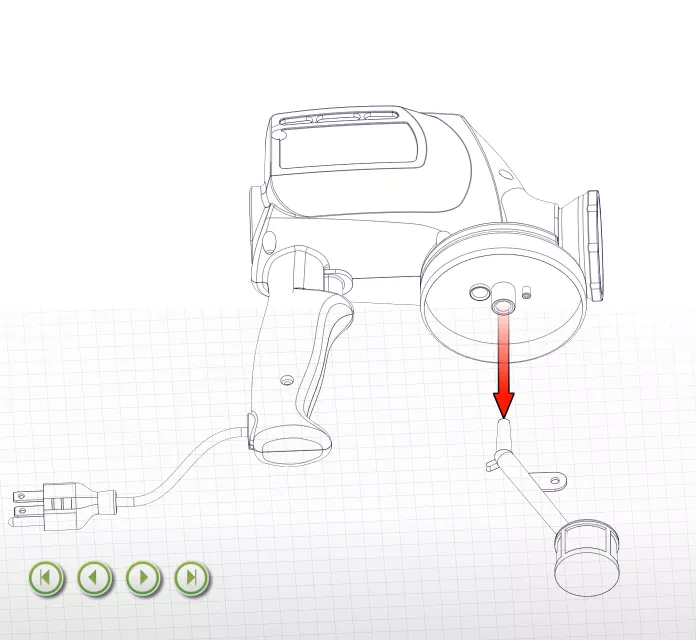
Assembly Instructions & Technical Documentation
Clear Communication
With the design finalized (or even as it's being finalized with the parallel workflow), the assembly instructions and other technical documentation are ready to be finalized quickly. Because the groundwork was laid in Composer during the design phase, the documentation team can:
- Rapidly Generate Deliverables: Produce assembly manuals, user guides, service manuals, and training materials with ease.
- Ensure Accuracy: Eliminate errors caused by outdated screenshots or manual updates.
- Create Engaging Content: Incorporate interactive elements and animations to enhance understanding and reduce ambiguity.
- Distribute in Multiple Formats: Export documentation in various formats (PDF, HTML, etc.) for different audiences.

Visualize: Marketing & Sales Renderings
Beyond Technical Documentation
The same 3D CAD data used in Composer can also be leveraged for marketing and sales purposes. SOLIDWORKS Visualize (or other rendering software) can be used to create photorealistic renderings and animations for brochures, websites, presentations, and trade shows. This section emphasizes the reuse of the 3D data, showing its value across the organization. This demonstrates the broader value of the 3D data and how it benefits the entire product lifecycle.
INTERACTIVE
SOLIDWORKS Composer allows for you to view your models in an interactive capacity. This includes highlighting components on a hover and making clickable sub-assemblies to further analyze designs. For example, selecting the Magnetic Motor Assembly on the left opens a view of the sub-assembly for easy viewing.
Assembly Instructions
Creating assembly instructions can be challenging. If you want to add arrows to indicate movement, such as tightening directions, that is historically done in tools like Adobe Photoshop or another illustration program. SOLIDWORKS Composer lets you use your existing CAD models and apply arrows for assembly and it only takes a few clicks. The carousel below shows example sprayer assembly instructions created using SOLIDWORKS Composer.
Frequently Asked Questions
SOLIDWORKS Composer is a powerful tool that can be used to create technical documentation and visual content directly from 3D CAD data. It allows users to repurpose their existing 3D models to generate high-quality illustrations, animations, and interactive presentations.
Yes, SOLIDWORKS Composer is a standalone application that you can use without an installation of SOLIDWORKS on your workstation. However, to create the documentation, you will need access to the 3D models.
SOLIDWORKS Services:
Utilize GoEngineer’s Award Winning Support & Training for SOLIDWORKS
Award Winning Technical Support
GoEngineer's extensive SOLIDWORKS technical knowledge and world class support can help you succeed with SOLIDWORKS. Our award-winning team is ready to help you with any task you may have. Using state-of-art remote assistant technology software allows our team to solve most issues within one session. Reach out and see why GoEngineer is the #1 reseller of SOLIDWORKS and Stratasys systems in the world!
- 125+Certified Technical Specialists
- Email, Phone and Chat Support Available
- 98% Exceptional Customer Service Rating
PROFESSIONAL SOLIDWORKS TRAINING
GoEngineer offers online and classroom professional SOLIDWORKS training for organizations and individuals. All our instructors are SOLIDWORKS certified and teach thousands of students each year world wide. The curriculum is very diverse with numerous certified SOLIDWORKS courses to choose from. Each student will receive a Course Completion Certificate and preparation materials for SOLIDWORKS certification.
- Increase Your Earning Potential
- Led by Certified SOLIDWORKS Instructors
- Smaller Classes with Focused Attention
Additional Resources
Take Advantage of GoEngineer’s Extensive Knowledge Base and Resources

Find a Solution
Our robust Knowledge Base contains over 12,000 resources to help answer your product design questions. From basic CAD questions to in-depth guides and tutorials, find your solution here. Find a Solution

PROFESSIONAL TRAINING
Improve your skills with professional training and certifications in SOLIDWORKS, CAM, 3D Printing, and 3D Scanning offered four ways: self-paced, online, on-site, or in-classroom. Certified Training Courses

BLOG
#1 Technical Resource Worldwide - Right at your fingertips. Search or browse through hundreds of SOLIDWORKS tips & tricks, additive manufacturing product developments, announcements, how-to guides, and tutorials. Blog

YouTube Channel
Our YouTube channel hosts hundreds of educational tutorials, product demonstrations, recorded webinars, and best practices for all of our products and services. GoEngineer's YouTube Channel

ONLINE STORE
Order 3D printing materials and consumables, enroll in SOLIDWORKS training classes, and buy official GoEngineer gear directly from our online store. Online Store

WEBINARS
Our engineering webinars are hosted by some of the top experts in the industry. They are always recorded, always free, and always offer a live Q&A. WEBINARS
3D Printing Services
Need to 3D print a part? Our Additive Manufacturing experts will 3D print your part and deliver it to you using the latest technology on one of our professional FDM, PolyJet and SL 3D printers. 3D Printing Services