SOLIDWORKS PLASTICS PROFESSIONAL
Multi-Cavity Mold Design Simulation Software
Advanced Simulation Tools for Multi-Cavity Mold Designs
SOLIDWORKS Plastics Professional gives the user the ability to create runner channel design based on sketch lines or 3D modeled runner systems such as a filled hot runner, allowing simulation of multi-cavity layouts with runner systems. With the runner balancing tool, designers can optimize the sprue, runner channel, and gate sizes to ensure even flow and injection pressures between the mold cavities. The professional package adds the packing phase to the analysis, providing results such as a part mass/time plot, part density, and residual stress.
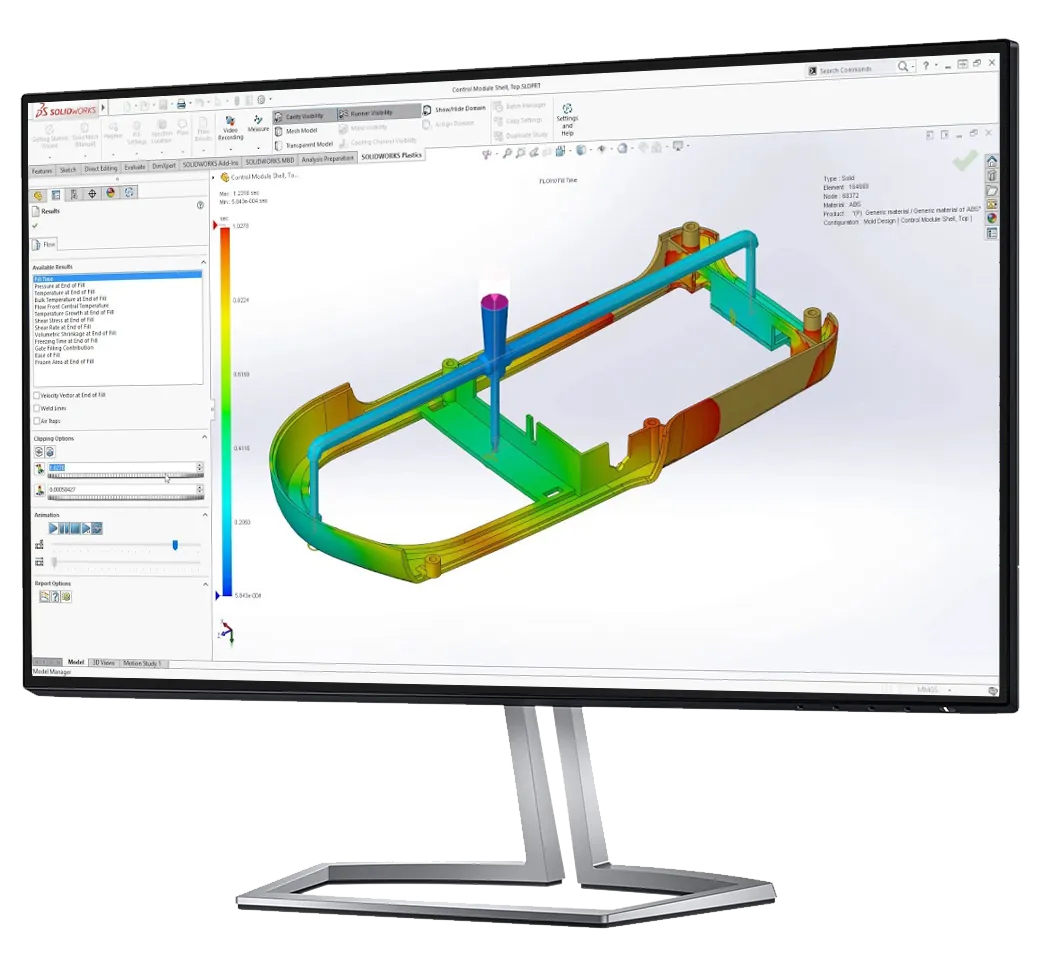
Tools
SOLIDWORKS Plastics PROFESSIONAL
Includes all the tools of SOLIDWORKS Plastics Standard but with the addition of advanced tools to ensure a consistent processing and testing window before tool machining.

Symmetry Analysis
Saves computing time by simulating a single cavity in a symmetric mold layout.
Family Molds
Simulates cavities of different parts in the same mold.
Packing Phase (2nd Stage Injection)
Uses SOLIDWORKS configurations and materials to simply analyze iterations.
Mold Inserts
Can see the impact of mold inserts on the analysis. Can specify different mold insert material to see effect on cooling.
Runner Balancing
Runs through iterations of runner parameters to balance filling time and pressures in a family mold layout.
Volumetric Shrinkage
Shows the scale of volumetric shrinkage at the end of the fill and packing phases.
Runner Design Wizard
Automates creation of the sprues, runners, and gates for the mold layout.
Density at End of Pack
Displays the material density at post filling end. Analyzes the packing phase quality.
Sprues and Runners
Can be created based on sketches or 3D modeled bodies, the simulation will show the impact on fill time and pressure drop.
Exports STL, NASTRAN
Allows the export of part geometry in STL or NASTRAN formats.
Hot and Cold Runners
Have the option to specify if the runner system stays filled with melted polymer (hot runner manifold system) or has a cold runner that fills and solidifies with each cycle.
Export with Mechanical Properties ABAQUS®, ANSYS®, DigiMat®
Exports the mesh, residual stress, fiber orientation, and material data to run a non-linear analysis.
Multi-cavity Molds
Simulates multiple cavities of the same part.
Runner Domain Category
Can assign the…
UPGRADE TO PREMIUM →
Cooling Lines
Analyzes the effect…
UPGRADE TO PREMIUM →
Sink Mark Profiles
Displays the location…
UPGRADE TO PREMIUM →
Baffles and Bubblers
Additional cooling…
UPGRADE TO PREMIUM →
Mold Temperature at Cooling End
Shows the temperature…
UPGRADE TO PREMIUM →
Conformal Cooling Channels
The cooling channel…
UPGRADE TO PREMIUM →
Displacement Due to Residual Stress
Shows the part…
UPGRADE TO PREMIUM →
Frequently Asked Questions
UPGRADE SOLIDWORKS Plastics
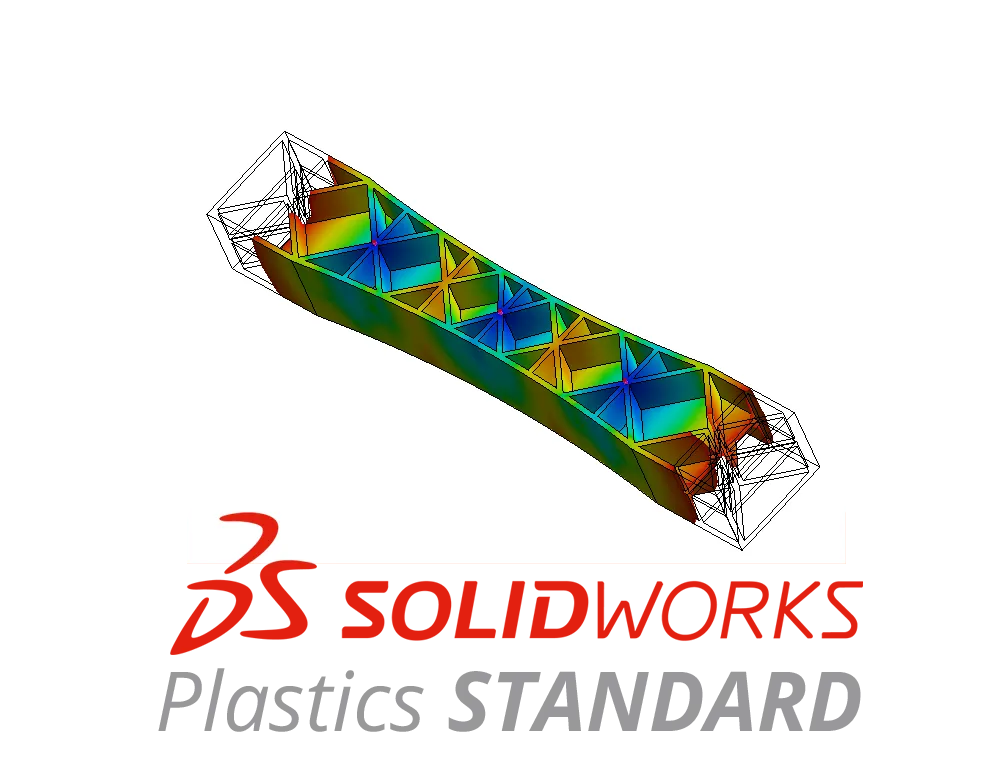
SOLIDWORKS Plastics Standard is the premier mold cavity testing software for part designers. It contains analysis tools that allow plastic part designers to validate and optimize part designs for the injection molding process. This is a great tool for the plastic part designer to use to detect potential molding defects before manufacturing begins.

SOLIDWORKS Plastics Premium is the top-level injection molding analysis software tool available on the market. Plastics Premium gives you access to all of the tools that SOLIDWORKS Plastics has to offer. The advanced cooling and warp analysis tools are one of the many advanced features to get the most accurate shrinkage and warp prediction possible.
UPGRADE TO SOLIDWORKS PLASTICS PREMIUM
SOLIDWORKS Services:
Utilize GoEngineer’s Award Winning Support & Training for SOLIDWORKS
Award Winning Technical Support
GoEngineer's extensive SOLIDWORKS technical knowledge and world class support can help you succeed with SOLIDWORKS. Our award-winning team is ready to help you with any task you may have. Using state-of-art remote assistant technology software allows our team to solve most issues within one session. Reach out and see why GoEngineer is the #1 reseller of SOLIDWORKS and Stratasys systems in the world!
- 125+Certified Technical Specialists
- Email, Phone and Chat Support Available
- 98% Exceptional Customer Service Rating
PROFESSIONAL SOLIDWORKS TRAINING
GoEngineer offers online and classroom professional SOLIDWORKS training for organizations and individuals. All our instructors are SOLIDWORKS certified and teach thousands of students each year world wide. The curriculum is very diverse with numerous certified SOLIDWORKS courses to choose from. Each student will receive a Course Completion Certificate and preparation materials for SOLIDWORKS certification.
- Increase Your Earning Potential
- Led by Certified SOLIDWORKS Instructors
- Smaller Classes with Focused Attention
Additional Resources
Take Advantage of GoEngineer’s Extensive Knowledge Base and Resources

Find a Solution
Our robust Knowledge Base contains over 12,000 resources to help answer your product design questions. From basic CAD questions to in-depth guides and tutorials, find your solution here. Find a Solution

PROFESSIONAL TRAINING
Improve your skills with professional training and certifications in SOLIDWORKS, CAM, 3D Printing, and 3D Scanning offered four ways: self-paced, online, on-site, or in-classroom. Certified Training Courses

BLOG
#1 Technical Resource Worldwide - Right at your fingertips. Search or browse through hundreds of SOLIDWORKS tips & tricks, additive manufacturing product developments, announcements, how-to guides, and tutorials. Blog

YouTube Channel
Our YouTube channel hosts hundreds of educational tutorials, product demonstrations, recorded webinars, and best practices for all of our products and services. GoEngineer's YouTube Channel

ONLINE STORE
Order 3D printing materials and consumables, enroll in SOLIDWORKS training classes, and buy official GoEngineer gear directly from our online store. Online Store

WEBINARS
Our engineering webinars are hosted by some of the top experts in the industry. They are always recorded, always free, and always offer a live Q&A. WEBINARS
3D Printing Services
Need to 3D print a part? Our Additive Manufacturing experts will 3D print your part and deliver it to you using the latest technology on one of our professional FDM, PolyJet and SL 3D printers. 3D Printing Services
