MIGRATION SERVICES
Move Legacy Files to SOLIDWORKS PDM
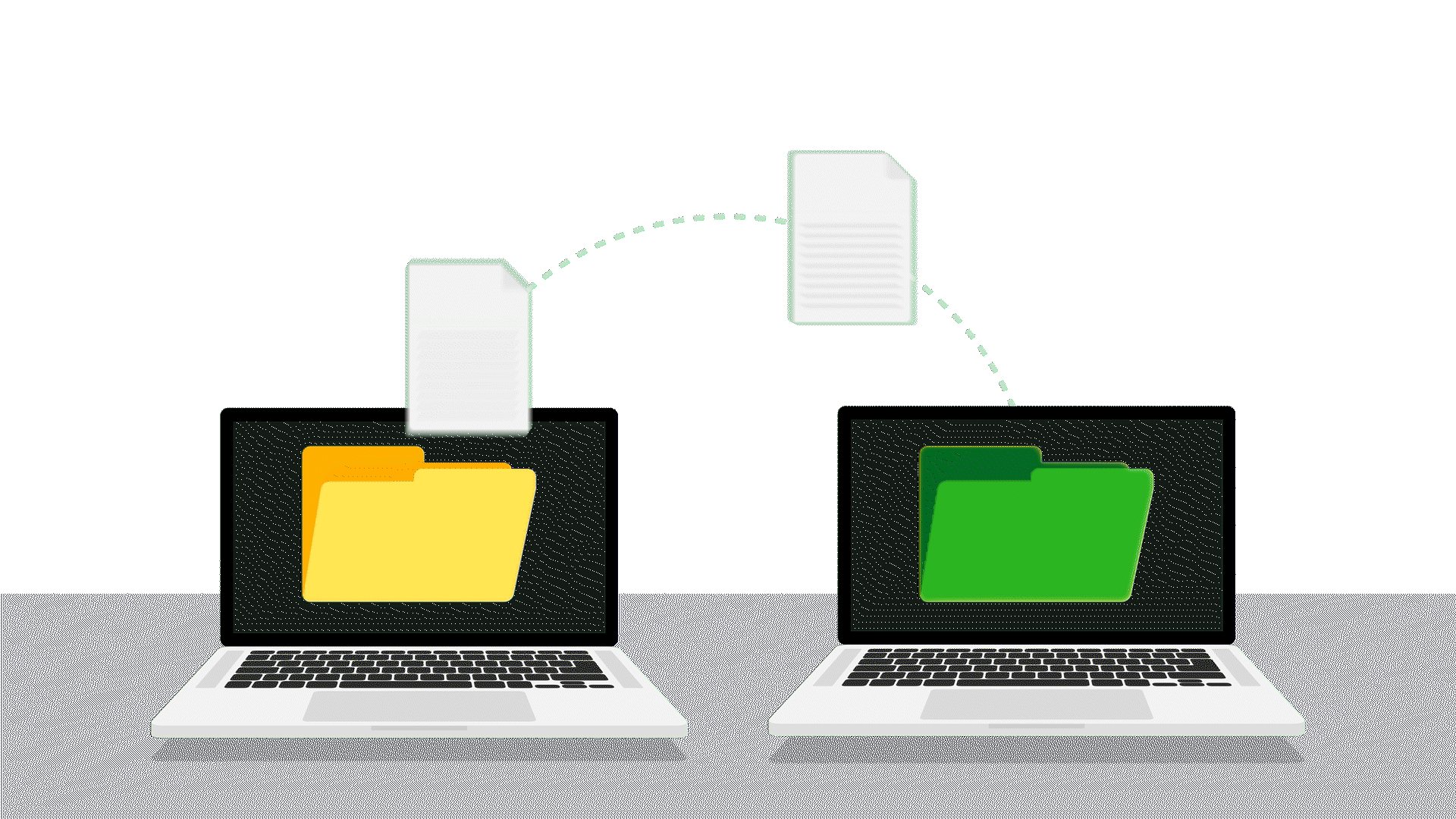
Fast & Worry-Free File Migration services for SOLIDWORKS PDM
If you already have design data, you are certainly excited to start using it in your new PDM system.
But what's the best way to migrate those files into SOLIDWORKS PDM?
GoEngineer has worked with customers migrating out of systems of all shapes and sizes and brought their legacy data into a reliable SOLIDWORKS PDM environment. More than only copying the files to their new home, we've worked with customers to ensure their data is in better condition than when we started the project.
File migration services are about more than just moving the files from one place to another. The perfect file migration takes data from the current state and makes sure that it's optimized for use on day one.
“I was extremely pleased with the GoEngineer data migration team. We were migrating our CAD data from our former parent company's legacy PLM system to SOLIDWORKS PDM Professional and the project presented many unique data and logistical challenges.
GoEngineer came up with imaginative and technically sound solutions that allowed the project to be completed accurately and in a timely fashion. Their entire team was top-notch. Thank you, GoEngineer!"
– Brian S.
Technical Program Manager
Heavy Equipment Manufacturer
File Migration Services
-
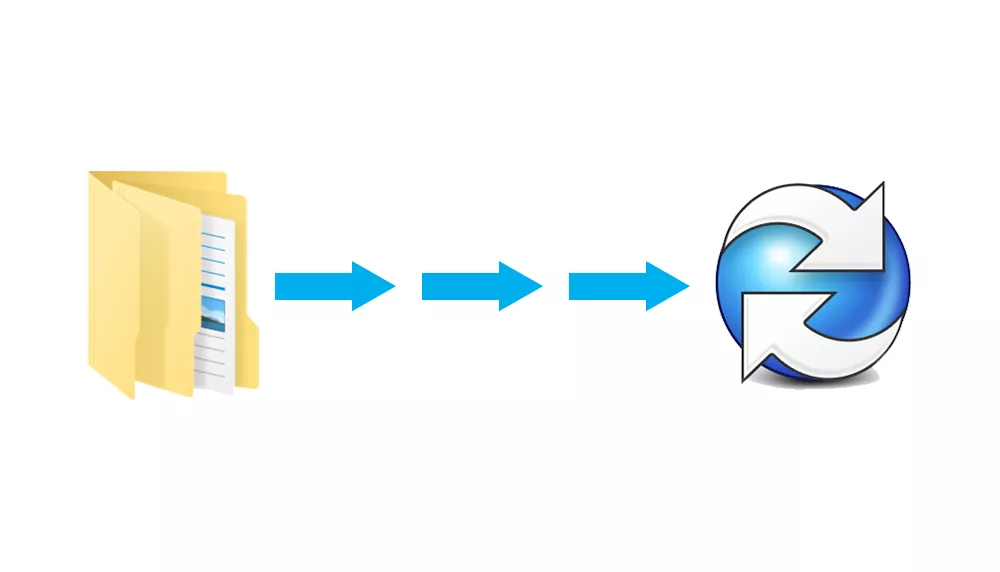
-
Windows Folder
-
One of the most common migration projects we take on involves moving files from a shared or network drive and bringing them into SOLIDWORKS PDM. This may be as simple as a "copy and paste" or you may want to "massage" your data to better fit into the new system.
The Files You Need
A Windows folder migration isn't all-or-nothing. We can bring over particular file types, a subset of folders, or all of the files on your shared drive. This migration is customizable to cover your bases and get you up and running fast.
Read More...Data Interrogation
How well do you really know your data? More often than not, your data isn't going to be perfect and you won't know where to begin. One of our most popular services for Windows folder migrations is our Investigator scan. This scan lets us get a clear picture of your data before we dive into the migration. This helps us find areas of concern and create a plan of attack before we start the project.*Note: The Investigator scan tool reviews information about the files only. GoEngineer does not keep copies of customer files.
-
-
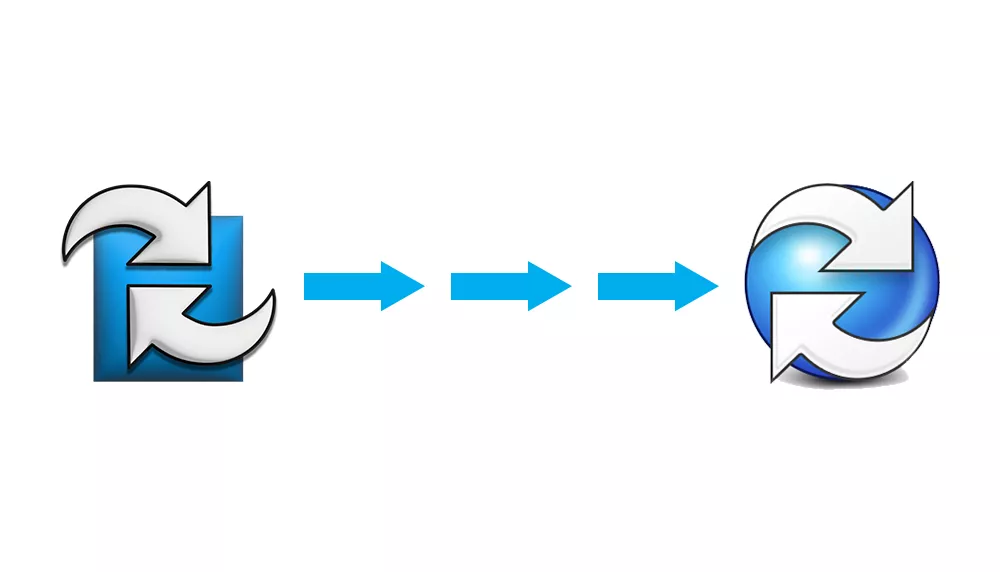
-
WORKGROUP PDM
-
Workgroup PDM was replaced by PDM Standard in 2017, but we've seen many organizations still in the process of replacing legacy systems. GoEngineer has various options for moving out of Workgroup PDM and into a PDM Standard or Professional vault.
Workgroup PDM Export
GoEngineer has developed a migration tool to export your data from your Workgroup vault. The result is a folder outside of your vault containing all of the exported data, ready to import into another system.Full-Service Migration
Moving away from Workgroup PDM and into a SOLIDWORKS PDM vault? GoEngineer can take care of the whole process to give you a modern system with minimal headaches. -
-
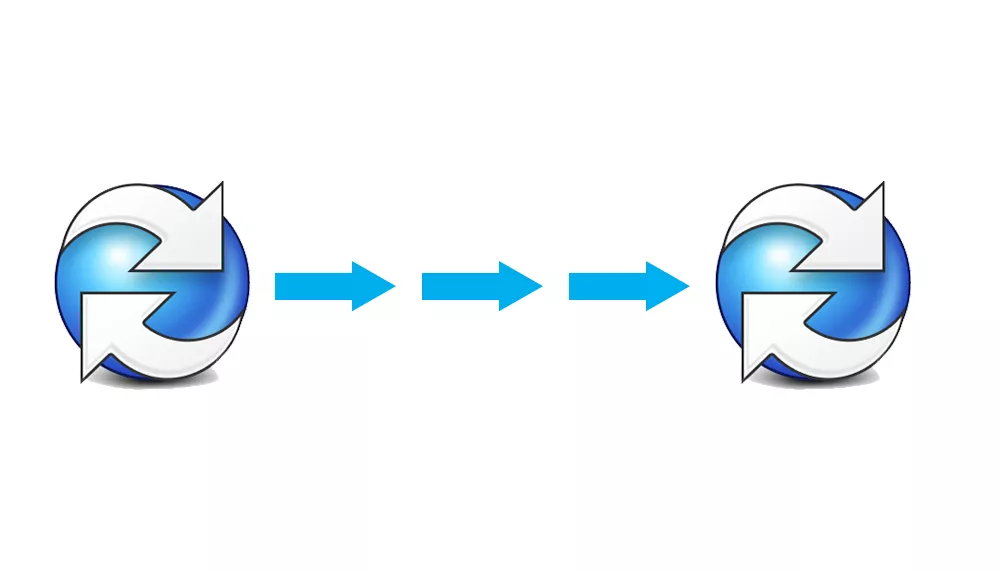
-
EXISTING PDM SYSTEM
-
One scenario we see frequently is the need to migrate out of one PDM environment and into another. Typically, this is moving from an existing PDM vault and into a new vault, whether due to acquisition, needing a new setup, or any other reason. We've also migrated from Autodesk Vault to PDM Professional and out of other common vaulting systems.
SOLIDWORKS PDM Vault Merges
More and more, we're being asked about how to merge two SOLIDWORKS PDM vaults. Typically, the answer is through a data migration project and by adding one vault into the other. GoEngineer will spend time with you to discuss each environment and create a plan for how information, such as workflows and variables, maps from one vault into the other.
Read More...Rethink Your PDM Vault
In rare instances, PDM clients may decide to start fresh in a new SOLIDWORKS PDM vault. GoEngineer has a wealth of experience available to you when tackling this new challenge. Our expert team has implemented thousands of customers of all shapes and sizes. Learn more about our implementation services and see how GoEngineer can ensure your fresh start is your best start. -
-
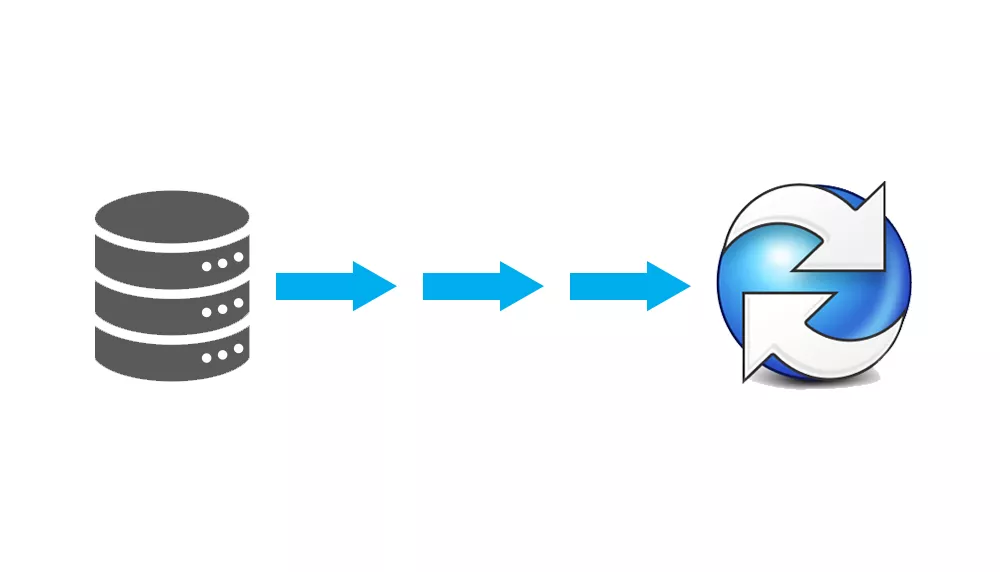
-
Other PDM/PLM SYSTEM
-
Occasionally, our clients need to move out of a PLM system, such as DBWorks, Teamcenter, Smarteam, Windchill, Adept, or Agile, and into SOLIDWORKS PDM. We're here to help! Our team of experts will work with your team to understand how your data currently exists in your PLM system and how that will translate into a SOLIDWORKS PDM vault.
Minimize Risk & Downtime
Read More...
Our PDM experts pride themselves on gathering as much information as possible upfront. This helps us avoid surprises and to prepare for every possibility in a migration project before we ever hit "go". By reviewing the files with your team, we can build a migration plan and execute it as efficiently as possible.
Seamless Transition to SOLIDWORKS PDM
The beauty of your data already being in a PDM environment is that we can reuse and remap significant portions of the data. We spend large portions of discovery with you to determine how your legacy PDM system will map directly into the new one, ensuring a seamless transition. -
Migration Add-Ons
File renaming
Do you have files that don't fall into your current naming structure and wish you could change them? GoEngineer can rename files based on whatever specifications you have, ensuring a clean environment - all without breaking your CAD references!
Folder Restructure
Moving into a new system is an ideal time to reevaluate your folder structure. GoEngineer can build new folders and reorganize files into a system that makes sense to you.
Create/Maintain File History
Do you have files with titles like Part1_rev1.sldprt? File history is a key advantage of SOLIDWORKS PDM and GoEngineer can stack old versions of files to create your file history under a single file.
Cleanup Duplicate Files
Duplicate files clutter your environment and add bulk to your folders. During the migration process, our PDM experts can remove duplicate files to declutter your data before it reaches your vault.
Repair Broken References
Nobody likes a SOLIDWORKS assembly full of errors and broken references. Let us repair your broken references during the migration process to ensure the smooth operation of your SOLIDWORKS models.
Assign Revision Values
Revisions let us know where a file is in its lifecycle. GoEngineer can assign revisions to your files based on values either external (ERP) or internal (file properties) to the files.
Swap Title Blocks
A migration provides the ideal time to make a change like swapping your title blocks. GoEngineer can change your title blocks to your new standards during the migration process, saving you the manual swap.
Consolidate File Properties
Are your designers consistent with file properties? For example, do you have description, desc, and desc1 all referring to "description"? GoEngineer can compact those miscellaneous file properties to a single consistent standard.
Modify/Update File Properties
Instead of manually updating and copying information from your external system, such as ERP, into your file properties, let GoEngineer map that information into your files before they reach PDM, giving you more robust data cards.
Change Revision Schema
This is a common ask when consolidating PDM environments. We can quickly swap your revision schema with a new one. With a simple mapping, we can ensure Rev A and Rev 1 really do mean the same thing.
Migrate a Subset of Data
Perhaps you're only adding a group of users and data into a PDM vault. In this case, GoEngineer can easily pull only the data you need while leaving the rest of the files undisturbed for the remaining users.
Workflow/Lifecycle Mapping
A highlight of any good PDM system is the workflow. During the migration process, GoEngineer will set files to the correct release states so that released files are ready to go while work-in-progress files remain more locked down.
GoEngineer's Migration Process
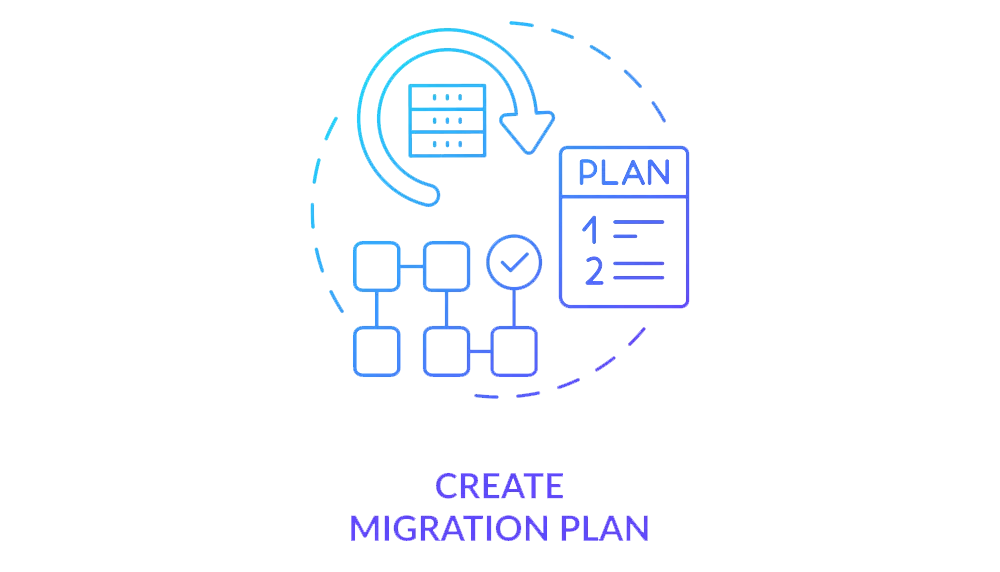
DISCOVERY
Understanding Your Needs
No two migrations are the same. That's why every migration starts with a conversation and understanding what makes your needs unique. Our data experts will work with you to determine the current state of your data, the ideal future state, and map out a path to get there.

Proposal
Outlining The Migration
Once we understand your migration, GoEngineer will build a detailed statement of work reiterating the points discussed during discovery. This document will include:
- Detailed migration scope highlighting all services GoEngineer will perform
- List of deliverables, obligations, expectations, and extended offerings
- Breakdown of cost
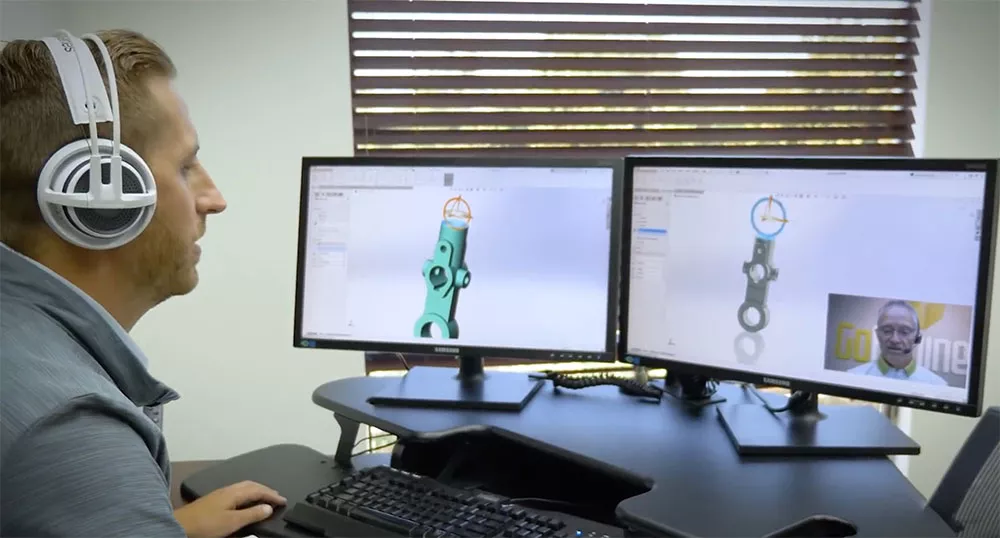
Communication
Dedicated Project Management Team
Every migration project receives a lead engineer and a project manager. With them, you will have uninterrupted, open lines of communication.
Open Communication Throughout
We recommend weekly web meetings with your GoEngineer project lead and project manager to discuss the progress and direction of your migration. These meetings can be extremely valuable, especially early on in your project.
Have PDM, Will Travel
Some customers request migration setup and execution to happen from their location. GoEngineer personnel are available for travel to in-person meetings with you and/or your customer.
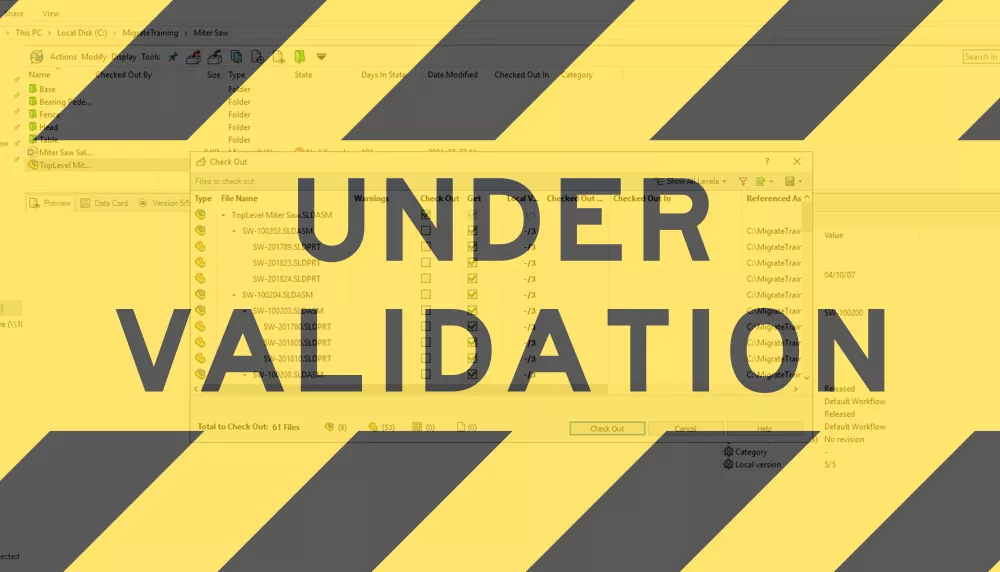
Execution & Testing
Rigorous Testing for the Best Results
Every migration undergoes several layers of testing. We will run multiple test migrations to validate the process against your data before executing a production migration. This ensures we've accounted for any major hurdles.
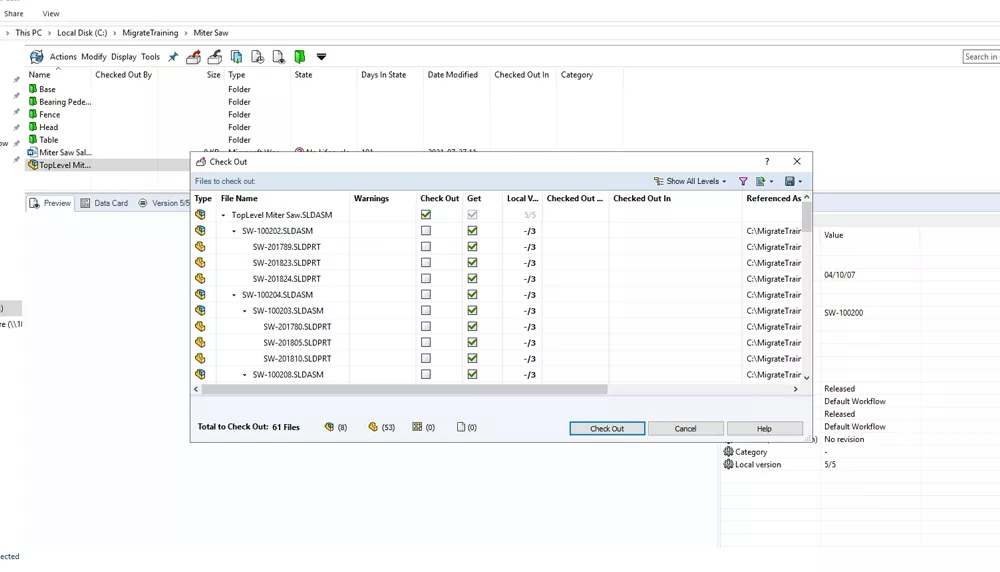
Deliverables
Your Files in Your PDM System
Regardless of where you're starting, GoEngineer's expert migration team can produce a wide range of deliverables for you, as scoped out in your statement of work:
- Fully migrated engineering dataset
- Renamed files
- Reorganized folder structure
- Mapped file properties
- Build or maintain file history
- Assign workflow states to migrated files

Next Steps
Sustain Your Momentum
Migrations are almost always complete upon delivery, but it doesn’t have to stop there. Additional steps may include:
- Managed administration services
- System integration
- System expansion
- Process improvement
- PDM administrator & user training
Can We Help with Your PDM Migration?
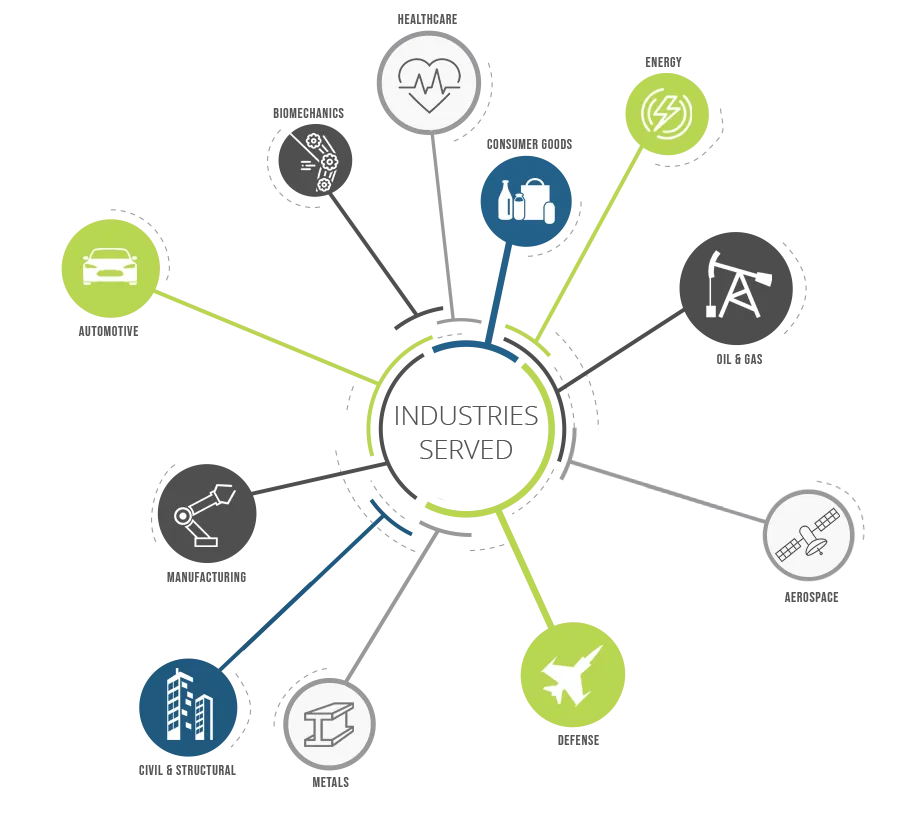
Who Can We Help?
Migrations aren't exclusively for Fortune 500 companies. GoEngineer has extensive experience working with customers and migrations of all sizes and scales. This ranges from small organizations to multi-national corporations. Your data is the mission and we treat everything we encounter as confidential. We've worked with customers across countless industries, including aerospace, agriculture, automotive, biomechanics, consumer goods and appliances, discrete manufacturing, energy, healthcare, life sciences, machining and manufacturing, mass production, metals, oil and gas, and many more.
Our vast experience traverses nearly any scenario and our experts are here to help. Migrations involve moving your intellectual property and anytime your data is in transit, it's at risk. Give us a call and let GoEngineer walk you through the process step-by-step to alleviate your concerns and get you up and running faster.
Additional Resources
Take Advantage of GoEngineer’s Extensive Knowledge Base and Resources

Find a Solution
Our robust Knowledge Base contains over 12,000 resources to help answer your product design questions. From basic CAD questions to in-depth guides and tutorials, find your solution here. Find a Solution

PROFESSIONAL TRAINING
Improve your skills with professional training and certifications in SOLIDWORKS, CAM, 3D Printing, and 3D Scanning offered four ways: self-paced, online, on-site, or in-classroom. Certified Training Courses

BLOG
#1 Technical Resource Worldwide - Right at your fingertips. Search or browse through hundreds of SOLIDWORKS tips & tricks, additive manufacturing product developments, announcements, how-to guides, and tutorials. Blog

YouTube Channel
Our YouTube channel hosts hundreds of educational tutorials, product demonstrations, recorded webinars, and best practices for all of our products and services. GoEngineer's YouTube Channel

ONLINE STORE
Order 3D printing materials and consumables, enroll in SOLIDWORKS training classes, and buy official GoEngineer gear directly from our online store. Online Store

WEBINARS
Our engineering webinars are hosted by some of the top experts in the industry. They are always recorded, always free, and always offer a live Q&A. WEBINARS
3D Printing Services
Need to 3D print a part? Our Additive Manufacturing experts will 3D print your part and deliver it to you using the latest technology on one of our professional FDM, PolyJet and SL 3D printers. 3D Printing Services