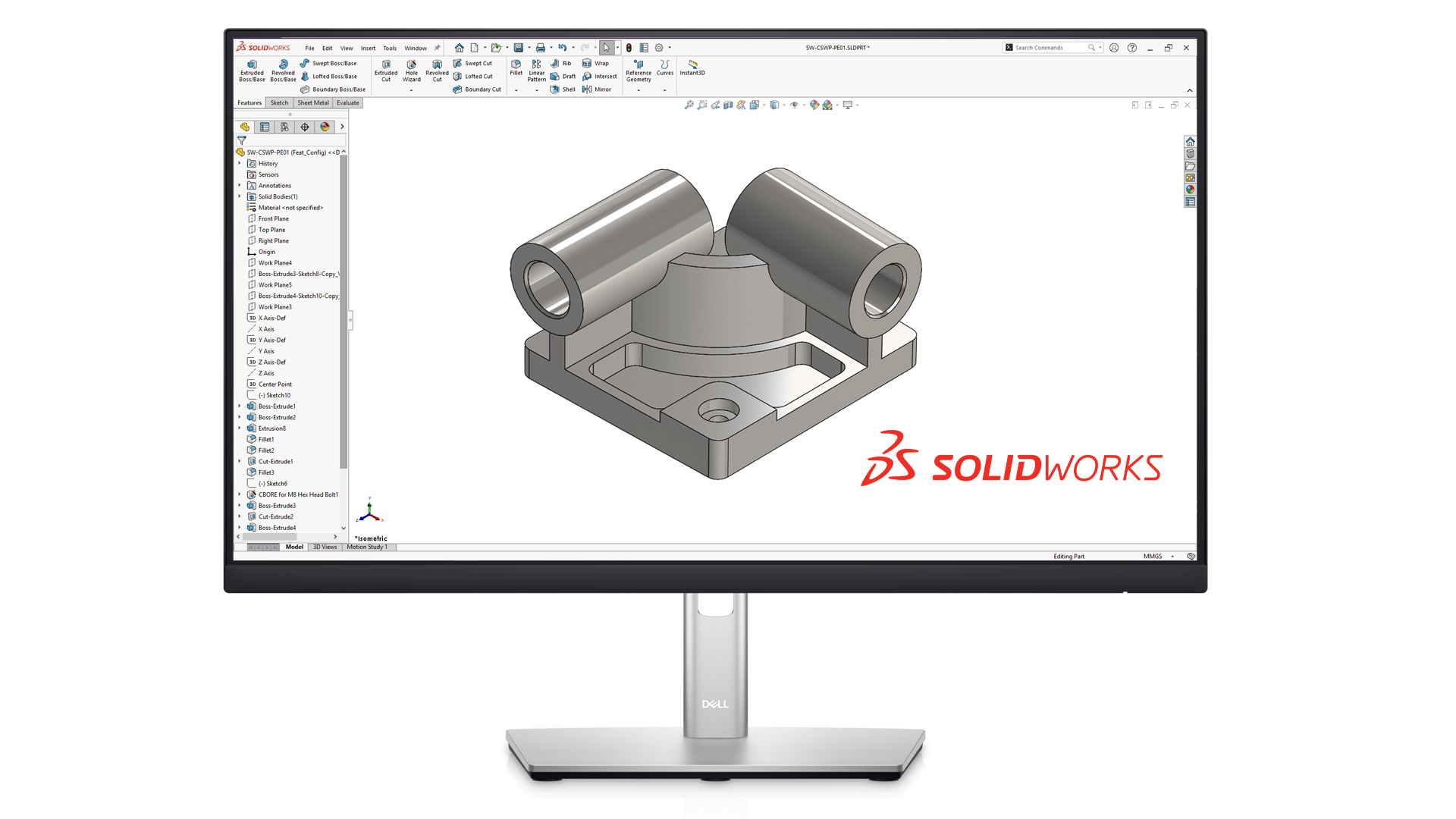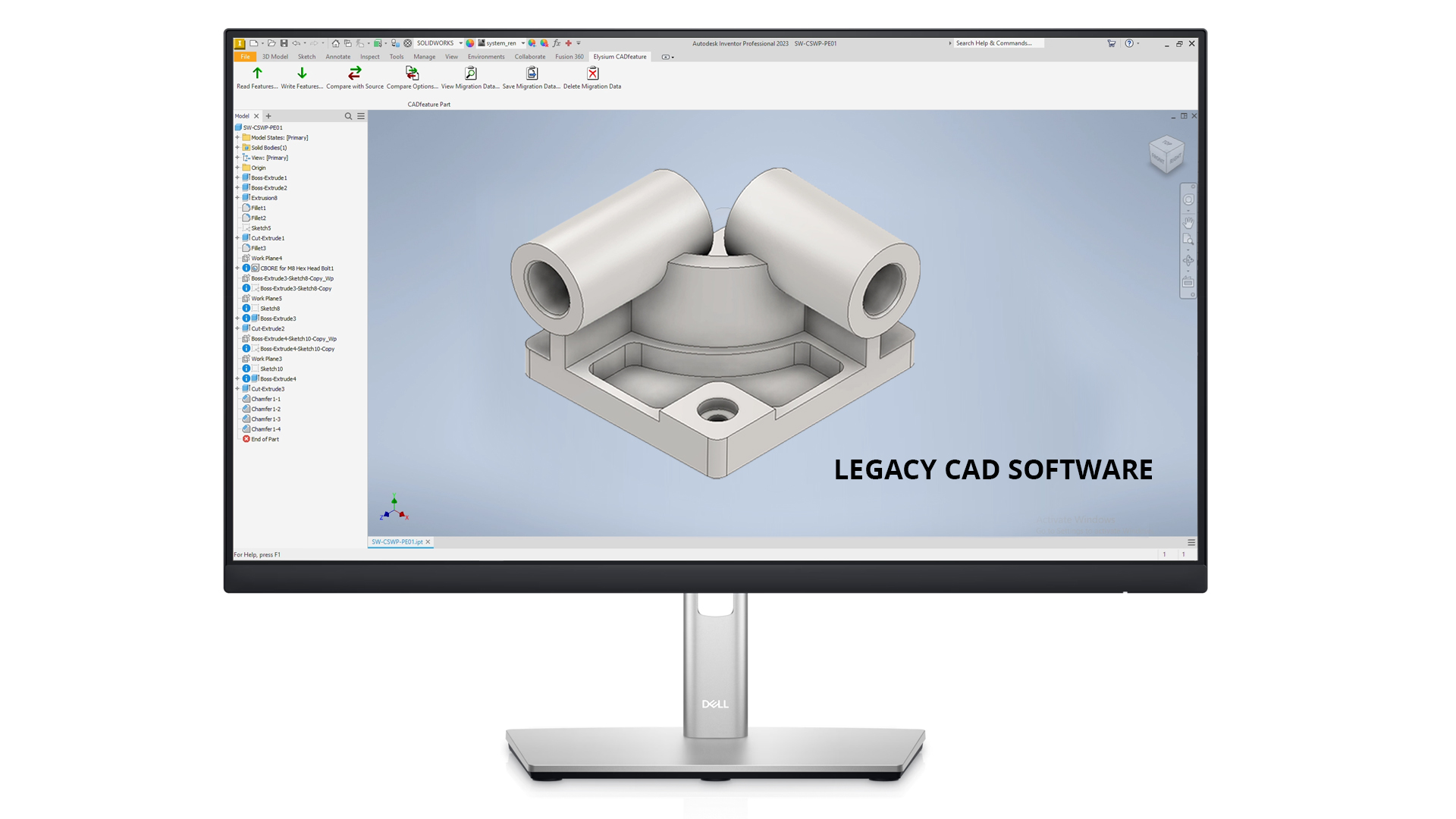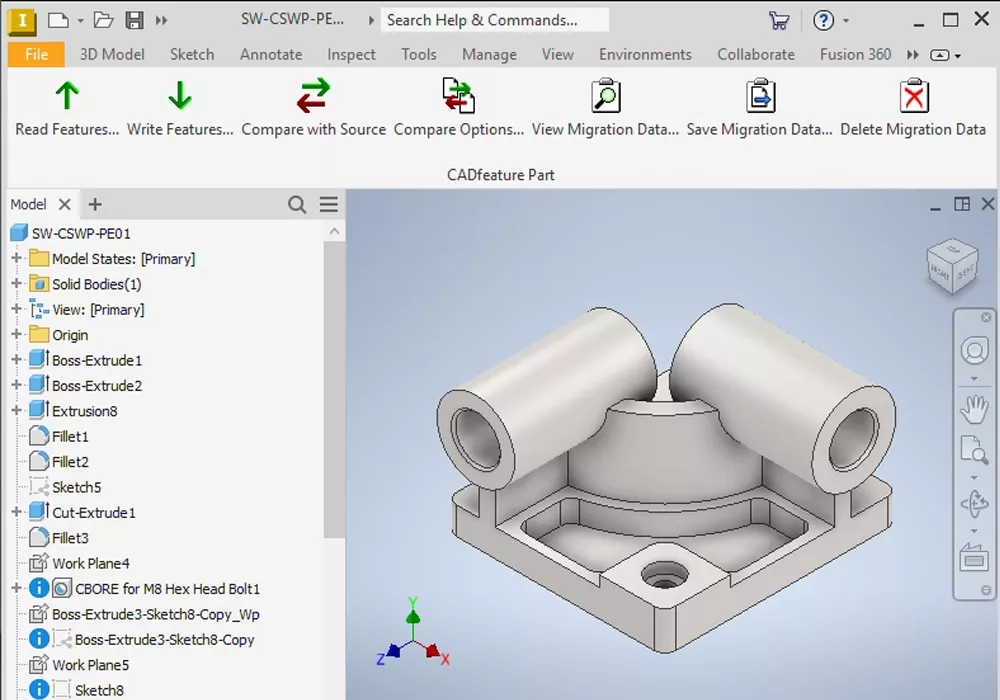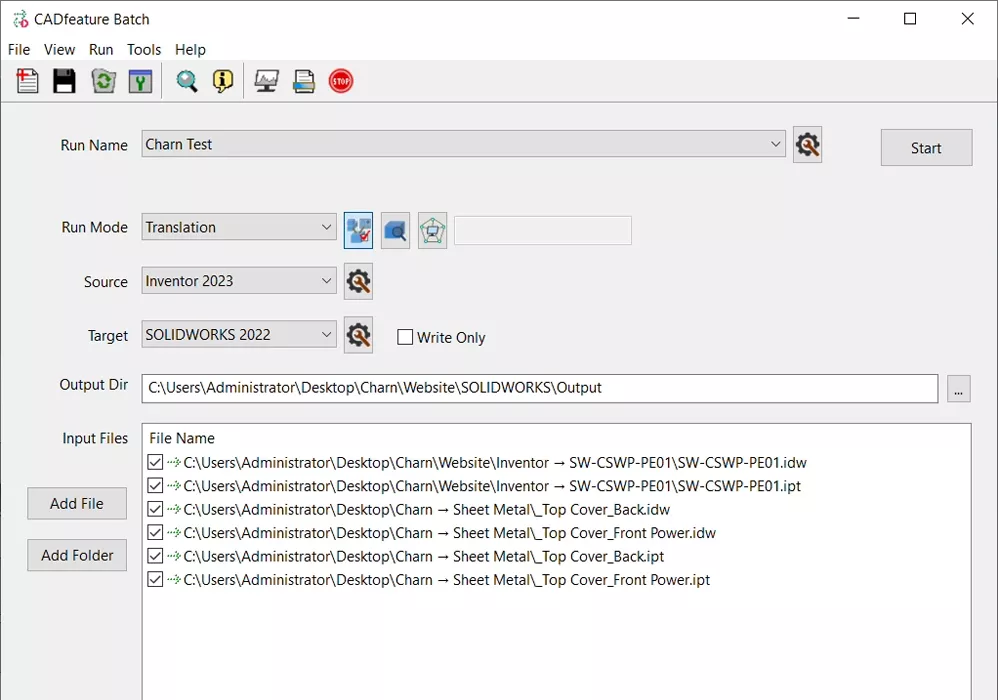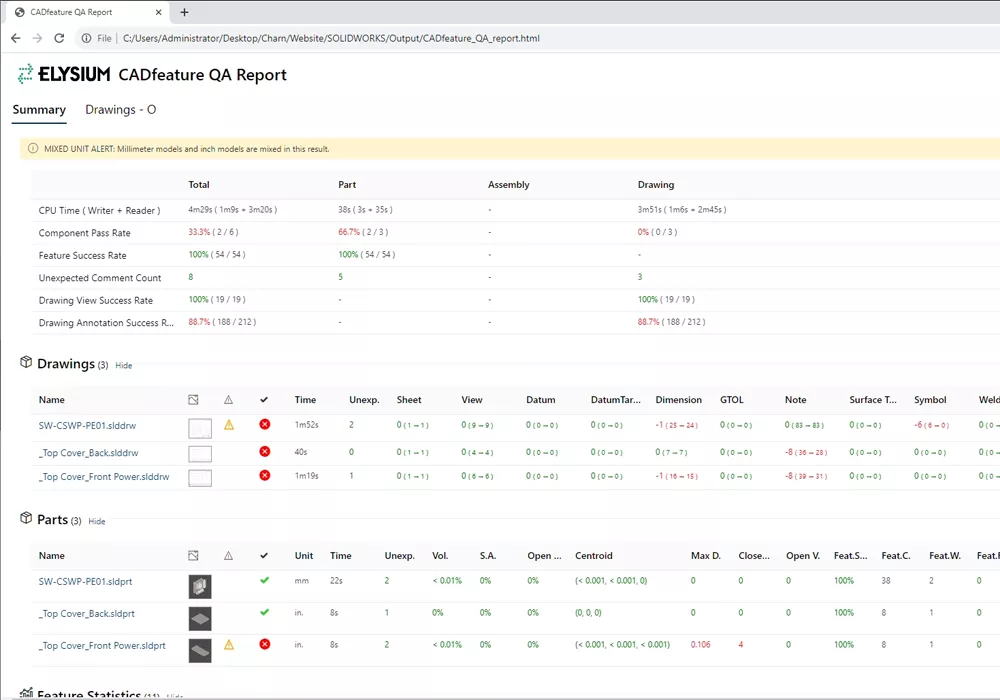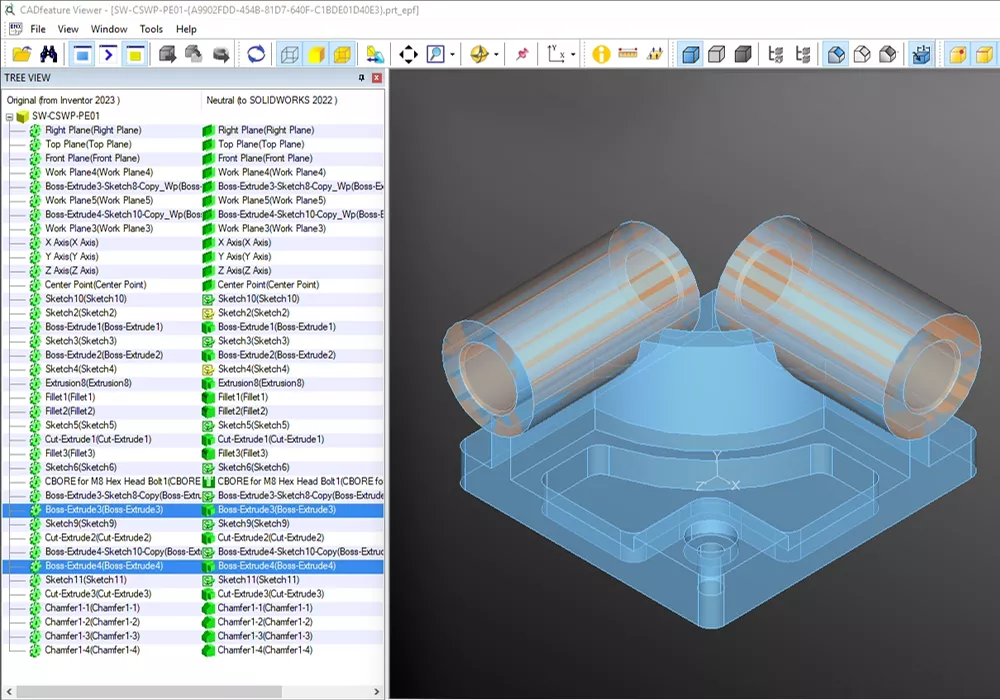Elysium CADfeature
3D to 3D CAD Translation to SOLIDWORKS with Feature History and Associative Drawings
Enhanced CAD Migration
Easily migrate parts and assemblies from other CAD systems into SOLIDWORKS with Elysium CADfeature. Go beyond just the model’s boundary representation and capture features, assembly relationships, associated drawings, and non-graphic properties of the complete model.
Feature History
Migrate feature history to capture design intent and enable modification by features.
Geometry
Robust B-rep recovery if feature is not supported to ensure model completeness.
Associative Drawings
Keep connectivity between the 3D model and the associated 2D drawings.
Product Structure
Maintain the product structure from the original CAD format.
Tools
Elysium CADfeature
Advanced CAD Migration Tools
CAD Integration
CAD Integration for on the fly file conversion for 3D models and 2D drawings.
Batch Processing
Set up multiple jobs to automate and schedule a variety of different translation types.
QA ReportS
Intelligent QA Reports that check the overall results of Parts, Assemblies, Drawings with statistical analysis and detailed messages.
CADfeature Viewer
Verify the quality of feature-based translations by graphically overlaying the source CAD model to the target CAD model to check if any problems occurred during the translation process.
Frequently Asked Questions
| CAD | Version |
| CATIA V5 | R25(V5-6R2015) – R35(V5-6R2025) |
| NX | NX 1899 Series – NX 2506 Series |
| Creo Parametric | 3.0 – 11.0 |
| Creo Elements/Direct | 18.1 – 20.8 |
| SOLIDWORKS | 2019 – 2025 |
| Autodesk Inventor | 2020 – 2026 |
| Solid Edge | 2019 – 2026 |
(*) Parts created in Creo 7.0 will be supported in B-rep mode if multi-body modeling is detected.
Multi-body modeling paradigm will be supported in a future release.
Features
Feature Translation
Translate features utilizing the feature tools and history from the original CAD system to the best practices of the new CAD system.
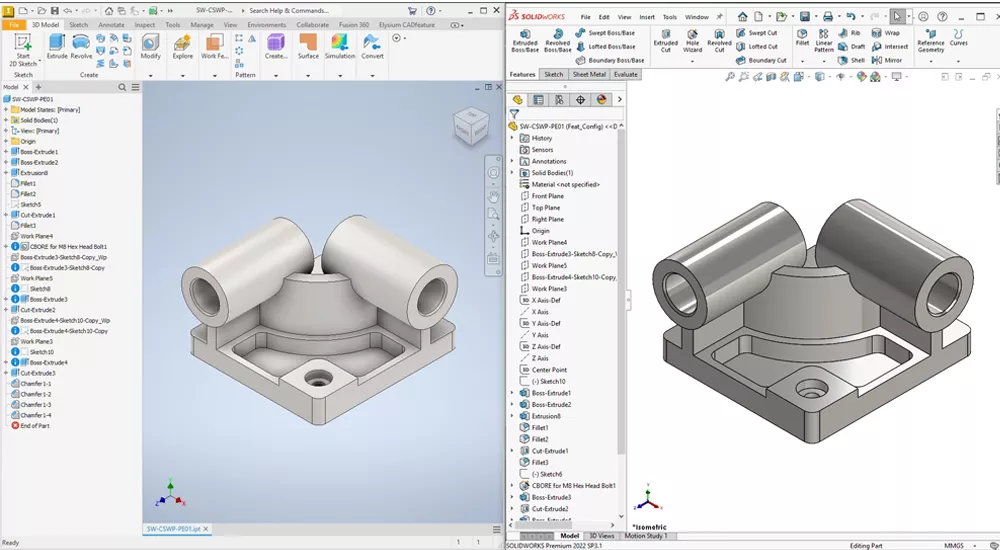
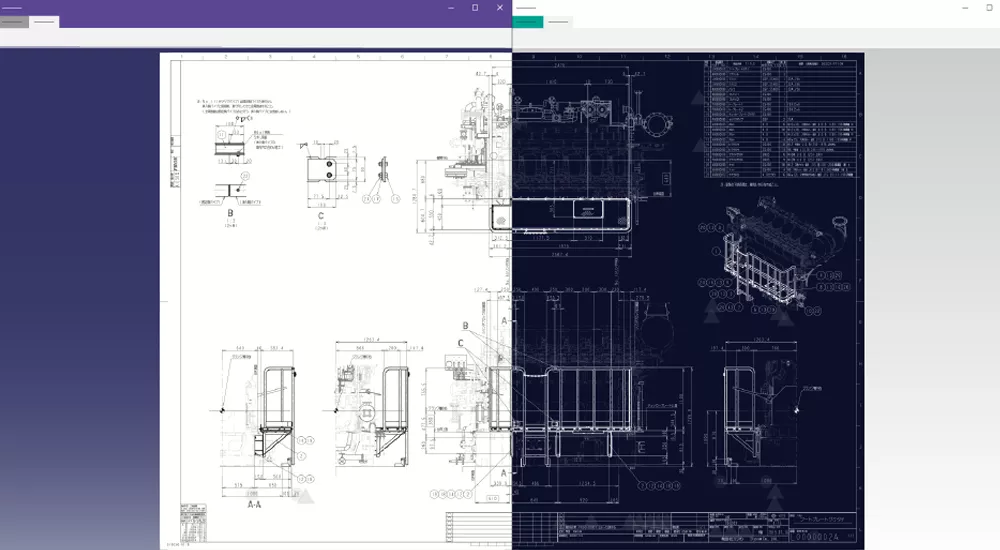
2D Associative Drawings
Migrate your 2D drawings and keep the associativity with your 3D models. Associative drawings that preserve sheet layouts, drawing views, scale factors, annotations, and dimensions that update when associated 3D parts or assemblies change.
Thread Definition
Retain cosmetic threads and attribute values from the original CAD system.
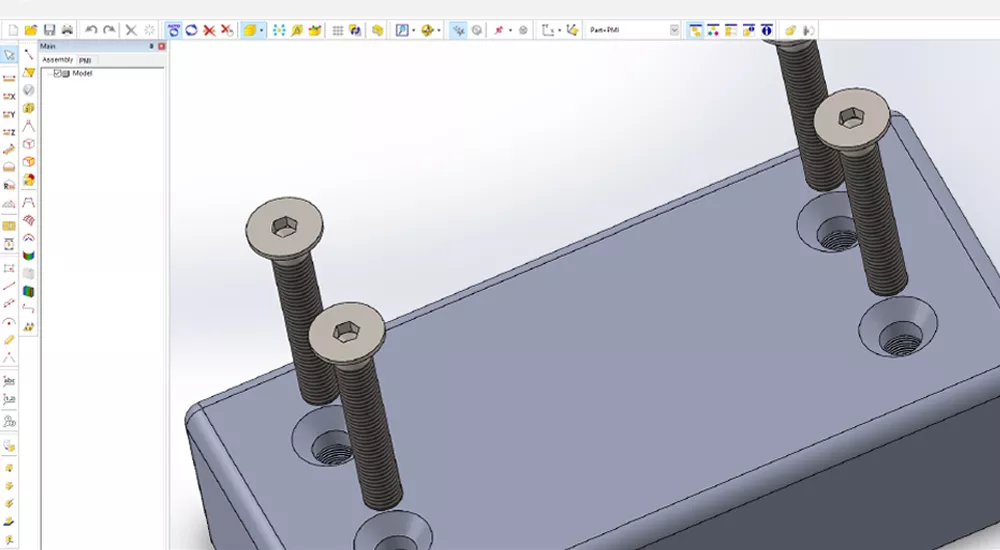
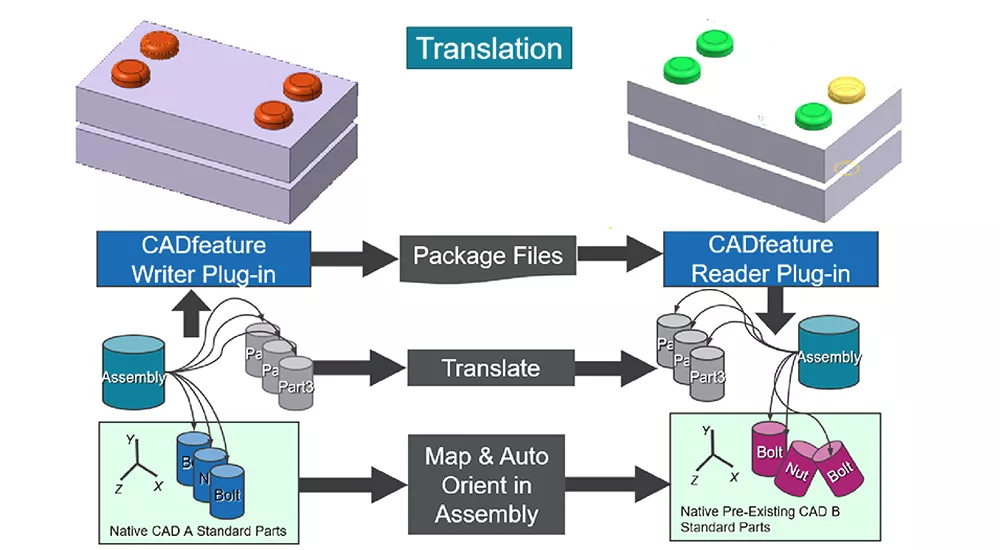
Standard Parts Mapping & Part Reuse
Map over standard parts from the original CAD system to the standard parts of the new CAD system. No translation required.
Metadata & Non-Geometric Attributes
CADfeature migrates metadata and non-geometric attributes to ensure that the information behind the geometry, such as PMI, is represented accurately in your targeted CAD system.
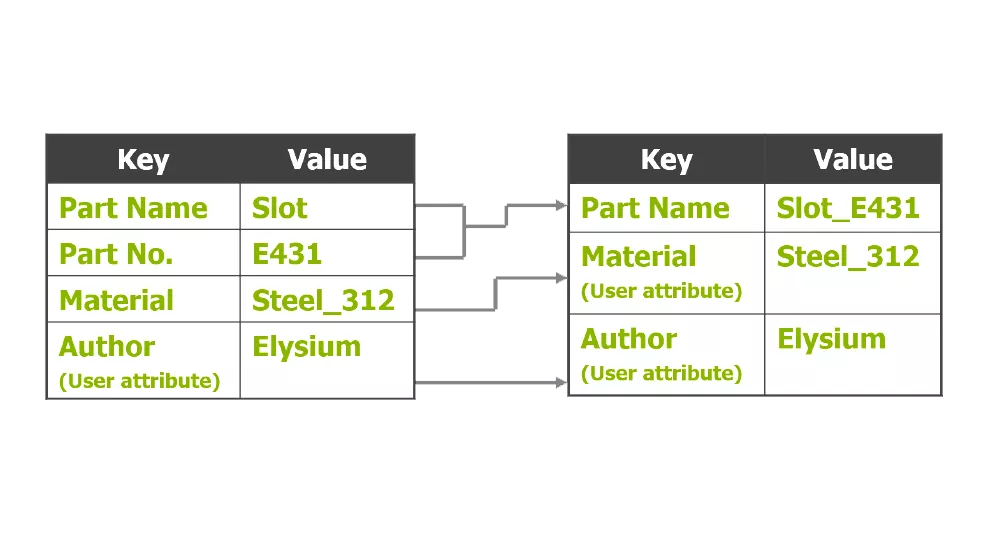
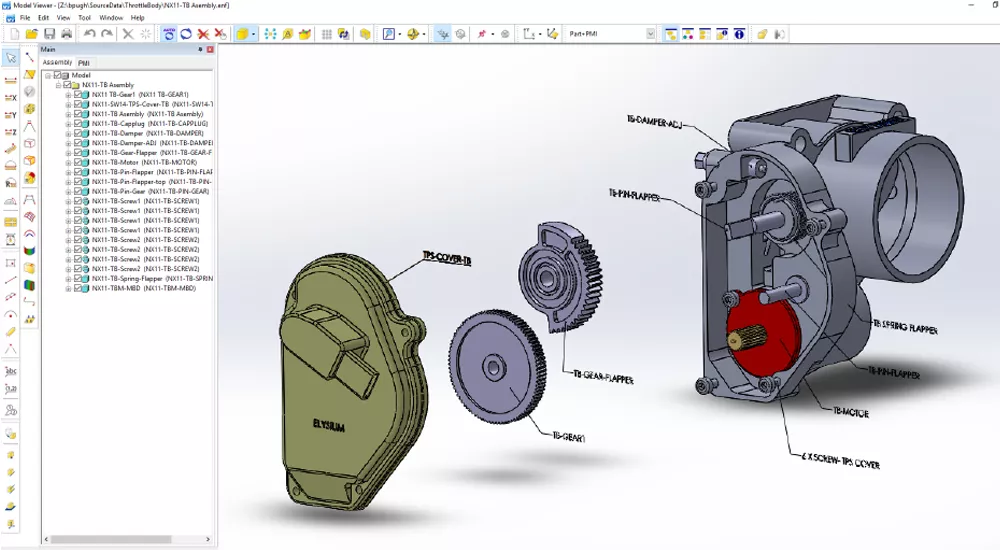
Assembly Relationships & Part Library
Accurate translations of assembly mating relationships and reuse of already translated parts.
SUPPORTED CAD
CAD
VERSION
CATIA V5
R25(V5-6R2015) – R35(V5-6R2025)
NX
NX 1899 Series – NX 2506 Series
Creo Parametric
3.0 – 11.0
Creo Elements/Direct
18.1 – 20.8
SOLIDWORKS
2019 – 2025
Autodesk Inventor
2020 – 2026
Solid Edge
2019 – 2026
(*) Parts created in Creo 7.0 will be supported in B-rep mode if multi-body modeling is detected. Multi-body modeling paradigm will be supported in a future release.
Additional Resources
Take Advantage of GoEngineer’s Extensive Knowledge Base and Resources

Find a Solution
Our robust Knowledge Base contains over 12,000 resources to help answer your product design questions. From basic CAD questions to in-depth guides and tutorials, find your solution here. Find a Solution

PROFESSIONAL TRAINING
Improve your skills with professional training and certifications in SOLIDWORKS, CAM, 3D Printing, and 3D Scanning offered four ways: self-paced, online, on-site, or in-classroom. Certified Training Courses

BLOG
#1 Technical Resource Worldwide - Right at your fingertips. Search or browse through hundreds of SOLIDWORKS tips & tricks, additive manufacturing product developments, announcements, how-to guides, and tutorials. Blog

YouTube Channel
Our YouTube channel hosts hundreds of educational tutorials, product demonstrations, recorded webinars, and best practices for all of our products and services. GoEngineer's YouTube Channel

ONLINE STORE
Order 3D printing materials and consumables, enroll in SOLIDWORKS training classes, and buy official GoEngineer gear directly from our online store. Online Store

WEBINARS
Our engineering webinars are hosted by some of the top experts in the industry. They are always recorded, always free, and always offer a live Q&A. WEBINARS
3D Printing Services
Need to 3D print a part? Our Additive Manufacturing experts will 3D print your part and deliver it to you using the latest technology on one of our professional FDM, PolyJet and SL 3D printers. 3D Printing Services