SOLIDWORKS PREMIUM
Advanced 3D CAD Design Software
What's Included in SOLIDWORKS Premium?
Here are a few of the many advanced features you get with an upgrade to SOLIDWORKS Premium:

SOLIDWORKS Simulation – Collect accurate predictions on material loading and forecast displacement by using our prized and proven NAFEMS-approved finite element analysis tool, SOLIDWORKS Simulation.

Piping and Routing – Finish your more intricate designs by connecting components using the agile piping and routing (wiring) tools where you can easily manipulate paths and make changes.
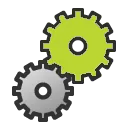
Motion Analysis – Observe component behavior and response by creating a Motion Analysis, dodging the expense and the delays of building physical prototypes.
"ALL of GoEngineer’s staff, every one, every time, has always been extremely helpful to me and have solved my problems. GoEngineer makes SOLIDWORKS work for me.”
– Al Cooper Electric

SOLIDWORKS Premium vs Professional
When you upgrade SOLIDWORKS Professional to Premium you gain the most advanced 3D CAD solutions available. SOLIDWORKS Premium extends on the productivity tools included with SOLIDWORKS Standard and Professional by offering a broad palette to satisfy end-to-end engineering needs. We reserve our most computationally sophisticated tools for our Premium package.
Tools
SOLIDWORKS Premium
The most advanced 3D CAD design engineering tools available.
 simulation available in SOLIDWORKS Premium 3.png?format=webp)
Electrical Routing
Our SOLIDWORKS Electrical Routing package is our initial solution to assemblies which require cables, harnesses, conduits, and more. Take control of your routes and borrow from our routing library to make things easier. Need a more complete solution? Learn more about our SOLIDWORKS Electrical Suite.
Motion Analysis
Evaluate the effects of gravity on your design or assess component contact. Observe kinematic interaction, without leaving your desk. Once you see this physics and mathematical marvel in action, you’ll decide you can’t continue without it.
Assembly Structural Analysis (FEA)
Compress your development time by testing your 3D models in our easy-to-use and accurate SOLIDWORKS Simulation static analysis add-in, avoiding the need to import/export for analysis. Examine results right in the design platform, so you can immediately make new design decisions or compare materials and re-run the analysis. Concerned about accuracy? This part of the program has been a part of our family for decades and earns the NAFEMS stamp of approval.
Advanced Surface Flattening
For those working with flexible mediums and textiles or those designing complex sheet metal geometries, you can flatten single and multiple complex surfaces using advanced surface flattening. Add relief cuts, view deformation plots, and export to other formats as needed.
Piping and Tubing
This add-in is a popular choice for those in the Energy sector and also for those who design larger spaces, such as power plants. Flexibility in the tool allows you to opt for the auto-route features or choose to manually create your route paths.
Frequently Asked Questions
Features
Predict Performance
SOLIDWORKS Simulation continues to be the #1 reason to upgrade to or choose SOLIDWORKS Premium.
Motion Analysis
Our Time-Based Motion Analysis utility forecasts physical interactions between components. Reduce the number of iterations and prototypes by running your assembly setup through our Motion tool.
Assembly Structural Analysis
The easy-to-use interface paired with its accuracy is unrivaled. SOLIDWORKS Simulation allows you to easily set up a study, mesh/run the study, evaluate the results, make changes, and re-run the analysis. With our FEA tool, you can completely bypass the need to import and export CAD files, you can make material comparisons side-by-side, and you can see the effects of design changes instantly.
COMPLETE YOUR DESIGN
Advanced electrical features that give your CAD Designs custom components during development.
Piping and Electrical
Our piping and electrical routing tools help you complete your design with all of the standard components, as well as the flexible components which you need to manipulate on the fly as the design changes and develops.
SOLIDWORKS RENDERING
Bring your CAD designs to life with full rendering capabilities.
Visualize
Your efforts don’t stop at CAD. You can use the walk-through feature to explore the entire design or opt for our Visualize Professional upgrade package to give your audience/client a virtual tour of your CAD design with fully rendered images and animations.

SOLIDWORKS WHITEPAPER
Going Beyond Design: Making CAD the Cornerstone of an Integrated Design-to-Manufacturing Process
SOLIDWORKS drives better team and company performance by uniting design, engineering, testing, quality control, tooling, and other disciplines within a single unified ecosystem. Read this SOLIDWORKS whitepaper to learn more about how SOLIDWORKS Premium offers:
- Virtual product simulation
- Design validation
- CNC tool path generation
- Tooling development
- Costing and quoting capabilities
- Documentation development
OTHER SOLIDWORKS PACKAGES
SOLIDWORKS Services:
Utilize GoEngineer’s Award Winning Support & Training for SOLIDWORKS
Award Winning Technical Support
GoEngineer's extensive SOLIDWORKS technical knowledge and world class support can help you succeed with SOLIDWORKS. Our award-winning team is ready to help you with any task you may have. Using state-of-art remote assistant technology software allows our team to solve most issues within one session. Reach out and see why GoEngineer is the #1 reseller of SOLIDWORKS and Stratasys systems in the world!
- 125+Certified Technical Specialists
- Email, Phone and Chat Support Available
- 98% Exceptional Customer Service Rating
PROFESSIONAL SOLIDWORKS TRAINING
GoEngineer offers online and classroom professional SOLIDWORKS training for organizations and individuals. All our instructors are SOLIDWORKS certified and teach thousands of students each year world wide. The curriculum is very diverse with numerous certified SOLIDWORKS courses to choose from. Each student will receive a Course Completion Certificate and preparation materials for SOLIDWORKS certification.
- Increase Your Earning Potential
- Led by Certified SOLIDWORKS Instructors
- Smaller Classes with Focused Attention
Additional Resources
Take Advantage of GoEngineer’s Extensive Knowledge Base and Resources

Find a Solution
Our robust Knowledge Base contains over 12,000 resources to help answer your product design questions. From basic CAD questions to in-depth guides and tutorials, find your solution here. Find a Solution

PROFESSIONAL TRAINING
Improve your skills with professional training and certifications in SOLIDWORKS, CAM, 3D Printing, and 3D Scanning offered four ways: self-paced, online, on-site, or in-classroom. Certified Training Courses

BLOG
#1 Technical Resource Worldwide - Right at your fingertips. Search or browse through hundreds of SOLIDWORKS tips & tricks, additive manufacturing product developments, announcements, how-to guides, and tutorials. Blog

YouTube Channel
Our YouTube channel hosts hundreds of educational tutorials, product demonstrations, recorded webinars, and best practices for all of our products and services. GoEngineer's YouTube Channel

ONLINE STORE
Order 3D printing materials and consumables, enroll in SOLIDWORKS training classes, and buy official GoEngineer gear directly from our online store. Online Store

WEBINARS
Our engineering webinars are hosted by some of the top experts in the industry. They are always recorded, always free, and always offer a live Q&A. WEBINARS
3D Printing Services
Need to 3D print a part? Our Additive Manufacturing experts will 3D print your part and deliver it to you using the latest technology on one of our professional FDM, PolyJet and SL 3D printers. 3D Printing Services

