SOLIDWORKS Electrical Automation – Propagation
SOLIDWORKS Electrical & Common Requests
A common requests I receive, when it comes to wire numbering, is to have the wire numbers connected to a PLC named with the PLC Channel mark, terminal or address. Initially, I believed this could be handled with traditional formulas as I might with wire marks displaying the component origin/destination (another common request). But I could not find the right variable to use. I soon realized that SOLIDWORKS introduced the PROPAGE command.
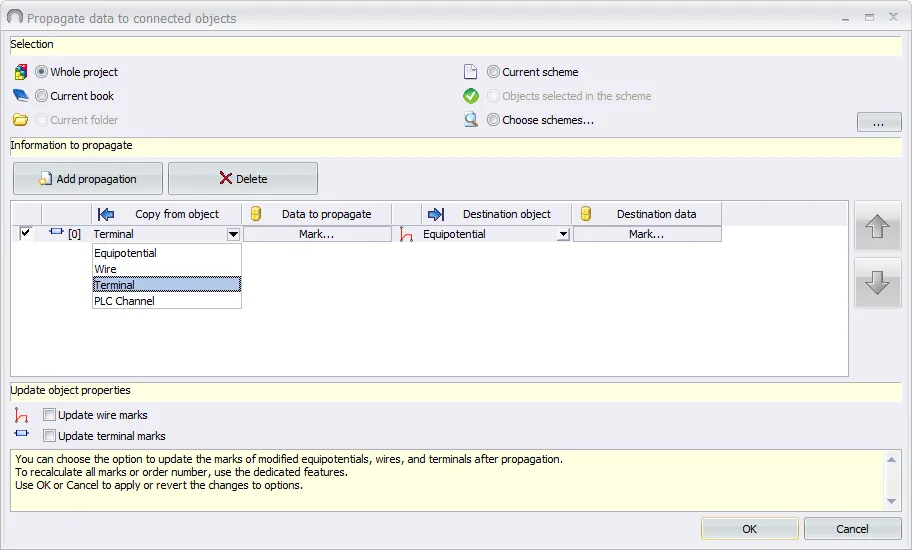
This command will allow you to copy the equipotential or wire mark to a terminal mark and in this example, we can ‘push’ PLC mark, user data, manufacturer data, order, channel terminal, address or mnemonic to the equipotential or wire mark.
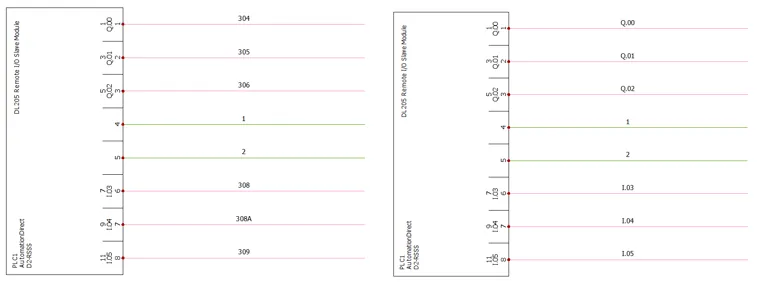
In the images I start with basic wire numbers (row and number formula) then, using the propagate command I copy the channel address to the equipotential getting my desired result. The wires do not have to be number first. I did so in the example to illustrate the difference between standard numbering versus the propagation.
The PROPAGATE command is another example of how SOLIDWORKS Electrical will not only increase your productivity but does so in a way that we can also ensure accuracy. If the PLC or the address changes simply clicking the PROPAGATE command will update the schematic drawings and reports.

About John Lieber
Johnathen is a Sr. Applications Engineer at our GoEngineer with over 15 years of technical experience, 13+ of which has focused on SOLIDWORKS. He has a unique perspective of having worked as a SOLIDWORKS Application Engineer and Trainer, which fosters an understanding of the user requirements with the system capabilities, allowing for quick resolution to business problems. Johnathen has experience in business process development, configuration, administration, training, installation, software development, and troubleshooting. His training style is focused on simplicity for the end user and administrators while providing excellent functionality.
Get our wide array of technical resources delivered right to your inbox.
Unsubscribe at any time.