Top 10 SOLIDWORKS Tutorials of 2021
The GoEngineer technical blog hosts a wide range of tutorials, tips, and tricks to help our customers overcome design challenges and answer questions on the spot. Here are some of the most visited SOLIDWORKS tutorials in 2021.
-
Easy Way to Hide/Show SOLIDWORKS Dimensions at Part Level
Have you ever needed to hide or show certain dimensions in a SOLIDWORKS part but weren't sure how to do it? Believe it or not, this is a relatively simple process.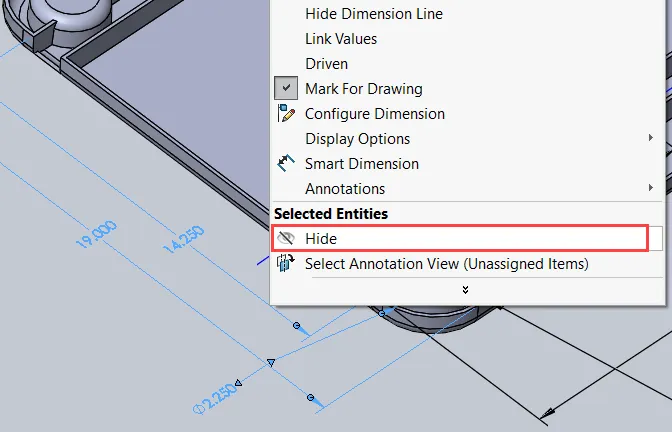
-
SOLIDWORKS Display Scaling Solutions
Is your SOLIDWORKS session cascading in upon itself and leaving you dizzy, no longer sure which way is positive Z? Or, maybe the text in your feature tree has shrunk down to the point of being illegible. Most likely, you are suffering from mishandled DPI Scaling settings.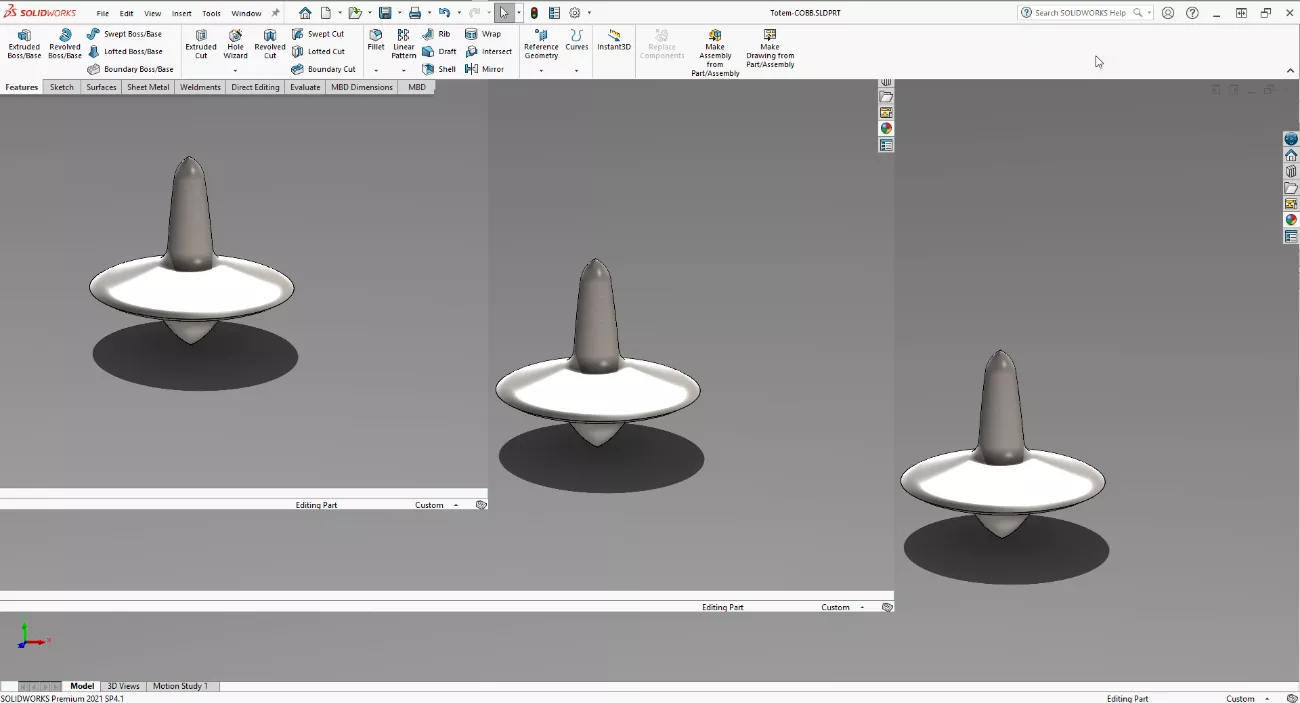
-
Customizing Colors in SOLIDWORKS Drawings
Want to add emphasis on your SOLIDWORKS drawing with custom colors and create a unique drawing by controlling more than just the title block or annotations? SOLIDWORKS lets you specify the color of paper, borders, lines, and sketches as well as customizing the colors of sketch lines in a part file.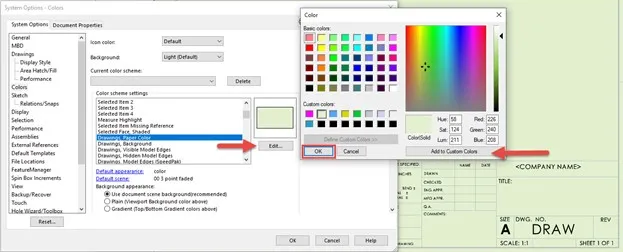
-
Easy Way to Link Properties to a SOLIDWORKS Drawing
Have you ever wondered if there was an easy way to have your SOLIDWORKS Drawing fill in the title block automatically? This can be achieved by using Custom Properties from your Part or Assembly Model.
-
Easily Save SOLIDWORKS Configurations as Separate Parts
In this tutorial, learn how SOLIDWORKS 2020 makes saving SOLIDWORKS configurations as separate part files smoother and easier than ever before.
-
Simple Way to Rename SOLIDWORKS Files
Have you ever needed to rename your SOLIDWORKS files, but didn’t want to deal with the headache of losing the references in associated parts/assemblies/drawings? This tutorial demonstrates a simple way to rename files while maintaining references within SOLIDWORKS.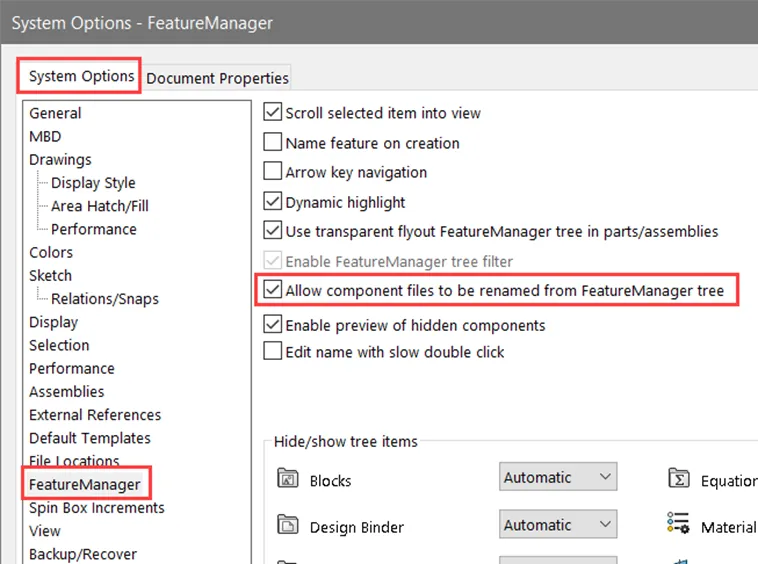
-
SOLIDWORKS Content: Download Additional Routing Libraries
Installations of SOLIDWORKS include a set of routing components with your Design Library. Additional piping Routing content can be downloaded through SOLIDWORKS Content, including parts and assemblies that align with different Standards like ISO and DIN.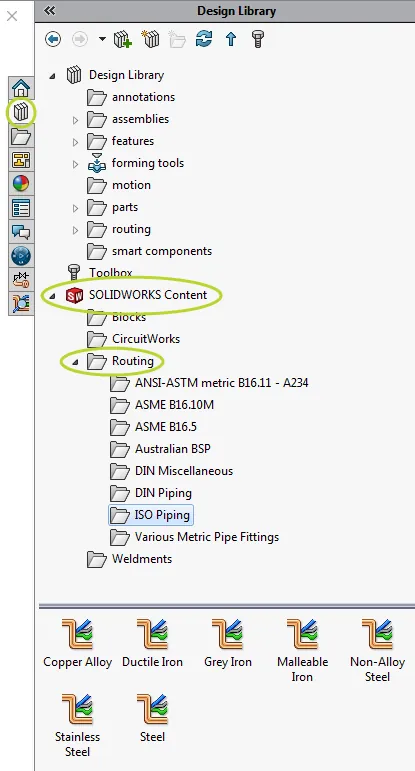
-
How to Download SOLIDWORKS Block Libraries
SOLIDWORKS comes with two premade block libraries for Electrical and Hydraulic schematics. This article outlines how to download and set up file locations to access the blocks from the Design Library.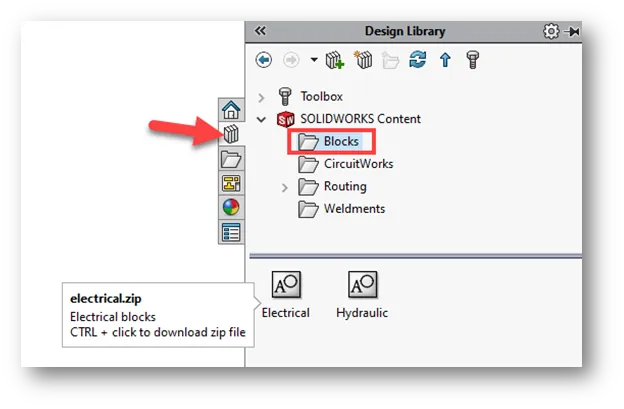
-
Understanding Hierarchy of SOLIDWORKS Appearances
When working with SOLIDWORKS appearances, it is important to understand the order in which appearances are applied to the model. Let’s explore the appearances for this Mouse Trap Race Car.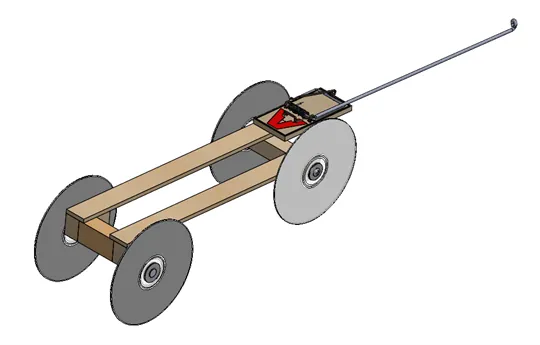
-
How to Mirror Parts in SOLIDWORKS Two Different Ways
In this guide, we'll show how to mirror parts in SOLIDWORKS using two different methods. The first method stores a mirrored version of the same part. The second method creates a derived part, using the mirror part command.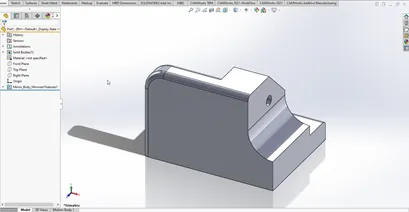
Stay up to date in 2022 by subscribing to our technical blog and following us on our social channels. Happy new year!

About GoEngineer
GoEngineer delivers software, technology, and expertise that enable companies to unlock design innovation and deliver better products faster. With more than 40 years of experience and tens of thousands of customers in high tech, medical, machine design, energy and other industries, GoEngineer provides best-in-class design solutions from SOLIDWORKS CAD, Stratasys 3D printing, Creaform & Artec 3D scanning, CAMWorks, PLM, and more
Get our wide array of technical resources delivered right to your inbox.
Unsubscribe at any time.