SOLIDWORKS PDM Duplicate File Names Check
In SOLIDWORKS PDM, we can enable duplicate file name checking for a vault so that users cannot create multiple files of the same file type with the same name. The duplicate file name check triggers when using the following commands:
- Initial check in/undo check out
- Rename
- Recover (from deleted files)
New! Suggested Article >> SOLIDWORKS PDM Duplicate File Name Report
This is a global setting for the entire vault and applies to the specified file types stored within it. Here are the steps to enable duplicate file name checking:
How to Check for Duplicate Files Names in SOLIDWORKS PDM
- Log into the SOLIDWORKS PDM Administration Tool found by going to Start > All Programs > SOLIDWORKS PDM > Administration. . (Note: If you are using SOLIDWORKS PDM 2016 or older, this tool will be found by going to Start > All Programs > SOLIDWORKS Enterprise PDM.)
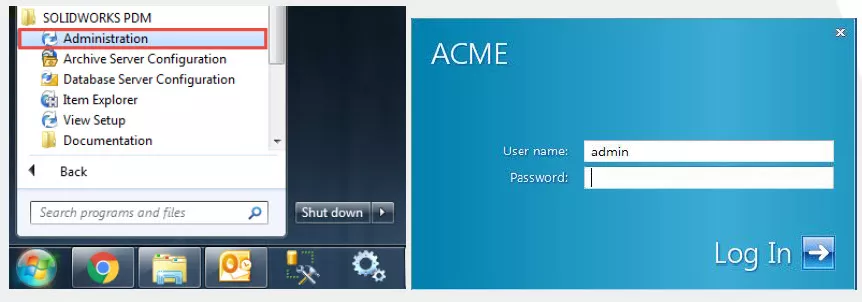
- Right-click on File Types and select Duplicate file name settings.

- The Duplicate File Name Check dialog is displayed. Select the option Do not allow duplicate file names in the file vault.
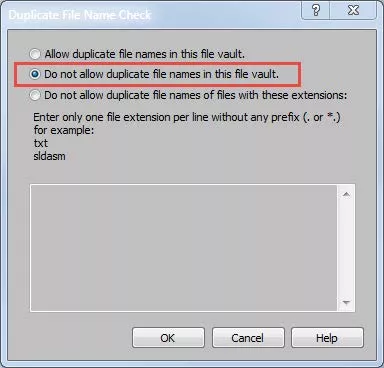
Note: You can specify only certain file types (extensions) that trigger the duplicate name check. To do this, select the option Do not allow duplicate file names of files with these extensions. Then you can enter one extension per line without any prefix. (. Or *)
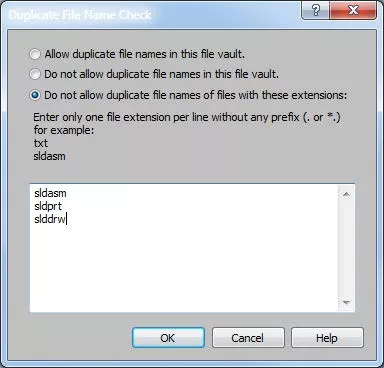
More SOLIDWORKS PDM Tutorials
Locking a PDM Vault: Quick Tip
How to Move Files to a New Workflow in SOLIDWORKS PDM
SOLIDWORKS PDM - Excel Document as a Form

About Derrick Franklin
Derrick is an Engineering Manager in Northern California. He assists in both pre-sales and post-sales capacities for the SOLIDWORKS software as well as serves as an Enterprise PDM Product Specialist. Derrick received his Bachelor’s degree in Biological Engineering from Mississippi State University and has a Master’s degree in Mechanical Engineering from the University of Utah. He is also a Certified SOLIDWORKS Expert and a Certified PDM Professional.
Get our wide array of technical resources delivered right to your inbox.
Unsubscribe at any time.