Optimizing Your Workstation Budget for Design & Engineering Applications: eDrawings Pro VR
eDrawings Pro VR is an extension of the eDrawings Pro software from Dassault Systèmes that allows users to experience their 3D models in virtual reality (VR). In previous articles, we’ve provided some guidance for how to best optimize your workstation budget depending on specific CAD workflows, from basic CAD design to running Flow Simulation CFD analyses. Here, we’ll look at which workstation components are important for using eDrawings Pro VR and highlight some sample configurations.
Viewing 3D Models with eDrawings Pro VR
SOLIDWORKS eDrawings Pro VR provides an immersive way to interact with designs—making it easier to identify potential problems, communicate design intent, and collaborate with other designers.
With eDrawings Pro VR, users can view 3D models in full scale, zoom in on individual parts and assemblies, explode assemblies to see how the different parts fit together, take measurements directly in the VR environment, and collaborate with others in real time.
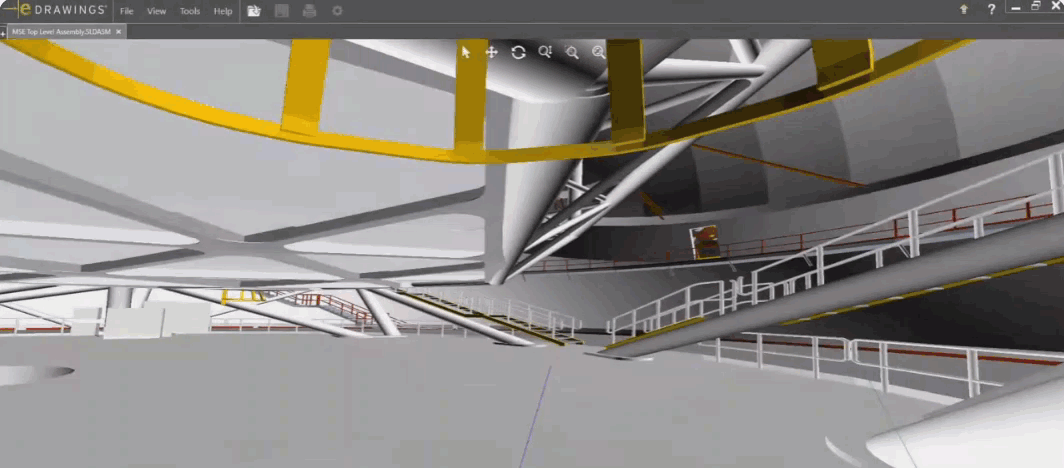
Let’s examine some of the workstation requirements for this workflow.
How Many Cores Do I Need?
The SOLIDWORKS eDrawings Pro VR application is mildly multithreaded, meaning the processor clock speed is more important than the number of processor cores. The workstation should have one or more processors with a minimum clock speed of 3.0GHz and a minimum of 12 processor cores.
Note: Performance and efficiency increase with each generation of CPU, so be mindful of the generation of the processor. We recommend Intel 12th or 13th Gen i7 or i9 processors, Intel Xeon W-3400 or Intel Xeon W-2400 Workstation Processors, or AMD Ryzen™ Threadripper™ PRO Processors.

How Much Memory Should I Have?
The amount of memory needed for eDrawings Pro VR solutions is directly related to the complexity of the model. Larger and more complex assemblies will require higher amounts of RAM. For medium and large models, it is recommended to have a minimum of 32 GB or 64 GB of RAM. More robust GPU configurations tax memory bandwidth, so if the workstation architecture supports multiple memory channels that feature should be considered for larger model sizes.
GPU Recommendations
GPUs play a crucial role in rendering the 3D environment and ensuring a smooth and immersive VR experience. For desktop configurations, consider one or more NVIDIA RTX 4000 Ada GPUs with 20 GB GDDR6 VRAM; for mobile packaging consider at least an NVIDIA RTX™ 3500 Ada generation with 12GB VRAM. Consider higher-performance GPU models and/or increase the number of GPUs for more complex models or higher-resolution headsets.
It is important to choose a workstation configuration that has been tested and validated by the hardware vendor for your particular application. Dell and GoEngineer have collaborated with SOLIDWORKS to develop prepackaged configurations that are tailored to a specific workflow. These configurations consist of a carefully tested combination of hardware and software that is specifically chosen to eliminate any incompatibility or performance issues.
The following workstation components are suggested for eDrawings Pro VR workflows:
| Component | Suggestions |
|---|---|
| CPU |
12ᵗʰ or 13th Gen Intel® Core™ i7, or i9 |
| GPU | NVIDIA RTX™ 4000 Ada and above (Increase VRAM for larger models) |
| RAM | Minimum 32 GB; 64 GB suggested |
| Storage | 1TB SSD with NVMe interface |
| Packaging | Mobile and Tower |
| Application Testing & Validation | Select specific Dell workstation configurations validated for SOLIDWORKS applications at the www.dell.com/goengineer portal. |
Recommended Workstations for eDrawings Pro VR
Both Dell Precision 7680 and Dell Precision 7780 mobile workstations are viable platforms for viewing moderately-sized models in the field or at home. They support up to 128 GB of RAM and up to 24 cores (eight performance, 12 or 16 efficiency cores when configured with the Intel Core i9 processor). Both support the NVIDIA® RTX™ 3500, 4000, and 5000 Ada Generation GPUs.

The ideal tower workstation is the Precision 3660 which offers high-end Intel Core i7 and i9 processors with turbo clock speeds up to 5.8 GHz and up to 24 cores (8 Performance / 16 Efficient). With RAM expandability up to 128GB and support for NVIDIA® RTX™ 3500, 4000, and 5000 Ada Generation GPUs, this system can support most VR use cases.
For larger models, the Precision 5860 and Precision 7865 towers are excellent systems. The Precision 5860 supports Intel Xeon W3 or W5 processors with up to 24 cores and up to 1 TB of memory. The Precision 7865 supports the AMD Ryzen Threadripper PRO CPU with up to 64 cores and up to 1 TB of ECC memory utilizing Dell Reliable Memory Technology (RMT) Pro.
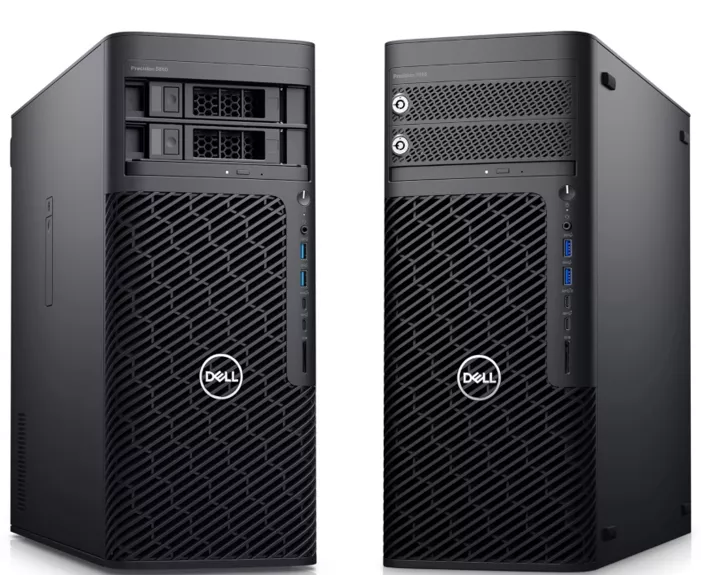
Both towers support up to two NVIDIA® RTX™ graphics cards, including RTX A4500 Ada Generation, RTX 5000 Ada Generation, and RTX 6000 Ada Generation models—highlighting the power, cooling, and expandability capabilities of the platforms.
Conclusion
Dell offers a curated lineup of Precision workstations with NVIDIA RTX GPUs that provide a full range of options for VR workflows. Along with flexibility for scaling memory, storage, and graphics to support higher complexity designs, these workstations are tested and validated with SOLIDWORKS applications.
These workflow-based configurations, along with additional learning resources (and an additional discount!), can be viewed at the dell.com/goengineer portal. The portal simplifies the selection of an optimized, tested, and validated solution that maximizes every budget dollar.
Related Articles
Best Docking Stations for SOLIDWORKS
SOLIDWORKS eDrawings – Viewing Rotated Explode Steps
eDrawings: SOLIDWORKS Viewer vs. Professional
eDrawings Explained: Versions, Limitations, Features, & More

About GoEngineer
GoEngineer delivers software, technology, and expertise that enable companies to unlock design innovation and deliver better products faster. With more than 40 years of experience and tens of thousands of customers in high tech, medical, machine design, energy and other industries, GoEngineer provides best-in-class design solutions from SOLIDWORKS CAD, Stratasys 3D printing, Creaform & Artec 3D scanning, CAMWorks, PLM, and more
Get our wide array of technical resources delivered right to your inbox.
Unsubscribe at any time.
