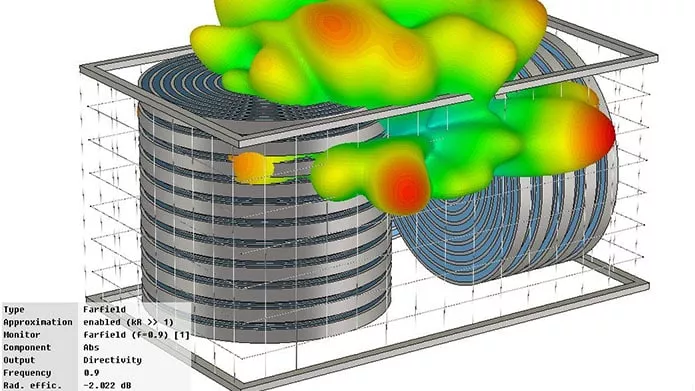Abaqus
High-performance FEA with complex assemblies, materials, interactions, and multiphysics.
What is abaqus?
Abaqus is the FEA (Finite Element Analysis) solver of choice for challenging nonlinear structural analyses. Companies of all sizes in every industry leverage the powerful features of Abaqus to produce better products, faster.
SUPERIOR SOLVERS
- Robust nonlinear implicit & explicit solvers
- Made for complex modeling, materials, interactions, and load histories
- Support for hex mesh geometry and specialized mesh formulations
- Deeply user-customizable
EXTREME SCALABILITY
- Made for very large analyses over HPC/MPI
- Official cloud HPC compute services
- New, universal compute licensing with other physics solvers such as CST Studio Suite
EASE OF USE
- Traditional, modern, and third-party preprocessor options
- Native CAD associativity
ENABLEMENT SERVICES
- Quick-response Abaqus support from GoEngineer
- Custom training & methodology development from GoEngineer
![]()
Faster Development Cycles
Reduce design cycle times by identifying and resolving issues earlier, and in fewer tries. True-to-life FEA with Abaqus's industry-leading models makes this possible.
![]()
Lower Engineering Costs
Cut down on one-off manufacturing, material waste, and physical testing with high-fidelity virtual prototyping. Expect success when you do get to the physical testing phase.
![]()
Better Design Outcomes
Make confident decisions backed by reliable predictions. Create more economical designs while reducing the risk of failure. Push the boundaries of innovation. Abaqus can handle your most complex designs and scenarios.
![]()
Superior User Experience
Abaqus is designed with the analyst's quality of life in mind—intuitive modeling and diagnostics, HPC- and cloud-powered compute, deep customization capabilities, and the freedom to simulate anything.
Highlights
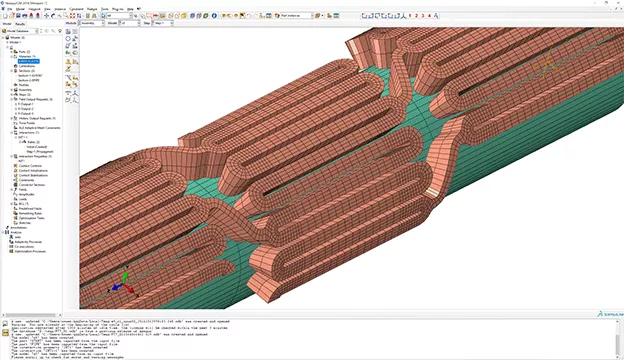
ABAQUS/CAE
Abaqus/CAE is an easy-to-use, all-inclusive Abaqus work environment for Windows and Linux. It provides pre-/post-processing capabilities and job launching/monitoring in one interface.
-
Import/export many popular CAD formats or create your own parametric models in-app.
- Add a two-way connector to your SOLIDWORKS, CATIA, or PTC CAD data.
- Repair, nondestructively defeature, and midsurface your geometry for analysis.
-
Build surface and volume mesh with the automated parametric mesher.
- Supports shell, tetra, and hex elements, with adaptive remeshing.
- Define feature-based assembly interactions and analytical parameters that persist through remesh.
- Easily assign standard, specialized, and user-defined materials and element formulations.
- Build complex load cases and detailed outputs.
- Submit and monitor Abaqus jobs, with parallel computing and co-simulation options.
- Review results in 3D with extensive view manipulation tools.
- Create effective visual results plots and export tabular data.
- Leverage automatic report generation.
- Automate repetitive processes and build custom tools with Python scripting.
- Download and share Abaqus/CAE plug-ins with colleagues.
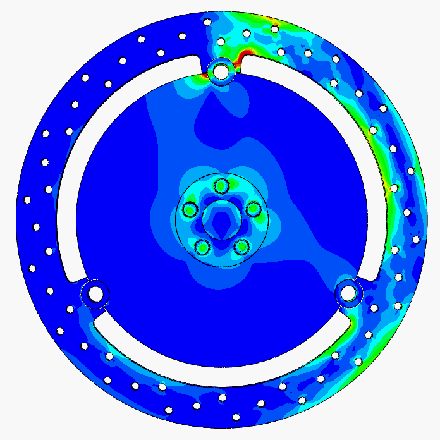
ABAQUS/Standard
Abaqus/Standard is a high-accuracy implicit FEA solver for static and low-speed dynamic events. It covers a very wide range of analysis types both independently and in combination.
-
General, linear, nonlinear, and linear perturbation analyses, including (but not limited to):
- Static stress/displacement
- Dynamic stress/displacement
- Low-cycle fatigue
- Thermal-stress
- Acoustics
- Implicit-explicit (and vice versa) analysis step sequencing (e.g. prestressing static assembly step, followed by high-speed impact analysis).
- Time- and frequency-domain analysis step sequencing (e.g. nonlinear engine cover mounting analysis, followed by linear acoustic response).
- Multiphysics both within Abaqus (e.g. thermo-electrical-structural) and connecting to third-party solvers (e.g. fluid-structure interaction).
- Extreme scalability with parallelization up to hundreds of CPU cores and multi-GPU acceleration.
-
Sophisticated material models including (but not limited to):
- Anisotropy
- Hypoelasticity & hyperelasticity
- Viscoelasticity
- Porousness
- Hysteresis
- Plasticity
- Progressive damage & failure
- Damping
- Thermal expansion & conductivity
- Acoustics
- Composites
- Mass diffusion
- Electromagnetism
- Continuum 3D and 2D elements with special-application and high-accuracy formulations.
- Extensive analytical element library including connectors, springs, gaskets, beams, flexible joints, and more.
- Automatic global (and manual paired) contact definition with detailed property definition, following a surface-based approach.
- User-defined elements, material behaviors, interactions, prescribed conditions, and subroutines.
- Clear and informative analysis output with easy-to-understand diagnostics.
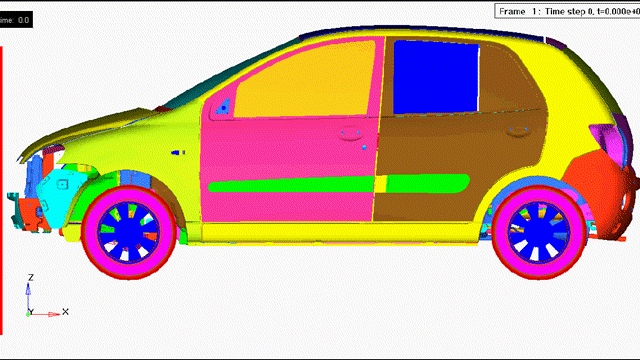
ABAQUS/Explicit
Abaqus/Explicit is a robust explicit FEA solver for severely nonlinear transient events. Users benefit from sophisticated nonlinear material modeling and automatic-but-customizable contact definition for the entire model.
- Repair, nondestructively defeature, and midsurface your geometry for analysis.
-
Build surface and volume mesh with the automated parametric mesher.
- Supports shell, tetra, and hex elements, with adaptive remeshing.
- Nonlinear dynamic stress/displacement
- Implicit-explicit (and vice versa) analysis step sequencing (e.g. prestressing static assembly step, followed by high-speed impact analysis)
- Multiphysics both within Abaqus (e.g. Coupled Eulerian-Lagrangian, Smoothed Particle Hydrodynamics) and connecting to third-party solvers.
- Extreme scalability with parallelization up to hundreds of CPU cores.
-
Sophisticated material models including (but not limited to):
- Anisotropy
- Hyperelasticity
- Viscoelasticity
- Plasticity
- Progressive damage & failure
- Thermal expansion & conductivity
- Composites
- Continuum 3D and 2D elements with special-application and high-accuracy formulations.
- Extensive analytical element library including connectors, springs, gaskets, beams, flexible joints, and more.
- Automatic global (and manual paired) contact definition with detailed property definition, following a surface-based approach.
- User-defined elements, material behaviors, interactions, prescribed conditions, and subroutines.
- Clear and informative analysis output with easy-to-understand diagnostics.
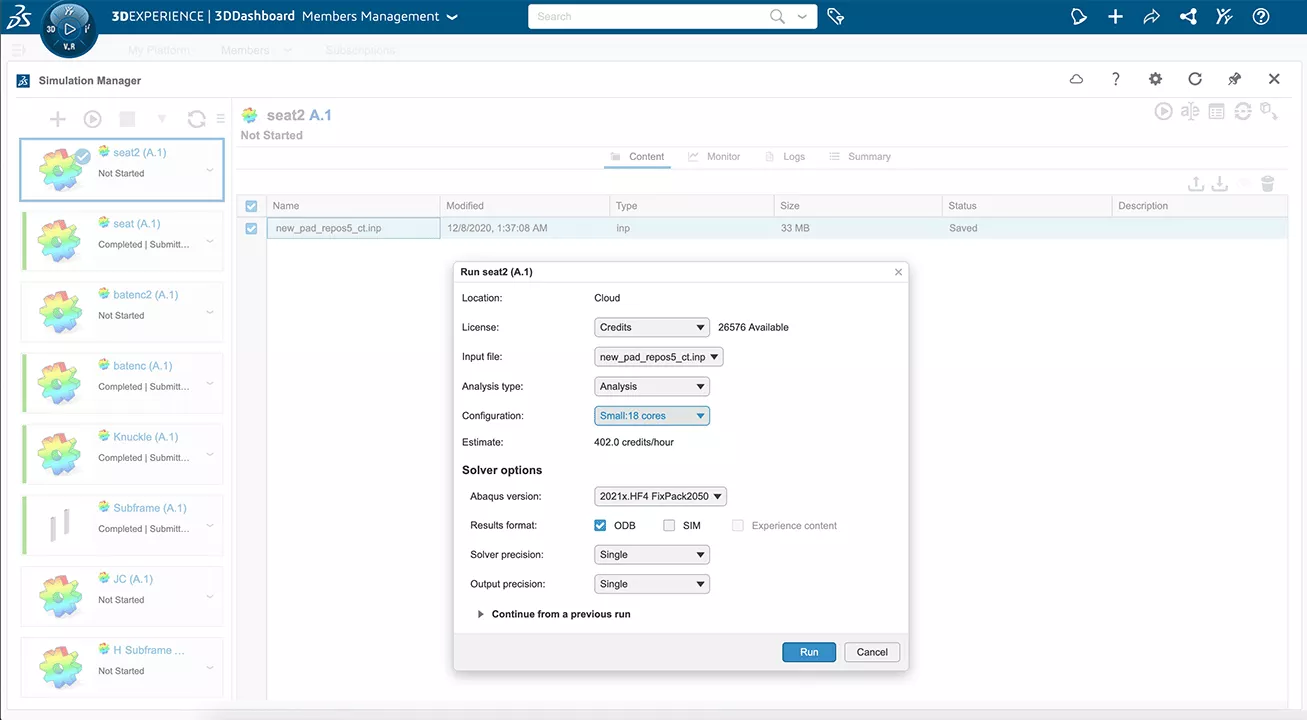
ABAQUS CLOUD COMPUTE
The official cloud compute service for Abaqus, powered by 3DEXPERIENCE, allows desktop Abaqus users to solve large models fast, without having to buy, maintain, and license software for expensive servers.
- Build your Abaqus model on your local machine and upload it to the 3DEXPERIENCE Platform.
- Use the 3DEXPERIENCE Simulation Manager to configure how you want your model to solve:
- Several years of Abaqus versions
- 4-192 CPU cores
- Single/double precision
- Restarts
- Solve on the cloud with a pay-as-you-go credit-hour system.
- Solve models simultaneously for faster project turnaround.
- Monitor job progress in the web UI.
- Preview results in the web UI.
- Download ODB files for local post-processing.
- Keep all other files as well (log, sta, msg, etc.) for your archives.
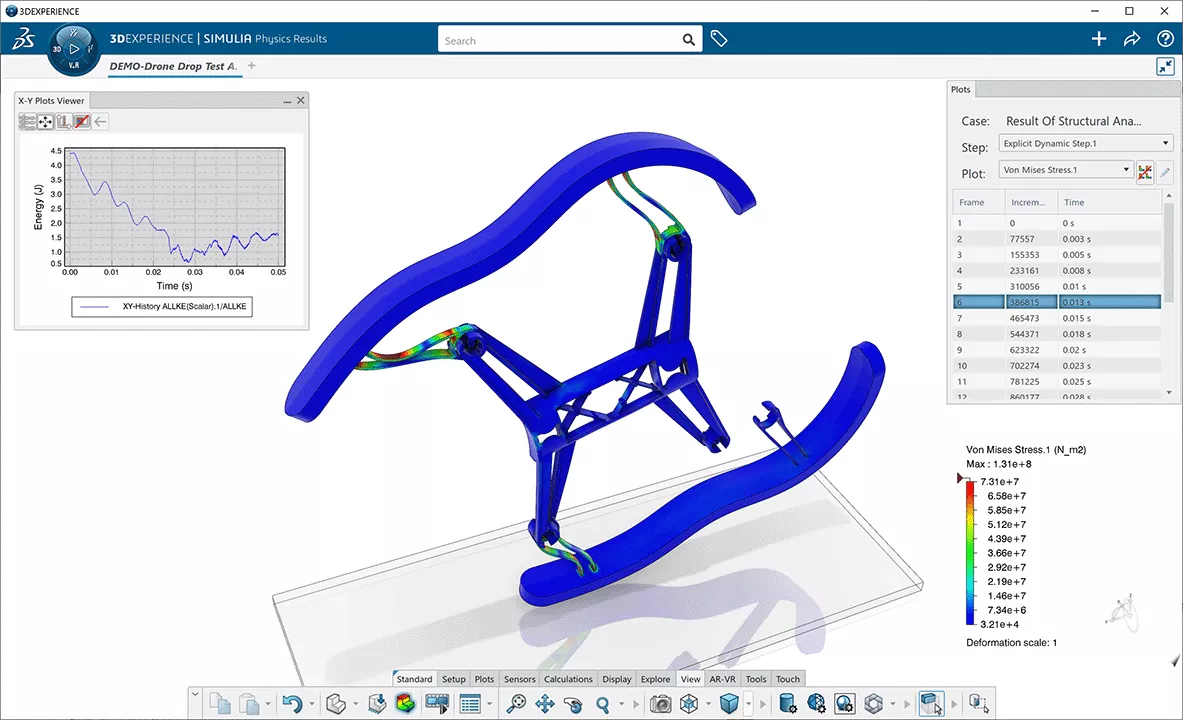
3DEXPERIENCE STRUCTURAL
3DEXPERIENCE STRUCTURAL brings Abaqus to the 3DEXPERIENCE Platform. It includes the same powerful Abaqus solvers, but in a new cloud platform setting.
- One subscription includes pre-/post-processor and solver access (including cloud compute).
- Import loose CAD or natively interact with CAD in the 3DEXPERIENCE CLOUD PDM system.
- Simulation setup wizard can guide you through the whole model building process for common analyses.
- Preprocessor capabilities include automated mesh generation, connector building, scenario definition, and more.
- Solver is the latest version of Abaqus and includes all its benefits, such as multisolver & multiphysics analyses, robust contact algorithm, accurate material models, and great handling of nonlinearity.
- Solve on your local system or the cloud with included dual-use compute tokens. Add additional compute capability as you like, up to 192 cores.

ABAQUS LICENSING
License Types
- Perpetual: Grants permanent access to the latest version of Abaqus at time of purchase (and all versions prior). You may choose to pay the small annual support fee to receive ongoing, high-quality customer support from GoEngineer and access to the yearly major Abaqus update.
- Term: Available yearly and quarterly, you can also "pay as you go" for Abaqus. This periodic charge includes customer support and always gives you the latest Abaqus release (and all releases prior).
Licensed Items
- Abaqus/CAE: The Abaqus/CAE pre-/post-processor is a separate licensed item from the Abaqus solvers. While it is the official and recommended GUI for Abaqus, you may forgo it for a third-party solution.
- Abaqus/CAE Associative Interfaces (CAD Connectors): These Abaqus/CAE add-ons provide a two-way connection to CAD data for SOLIDWORKS, CATIA, and Creo (Pro/E).
- Abaqus/Viewer: For users who just need to view or post-process results, you can get Abaqus/Viewer instead of the full Abaqus/CAE at significant cost savings.
- Abaqus Solver Tokens: Traditional Abaqus licensing does not differentiate between its Standard and Explicit solvers. How many tokens you will need is simply a matter of how many CPU cores and GPUs you wish to solve on. Use the calculator below to determine your total tokens.
- SimUnit Solver Tokens: Priced to be equivalent to traditional Abaqus tokens, these new universal solver tokens will activate Abaqus, CST Studio Suite, and other desktop SIMULIA and 3DEXPERIENCE SIMULATION products. Our Abaqus licensing guide provides token-to-core conversions.
- Abaqus Cloud Credits: If you do not have a powerful local machine to solve large Abaqus models on, you can get "pay as you go" access to Dassault Systèmes's official Abaqus cloud servers. Rather than tokens, Abaqus Cloud Compute uses credits that deplete over solve time. This is ideal for those whose need for Abaqus is not consistent throughout the year.
- One convenient arrangement is to buy a small amount of local solve tokens to run small jobs and debug large models, while also buying cloud compute credits to run those special large jobs.
Abaqus Token Calculator
How many CPU cores do you want your Abaqus solver to use? Use the slider below to find out how many tokens your core count will require. If you are using GPU acceleration, each GPU device counts as one additional core.
Results: For a 1 -core Abaqus solve, I need 5 Abaqus tokens.
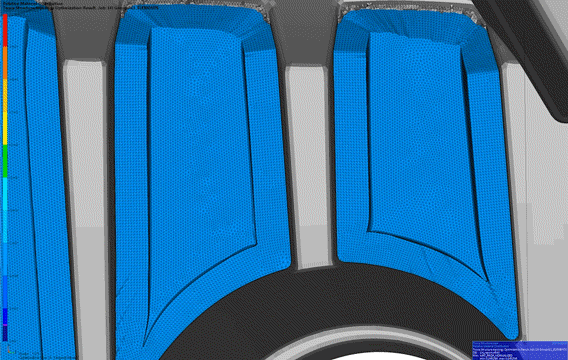
ABAQUS EXTENDED PORTFOLIO
New purchases of Abaqus include an Extended Portfolio of companion tools:
fe-safe
Advanced fatigue analysis based on your Abaqus results files.
- Wide range of inputs, including sequential stresses, superimposed time histories, PSD, rainflow, etc.
- Stress- and strain-based approaches
- Special-purpose methods (e.g. weld fatigue, rotating parts)
- Output 3D contour plots, critical plane vector plots, Haigh and Smith diagrams, Dang Van plots, etc.
- Comprehensive material database correlated to international standards
Tosca
Topology, shape, bead, and sizing optimization based on your Abaqus results files.
- Prepare analysis deck(s), set design constraints & performance goals, and launch.
- Automatic "redesign & reanalyze" loop converges on design objectives and produces geometric output.
- Optimize against as many linear/nonlinear load cases as you need: static, dynamic, explicit, thermo-mechanical, etc.
- Design optimization without parameterization.
- Handles complex manufacturing constraints.
Isight & SIMULIA Execution Engine
Open-ended framework for integrating design and simulation models across multidisciplinary tools.
- Build automated simulation processes using multiple software packages and distributed computing resources.
- Optimize against performance or cost metrics through statistical methods, such as design of experiments (DOE) or Design for Six Sigma (DFSS).
- Monte Carlo Simulation (MCS) offers an accurate method to address uncertainty and randomness in product design and operating environment.
“We chose a 3DEXPERIENCE Works Simulation solution because it’s cloud-based, which supports our remotely located engineering organization, works seamlessly with SOLIDWORKS design data, and incorporates the Abaqus Explicit solver, which is best suited for the types of simulation studies that we need to conduct on our parts, which can involve hyperelasticity, creep, fatigue, and contact.”
– Thomas Morgan
Design Engineer 
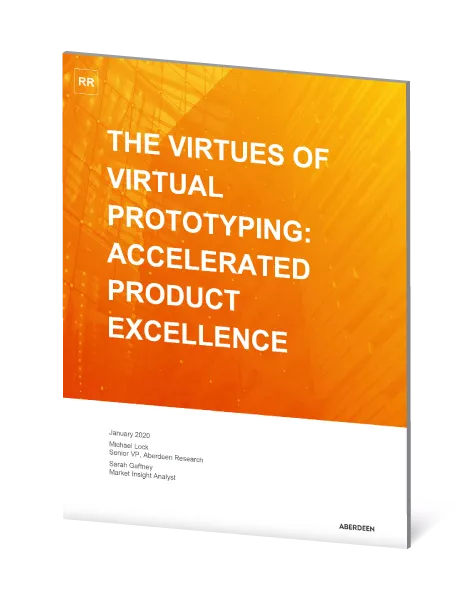
Simulation
WHITEPAPER
The Virtues of Virtual Prototyping: Accelerated Product Excellence
Virtual prototyping enables designers to test multiple products in a digital environment while saving the materials and time required to build physical prototypes.
Leading companies leverage virtual prototyping to test products and components throughout the design process. Consider the product benefits they are achieving:
- 94% meet revenue goals
- 93% meet quality targets at design release
- 92% meet launch dates
Download the report to see how top manufacturers leverage virtual prototyping tools to decrease costs and shorten product development cycles.
SOLIDWORKS vs. Abaqus
Product Features
Simulation
Powered by Abaqus
- Step-by-step, easy-to-follow user interface for setting up an FE model.
- Nondestructively propagate CAD changes into your FEA model.
- Extensive feature recognition and model templating speeds up the setup phase.
- Static stress & displacement, fatigue, buckling, thermal, and vibration analyses.
- FEA-based design exploration for performance and lightweighting.
- Rigid-body kinematics with time-based motion and event-based motion analysis.
- Highly nonlinear transient events solved explicitly, such as impacts and explosions.
- Solvers, element types, and integrations to handle multiphysics events combining thermal, fluid, electromagnetic, and other effects.
- Mix and match sequential loading with different solvers to analyze real-world behavior.
- Powerful material modeling for extreme deformation, dependent properties, material failure, and more.
- Automatic contact detection and efficient convergence of small-sliding interfaces.
- Effective utilization of very high CPU core counts.
- Dramatically accelerate select types of analyses with a compute GPU.
- Optional access to cloud HPC (up to 192 cores) on-demand via credit system.
- As a traditional, open-ended desktop solution, Abaqus is open to all manner of integrations and customizations.
- Unified CAD-CAE-CAM-PLM cloud database powered by 3DEXPERIENCE eliminates the need for loose-file handling and associated mistakes.
Learning ABAQUS: Goengineer is here to help
“Your guidance has been invaluable, and we're genuinely appreciative of the time and effort you've dedicated to us. GoEngineer's professionalism and knowledge have made a significant impact on our projects.”
– R. Sherman
Senior Research Engineer, Abaqus user
Leading International Tire OEM
More Simulation for You
CAE CONSULTING Services
Not ready to purchase and learn Abaqus yourself? Meet with our CAE consulting team to discuss short- or long-term projects we can help with.
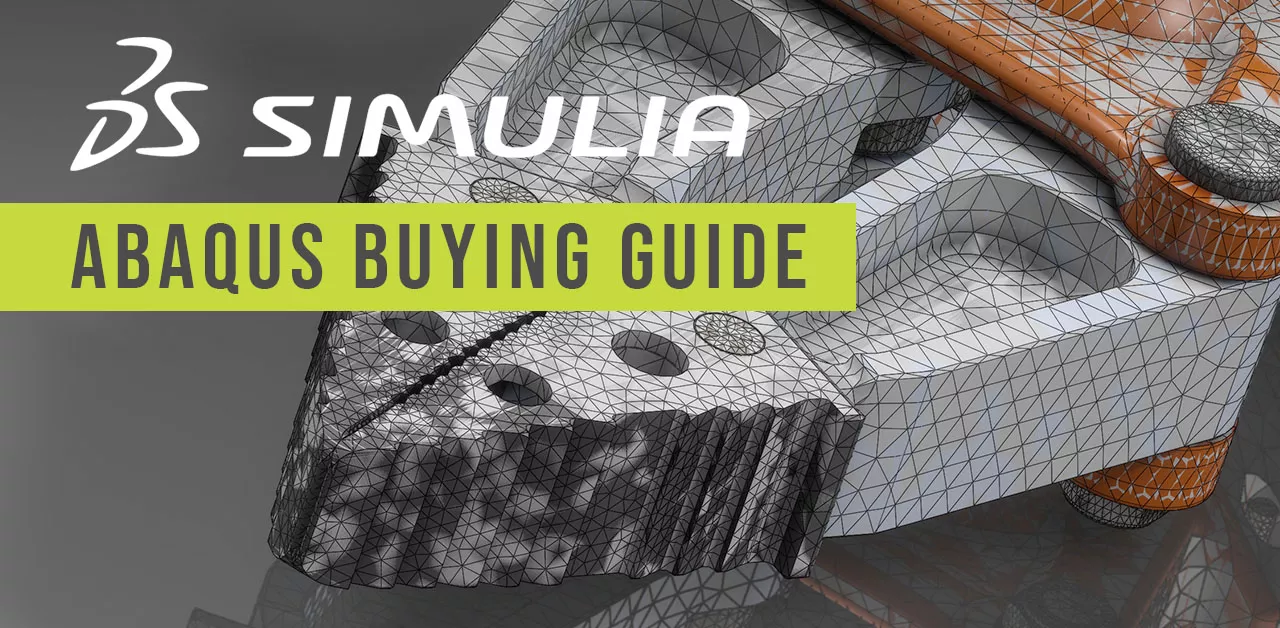
Still Confused About Abaqus OPTIONS?
Check out GoEngineer's Abaqus Buying Guide and get answers to these common questions:
and much more!
Additional Resources
Take Advantage of GoEngineer’s Extensive Knowledge Base and Resources

Find a Solution
Our robust Knowledge Base contains over 12,000 resources to help answer your product design questions. From basic CAD questions to in-depth guides and tutorials, find your solution here. Find a Solution

PROFESSIONAL TRAINING
Improve your skills with professional training and certifications in SOLIDWORKS, CAM, 3D Printing, and 3D Scanning offered four ways: self-paced, online, on-site, or in-classroom. Certified Training Courses

BLOG
#1 Technical Resource Worldwide - Right at your fingertips. Search or browse through hundreds of SOLIDWORKS tips & tricks, additive manufacturing product developments, announcements, how-to guides, and tutorials. Blog

YouTube Channel
Our YouTube channel hosts hundreds of educational tutorials, product demonstrations, recorded webinars, and best practices for all of our products and services. GoEngineer's YouTube Channel

ONLINE STORE
Order 3D printing materials and consumables, enroll in SOLIDWORKS training classes, and buy official GoEngineer gear directly from our online store. Online Store

WEBINARS
Our engineering webinars are hosted by some of the top experts in the industry. They are always recorded, always free, and always offer a live Q&A. WEBINARS
3D Printing Services
Need to 3D print a part? Our Additive Manufacturing experts will 3D print your part and deliver it to you using the latest technology on one of our professional FDM, PolyJet and SL 3D printers. 3D Printing Services