4 Reasons to Upgrade to SOLIDWORKS Premium
Sketching on paper has been, and continues to be, a pervasive medium for capturing initial ideas for others to see. However, the author of the sketch often reads much more into its meaning and understanding than others would. By using SOLIDWORKS 3D CAD software early in the design process, designers can better convey their ideas to others. In addition to all the features available in SOLIDWORKS Standard and Professional, when you upgrade to SOLIDWORKS Premium, you can unlock four fantastic tools including:
- Simulation (static and motion)
- Electrical Routing
- Pipe/Tube Routing
- Flatten Surface
Why Upgrade to SOLIDWORKS Premium?
#1. Simulation
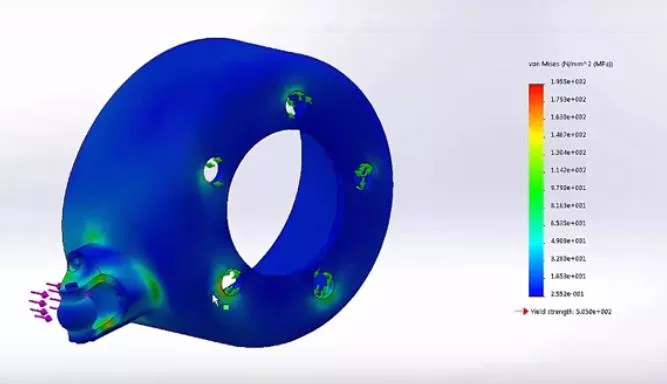
Engineering successful, innovative products in today’s competitive environment requires simulation power. The ability to analyze the multifaceted physical performance characteristics of a design before making a prototype can substantially increase productivity. Companies need robust simulation tools to efficiently overcome time, budget, and quality demands. SOLIDWORKS Simulation delivers powerful simulation capabilities that can solve complex analysis problems through structural, thermal, frequency, dynamics, and flow simulations, helping you design better, more innovative products faster and more cost-effectively.
#2. Electrical Routing
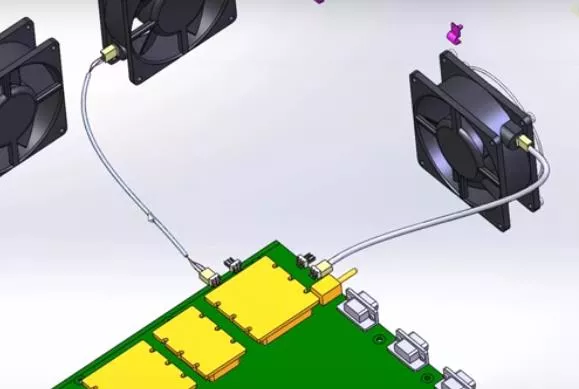
SOLIDWORKS Routing Electrical is an add-in that allows you to automate the process of routing electrical wires, saving you hours of modeling against traditional methods. Routing works by generating wire harnesses and various other components along a sketched route. Simply create a sketch and the path of the wires will follow. All components used in routing are stored in a database and new or modified components can be added to suit your needs.
#3. Pipe/Tube Routing
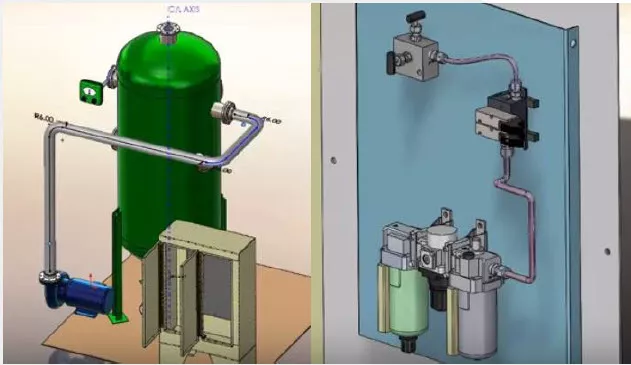
SOLIDWORKS Routing Pipe/Tube is an add-in that allows you to automate the process of routing pipes or tubing. Similar to Electrical Routing, Pipe/Tube routing works by generating pipes, elbows, and other various components along a sketched route. Simply create a sketch and the path of the pipe will follow needs.
#4. Flatten Surface
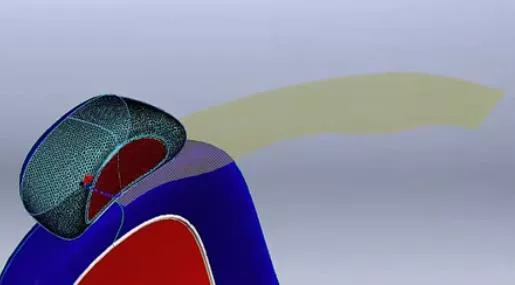
The Flatten Surface tool is only available in SOLIDWORKS Premium. This tool accounts for stretching and compression using simulation techniques with a color heat map so you can identify problem areas in your decal, sticker, or fabric.
Want More Info?
To see online demonstrations of how you can cut costs and improve your business, try out SOLIDWORKS Premium yourself to advantage of some of these great tools. To discuss your companies’ specific needs or requirements, please contact us.

About Adam Hughes
Adam Hughes is an Applications Engineer based in Santa Ana, California and is SOLIDWORKS Elite Certified. Adam enjoys teaching where his students range from those in high school, to college undergrads to mechanical engineers with 20 years experience.
Get our wide array of technical resources delivered right to your inbox.
Unsubscribe at any time.