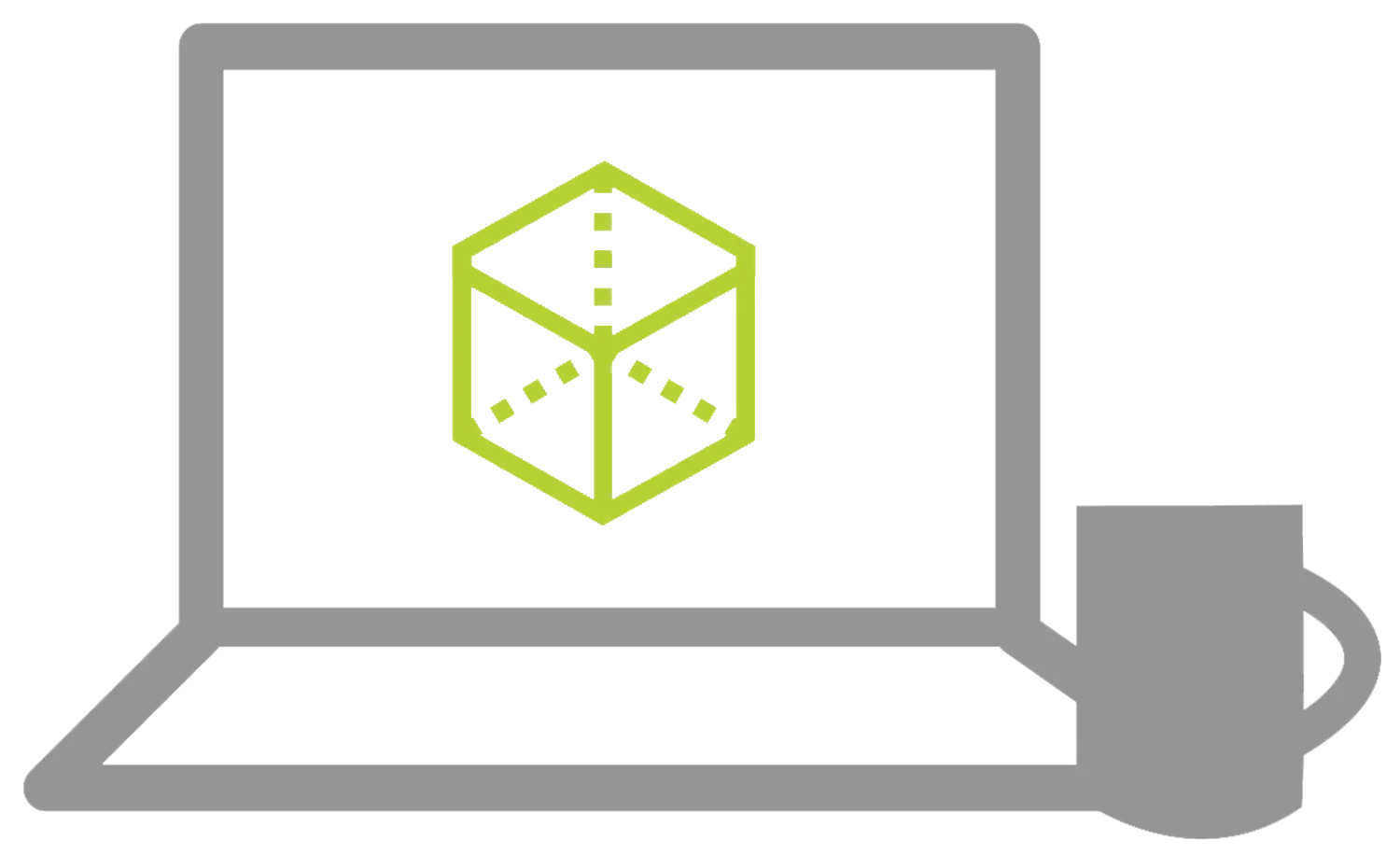Introduction to Abaqus
Provides Comprehensive and Unified Introduction to the modeling and analysis capabilities of Abaqus
OVERVIEW
- INSTRUCTOR-LED ONLINE LENGTH: 6 half days
- CLASSROOM LENGTH: 3 days
PREREQUISITES: No previous knowledge of Abaqus is required, but some basic knowledge of finite elements, interactive modeling and continuum mechanics is desirable.
DESCRIPTION: This course is a comprehensive and unified introduction to the modeling and analysis capabilities of Abaqus. It teaches you how to solve linear and nonlinear problems, submit and monitor analysis jobs and view simulation results using the interactive interface of Abaqus.
All the ways to take
Introduction to Abaqus
ONLINE CLASSES
 Instructor Led Training
Instructor Led Training
IN-PERSON CLASSES
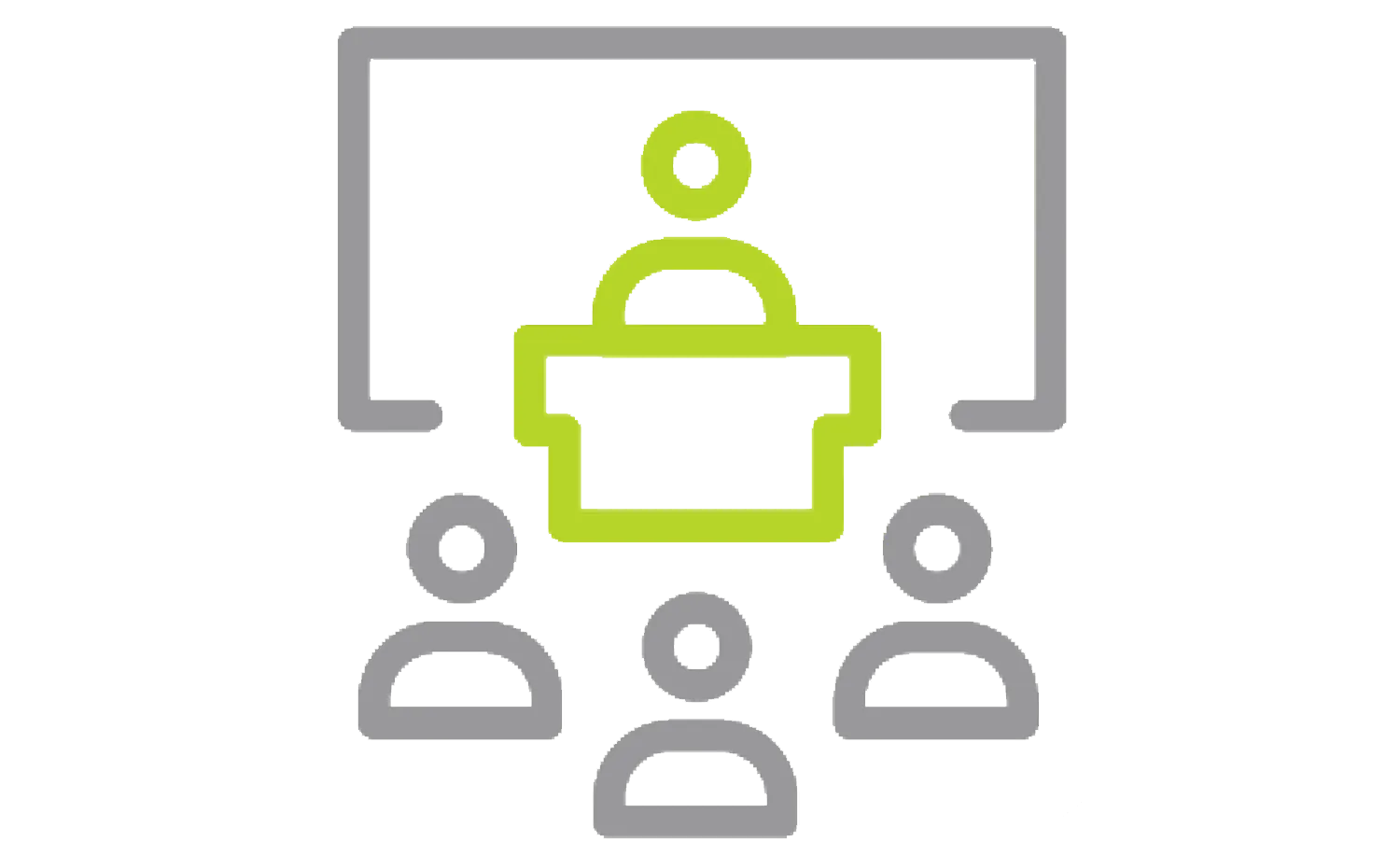 Classroom Style Training
Classroom Style Training

Private Training
LESSON PLAN
Lesson 1:
Overview of Abaqus
A high level overview of Abaqus/CAE, the Abaqus/Standard and Abaqus/Explicit solvers. Will cover how to interface with Abaqus/CAE and build a linear static model.
Lesson 2:
Working with Geometry (Part 1)
Learn about the Part Module in Abaqus/CAE. How to create native part geometry using the Part Module Tools.
Lesson 3:
Working with Geometry (Part 2)
Learn how to import and repair geometry in the Part Module. Learn more about import and work with an Orphan Meshes and how to create geometry from an Orphan Mesh.
Lesson 4:
Material and Section Properties
Learn about the Property Module in Abaqus/CAE. Learn how to create materials for linear elastic, elastic-plastic, and hyperelastic/hyperfoam properties and how to create and assign section properties.
Lesson 5:
Assemblies in Abaqus
Learn about the Assembly Module in Abaqus/CAE. How to position instances within an assembly and use other operations to modify the assembly. Learn about Subassemblies, Sets, Surfaces, and Display groups.
Lesson 6:
Steps, Output, Loads, and Boundary Conditions
Learn about the Step and Load Modules in Abaqus/CAE. How to create and apply loads and boundary conditions and how to request output from models.
Lesson 7:
Meshing Imported and Native Geometry
Learn about the Mesh Module in Abaqus/CAE. What types of elements are available and when they should be used. See how to seed, generate, and validate a mesh. Advanced meshing tools including Virtual topology, bottom-up meshing, mesh compatibility, and mesh convergence.
Lesson 8:
Job Management and Results Visualization
Learn about the Job and Visualization Modules in Abaqus/CAE. How to create a job, monitor the progress of an analysis, and view and interpret the results.
Lesson 9:
Linear and Nonlinear Problems
Learn about the main sources of nonlinearities, why nonlinear problems can be challenging to solve, and how they are handled by the solver.
Lesson 10:
Analysis Procedures (Part 1)
Learn about the static, general analysis procedure and finding a converged solution for this analysis type.
Lesson 11:
Analysis Procedures (Part 2)
Learn about the various Linear Perturbation analysis procedures. Including Static, Buckle and Frequency. . Review load cases and multi-step analysis.
Lesson 12:
Analysis Procedures (Part 3)
Learn about what features are present to make a problem dynamic. The difference between the implicit and explicit time integration will be highlighted, then the dynamic explicit analysis procedure will be covered in detail. Focus on how to accelerate an explicit analysis and troubleshooting analyses.
Lesson 13:
Analysis Continuation Techniques
Learn about Analysis continuation techniques, focusing on how to perform a restart analysis.
Lesson 14:
Constraints and Connections
Learn about the static, general analysis procedure and finding a converged solution for this analysis type.
Lesson 15:
Contact
Continuation of the Interaction Module in Abaqus/CAE. Introduction to including contact between parts. Focus on contact formulation and controls and the differences between available contact formulations.
Additional Resources
Take Advantage of GoEngineer’s Extensive Knowledge Base and Resources

Find a Solution
Our robust Knowledge Base contains over 12,000 resources to help answer your product design questions. From basic CAD questions to in-depth guides and tutorials, find your solution here. Find a Solution

PROFESSIONAL TRAINING
Improve your skills with professional training and certifications in SOLIDWORKS, CAM, 3D Printing, and 3D Scanning offered four ways: self-paced, online, on-site, or in-classroom. Certified Training Courses

BLOG
#1 Technical Resource Worldwide - Right at your fingertips. Search or browse through hundreds of SOLIDWORKS tips & tricks, additive manufacturing product developments, announcements, how-to guides, and tutorials. Blog

YouTube Channel
Our YouTube channel hosts hundreds of educational tutorials, product demonstrations, recorded webinars, and best practices for all of our products and services. GoEngineer's YouTube Channel

ONLINE STORE
Order 3D printing materials and consumables, enroll in SOLIDWORKS training classes, and buy official GoEngineer gear directly from our online store. Online Store

WEBINARS
Our engineering webinars are hosted by some of the top experts in the industry. They are always recorded, always free, and always offer a live Q&A. WEBINARS
3D Printing Services
Need to 3D print a part? Our Additive Manufacturing experts will 3D print your part and deliver it to you using the latest technology on one of our professional FDM, PolyJet and SL 3D printers. 3D Printing Services