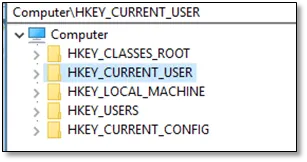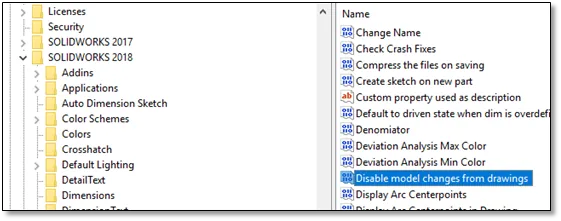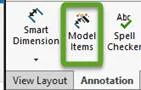Overview
Have you ever had the need to have someone be able to change a drawing but you don’t want them to have the ability to edit the model? In this document I am going to show how to disable the ability to revise the model from the drawing level and to keep the drawing dimensions at the drawing level only.
To make the permission modifications I am laying out in this document, you will need Administrator access with read/write permissions to the Windows registry and with Windows registry knowledge of what is being changed.
CAUTION!!!! Be very careful when making modifications to the registry as this may cause serious instability on your system. As such, you will need full administrative permissions on your computer to be able to edit them.
This process will not work correctly if SOLIDWORKS is currently running, so the first step is to save all relevant work and exit SOLIDWORKS.
How to make the permission modifications
- Open Windows Registry Editor
- Start > Type ‘Regedit’ and select on Regedit as the result
- Once in the registry editor, you will see a series of folders See Figure 1
- Expand HKEY_CURRENT_USER