SOLIDWORKS 2020 Drawing Markups
Solidworks 2020 Drawing Markups has given you even more ways to communicate with vendors, coworkers, or customers. The new Markup tools in SOLIDWORKS allow us to do this both with touch mode and with a mouse.
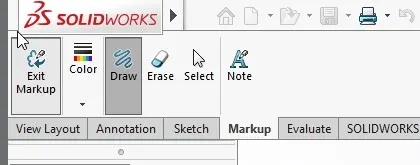
With SOLIDWORKS 2020 Drawing Markups, you can draw shapes and leave text notes onto a drawing without directly affecting the drawing views.
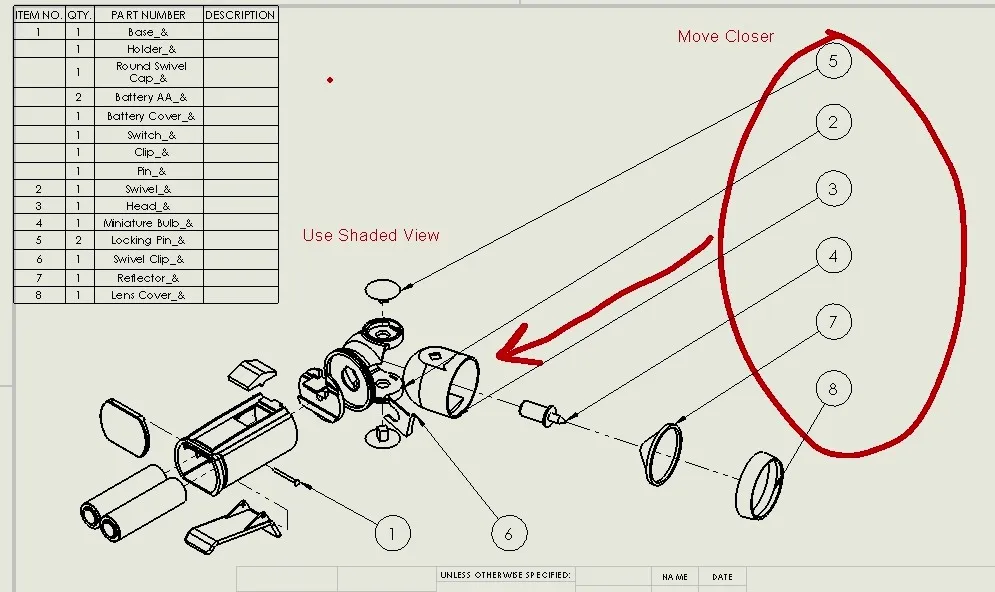
Those markups get saved into the drawing and toggled on and off into the hide/show heads up toolbar, and once the changes are made the notes can be erased making markups easier than ever before.
Interested in learning more about what’s new in SOLIDWORKS 2020, check out our collection of videos here .

About Martin Bucholz
Marty has been in the manufacturing industry since around 2000, doing a bit of everything, Tool & Die machining, assembly work, inventory control, shipping and receiving, even sweeping the floors. He started using SOLIDWORKS as a product designer in 2007 for Cast Aluminum solutions (formerly a division of Watlow) designing customized heating solutions for food service, medical, and semiconductor industries. Then in 2014 he moved over to the VAR side of things and has been doing tech support and training for SOLIDWORKS, SOLIDWORKS PDM and now SOLIDWORKS CAM and CAMWorks. Outside of the office Marty is an avid gamer from board games to video games, even helping to plan and run a local Tucson gaming convention. When he is not doing that you can find him walking dogs at the Pima County Animal Care Center.
Get our wide array of technical resources delivered right to your inbox.
Unsubscribe at any time.