Computer Hanging Up? Check your CPU or GPU.
Are you starting to notice that when rendering a file or when rotating an assembly in SOLIDWORKS that the image becomes pixelated or hangs up? It could be a couple of things … but let’s see if we can narrow down the cause by doing some analysis on the graphics card.
What is the CPU?
The central processing unit (CPU) is probably the most important part of the computer; think of it as the brains of the computer. The CPU takes instructions from a program and performs a series of calculations. This process is in stages: Fetch, decode and execute. It fetches the instructions from the system’s RAM and decodes what that instruction is before the CPU executes it.
What is the GPU?
The graphics processing unit (GPU) is a processor chip that is specialized for display functions. It renders images, aminations, and video for the computer screen. When using 2D, the GPU is responsible for zooming and panning around the screen; when in 3D, the GPU is essential for decoding and rendering animations.
Note: Some graphics cards perform parallel operations for non-graphic calculations that require repetitive computations.
What is Overclocking?
Overclocking, or often called hardware acceleration, is the process that happens when the computer’s hardware (typically the GPU) is forced to perform faster than usual because the computer needs more power and faster processing speeds. Think of the rendering and power needed in animation or sci-fi or action adventure films where high-speed, real-time animation is required.
What is Open GL?
Open Graphics Library (OpenGL) is a cross-language, cross-platform application programming interface (API) for rendering 2D and 3D vector graphics. The API is typically used to interact with a graphics processing unit (GPU), to achieve hardware-accelerated rendering
Using SOLIDWORKS Rx:
In the search box on the taskbar (circle at the bottom left of your screen), click on the circle and type SOLIDWORKS Rx. Then select the top result for SOLIDWORKS Rx.

On the home, tab click on the link below.
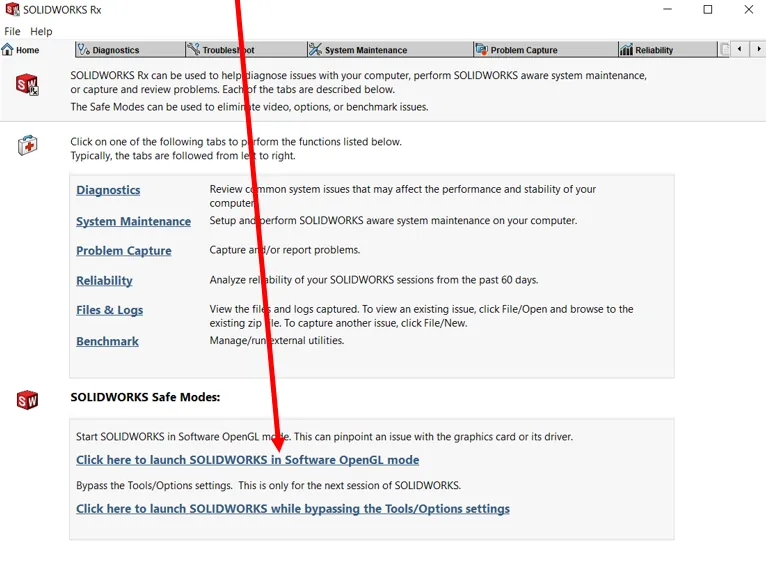
This turns off the graphics card and allows you to open SOLIDWORKS parts and files. The CPU is now doing the processing, and the GPU is idle. Make sure you have the latest version of graphics drivers downloaded from the manufacturer’s website.
If the issue with pixelation or skipping is resolved, you know that the issue is with the graphics card. But, if it does not, bad news, it is the CPU.

About David Cersley
David has been using SOLIDWORKS since 2005 across multiple industries most notably Golf Club Design. He owned and operated a successful design and consulting company that used SOLIDWORKS to bring napkin sketches to production. The industries he's been a part of range from Medical, Aquaponics, Forging, CNC Shops, Roto-Molding factories. He is a proud father to daughter Emmaline (8) and is a husband of 19 years. He is a two-time Ironman finisher and recently qualified for the Boston Marathon.
Get our wide array of technical resources delivered right to your inbox.
Unsubscribe at any time.