Surface modeling can yield some beautiful forms, but reverse engineering these forms can get quite involved. In this video I will reverse engineer the grip of a toy and show you all the techniques I use to create its many tricky features. I will be using Geomagic Design X by Oqton, but these workflows can apply to most CAD programs with surface modeling tools.
See What's New
Check out the latest blogs, videos and more
NEW BLOGS:

SOLIDWORKS Standalone Serial Number Management Skills
In this article, you'll learn serial number management skills every SOLIDWORKS user and admin should have. We'll focus mostly on standalone serials, but address network serial numbers and how they differ from standalone.
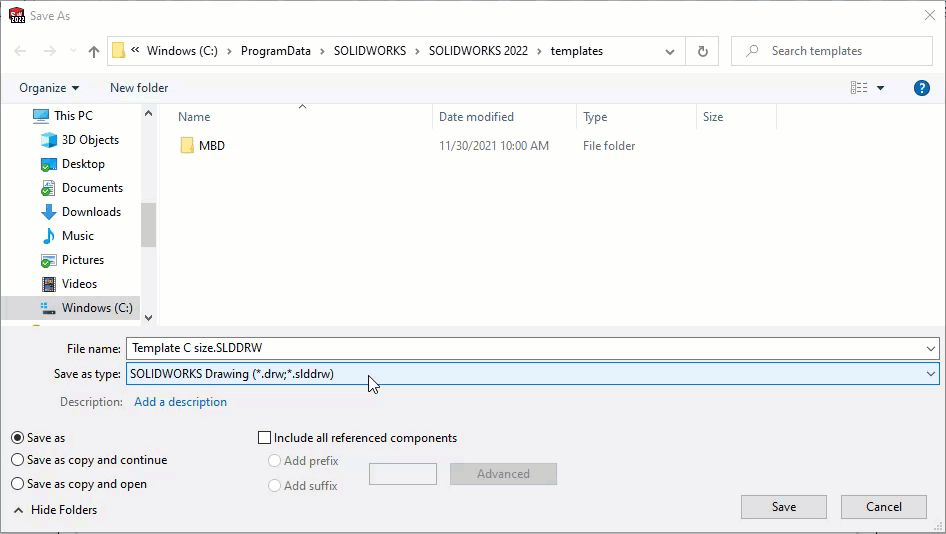
Recover SOLIDWORKS Part, Assembly, & Drawing Templates
If you’ve recently uninstalled SOLIDWORKS, purchased a new laptop, or lost templates that you have been using and are unsure of how to get them back - have no fear. It’s possible to recover SOLIDWORKS templates by opening your past Part, Assembly, and Drawing files.
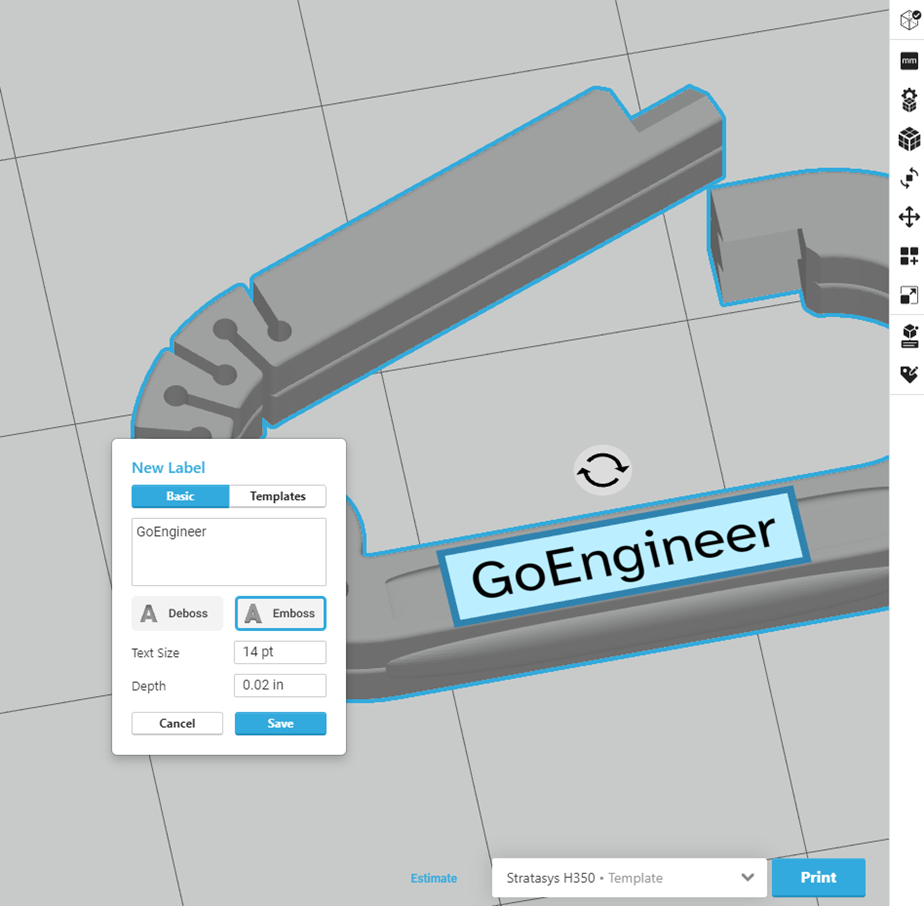
Labeling Stratasys H350 Parts in GrabCAD Print
One of the most significant advantages of the Stratasys H350 SAF 3D printer is the ability to consider packing a build in 3D space. Since SAF uses a powderbed process, parts are “supportless”, being suspended in the Nylon powder. As a result, hundreds of parts can be tightly packed into a build, limited only by part geometry and nesting strategy. High throughput is the name of the game and this machine is meant for production.

Choosing a 3D Scanner: Light vs Lasers, Applications, & Considerations
If you're thinking about bringing 3D scanning in-house but are unsure what scanner is the best fit for your company's needs, you're in the right place. This guide provides insights into using structured light versus lasers, (including the pros and cons of each), use cases, and questions to consider before buying a 3D scanner.
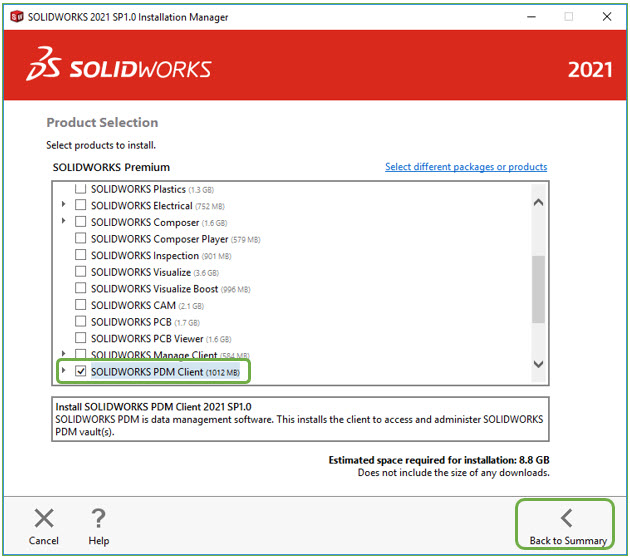
How to Install SOLIDWORKS with the PDM Client
SOLIDWORKS PDM Professional and SOLIDWORKS PDM Standard client can be installed at the same time as SOLIDWORKS. Installation uses the SOLIDWORKS Installation Manager located on the SOLIDWORKS DVD or downloaded from SOLIDWORKS.
NEW VIDEOS:
Stratasys Tutorial - Pantone Color Matching
This short tutorial video outlines the current Pantone color matching capabilities and limitations of the Stratasys J55 Prime PolyJet 3D Printer. The utilization of GrabCAD Print's ability to generate printable color swatches and a basic color matching workflow is demonstrated.
Creaform Tutorial - Creating a Revolve Cross Section
In this video, using Creaform’s VX Model software, I show to first align scan data to the origin by constructing a cylinder, then creating a plane at the bottom of the mesh that is normal to the axis of the cylinder. These are used in a Manual Alignment where they are used to constrain the mesh to the 3D coordinate system.
Stratasys Tutorial - Heads Filling Calibration for the J55 or J35 3D Printer
Calibrations are a standard part of keeping your 3D Printer running properly. The Heads Filling Calibration is no exception. While this particular calibration is not needed very often, it can be useful to keep part quality at its best. For all of the small J printers from Stratasys: including the J35, J55, J5 Medijet, and J5 Dentajet.
Geomagic Control X Tutorial - Live Inspect
In this video, we show how to use the Live Inspect tool inside of Geomagic Control X. This tool performs streamlined inspections based on pre-planned inspection requirements.
SOLIDWORKS Tutorial - Offline Mode
For designers working with 3DEXPERIENCE SOLIDWORKS Standard, Professional, or Premium, Dassault Systemes has introduced a new option called Offline Mode. In this video, we review the steps and best practices to take your SOLIDWORKS license offline for up to thirty days.
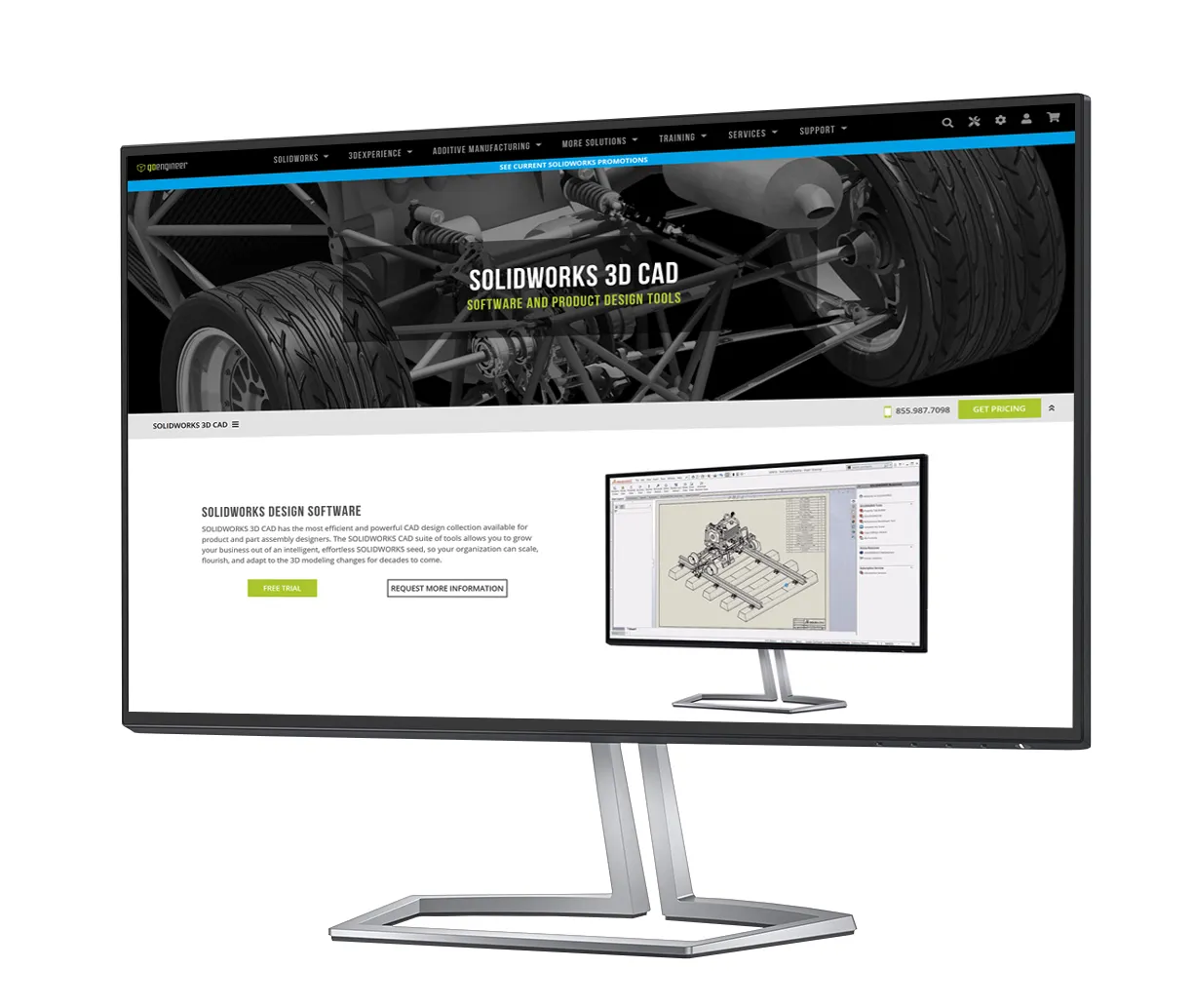
NEW PAGES:
FDM: Fused Deposition Modeling
Professional SOLIDWORKS Courses *updated
GoEngineer Office Locations *updated
GrabCAD Shop: Improve Communication & Collaboration
New Buying Guides:
- Guide to Buying 3DEXPERIENCE
- Guide to Buying SOLIDWORKS
- Guide to Buying Simulation
- Guide to Buying PDM
- Guide to Buying Electrical
- Guide to Buying CAM
New Stratasys Origin One Materials:
Additional Resources
Take Advantage of GoEngineer’s Extensive Knowledge Base and Resources

Find a Solution
Our robust Knowledge Base contains over 12,000 resources to help answer your product design questions. From basic CAD questions to in-depth guides and tutorials, find your solution here. Find a Solution

PROFESSIONAL TRAINING
Improve your skills with professional training and certifications in SOLIDWORKS, CAM, 3D Printing, and 3D Scanning offered four ways: self-paced, online, on-site, or in-classroom. Certified Training Courses

BLOG
#1 Technical Resource Worldwide - Right at your fingertips. Search or browse through hundreds of SOLIDWORKS tips & tricks, additive manufacturing product developments, announcements, how-to guides, and tutorials. Blog

YouTube Channel
Our YouTube channel hosts hundreds of educational tutorials, product demonstrations, recorded webinars, and best practices for all of our products and services. GoEngineer's YouTube Channel

ONLINE STORE
Order 3D printing materials and consumables, enroll in SOLIDWORKS training classes, and buy official GoEngineer gear directly from our online store. Online Store

WEBINARS
Our engineering webinars are hosted by some of the top experts in the industry. They are always recorded, always free, and always offer a live Q&A. WEBINARS
3D Printing Services
Need to 3D print a part? Our Additive Manufacturing experts will 3D print your part and deliver it to you using the latest technology on one of our professional FDM, PolyJet and SL 3D printers. 3D Printing Services