Choosing a 3D Scanner: Light vs Lasers, Applications, & Considerations
If you're thinking about bringing 3D scanning in-house but are unsure what scanner is the best fit for your company's needs, you're in the right place. This guide provides insights into using structured light versus lasers, (including the pros and cons of each), use cases, and questions to consider before buying a 3D scanner.
It's always best to speak to an expert. Our team of Application Engineers can help you get up and running with a solution that best fits your applications and budget.
What is 3D Scanning?
3D scanning is the process of capturing three-dimensional data from an object (including shape, appearance, color, and textures) using structured light or lasers.
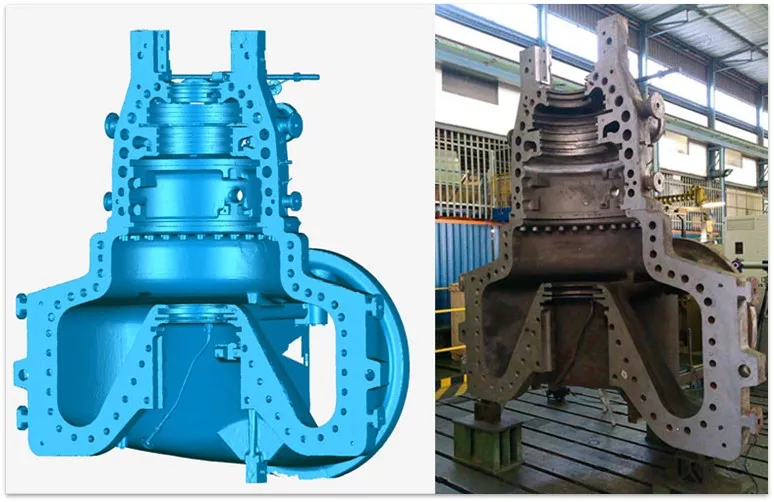
Applications
Some 3D scanners are built for specific applications. Typical applications are:
- Reverse engineering
- Product development
- Quality inspection
- Architectural planning
- Historical preservation
Once you’ve identified your application, think about the kinds of parts you want to scan.

Considerations
To quickly filter down the vast array of scanner types, ask yourself these questions.
How big are my parts? – Are you looking to scan something as small as the letters on a penny, a part that can easily fit on a desk, or something as large as a vehicle or building? Each of these size categories requires a different kind of scanner.
How detailed do my scans need to be? – Are you looking to use the scan data as a quick reference for a reverse engineering project, or do you need precise scans for inspection?
Do I truly need to capture the color of the part? – If your intent is to scan a part in color for historical preservation or for printing on a PolyJet 3D printer, then you’ll need a structured light-based scanner. However, if color isn’t critical, you open up the option for laser-based scanners that are faster and easier to use on complex surfaces.
Types of 3D Scanners: Structured Light vs Laser
While many kinds of scanners are on the market, they can be simplified into two categories: Structured light scanners and laser scanners.
Structured Light 3D Scanners
As the name suggests, structured light scanners acquire data by flashing white light in structured patterns over the surface of a part to capture data. Examples of structured light scanners are: Creaform Go!Scan Spark, Artec Leo, and Peel 3d. (Shown below)

Pros of Structured light 3D scanners
- Can capture color information
- Needs limited, or no positioning targets for fast setup
- Can occasionally be cheaper than laser scanners
Cons of Structured light 3D scanners
- They can struggle with shiny/dark surfaces
- Struggle with fine features like raised text, sharp corners, etc
- Typically have a slightly slower scanning speed
- Typically are slightly less accurate
Overall, structured light scanners are a MUST if you want to capture the color of a part along with its shape. If you don’t want to put position targets on the part or want to minimize how long it takes then structured light scanners are also a good direction to go.
However, when scanning shiny machined surfaces or dark-colored parts, the light from these scanners can be reflected/absorbed and impact your scans. A solution is to treat these surfaces with a sublimation spray or consider a laser scanning system instead. Additionally, structured light scanners are a little slower, less accurate, and handle fine features worse than laser scanners.
Suggested Article >> 3D Technology and Archaeology: Enabling Artifacts to Virtually & Literally Travel the World
Laser 3D Scanners
Laser 3D scanners project lasers onto the surface to record points instead of structured light. The main benefit of lasers over structured light is accuracy and speed. Lasers are also more precise and allow the scanners to record more points per second resulting in a quick scanning process. Examples of laser 3D scanners are: Creaform HandySCAN Black Elite and the Creaform MetraSCAN. (Shown below)

There are two main types of lasers: Red and Blue.
Red lasers are closer to structured light in terms of scanning shiny or dark surfaces and sometimes need surface treatment.
Blue lasers use a shorter wavelength than red, which means higher optical resolution, faster point generation, and a big reduction in noise on the scan. Blue lasers also pick up shiny/dark surfaces without ever needing to treat the surface (in most cases).
Pros of laser 3D scanners
- Super-fast scanning speed
- High accuracy
- Captures shiny/dark surfaces with no surface treatment
- Great for fine details
- Less scan noise for crisp, clean data
Cons of laser 3D scanners
- Needs more positioning targets
- Cannot capture color
- Typically more expensive
Laser scanners are highly accurate and a MUST if you need them for QC inspections and metrology applications. Lasers are also faster so if you value efficiency, they are a good choice as well.
Overall, they are a best-in-class scanning type and blue lasers rarely need part surface treatment and they work flawlessly with whatever you throw at them. However, if you need to capture color, or don’t want to use positioning targets, they are not the scanner for you.
Suggested Reading >> 3D Scanning for Automotive: Applications, Hardware, & Software
Closing thoughts
In conclusion, there’s a lot to consider when choosing a 3D scanner. By thinking about your application and the parts you’ll be scanning most often, you can filter the market down quite dramatically and reduce the choice overload. To get help finding the scanner that's right for you, contact us to speak with a 3D scanning professional.
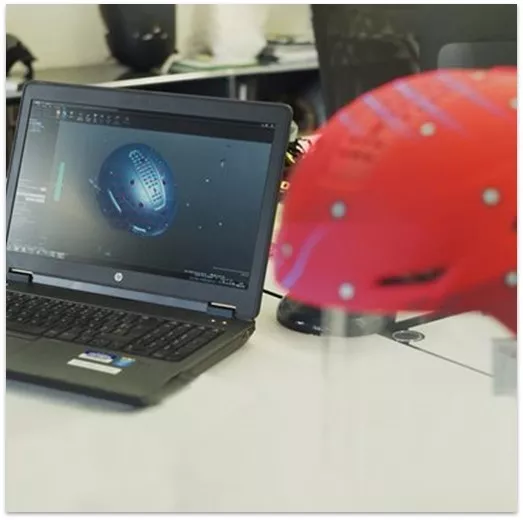
Related Articles
Creaform Releases HandySCAN BLACK|Elite Limited 3D Scanner
Artec Micro Desktop 3D Scanner: Full Function Freedom

About Sam Cheney
Sam Cheney is an Application Engineer specializing in 3D Scanning and Additive Manufacturing based out of Dallas, TX. He is a Certified Stratasys Applications Engineer and co-leads the 3D Scanning Services team. Originally from the UK, Sam holds a Master's Degree in Mechanical Engineering with a specialization in 3D Printing from The University of Sheffield. Alongside working with commercial 3D printers & scanners, Sam trains others and teaches courses for Geomagic products & VXelements software. He is also an avid consumer 3D printer user and uses his Creality Ender3 to create art and functional parts for projects in his everyday life.
Get our wide array of technical resources delivered right to your inbox.
Unsubscribe at any time.