What's New in SOLIDWORKS 2025 Assemblies
Let's dive into the latest enhancements to SOLIDWORKS 2025 Assemblies designed to improve your workflow and boost performance.
Reorganized Components Tool Improvements
The Reorganize Components tool has a new dedicated PropertyManager.
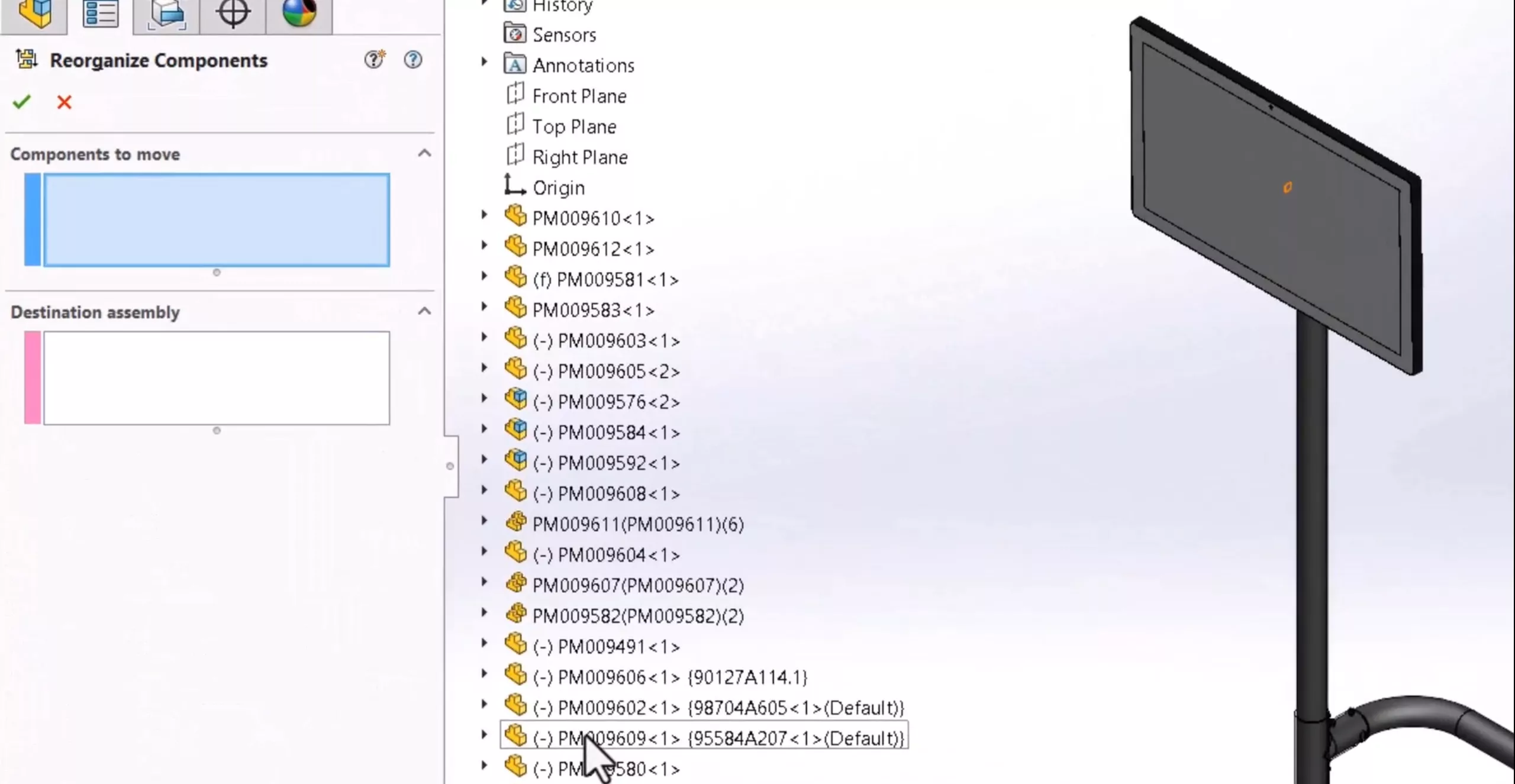
With this enhancement, the dialog box will no longer obscure the graphics area when you're trying to modify the assembly hierarchy.
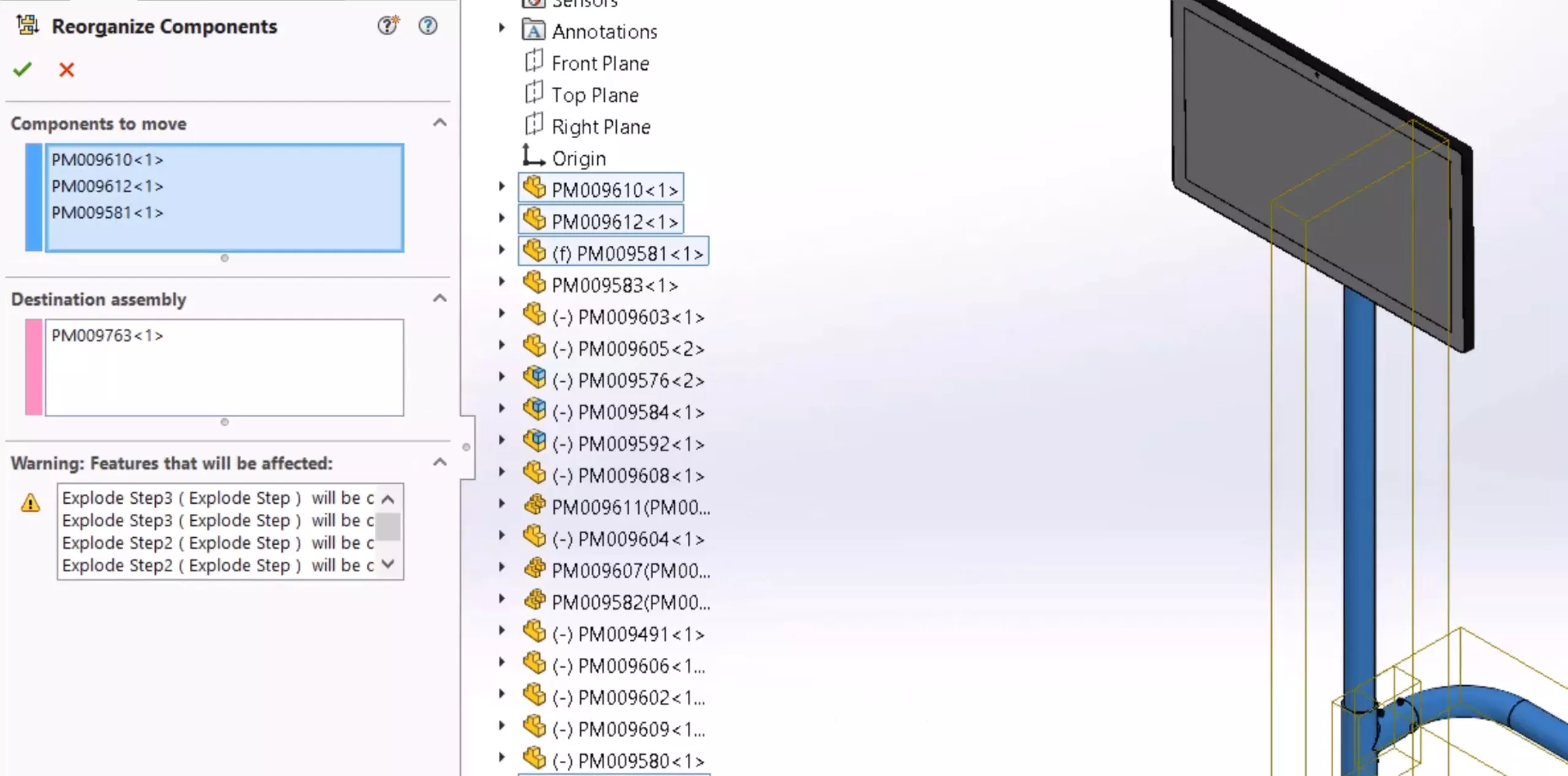
Performance Evaluation Tool Updates
Useful statistics have been added to the Performance Evaluation tool to provide valuable insight into the overall performance of an assembly.
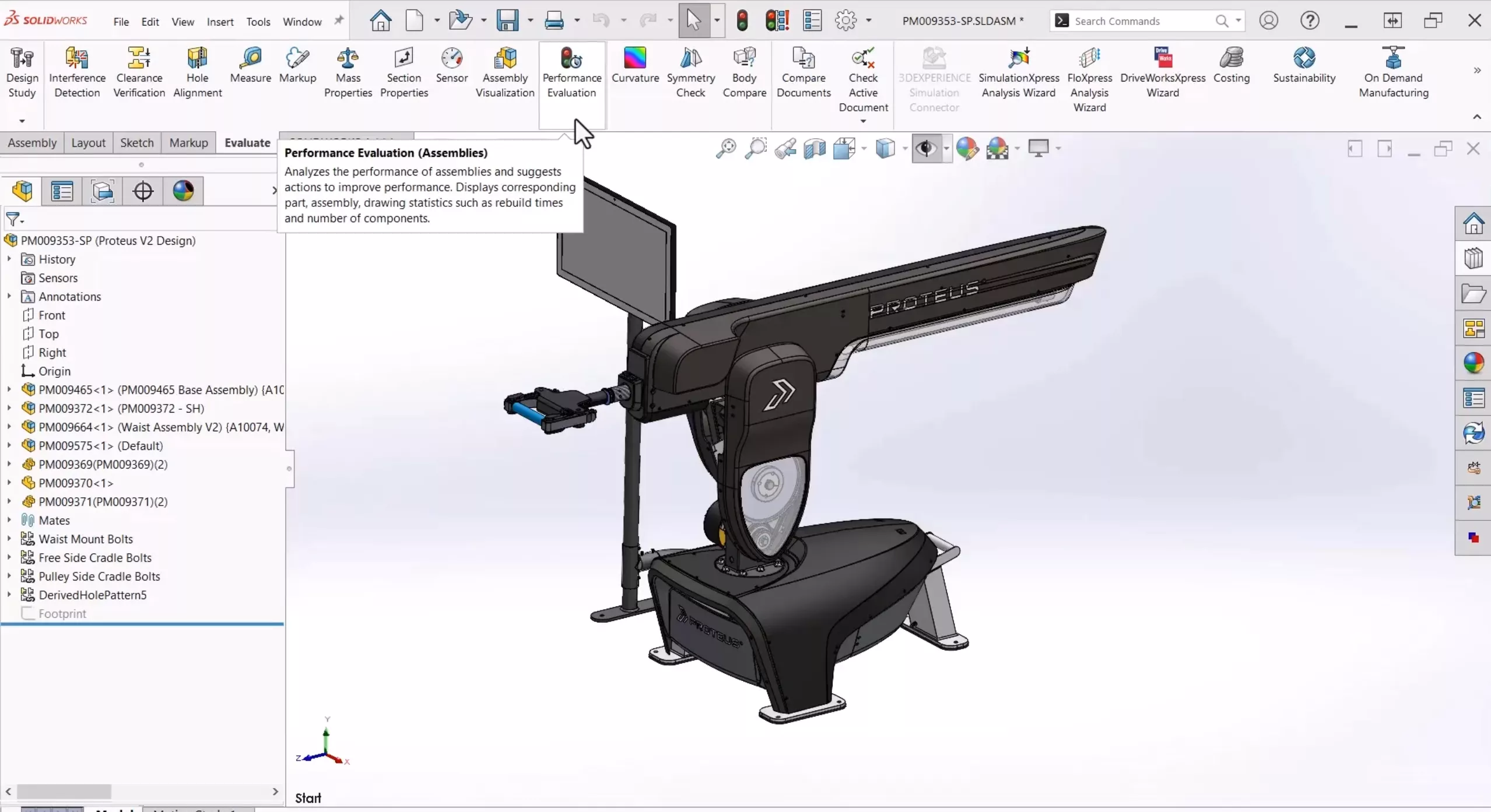
These include the total time to open for an assembly and the total number of graphics triangles.
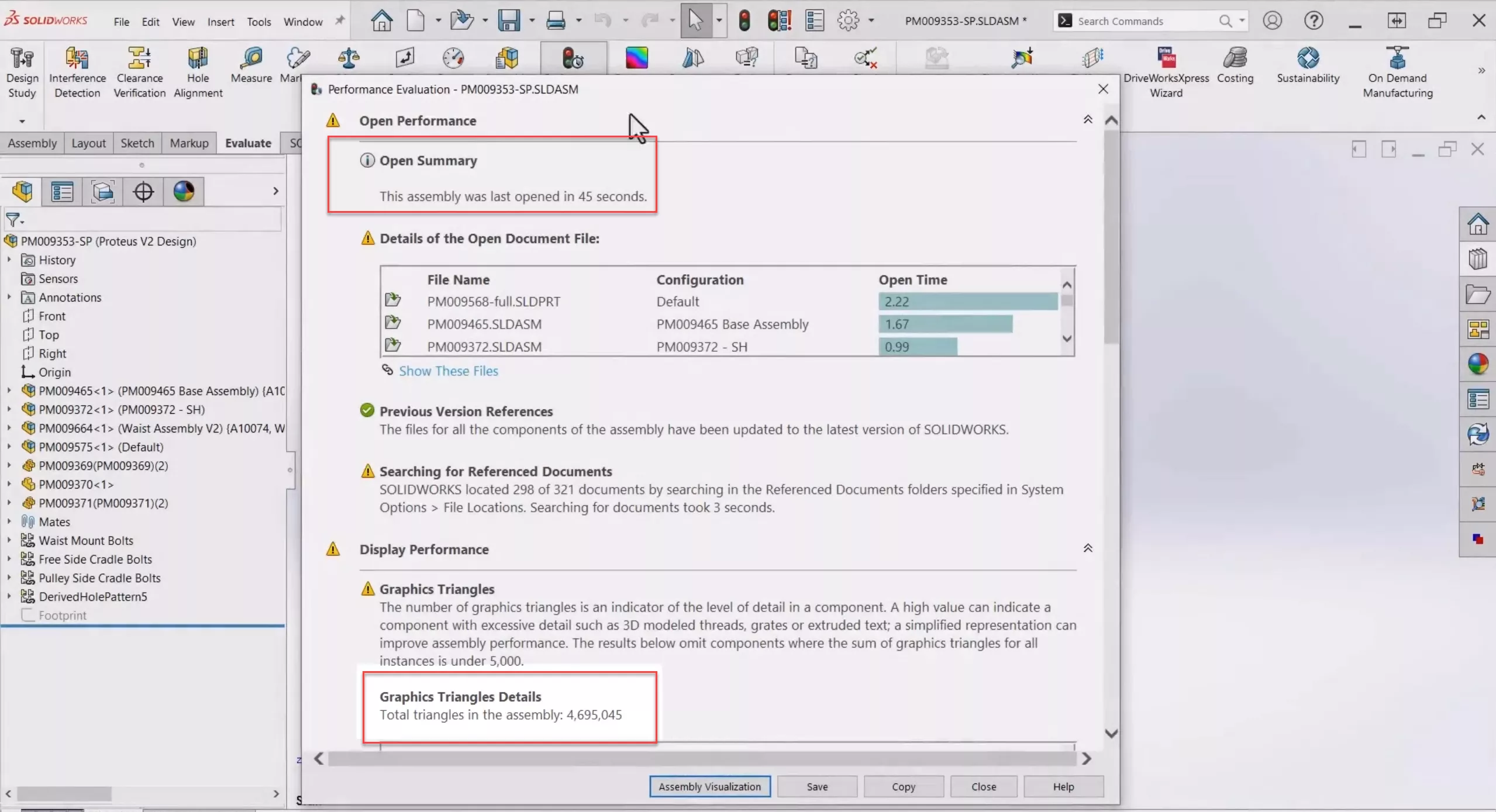
Streamlined SpeedPak Configurations
In previous SOLIDWORKS versions, you could use SpeedPak configurations to create lightweight graphical representations of sub-assemblies to improve performance. In SOLIDWORKS 2025, SpeedPak configurations can be built in the top-level assembly dramatically streamlining the SpeedPak creation process.
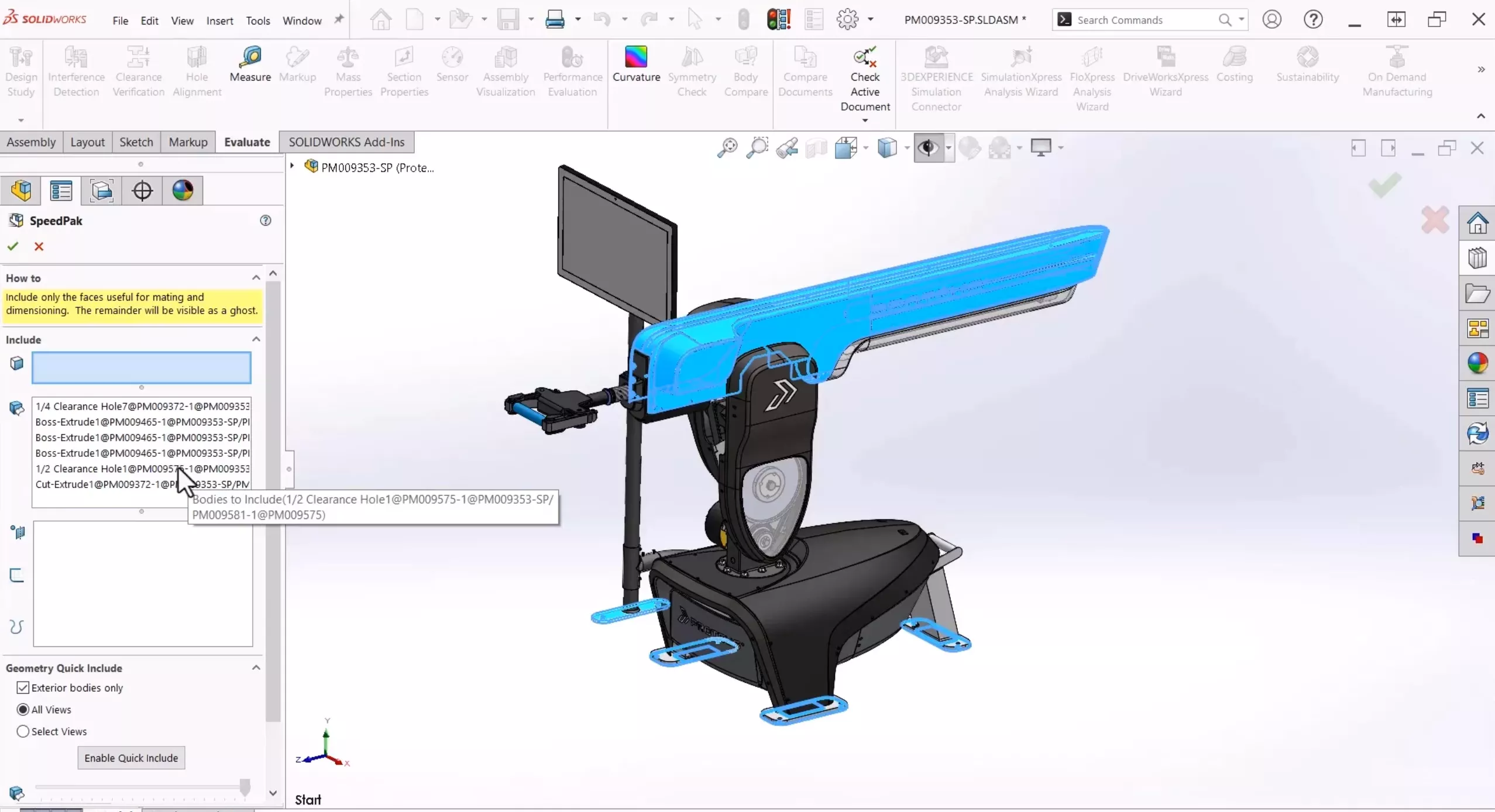
SOLIDWORKS 2025 also includes a new system option for the display of SpeedPak circles.
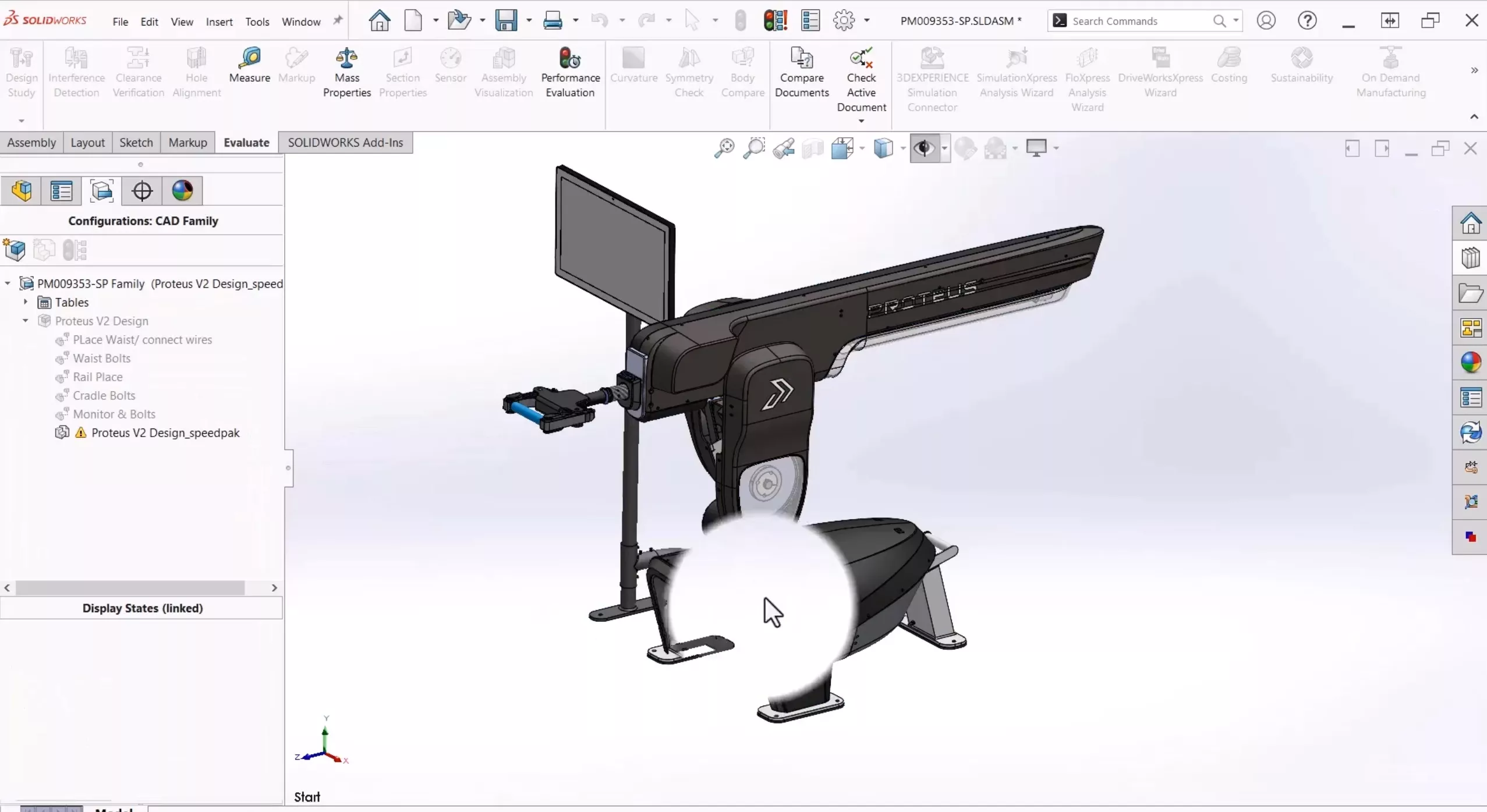
Users can now adjust the opacity of the circle with a slider ranging from 10% to 100%.
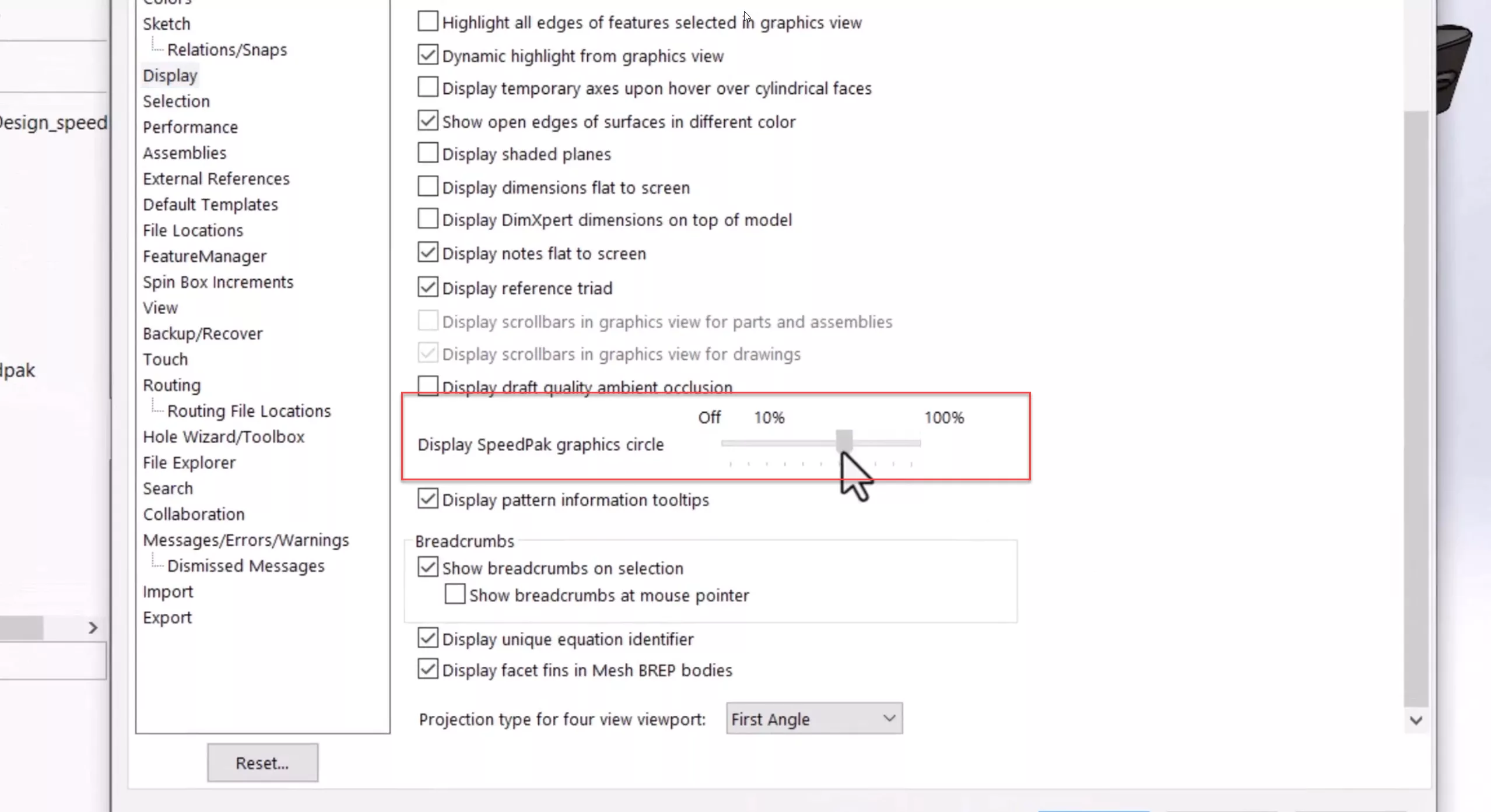
This gives a much softer and visible appearance when reviewing SpeedPak configurations.
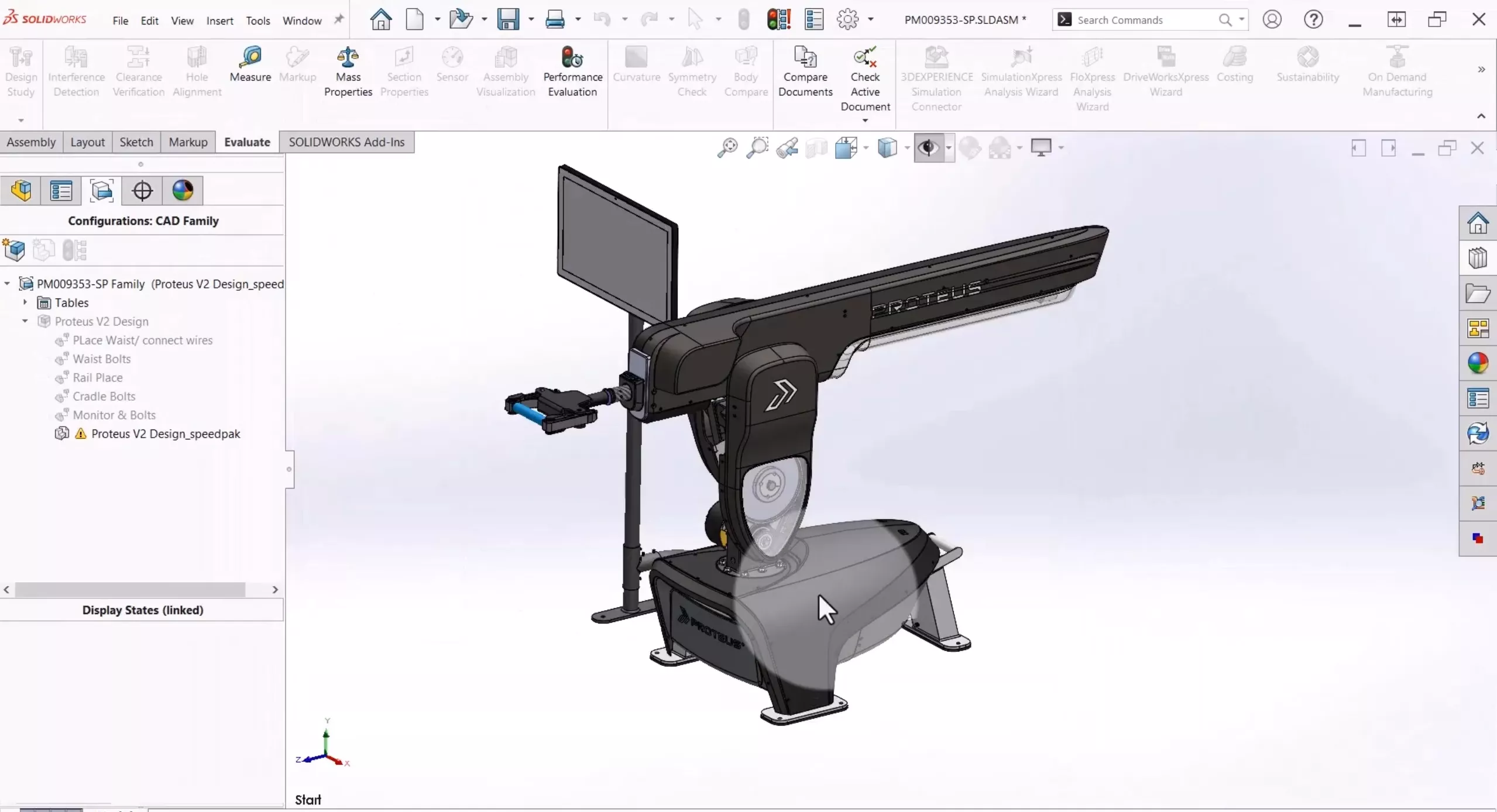
Large Design Review Enhancements
Large Design Review (LDR) is another performance-saving option when working with complex assemblies that will see some great new enhancements.
In SOLIDWORKS 2025, LDR now supports breadcrumbs for navigating through your assemblies without digging into the FeatureManager Design Tree.
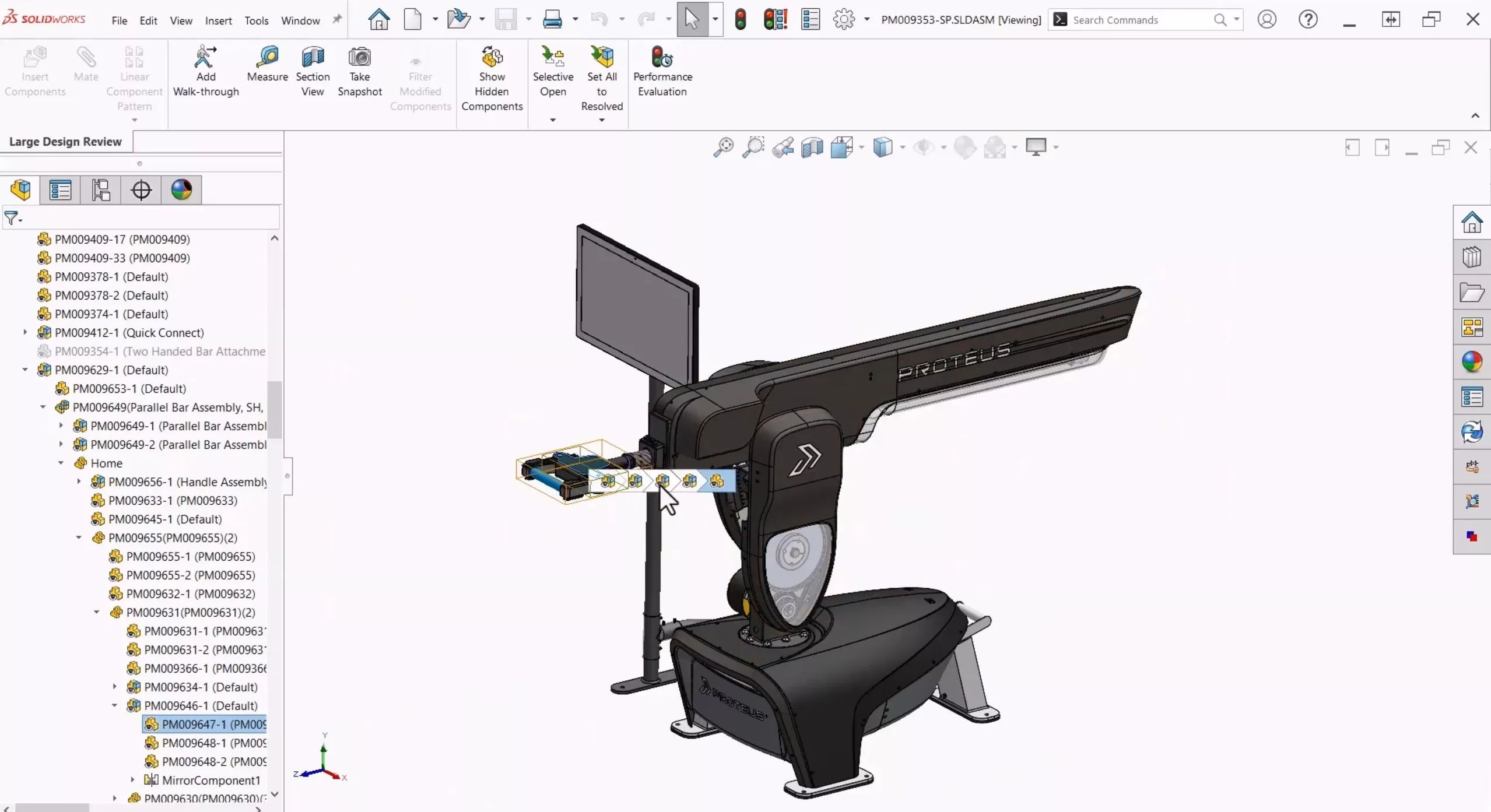
LDR now supports the Component Preview window, a great feature that aids in selecting, measuring, and mating components by isolating geometry in a second integrated window.
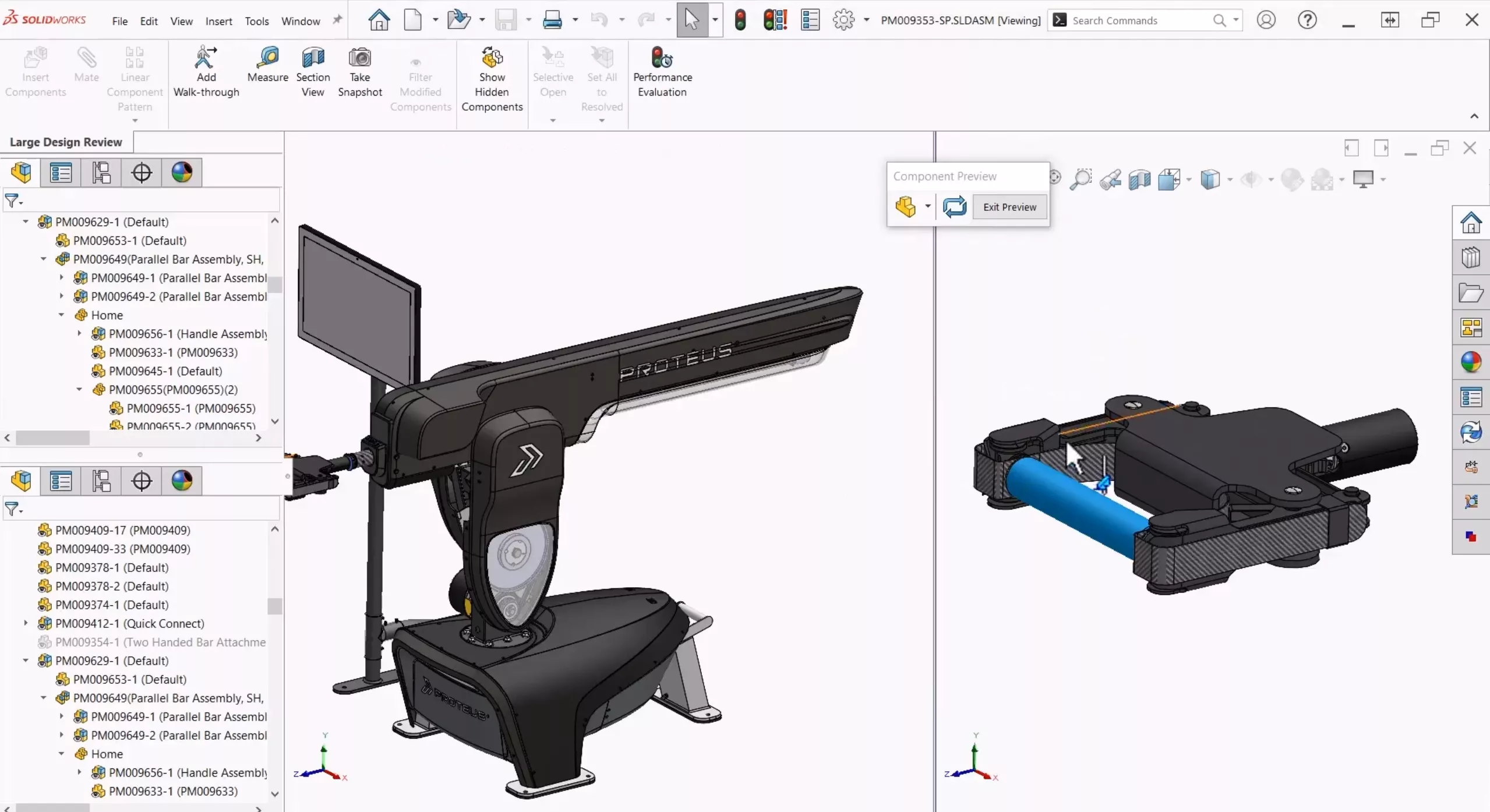
Interference Detection is now fully supported when working in Large Design Review, allowing users to identify areas of concern without having to resolve the assembly.
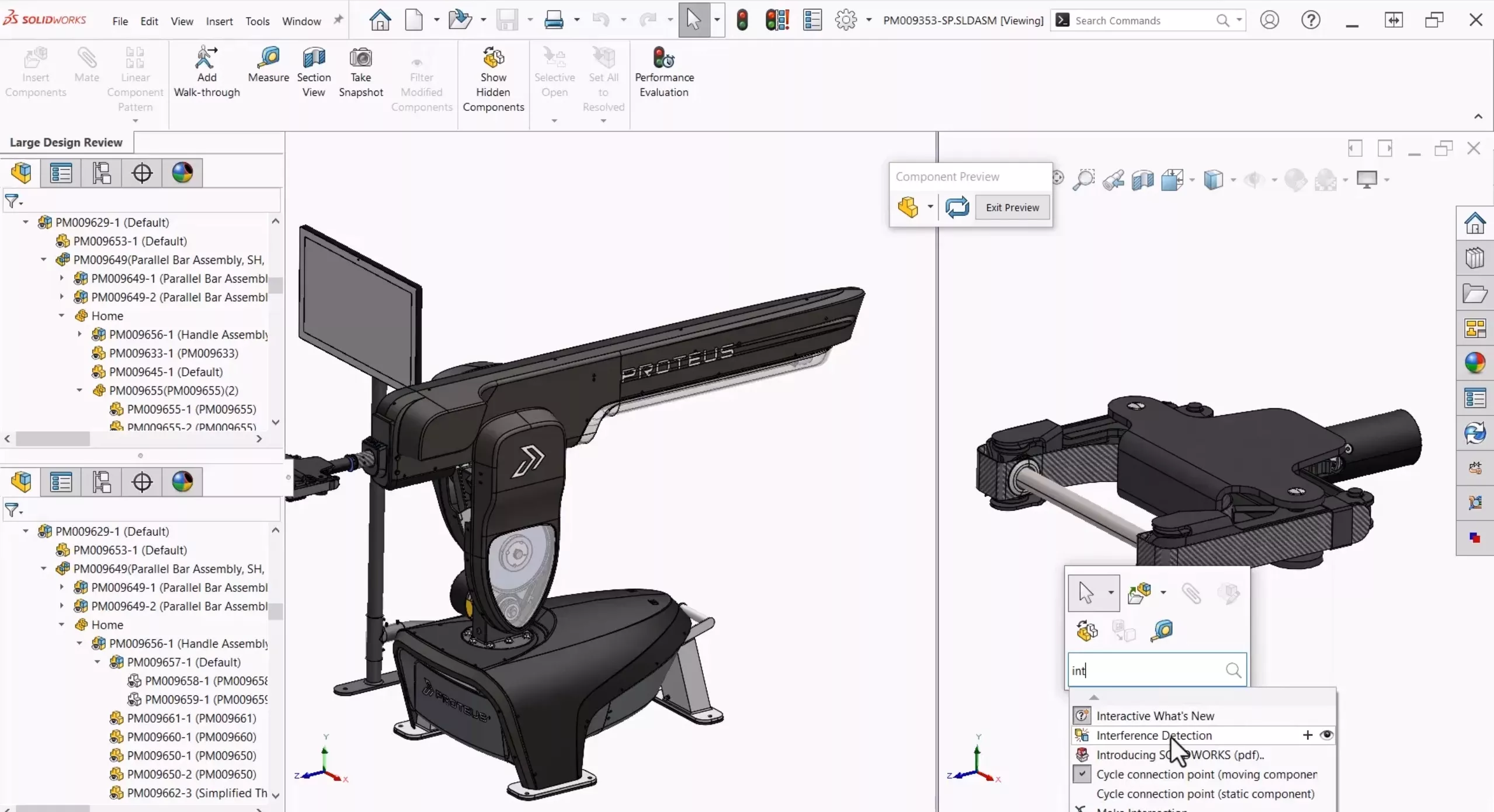
This handle has multiple display states which can become difficult to manage. SOLIDWORKS 2025 now automatically compiles Display State information for each component in a table.
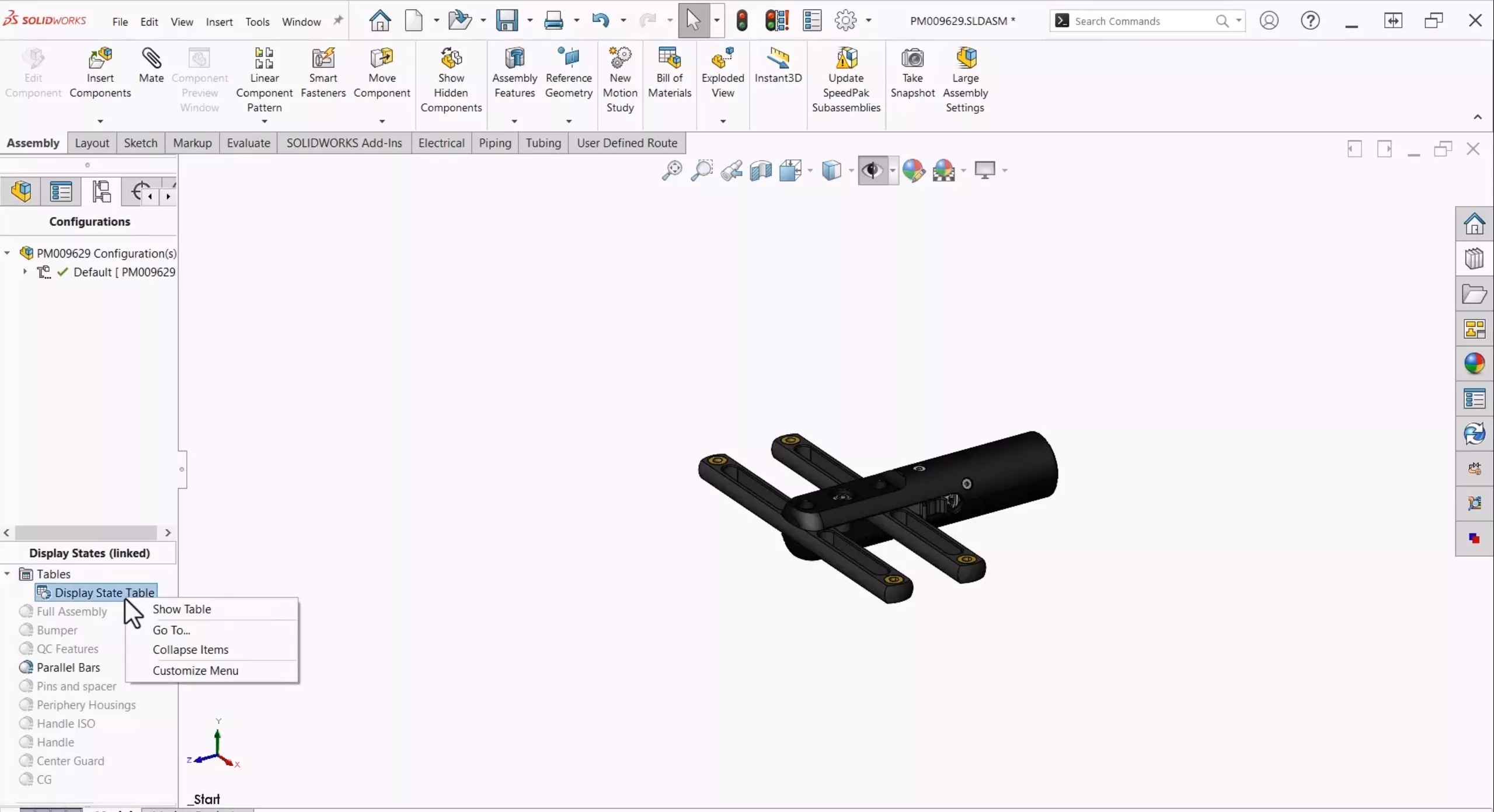
This allows users to manage display states with ease by toggling the visibility of components on and off from the Display State column.
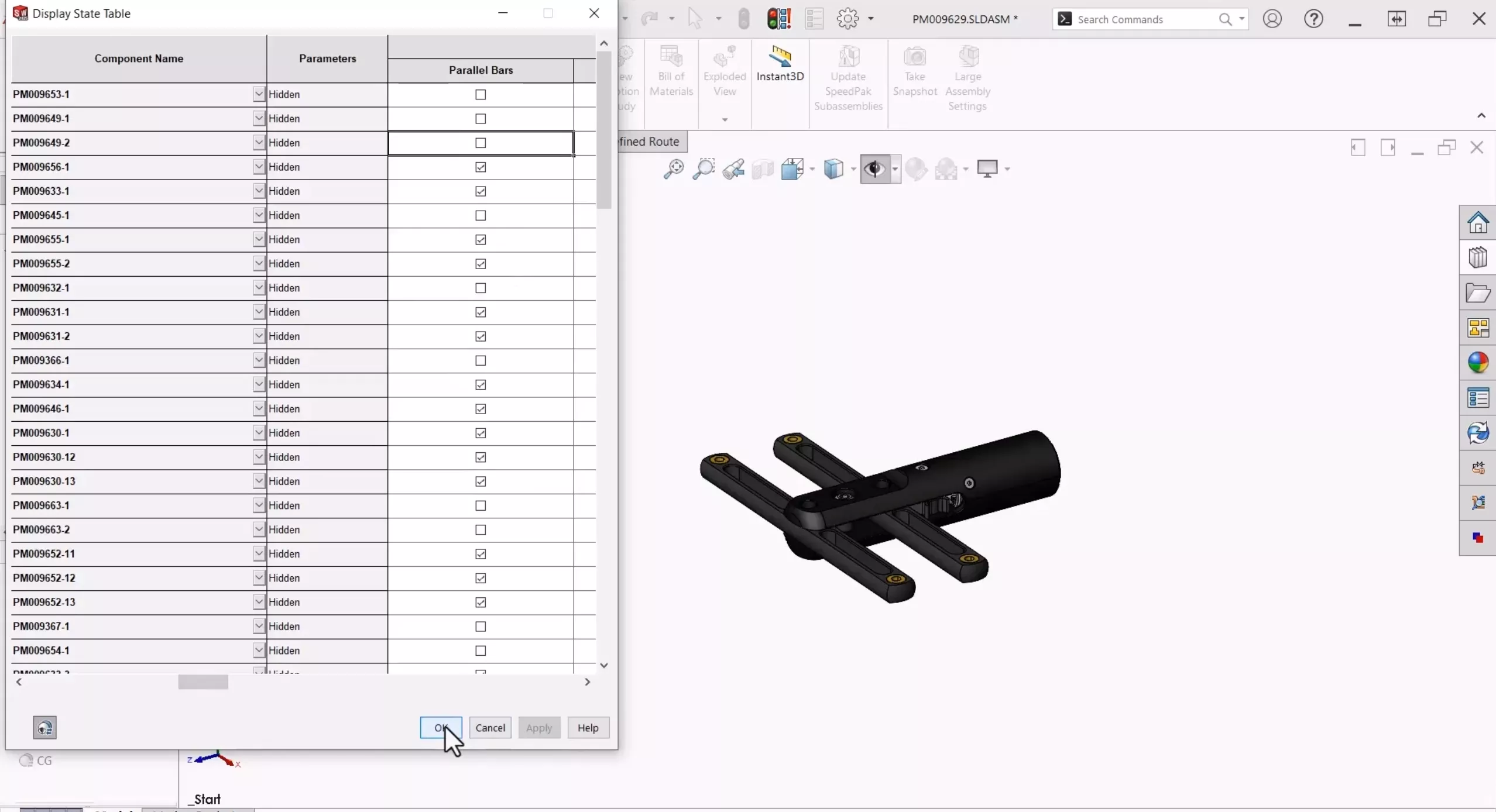
Changes can be seen in real time by applying the update and once complete, clicking OK to save changes.
Document Group Management
Here we see a handful of open documents in the session of SOLIDWORKS.
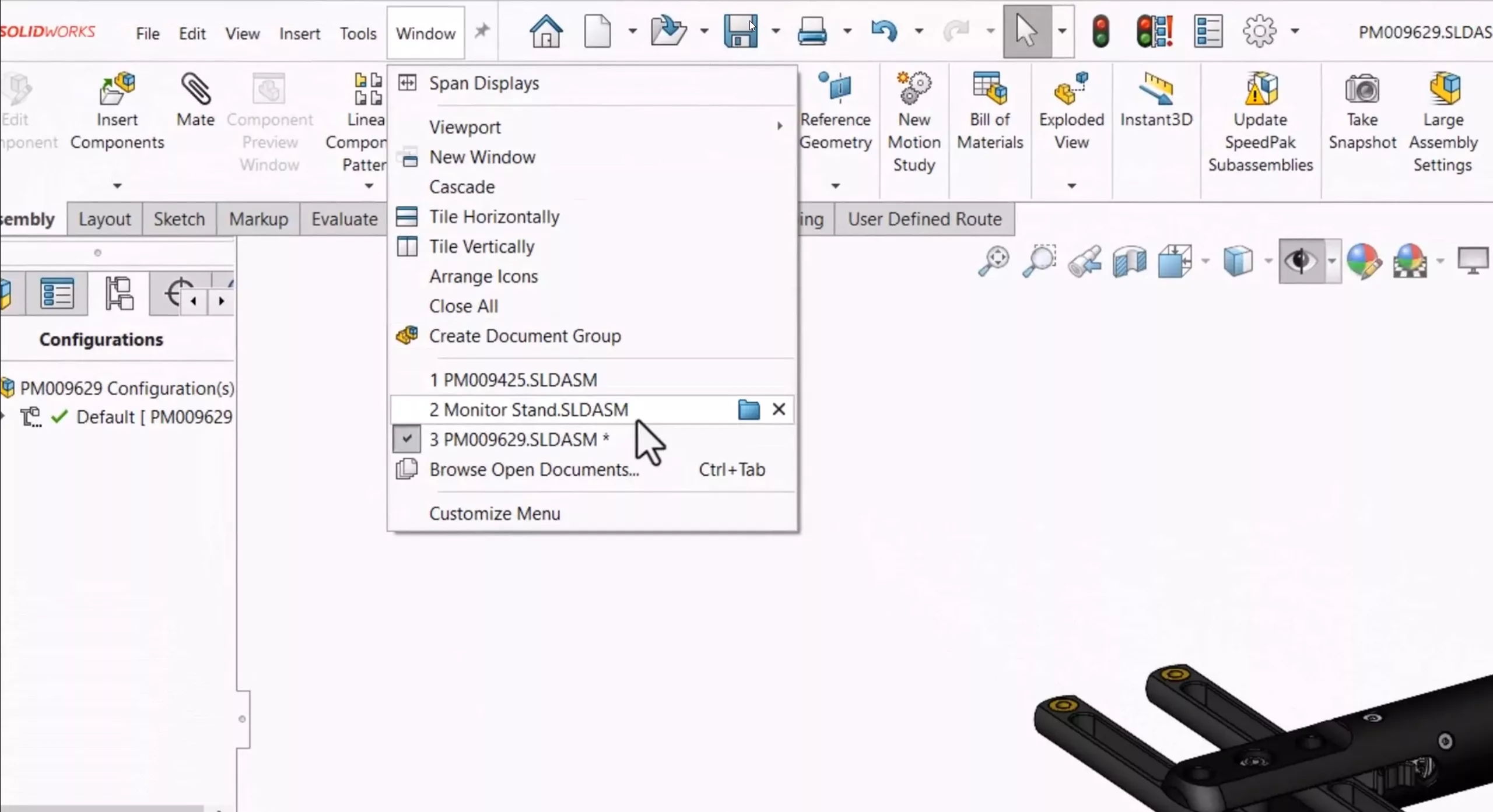
In 2025, users can Create Document Groups to recall all open documents during a given session.
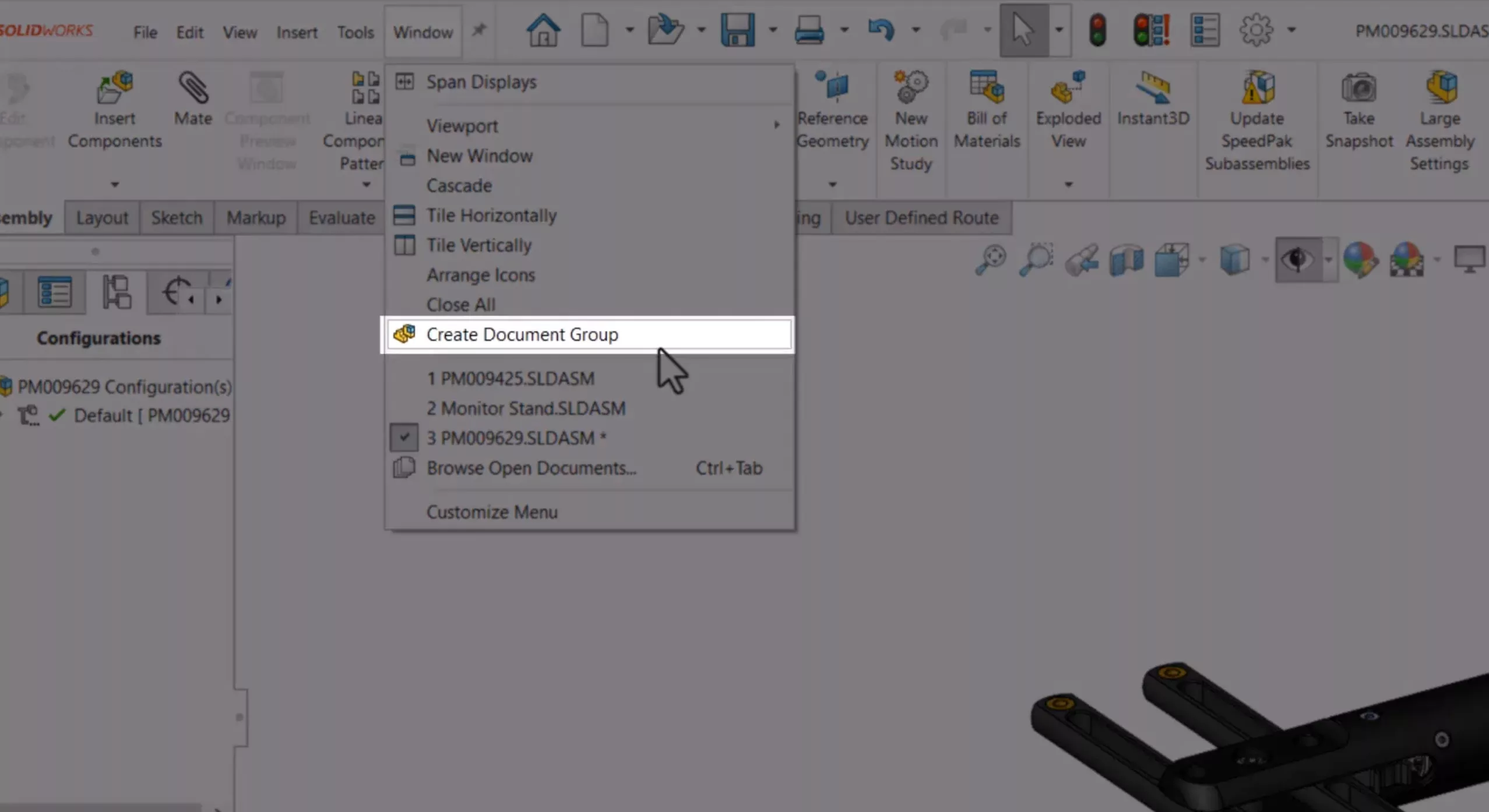
Let's close these files and take a look at how this works in a new session of SOLIDWORKS. In the Recent Documents tab of the Home screen, there's a new option available that will list the Document Groups from the previous design sessions.
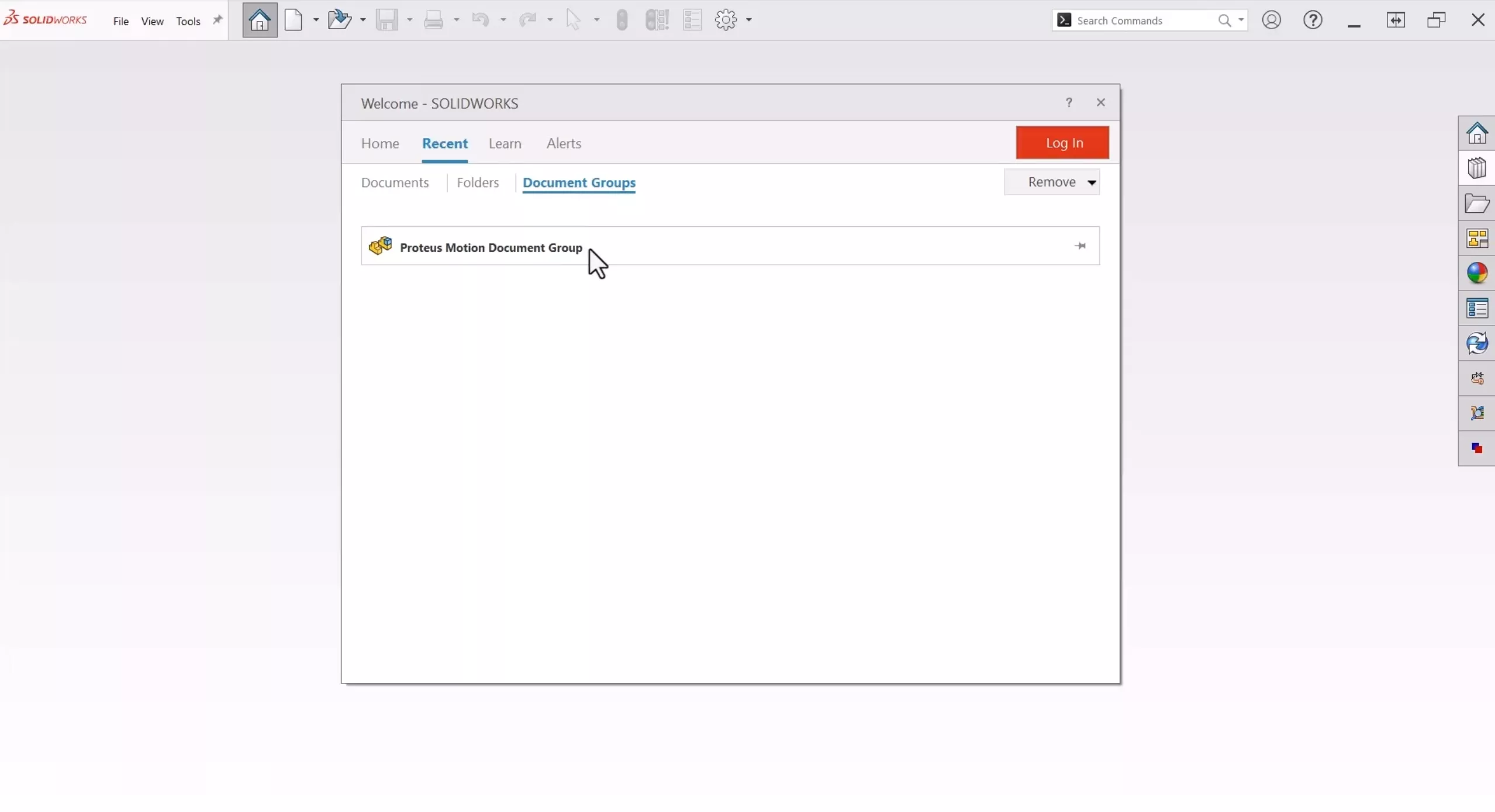
Selecting the document groups opens all the parts, assemblies, and drawings saved in the group with a single click.
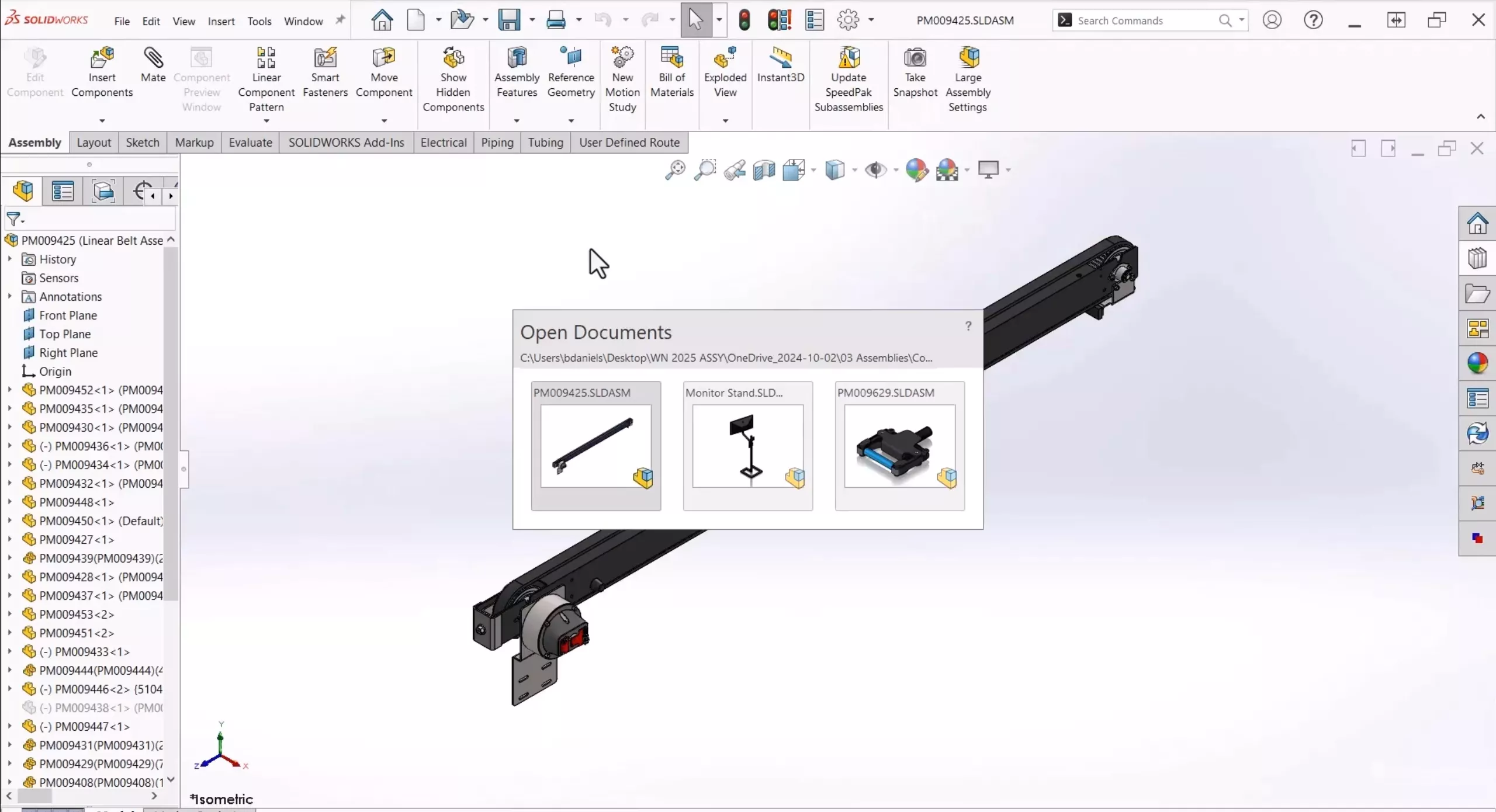
Interference Detection Tool Enhancements
This assembly has a surface offset two-tenths of an inch from the main belt.
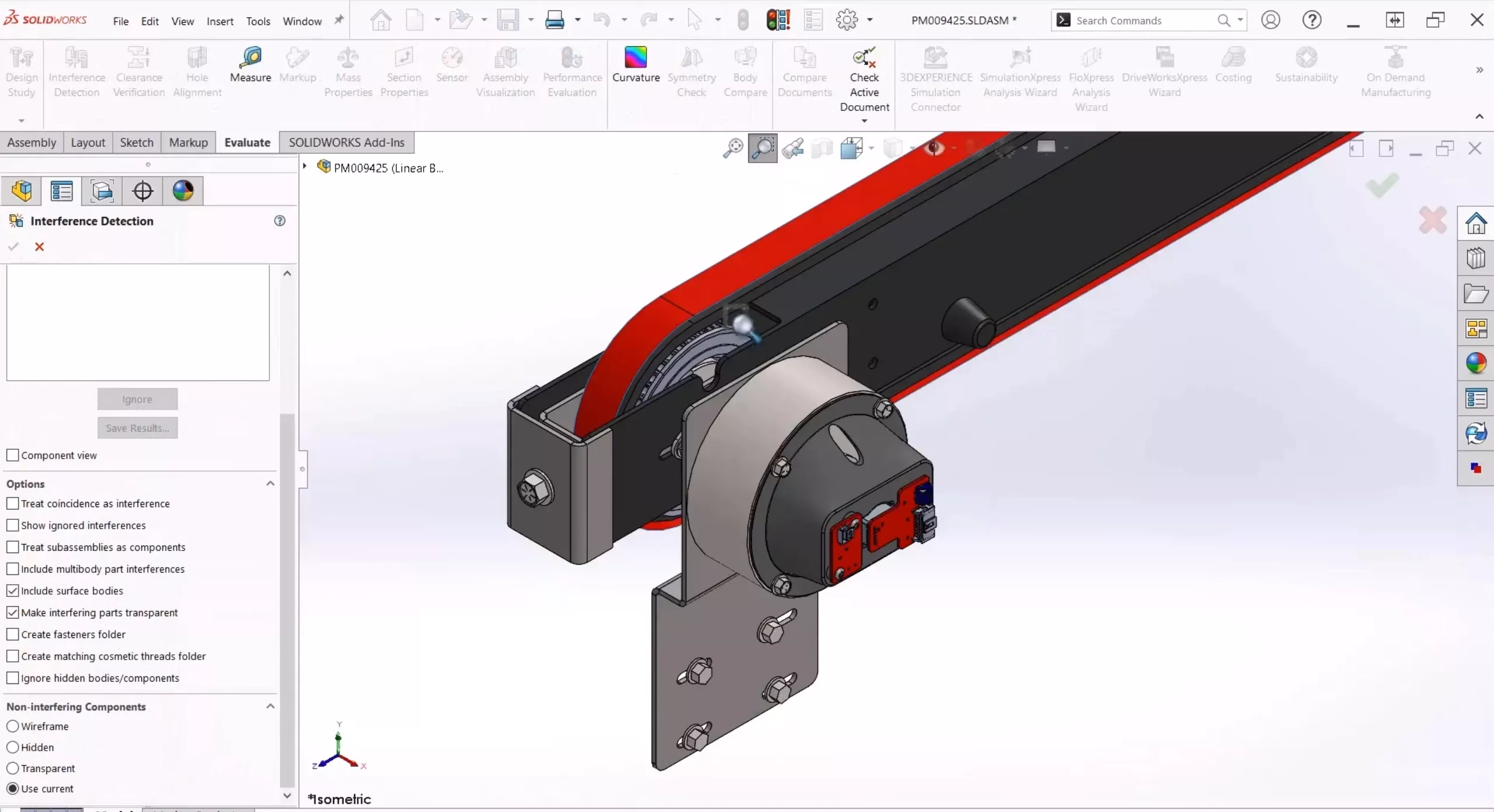
The goal for this surface is to catch potential interference issues. SOLIDWORKS 2025 now supports surface to solid and surface to surface interactions in the Interference Detection tool.
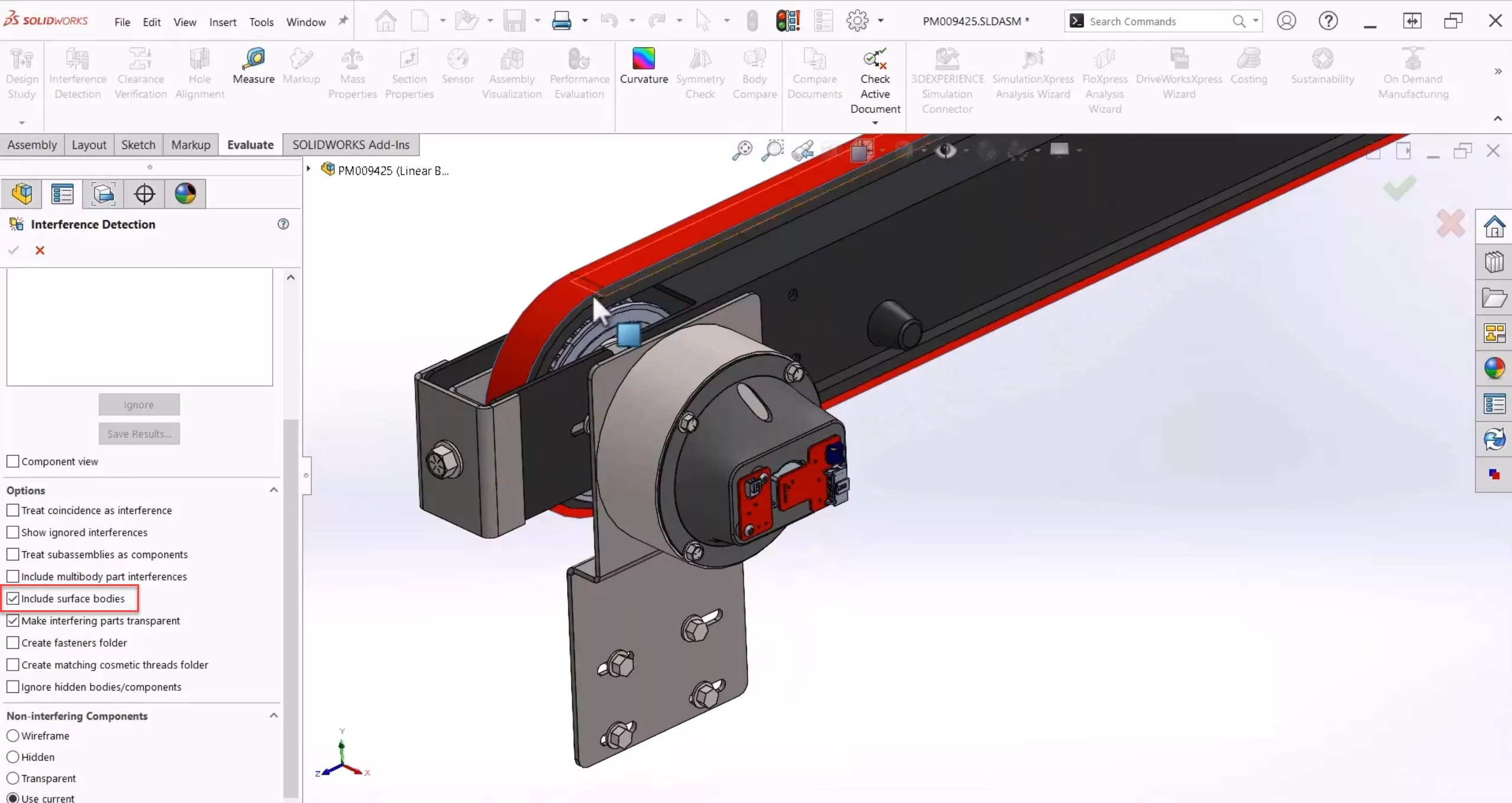
The belt, main structural components, and support brackets are all selected and calculated. The results show no interference in this design.
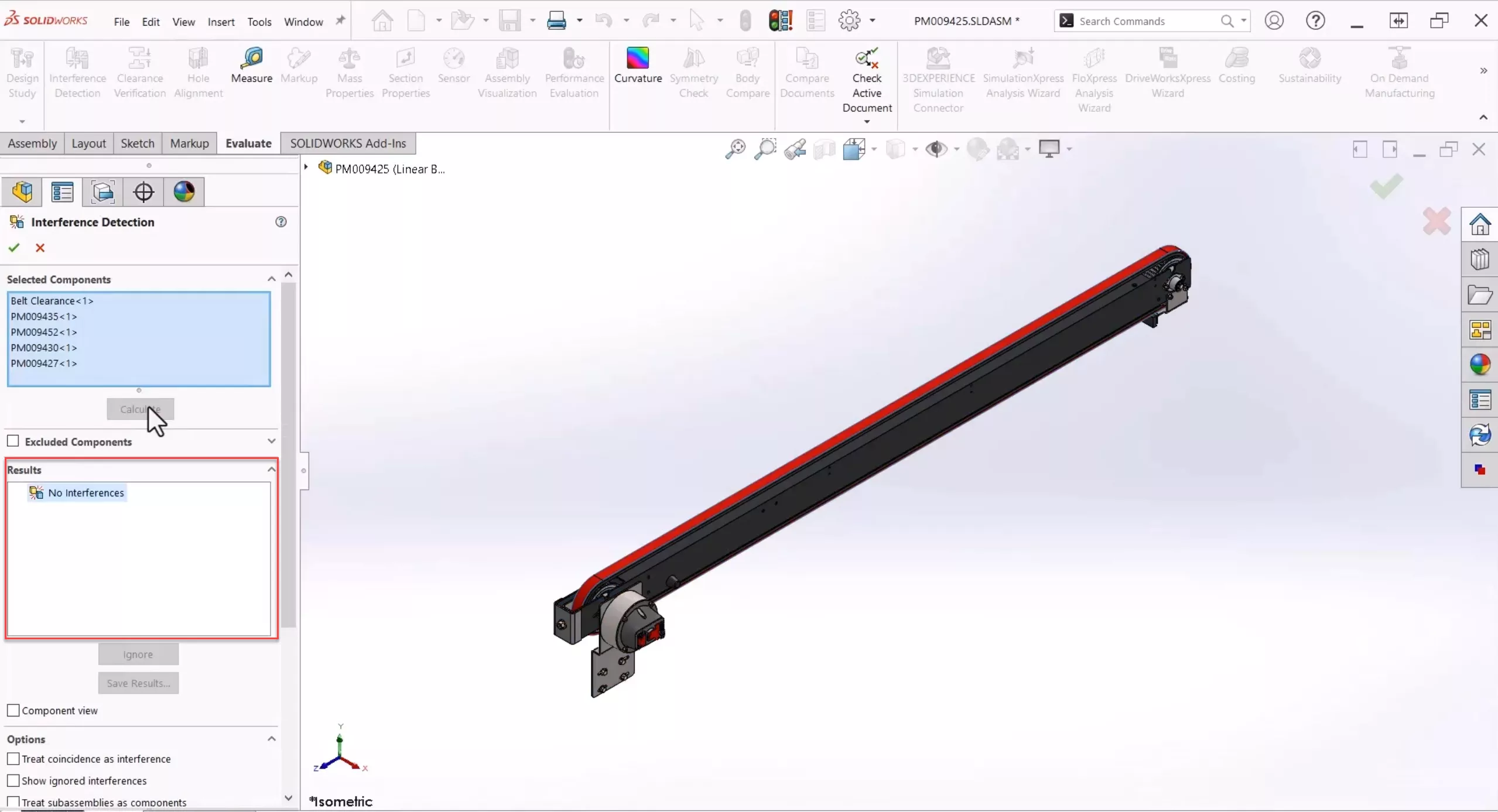
Copy with Mates Functionality
There are a few new fasteners that need to be duplicated in this assembly. Copy with Mates is a powerful tool that allows a user to copy components and their referencing mates.
Now in SOLIDWORKS 2025, Copy with Mates supports advanced mates and mechanical mates such as the slot mate.
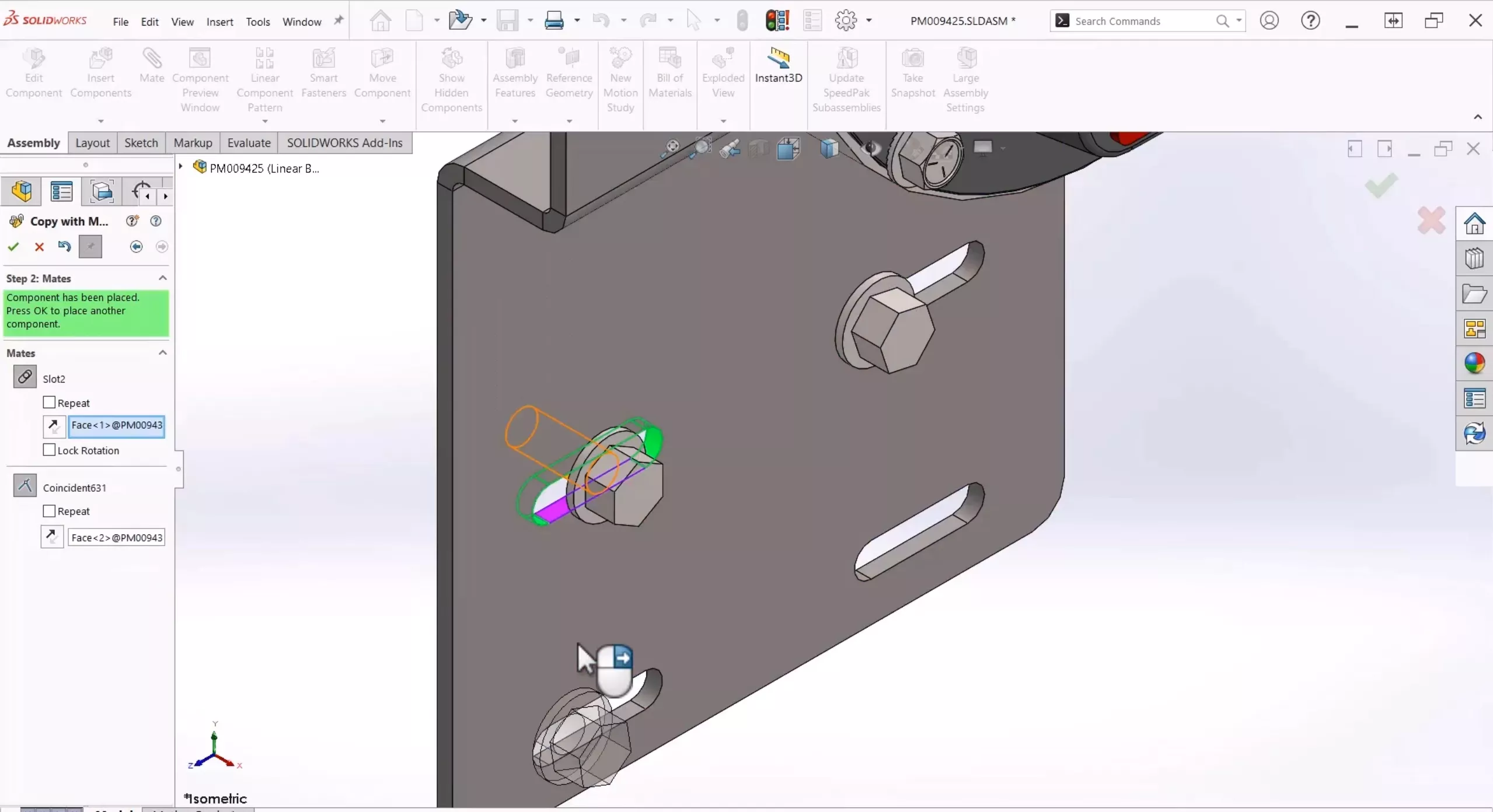
Using the right mouse button, it's easy to select entities and progress to the next field to define each new slot mate reference face. This is an efficient way of duplicating redundant mates during the design process.
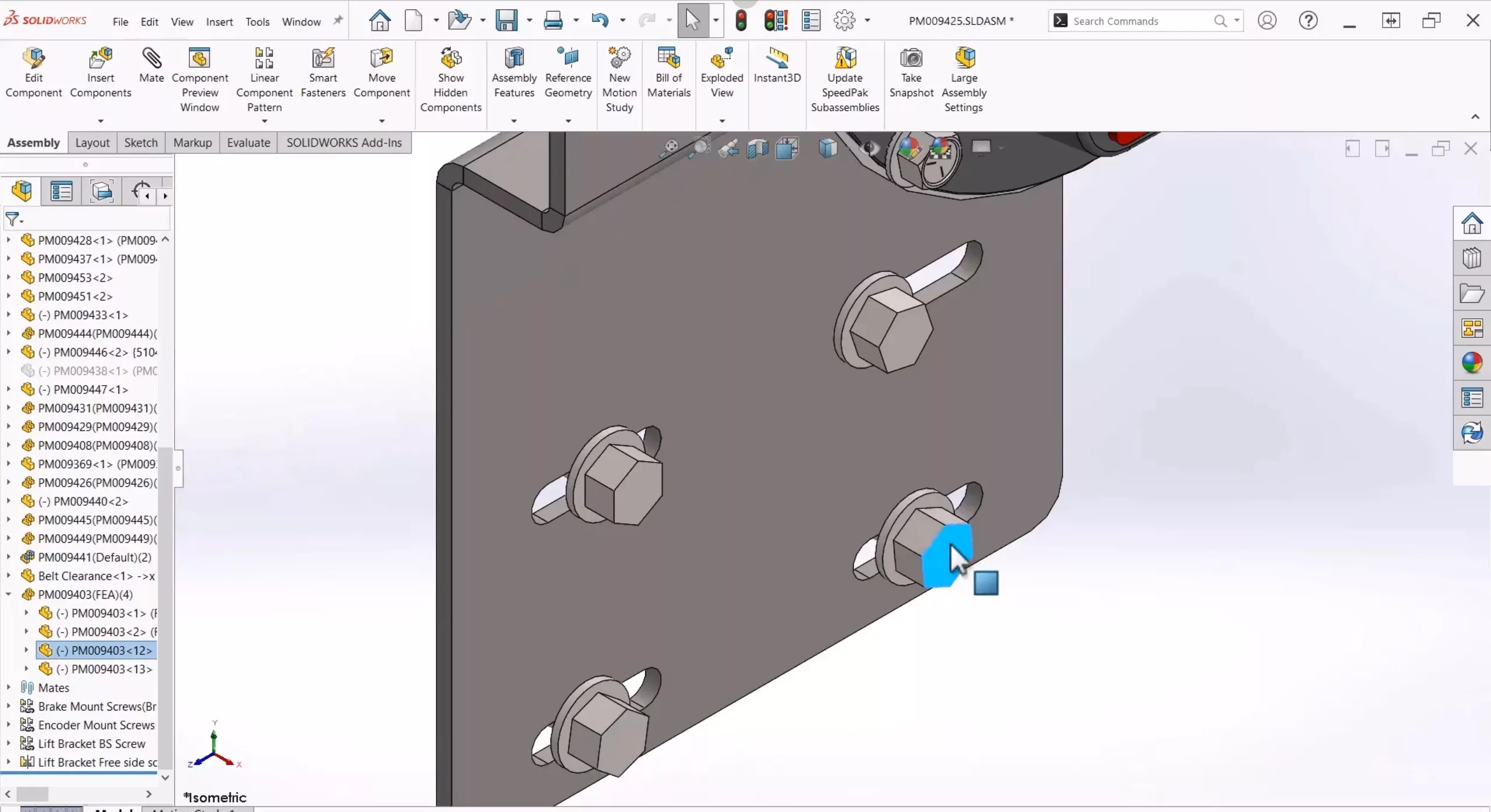
The Copy with Mates enhancement includes all the mechanical and advanced mates such as angular mates, limit distance mates, profile center mates, and more.
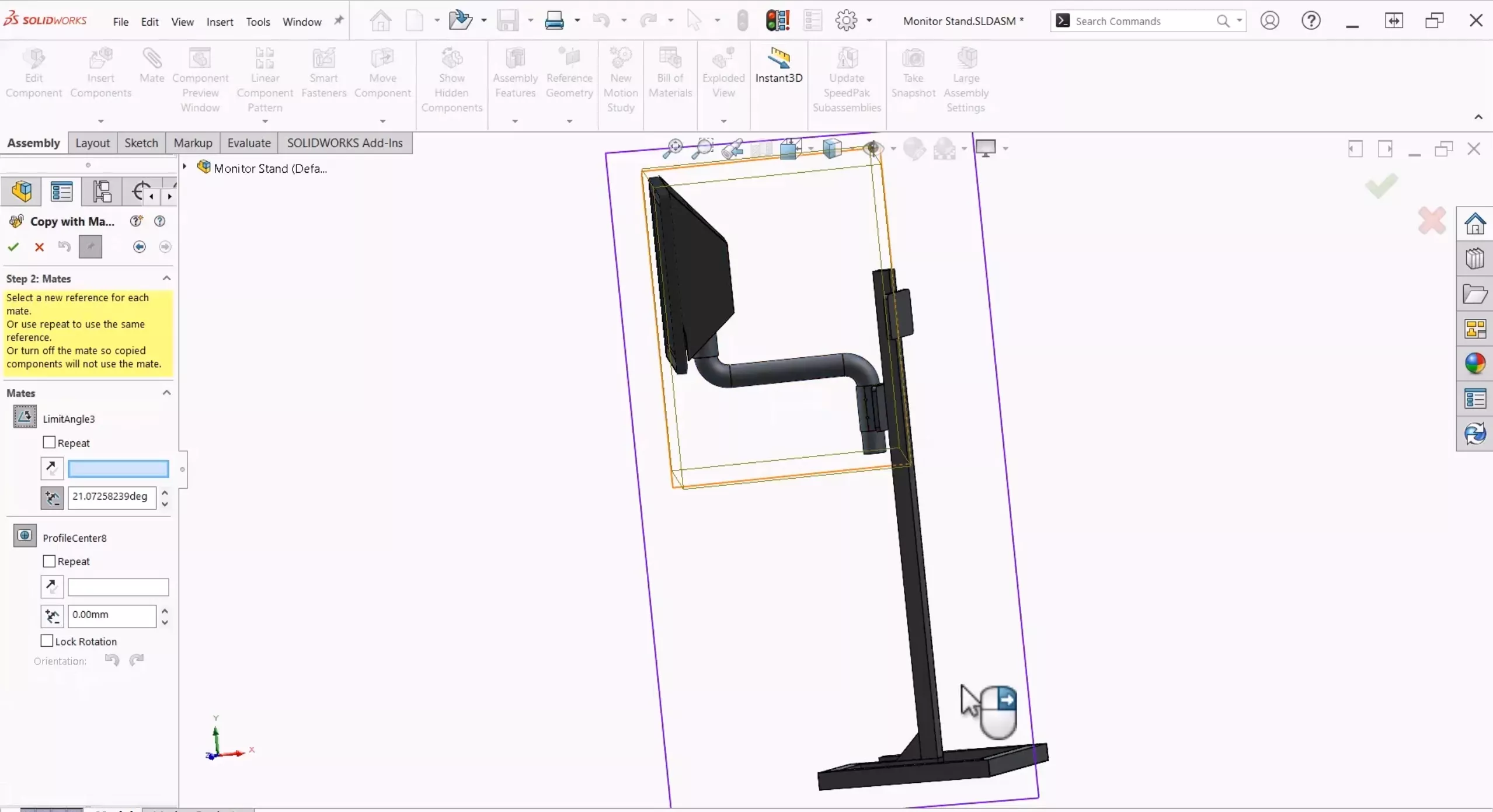
New Assembly Creation Workflows
Let's create a new assembly. Users will be excited to see that the Y-up and Z-up workflows are available when creating new parts and assemblies in SOLIDWORKS 2025.
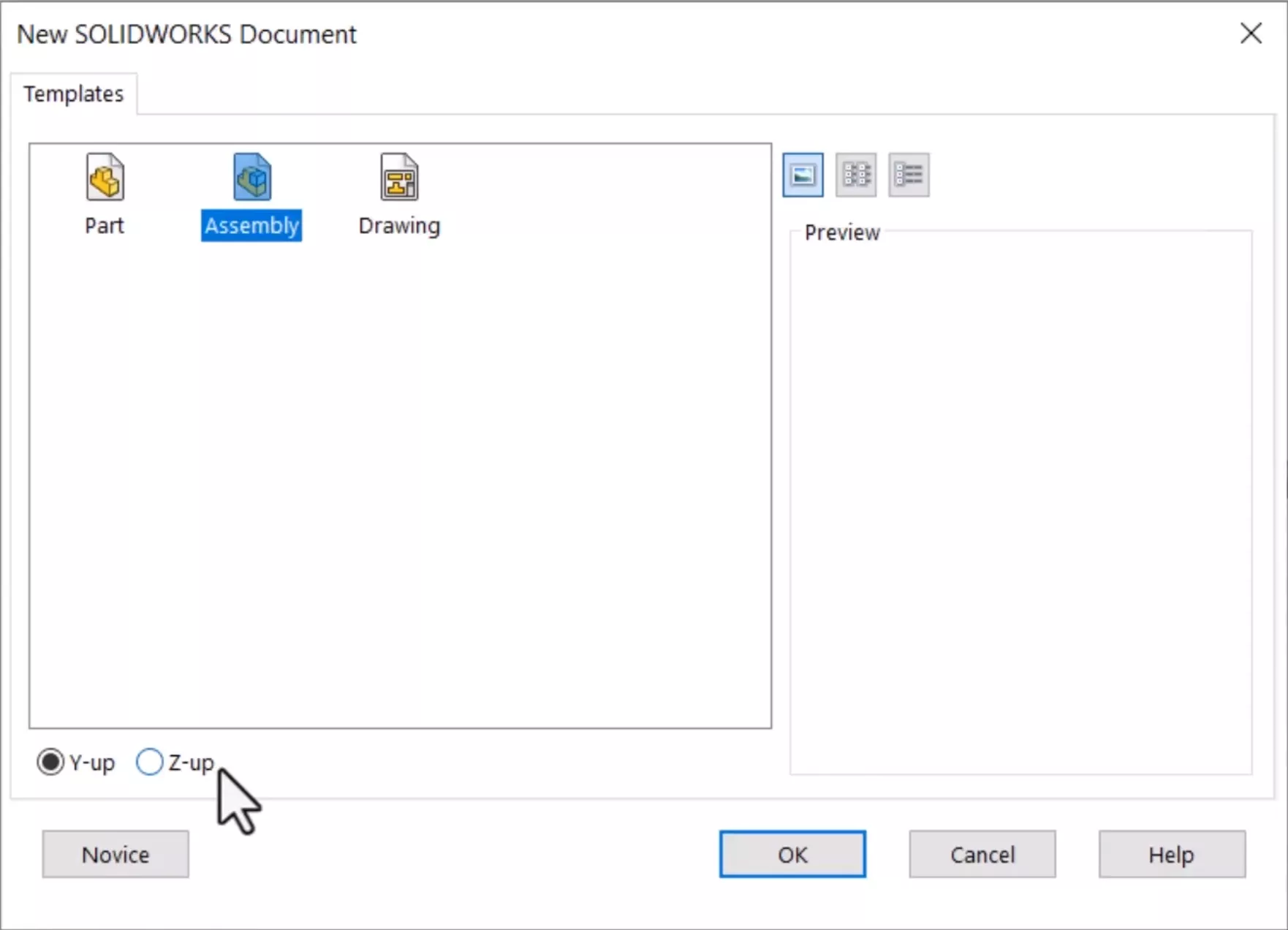
Z-up workflows improve compatibility for multi-CAD users by standardizing access orientation with other platforms reducing the need for reorientation when importing files. After adding the necessary components, we can select a new top plane that was created from the Z-up workflow to mate the components into place.
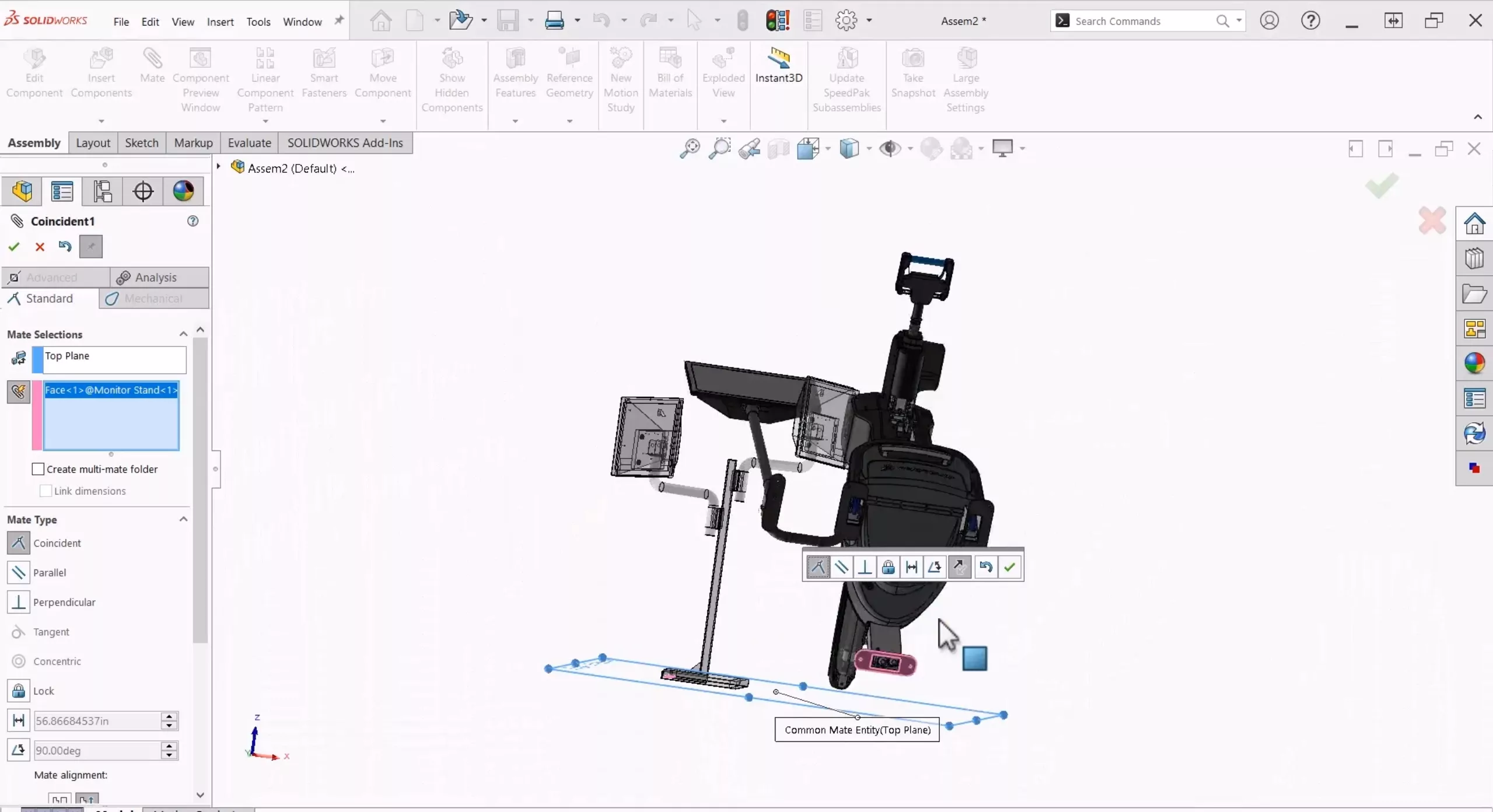
These new assembly enhancements in SOLIDWORKS 2025 are sure to help you design more efficiently.

JOIN US LIVE
FOR A VIRTUAL What's New EVENT
Join our panel of expert engineers as they unveil the powerful new features of SOLIDWORKS 2025 on Wednesday, November 6th, 2024.
Related Articles
How to Customize the SOLIDWORKS Hatch Pattern File
SOLIDWORKS Loft vs Boundary: Key Differences
How to Create Custom Cosmetic Threads in SOLIDWORKS

About GoEngineer
GoEngineer delivers software, technology, and expertise that enable companies to unlock design innovation and deliver better products faster. With more than 40 years of experience and tens of thousands of customers in high tech, medical, machine design, energy and other industries, GoEngineer provides best-in-class design solutions from SOLIDWORKS CAD, Stratasys 3D printing, Creaform & Artec 3D scanning, CAMWorks, PLM, and more
Get our wide array of technical resources delivered right to your inbox.
Unsubscribe at any time.