SOLIDWORKS PDM 2025 - What's New
SOLIDWORKS PDM 2025 has gotten a lot of attention this year. You'll notice the first update during the PDM client install, where the option to install the SOLIDWORKS Electrical Connector is now available.
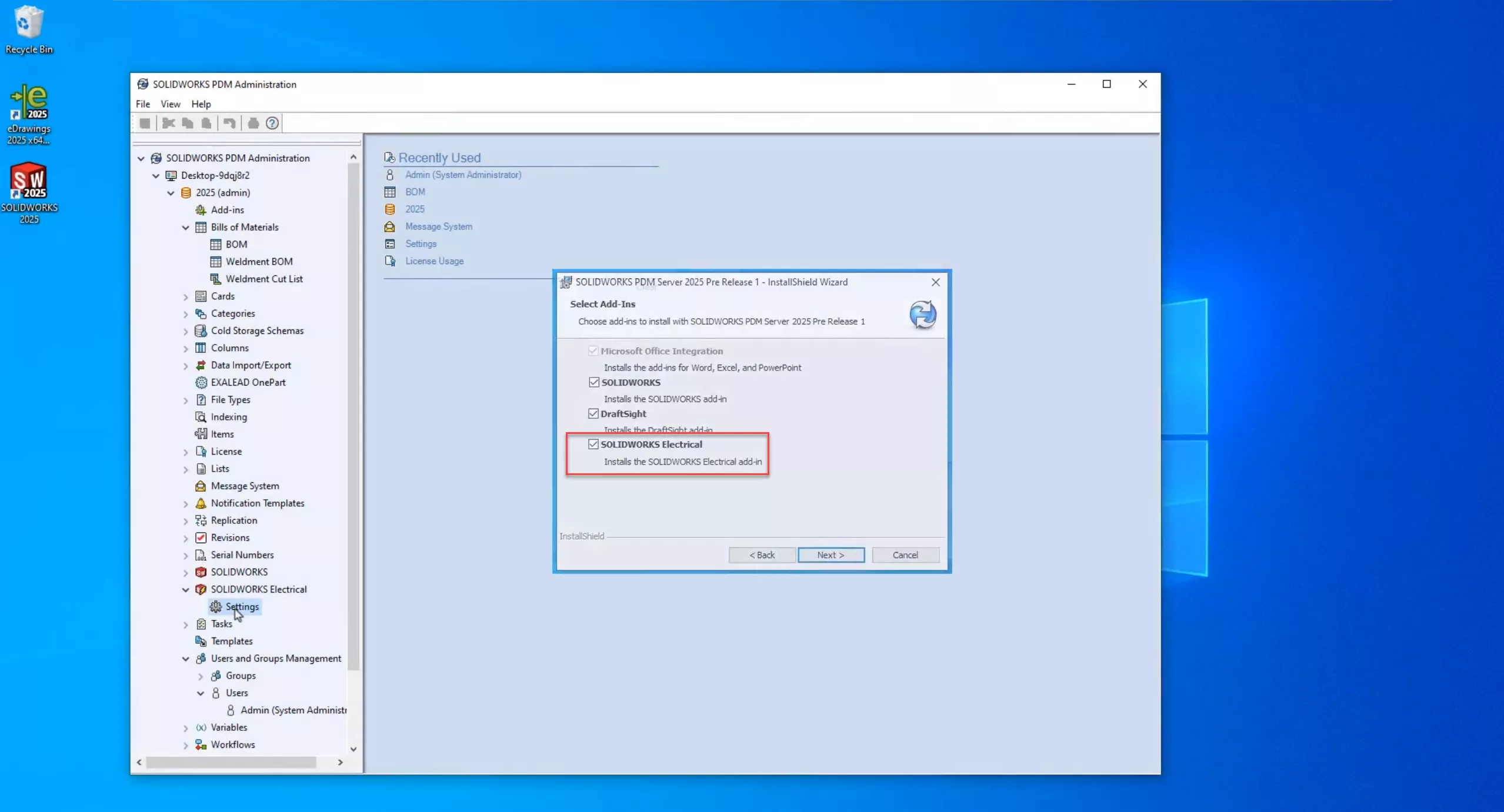
Additionally, the SOLIDWORKS Electrical node has been added to the Admin tool. Here you can customize the General, BOM, and File Structure settings.
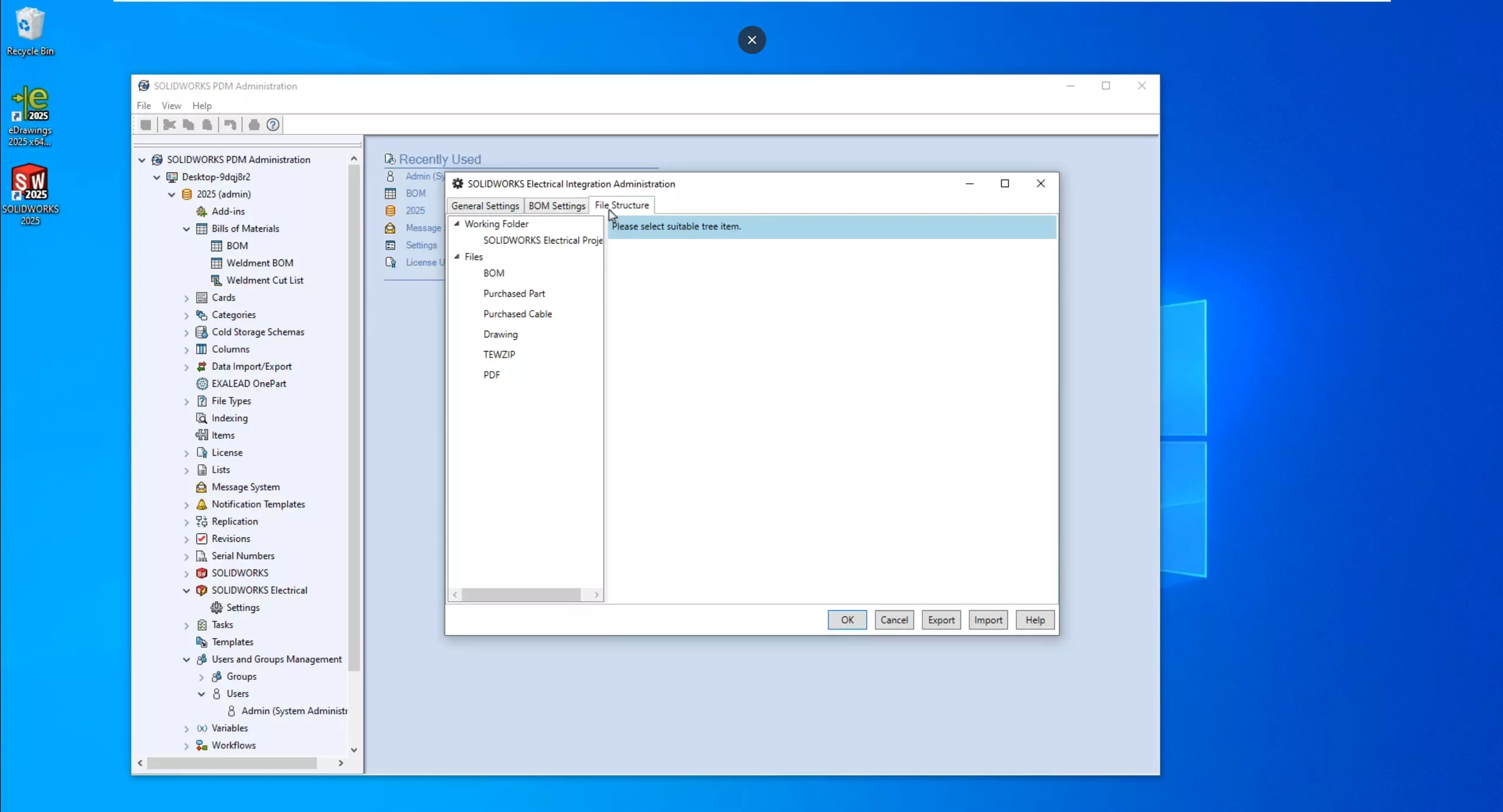
Here is an example of how enhancement requests can help improve the software. SOLIDWORKS PDM Professional can now send notifications via Gmail, Microsoft 365, and Yahoo. In the message system, you can now enable Secure Socket Layer authentication in the SMTP email notification.
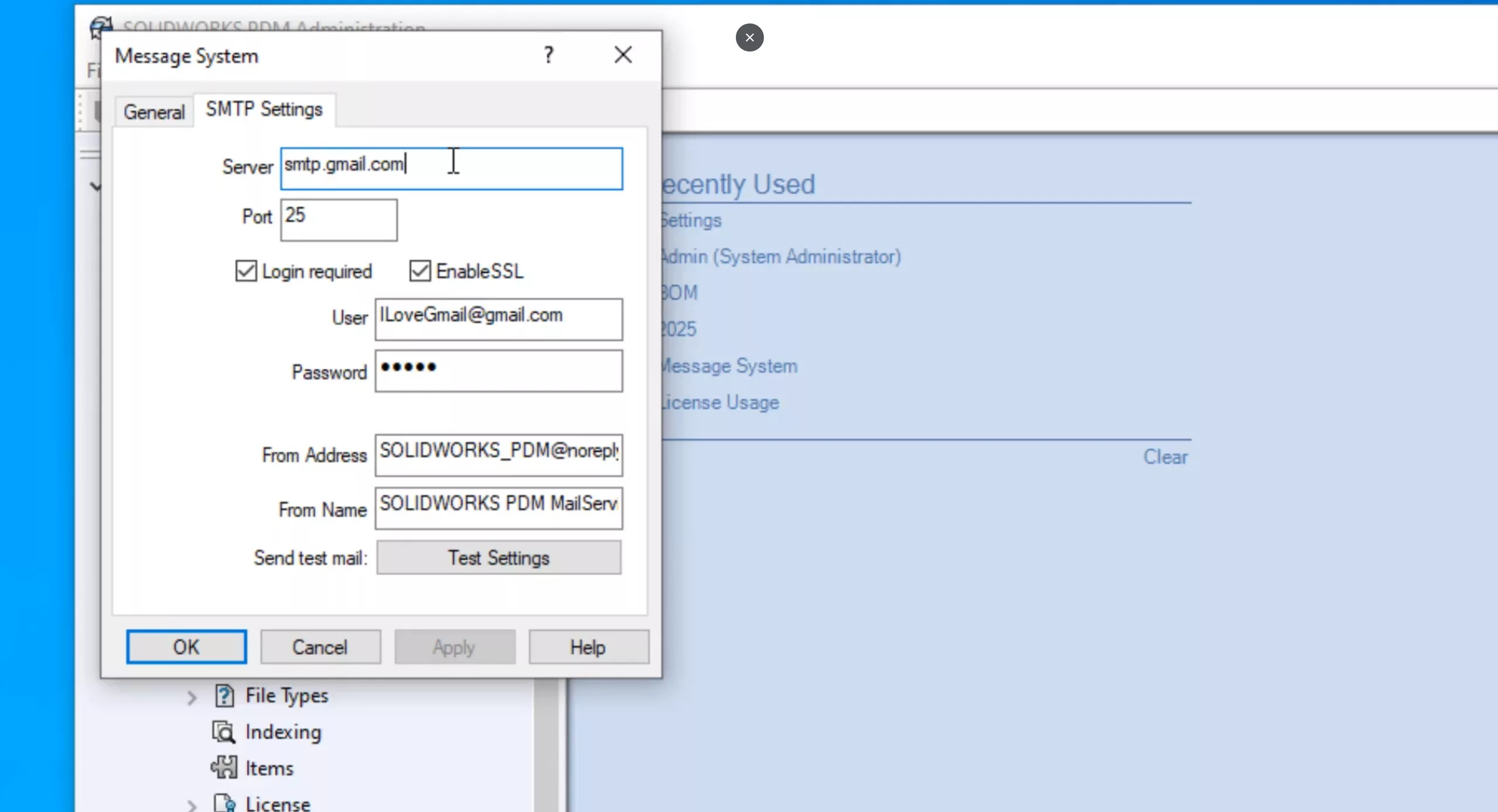
User Login Tracking Capabilities
New in SOLIDWORKS PDM 2025, administrators can now track who and when their users are logging in and out of the vault. By default, PDM does not track this information, so you must enable it. Go to the vault's properties, then click on the Log-in and Log-out logging operation.
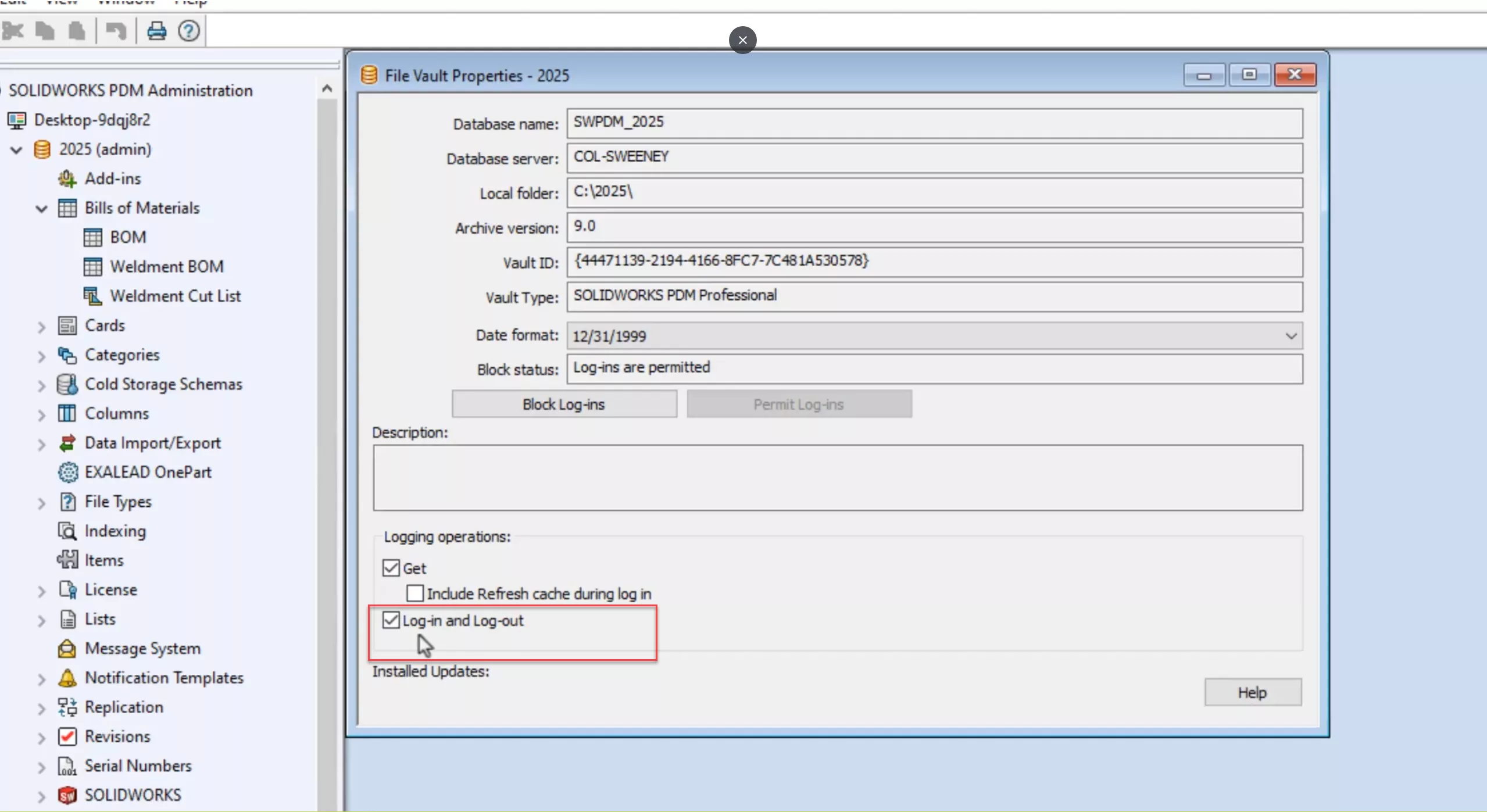
To see the logs, right-mouse click the vault, select Logs, then Show the Log-in and Log-out Log.
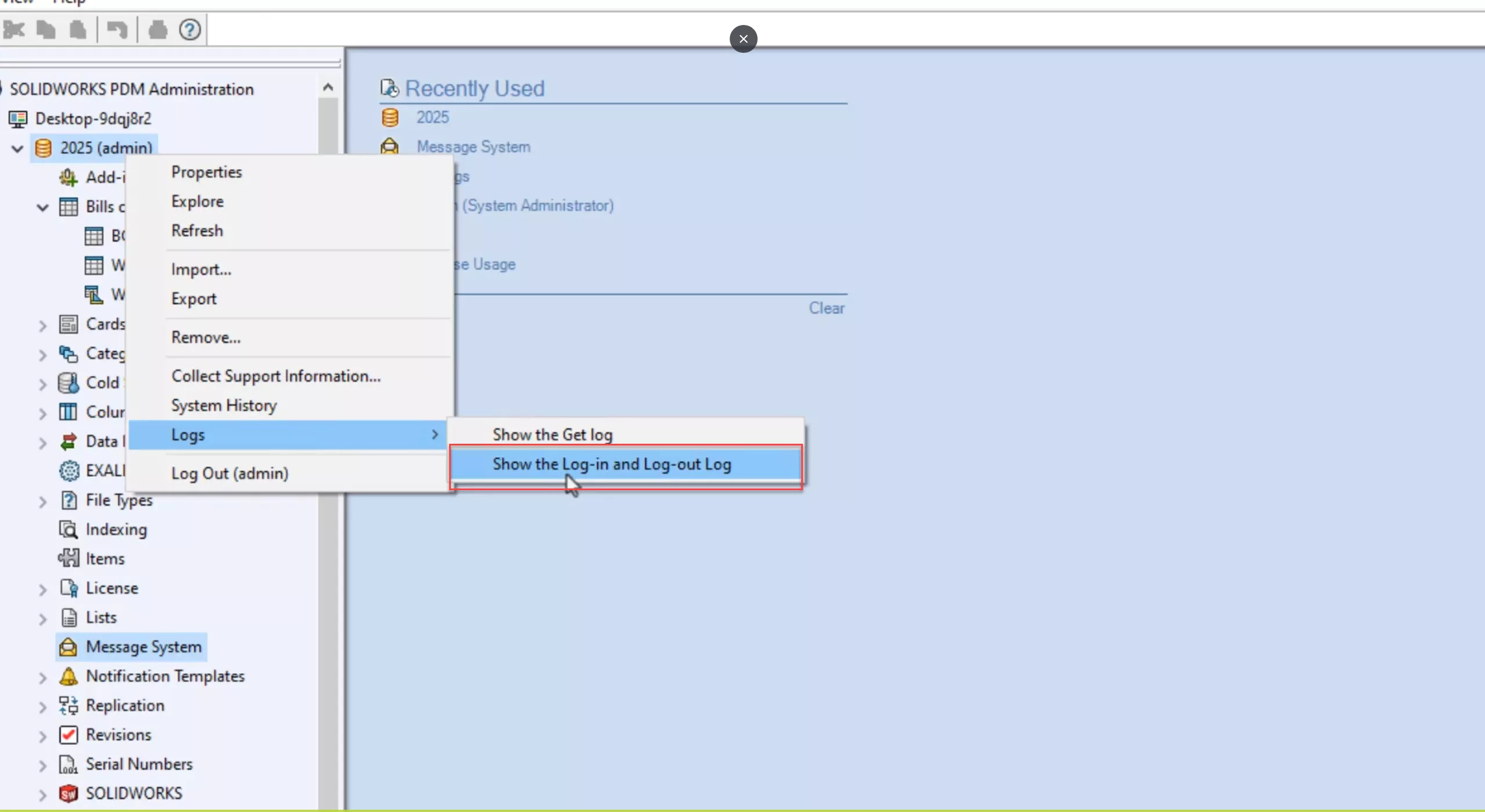
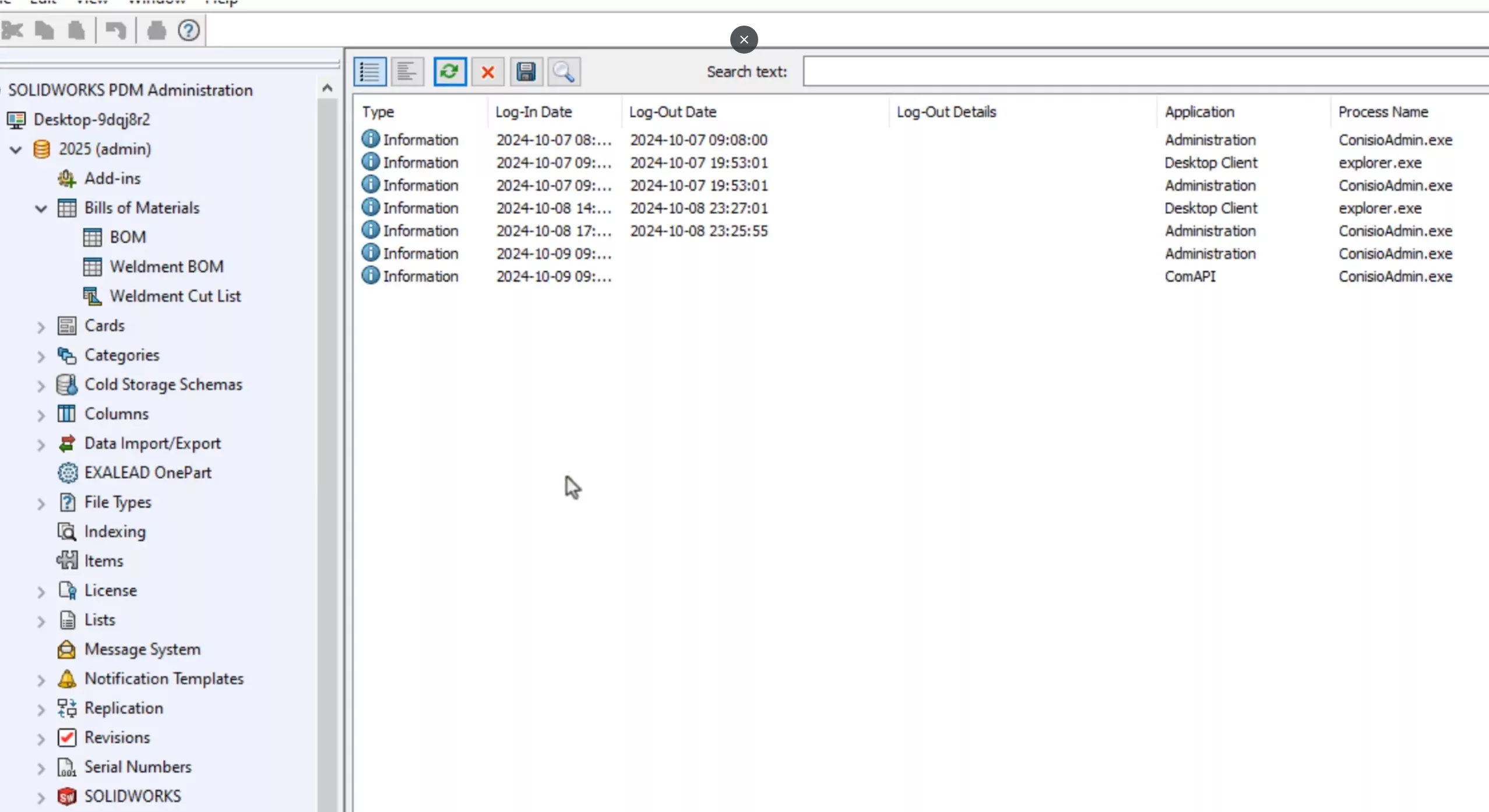
Customizing BOM Views
As an administrator, you now have more control over the default calculated Bill of Material views.
Should the default view be indented, parts only, or top level? Should the Tree View be displayed? Do you want the BOM activated? Show the selected file? As built or latest?
These are all choices you can configure to ensure your clients get the Bill Materials views they most often need without having to modify the BOM settings.
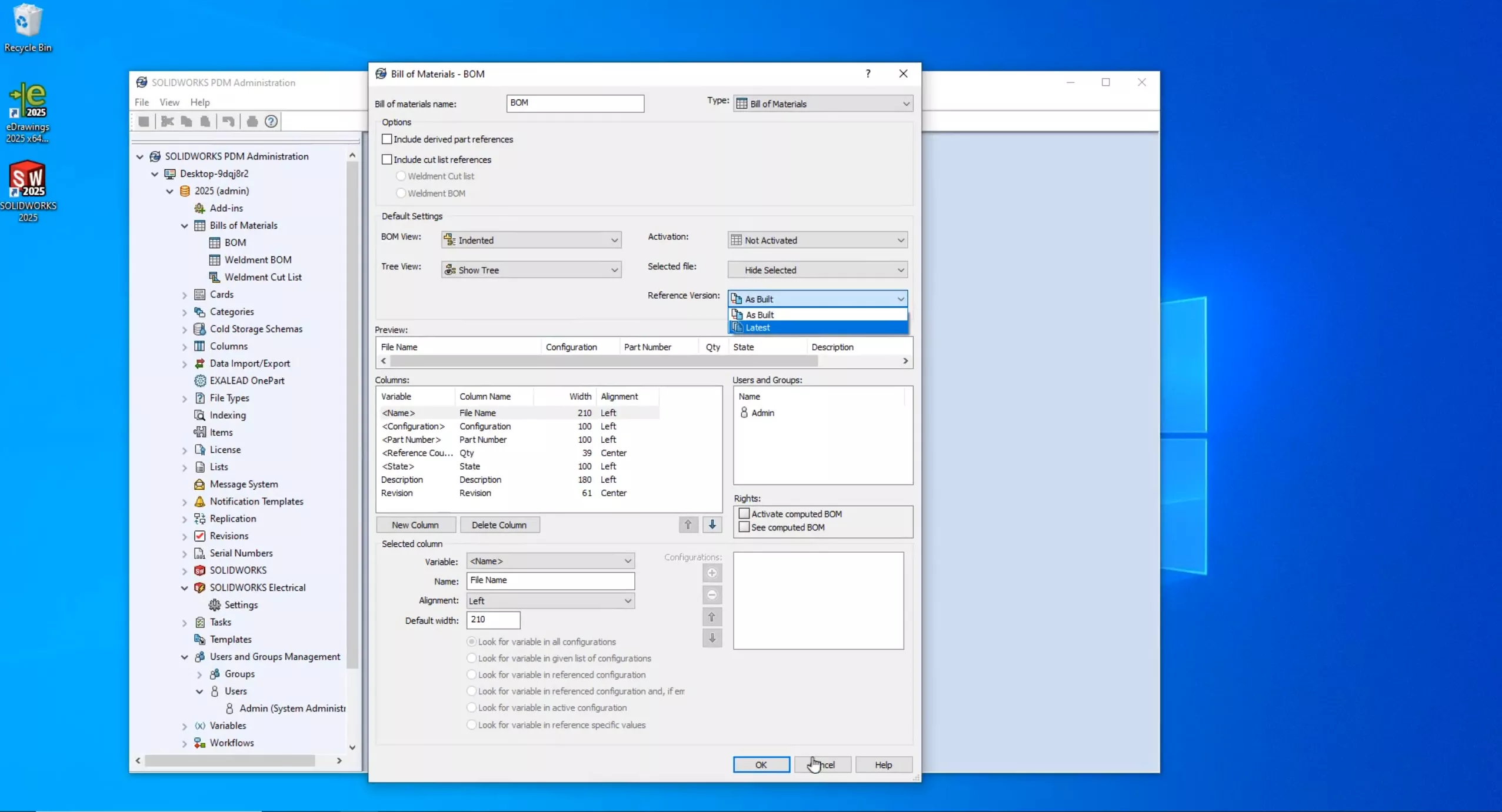
The add or rename file and add or rename folder permissions have been broken out. You may grant add file folder or rename file folder separately giving more granular control over the user's folder permissions.
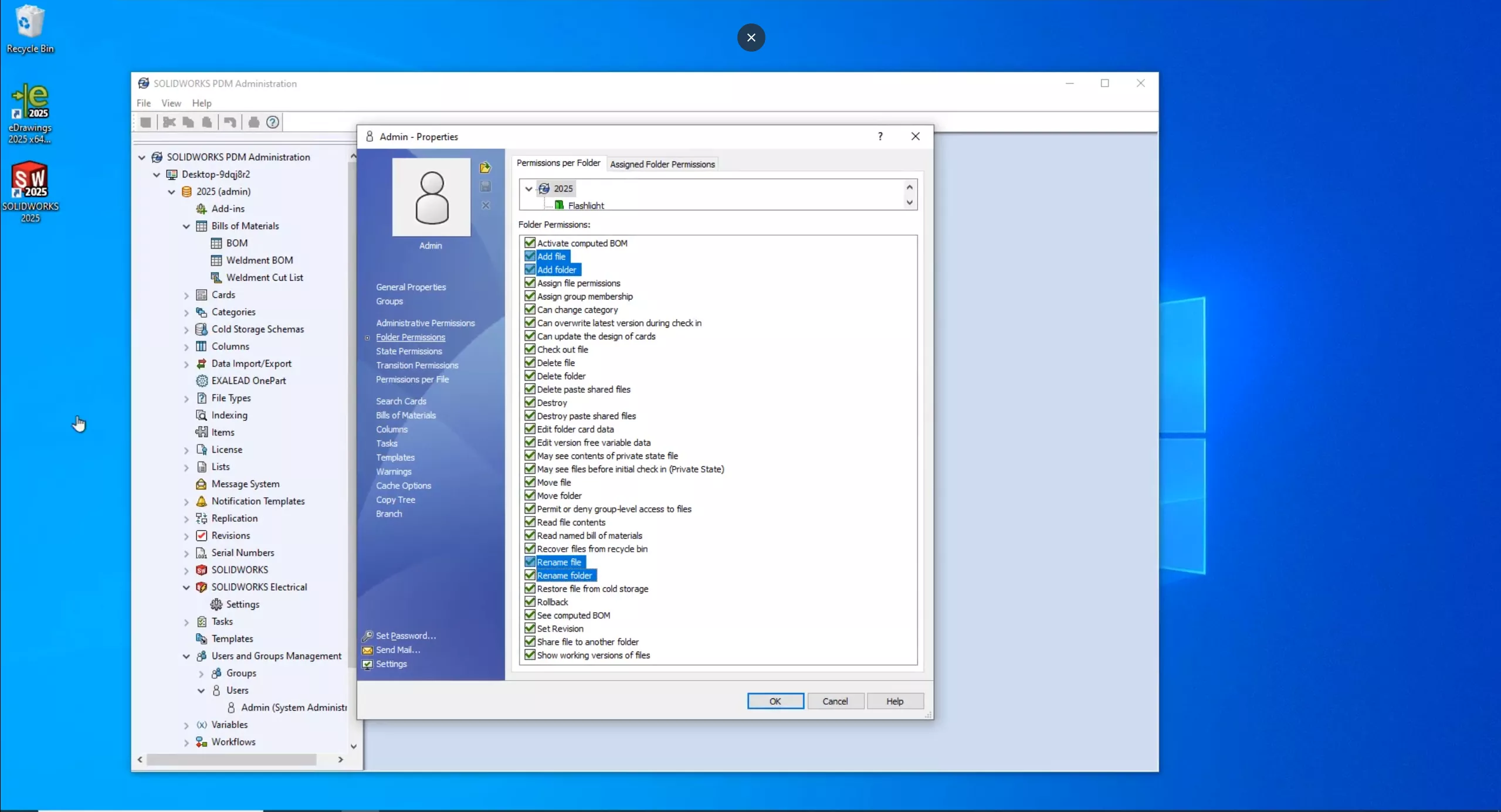
Client Enhancements Overview
As you would expect, SOLIDWORKS PDM 2025 has some great client enhancements too.
There's now a CommandManager tab where you can easily get the most common commands. And since there is a CommandManager, you can now customize the SOLIDWORKS PDM toolbar for your most commonly used PDM commands.
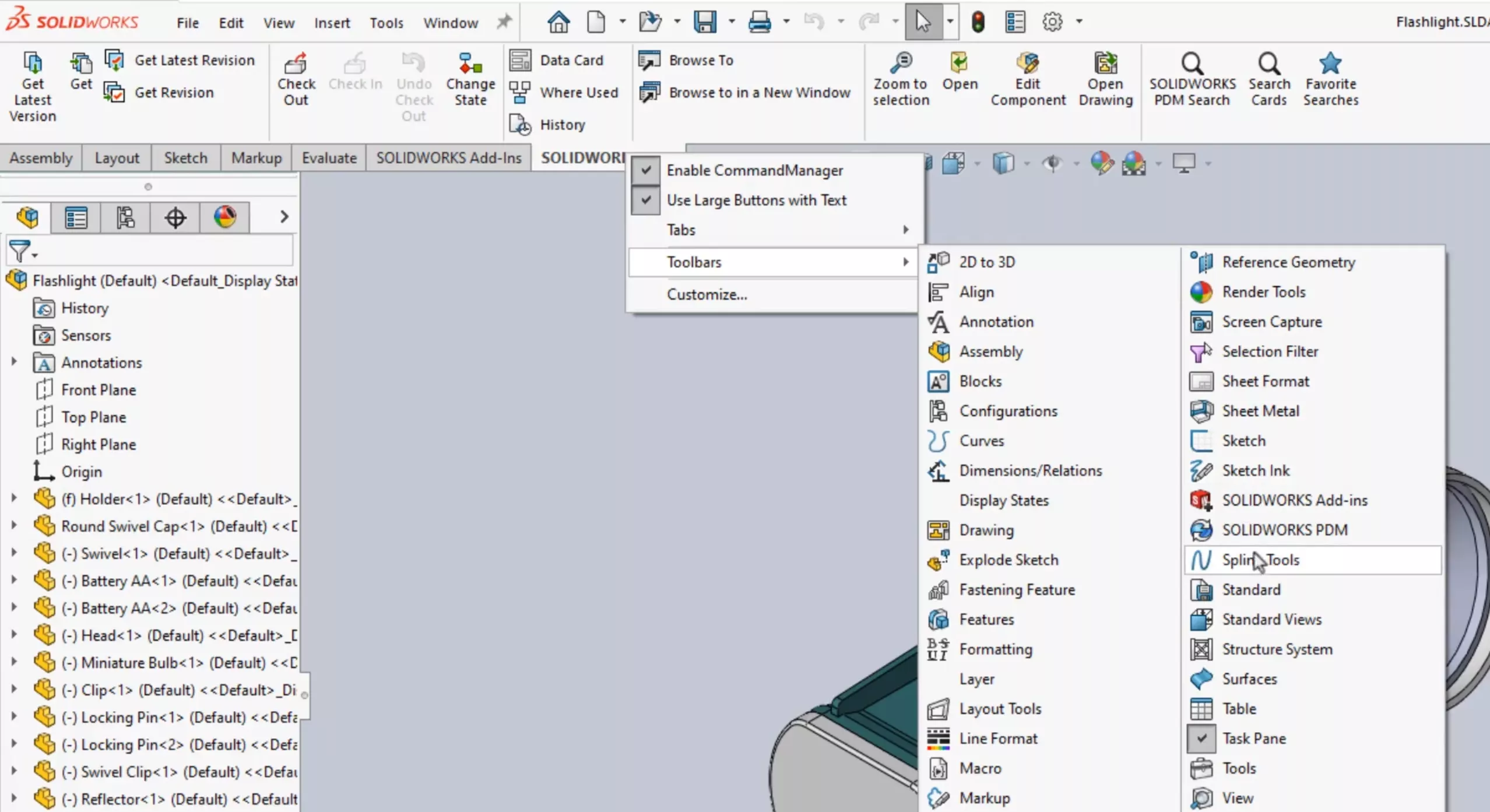
The Get and Get Latest dialog boxes now have an additional checkout column added, streamlining your workflow for the most common times when you intend to edit the files immediately after getting them.
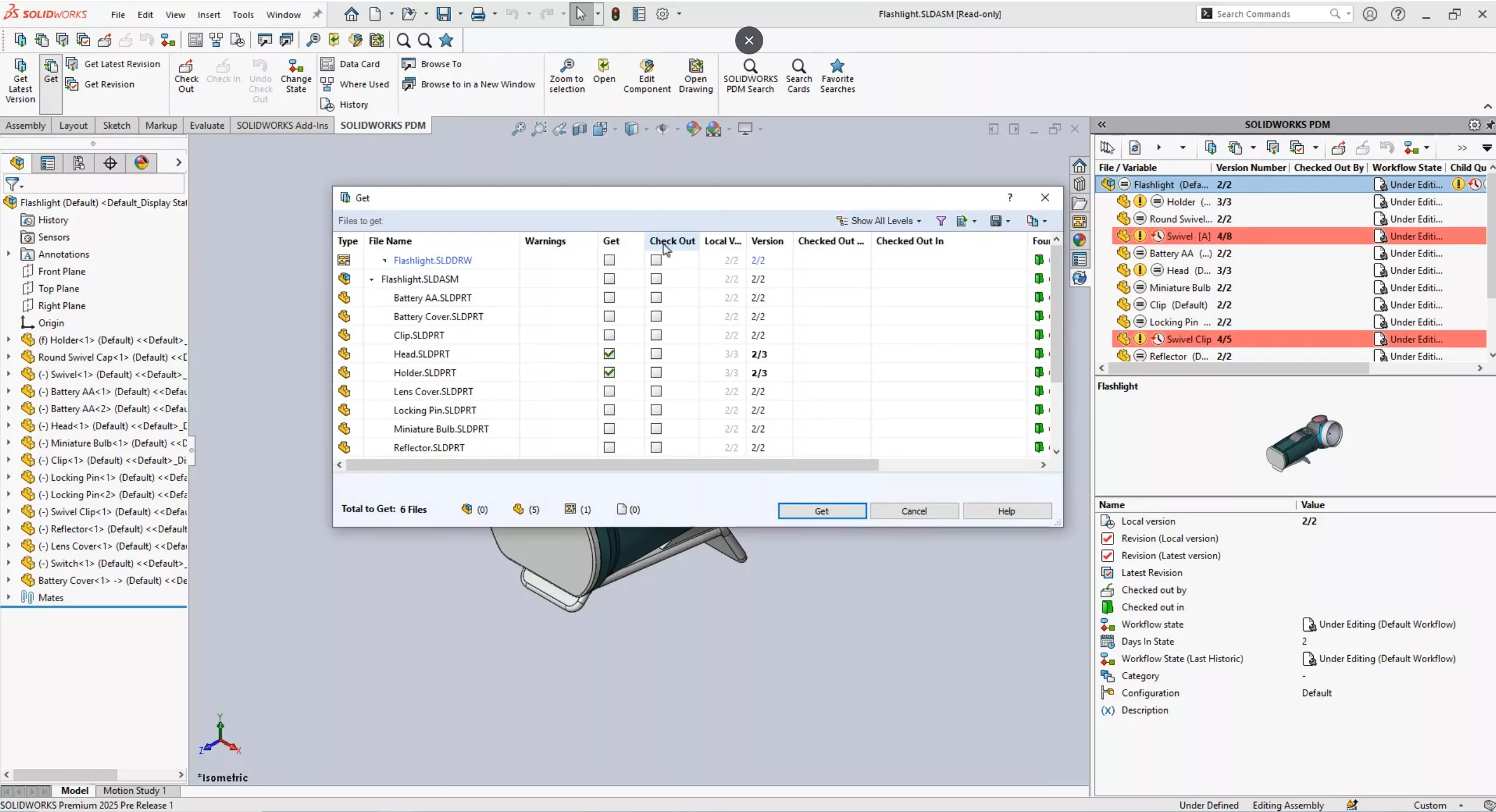
Thumbnail Preview Feature
If a picture is worth a thousand words, your communication with those outside of engineering just got a thousand times better.
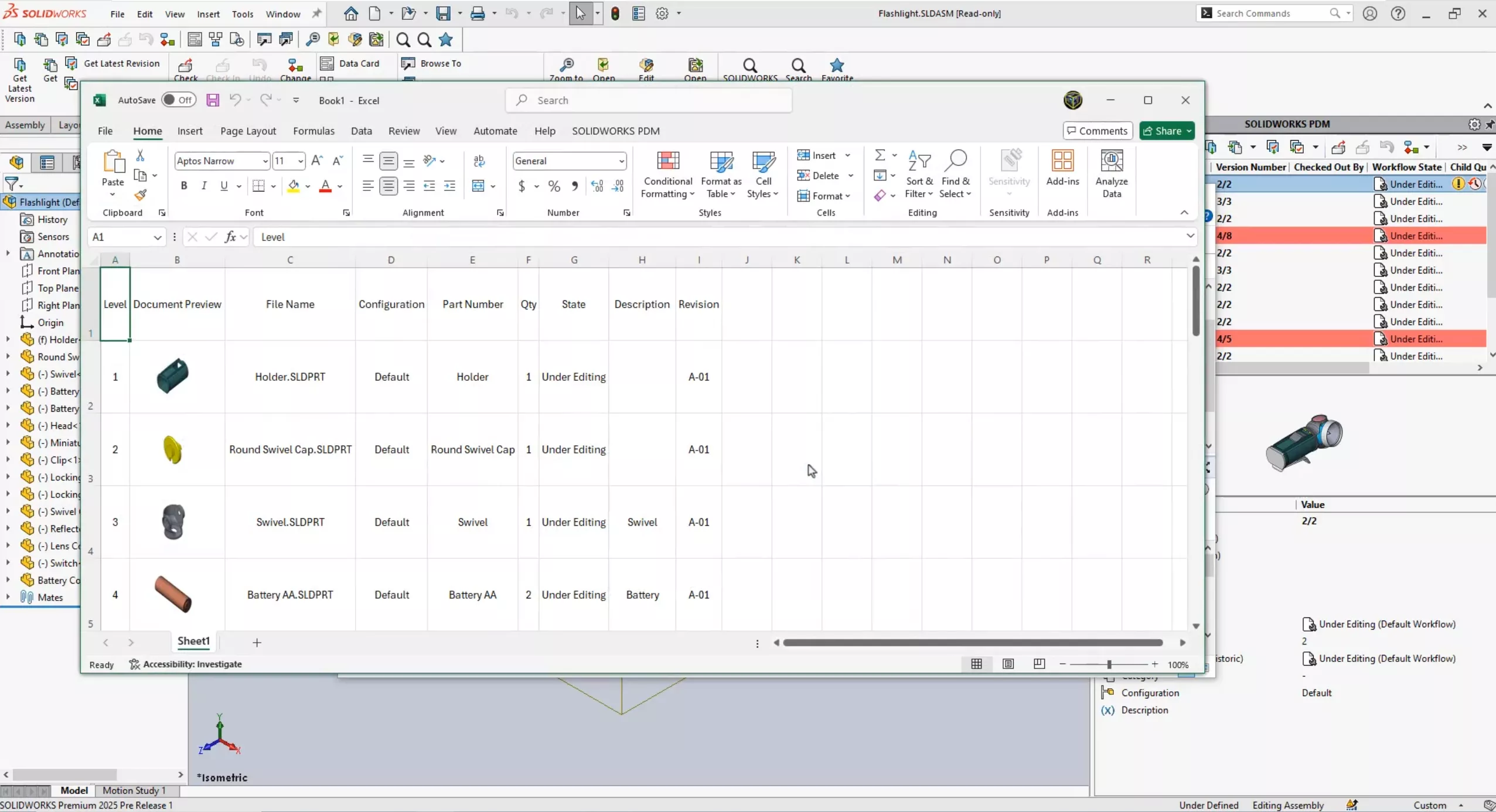
In the Contains tab, two new options have been added. Open all with thumbnails and open visible with thumbnails to export your contained tabbed information to Excel with thumbnail images in each row's preview column.
Similar functionality also exists in the BOM and Where Used tabs.
Document Display Order Control
Before SOLIDWORKS PDM 2025, users had no control over the order documents displayed in the calculated Bill of Materials.
Now, when you check in an assembly for the first time, the order will match the order as it's seen in the SOLIDWORKS FeatureManager Design Tree.
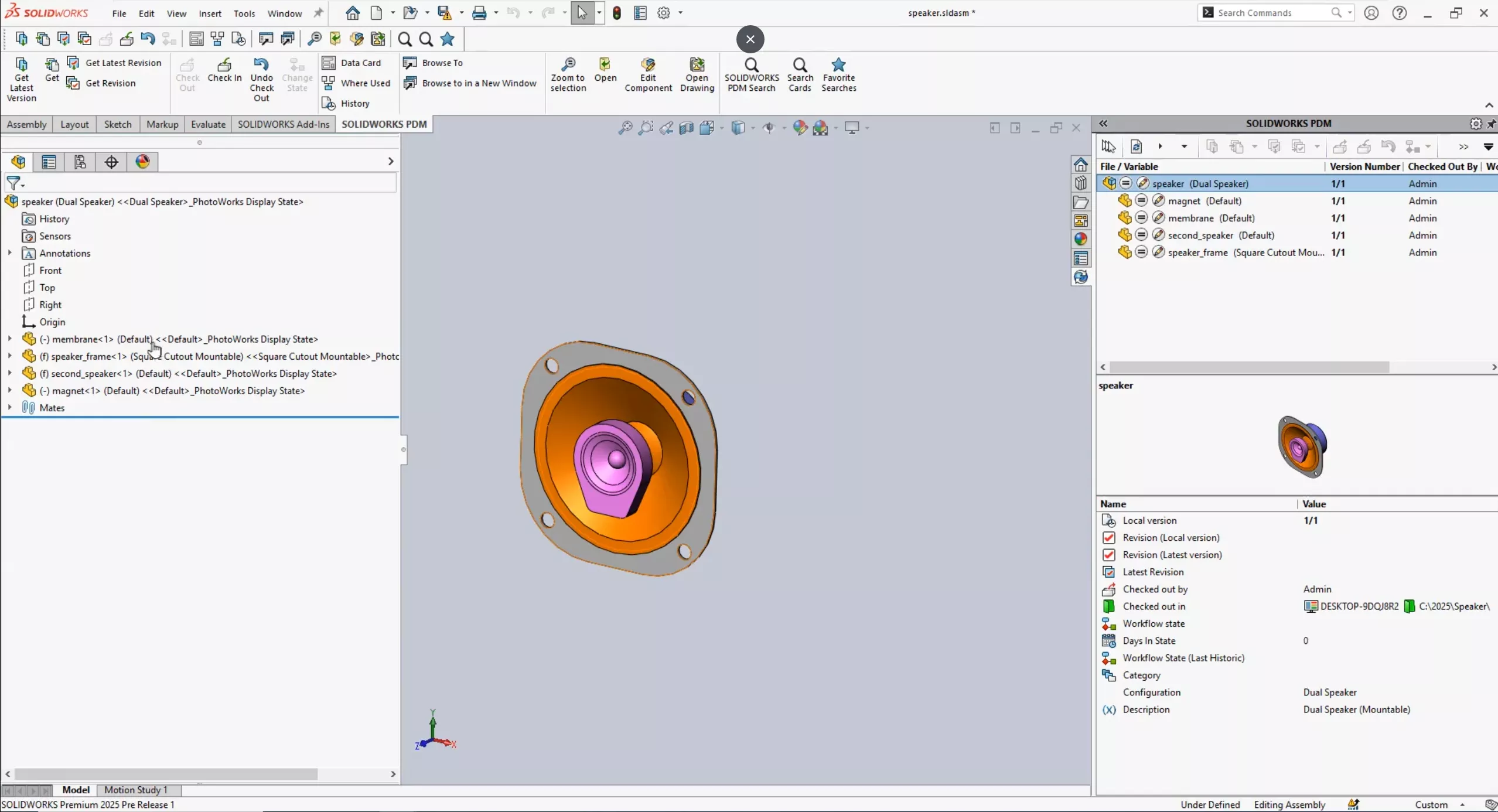
In this example, I have a new assembly that's never been checked in. Notice that the order in the FeatureManager Design Tree does not match the order in the PDM add-in.
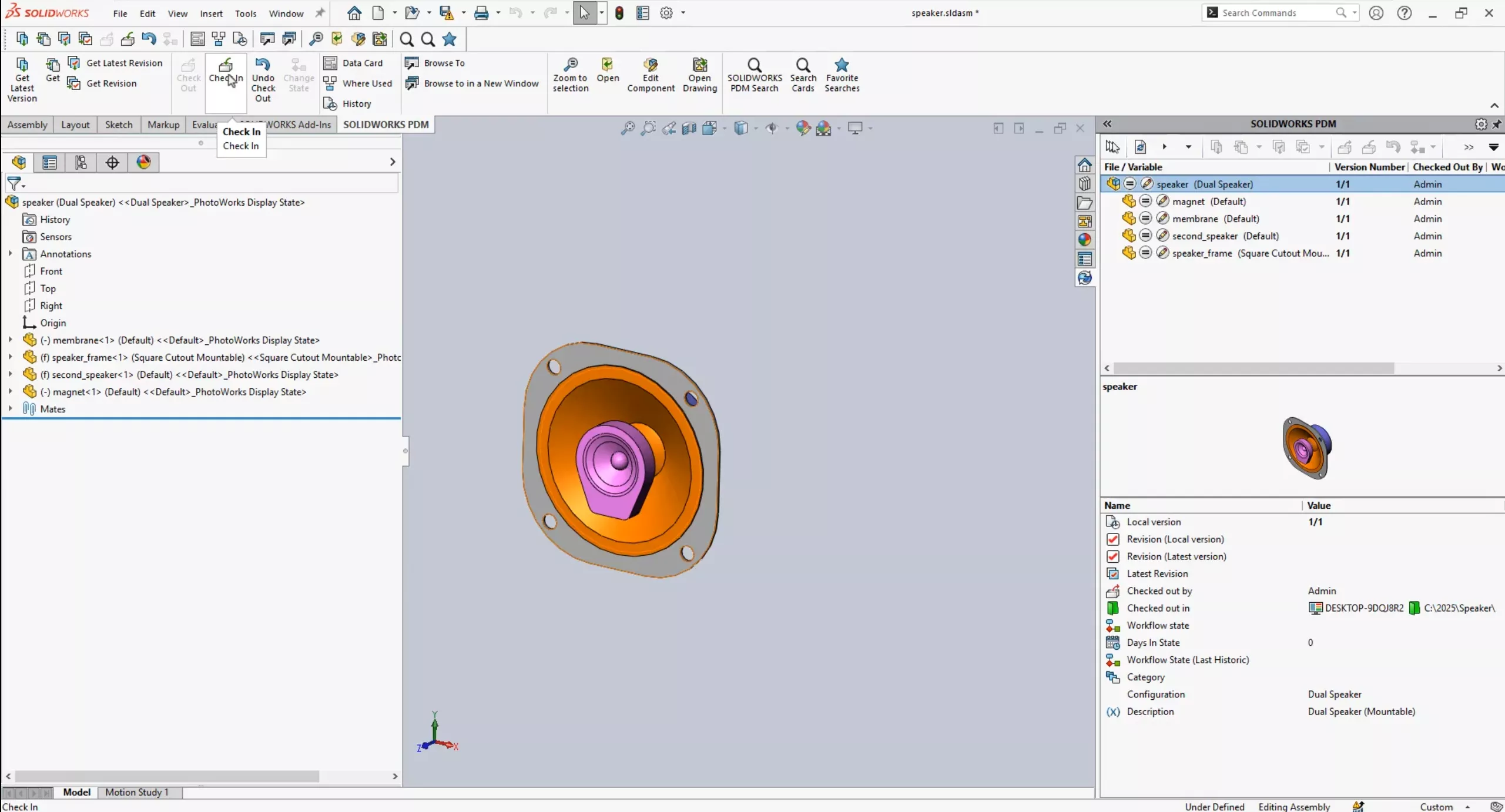
When the assembly is checked in, the order updates both in the PDM add-in and is also the order used by the calculated Bill of Materials.
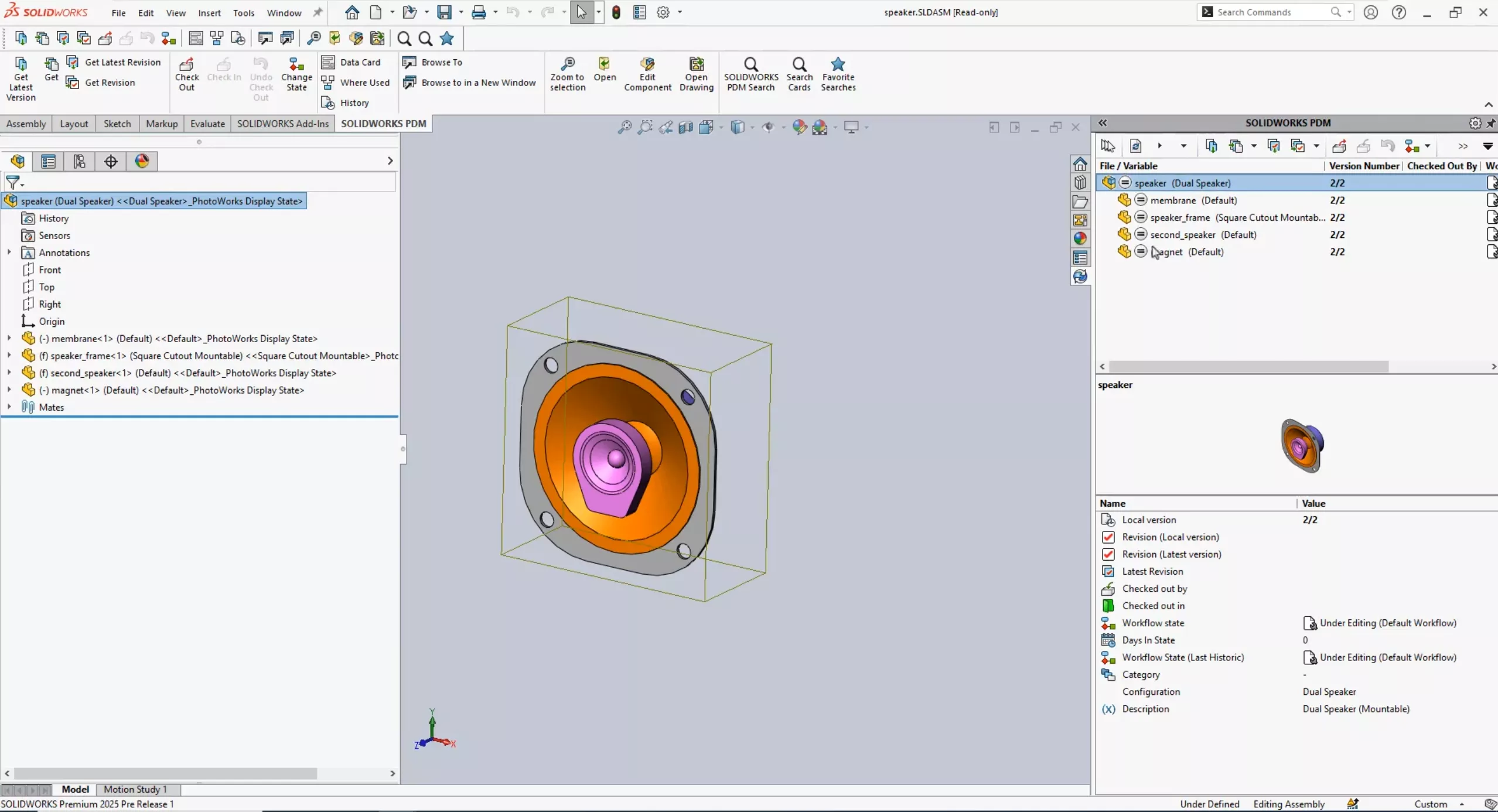
File Opening Time Estimation
Would you like to estimate how long it takes to open your SOLIDWORKS file? SOLIDWORKS PDM 2025 has a new system variable that you can add to your Windows Explorer listing the elapsed time it took to open the most recent checked-in version of the file.
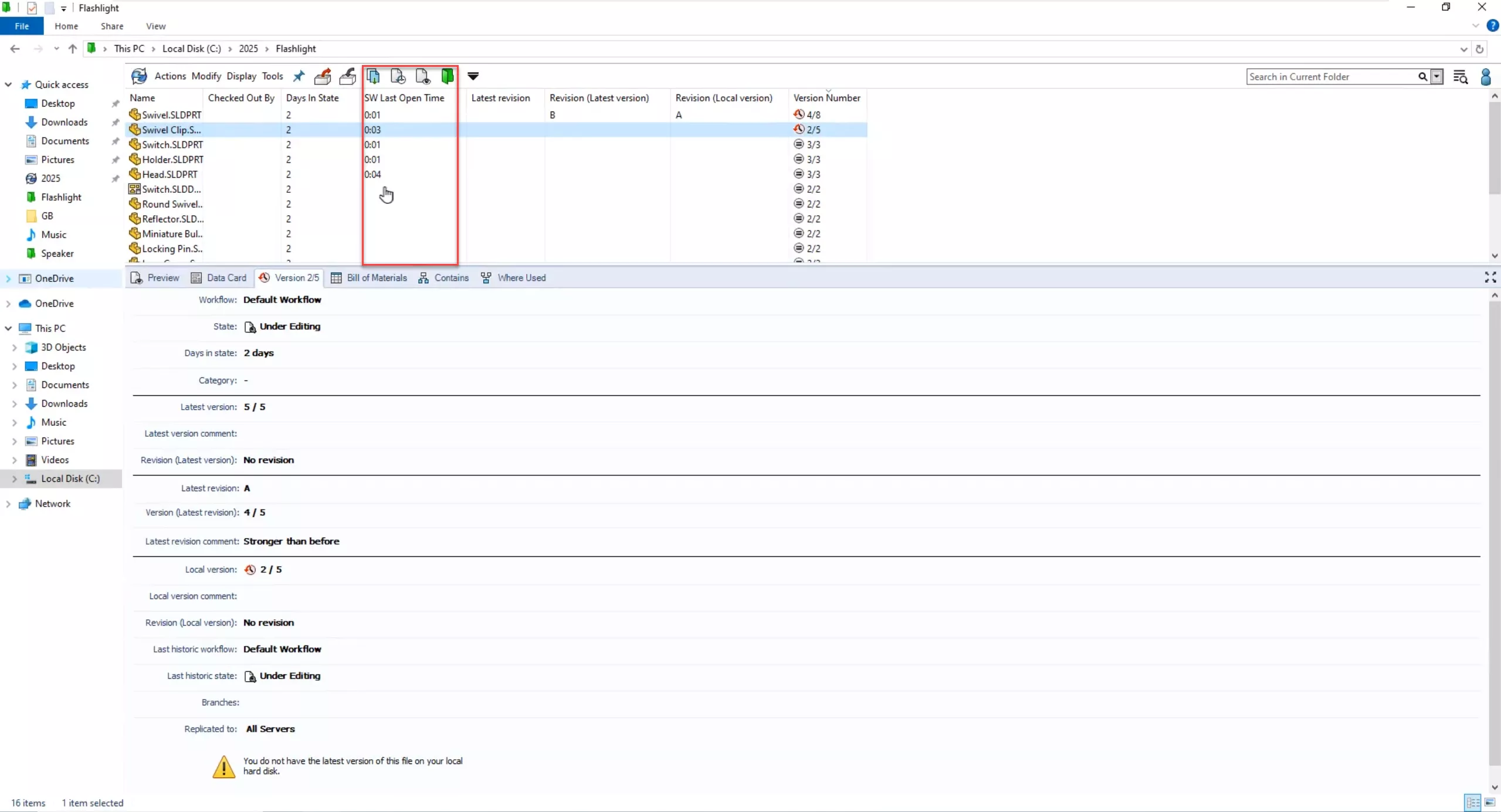
The latest version is now a system variable that can be accessed in many locations throughout the user interface. Here we see latest version in the version tab, and you can quickly choose Get Latest Version from the action menu. Also, here we can choose to see only revisions.
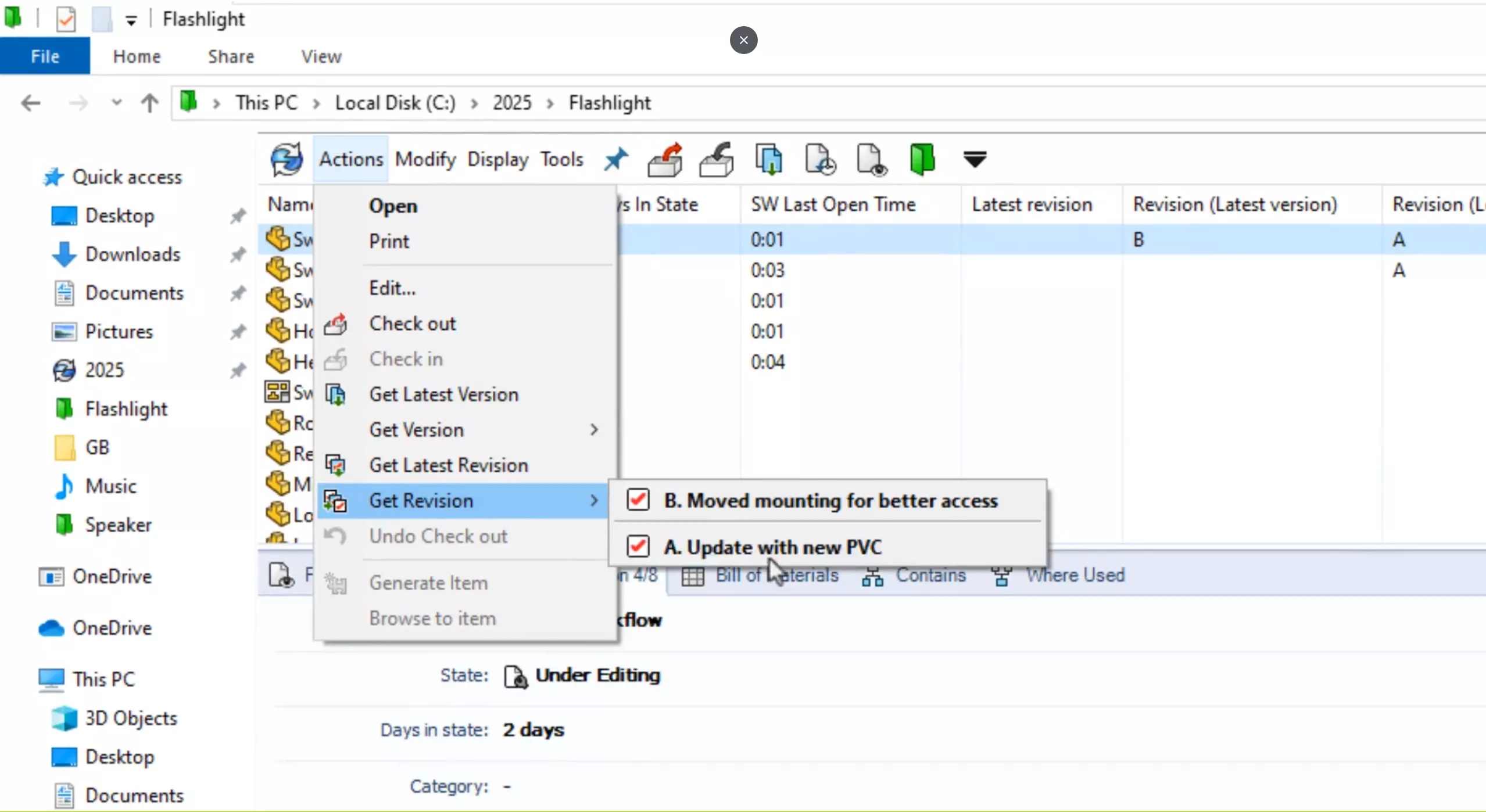
See what else is new in SOLIDWORKS 2025 below.

SEE WHAT'S NEW
Watch the On-Demand Launch Event
Join our panel of expert engineers as they unveil the powerful new features of SOLIDWORKS 2025.
Related Articles
SOLIDWORKS Electrical 2D 2025 - What's New
SOLIDWORKS 2025 Sheet Metal - What's New
SOLIDWORKS 2025 Parts & Features - What's New
SOLIDWORKS Plastics 2025 - What's New

About GoEngineer
GoEngineer delivers software, technology, and expertise that enable companies to unlock design innovation and deliver better products faster. With more than 40 years of experience and tens of thousands of customers in high tech, medical, machine design, energy and other industries, GoEngineer provides best-in-class design solutions from SOLIDWORKS CAD, Stratasys 3D printing, Creaform & Artec 3D scanning, CAMWorks, PLM, and more
Get our wide array of technical resources delivered right to your inbox.
Unsubscribe at any time.
