SOLIDWORKS 2025 Parts & Features - What's New
New in SOLIDWORKS 2025 is the ability to select a Y-up or Z-up orientation when creating both parts and assemblies from templates.
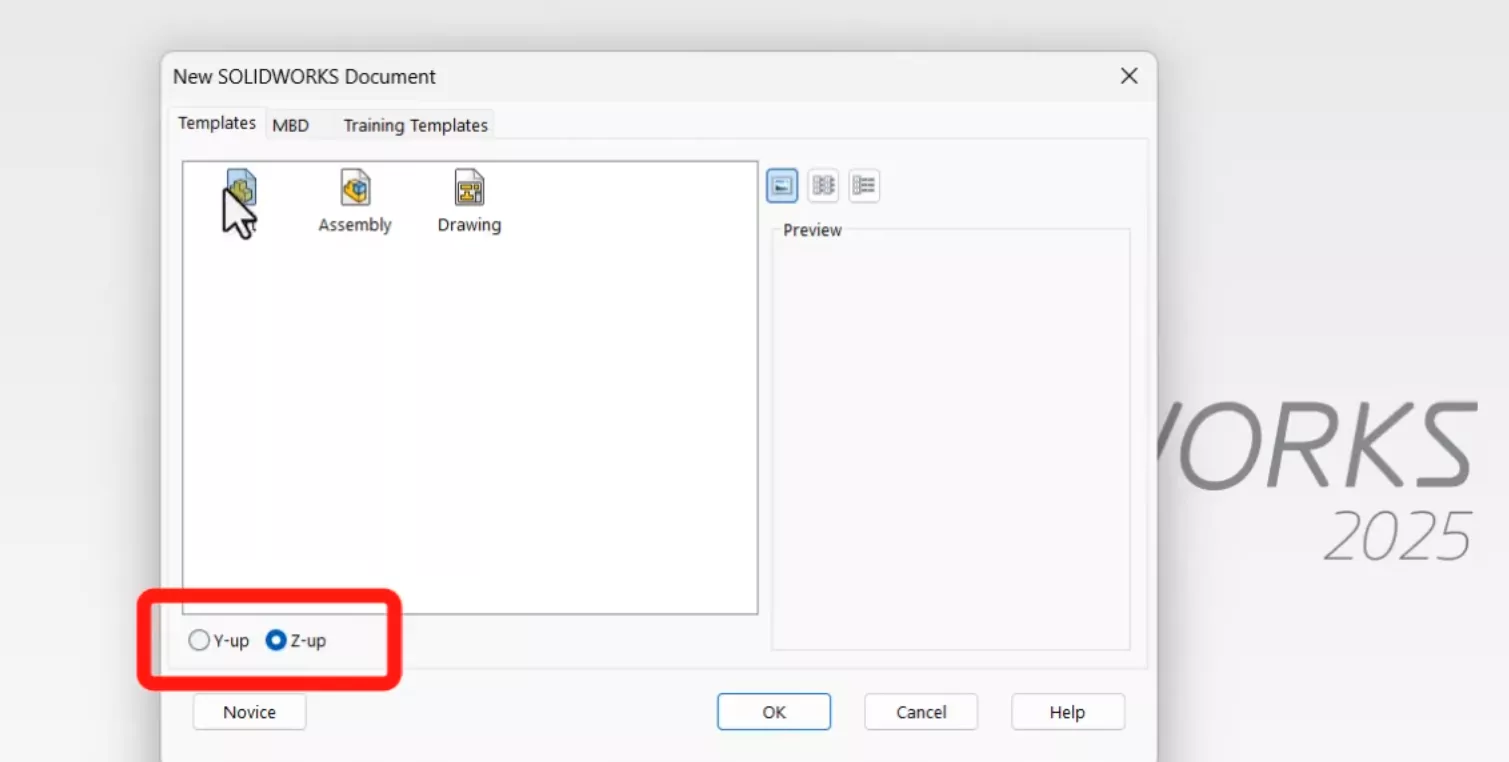
This is great for manufacturing or for vendors who want a Z-up orientation. With SOLIDWORKS 2025, you'll also see huge performance improvement in components with a large number of cosmetic threads.
Using the Hole Wizard, you can position a centered countersunk screw hole. In SOLIDWORKS 2025, you can add a sketch pattern that will have the ability to fully define the sketch. Gone are the days of trying to figure out why your sketch is not fully defined.
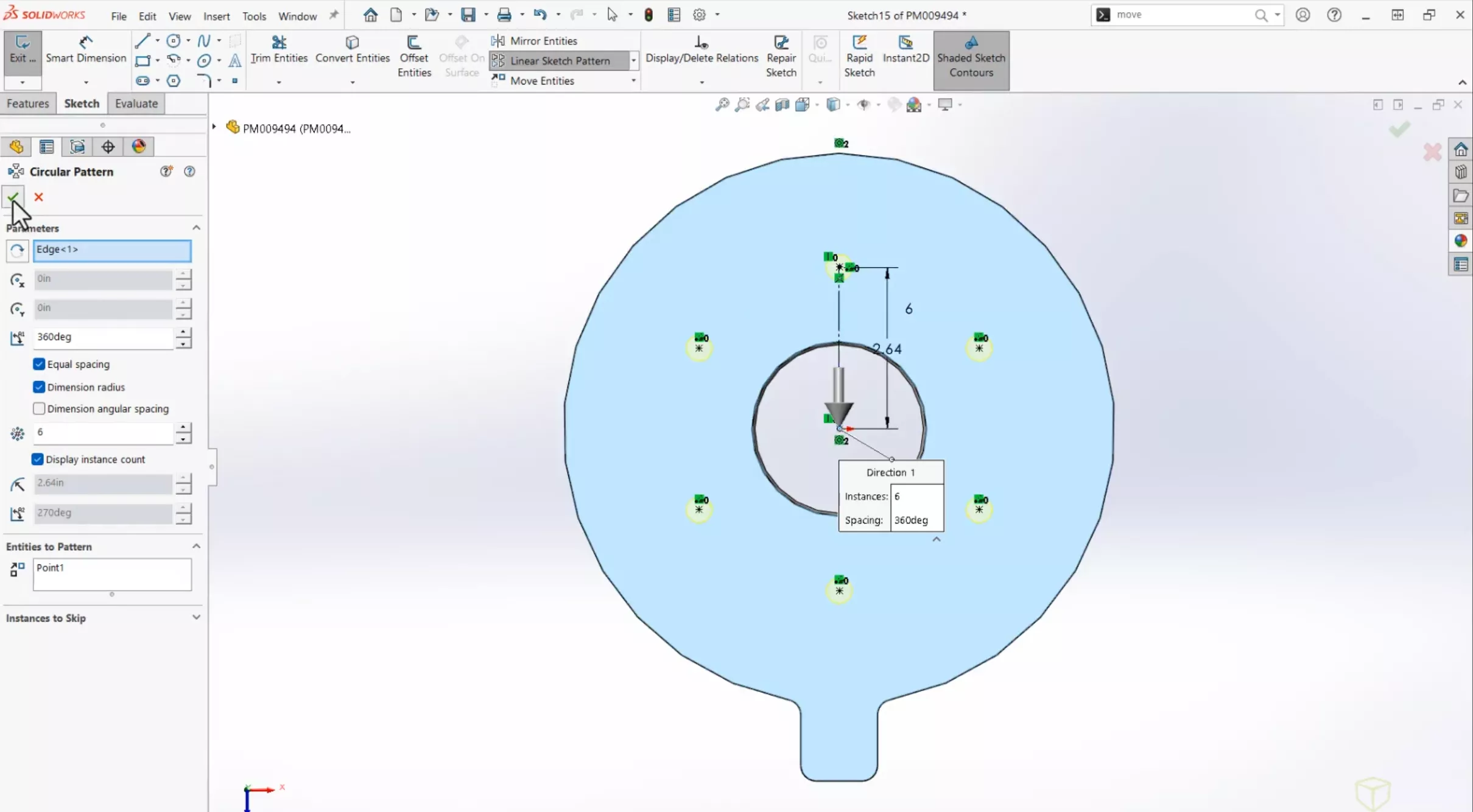
Simplifying Parts with New Methods
Now, this part is finalized and ready to be simplified.
In the past, there was a single defeature method, but now there is the option for Silhouette Geometry, where you can create simplified models based on the outline of the bodies.
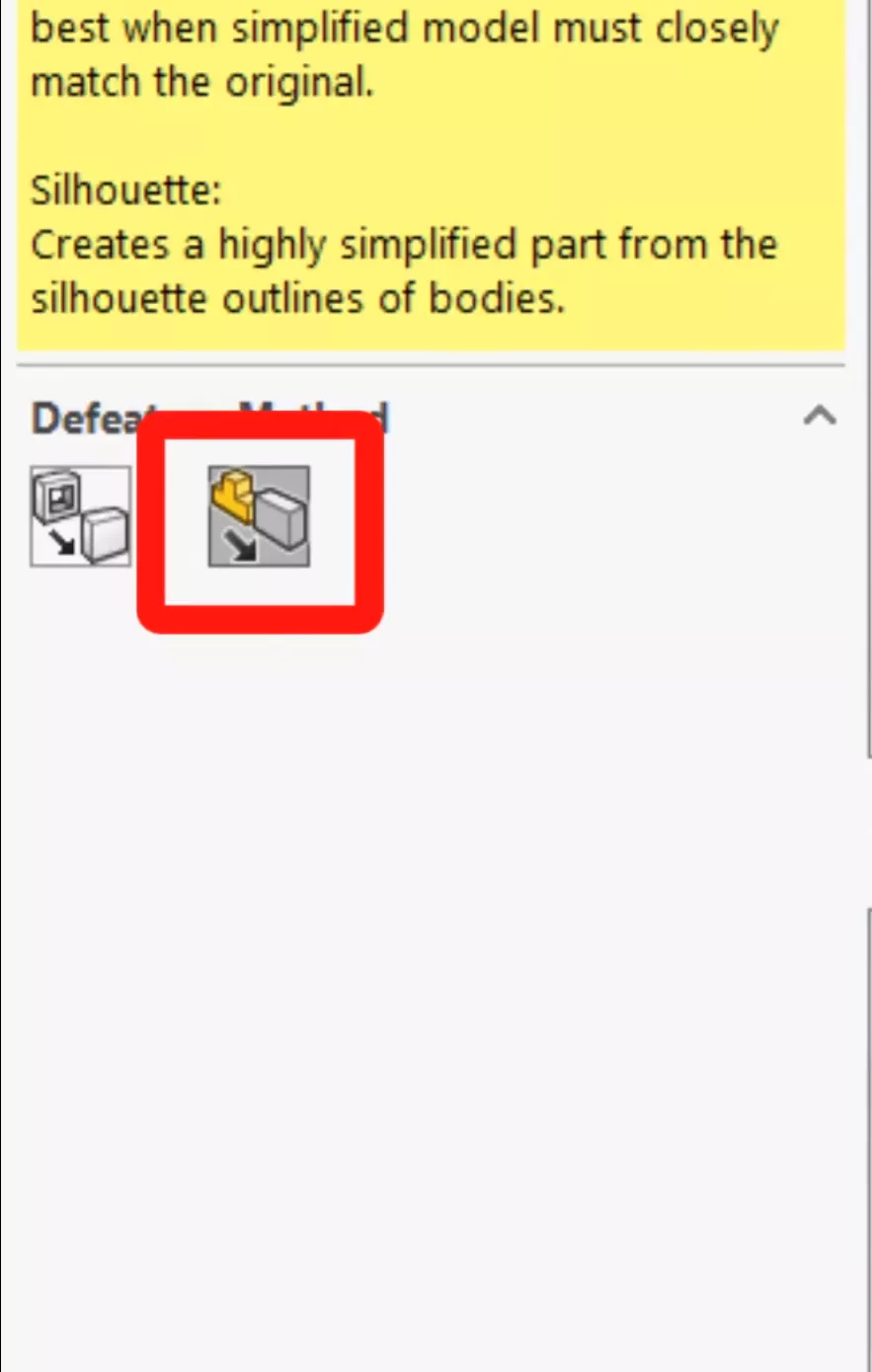
Each Simplification Method adjusts the overall part detail. Cylindrical, polygon outline, tight fit outline, and an option to keep internal loops such as holes.
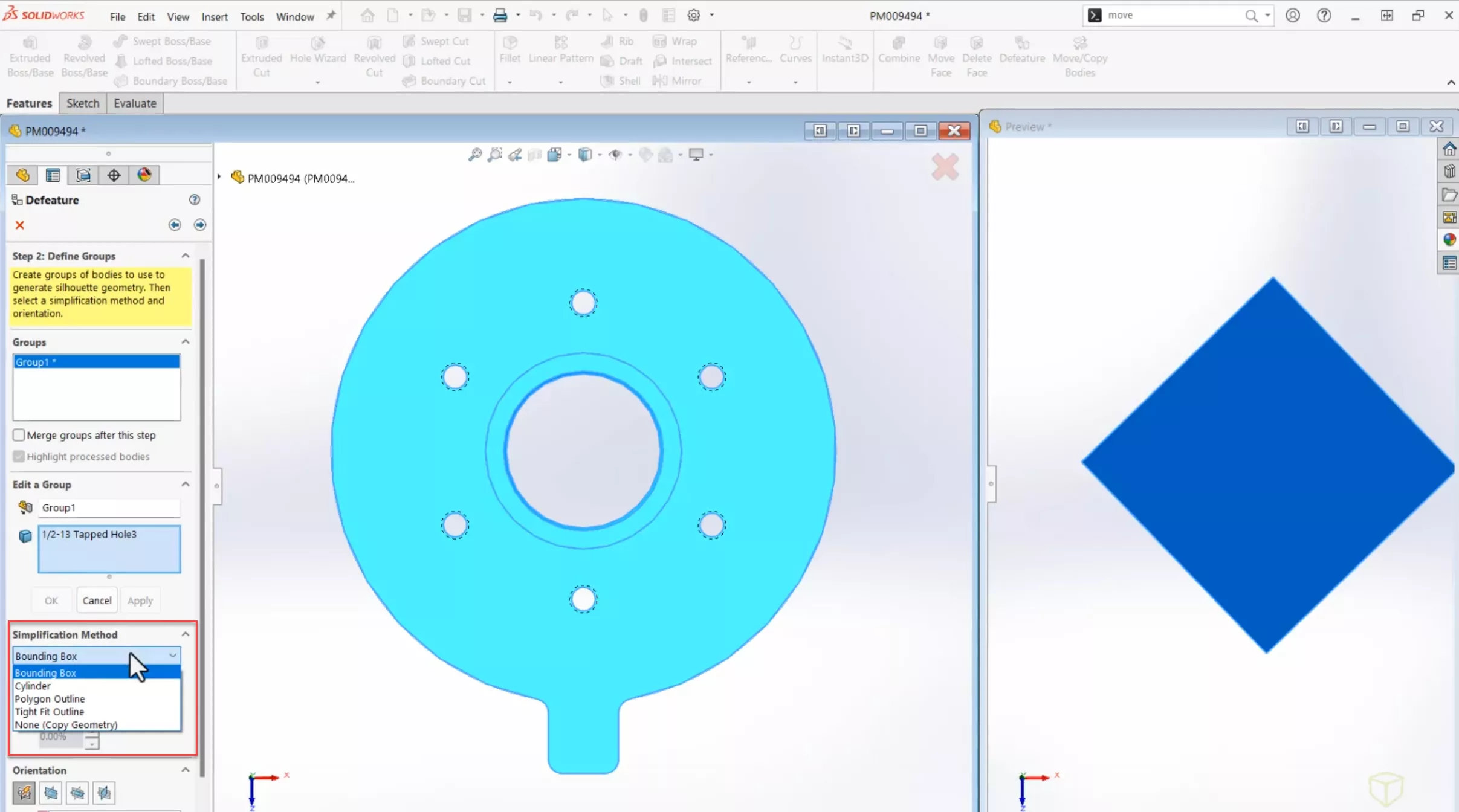
Silhouette Defeature offers two output methods. To send the part to your vendor for quoting, Save as a New Document would be the best. To replace the component in an assembly as a simplified version, Create a New Configuration would be best.
Improved Curve Creation Interface
Curve Through XYZ Points now features an improved user interface, seamlessly integrated into the FeatureManager's PropertyManager menu.
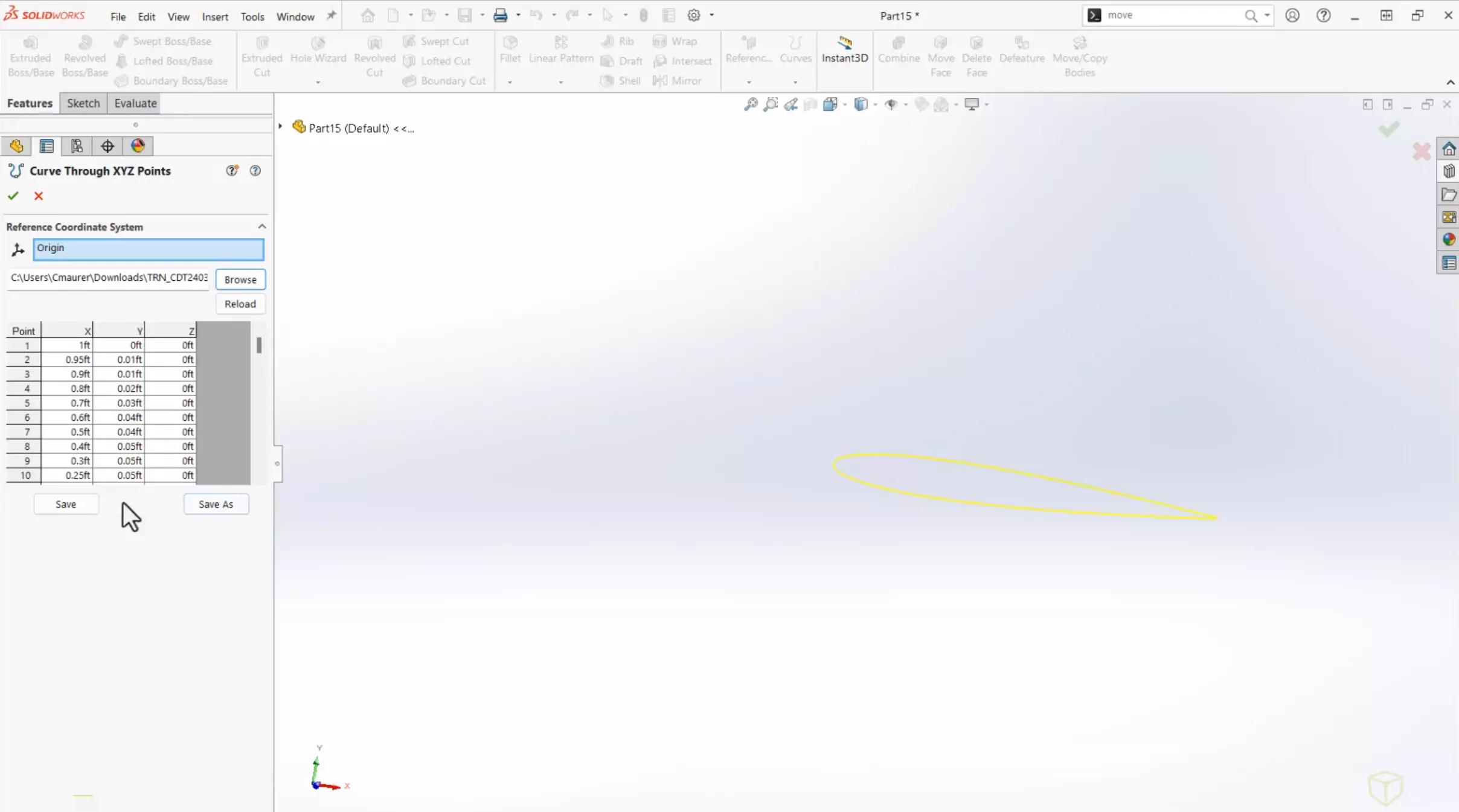
This enhancement streamlines your workflow by allowing for more intuitive access and control over the curve creation process.
Additionally, a powerful new option has been introduced, the ability to define a curve at the user-defined coordinate system.
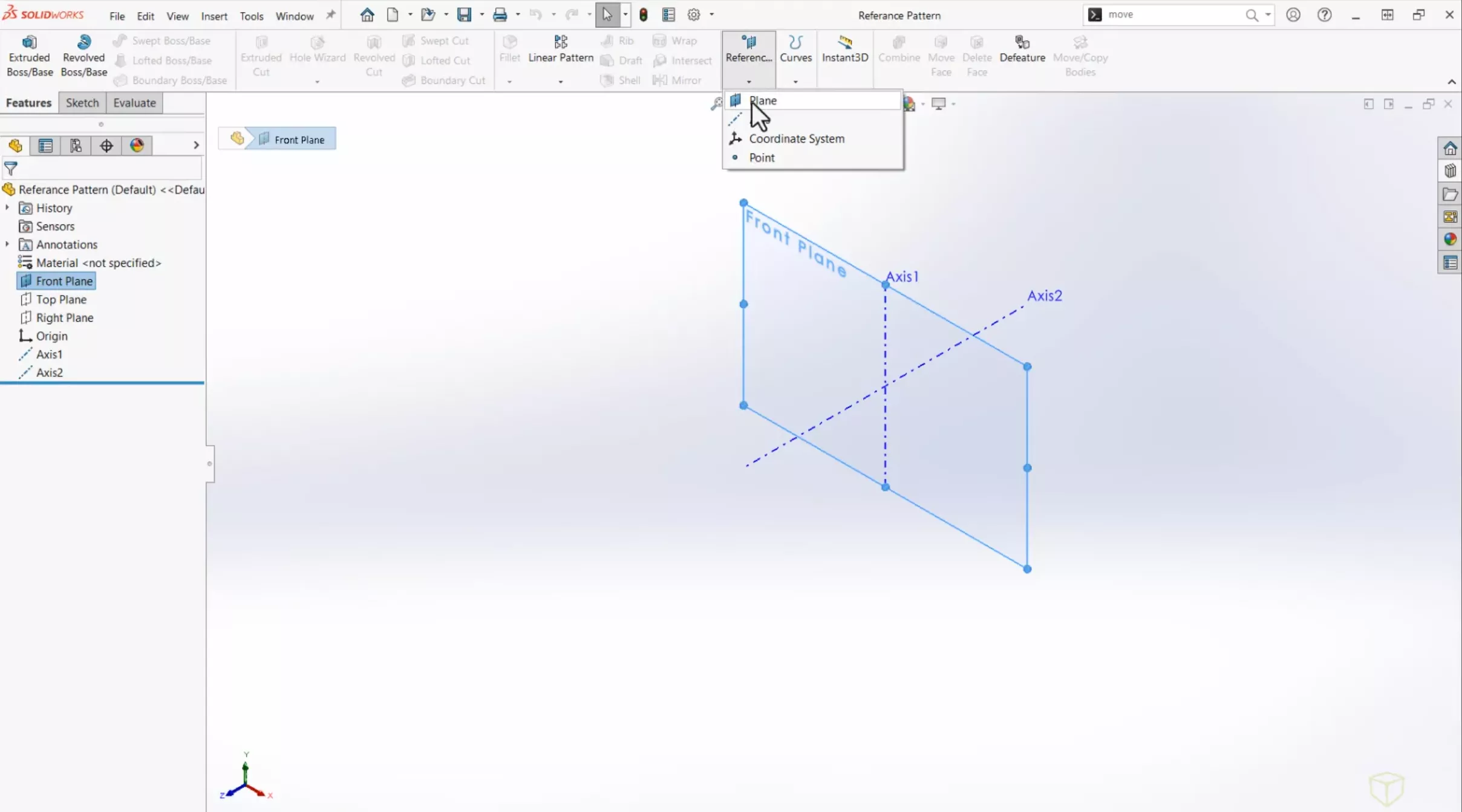
Direct Pattern Creation from Reference Planes
Users have long relied on the Number of Planes option within the Plane properties to manually create multiple of planes and replicate a pattern.
New to SOLIDWORKS 2025 is the innovative ability to directly create patterns from these reference planes with just a few clicks. This enhancement not only speeds up your design process, but also provides you with significantly more control, editability, and ease of navigation when working with your reference geometry.
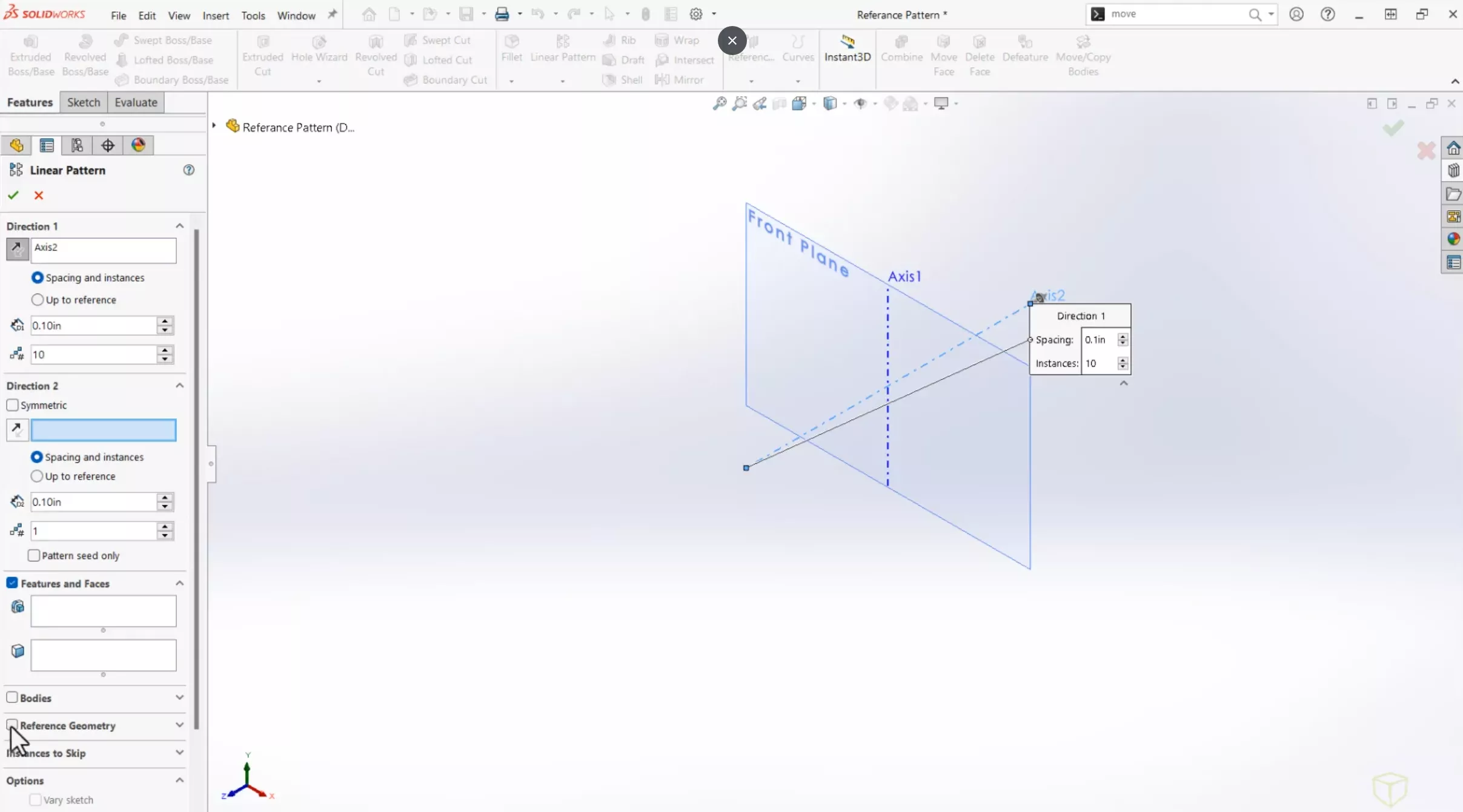
You can now manage plane patterns as easily as other features with the same powerful options such as switching directions, adding or removing instance counts, going up to reference, and even skipping instances for further customization of your designs.
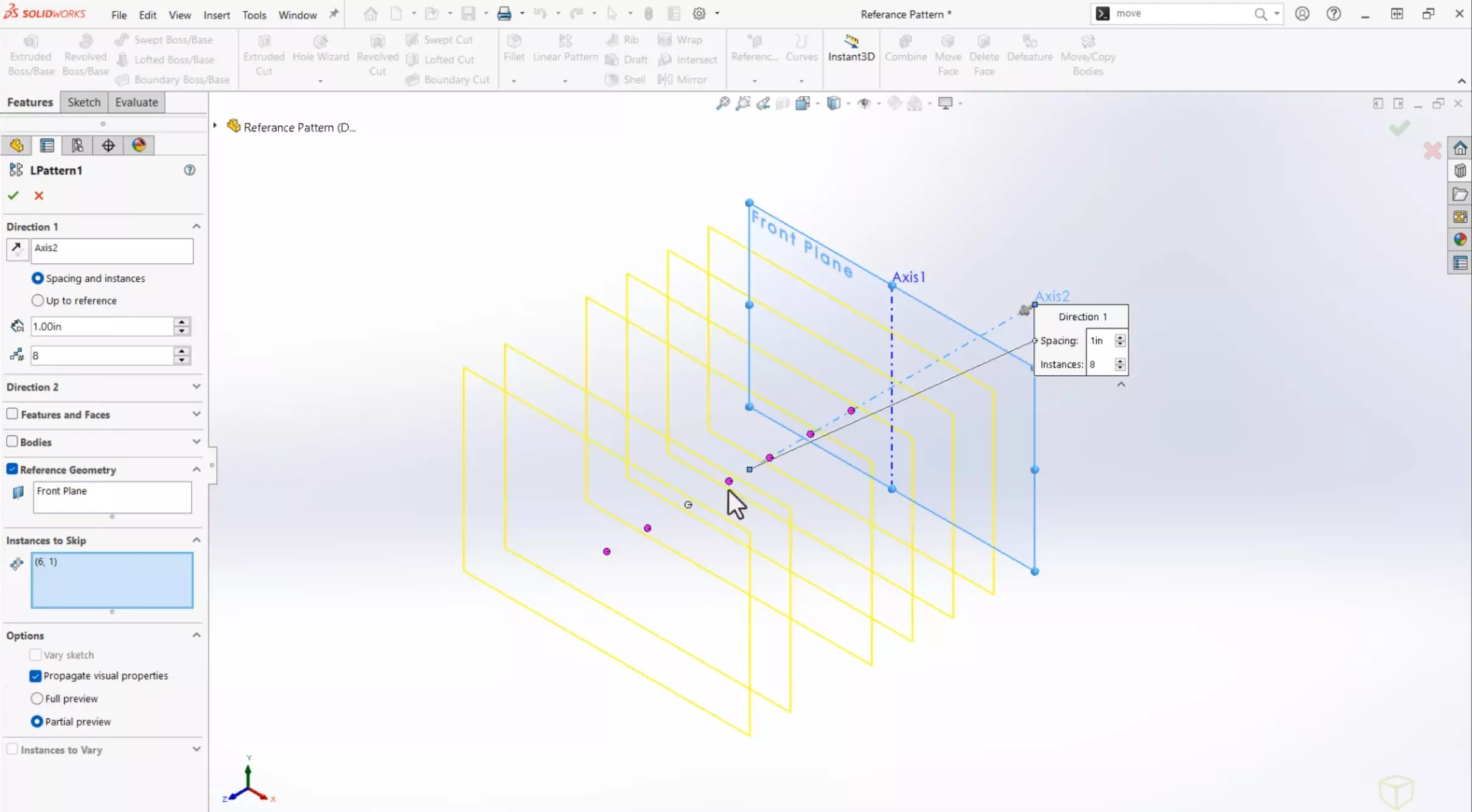
A great advantage of this feature is that the pattern planes are neatly nested under the parent feature in the FeatureManager Design Tree, keeping your workspace organized and intuitive to manage.
Plus, this isn't just limited to linear patterns; it extends to circular patterns as well, giving you versatility and flexibility across your entire project.
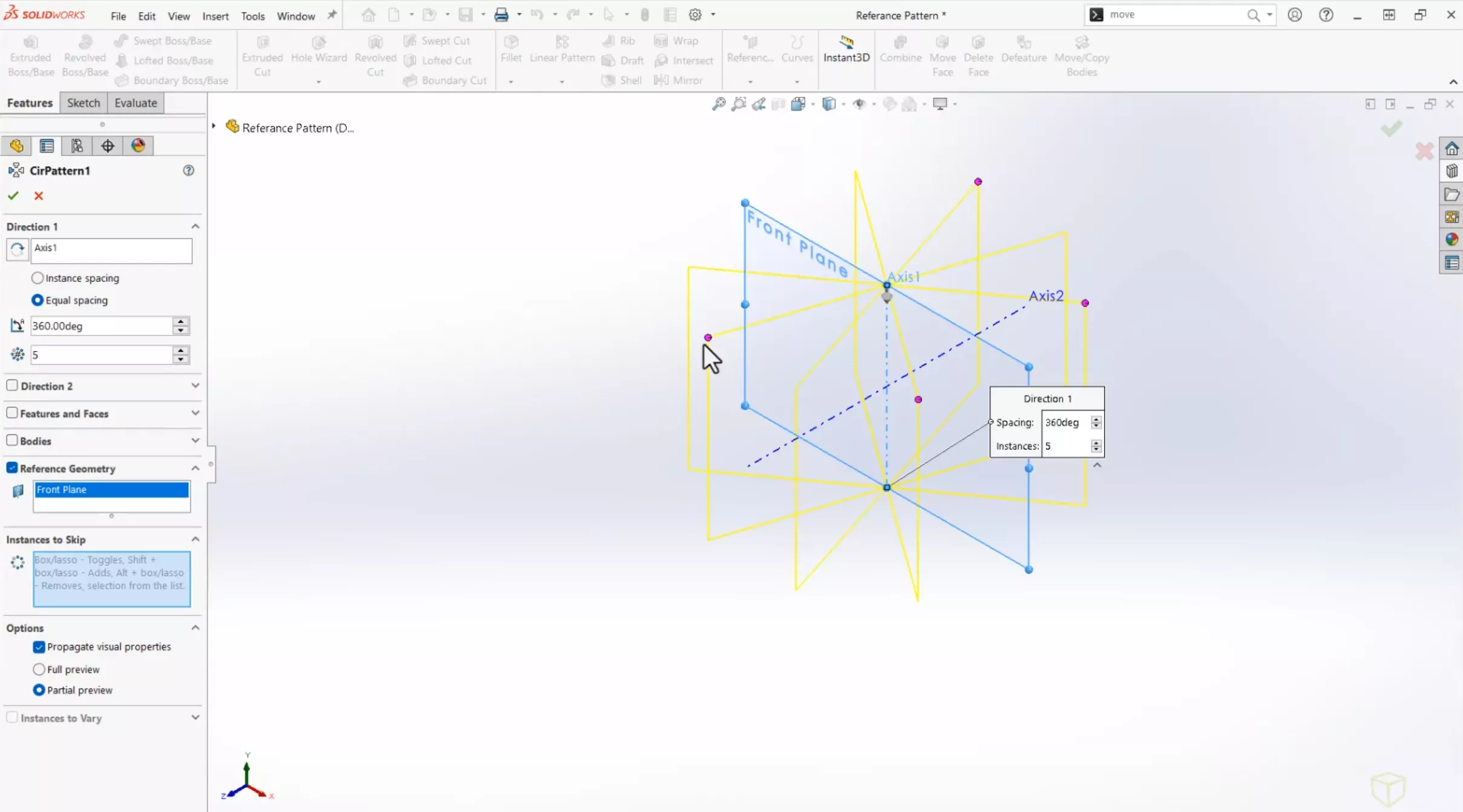
Performance Evaluation Tools
In SOLIDWORKS 2025, improving a part's performance is easy now that there is a graphic triangle count and face count.
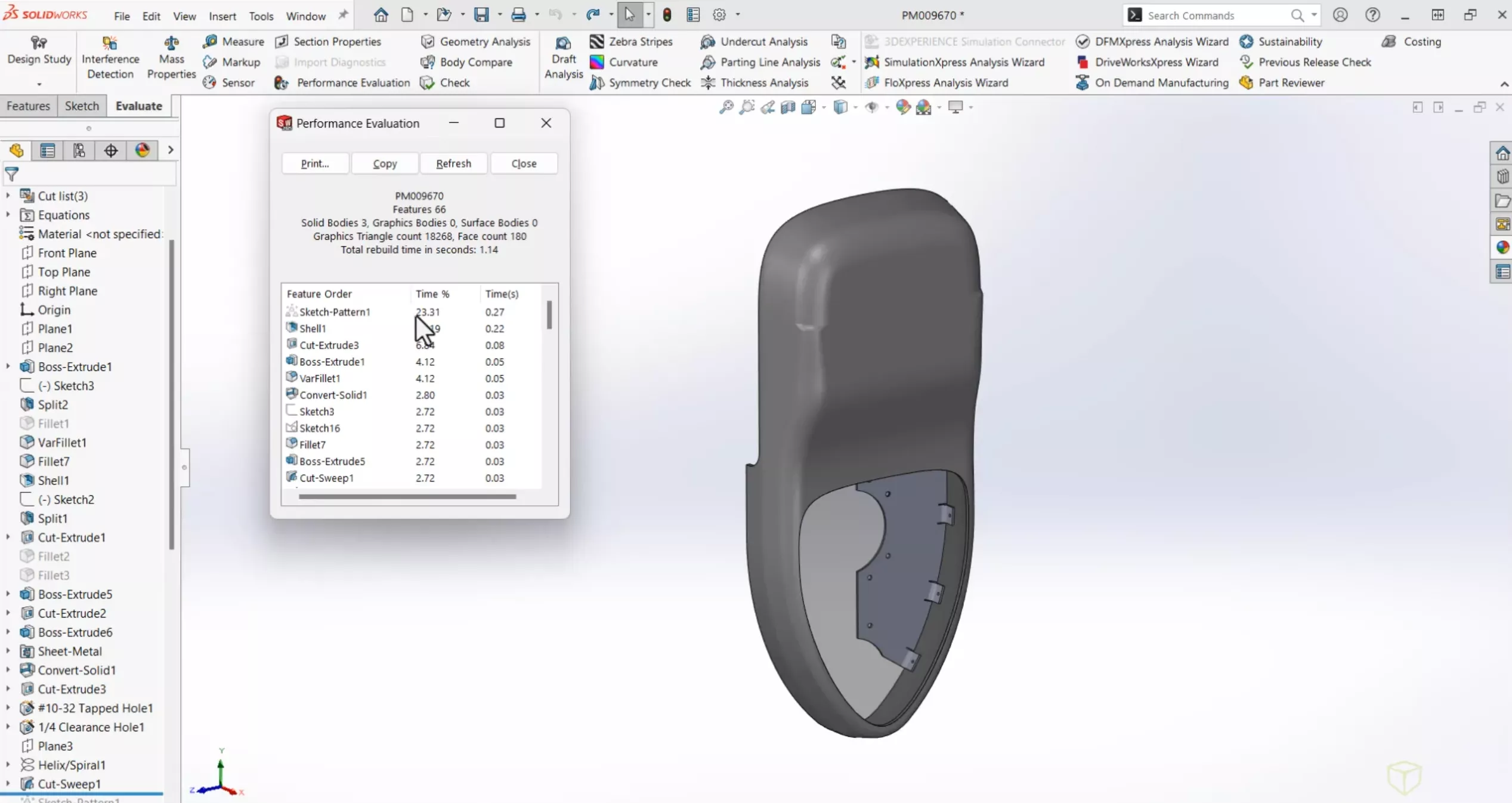
Graphics triangle count effectively tells you how complex the part is and how difficult it is to render.
Before finalizing our performance evaluation, we can see that the sketch pattern has a high rebuild percentage.
Sometimes, moving the rollback bar to these items requires a lot of computer resources to rebuild.
Fortunately, in SOLIDWORKS 2025, deleting features below the rollback bar is as simple as a right mouse click.
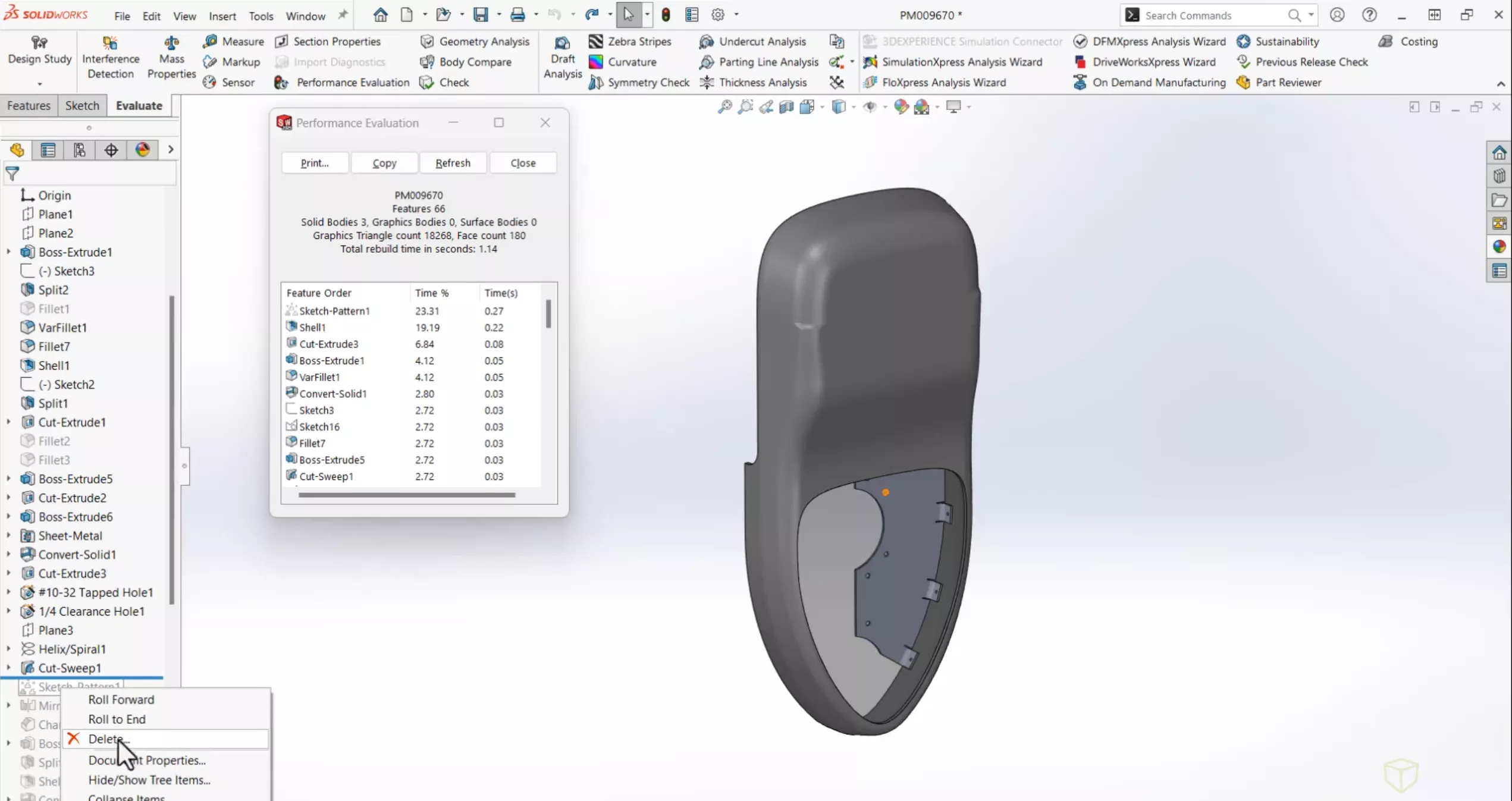
Faces with tight curvature are a common culprit. This variable fillet seems pinched.
No problem. SOLIDWORKS 2025 introduces the Continuous Edge Blend option for variable size fillets.
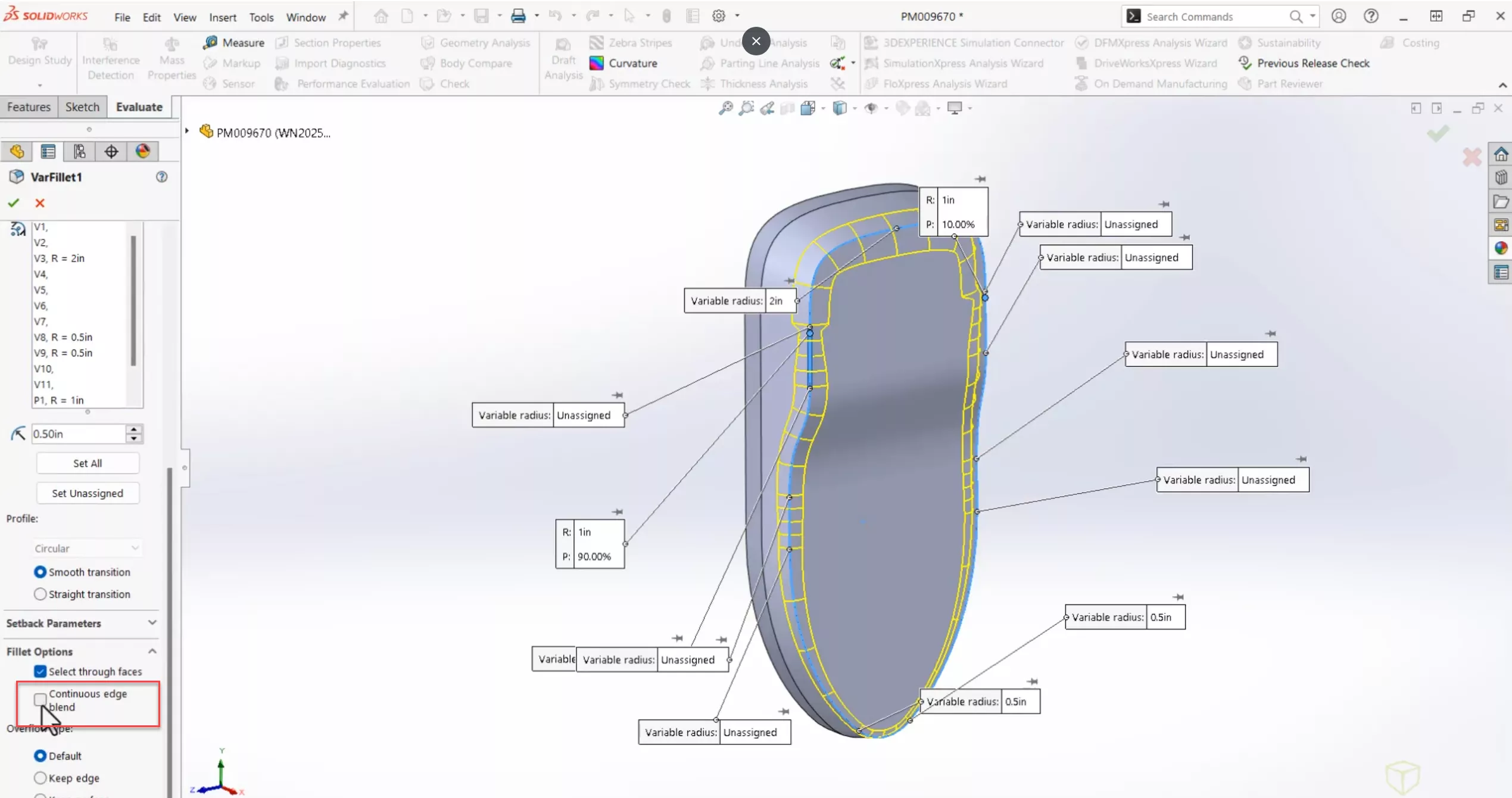
This creates smooth, continuously blended faces which will reduce triangle and face count.
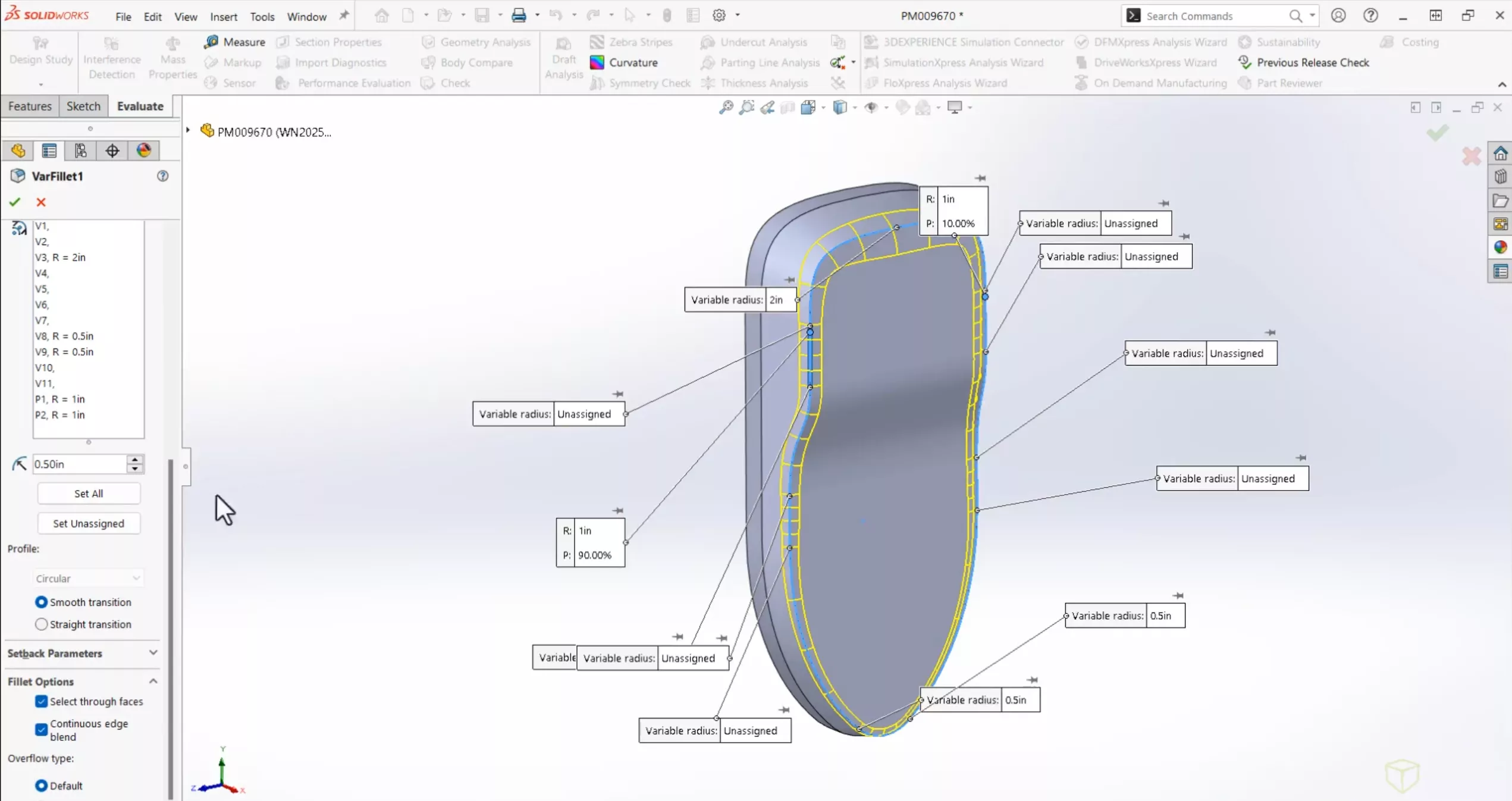
Automatic Sketch Repair Features
This part is almost complete however, moving the rollback bar reveals a sketch error.
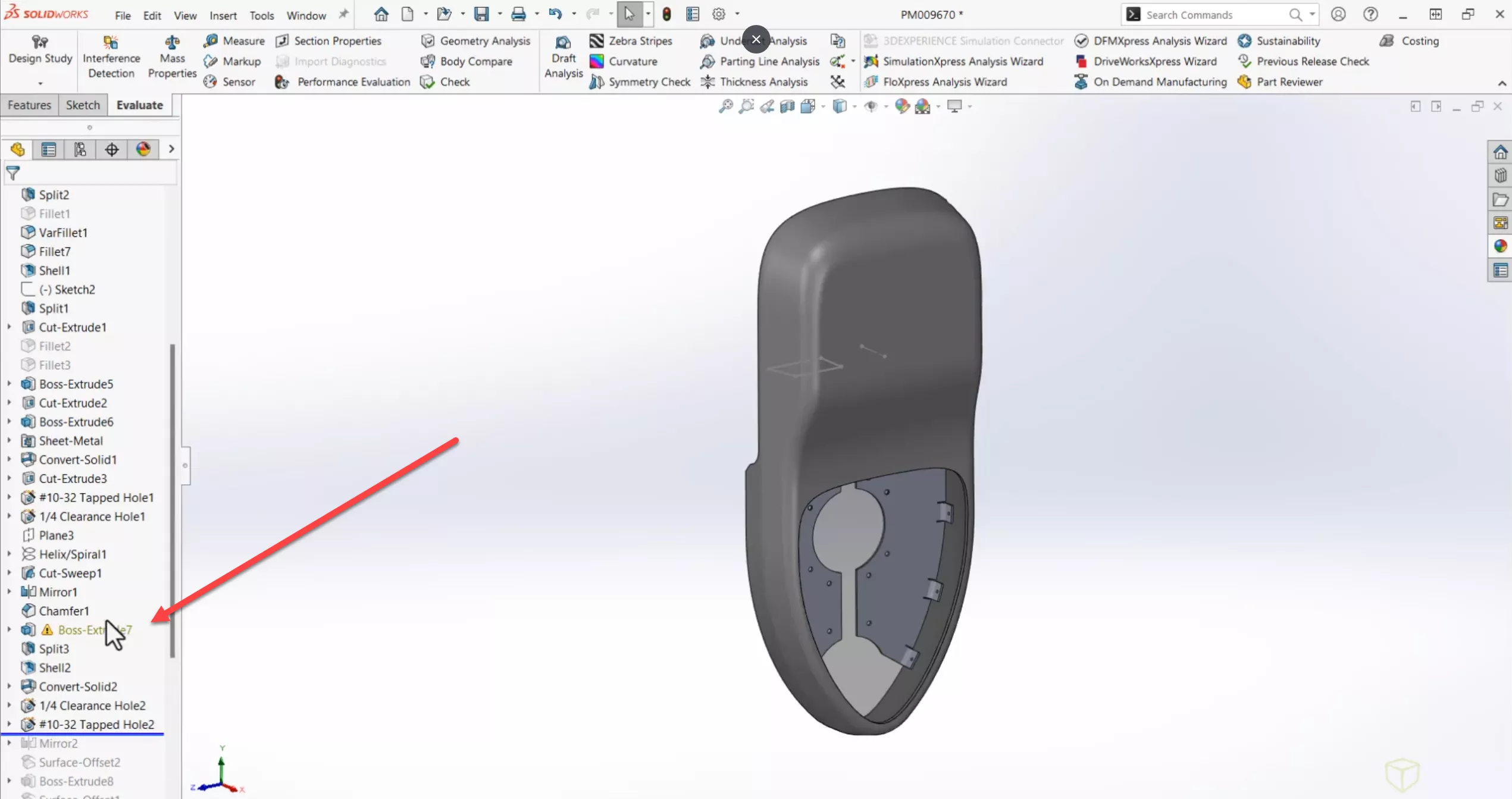
Editing the sketch we can see that this two-millimeter dimension has lost its reference and is dangling.
Reattaching it to a new reference is as easy as dragging the red handle. However, SOLIDWORKS 2025 makes it even easier with an automatic repair.
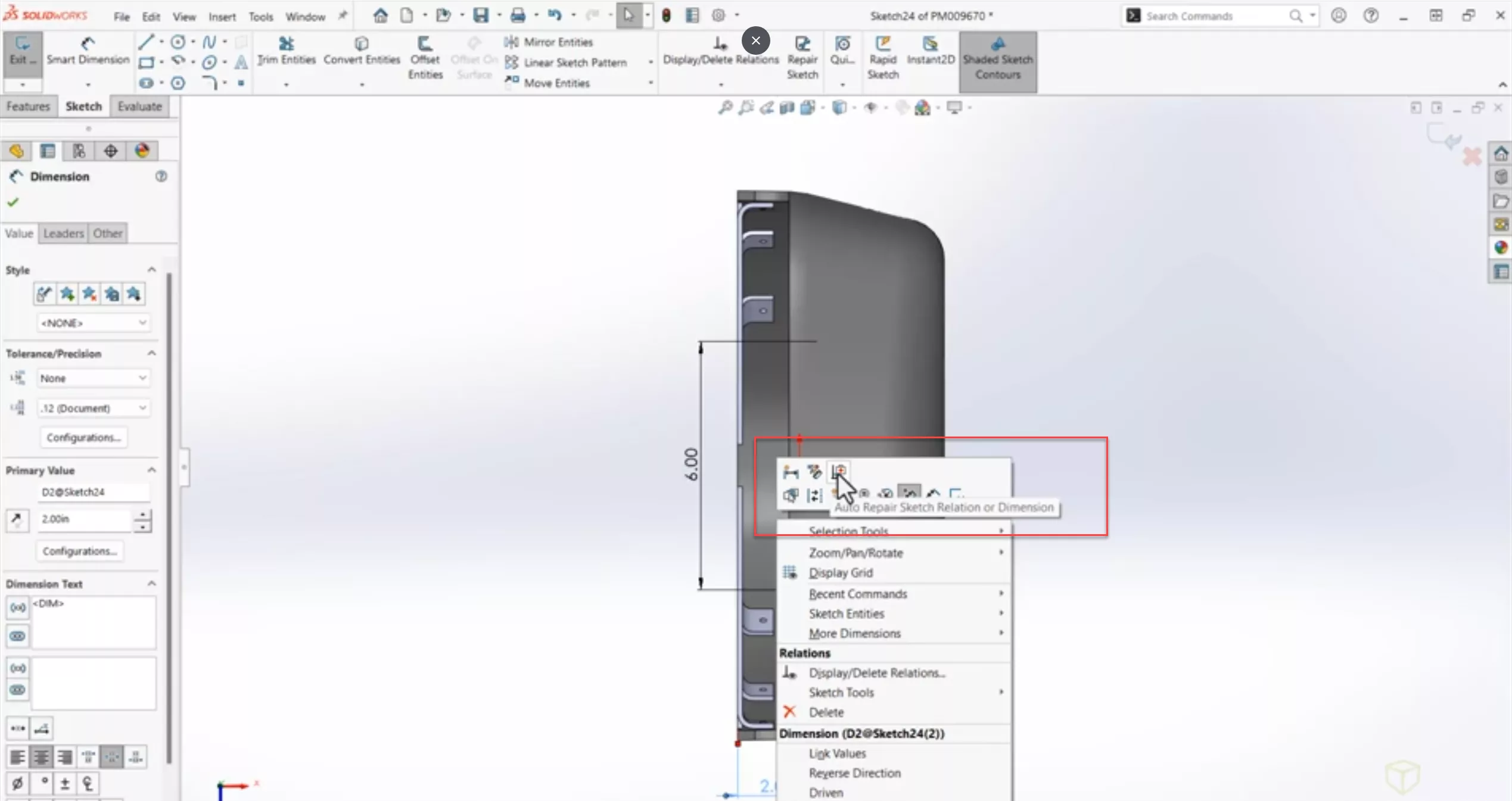
It can be accessed in the right mouse menu or by opening the Display/Delete Relations property pane.
There are options to automatically find and replace or click Repair All Dangling. Very handy if you have a lot of dangling relations.
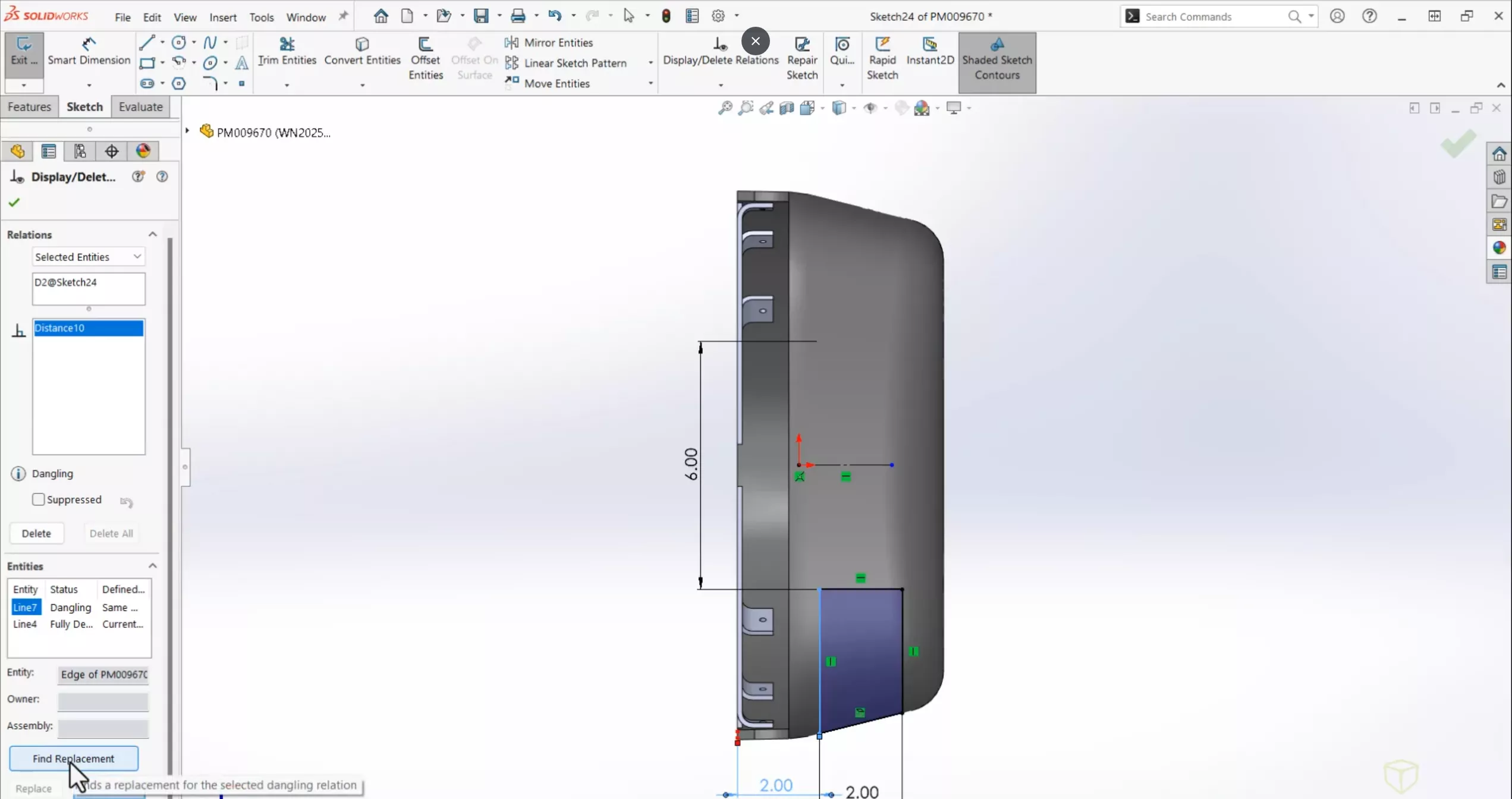
Mesh Body Recognition Enhancements
Imported geometry can be a challenge. In SOLIDWORKS 2025, new tools are available to help with mesh body recognition.
In the Segment Mesh Body PropertyManager, the facet shape tool is now available.
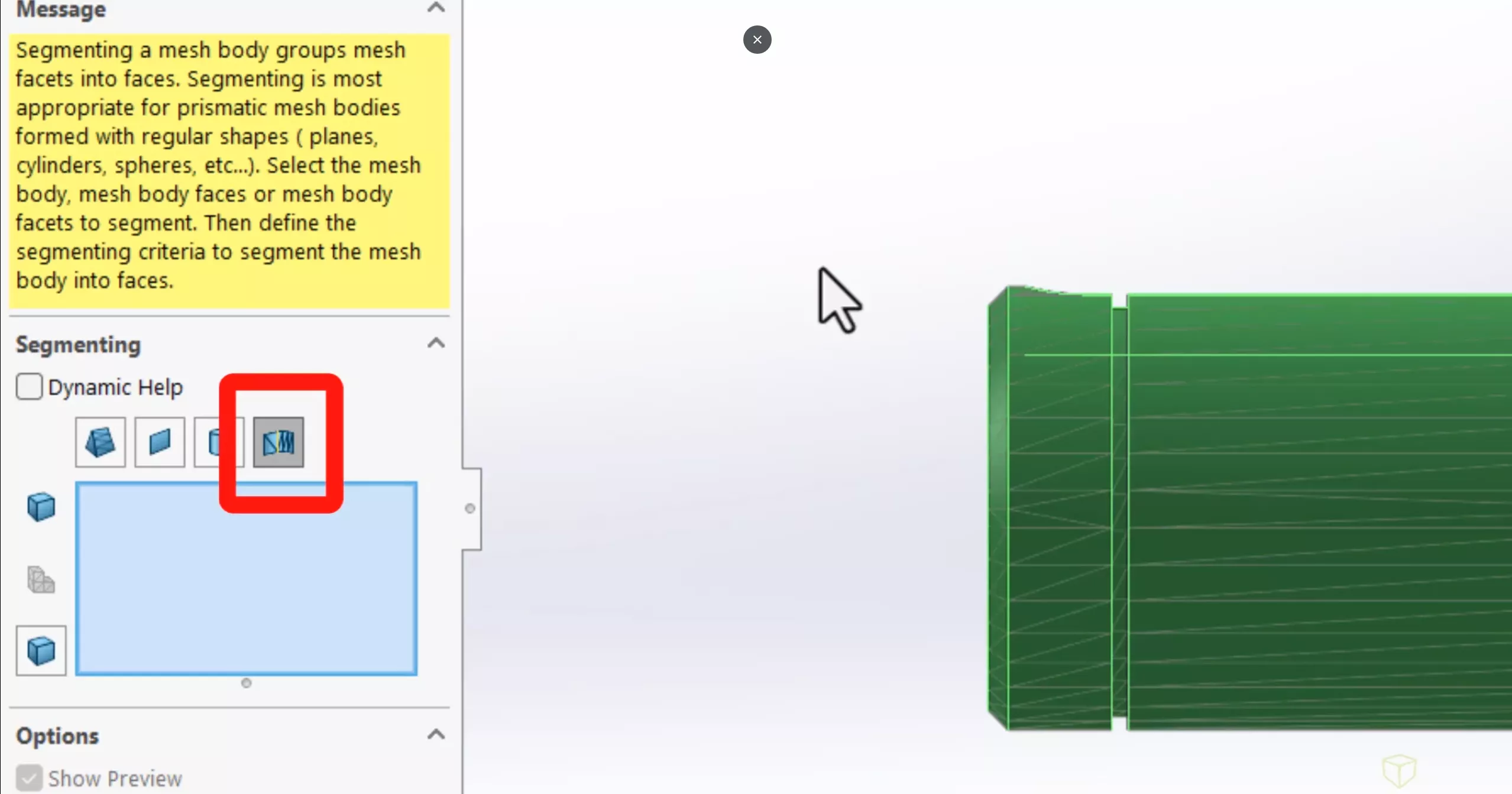
This tool creates segments by grouping adjacent faces based on the shape difference.
Also, the new legend appears to aid with automatically recognized and unrecognized faces.

From here, we know which faces need our help in discerning the type of segment.
Once your geometry is fully recognized, you can convert our mesh BREP to a standard BREP. The benefit of Convert to Standard BREP geometry is the model is more functionally complete than mesh or hybrid geometry.
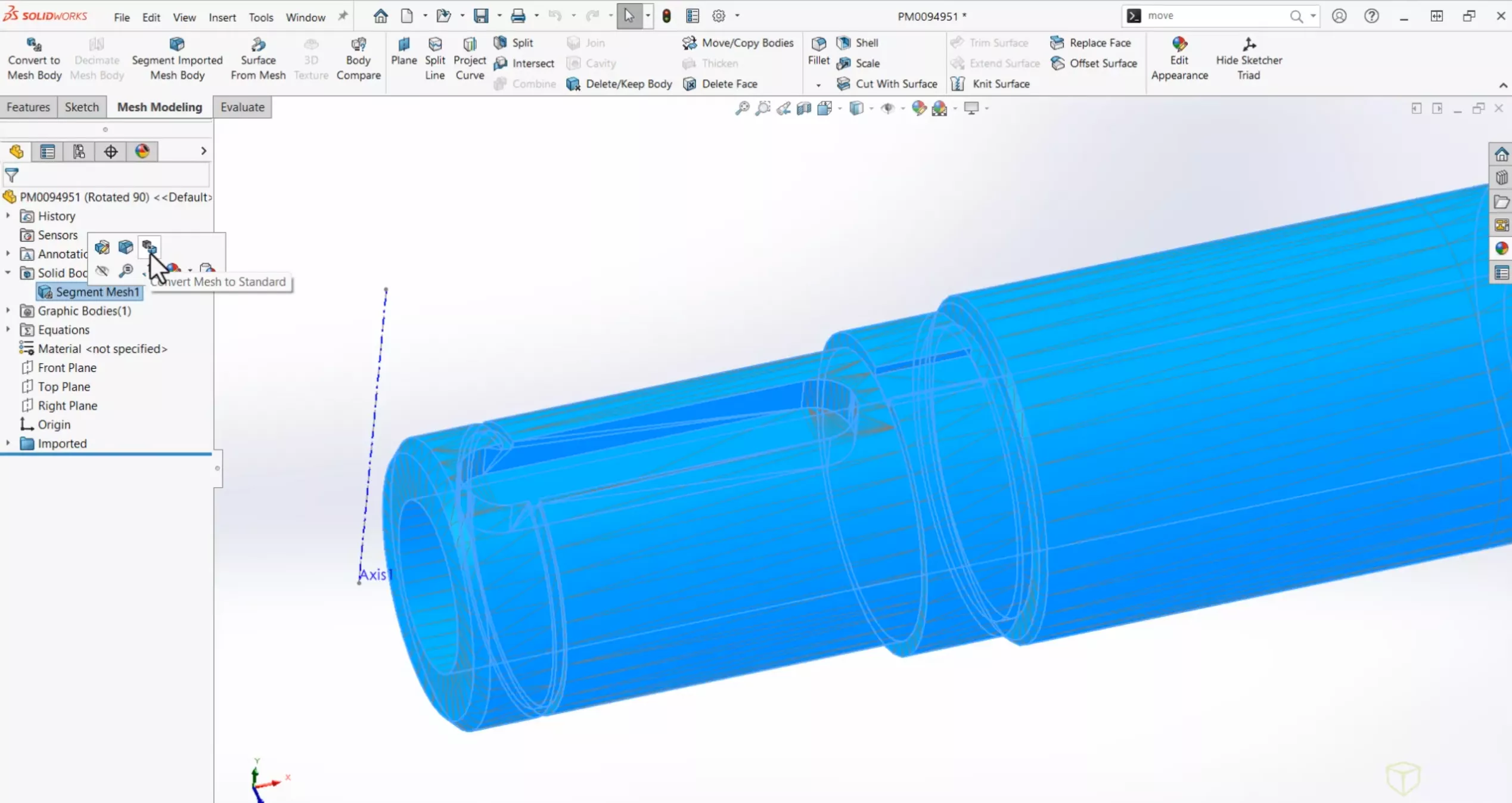
Advanced Body Transformation Capabilities
Finally, Move/Copy Bodies in SOLIDWORKS 2025 now supports equations, configurations, and dimension flipping.
You can enter an equal sign followed by the equation using global variables and easily adjust values through the dimension dialog box.
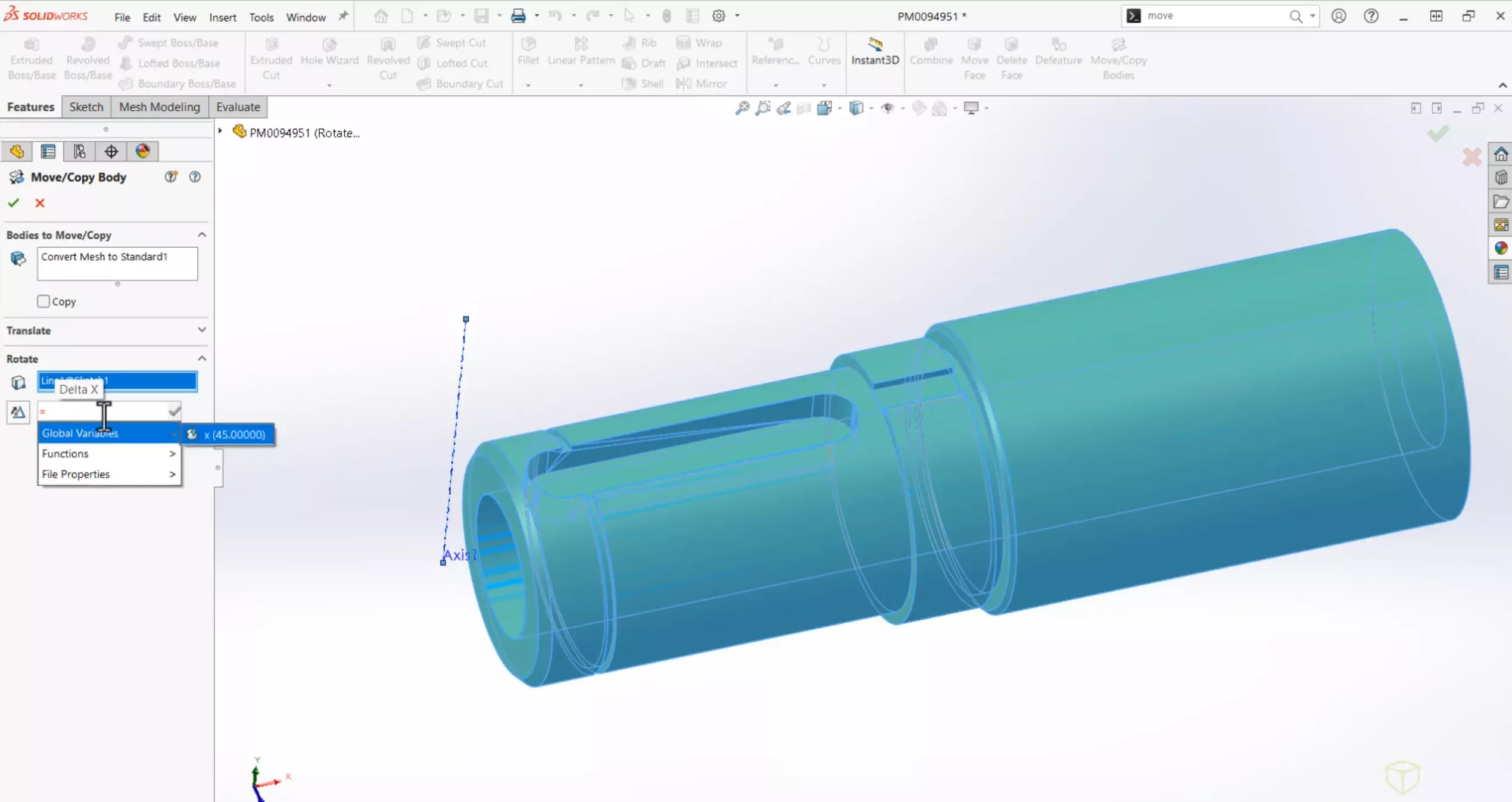
This allows for greater flexibility in managing body transformations, ensuring your designs are easily adaptable and customizable.

SEE WHAT'S NEW
Watch the On-Demand Launch Event
Join our panel of expert engineers as they unveil the powerful new features of SOLIDWORKS 2025.
Related Articles
SOLIDWORKS 2025 Weldments - What's New
What's New in SOLIDWORKS 2025 Assemblies
SOLIDWORKS Plastics 2025 - What's New
SOLIDWORKS CAM 2025 - What's New

About GoEngineer
GoEngineer delivers software, technology, and expertise that enable companies to unlock design innovation and deliver better products faster. With more than 40 years of experience and tens of thousands of customers in high tech, medical, machine design, energy and other industries, GoEngineer provides best-in-class design solutions from SOLIDWORKS CAD, Stratasys 3D printing, Creaform & Artec 3D scanning, CAMWorks, PLM, and more
Get our wide array of technical resources delivered right to your inbox.
Unsubscribe at any time.
