SOLIDWORKS CAM 2025 - What's New
SOLIDWORKS 2025 brings exciting new updates to the SOLIDWORKS CAM add-in, for both milling and turning machines. There are some exciting updates for finishing strategies, turning, and the in-software toolpath simulation.
Contour Operations
Let's first take a look at the updates for contour operations.
New in SOLIDWORKS CAM 2025, is the ability to have your finishing passes go from the bottom to the top of the feature. This is especially useful on tapered surfaces and when you want to control where the two surfaces meet.
The default behavior has the toolpath step down from the top. If you go to the Operation Parameters dialog box and check Bottom to Top, the toolpaths move in reverse order.
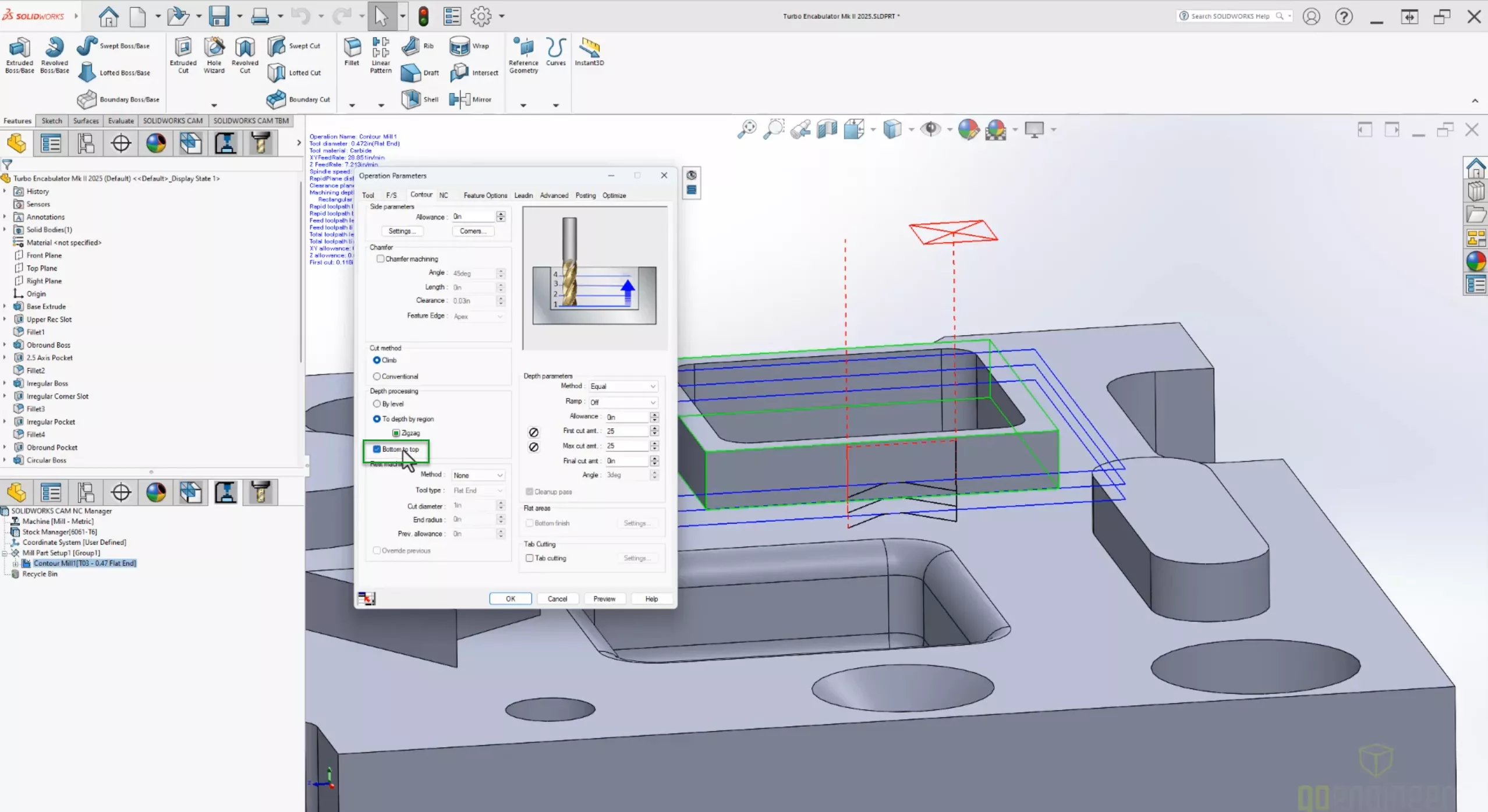
Improved Feature Recognition in Turning
In a turning environment, you've always had automatic feature recognition, but it was all or nothing. In SOLIDWORKS CAM 2025, you can now control which features are recognized just like in a milling environment.
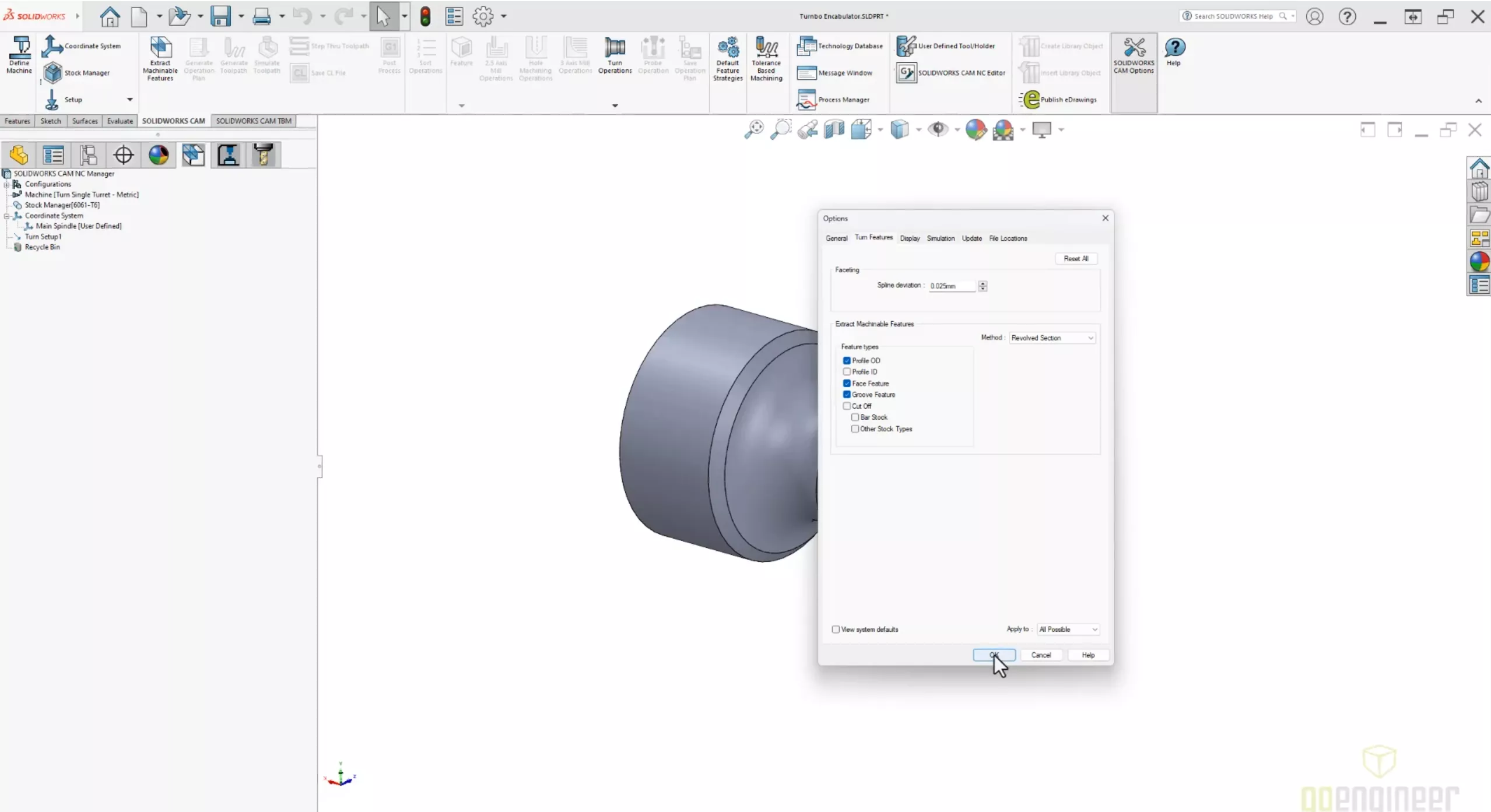
If you have custom tooling for complex interior bores or macros for parting operations, you can turn these features off and set them only to manual recognition. You can even set up revolve profile or planar section profile as the default setting.
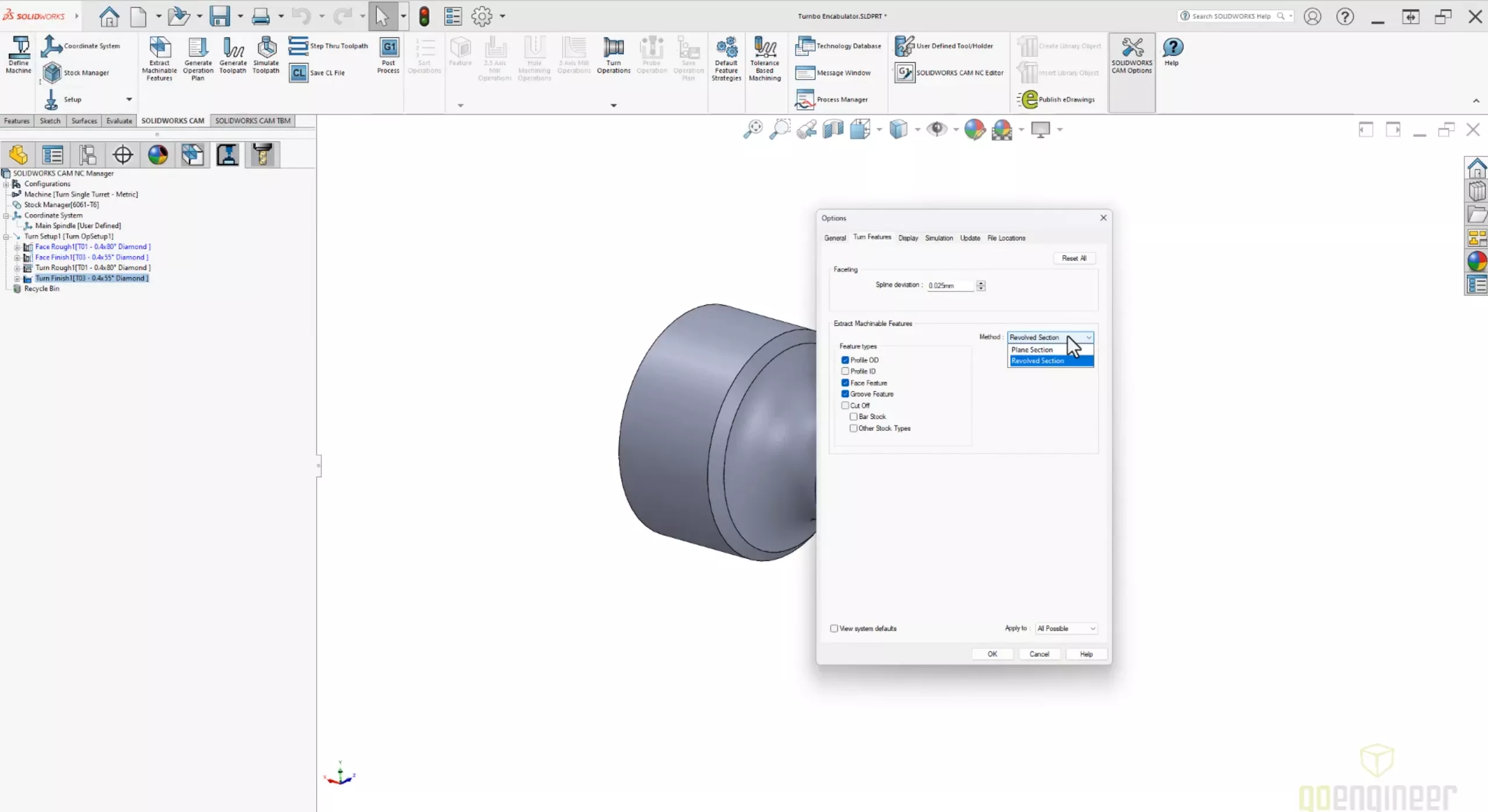
Toolpath Simulation Environment
Lastly, there is a quality-of-life feature update for your toolpath simulation environment. Sometimes the Show Difference legend can be in an inconvenient place for a simulation inspection. Now, you can click and drag the window so that you don't have to move your entire viewport.
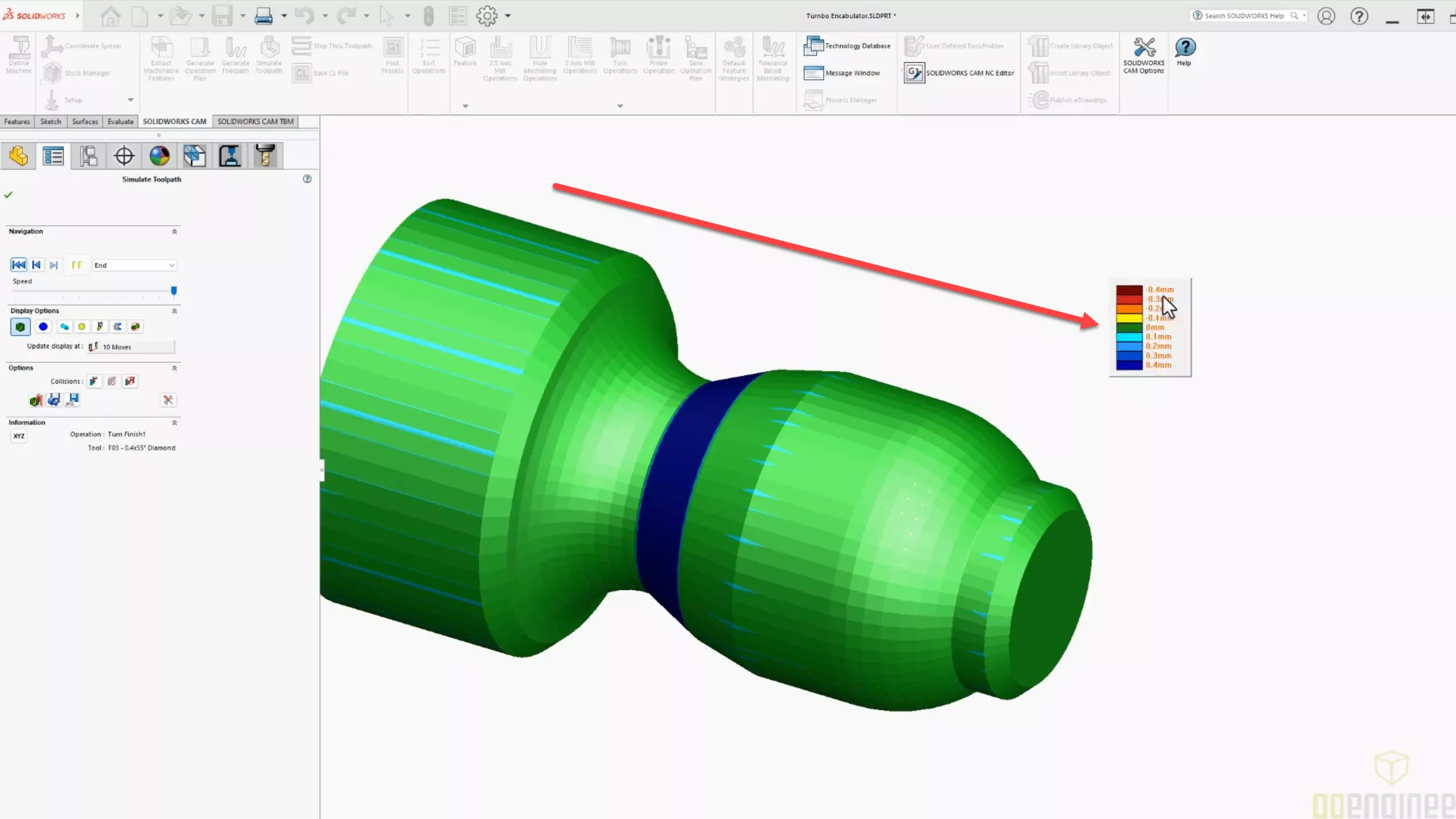
Summary
SOLIDWORKS CAM 2025 has made great strides in improving surface finishes, making automation work for every turning center, and improving the lives of programmers who use it day in and day out.

SEE WHAT'S NEW
Watch the On-Demand Launch Event
Join our panel of expert engineers as they unveil the powerful new features of SOLIDWORKS 2025.
Related Articles
SOLIDWORKS 2025 Weldments - What's New
Jack-O-Lantern Design Using SOLIDWORKS and Visualize
What's New in SOLIDWORKS 2025 Assemblies
Managing Your CAMWorks and SOLIDWORKS CAM Add-Ins
CAMWorks Stock Types Explained: Bounding Box, Sketch, STL, & Part File

About GoEngineer
GoEngineer delivers software, technology, and expertise that enable companies to unlock design innovation and deliver better products faster. With more than 40 years of experience and tens of thousands of customers in high tech, medical, machine design, energy and other industries, GoEngineer provides best-in-class design solutions from SOLIDWORKS CAD, Stratasys 3D printing, Creaform & Artec 3D scanning, CAMWorks, PLM, and more
Get our wide array of technical resources delivered right to your inbox.
Unsubscribe at any time.
