SOLIDWORKS 2025 Sheet Metal - What's New
For Sheet Metal users, the new features in SOLIDWORKS 2025 are sure to excite. In addition to never-before-seen bend notches, the list of enhancements to existing features is long, so let's dive in.
Sheet Metal and Weldment Bodies
This part contains a mixture of weldment and sheet metal bodies.
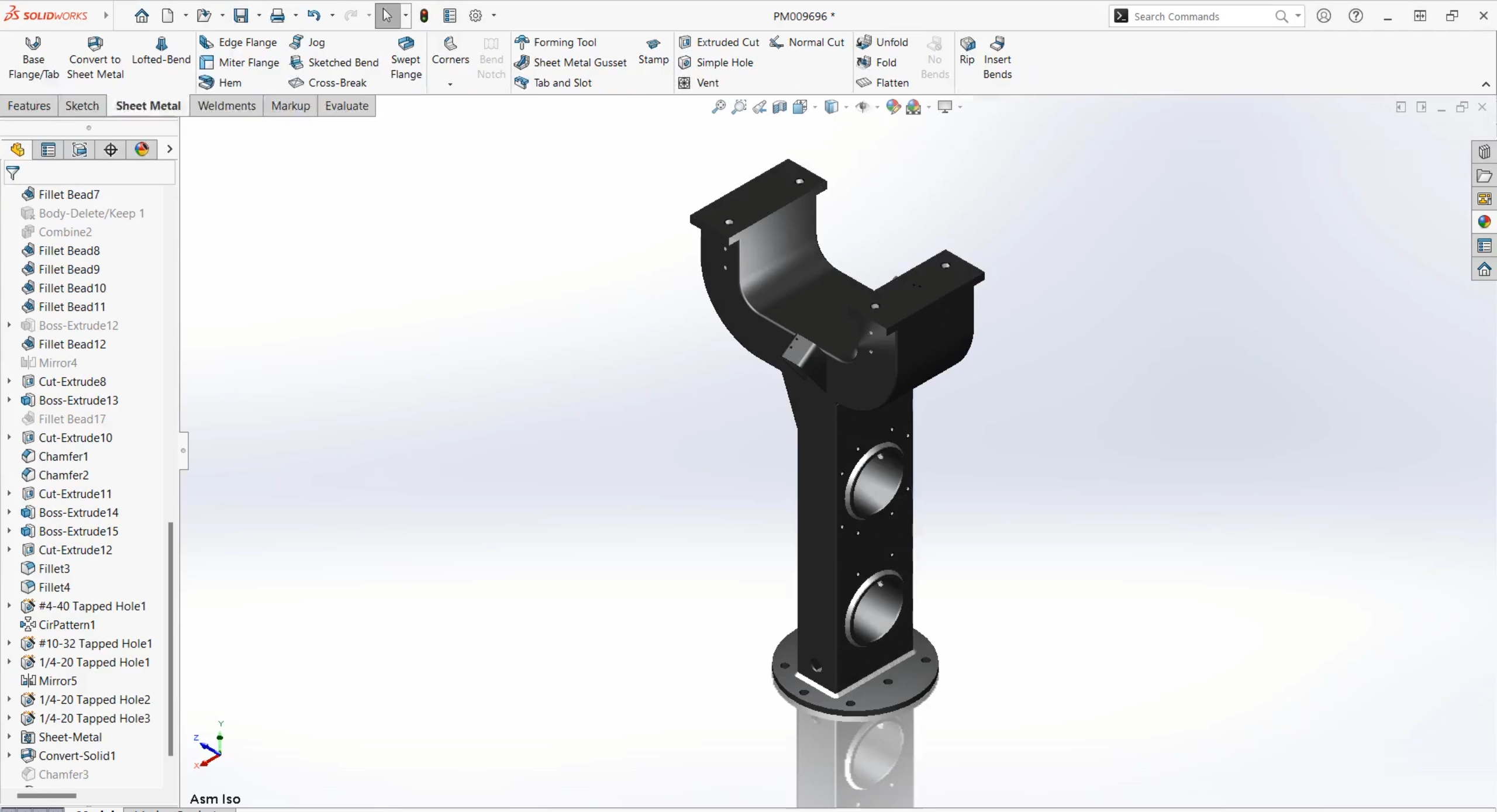
Let's zoom in on one of the sheet metal parts and flatten it.
A bend notch is the next feature this part needs. This new tool will add marks to make it easy for the operator to line the bend lines up in a press break or other subsequent manufacturing operations.
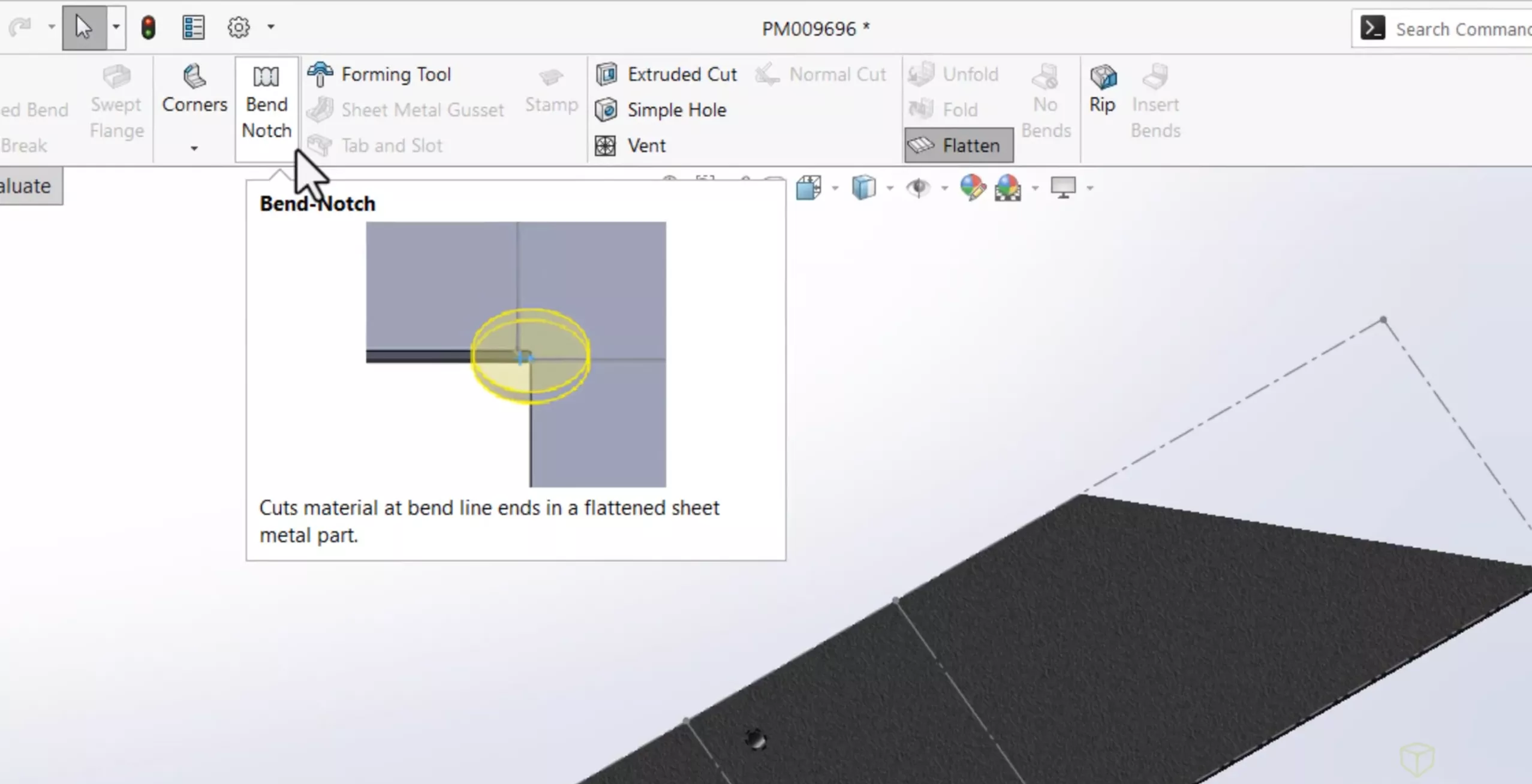
You will need to get it from command search, at least the first time until you customize it onto your Sheet Metal tab or shortcut bar (as shown below).
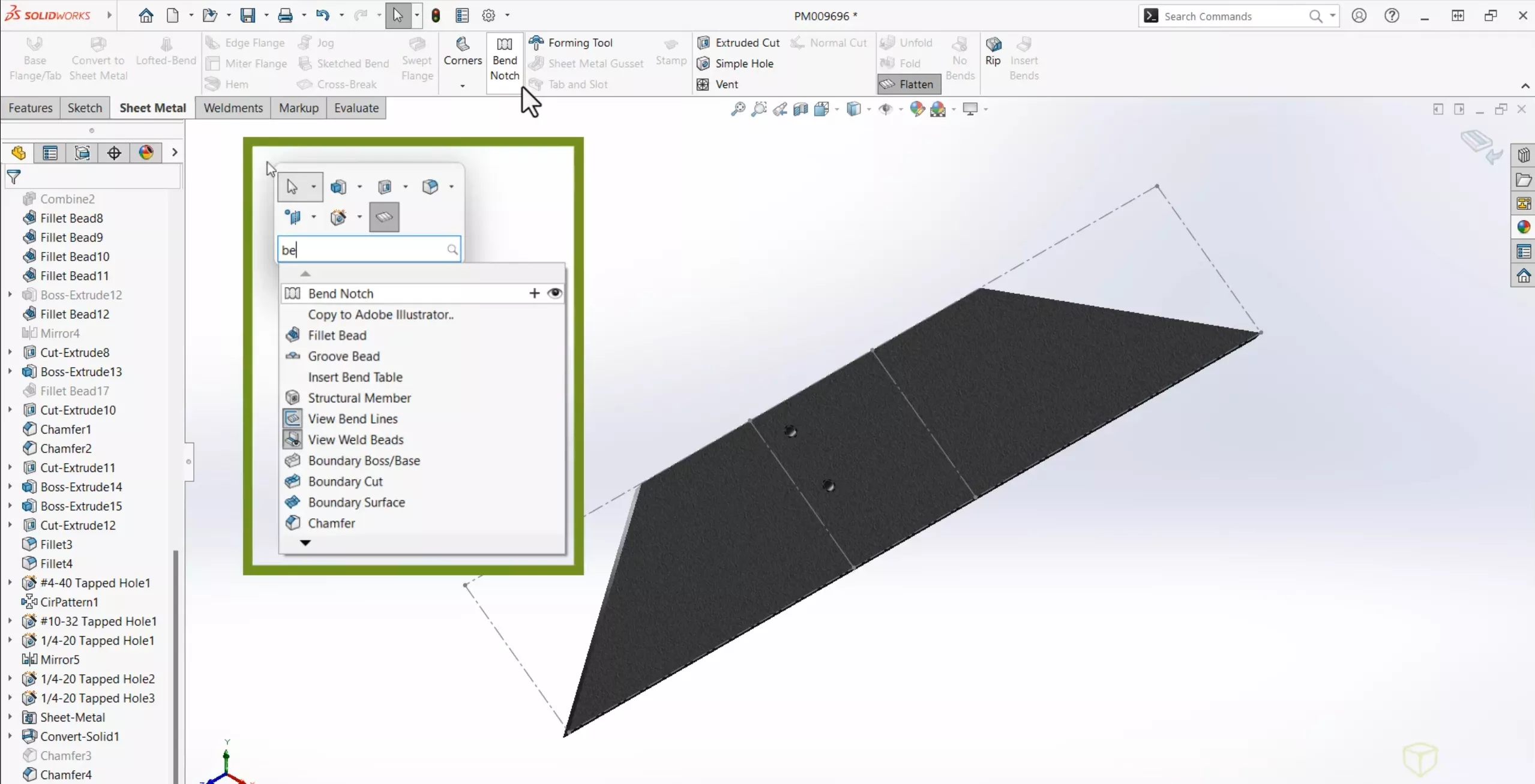
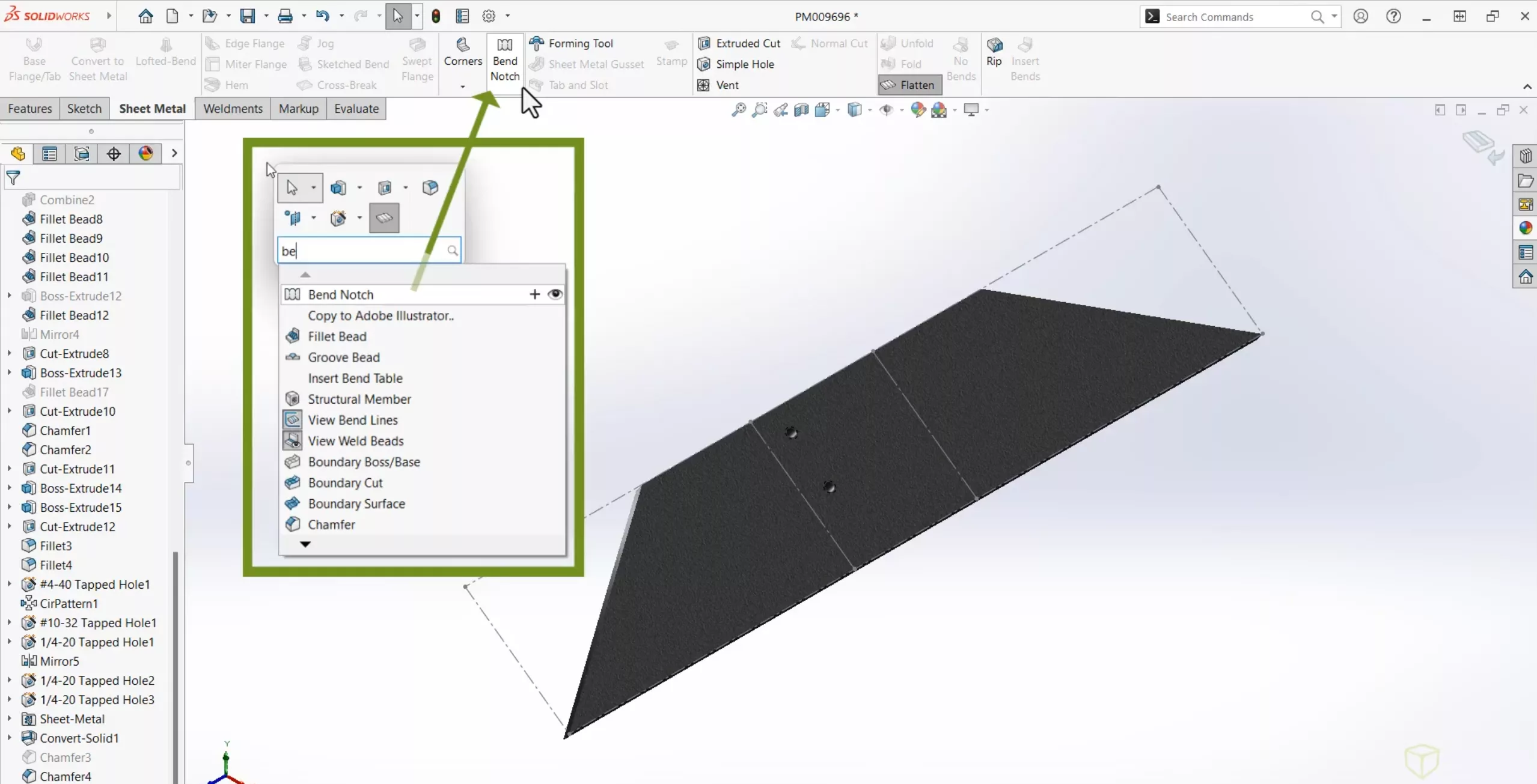
So typing 's' and then 'be' will be enough.
Collect All Bends makes it easy for selection, and several options are available: triangular, circular, and rectangular.
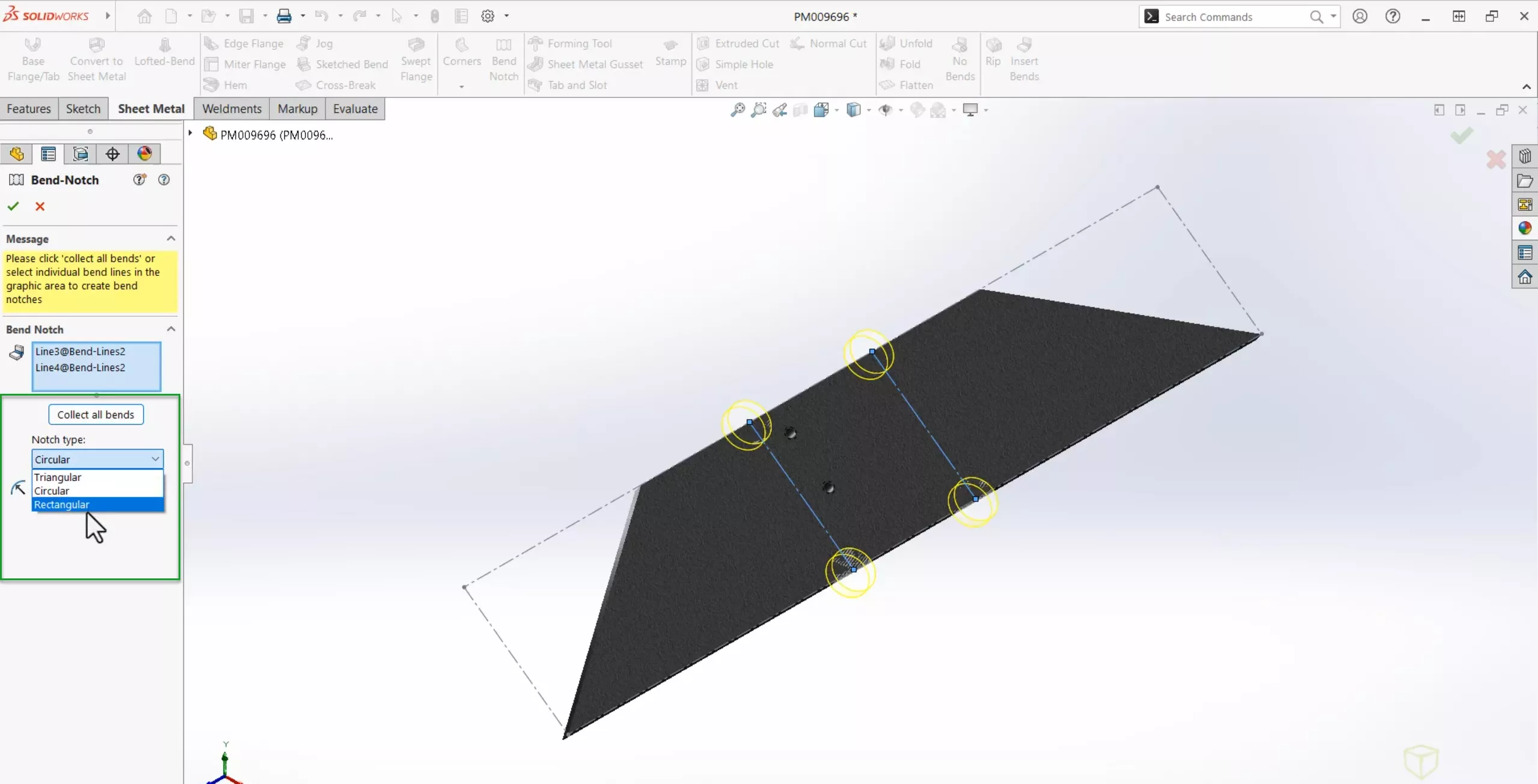
And of course, the ability to adjust sizes as needed is available.
Like corner trims and other flat pattern options, the bend notches can only be seen when it's flat. That way you don't have to spend unnecessary rebuild time when viewing with bends.
Tab and Slot Workflows
Tab and Slot workflows have gotten even more options in SOLIDWORKS 2025.
There's now an option for Equal Offset from each end.
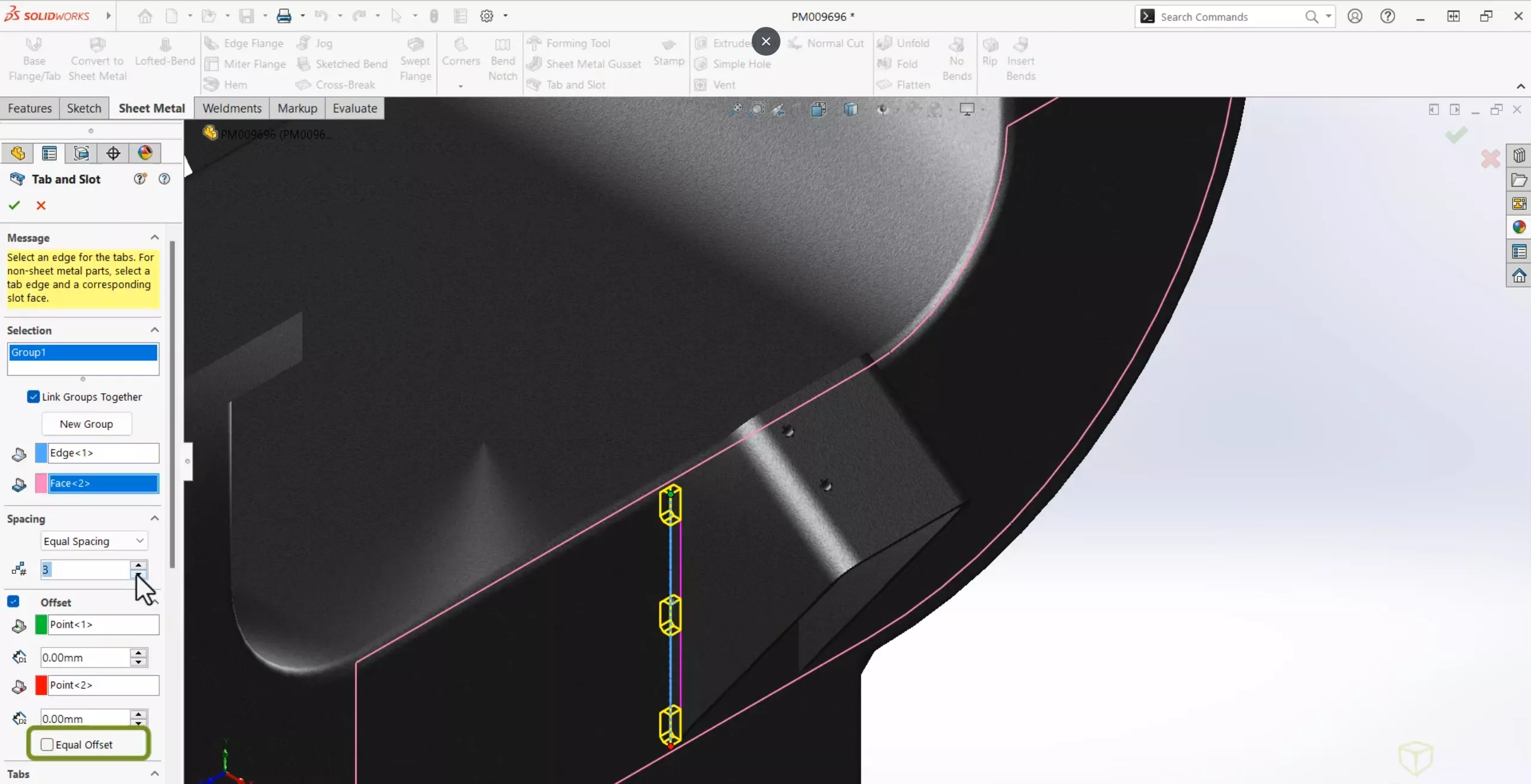
This allows you to offset the pattern equally from the ends of your selected edge with one dimension.
Also new in SOLIDWORKS 2025, is the Center Align option which places the tab symmetrically along the selected edge starting from its midpoint.
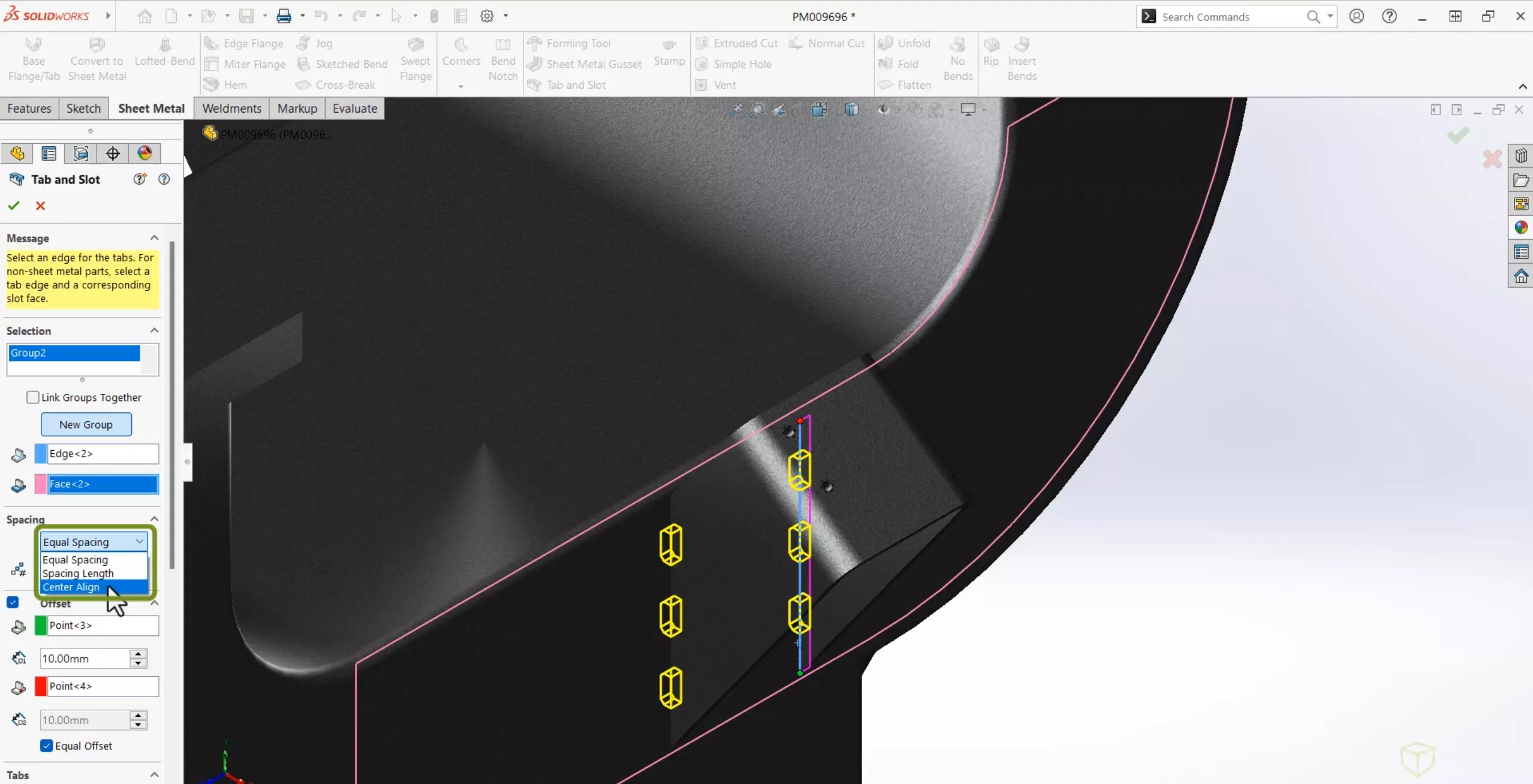
There is also the Instances to Skip option, to skip instances for tab and slot.
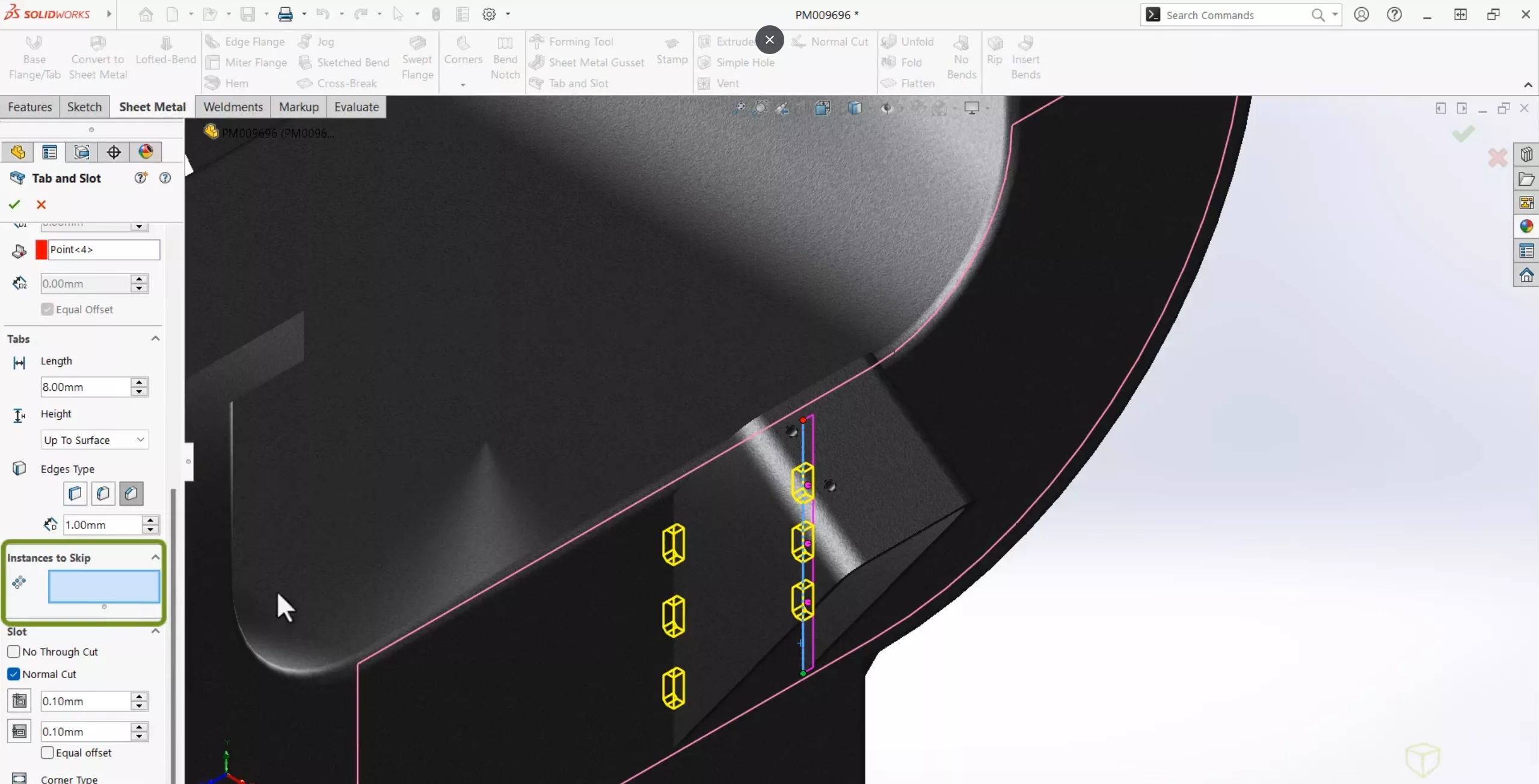
Multi-Length Flange Functionality
Multi-length flange allows you to create one edge flange feature with a different length on each selected edge without editing and dimensioning each flange profile sketch like you would have done in the past. In SOLIDWORKS 2025, it just takes a simple checkbox to get a flag in the graphics area to set each flange length independently.
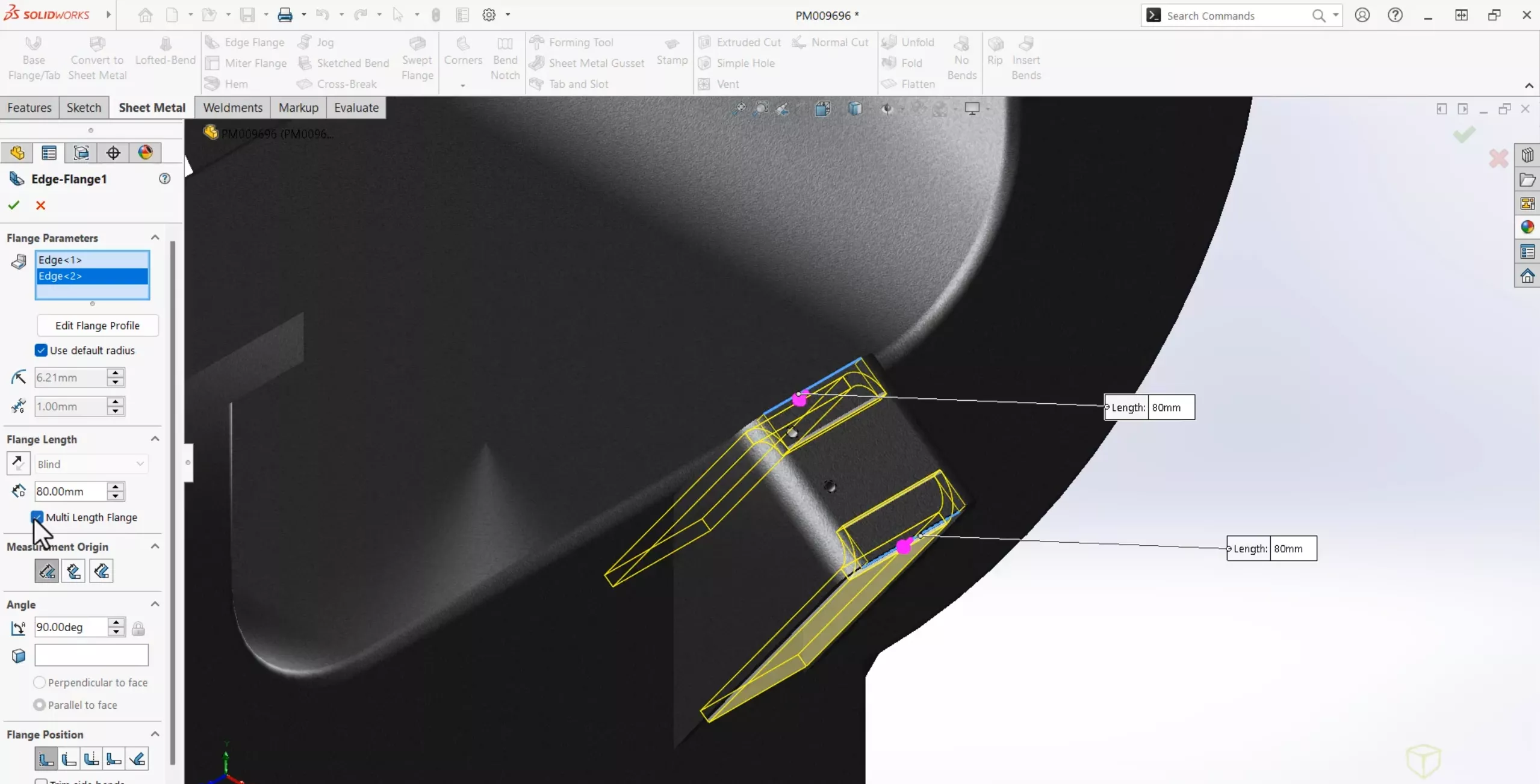
Automatic flange length dimensions will fully define those edge flange profiles with no further editing of the sketches required, thanks to a new document property for sheet metal.
It can be found under the Sheet Metal > Edge Flange Options > Automatically add Flange Length dimensions to flange profiles checkbox.
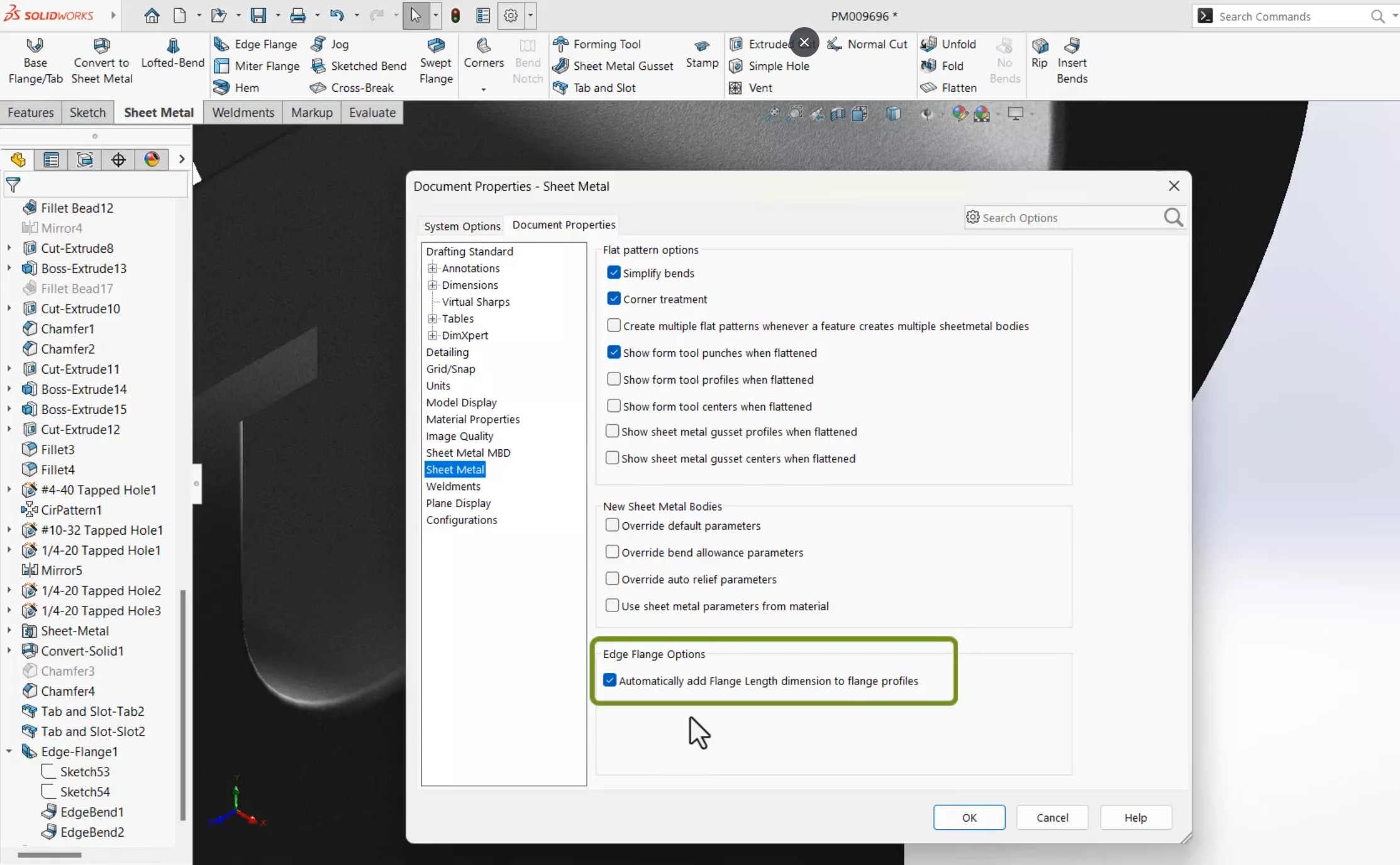
Notice that this is a document property, so change your templates if you want all new files to behave this way. This is especially a time saver for users who have a directive to fully define all sketches (as all users should).
Streamlining Cut List Management
Copying cut list items will make editing the many cut list items, that a multi-body part like this can generate, a breeze.
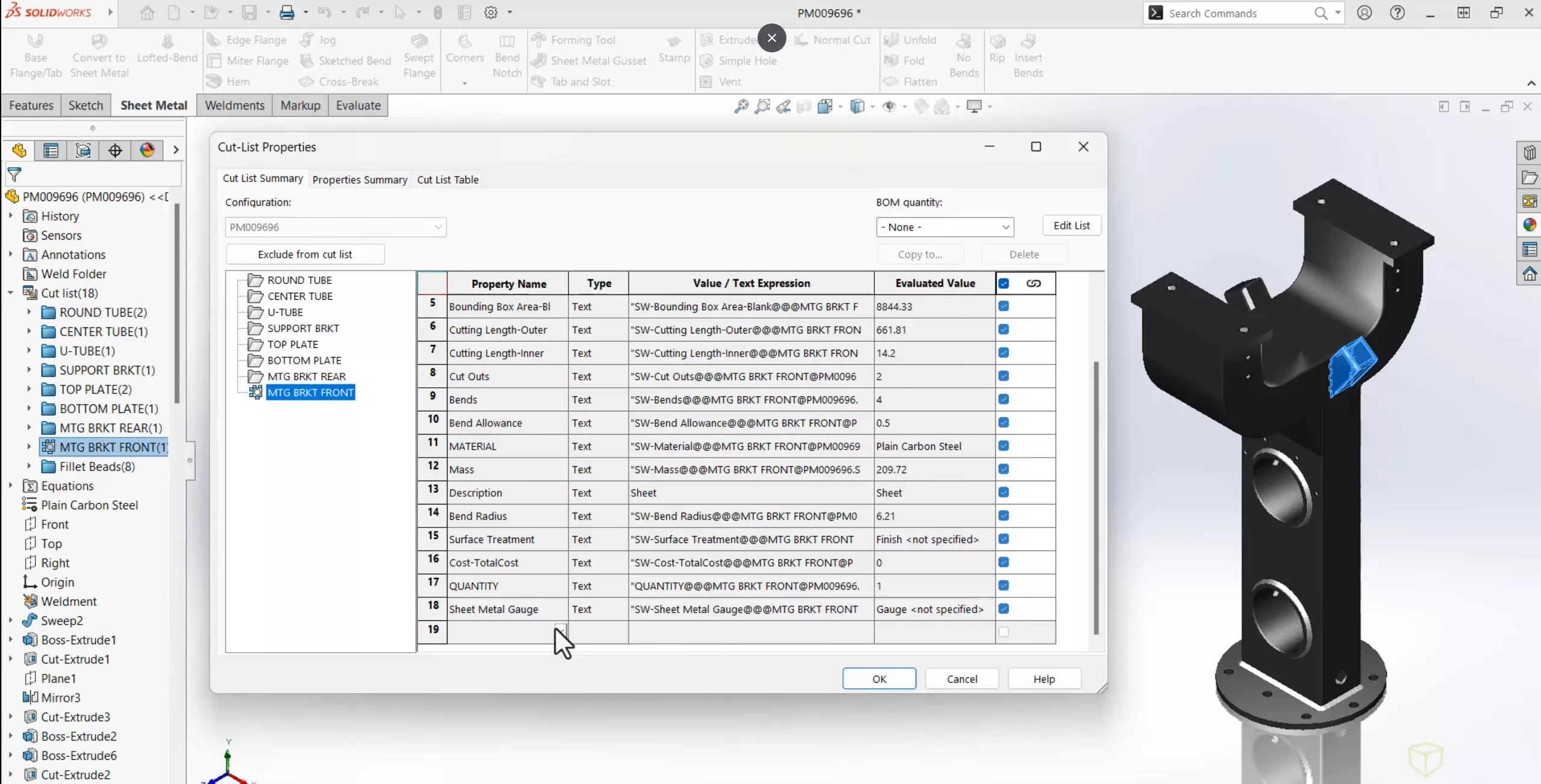
Here, I want to add a new cut list property called "Process", and in this case, most of the items will be cut with the water jet.
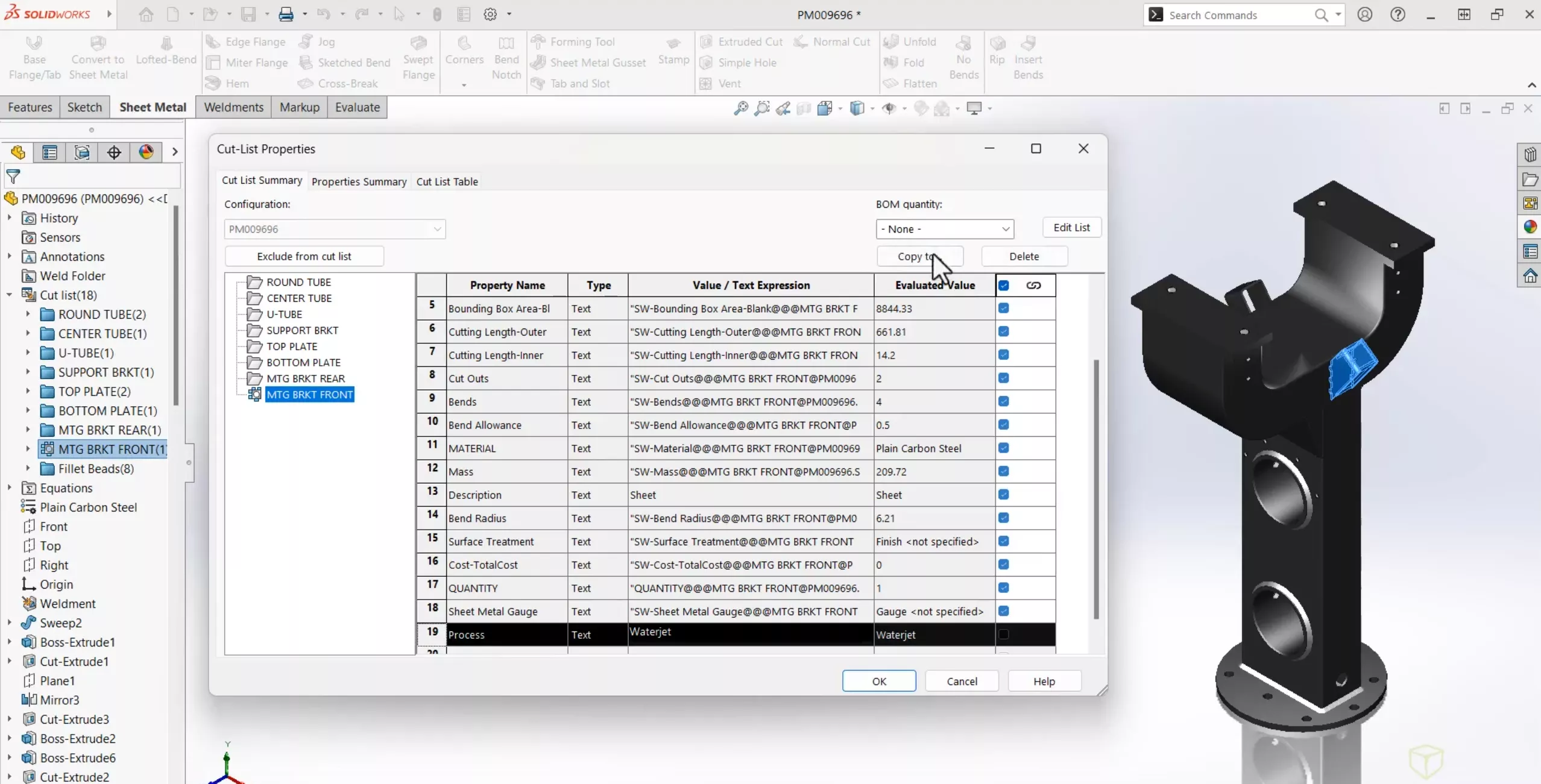
Since early 2024, users can now copy this one cut list property to all cut list items. Adding these properties in bulk is going to save a lot of time.
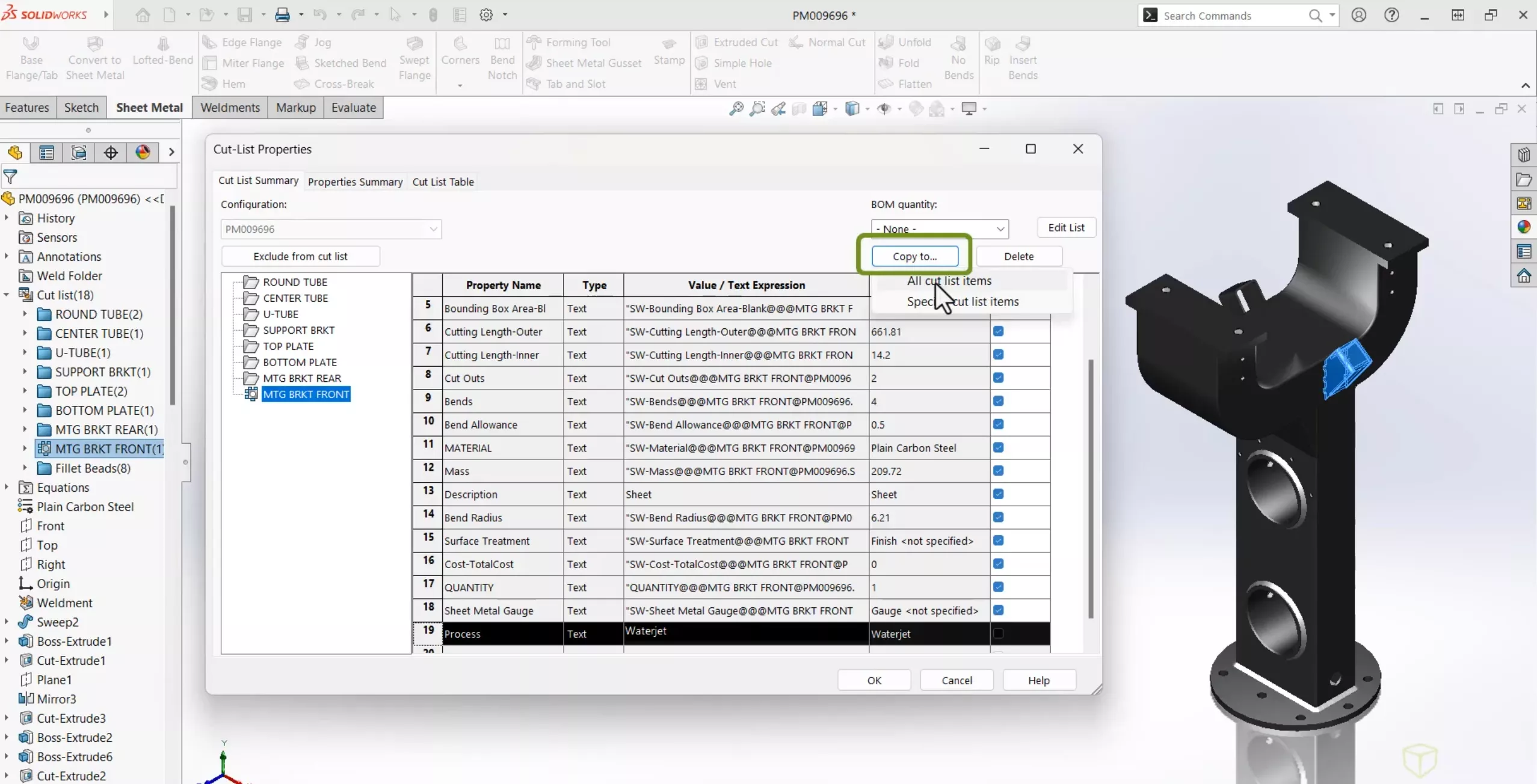
These tubes are not all right for the water jet. We'll double up on our time savings when we do a bulk change. Simply type the value once and copy it to the specified items.
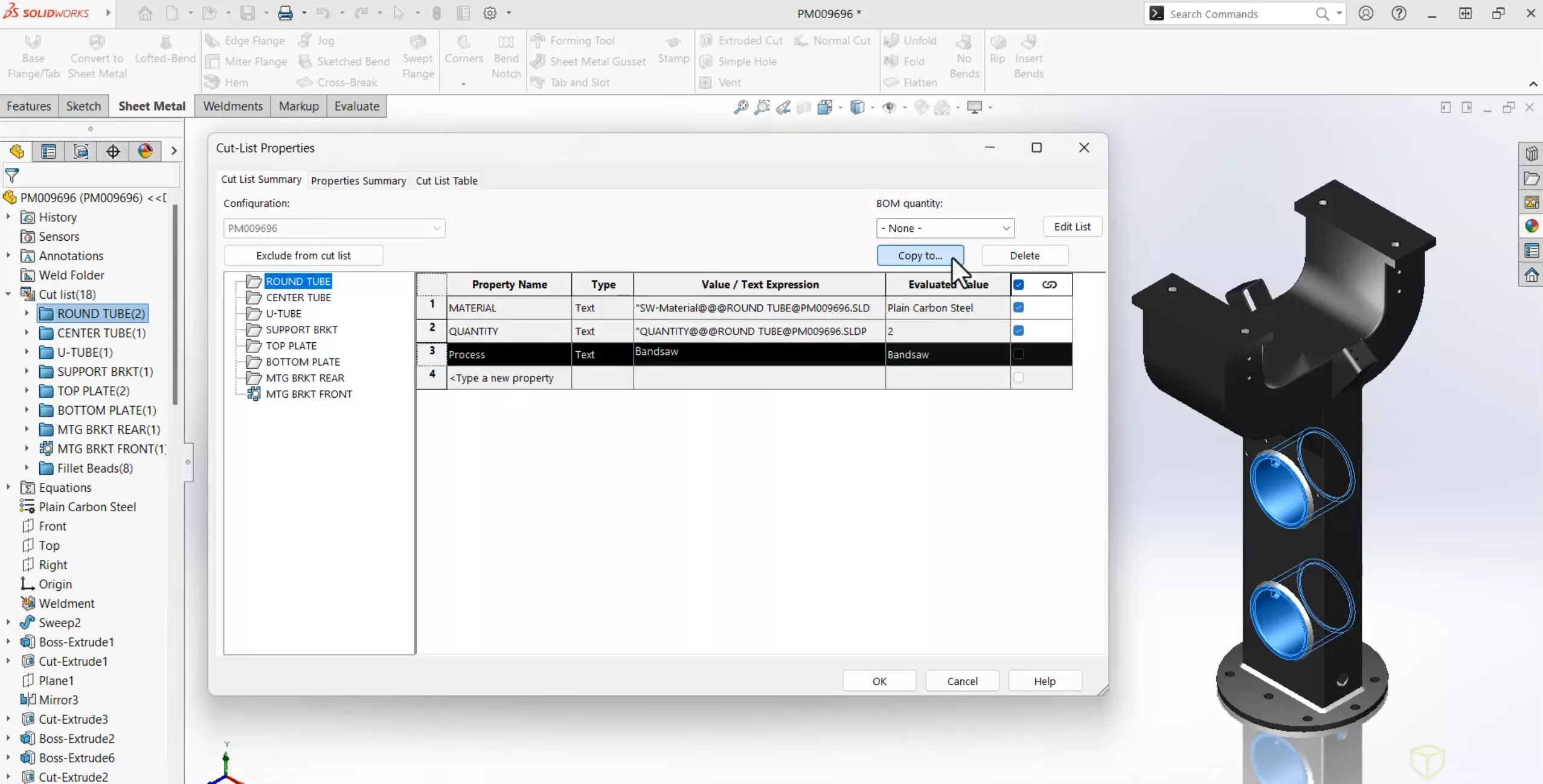
SOLIDWORKS knows if any one of the cut list items you've copied to already has a property of the same name and will ask what we want to do about it.
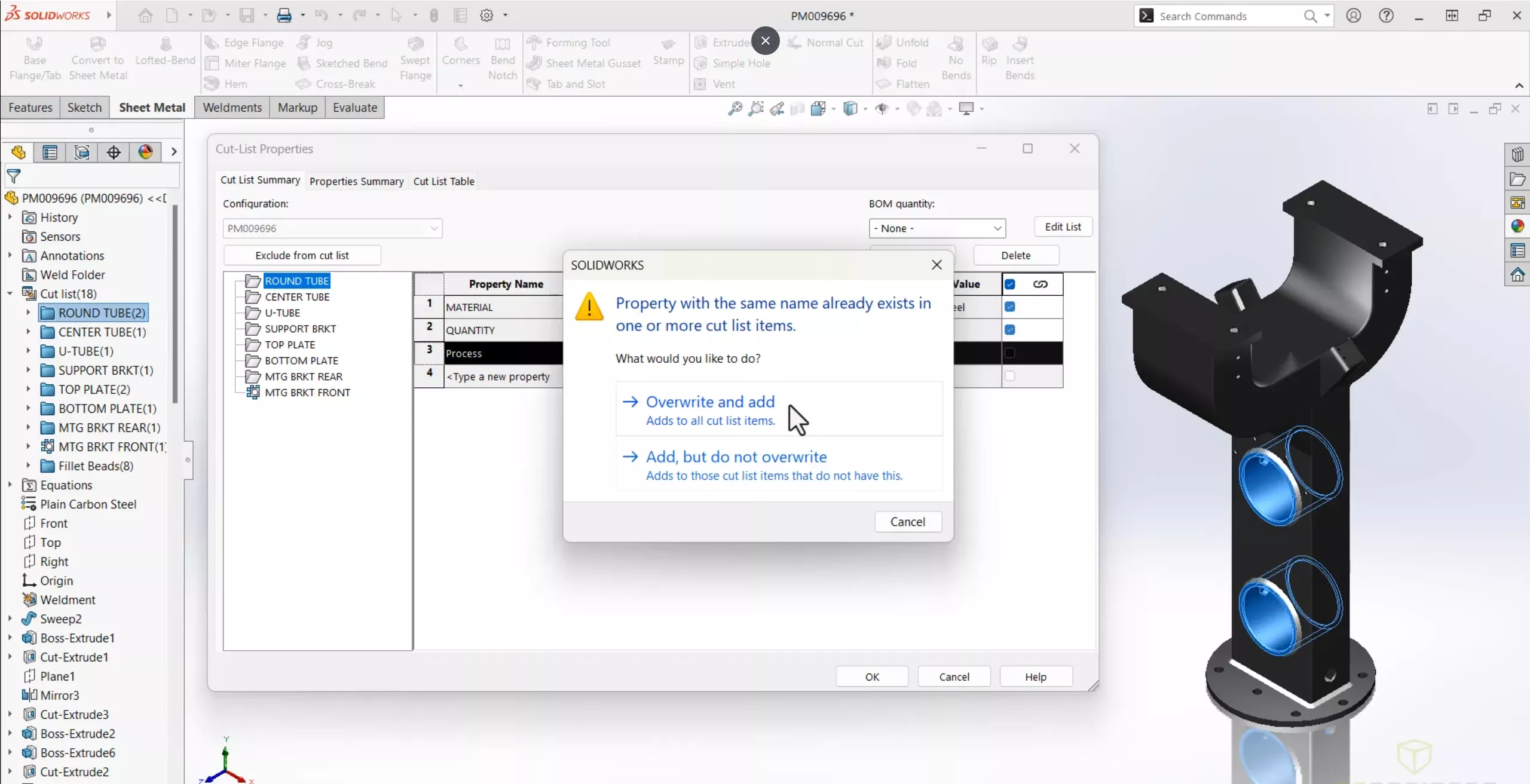
So this time, I'll confirm that I want to overwrite the existing data and we can see that those items have been copied properly.
Continuous Improvements in Performance
In addition to all this, SOLIDWORKS is always making improvements behind the scenes so that users need to do nothing to experience all the increased performance and drawings of sheet metal parts with many holes and forming tools and working with sheet metal parts with many cosmetic thread features.

SEE WHAT'S NEW
Watch the On-Demand Launch Event
Join our panel of expert engineers as they unveil the powerful new features of SOLIDWORKS 2025.
Related Articles
SOLIDWORKS 2025 Parts & Features - What's New
SOLIDWORKS 2025 Weldments - What's New
What's New in SOLIDWORKS 2025 Assemblies
SOLIDWORKS CAM 2025 - What's New

About GoEngineer
GoEngineer delivers software, technology, and expertise that enable companies to unlock design innovation and deliver better products faster. With more than 40 years of experience and tens of thousands of customers in high tech, medical, machine design, energy and other industries, GoEngineer provides best-in-class design solutions from SOLIDWORKS CAD, Stratasys 3D printing, Creaform & Artec 3D scanning, CAMWorks, PLM, and more
Get our wide array of technical resources delivered right to your inbox.
Unsubscribe at any time.
