View 3DEXPERIENCE File History from SOLIDWORKS Task Pane
The 3DEXPERIENCE Platform sees many updates and enhancements throughout the year - typically every two months with a "Function Delivery" (FD) release. One of these, 2024 FD3.0, happened in early July, and it added a great new feature for SOLIDWORKS users who are taking advantage of the cloud data management benefits of the 3DEXPERIENCE Platform.
In a recent article, I detailed how a new File History tab/window was added to a few of the web interface apps of the 3DEXPERIENCE Platform.
Now, however, with the latest functional delivery, SOLIDWORKS users can see this same file history information directly in the Task Pane, where they are used to interfacing with the platform.
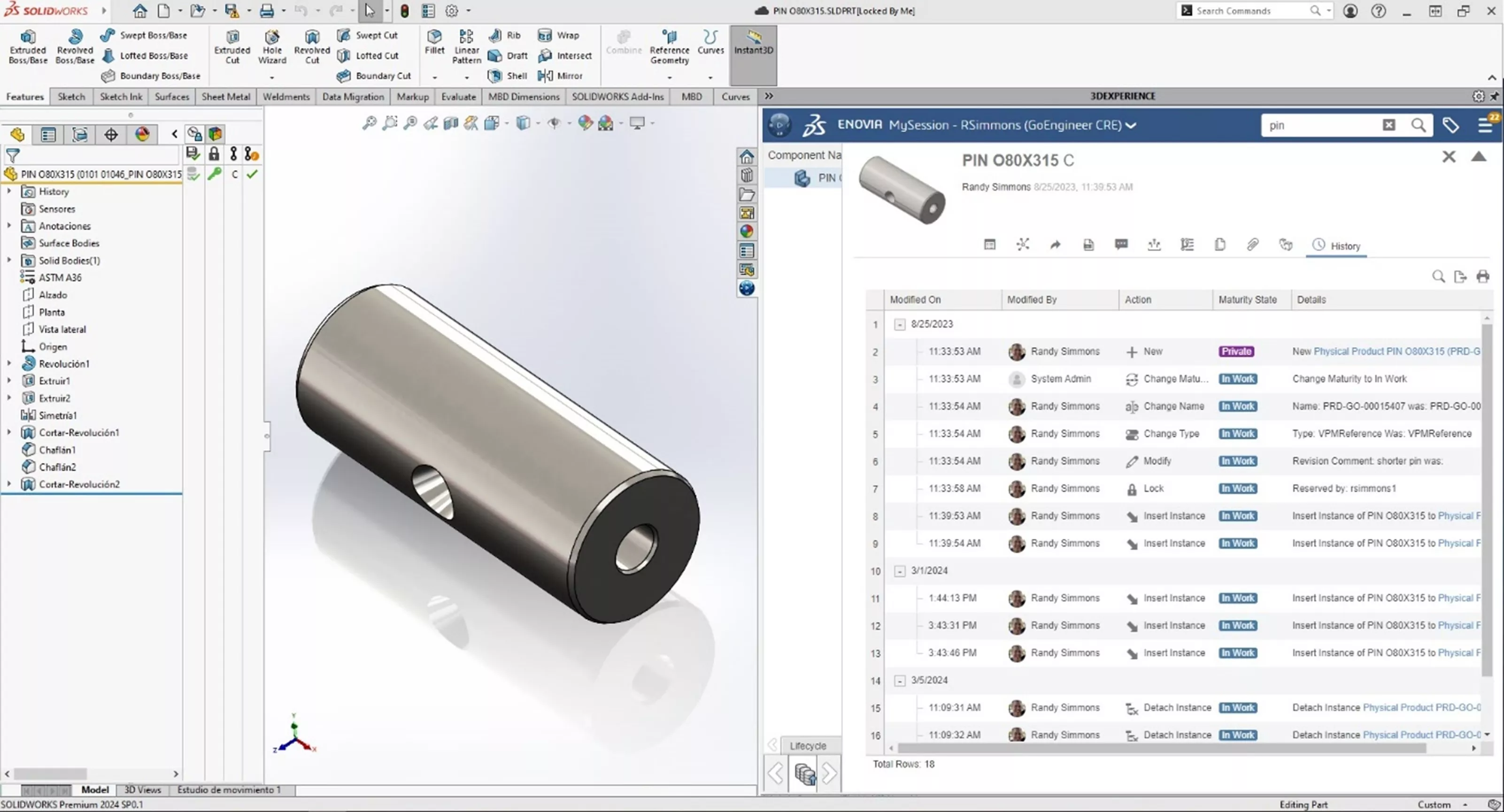
From the Task Pane interface to 3DEXPERIENCE, ensure you are in My Session (shown in the blue bar at the top).
If you only have a single part file open, you do not need to select anything else in the window.
If you are in an assembly, you can see this history for the assembly or for an individual part by first selecting the part in the My Session window.
At the bottom of the window is a toolbar. From the View tab, select the Display Side Panel button. This will open another window inside the Task Pane that you might not have known existed. It is the same as hitting the information “i” icon in various places in the web interface.
Those who have come from other Data Management systems often refer to this as the “data card” for the file. In the side pane, you can see information about a file, such as the properties (attributes), parent/child relations, file sharing, change action information, comments, any derived outputs that have been created from the file, revisions that exist for the file, any attached specification documents or other attachments, if any files have been “made from” this file, and finally the new History tab.
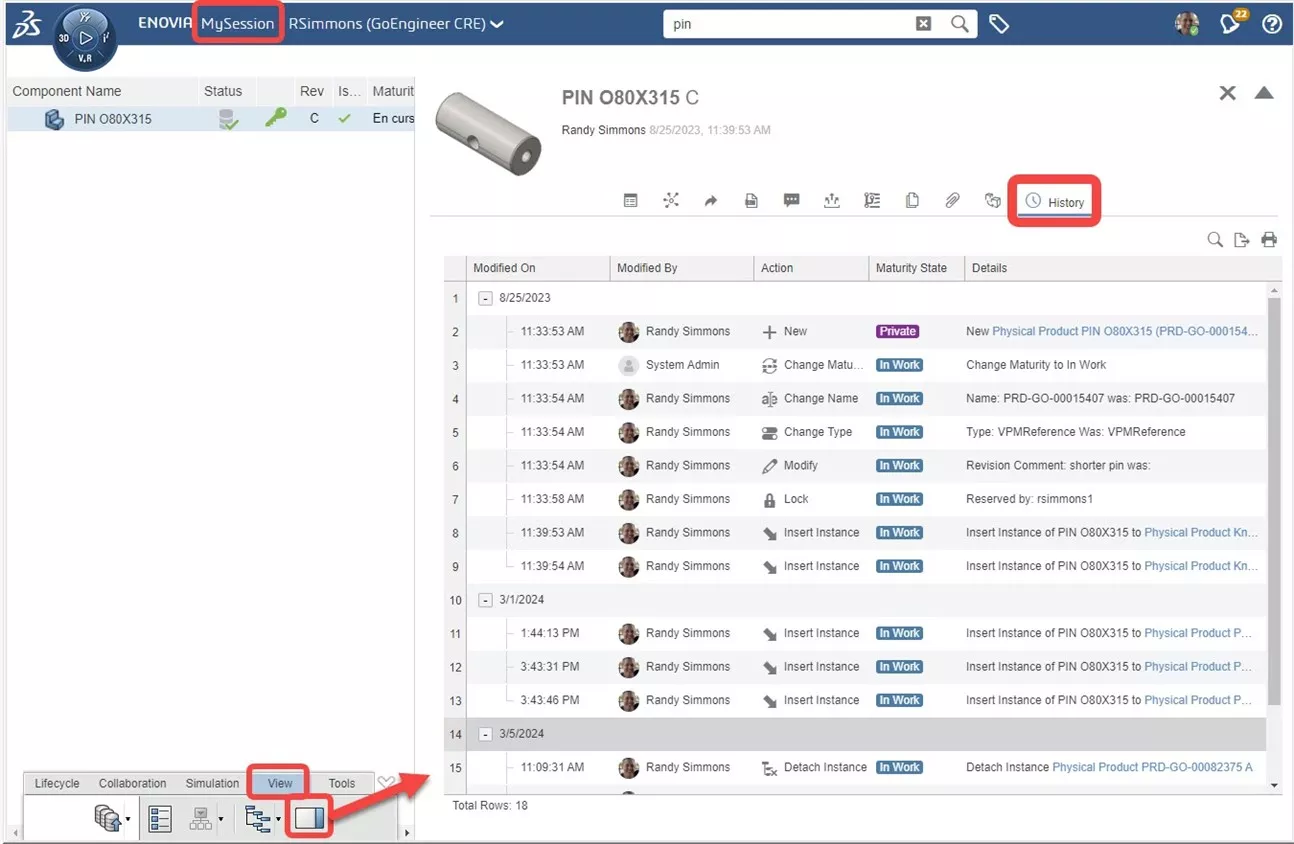

This is the same highly extensive history information that was explained in this blog post, which was previously only available in a few apps in the web interface. Now it is right at the SOLIDWORKS user’s fingertips without having to leave the program and jump to a web browser.
3DEXPERIENCE Platform updates are fast and furious! Keep up to date by adding the “3DEXPERIENCE Platform user’s community” to your Swym communities. Additionally, join the GoEngineer Community to create forum posts and answer questions from other 3DEXPERIENCE users.
Want to take your skills to the next level? Enroll in one of our many 3DEXPERIENCE training courses. Both online and in-person classes are available.
Related Articles
How to Create User Groups on the 3DEXPERIENCE Platform
3DEXPERIENCE Red Line Markup: Simple & Advanced
How to Use Offline Mode in 3DEXPERIENCE SOLIDWORKS
3DEXPERIENCE 2-Factor Authentication Setup
About Randy Simmons
Randy Simmons in a Sr. 3DEXPERIENCE Specialist at GoEngineer.
Get our wide array of technical resources delivered right to your inbox.
Unsubscribe at any time.