3DEXPERIENCE Platform History Tab to View File History
In a previous blog, we discussed how to access the history of a file in the 3DEXPERIENCE platform using the Collaboration & Approvals app. Until the April 2024 FD2.0 update, this was the only way to see this information on a file. It's now even easier to view these details (and with a lot more information) with the new History tab in the information window.
There are now several places to get this data:
Collaborative Lifecycle app
Open a file in the Collaborative Lifecycle app and either use the Information button on the Lifecycle tab of the bottom toolbar…
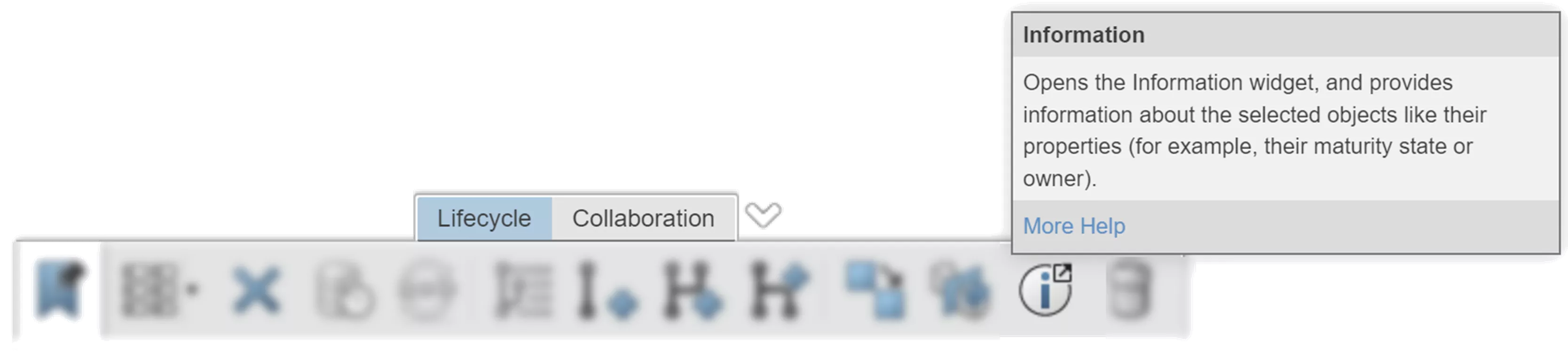
Or access the Information window from the dropdown arrow/menu next to the file name.
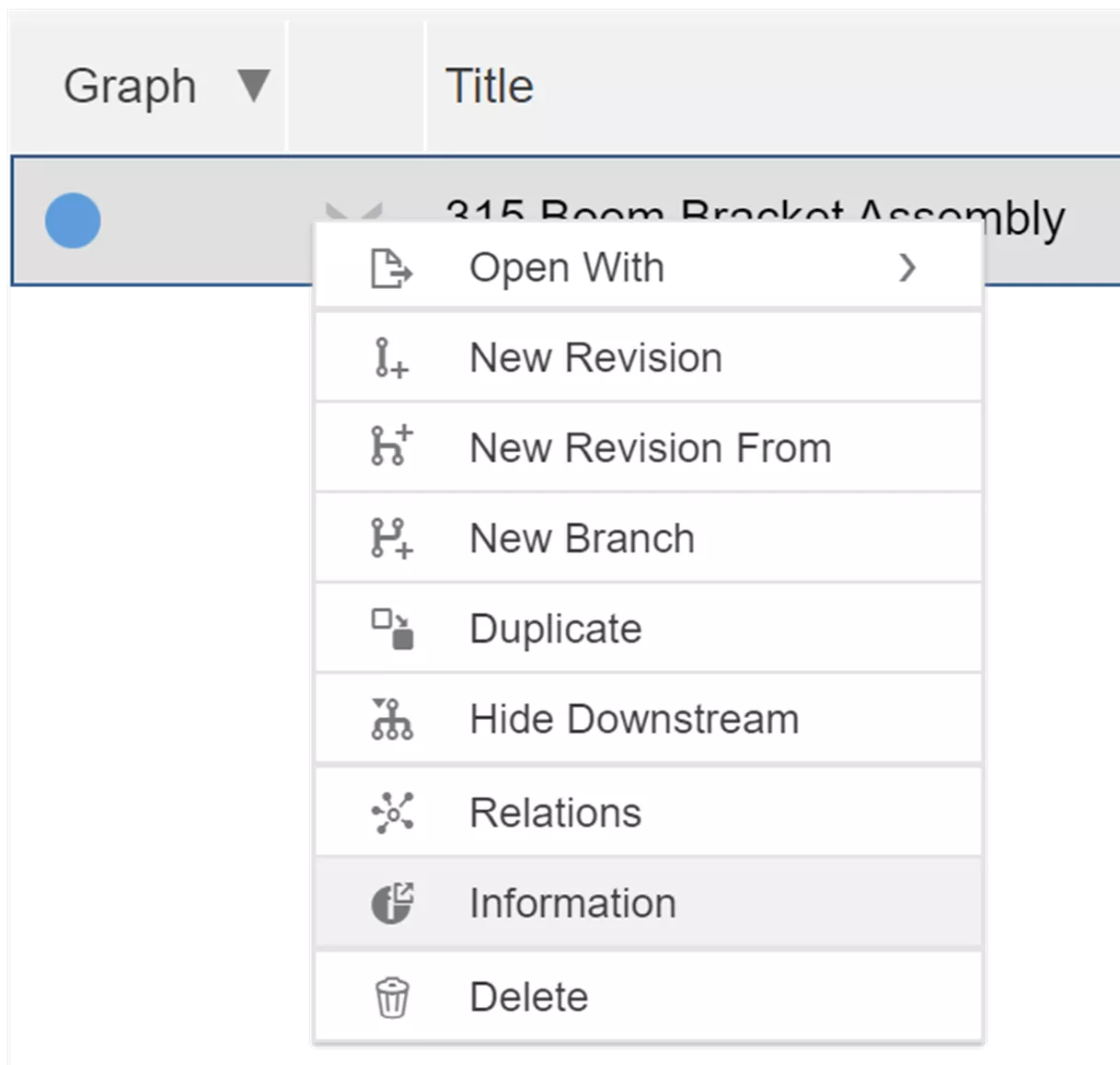
Then, simply click on the History tab located at the top.
This will show the in-depth details of anything that was done to the file including when the file was originally added to the vault, revisions, maturity state changes, instance changes, modifications, and more.
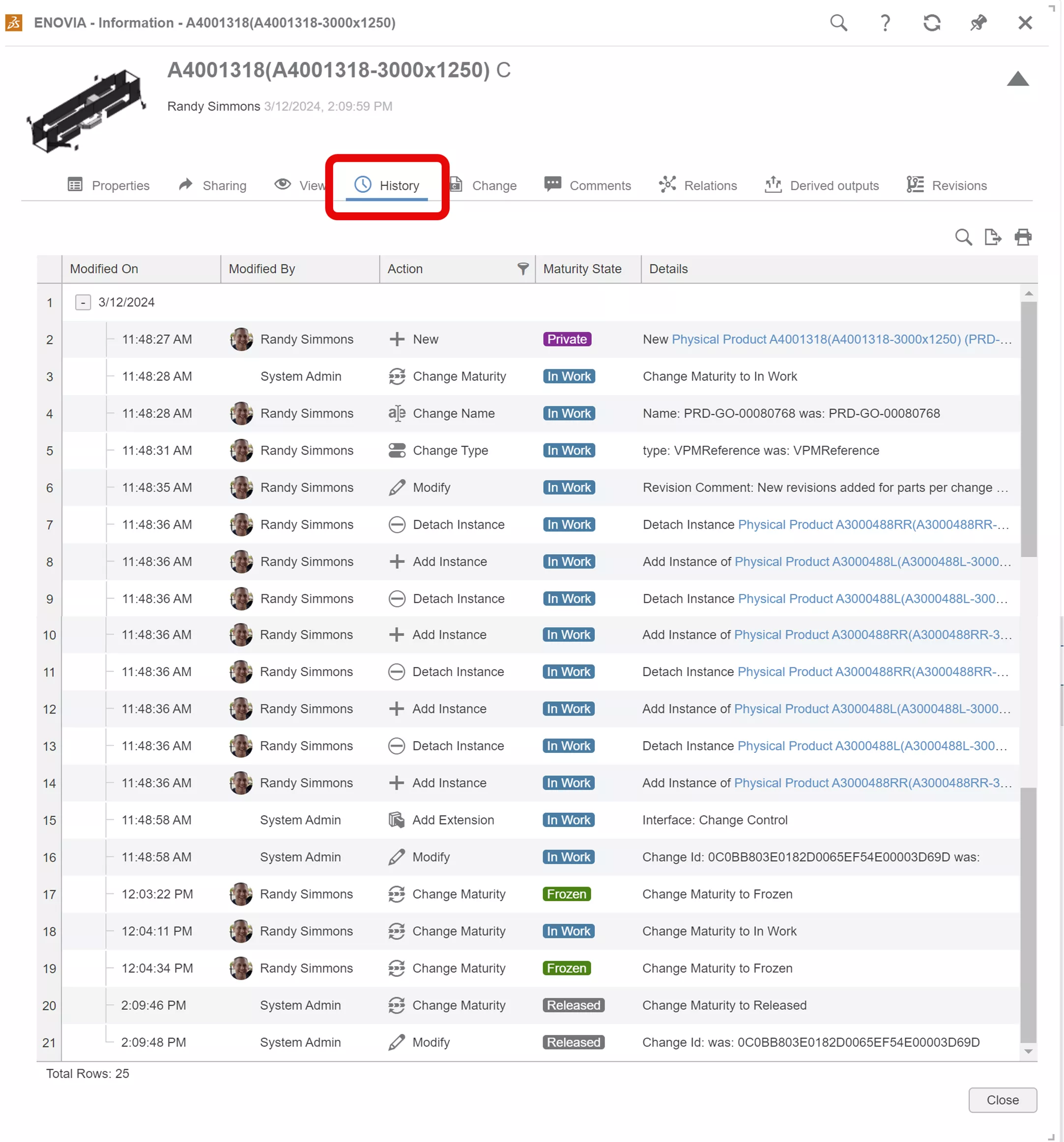
In the upper right-hand corner of the history window are buttons to search through the history, export to a .csv file, or print the history information.

Product Release Engineer & 3DProduct Architect
If you own roles for Product Release Engineer (BOM editor) or 3D Product Architect, the new History tab is available in the Information panes there as well.
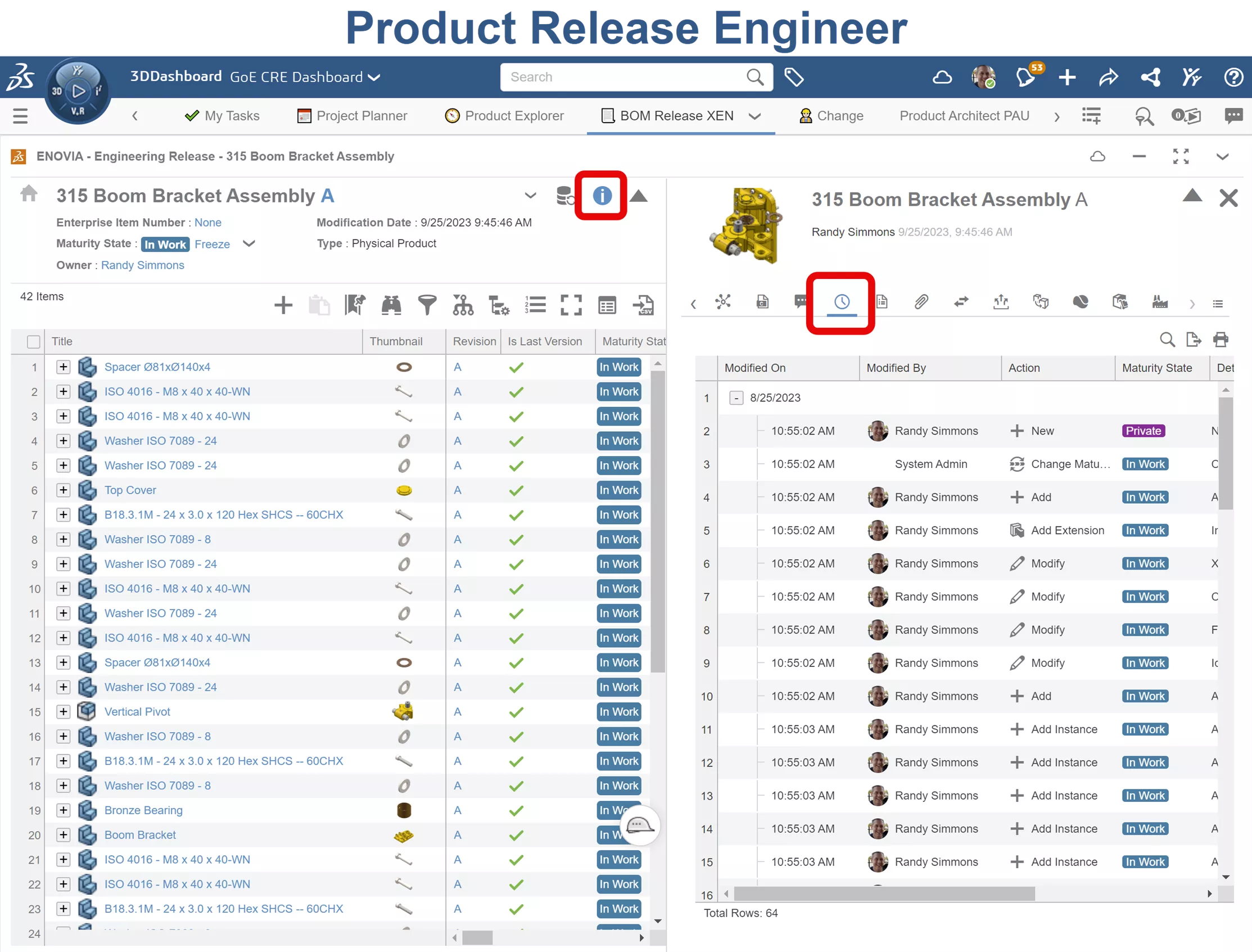
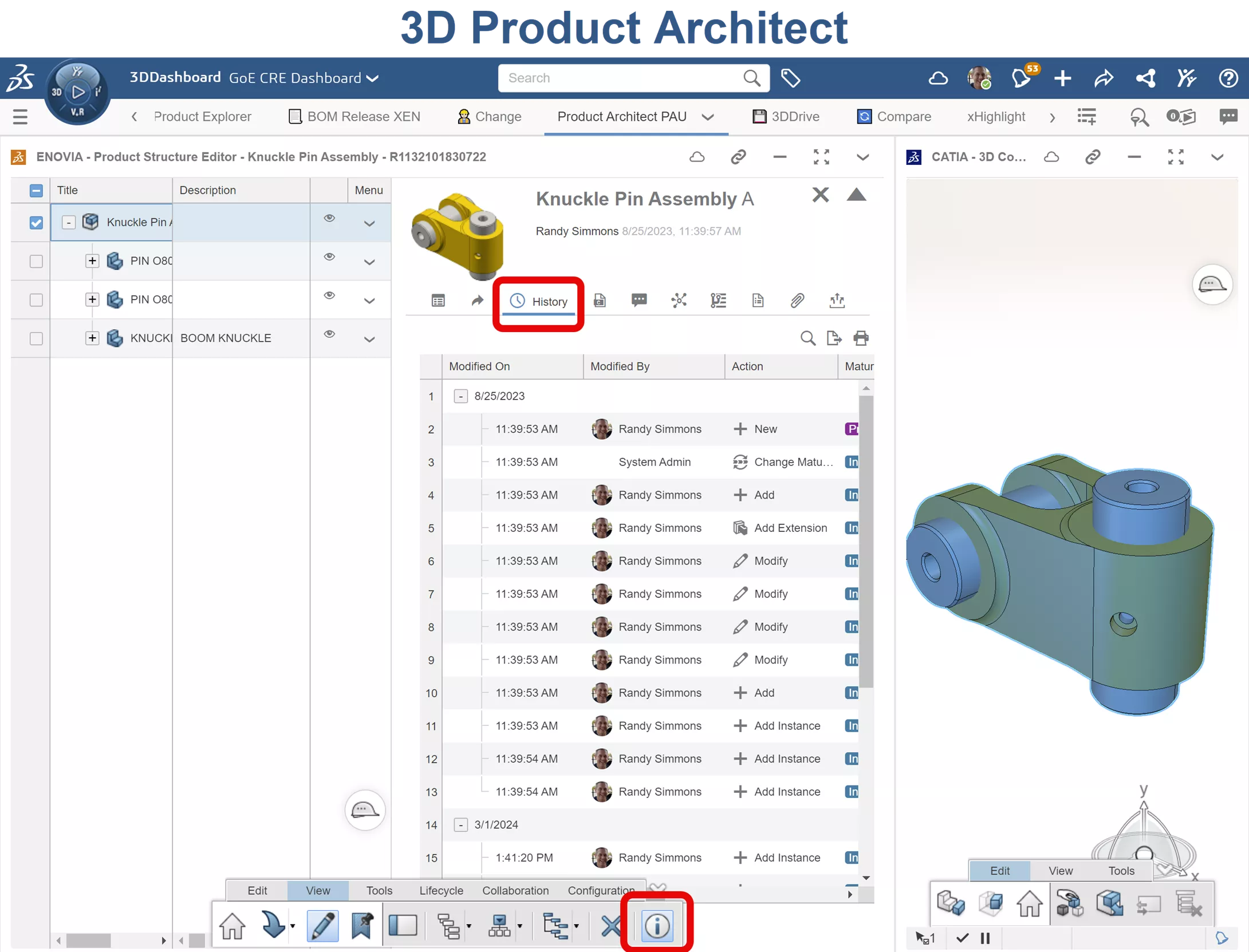
For more information on either of these roles/apps please visit our 3DEXPERIENCE Cloud PLM page.
As of now, with this first release, the History tab/tool is only available in the three roles/apps shown above. However, for future enhancements, it would be great to have the History tab available anywhere the Information pane is available, (e.g., Relations Explorer, 3Dplay, Product Structure Explorer, and Bookmark Editor) but this is a great start!
I hope you found this quick tip helpful. Check out more 3DEXPERIENCE articles listed below. Additionally, join the GoEngineer Community to participate in the conversation, create forum posts, and answer questions from other SOLIDWORKS and 3DEXPERIENCE users.
Want to Learn More?
Take your 3DEXPERIENCE skills to the next level by enrolling in an official 3DEXPERIENCE training course. Both online and in-person classes are available.
Related Articles
Creating a 3DEXPERIENCE Dashboard: Step-by-Step Guide
Advantages of 3DEXPERIENCE CATIA
3DEXPERIENCE Parametric Optimization: The Ultimate Tool for Data-Driven Design
How to Create User Groups on the 3DEXPERIENCE Platform
Getting Started with 3DEXPERIENCE: Setup, Dashboards, Connectors & More
About Randy Simmons
Randy Simmons in a Sr. 3DEXPERIENCE Specialist at GoEngineer.
Get our wide array of technical resources delivered right to your inbox.
Unsubscribe at any time.
