SOLIDWORKS Solar Access Study Setup
In SOLIDWORKS, solar access studies are a kind of motion study used to simulate the motion of the sun as it passes over a model. This type of study is useful for applications like deciding where to place solar panels on a roof.
Add Sunlight
The first step in setting up a solar access study is to add sunlight to your model. Sunlight is a kind of light available in SOLIDWORKS Professional and SOLIDWORKS Premium. The properties of this light are determined by the location, date, and time specified in the Sunlight PropertyManager. Unlike other kinds of lights, only one sunlight can be added to any part or assembly.
To add sunlight to a model, go to View > Lights and Cameras > Add Sunlight.
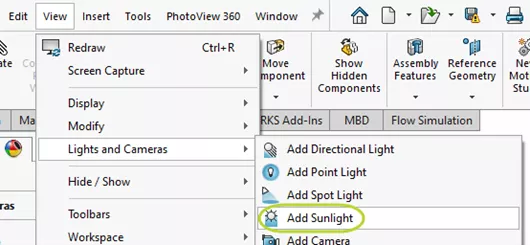
Figure 1: Add Sunlight Feature Location
Doing so will open the Sunlight PropertyManager.
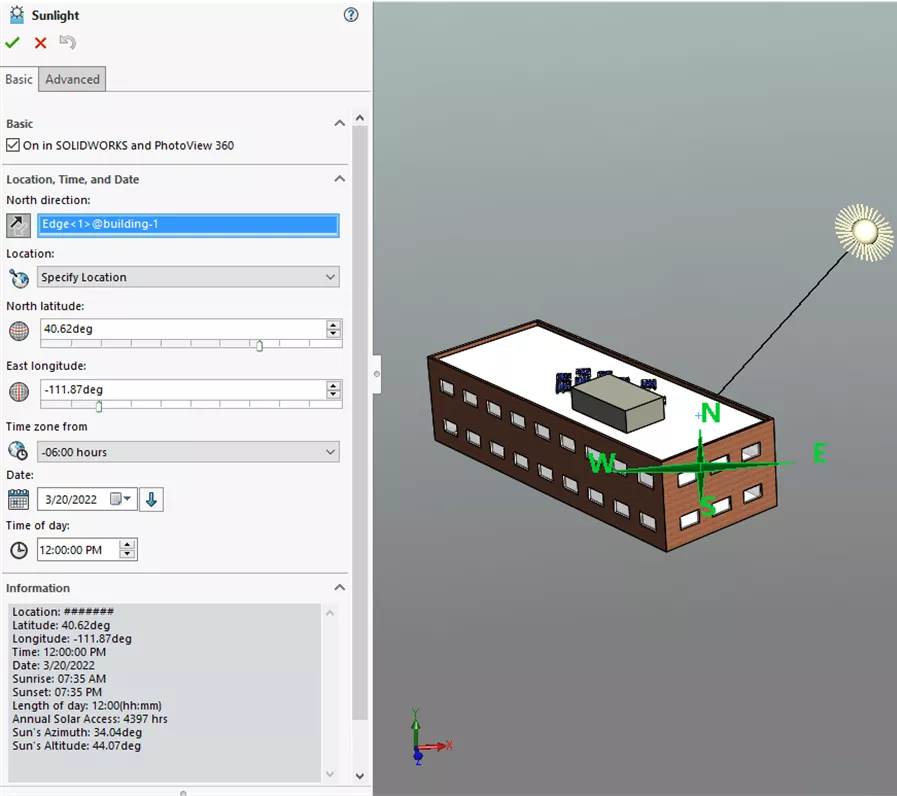
Figure 2: Sunlight PropertyManager
A compass will appear in the graphics area indicating which direction is North. To change this, pick a planar face or an edge to populate the North direction selection box.
You can then set the location, time zone, date, and time. The Advanced tab includes additional options for haze, sun diameter, ground albedo, and sky gamma. There are several default locations from which you can choose or enter custom coordinates. To set the date to an equinox or solstice, click the down arrow button next to the Date text box.
Solar Access Study
Once sunlight has been added to the model, the next step is to create a Motion Study. In the MotionManager, click the Animation Wizard button.
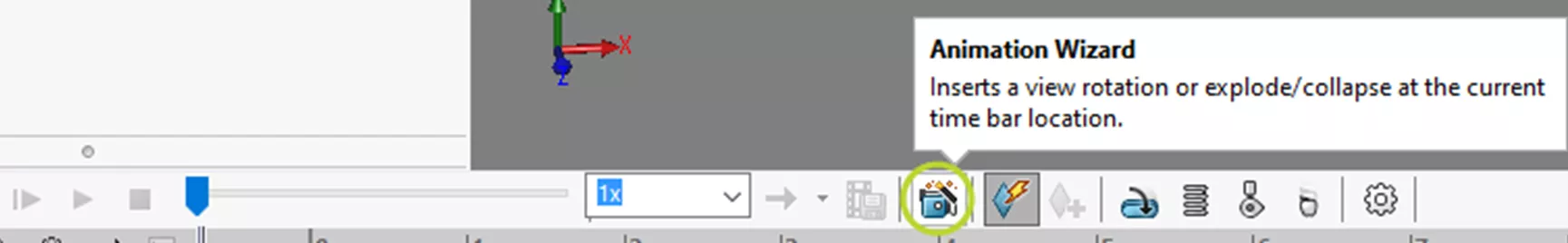
Figure 3: Animation Wizard Button
In the dialog that appears, the Solar Access Study option is now available.
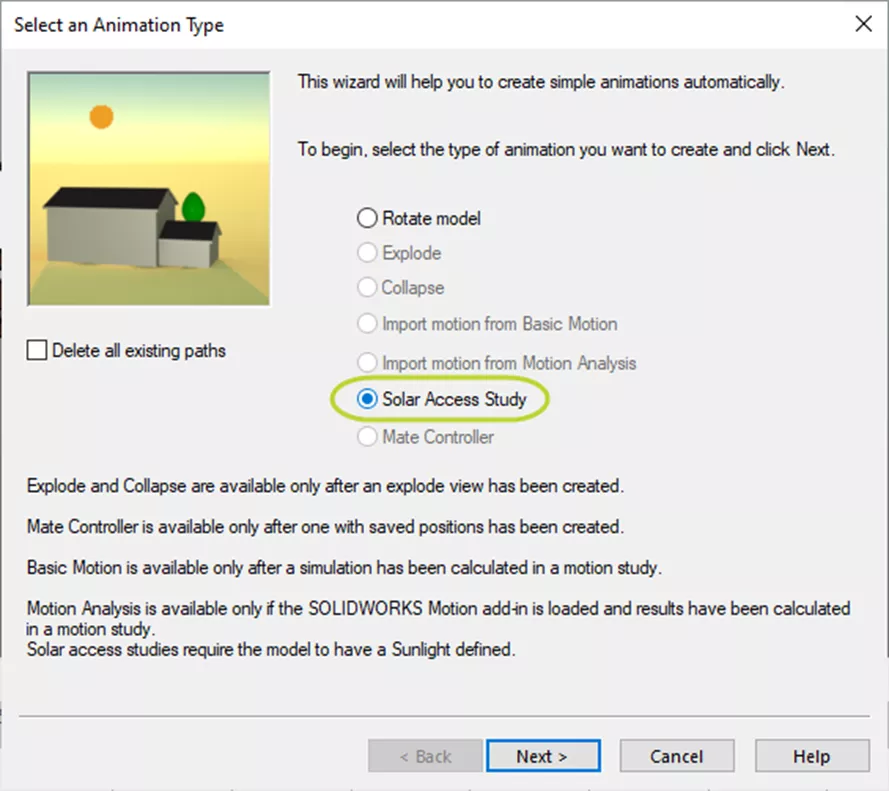
Figure 4: Animation Wizard Dialog
There are two kinds of Solar Access Studies:
- Fixed Date, Variable Time simulates the different positions of the sun at different times on a specific day.
- Fixed Time, Variable Date simulates different positions of the sun at the same time on different days.
Once you have gone through the Animation Wizard, click the Play from Start button to run the study. The background of the graphics area will change and shadows will move over the model.
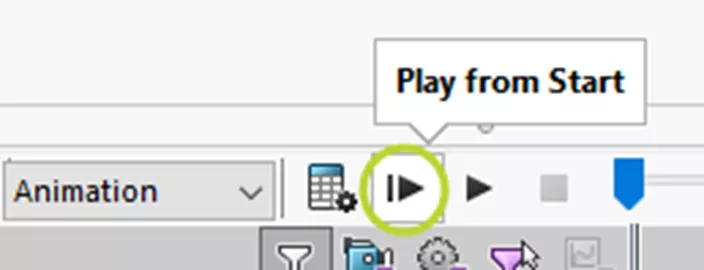
Figure 5: Play from Start Button
And that's how to set up a solar access study in SOLIDWORKS.
![]() Check out this YouTube video for a demonstration of the tools and methods discussed in this article.
Check out this YouTube video for a demonstration of the tools and methods discussed in this article.
SOLIDWORKS Motion Simulation Training
Want to become an expert? Learn to study kinematics and dynamic behavior of your SOLIDWORKS assembly models in the official SOLIDWORKS Motion training course offered by GoEngineer.
Related Articles
Save SOLIDWORKS Motion Study Positions
SOLIDWORKS Motion: A Tip for Handling Performance "Hogs"
How to Set Up a Thermal Study in SOLIDWORKS Simulation Professional
SOLIDWORKS Motion Study Analysis and Setup Tutorial
SOLIDWORKS Motion Utilizing Design Studies to Evaluate What-If Scenarios

About Lauren McGarry
Lauren McGarry is a Certified SOLIDWORKS Expert based out of San Diego, California. She earned her Bachelor of Science degree from Case Western Reserve University and has been with GoEngineer as a Technical Support Engineer since 2016.
Get our wide array of technical resources delivered right to your inbox.
Unsubscribe at any time.
