Undo Check Out On File Inside the SOLIDWORKS PDM Vault
Undo Check out can be performed on any checked-out file located inside the SOLIDWORKS PDM vault to release ownership to allow another user access to work on the file. A user may have left the company, taken an extended vacation, or a computer may have crashed and the hard drive is no longer available and files are checked out to their PDM profile. The PDM administrator can log in to the PDM file vault as the built-in ‘admin’ user on any workstation with a local vault view and perform an Undo Check out on those specific files.
Considerations
- An Undo Check out should only be considered following attempts to have the owner check in the file or the SOLIDWORKS PDM administrator has tried to access the computer on which the files were checked out on and try performing a check-in as ‘admin’.
- Performing an Undo Check out on a file will delete any changes made to the file following the original check out and those changes are not recoverable.
- Only the PDM built-in ‘admin’ user can perform an Undo Check-out on a file checked out by another user.
Process
- Log in to the vault view on the client machine or any machine with a local view as the PDM built-in ‘admin’.
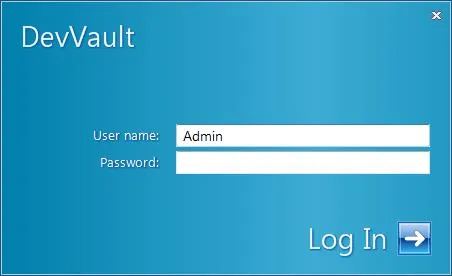
- Locate the file through the PDM search or browse to the file you would like to perform an Undo Check out on. Select the file and right-click. From the menu, you will see Undo Check out.
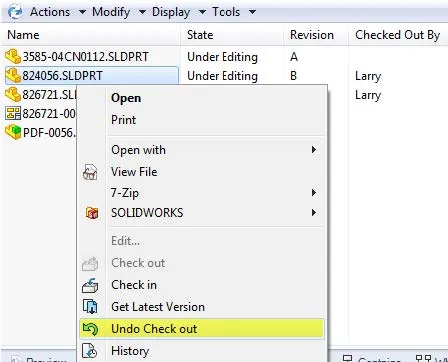
- From the Undo Check out dialog, select the check box under the Undo Check out column. Then select the Undo Check Out button.
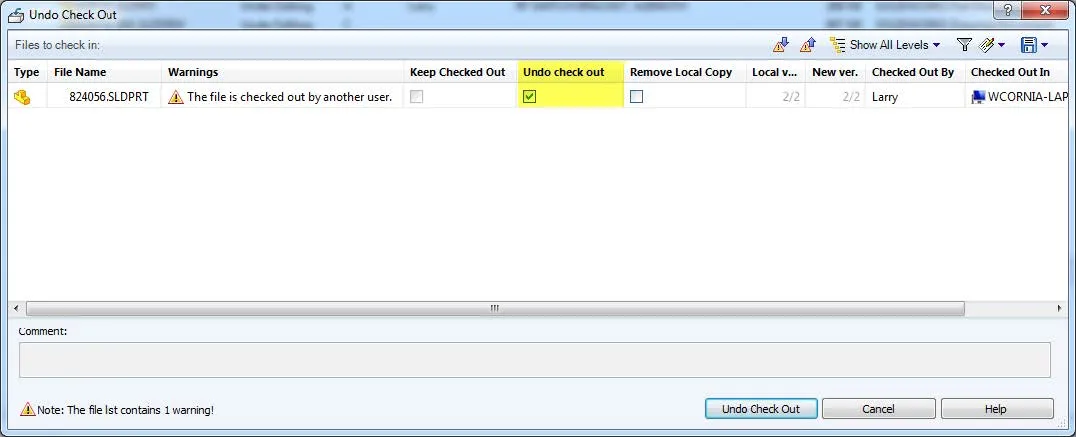
- A SOLIDWORKS PDM caution dialog will appear.
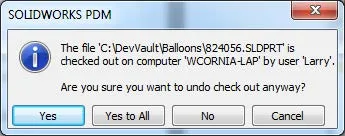
- Select Yes and the file will be checked into the vault and the file ownership will be removed. The file is now available to any PDM user with permissions to check out or change state on.
I hope you found this SOLIDWORKS PDM tutorial helpful. Learn more about SOLIDWORKS PDM below.
Learn More
How to Change the Language in SOLIDWORKS PDM
Creating Custom Reports in SOLIDWORKS PDM
Managing SOLIDWORKS PDM Licenses
How to Update PDF Documents in SOLIDWORKS PDM with a New Revision
SOLIDWORKS PDM - Excel Document as a Form

About GoEngineer
GoEngineer delivers software, technology, and expertise that enable companies to unlock design innovation and deliver better products faster. With more than 40 years of experience and tens of thousands of customers in high tech, medical, machine design, energy and other industries, GoEngineer provides best-in-class design solutions from SOLIDWORKS CAD, Stratasys 3D printing, Creaform & Artec 3D scanning, CAMWorks, PLM, and more
Get our wide array of technical resources delivered right to your inbox.
Unsubscribe at any time.