SOLIDWORKS PDM: Setting Up Archive Replication
What is Archive Replication?
Archive replication is when a file from one server is copied to another server. In SOLIDWORKS PDM, there is a table in SQL that stores information on which files have been copied to one or more additional servers.
Types of replication
There are two types of replication: On-Demand and Scheduled.
On-Demand
On-Demand replication happens at any time, at the request of the user. When a user selects a file in his local vault view and chooses to get a copy of that file, PDM will copy that file from his local archive server onto his computer. However, if the file hasn’t yet been copied to his local server an On-Demand replication occurs where the file is copied from a server that has the requested version of the file onto his local archive server. From there, it is copied to his computer’s local vault view. In this type of replication, PDM determines which server to use as the source server.
The drawback to On-Demand replication is that the user has to wait for the file to be copied twice – once from a remote server to his local server and then from his local server to his vault view. The time to copy a file from the remote server to his local server can take some time if the network connection is slow.
Another drawback to On-Demand replication is that it occurs during work hours and increases the network traffic during peak times. If this was the only type of replication then there would be a big slow-down in the morning as users got the files they needed.
Scheduled
The goal of Scheduled replication is to copy needed files to the local server during non-work hours. With scheduled replication, the PDM Administrator decides when replication occurs. Another advantage of scheduled replication is that the administrator can decide which server to use as the source server. This lets the SOLIDWORKS PDM Administrator take advantage of how the company’s network is constructed. He can optimize the replication so it occurs between servers with the best connection.
Another consideration when setting up scheduled replication is what files to replicate. The administrator can decide what folders in a vault need to be replicated to a particular site. So, if a group in one location only needs access to some files in the vault, then only those files need to be replicated. Again, replication is done by the top-level folder chosen, so if the needed files are in a subset of folders with the vault then only those folders need to be replicated to that site. By only replicating what that site needs, you are reducing the time it takes to do the replication and you are also reducing the storage requirements on that server.
General Considerations
Storage for the vault on the different archive servers is very important. Always be certain there is enough storage to accommodate what is being replicated. Note that the vault always grows as it is being used and often gets into the terabyte range.
For disaster recovery, it is a good idea to configure replication so at least two servers in different locations have a copy of the entire vault.
Replication Architecture Examples
Below are a few examples of replication architecture with some discussion of each.
Hub and Spoke
In a Hub and Spoke configuration, there is one main server with all replication occurring directly to and from it. This might be a good way to do it if the connections between the main server and all other servers are acceptable. The drawback to this configuration is that the main server is very busy during replication times.
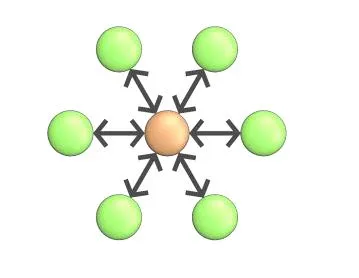
Ring
A Ring configuration might be a good configuration if your company is large with sites scattered through many time zones. Then you would replicate from one server to the next server at the end of the workday of the first server and before the workday began at the location of the next server.
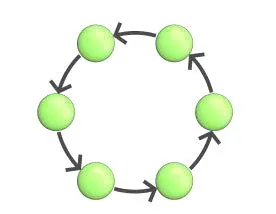
Tree
In a Tree configuration, you take advantage of the connections between the servers. Replication occurs between the servers with the best connection to each other. While there might be the main server that has all of the files, the entire vault should still be replicated to a minimum of one other server.
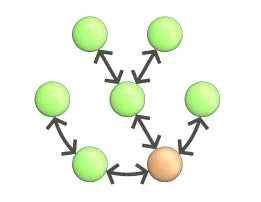
Conclusion
Schedule replication can save a lot of time for the end-user by making their needed files available on their local servers before they need them. By understanding how your company’s network is set up (the path that information takes as it moves from one site to another) you can efficiently set up vault replication.
More SOLIDWORKS PDM Tutorials
SOLIDWORKS PDM – Complete Guide to Client Installation
SOLIDWORKS PDM – Guide to PDM Standard Backups
SOLIDWORKS PDM Preserve Relative Paths Explained

About Jim Ward
Jim Ward is a part of the GoEngineer SOLIDWORKS PDM Support team. He has a BSME from CSU, Chico. He worked in design for about 12 years then moved into a SOLIDWORKS support role. The last several years have been focused on SOLIDWORKS PDM Professional (formerly Enterprise PDM).
Get our wide array of technical resources delivered right to your inbox.
Unsubscribe at any time.