SOLIDWORKS PDM Error: The Owner SID on a Per-User Subscription Doesn't Exist
Occasionally, PDM users will experience errors in PDM’s logs or the Event Viewer logs regarding being unable to connect to the PDM server. This error indicates that the SOLIDWORKS PDM Database Server service is failing to connect to the correct SQL server Hostname/Instance the PDM vault is running on. The database server service is a helper service that periodically polls the database for any changes on the SQL server. One of its primary responsibilities is handling automatic notifications coming from the workflow or state changes.
This is most common when email notifications have not been set up in the vault yet or if the PDM vault has been upgraded from an older to a newer version.
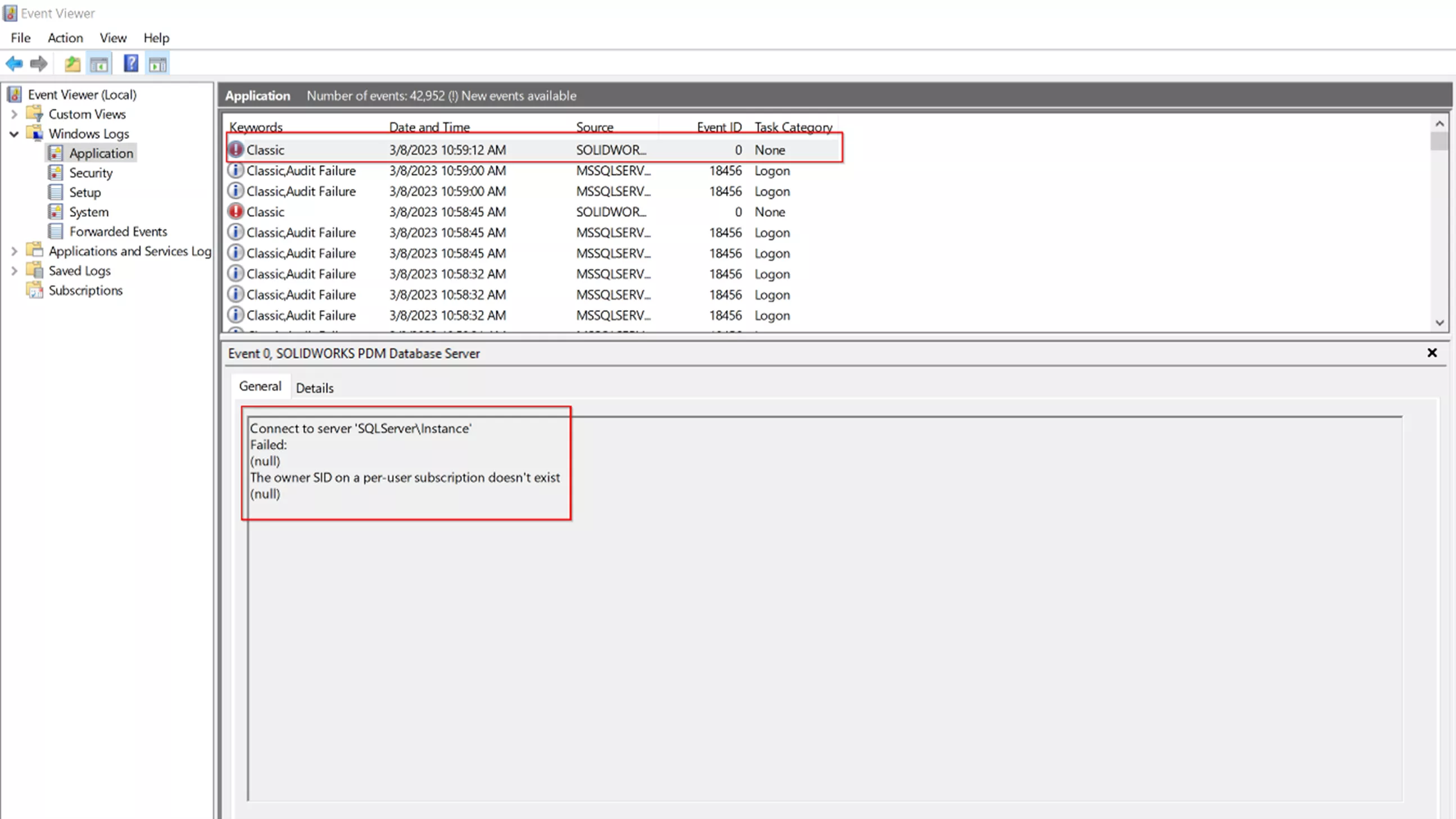
Figure 1: Error in Event Viewer
Database Server Service Registry Key
If you see this error or you’re noticing emails aren’t sending, it’s most often caused by the Database server service’s registry key pointing to an incorrect Hostname/Instance. To resolve this, review the steps below:
- Navigate to the registry path: [HKEY_LOCAL_MACHINE\SOFTWARE\SolidWorks\Applications\PDMWorks Enterprise\MailService]
- The MailService key will be located on whichever machine has the Database server service installed
- Find and Modify the ‘Server’ value to the SQL Server and hostname which contains the PDM Vault Database
- An easy way to confirm that the correct hostname and instance are being used is to log into SQL Management Studio for the correct database and see what is listed below:
- Note that if no instance name is present after the server name, the PDM database is located on the default SQL instance and is just the server name. If PDM is using a named SQL instance, you’ll see the server name followed by a \ and the instance name, such as “PDMServer\SQLPDM”.
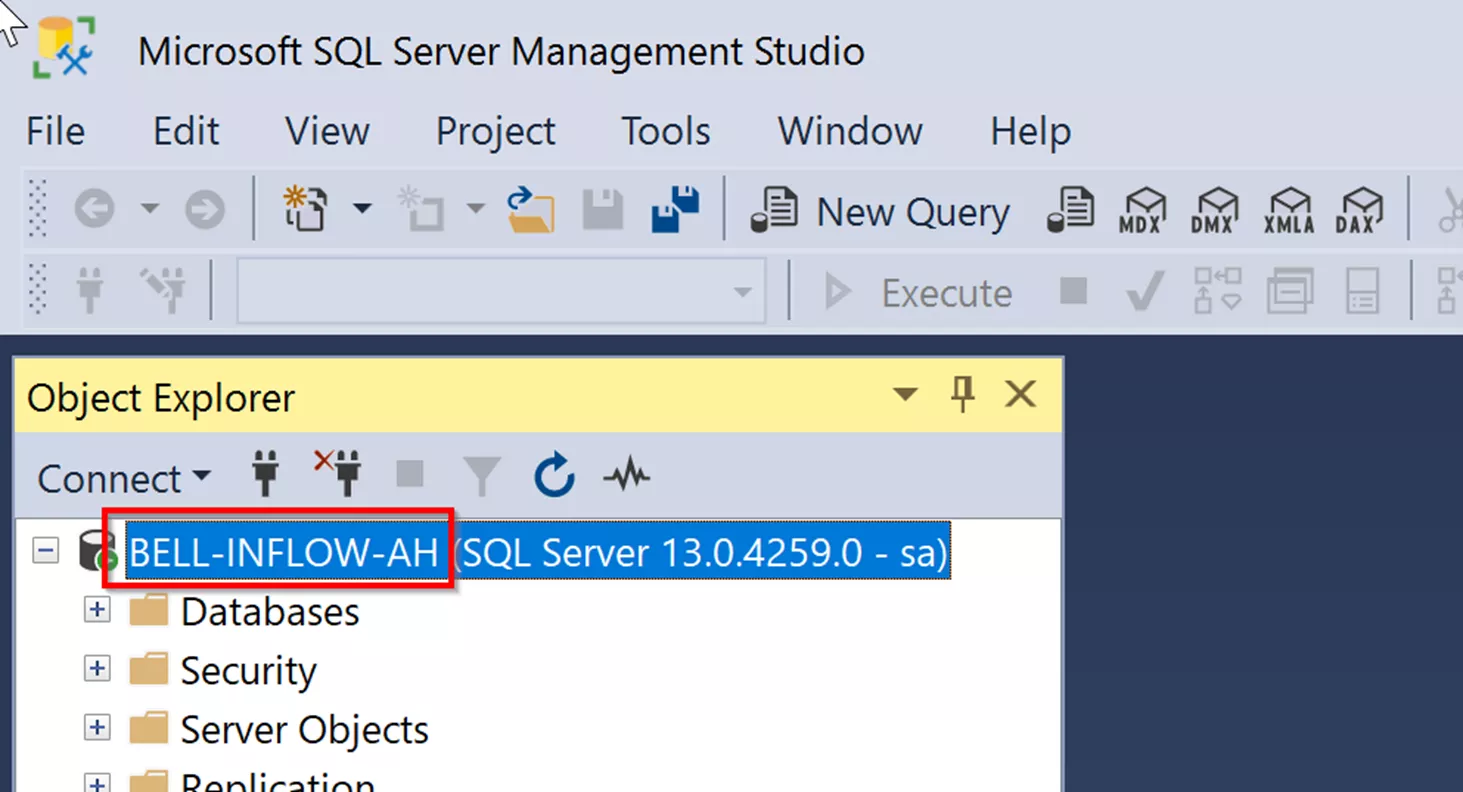
Figure 2: SQL Server Information
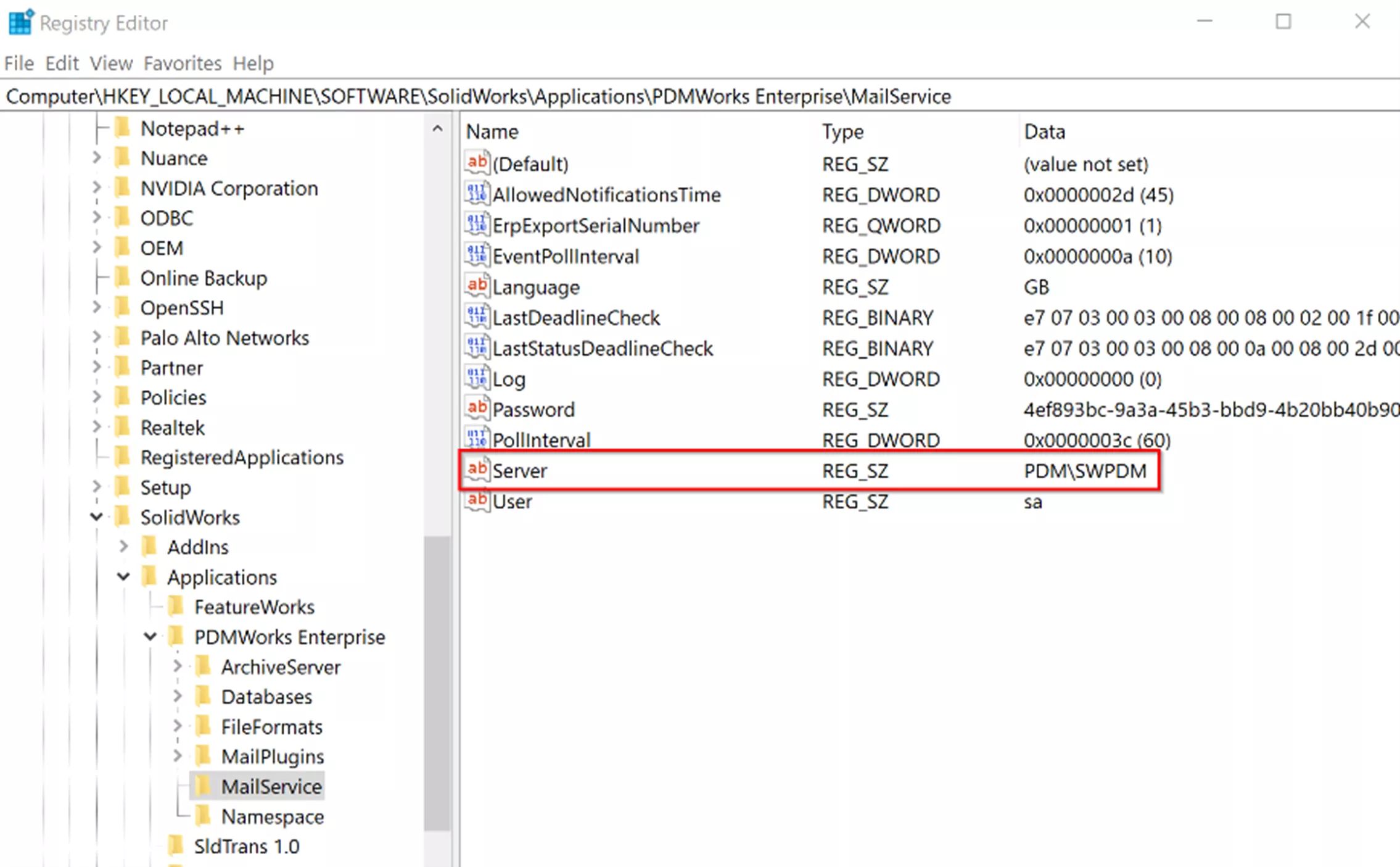
Figure 3: Registry Location
Database Server Service SQL Credentials
Another cause for this error could be that the default SQL admin account (SA) credentials could be incorrect. To verify this is correct, make sure you can log into SQL Management studio using the SA credentials. Once you can log in, open up the Database Server Configuration tool which will be located on the same server where the SOLIDWORKS PDM Database Server Service is running. Once open, you can enter the username as ‘SA’ and enter the correct password and hit OK (Figure 4).
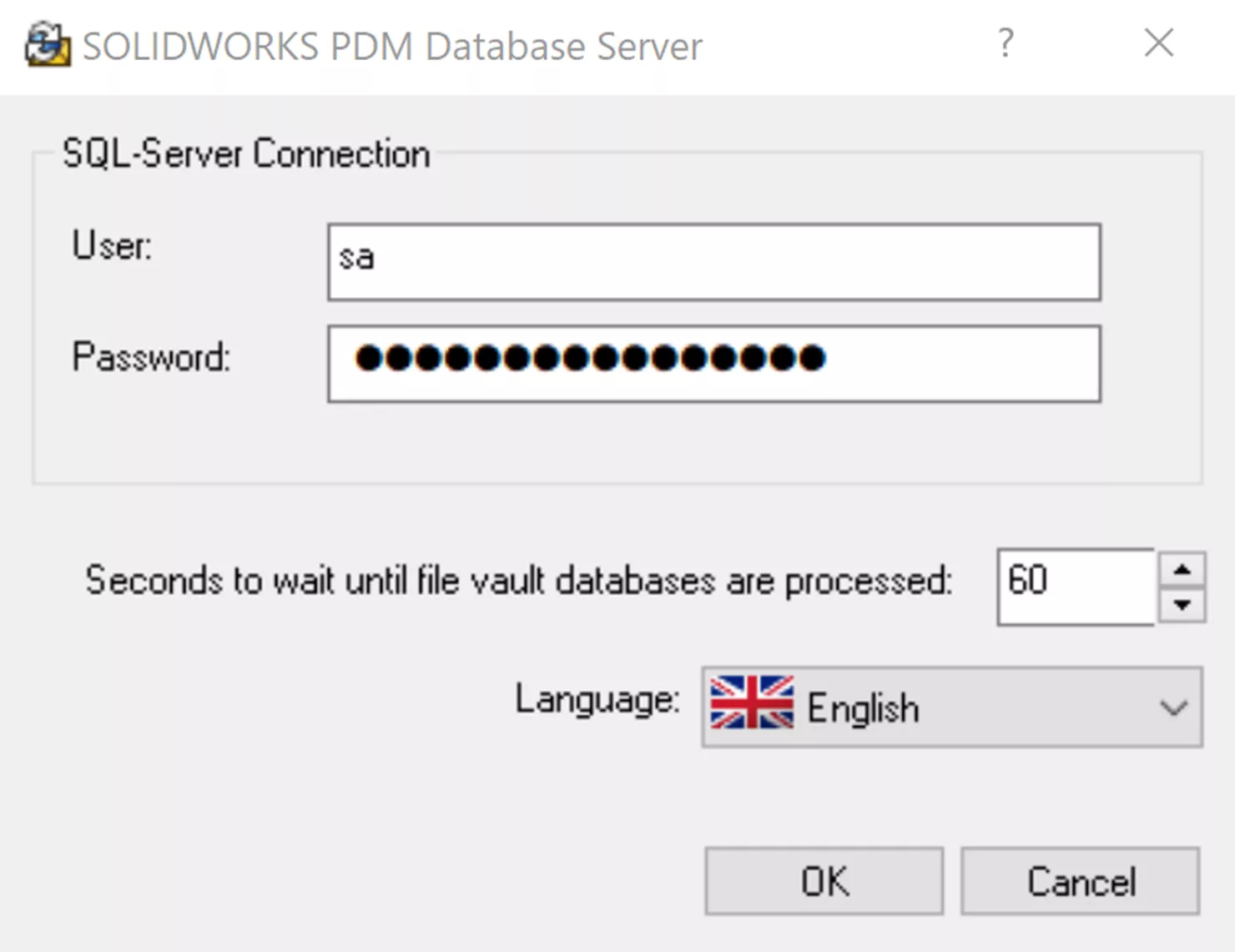
Figure 4: Database Server Configuration Tool
Database Server Service Restart
After either of these pieces has been modified, we recommend restarting the ‘SOLIDWORKS PDM Database Server Service’ to ensure that the change takes effect. Open up Windows Services and find SOLIDWORKS PDM Database Server service and perform a right-click Restart.
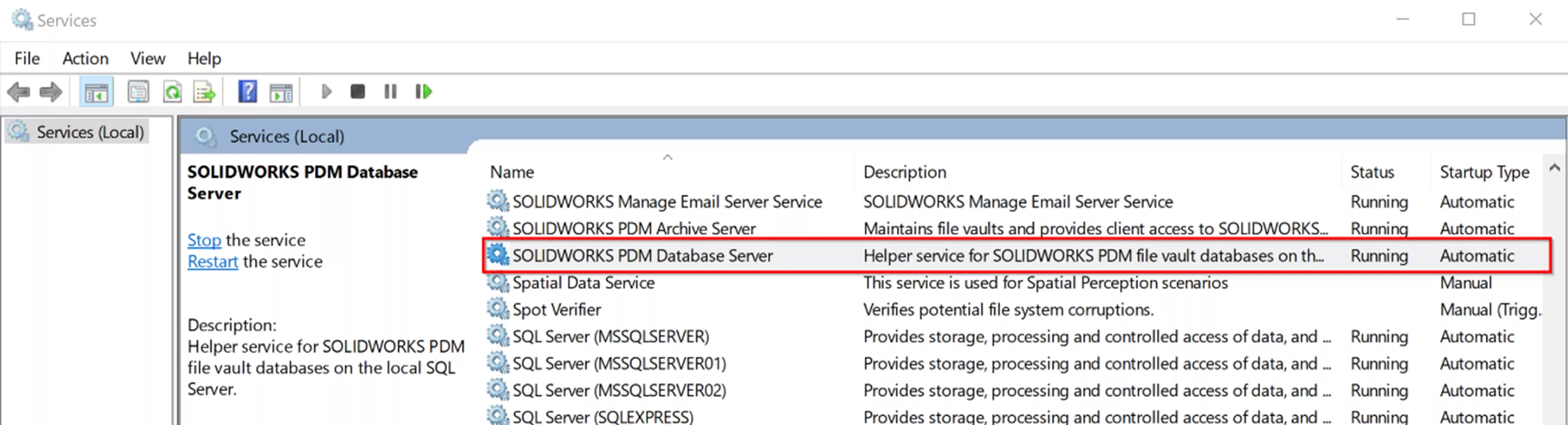
Figure 5: Windows Services
Final Thoughts
After the restart, review the Event Viewer log and see that the error should stop populating in the log. If you’d like to learn more about this error, please see solution S-078843 in the SOLIDWORKS Knowledge Base. If the error persists, feel free to reach out to our support line.
Learn More About SOLIDWORKS PDM
Failed SOLIDWORKS PDM Task On Task List
Always Show SOLIDWORKS PDM Icon (Blueberry)
Feature Feud: SOLIDWORKS PDM Rollback vs Checking in a Previous Version
Troubleshoot SMTP Notifications SOLIDWORKS PDM Professional
Get our wide array of technical resources delivered right to your inbox.
Unsubscribe at any time.