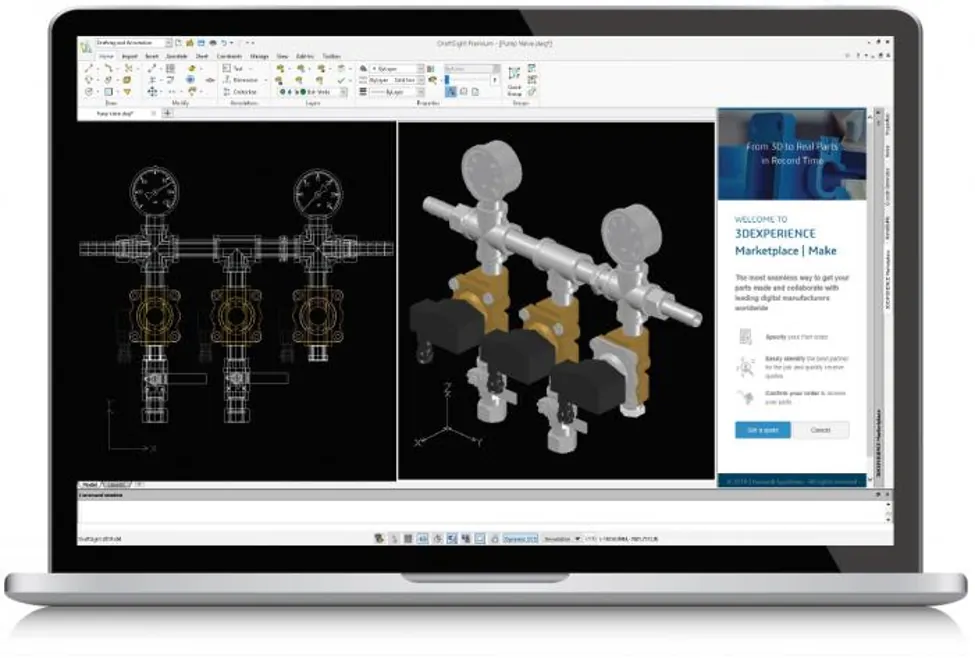DraftSight Software Packages, Price, and Features
DraftSight has delivered powerful 2D CAD drafting and 3D design solutions to engineers, architects, and other service providers for nearly a decade. In 2019, there were a few changes as to how this service is offered as well as new packaging and licensing options. In this blog, you’ll learn the difference between DraftSight packages, their price, and we answer the burning question, “is DraftSight still free?”
What is DraftSight used for?
DraftSight was created as a fully functional 2D (with limited 3D) CAD authoring application. DraftSight can be used in a variety of fields as a way to communicate designs to manufacturing, inspection, and customers.
Top features of DraftSight
- PDF Underlay
- G-Code Generator
- Drawing Compare
- Design library (Toolbox of mechanical symbols)
- API
- Batch Printing
- Ease of Use
- 3D Modeling
- Document management with SOLIDWORKS PDM
DraftSight license options
DraftSight offers two different use cases: individual use and workplace/business use.
Individual license
Individual use seats come as subscription-only access or yearly rentals and can only be controlled or managed from the local workstation. This is ideal for those who intend to use DraftSight as an individual user and on their own machine.
Individual use DraftSight licenses are offered in three tiers: Standard, Professional, and Premium. These licenses are not locally supported by resellers, but users can find answers using the DraftSight User forums, which are housed on the 3DEXPERIENCE Platform.
Business license
Business needs for DraftSight are best met by DraftSight Enterprise or Enterprise Plus. When compared feature to feature, DraftSight Enterprise is equivalent in functionality to DraftSight Professional, while Enterprise Plus compares to DraftSight Premium.
Enterprise license activations are managed by a SOLIDWORKS Network License Manager and can be shared across multiple workstations on the same network. This allows a license quantity less than the number of potential users to still meet the needs of everyone in the workplace. This license “sharing” is often done with SOLIDWORKS licenses using the same network license manager. When DraftSight is being used on one workstation, one activation is checked out of the virtual “shelf” and checked back in when it’s no longer in use and is ready to be checked out again by another workstation on that network.
If you already have floating SOLIDWORKS network licenses, your DraftSight Enterprise installation process is even faster. This network license-sharing capability makes managing these activations from an admin or IT perspective easy as well and setting up permissions and controls are simple and easy to do.
DraftSight packages and price difference between Professional and Premium
If you’ve been using the free version of DraftSight, you may have found yourself here because you need to adjust to the new paid-only access. As we mentioned above, there are three versions of DraftSight available for individual licensing: Professional, Premium, and Enterprise.
DraftSight Professional
The price for DraftSight Professional is $295 for a 12-month subscription including upgrades. Professional offers additional functionality including “toolbox”, a handy tool that brings capabilities and functions for various hardware, holes, BOM’s, and symbols for welding, surfacing, and finish. Batch printing, the ability to use formulas in cell tables, and the SOLIDWORKS PDM Connector definitely make the upgrade to Professional worthwhile.
DraftSight Premium
The price for DraftSight Premium is $599 for a 12-month subscription including upgrades and includes all the functionality of Professional with the addition of 3D tools and constraints. That said, do not assume that the 3D capabilities of DraftSight Premium can stand in the same ring as SOLIDWORKS. DraftSight Premium is not a cheaper alternative to SOLIDWORKS, however, some simple 3D capabilities can make drafting up some difficult-to-visualize parts quite a bit easier.
DraftSight Enterprise vs. DraftSight Enterprise Plus
DraftSight Enterprise and DraftSight Enterprise Plus are two additional versions of the software that were created with business/workplace in mind. The main differences between Enterprise and individual options are technical support and the ability to add licenses to a network.
DraftSight Enterprise
DraftSight Enterprise includes some advanced features such as Image Tracer, Toolbox, API Customization, and Greater Interoperability. There are two pricing options for DraftSight Enterprise:
- Perpetual licenses: $599 with $299 per year software maintenance* each.
- One-year term licenses: $399 per year.
The SOLIDWORKS Network License Manager keeps track of where the license activations are being used and stores them when not in use. You can install DraftSight Enterprise on as many workstations as you need to as long as they have access to your local network. The program will simply ask to be pointed to the location of the network license manager so that it can request a license activation when in use. The admin tools from the license manager make it easy to control who has access to what and for how long.
If you have a SOLIDWORKS PDM system in place, you can now include your DraftSight users in your workflows. The perpetual license model is attractive to many, guaranteeing that you’ll never lose access since you own it as opposed to leasing it. The only caveat is that SOLIDWORKS requires a minimum of two licenses of either perpetual or term seats.
DraftSight Enterprise Plus
In addition to everything included in Enterprise, DraftSight Enterprise Plus offers some additional tools for 3D modeling, 3D meshing, SOLIDWORKS integration, and more options for 2D Constraints. This is also available as either a perpetual license or a one-year term license.
- Perpetual licenses: $1,196 license cost with $499 annual software maintenance* cost.
- One-year term licenses: $699 per year per user.
Software Maintenance*
Software maintenance is what gives your software access to technical support and updates. This is mandatory on the initial purchase of any perpetual license. The following years’ renewal is recommended but not mandatory. However, if a perpetual license’s maintenance expires, that license will no longer receive any software updates released beyond the date that it was last entitled to such or be eligible for tech support beyond simple installation help. Any customer with SOLIDWORKS products on active subscription can also enjoy all of the extra value that GoEngineer includes with that subscription as part of the GoEngineer Success Plan.
If you have additional questions, please check out our DraftSight FAQ or contact us and a DraftSight expert from GoEngineer will reach out to you.
Related Articles
DraftSight Make Flat Snapshot Workaround
Master Layers in DraftSight with Layer States Manager
How to Use AutoStack in DraftSight

About GoEngineer
GoEngineer delivers software, technology, and expertise that enable companies to unlock design innovation and deliver better products faster. With more than 40 years of experience and tens of thousands of customers in high tech, medical, machine design, energy and other industries, GoEngineer provides best-in-class design solutions from SOLIDWORKS CAD, Stratasys 3D printing, Creaform & Artec 3D scanning, CAMWorks, PLM, and more
Get our wide array of technical resources delivered right to your inbox.
Unsubscribe at any time.