Benefits of Model-Based Systems Engineering (MBSE)
The Systems Engineering community is enamored with MBSE, and rightfully so. Model-Based Systems Engineering provides a host of benefits over traditional Systems Engineering, but it can be difficult to capture the benefits in a way that people new to the subject can understand. This article captures the high-level benefits of MBSE without getting overly technical, allowing a fluid introduction to the topic. Most of the benefits commonly discussed surrounding MBSE are a product of the three pillars of Model-Based Systems Engineering: the modeling language, the modeling methodology, and the modeling tool.
Language
The first pillar of MBSE is the language. The Systems Modeling Language (SysML), authored by the Object Management Group (OMG), creates a common graphical “language” to which all systems engineers can subscribe to.

Using a common graphical language allows for streamlined collaboration between systems engineers working on the same project and between customer and supplier companies.
When a model is created, every Systems Engineer can quickly ascertain the meaning behind each diagram, why certain elements were used, and the underlying meaning behind using each element. This also allows for quick onboarding of engineers who already know SysML, meaning that they can be effective and understand the project over a shorter timeline.
For example, in Figure 1 below, a user knowledgeable in SysML can quickly understand the difference between the relationships in each box. Without the language pillar, each engineer would develop their own graphical language for modeling, and the modeling process would stop to discuss the meaning behind every element conveyed on a diagram.
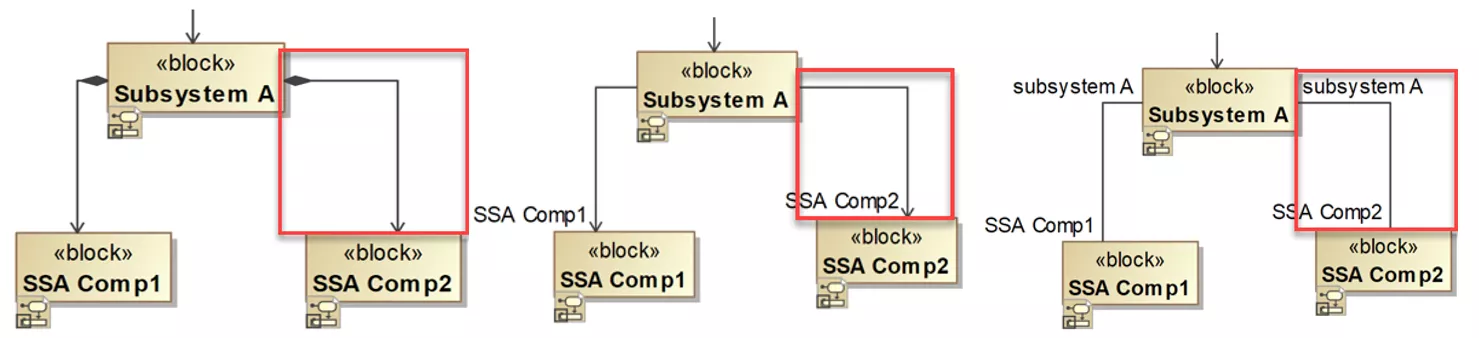
Figure 1 (Left to Right): Directed Composition, Directed Association, Association
Methodology
The second pillar of MBSE is methodology. SysML is a great starting point for getting all Systems Engineers on the same page for modeling, but each engineer may still employ that language differently. A common methodology can help with this phase. The methodology details a path to completion for the model. It tells the engineer what diagrams to complete in what order, what packages to create, and where to store elements created in each stage of the life cycle.
In Figure 2, the “Stakeholders Needs” table is created in the Black Box Domain package for the MagicGrid Methodology. Understanding the methodology allows users to understand where every element in the model exists. There are several methodologies that each project can employ, or a new methodology can be created altogether.
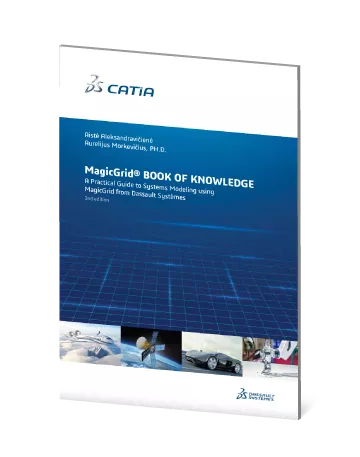
A Practical Guide to Systems Modeling
MagicGrid® BOOK OF KNOWLEDGe
The MagicGrid Book of Knowledge is a comprehensive guide to the CATIA MagicGrid framework to MBSE.
Illustrated using the easy-to-understand model of a real-world system, it is an answer to all the questions you may have, starting from “why” and ending with “how”, which few of today’s available sources of information can answer.
Using a common methodology can make it easier when working with customers and suppliers, allowing for easy integration of models created by different teams. The simple navigation of a common modeling methodology boosts productivity and understanding as opposed to the traditional navigation of specification documents, which can span hundreds of pages. Without MBSE, engineers can waste hours simply looking for information that can be pulled up in a model within seconds.
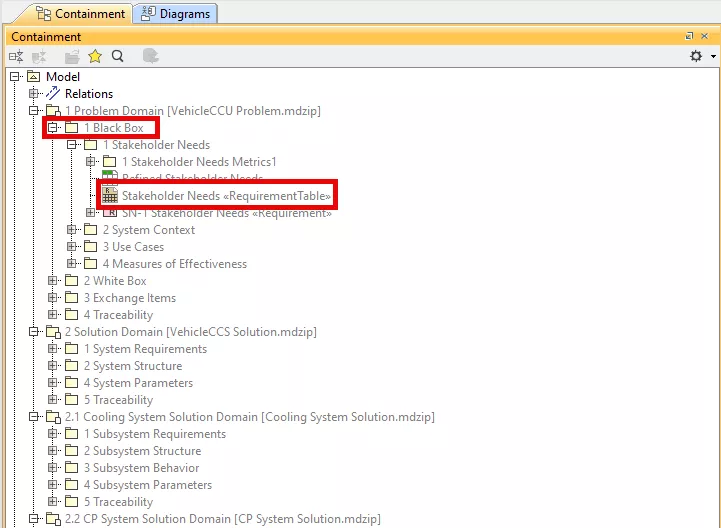
Figure 2: MagicGrid Methodology Model Architecture
Tool
The final pillar of MBSE is the tool. Selecting a tool that effectively and precisely implements the language, incorporates beneficial plugins for adopting MBSE, and expands your digital thread through connectivity to existing software is essential for adopting MBSE. The tool provides model synchronization, allowing changes to an element in the model to propagate throughout the model.
In Figure 3 below, the top left and center right images show that Cameo Systems Modeler does not allow the creation of associations that don’t comply with the modeling language. The light pink outline is produced by Cameo to show that the relationship cannot be created. This adds ease to the model creation process by ensuring that every model is compliant with language law.
A tool is needed that aligns with and enforces the language that streamlines communication between design engineers. Without a common tool, engineers waste time reconciling their different ways of modeling.
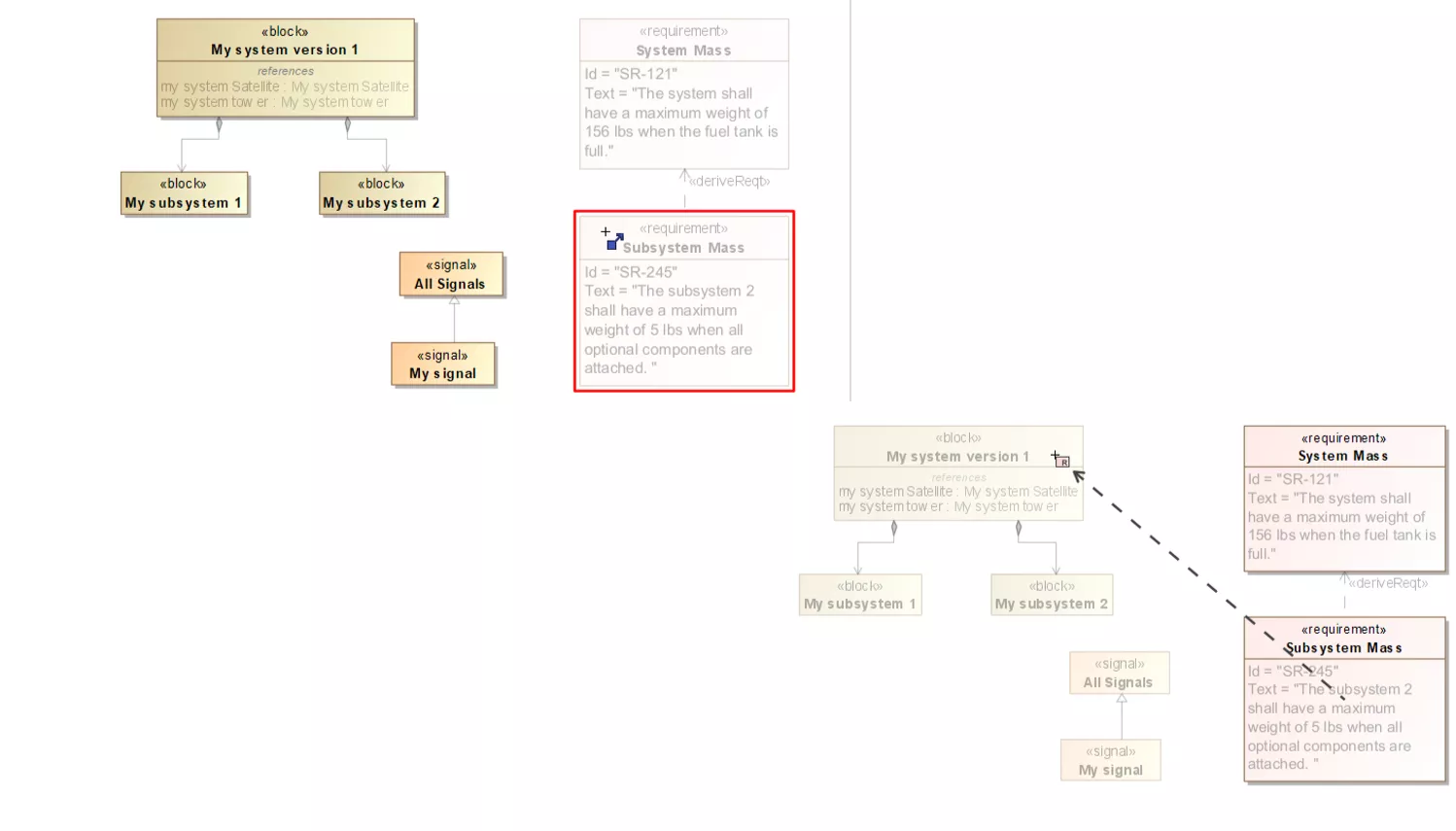
Figure 3: Compliance with Language Law
The Industry-Standard MBSE Software: Cameo Systems Modeler
There are also advantages to using one specific tool: Cameo Systems Modeler, a Dassault Systèmes product. The base product aligns effectively with the three pillars of MBSE, which is why it is a standard for MBSE across industries.
Cameo Systems Modeler Plugins
Cameo offers the ability to extend beyond just the pillars of MBSE with a set of available “plugins” to make modeling even more effective. A few of these advantages include plugins for requirements (Datahub), simulation (Magic Model Analyst), and collaboration (Magic Collaboration Studio).
Datahub
Cameo Systems Modeler (or Cameo) is a modeling standard across industries due to compliance with language law, support resources, and the availability of plugins to extend modeling capabilities. One of the widely used plugins is Datahub.
The Datahub plugin supports the tool pillar and allows for connectivity, traceability, and bi-directional synchronization between requirements that exist in Cameo and requirements hosted in DOORs, JAMA, Excel, or the 3DEXPERIENCE platform. This creates a single source of truth for all existing requirements and provides version control to those requirements. When the plugin is used, each requirement can be color coordinated to notify users which have been imported, and which have been updated through the synchronization.
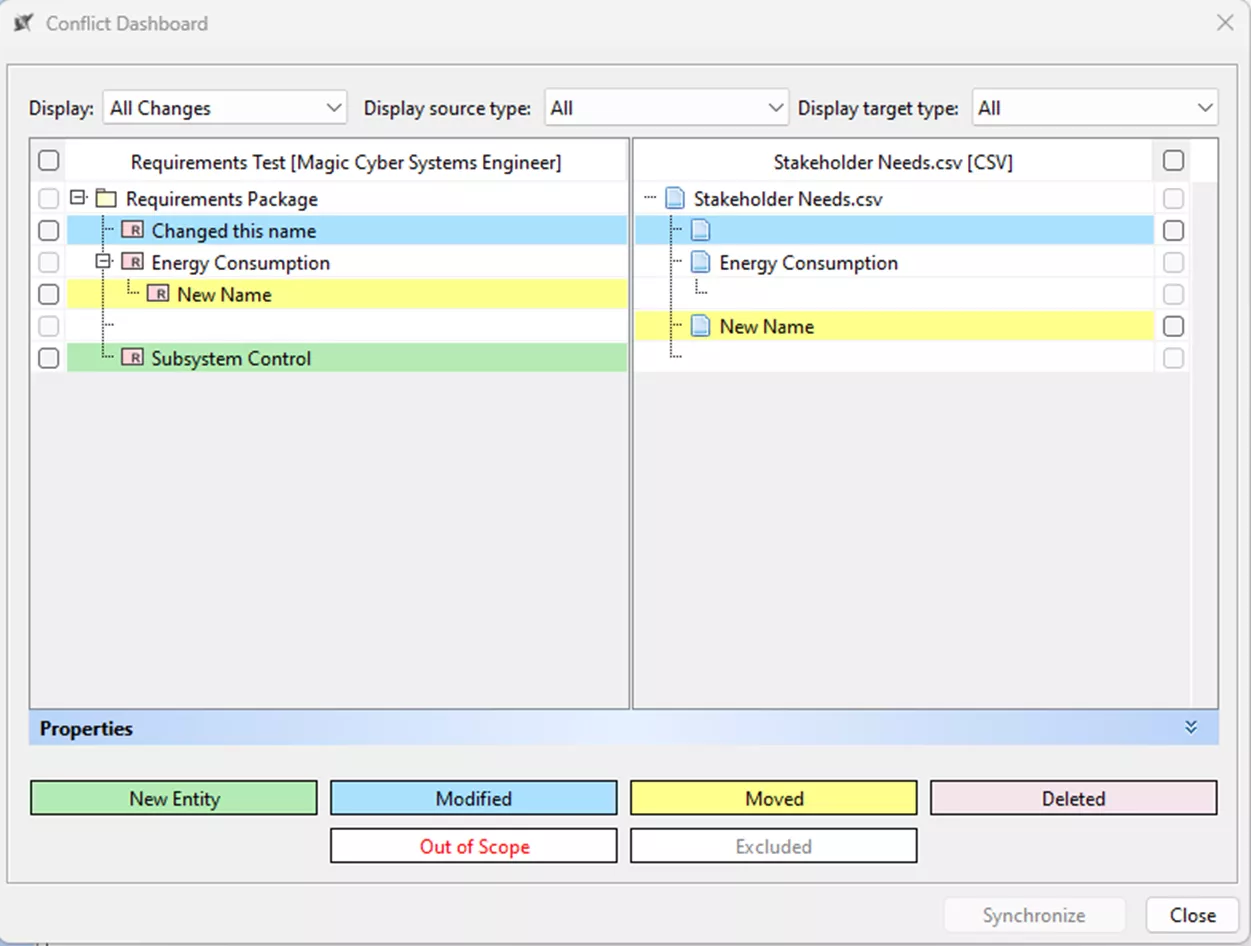
Figure 4: Cameo Datahub Synchronization
Magic Model Analyst
The Magic Model Analyst (or simulation toolkit) is a plugin that allows for the simulation of diagrams to perform trade studies, gap analysis, and verification through simulation. Verifying requirements through simulation before entering the build stage allows for the containment of risk/technical debt as the project progresses. Simulation is also used to conduct trade studies through plug-and-play with different builds in the model. Additionally, Magic Model Analyst supports automatic verification of certain requirements that are connected to the simulated elements.
While running the simulation, affected elements are highlighted in red and green as shown in Figure 5. The communication between different subsystems and the activities they perform are also highlighted in red on the connections. By using simulation, you can verify the behavior of your system to perform some early validation that isn’t possible without Magic Model Analyst.
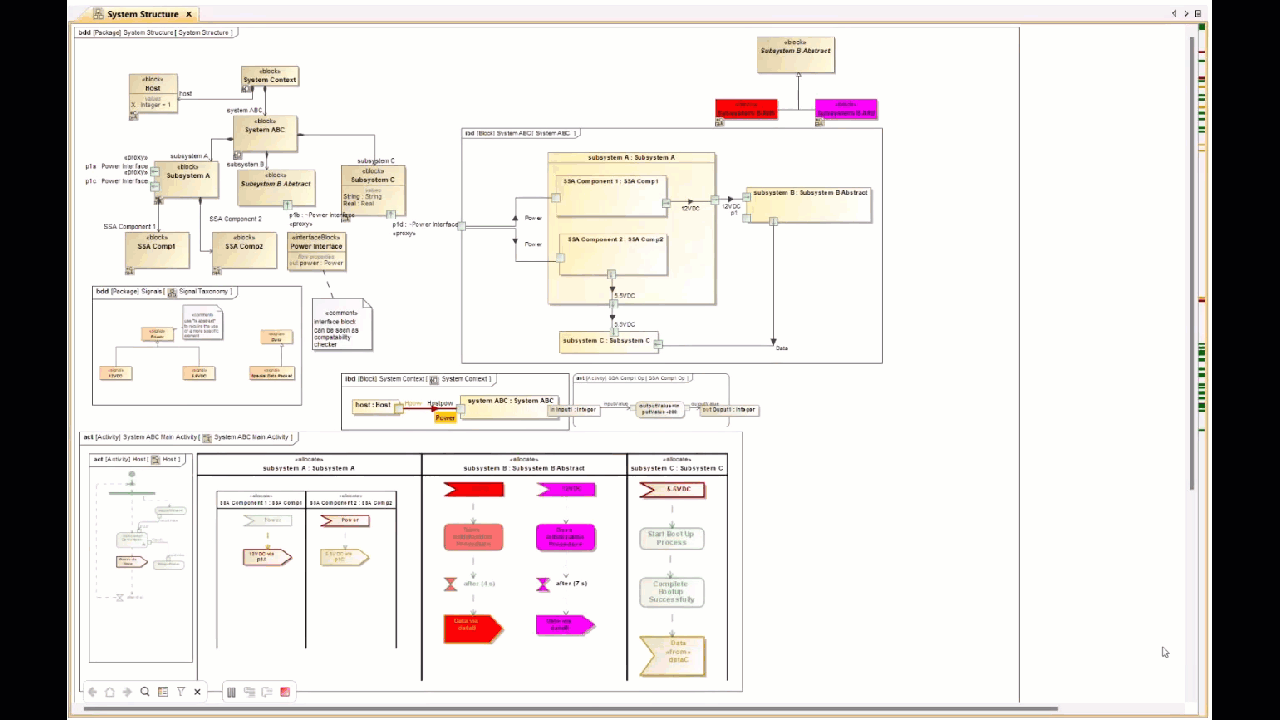
Figure 5: Simulation View
Magic Collaboration Studio
The final most common plugin for Cameo Systems Modeler is Magic Collaboration Studio (or Teamwork Cloud/Cameo Collaborator). Magic Collaboration Studio is an on-premises server-sided product that acts as the repository for all the modeling data. There are a lot of benefits to using the studio, including version control for each change made to the project, synchronized collaboration between modelers, stakeholder collaboration without the need to download any software, and project reuse across the business unit. Using the studio is highly advantageous and recommended for any projects destined for production.
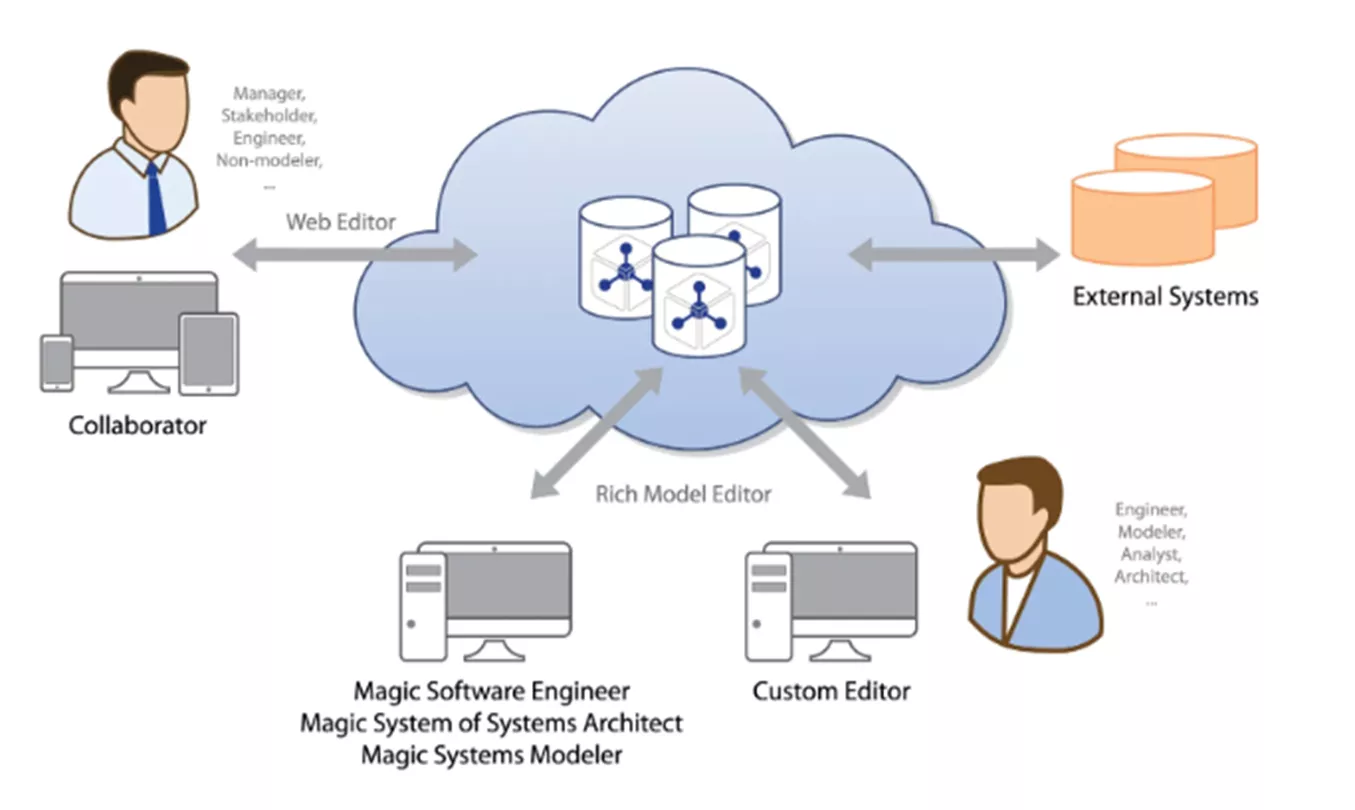
Figure 6: Magic Collaboration Studio Interface Overview
Final Thoughts
Overall, the benefits of moving to a model-based environment served as inspiration for companies across industries to implement MBSE. Of course, there are complexities that exist with implementing MBSE, including learning the language, tool, and methodology. These serve as the foundational needs to gain access to all the benefits listed above, leading to the overall reduction in time and resources needed to move a project from design to production. Have questions or want to learn more about MBSE? Check out our Buying Guide for Cameo MBSE, which answers the most frequently asked questions about the software, pricing, licensing options, and more. If you'd like to speak to someone directly, please feel free to contact us.
Related Articles
CATIA V5 to 3DEXPERIENCE CATIA: Tips for a Successful Transition
Import Requirements from 3DEXPERIENCE to CATIA Magic
6 Reasons Designers Upgrade to CATIA
Advantages of 3DEXPERIENCE CATIA
About Jamar McDonald
Jamar McDonald is an Application Engineer and CATIA Specialist at GoEngineer.
Get our wide array of technical resources delivered right to your inbox.
Unsubscribe at any time.