SOLIDWORKS Simulation Mass Properties During a Motion Study
SOLIDWORKS Simulation has many great features to help you find data about your assemblies. One of which is the motion study. The motion study allows you to create simple animations of how your assembly moves. A more realistic simulation using motors, springs, and gravity can be defined using the basic motion option. Mass properties can be found at the end of your study, but what if we want to know the results of these physical interactions at different points within the motion analysis. How do we find these properties? That is the question we will answer in this article.
Our task is to find the mass properties of an assembly at any point within our motion analysis. We are going to walk through the process to find this information.
Here we have an assembly that we want to run a motion study on and find the mass properties at certain times.
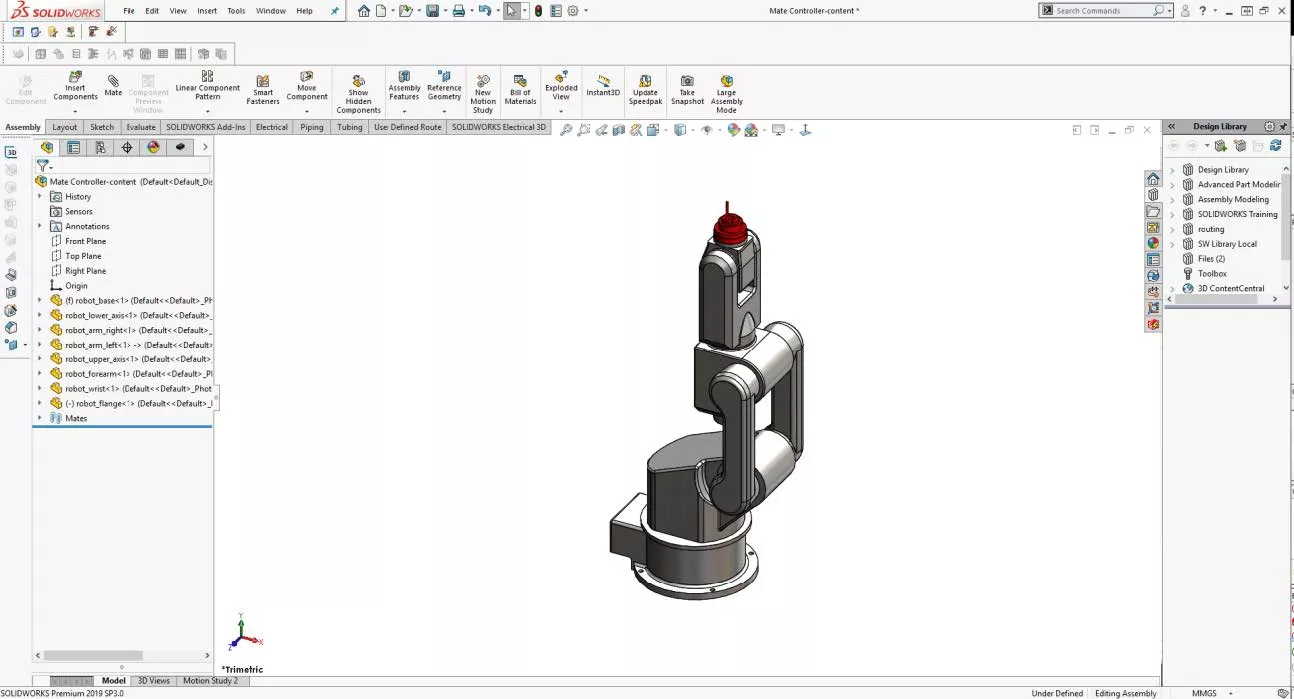
Finding Mass Properties
- The first step is to run our study. Here we have some motors moving our assembly in the desired trajectory.
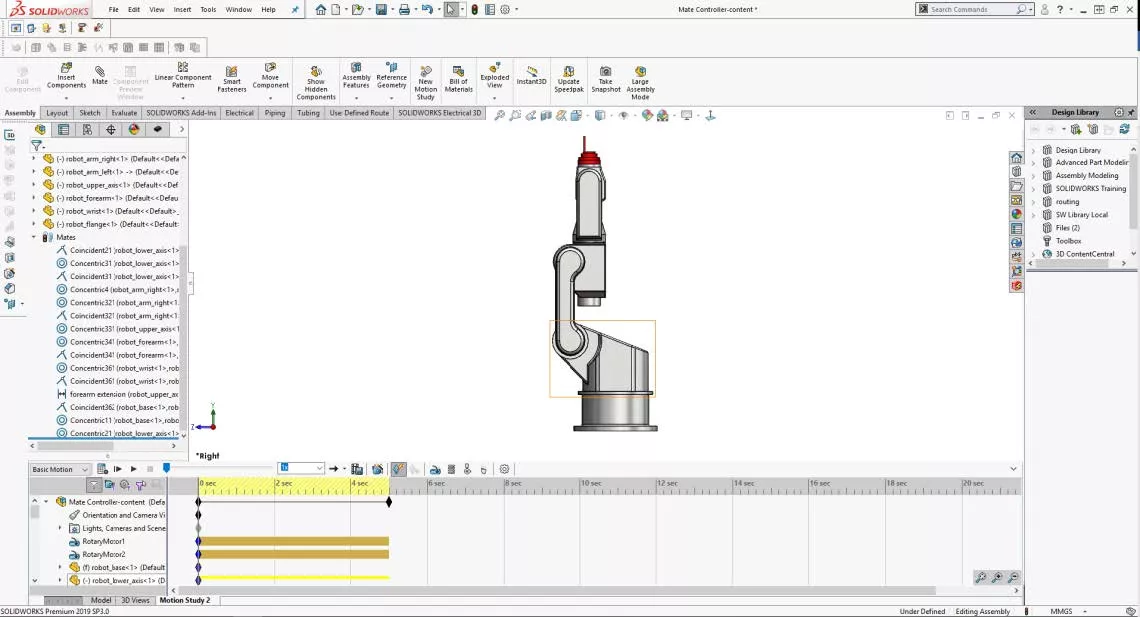
- Once completed, we want to open the mass properties dialog box from the Tools pull-down menu (Tools > Evaluate > Mass Properties) or from the Evaluate tab within the CommandManager.
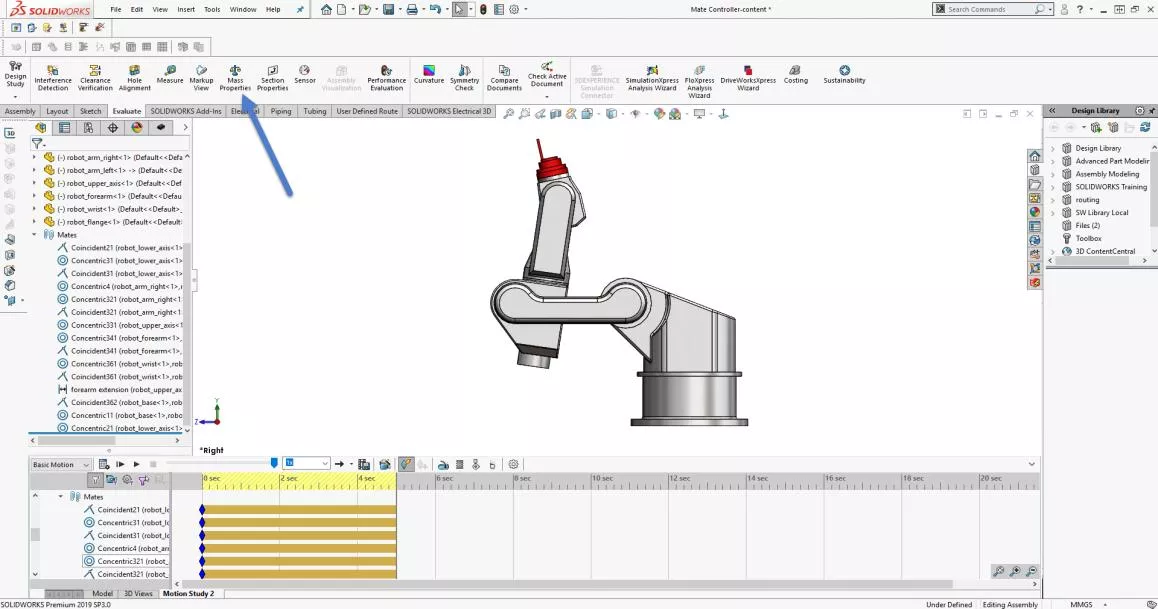
- Once we select mass properties, a pop-up menu will prompt us to rebuild the assembly. Click Rebuild.
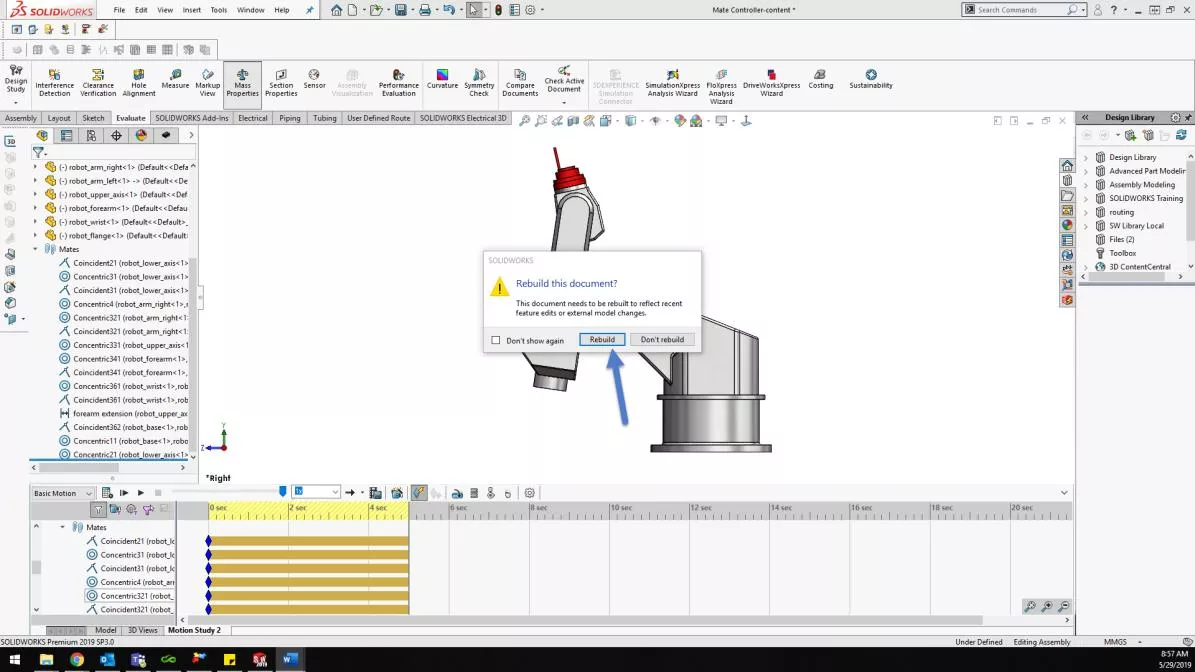
- Next, we will move the assembly to the time frame that corresponds to the position you want. You can select the specific time in the simulation using the slider bar located here.
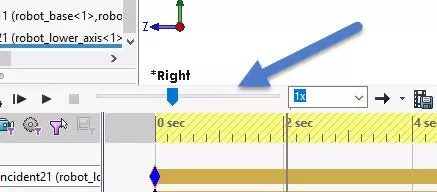
- Once the assembly is at the correct time, click the recalculate button in the mass properties dialog box. You will now see the updated location of the center of mass for the whole assembly at that instant in the motion simulation. The dialog box will also give you the coordinates of the center of mass and the information about the moment of inertias.
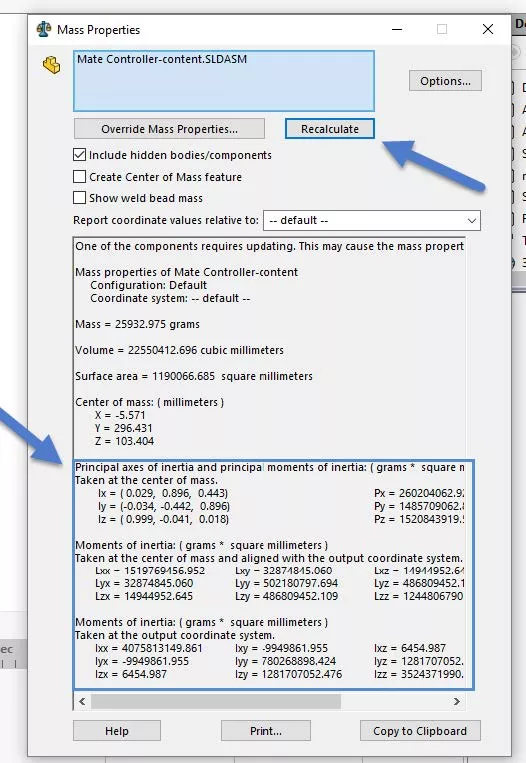
I hope you found this SOLIDWORKS Simulation tutorial helpful. Learn more about Motion Studies and other Simulation studies below.
More SOLIDWORKS Simulation Tutorials
Free SOLIDWORKS Simulation Tutorials
SOLIDWORKS Motion Study Analysis and Setup Tutorial
SOLIDWORKS Motion Utilizing Design Studies to Evaluate What-if Scenarios
SOLIDWORKS Motion: A Tip for Handling Performance Hogs
7 Steps to Perform a Fatigue Analysis in SOLIDWORKS Simulation
About Nathen Blas
Nathen Blas is a SOLIDWORKS Technical Support Engineer based out of our Headquarters in Salt Lake City, Utah. He earned his Bachelor’s degree in Mechanical Engineering at the University of Utah in 2018 and joined the GoEngineer family that same year.
Get our wide array of technical resources delivered right to your inbox.
Unsubscribe at any time.