SOLIDWORKS Simulation Buckling Analysis Overview
Buckling is a mode of failure where sudden large displacements happen due to compressive loads. When slender structures are subjected to compressive loads, a sudden displacement can occur. This can happen even though the high stresses in the structure are well below the yield point.
Where is this Option Located?
Buckling Analysis can be found when selecting New Study in SOLIDWORKS Simulation and opening the options within Buckling.
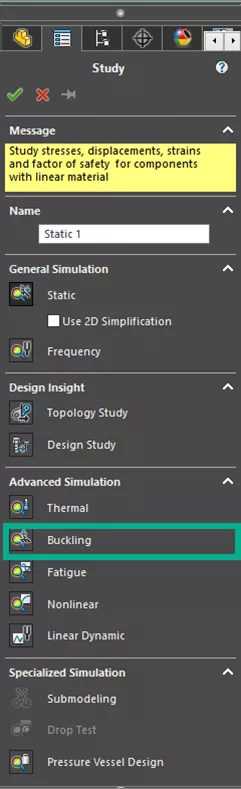
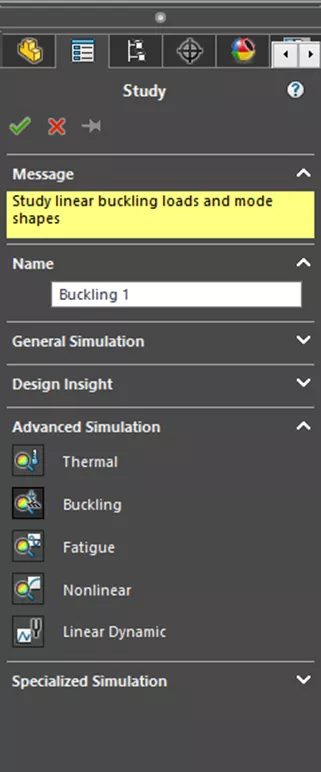
Setting up a Buckling Analysis in SOLIDWORKS Simulation
A Buckling Mesh can be as complex as needed. But, at minimum, the Analysis requires a Material, an External Load, and the model needs to be Meshed. (Refer to the accompanying video for a step-by-step example.)
With those pre-requisite items complete, we can continue with the Buckling Analysis by Running the Study. If needed, an additional Study can be run to check the Yield stress to determine the required Factor of Safety.
Reading the Buckling Analysis
Once the Analysis has been run, you will be given the usual results chart under results. To read the Buckling Factor of Safety results, right-click on the Amplitude results and select Buckling Factor of Safety from the menu. Now that we have the Buckling Factor of Safety, we can compare it between Factors of Safety from a Static study result.
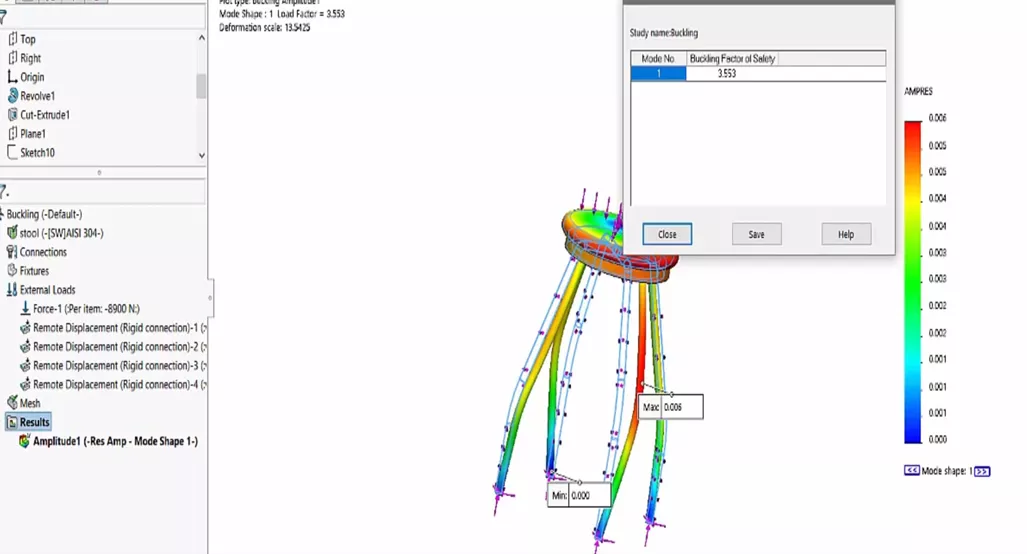
Using a Buckling Analysis in this way can be beneficial when determining if a model will yield first or buckle first. This can be a starting block for determining the safety of a model. Adding more analyses can further verify its viability in the real world.
Learn More About SOLIDWORKS Simulation
Rainflow Counting in SOLIDWORKS Simulation Explained
Bolt Shearing Stress in SOLIDWORKS Simulation
Thermal Analysis Using SOLIDWORKS: FEA vs CFD
How to Create Stress-Strain Curves in SOLIDWORKS Simulation

About Krystal Petersen
Krystal Petersen is a SOLIDWORKS Technical Support Engineer based out of Auburn Hills, Michigan. Krystal studied Product Engineering at Oakland Community College and has earned her CSWA and CSWP Certifications. She joined the VAR channel in 2015 with DASI (now GoEngineer). Krystal is a huge fan of Star Wars and likes to spend her off time fishing and camping.
Get our wide array of technical resources delivered right to your inbox.
Unsubscribe at any time.