SOLIDWORKS PDM Secret Getting Started Guide
Each year SOLIDWORKS maintains the included software guides and the majority of these guides are available online or from inside the software located under the Help pull-down menu.
However, there is a little-known guide that is deep inside the installation folders that few users even know existed. This hidden guide can be extremely beneficial for new SOLIDWORKS PDM users who could use some reference material as they get started with PDM.
The guide is a PDF file called Getting Started and is located deep inside the installation location of the SOLIDWORKS PDM software. By default this path is:
C:\Program Files\SOLIDWORKS Corp\SOLIDWORKS PDM\Lang\GB
Please note that if you installed to a different location other than the default you may need to adjust the above path accordingly.
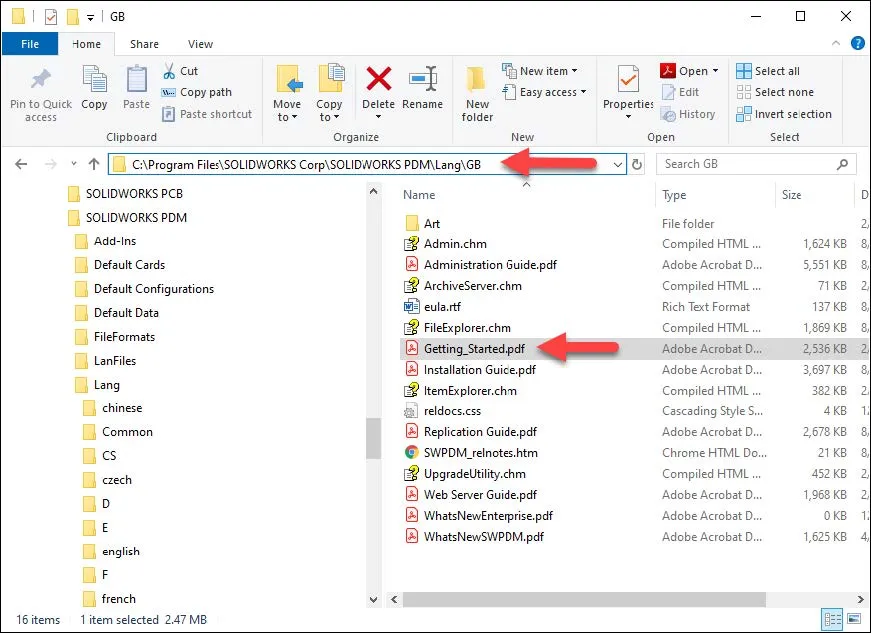
This guide includes sections on the client explorer vault views, searching, checking in and out files, workflows, and much more. Both PDM Standard and Professional users can benefit from the information in the guide and any PDM Professional only functionality is clearly marked.
More SOLIDWORKS PDM Guides
Ultimate Guide to SOLIDWORKS PDM Permissions
SOLIDWORKS Manage Client Install Guide
SOLIDWORKS Enterprise PDM SQL 2014 Installation Guide
Troubleshooting SOLIDWORKS PDM Vault Connection Issues

About Quinton Rocke
Quinton Rocke is a Data Management Specialist at GoEngineer. He has been in the reseller channel using and supporting the SOLIDWORKS product line since 1999. Over the years he has been involved in all aspects of the SOLIDWORKS product line with a current focus on Data Management support and services. Quinton holds a Bachelor’s Degree in Mechanical Engineering from San Diego State University and has many SOLIDWORKS certifications, including the Elite Application Engineer title and CSWE certification.
Get our wide array of technical resources delivered right to your inbox.
Unsubscribe at any time.