Fixing SOLIDWORKS PDM Error Message: The Program and the File Vault are of Incompatible Versions
The SOLIDWORKS PDM error message, "The program and the file vault are of incompatible versions" is commonly run into when performing a major SOLIDWORKS PDM version upgrade. It occurs if the database has not been upgraded or if the wrong PDM client version has been installed.
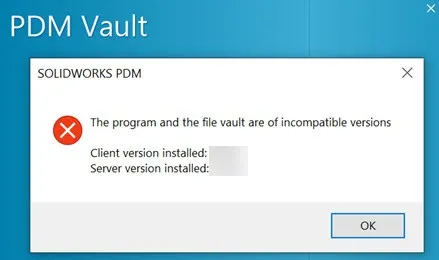
Fixing the error
If you have verified that the server has the same major version of PDM installed as the client, then the cause for this error is due to the database upgrade not being performed in the full PDM upgrade. To correct this error, you will need to upgrade the database on the server. This can be performed using the Upgrade tool, found in the Installation media.
Upgrading the PDM database:
- Browse to the installation file set\ SWPDMServer\Upgrade folder
- Find the Upgrade.exe file in the folder
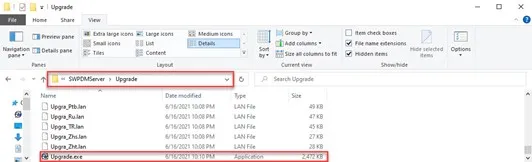
- Select Yes to start the application as an administrator
- Look over the checklist and make sure that you meet all the requirements to upgrade the database
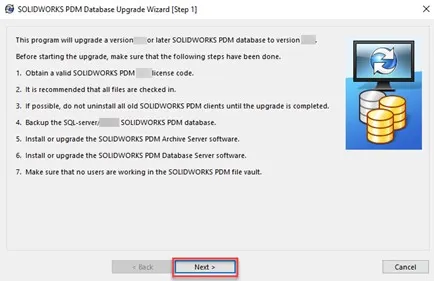
- Select the SQL database that belongs to your PDM from the drop-down and log in with the ‘sa’ password
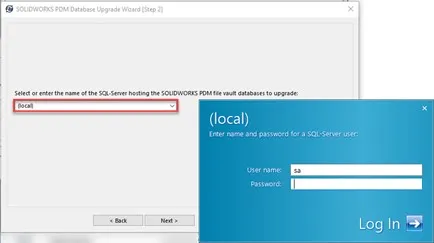
- Check the box next to which vault you would like to upgrade the database for
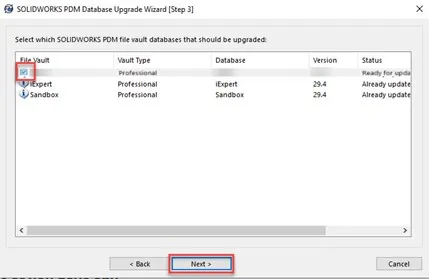
- Click Next again to start the upgrade
- When the upgrade is complete, click Finish
- Reboot Microsoft SQL and see the error message resolved
More SOLIDWORKS PDM Tutorials
SOLIDWORKS PDM Professional SQL Server Changes for 2022
SOLIDWORKS PDM Undo Checkout By Other Administrators
Managing SOLIDWORKS PDM Licenses
How to Update PDF Documents in SOLIDWORKS PDM with a New Revision

About Cassidy Kelsch
Cassidy Kelsch is a SOLIDWORKS Technical Support Engineer and Certified SOLIDWORKS Professional based out of Salt Lake City, Utah. She earned her Bachelor’s degree in Mechanical Engineering from Utah Valley University and has over five years experience in CAD design. Cassidy joined GoEngineer in 2020.
Get our wide array of technical resources delivered right to your inbox.
Unsubscribe at any time.