SOLIDWORKS Intersection Curve Tool Explained
Why do we need the Intersection Curve Tool?
In this example, we've received a part from a different system and we imported it into SOLIDWORKS without any feature history. The part has five fingers, and we need the exact geometry sketch of a finger so we can use it again in another part file. The SOLIDWORKS Intersection Curve tool is the best tool for the job. Everywhere a selected plane intersects a select face/surface, Intersection Curve will make the sketch line for us.
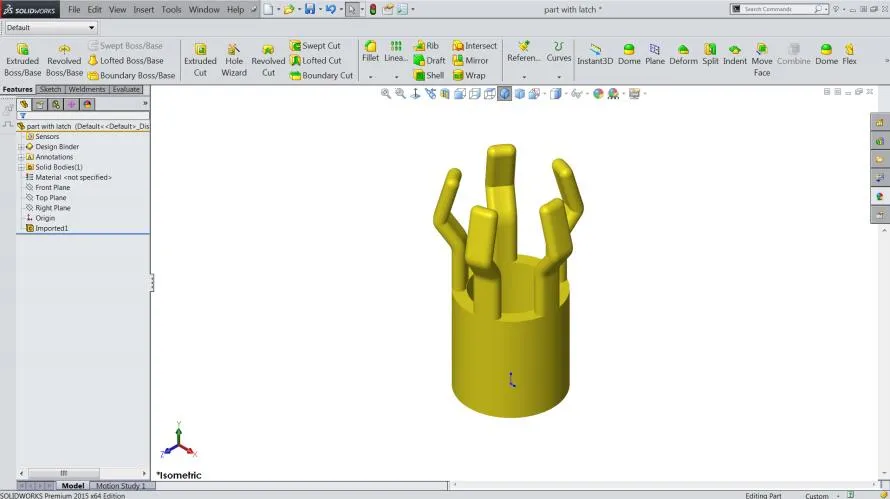
Select a plane that intersects the geometry in an appropriate manner
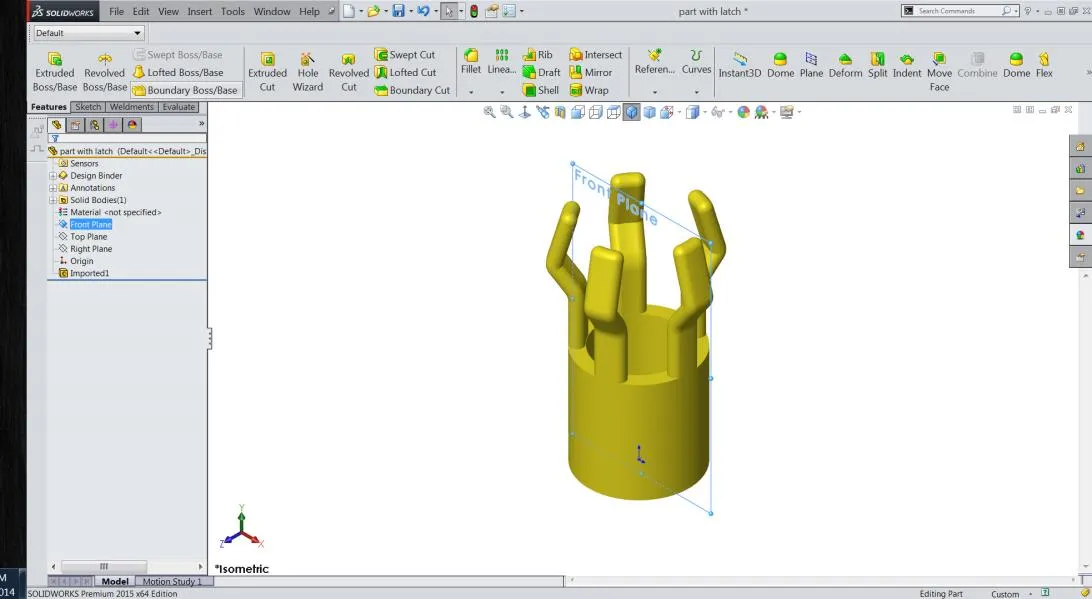
Here, the front plane is selected from an isometric view, which appears to intersect one of the latch fingers.
Model is turned to verify that the plane intersects the latch finger geometry
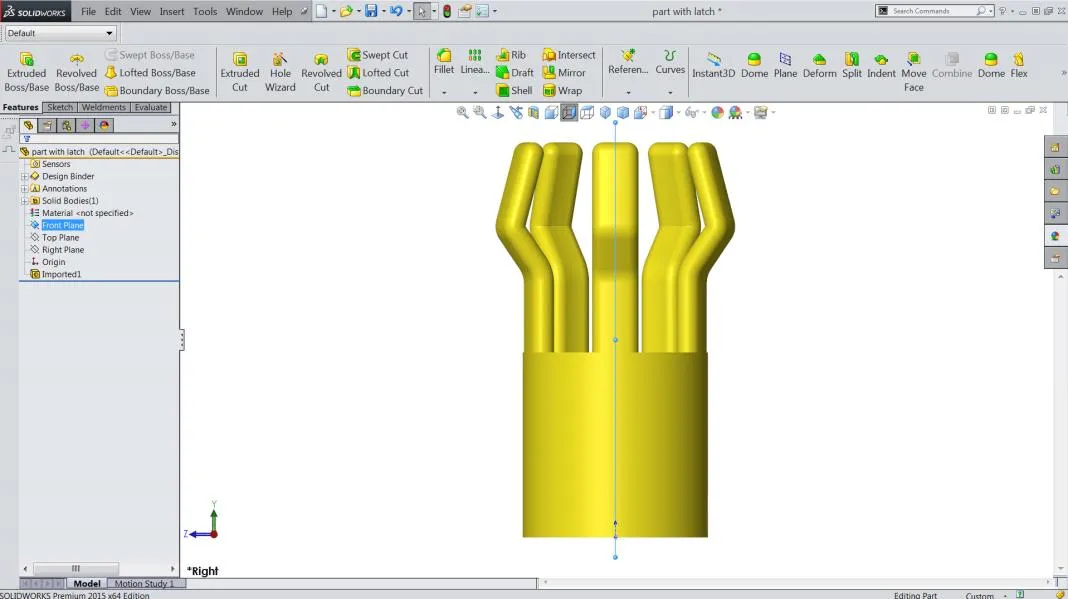
Select the Plane then the Interesction Curve Tool
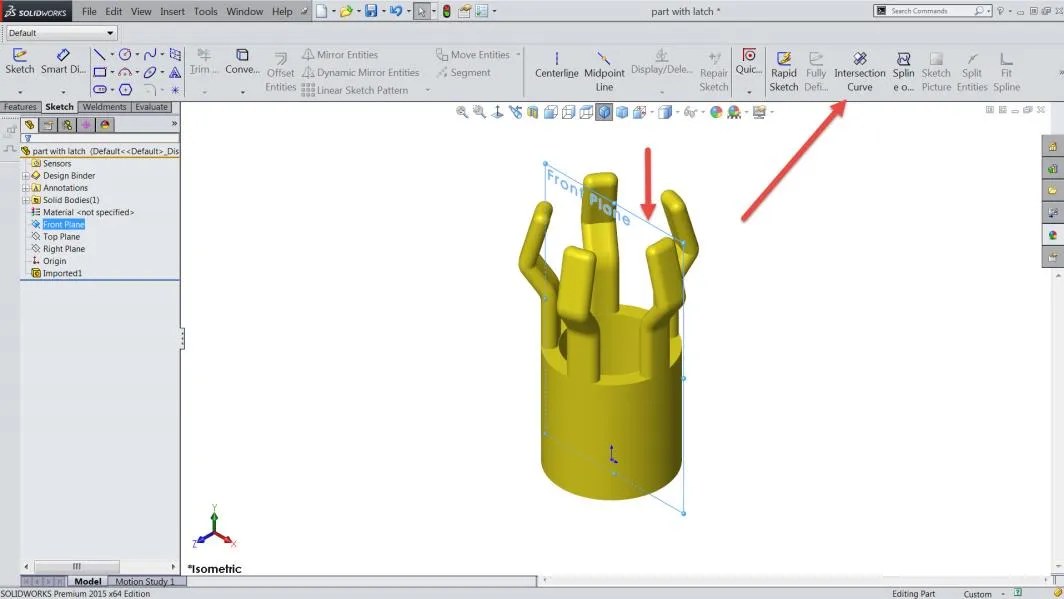
Intersection curve lives in Tools > Sketch Tools > Intersection Curve.
Intersection Curve Tool dialog box and selections
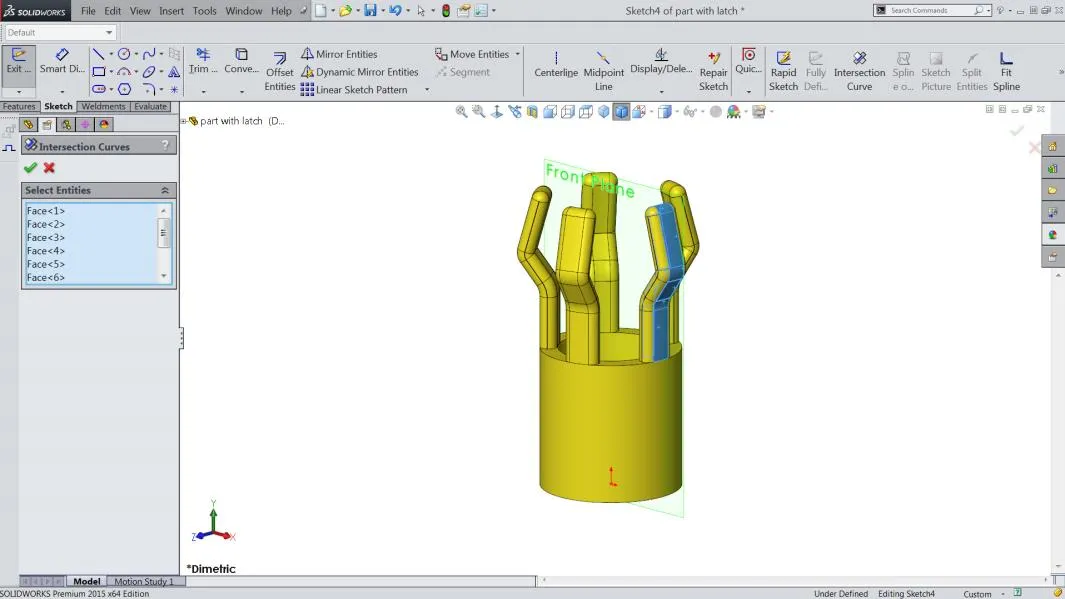
Once the tool has started, select the plane if not already selected, then all the faces the plane intersects that you want sketch lines through.
The other side of the Latch finger selections
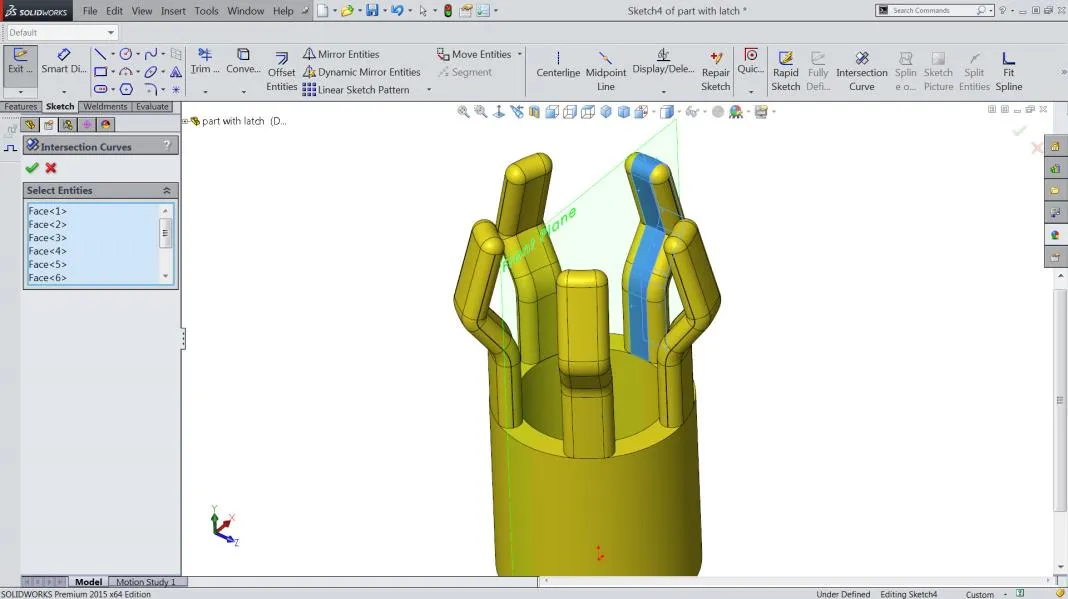
Finish selecting all the faces for the plane to intersect to make sketch entities.
Your sketch entities show up as soon as you click the green check
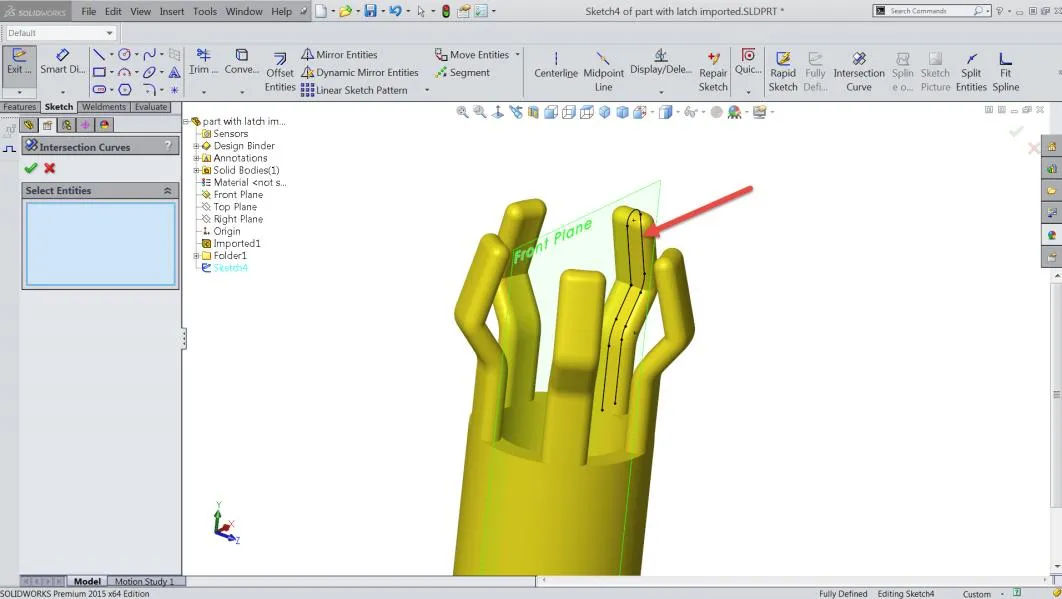
If you have missed any places, the dialog box is still up. Select them and click the green checkmark for OK. You can also restart the feature if it got dismissed too early.
This shows the sketch with the solid body hidden
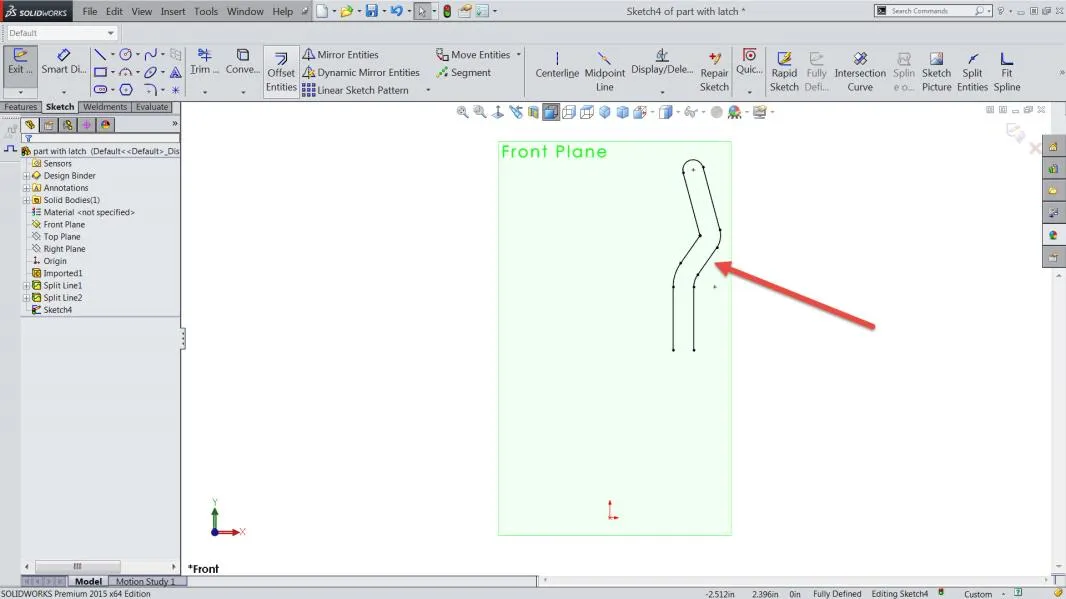
Exit the sketch when all entities are there.
Now would be a good time to copy the sketch to paste onto a plane in a new part
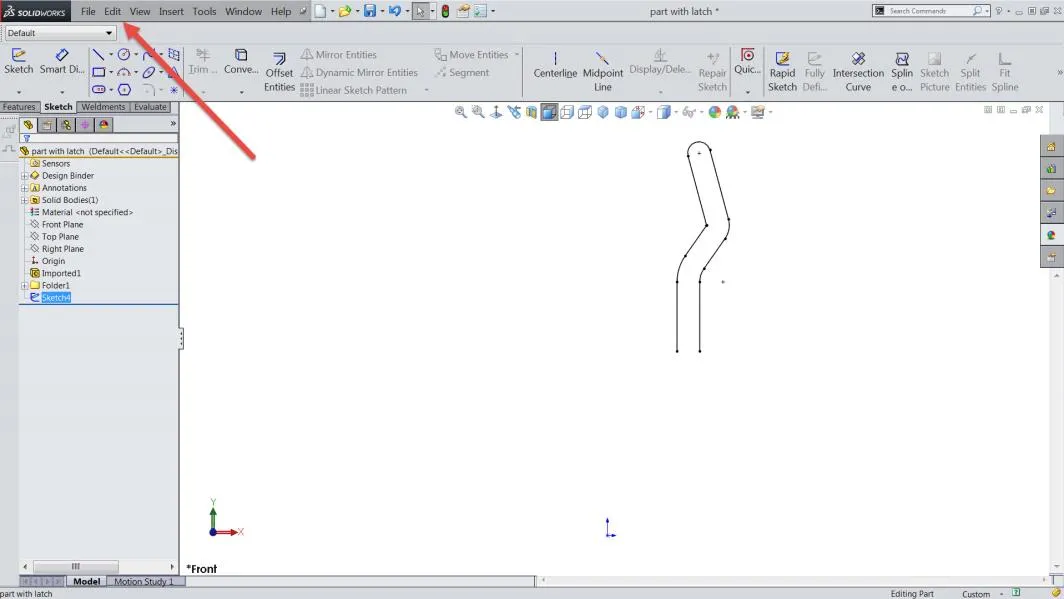
Edit copy or Control C. Go to a new part and pick a plane or face to paste the new sketch made by the SOLIDWORKS Intersection Curve tool. Copy and paste within the same part file also, of course. Edit and alter as needed.
Learn More About SOLIDWORKS
Using Cosmetic Threads: SOLIDWORKS Best Practices
SOLIDWORKS Wrap Feature Tutorial
Global Variables in SOLIDWORKS Explained
SOLIDWORKS Content: Download Additional Routing Libraries

About GoEngineer
GoEngineer delivers software, technology, and expertise that enable companies to unlock design innovation and deliver better products faster. With more than 40 years of experience and tens of thousands of customers in high tech, medical, machine design, energy and other industries, GoEngineer provides best-in-class design solutions from SOLIDWORKS CAD, Stratasys 3D printing, Creaform & Artec 3D scanning, CAMWorks, PLM, and more
Get our wide array of technical resources delivered right to your inbox.
Unsubscribe at any time.