The Real Costs of Poor Data Management
How do you store your data? If you’re like most people, you probably take advantage of your hard drive space before shifting files onto USB drives or external storage when you need more space. But what about for business?
Chances are, you store your files in a central location. That could be the company server or a cloud option like OneDrive or Google Drive. But is that enough?
In this article, we discuss why proper data management matters and the steps you can take to mitigate the negative consequences.
How Much Does Poor Data Management Cost?
To put it simply, it can cost a lot. But let’s put some numbers to that, starting with the obvious – your data goes missing or is destroyed.
Destroyed Data
Files can be destroyed in any number of ways. You could have a natural disaster, a drive failure, or someone may just be deleting files and accidentally deleting the wrong one. I want to run through a simple scenario.
Picture you’re storing your files on a central server and the majority of the files in your folder are SOLIDWORKS files. Your IT group has a policy that they will clear out any files on the server that are older than 4 years. Of course, you’re working on long-term engineering projects and have folders of stock components that don’t change. So, you have an agreement with IT that they won’t touch the files in the engineering folders.
One day, the new guy in IT is clearing out files and he finds your folder. Not knowing about your agreement, he deletes all of your files that are older than 4 years. Now, you’ve lost dozens of master design files and because this was a routine sweep, those files are completely gone.
The average mechanical design engineer costs roughly $48 per hour when you consider wages and benefits. If it takes you 3 weeks to recreate those files, that’s costing your organization $5,760, not counting the hours you’ve fallen behind on other projects.
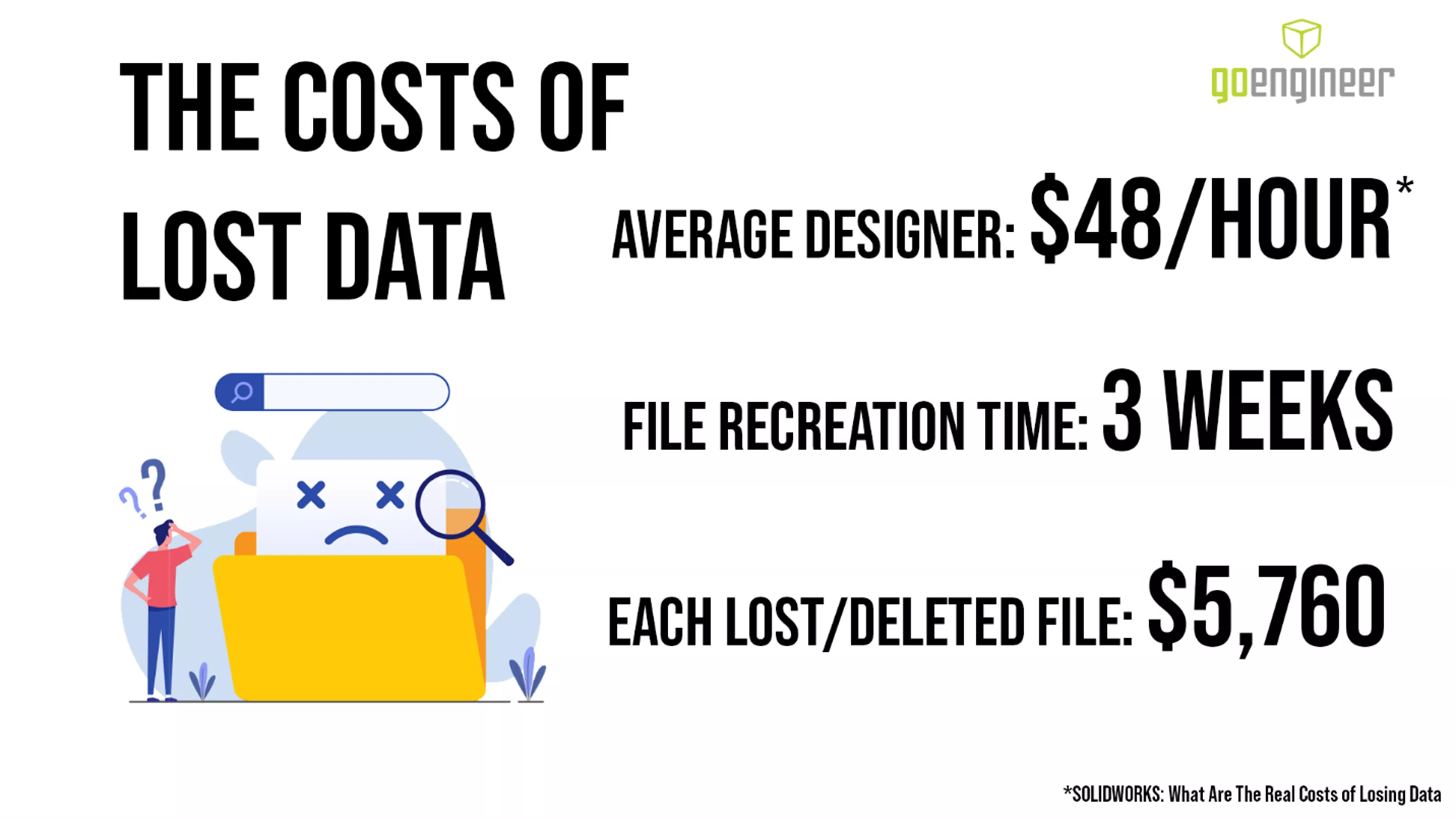
Deleted files are not an uncommon occurrence. People delete files all the time and all it takes is one slip-up to cause major issues. When we talk about larger issues, like a hard drive failure, these costs multiply rapidly.
Searching For Data
But we aren’t just talking about deleted files. Of course, that’s a big issue when it occurs, but what about another problem that happens to you every day? How long does it take you to find the files you’re looking for?
According to McKinsey, 23.2% of business time is wasted by employees just searching for the information they need to do their job. Put simply, you waste your entire Monday each week just looking for files. Again, using the $48 per hour number, that’s $446 per week, or more than $20,000 per year, wasted by searching for the files needed to do your job.

Getting a Handle on Poor Data Management
Considering the hazards of poor data management, let’s review a few things you can do to help protect yourself and your organization from the risks.
Back Up Your Data
Back up your data. It sounds so simple, but backing up your data is the most important step you can take to improve your protection against bad data management. Solid backups mitigate the effects of accidental file deletion. It doesn’t completely solve it, but if you back up your data and IT deletes one of your file sets, you can quickly restore it back to your most recent backup point. So backup early, and often!

Speaking of early and often, where should those backups go and how often should you test them? I once talked with a customer about their backup procedure. Years ago, they took physical file backups and stored them on drives in a closet. One day, they were validating their backups and noticed the drives were blank.
It turns out that the wall of the closet had a set of magnets behind it that, unbeknownst to the person putting the drives there, was wiping the data from the drives. Luckily for the customer, they were doing a routine backup validation, so they didn’t lose any data.
Take new backups and store them in a secure location. Be sure to do this and validate them often enough that you’ll feel comfortable losing whatever amount of data the differential covers (any new data stored on the drive since your previous backup). The cloud is an excellent option for redundancy. If the cloud isn’t an option for you, keep a separate drive with your files and keep that drive in a secure (and demagnetized) location, preferably offsite in the event of a fire or natural disaster.
Implement a PDM System
Regardless of the files you’re talking about, you need a data management system. That system provides several benefits. First, data management tools offer a centralized location for your files. By storing everything in the same place, you only have to look in a single location for the files you need. Remember how we said 23.2% of your time is spent searching for files? Well, with a PDM system, you can utilize the back-end database to dramatically speed up your searches.
Second, PDM adds a layer of security for your files. Everyone knows about ransomware and other outside actors who want to attack your data. A PDM system, like SOLIDWORKS PDM, adds another layer to your data security, giving you peace of mind that your data is safe.
Finally, a formal PDM system gives you visibility and reliability in your design process. A formal system removes the need to label your files “Part1_RevB”. Now, that file remains just “Part1”, and the revision is metadata in the database. You’re now less reliant on manual processes for updating your files. Your workflows and internal processes control the revision, so you have a reliable process to release designs when they’re ready, and everyone who needs to know the current revision and project status can quickly get that information.
How Can GoEngineer Help?
We’ve talked to thousands of companies about their data management ranging from startups to Fortune 500 brands. Across the board, we always hear the same thing; “How we can do this better?” That’s where GoEngineer can help.
We’ve implemented all kinds of data management tools. If you’re a small-scale operation without sophisticated workflows, a solution like PDM Standard or a simple 3DEXPERIENCE Platform implementation could be for you. We’ll walk through your entire process, understand your needs, and implement a tool that improves your efficiency, security, and reliability.

If you’re a larger organization that needs to get a better understanding of how they can manage their data, we have tools for that too. PDM Professional is a top-of-the-line data management solution for on-premises organizations. You can also put your PDM implementation on the cloud, so if that’s appealing to you, we’re happy to go down that path. And if you want a true data management SaaS solution, the 3DEXPERIENCE Platform can provide enterprise-wide data management solutions that make it faster and easier to run your business.
Bottom line, we’ve talked to somebody who has been in your shoes, and we’ve helped them navigate the challenges ahead of them. Don’t suffer with a sub-par data management solution.
Have Questions?
Contact our dedicated team of experts to learn more about establishing a data management solution that meets your needs.
Related Articles
SOLIDWORKS PDM 2025 - What's New
SOLIDWORKS PDM vs 3DEXPERIENCE CLOUD PDM: Workflows, Licensing & More

About Nick Sweeney
Nick Sweeney is a Marketing Specialist with GoEngineer with a focus on software solutions. Nick graduated from The Ohio State University in 2018, completing internships with CATI (now GoEngineer) and DriveWorks Ltd. Before joining the Marketing team, Nick spent 3 years in pre-sales with CATI, giving product demonstrations, leading technical discussions, and creating technical content.
Get our wide array of technical resources delivered right to your inbox.
Unsubscribe at any time.
