Patch Abaqus with the Latest Hot Fix
After installing Abaqus Golden, you are now ready to patch Abaqus with the latest hot fix.
Download Hot Fix
Hot fixes can be downloaded from https://software.3ds.com.
Dassault Systèmes continues to release updates to Abaqus throughout the year. That is what “SIMULIA Abaqus 2024.FP.CFA.####” is in the Level menu. At the time of writing, 2405 (5th week of 2024) is the latest patch. All prior patches are included when you install the latest, so you can ignore previous ones. You can pick and choose which parts of the update you want to install. If you just want to update Abaqus, go with Part_SIMULIA_EstPrd. Be sure to choose WIN64 if you’re on Windows or Linux64 if you’re on Linux.
Install Hot Fix
Once downloaded, extract the archive then navigate to 1\Software. There will be two other directories:
- CAASIMULIA_EstPrd.HFX.Windows64
- SIMULIA_EstPrd.HFX.Windows64
With X being the hotfix number. This is an important step as it needs to be performed in the correct order:
- First, go into directory SIMULIA_EstPrd.HFX.Windows64\1, run setup.exe, and follow the installation.
- After that is completed, navigate to the second directory CAASIMULIA_EstPrd.HFX.Windows64\1, run setup.exe, and follow the installation.
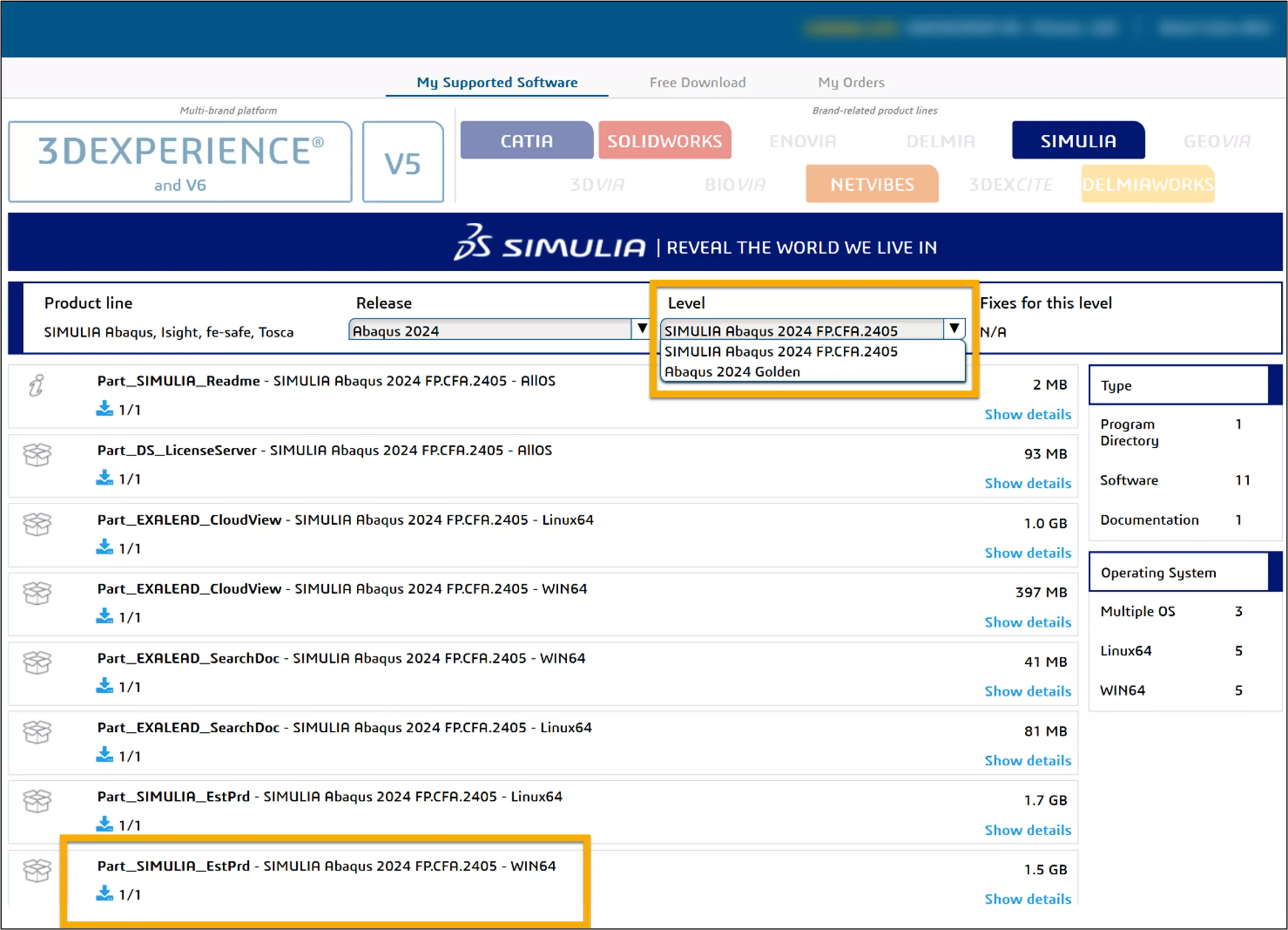
We hope you found this article explaining how to patch Abaqus with the latest hot fix helpful. Learn more about Abaqus below.
More Abaqus Articles
How to Run Abaqus Simulations on the Cloud with the 3DEXPERIENCE Platform
Abaqus - Modeling Arbitrary Shaped Beam Cross Sections
FEA Critical Speed Analysis & Rotor Dynamics
Abaqus FEA: Powerful Finite Element Modeling

About Bilal Abdul Halim
Bilal Abdul Halim is an Application Engineer at GoEngineer specializing in Abaqus. Bilal holds a Bachelor’s degree in Mechanical Engineering and a Master's degree in Experimental Fluid Mechanics where he studied the effects of corona discharge on viscous oil using particle image velocimetry. When not at work, Bilal is usually playing ping pong or trying different restaurants.
Get our wide array of technical resources delivered right to your inbox.
Unsubscribe at any time.
