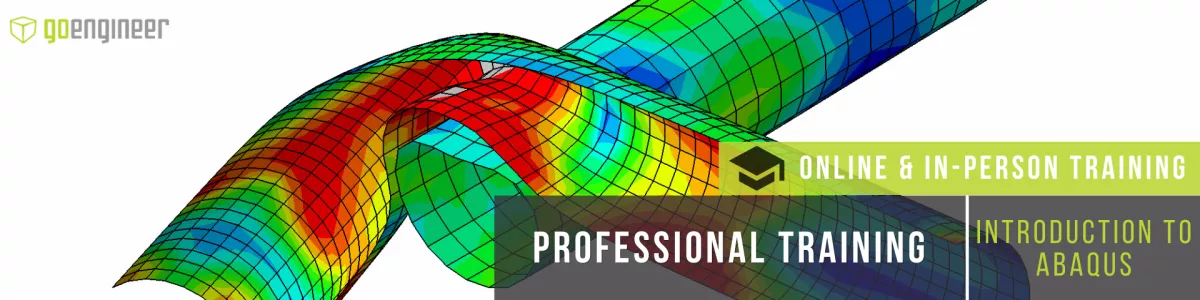How to Install Abaqus
Abaqus is a powerful software package used for simulation and analysis of engineering problems. In this tutorial, we will provide step-by-step instructions for how to install Abaqus 2024 Golden (GA) with Tosca, fe-safe, and Isight on a Windows or Linux machine.
If you encounter any problems following these steps, do not hesitate to put in a support ticket on the GoEngineer customer portal or email our support team at support@goengineer.com.
Download the software
The first step is to download the software, which can be obtained from Dassault Systèmes. Look for the SIMULIA Abaqus Extended Products (Abaqus, Isight, Tosca & fe-safe and Documentation) - Abaqus 2024 Golden - AllOS section and download all five bundles listed.
Note: Each bundle is around 3.5 GB in size, so make sure you have enough disk space.
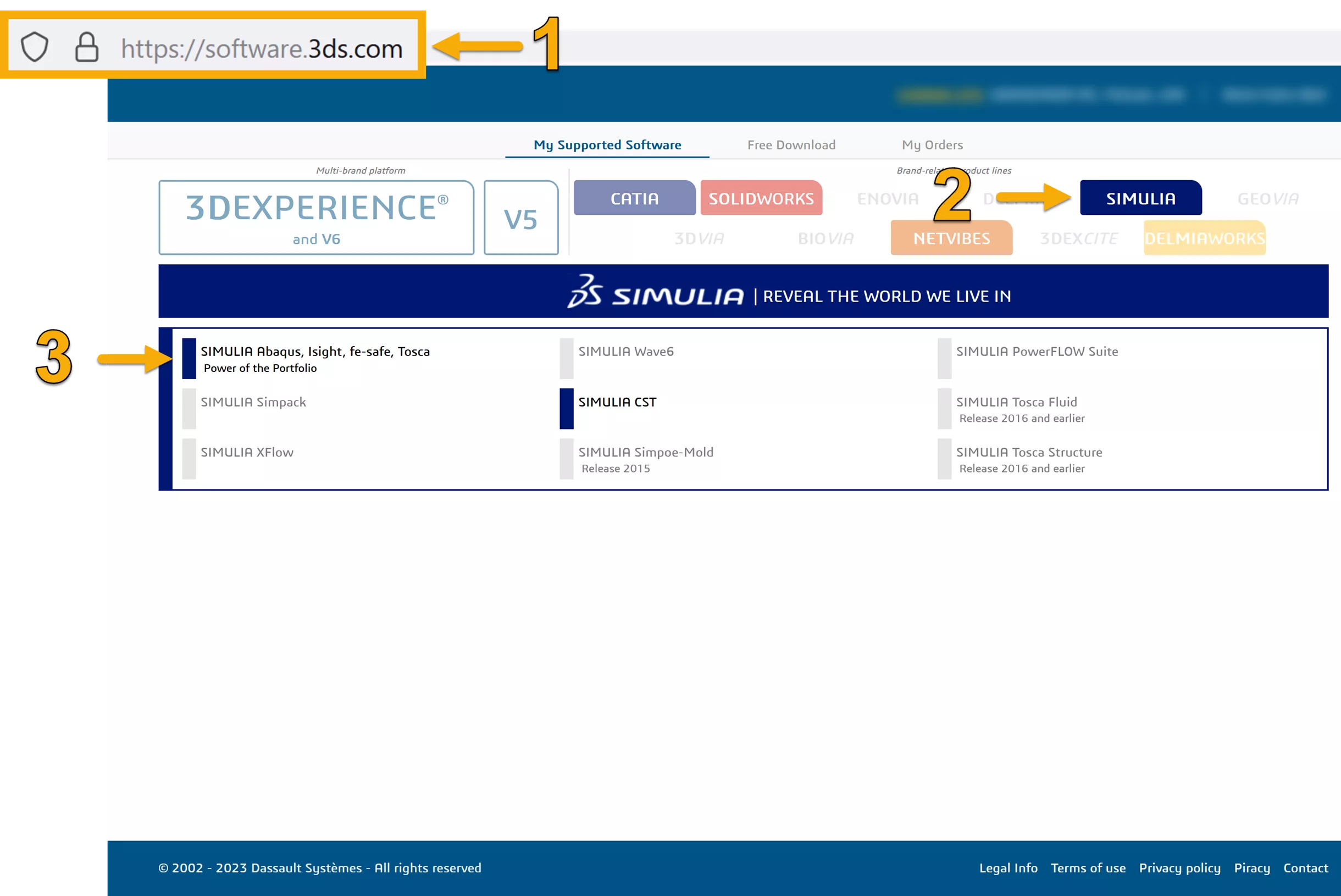
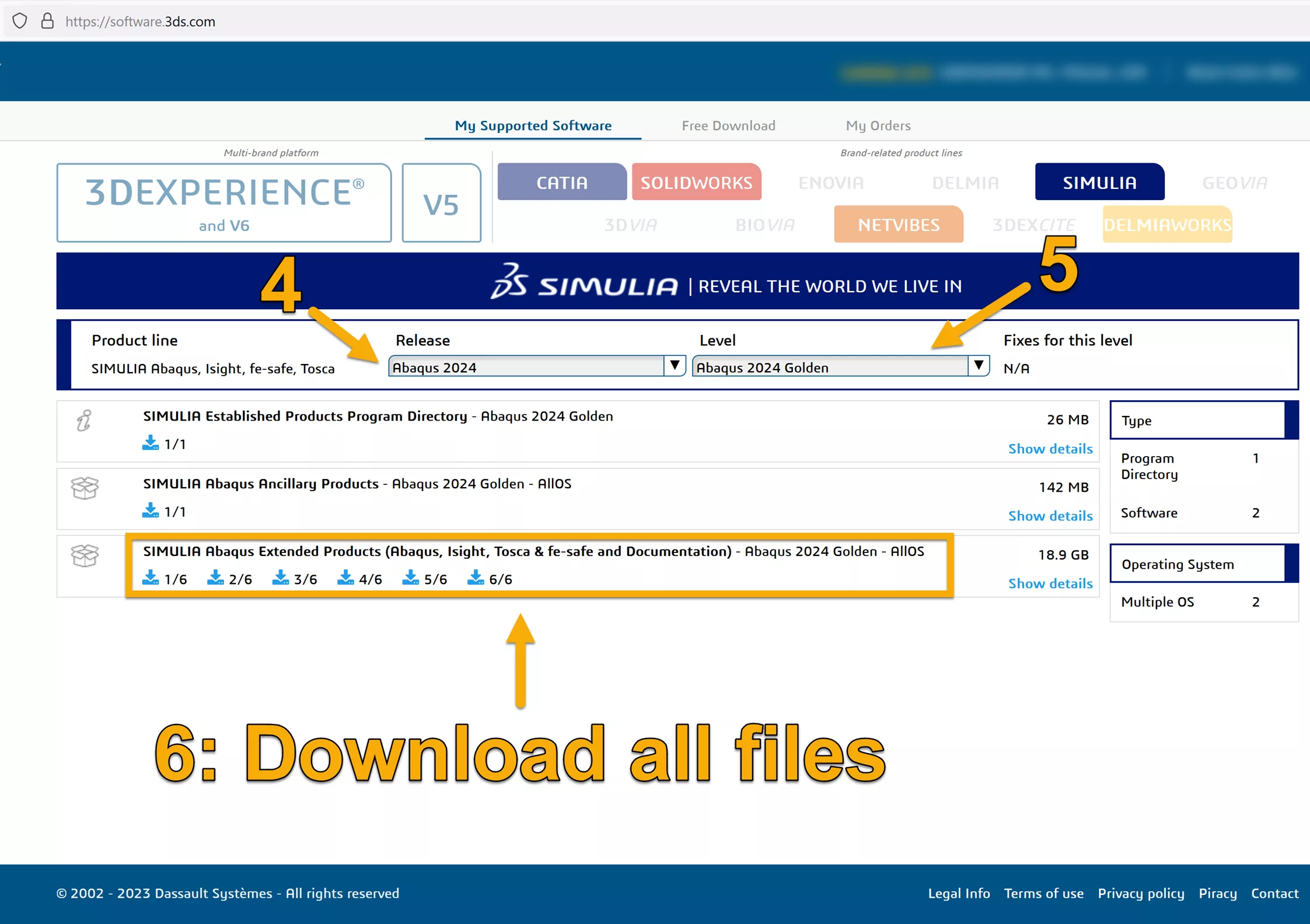
Extract the archives
Once the files are downloaded, extract the archives by putting all five bundles in the same folder.
For Windows, I recommend installing 7-Zip. You can install it from https://www.7-zip.org or by running the following command in the command prompt: winget install --id=7zip.7zip -e
Select all tar files, then right-click and select 7-Zip > Extract Here.
On Linux, run the command
for i in *.tar; do tar xf $i; done
On both Windows and Linux, you should end up with a single large directory tree headed by the folder AM_SIM_Abaqus_Extend.AllOS. For more information on this, please refer to the documentation at Extracting the Assembly Media.
Install the Software
On Windows, navigate to folder AM_SIM_Abaqus_Extend.AllOS\1 and execute setup.exe. Make sure to run setup.exe as Administrator by right-clicking and selecting Run as Administrator.
On Linux, run StartGUI.sh to invoke the GUI-based interactive installer. See Launching a DS Media in GUI or TUI Mode if you face any difficulty.
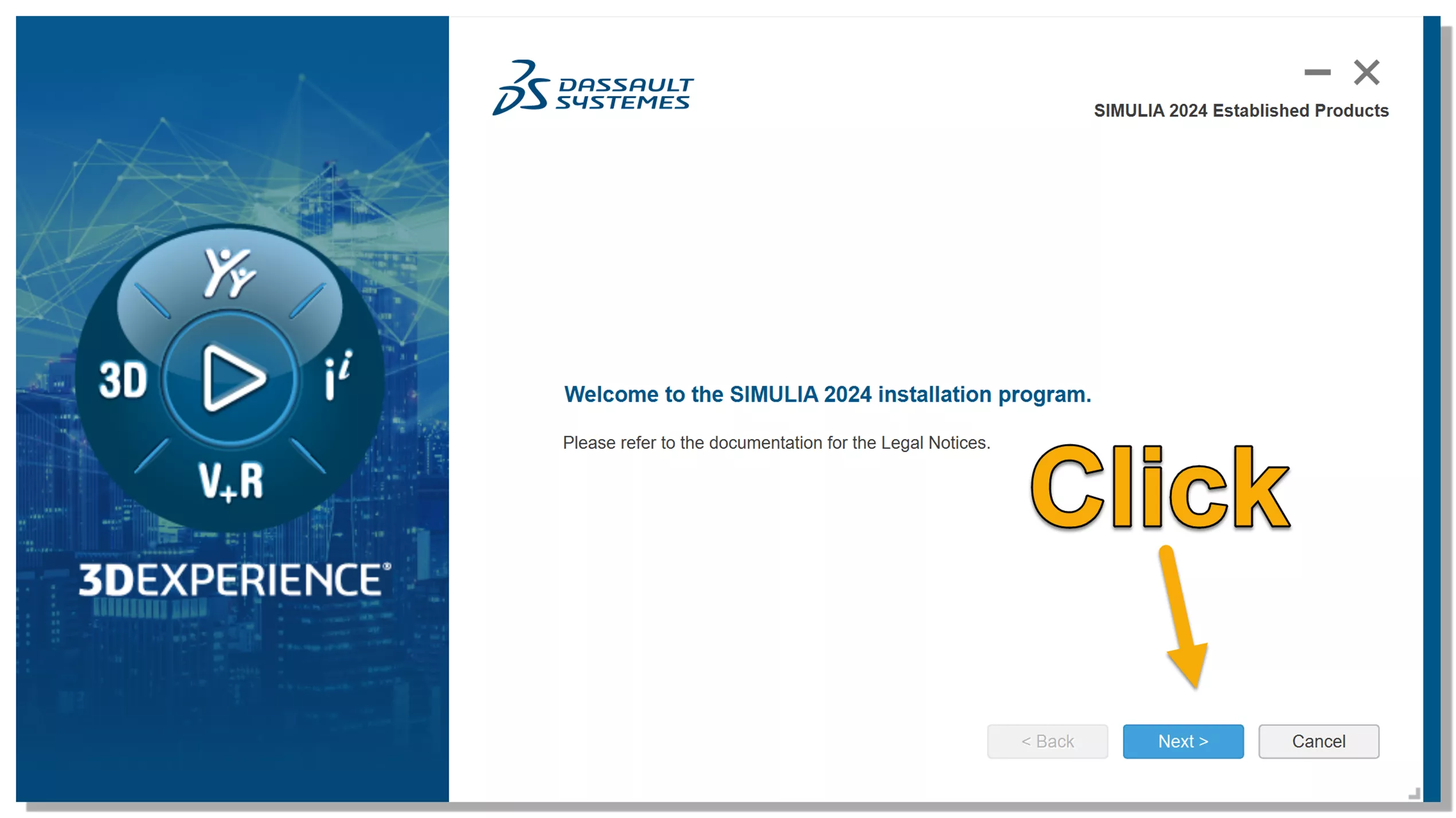
Several pieces need to be installed. Make sure to request all necessary pieces from the installer. Refer to Assembly Media Content and Organization if needed. At a minimum, you must install SIMULIA_EstablishedProducts and SIMULIA_EstablishedProducts_CAA_API. A separate installation of Isight is present at the end of this article.
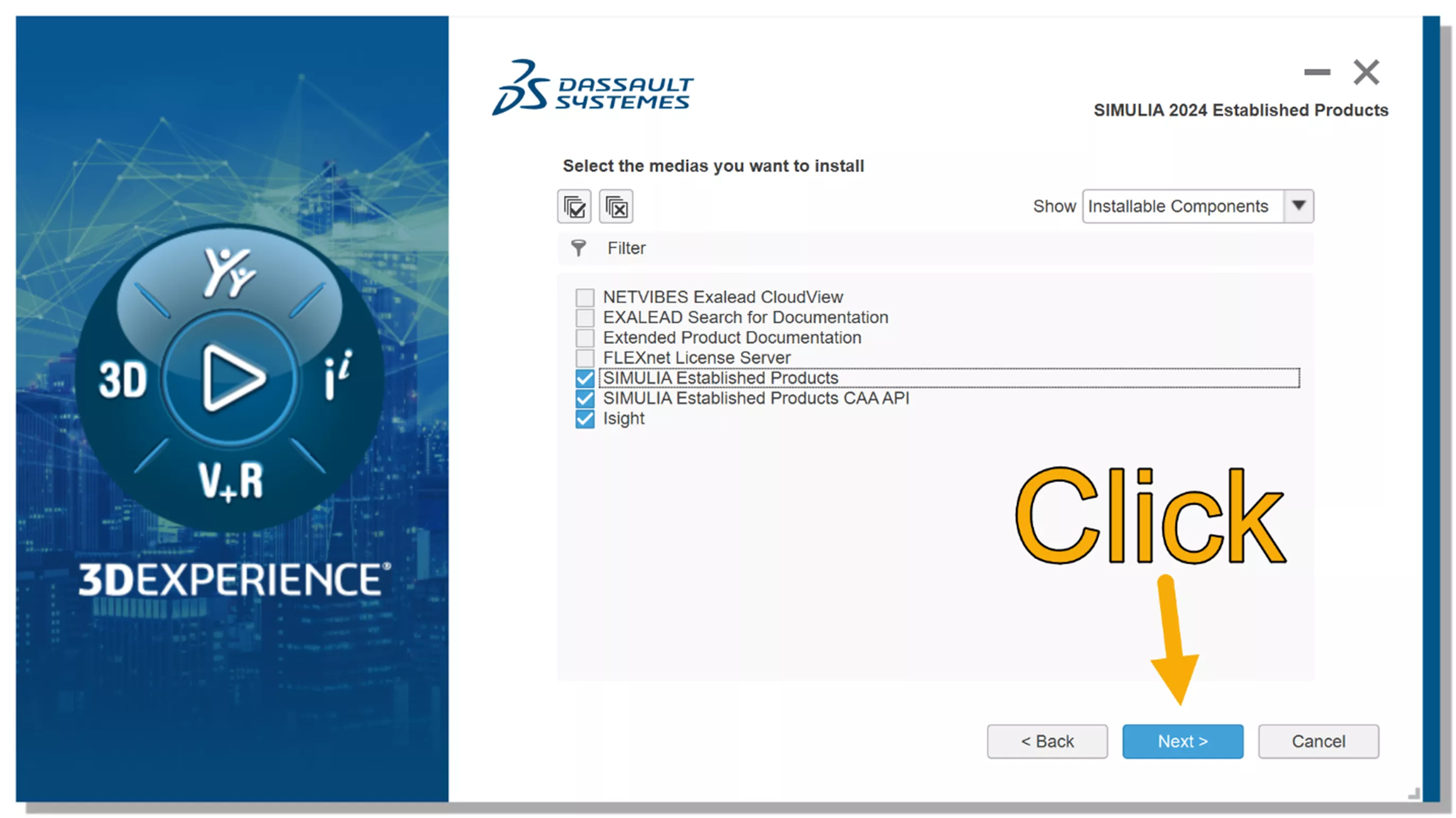
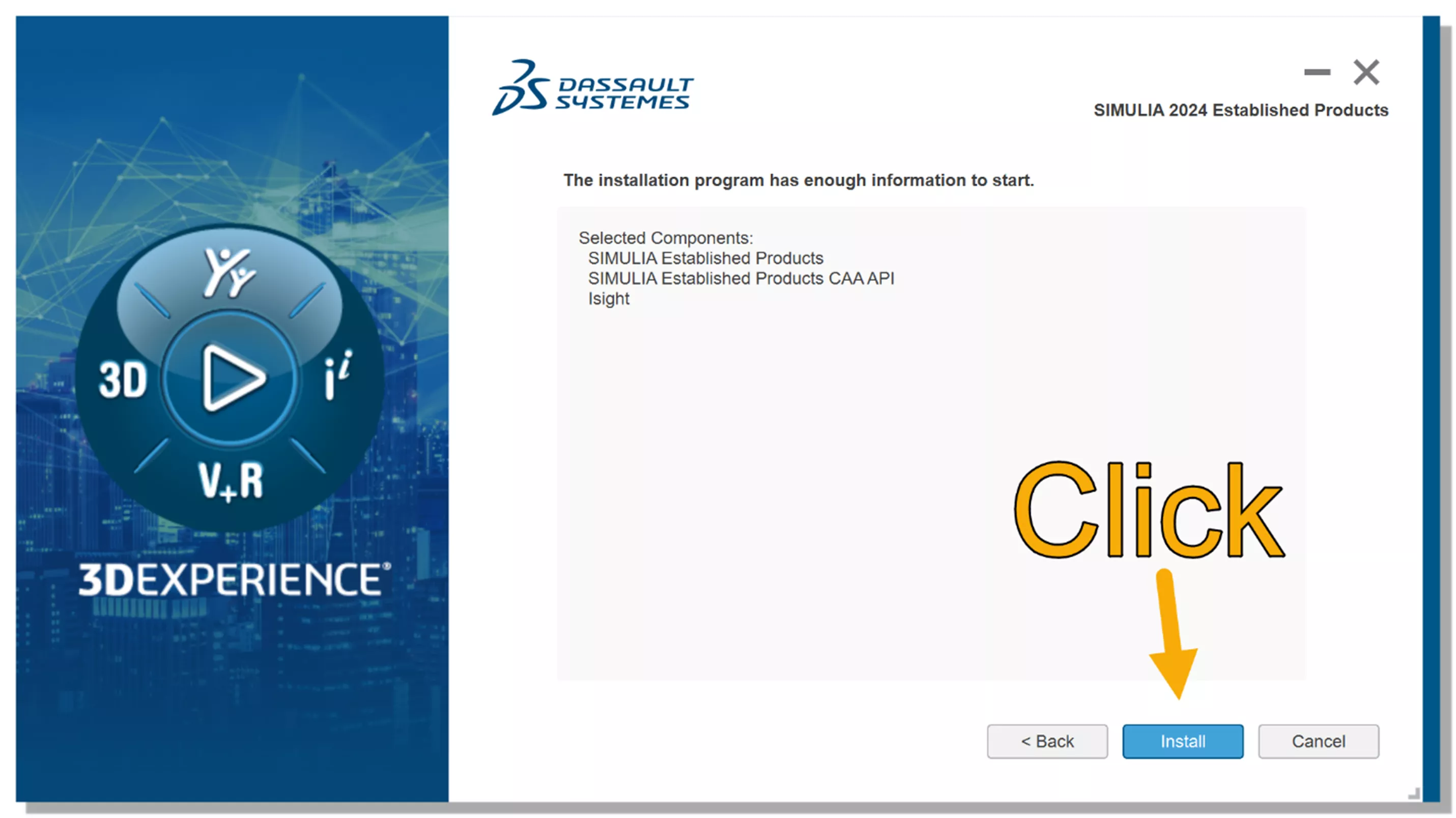
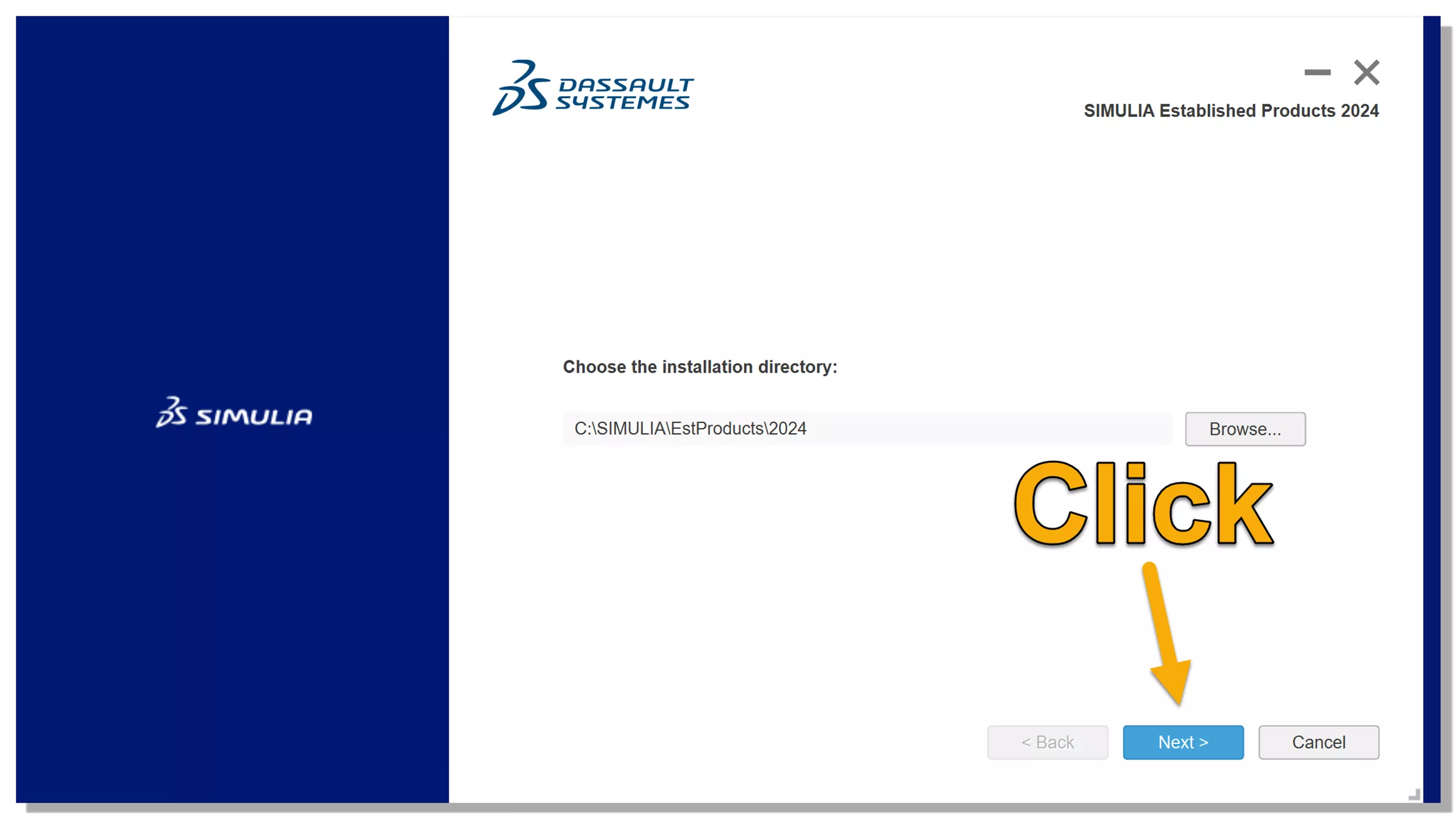
Abaqus solvers (Abaqus/Standard and Abaqus/Explicit), as well as the Abaqus preprocessor (Abaqus/CAE), are necessary to install. I recommend installing the rest of the SIMULIA Established Products. You can always come back and install more services later.
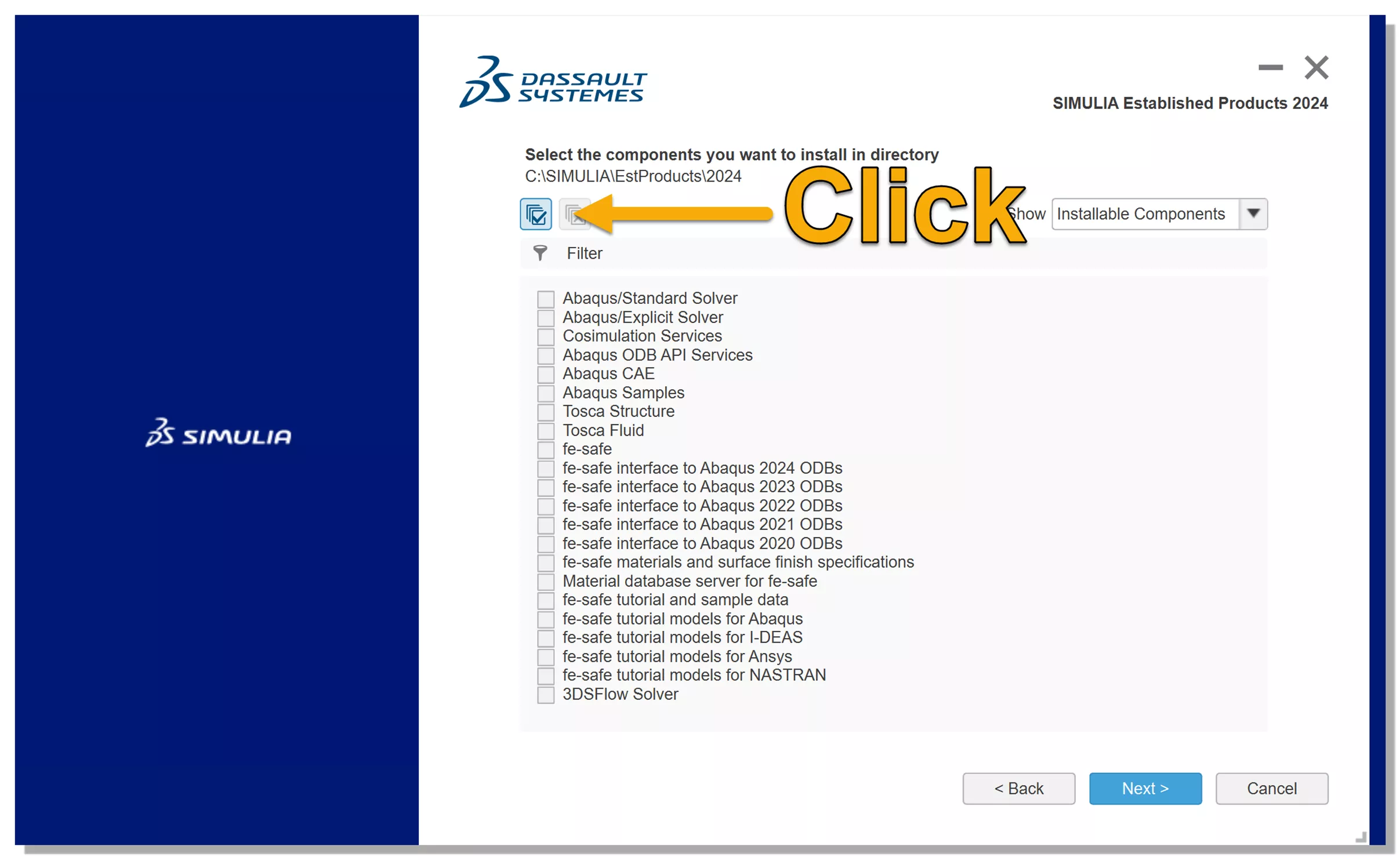
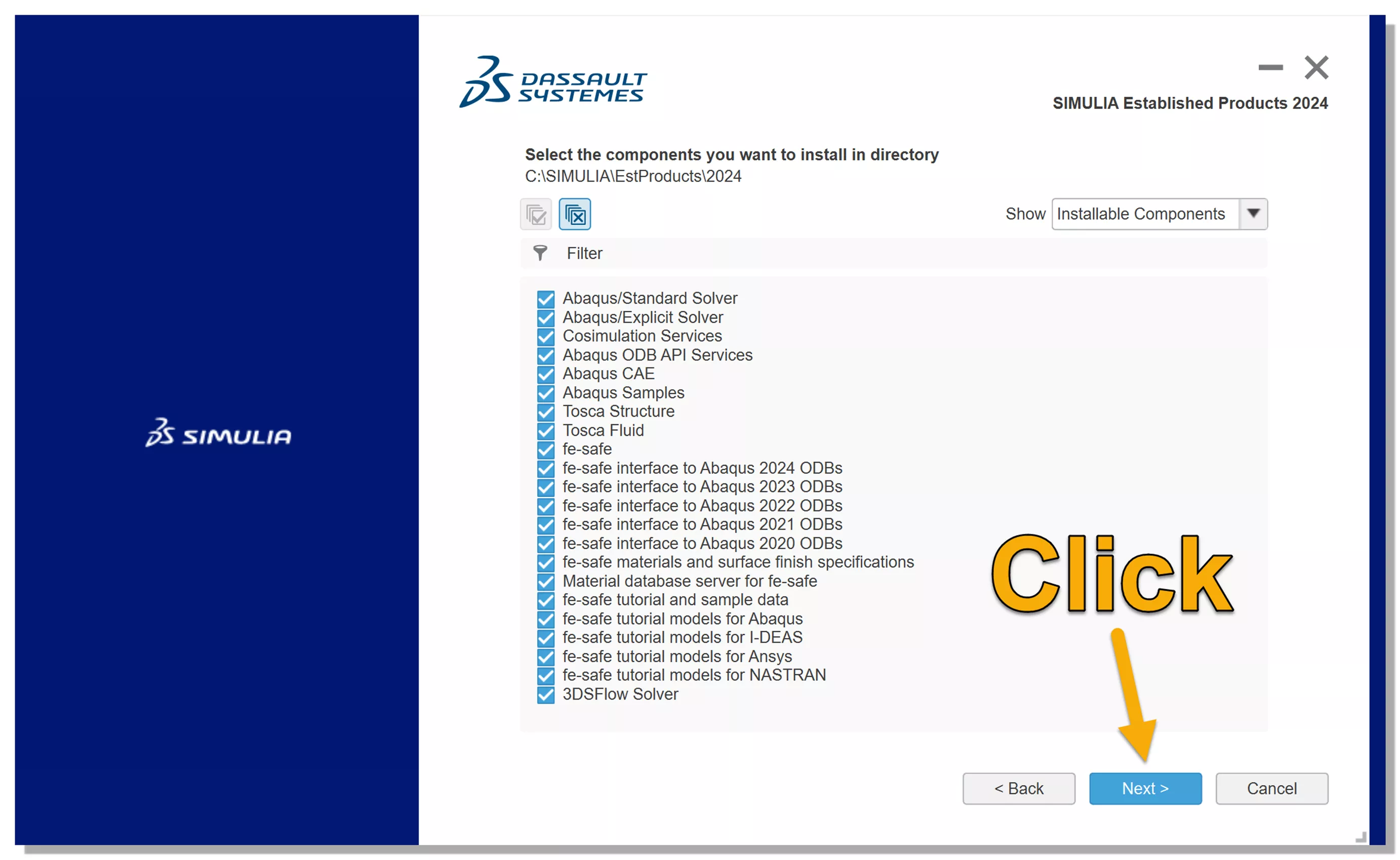
It is recommended to use Managed DSLS. Unlike FlexNet or DSLS, Managed DSLS does not need separate licensing software to be installed on this or any other machine.
Managed DSLS is a free service offered by Dassault Systèmes. To get Managed DSLS set up, refer to this article: How to Configure Managed DSLS
If you plan on using the FlexNet license server, follow these instructions: Installing the FLEXnet Server.
Depending on your licensing, choose the appropriate selection. In this example, I had configured licensing with Managed DSLS, so I will choose Skip licensing configuration.
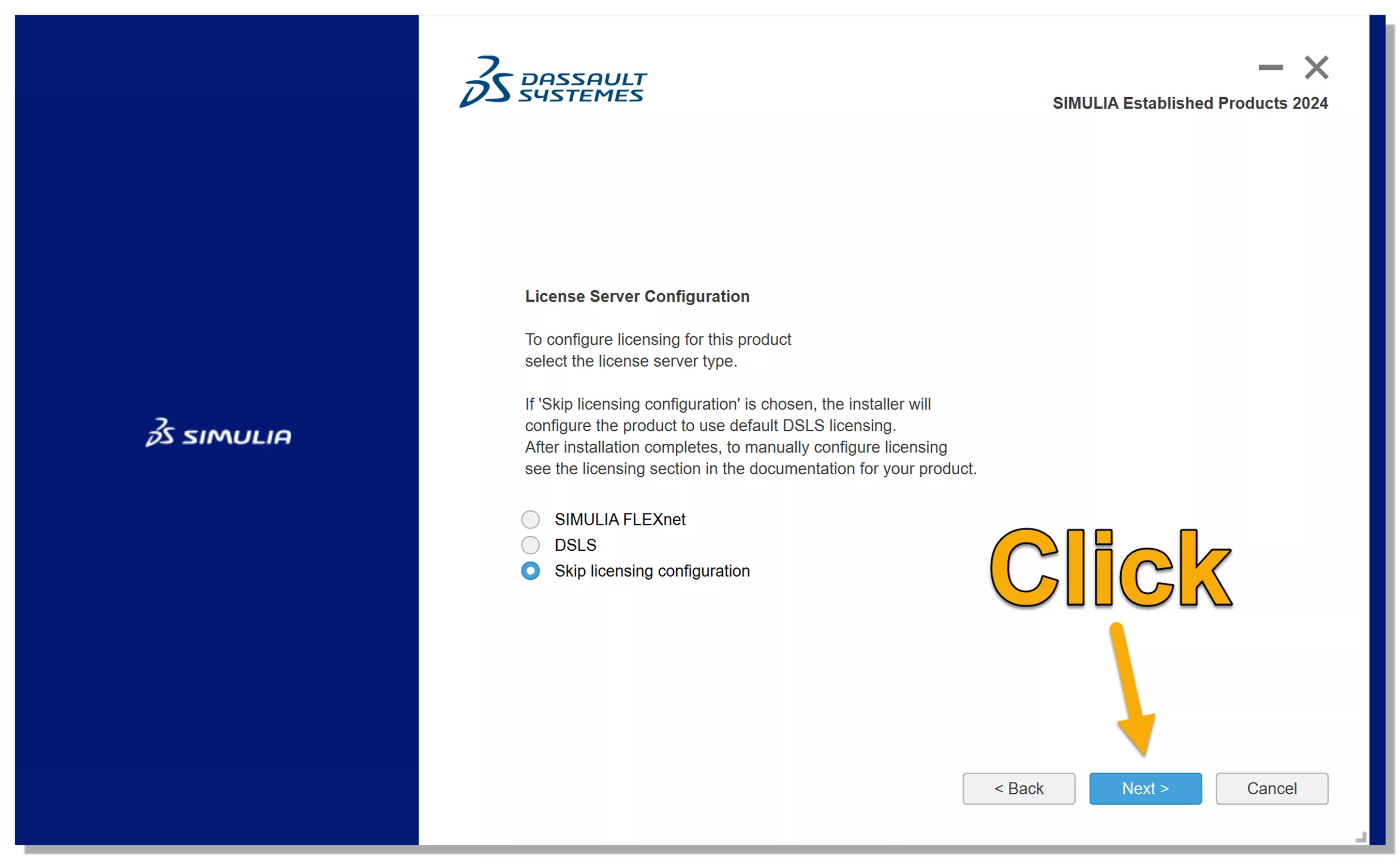
The Commands directory is where the SIMULIA Established Products store their binaries. This directory is automatically added to your PATH when installing, making it possible to run commands like “abaqus job=jobname” in the command line.
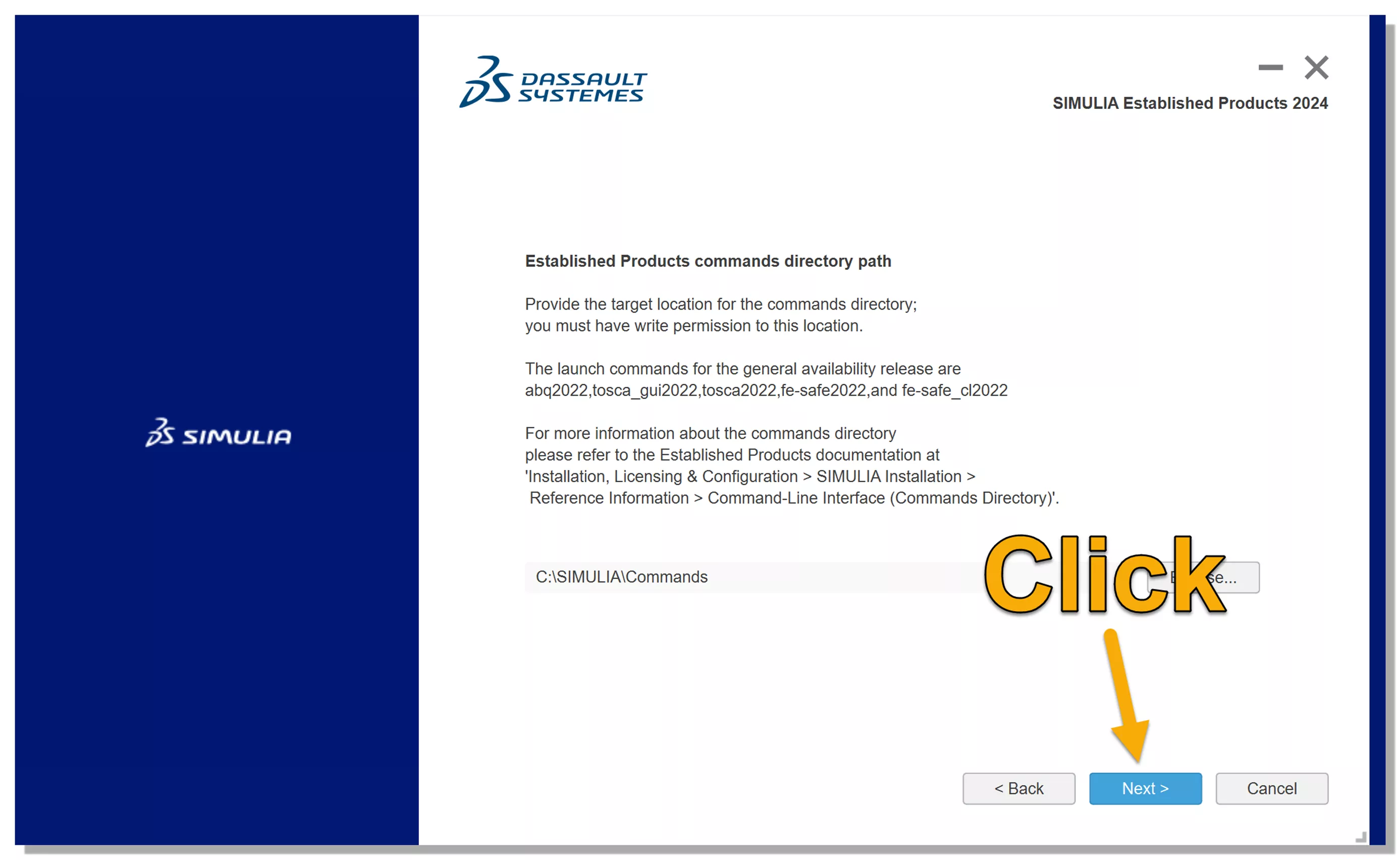
This is the directory where you can store external plugins globally. See Where are plug-in files stored for more details.
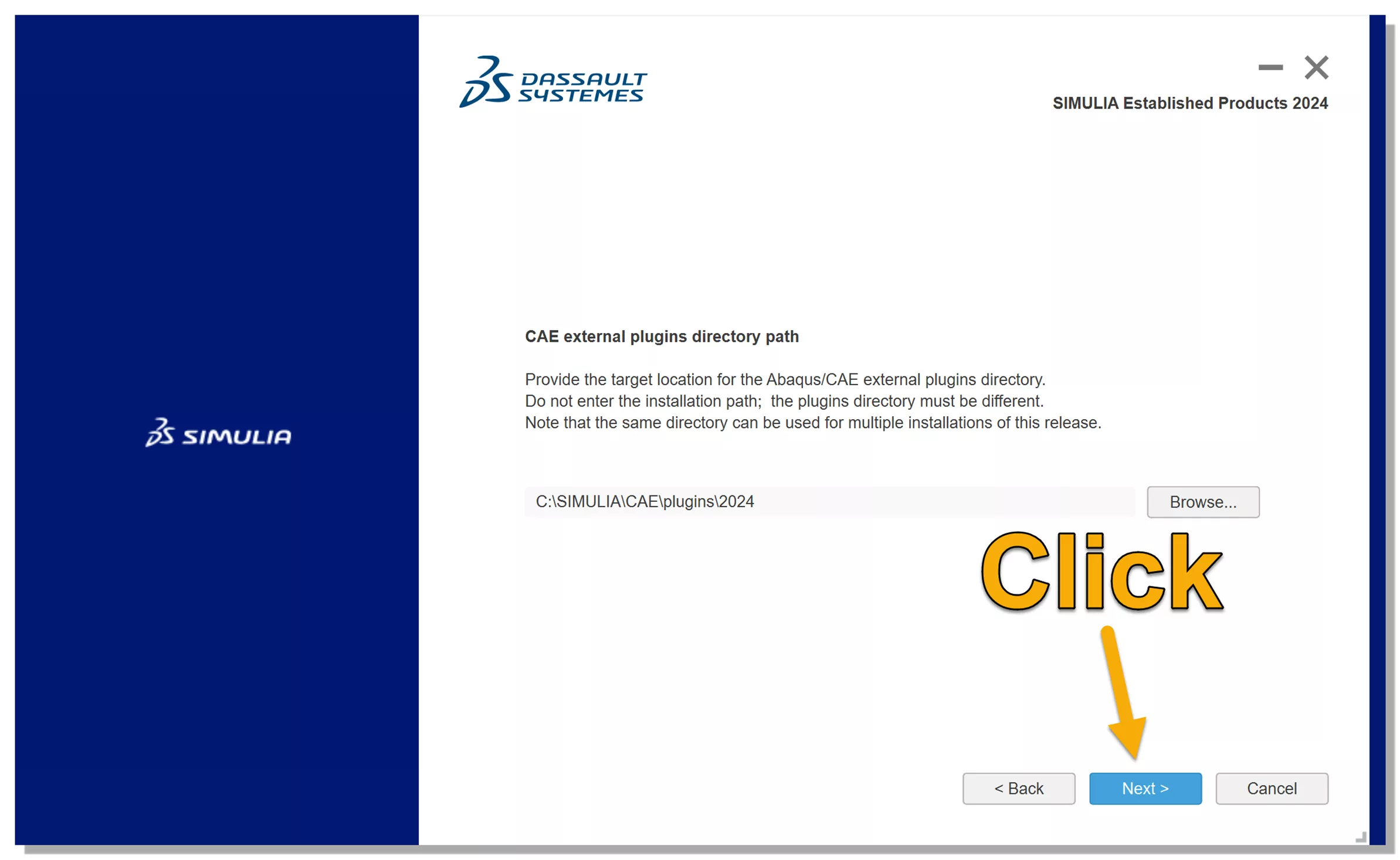
Specify the working directory. This can always be changed depending on the directory you are working out of. This is set to C:\temp by default, but some computers don’t have that directory, so make sure to verify that C:\temp exists before proceeding. See Setting the work directory for more details.
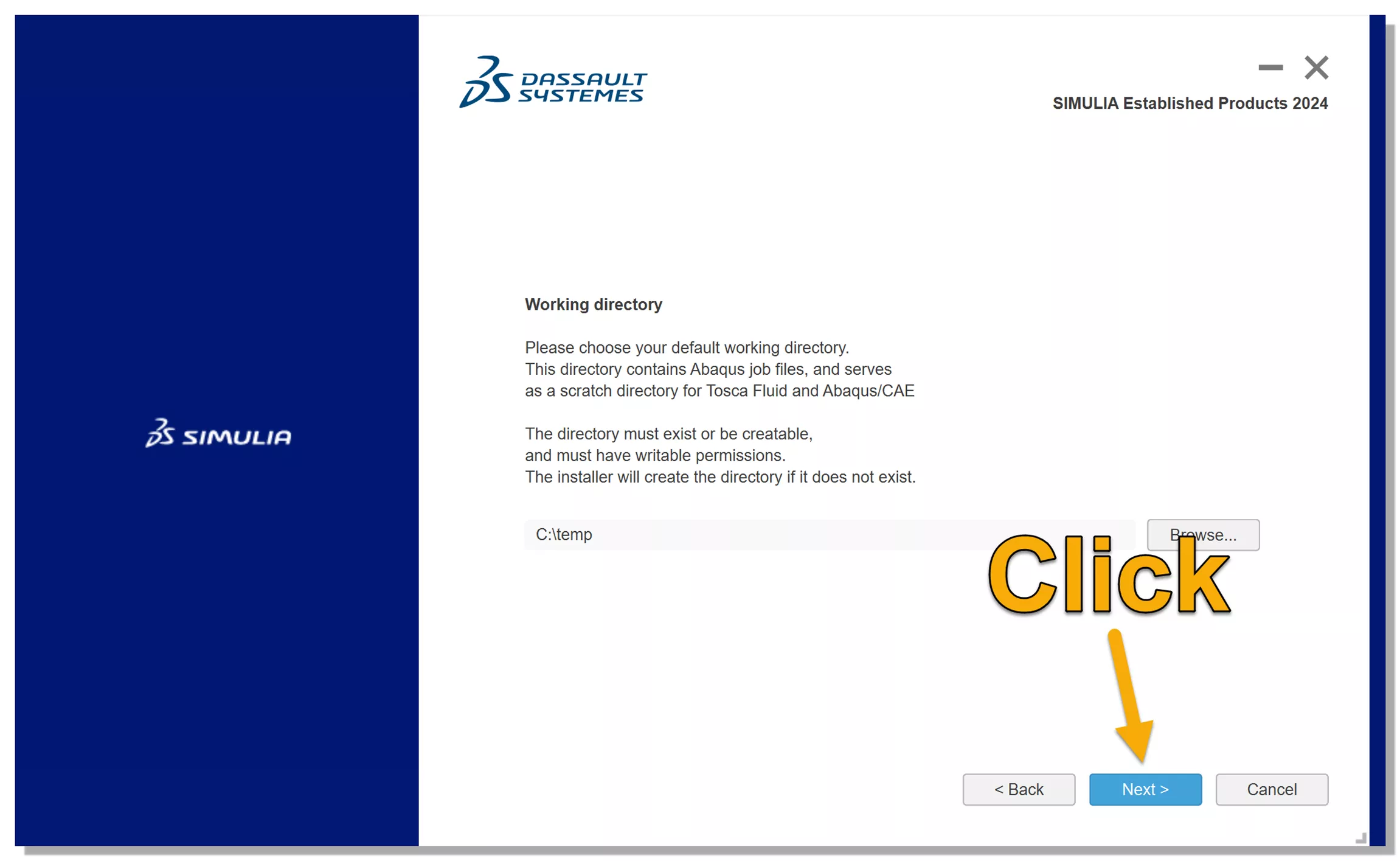
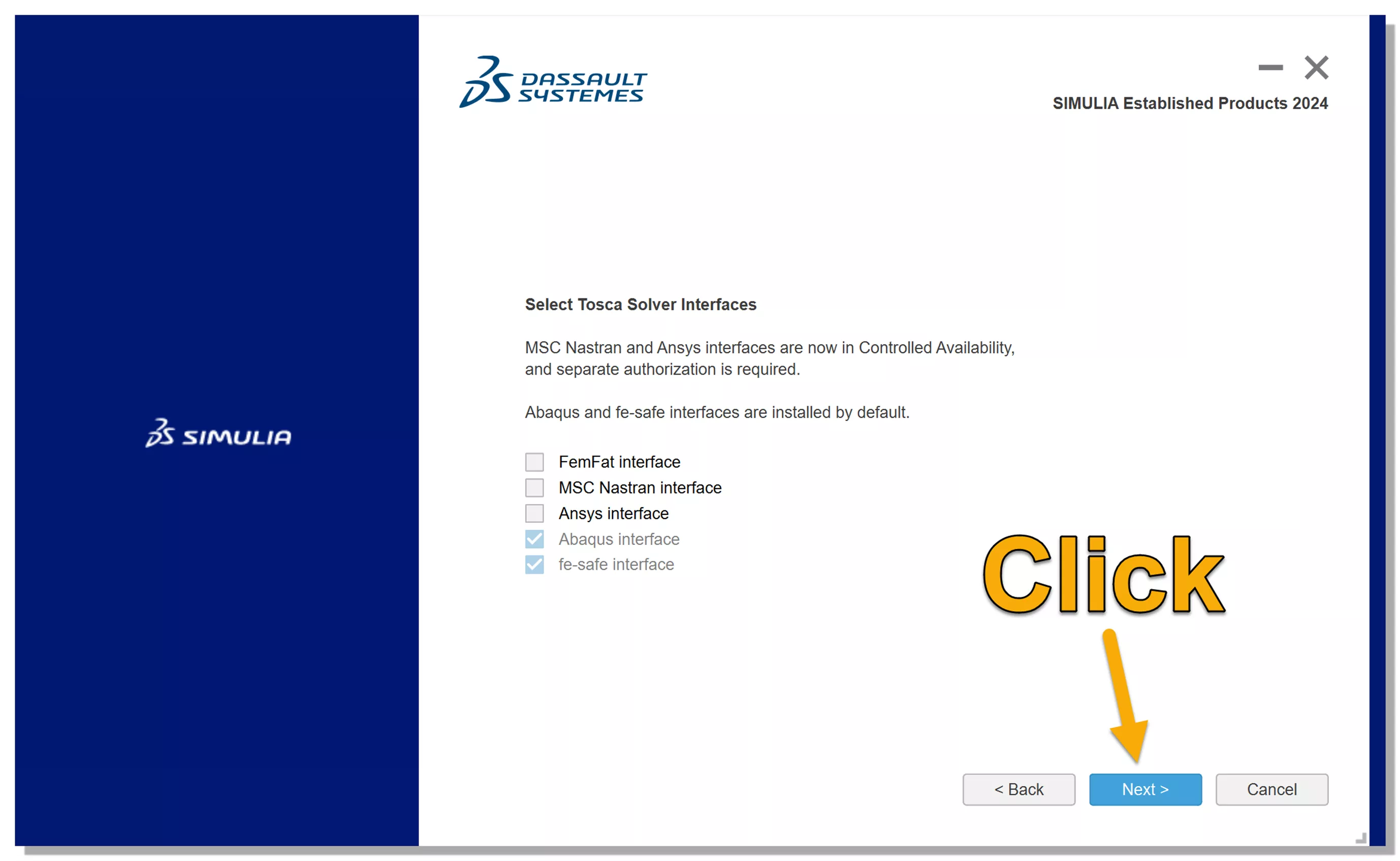
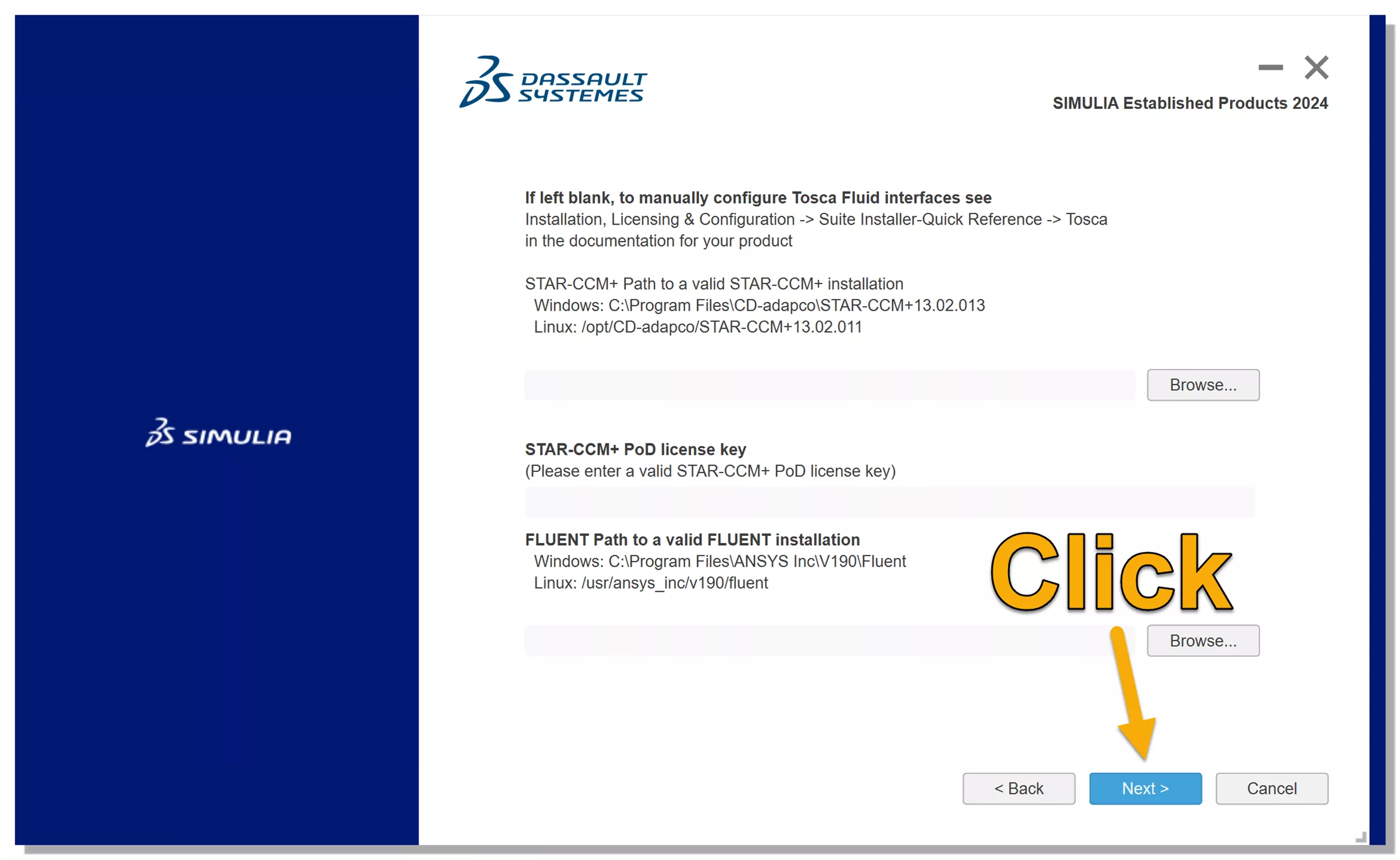
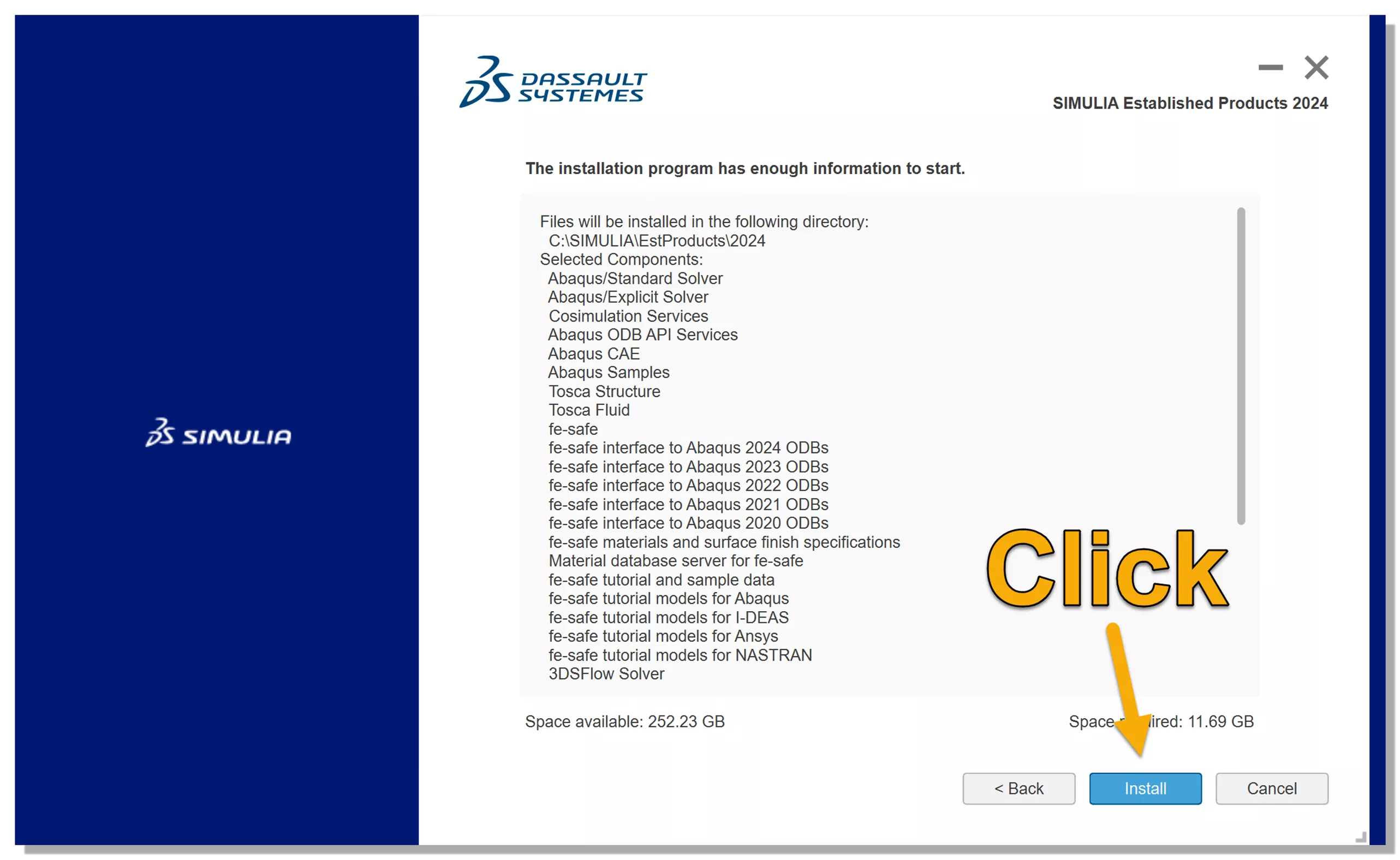
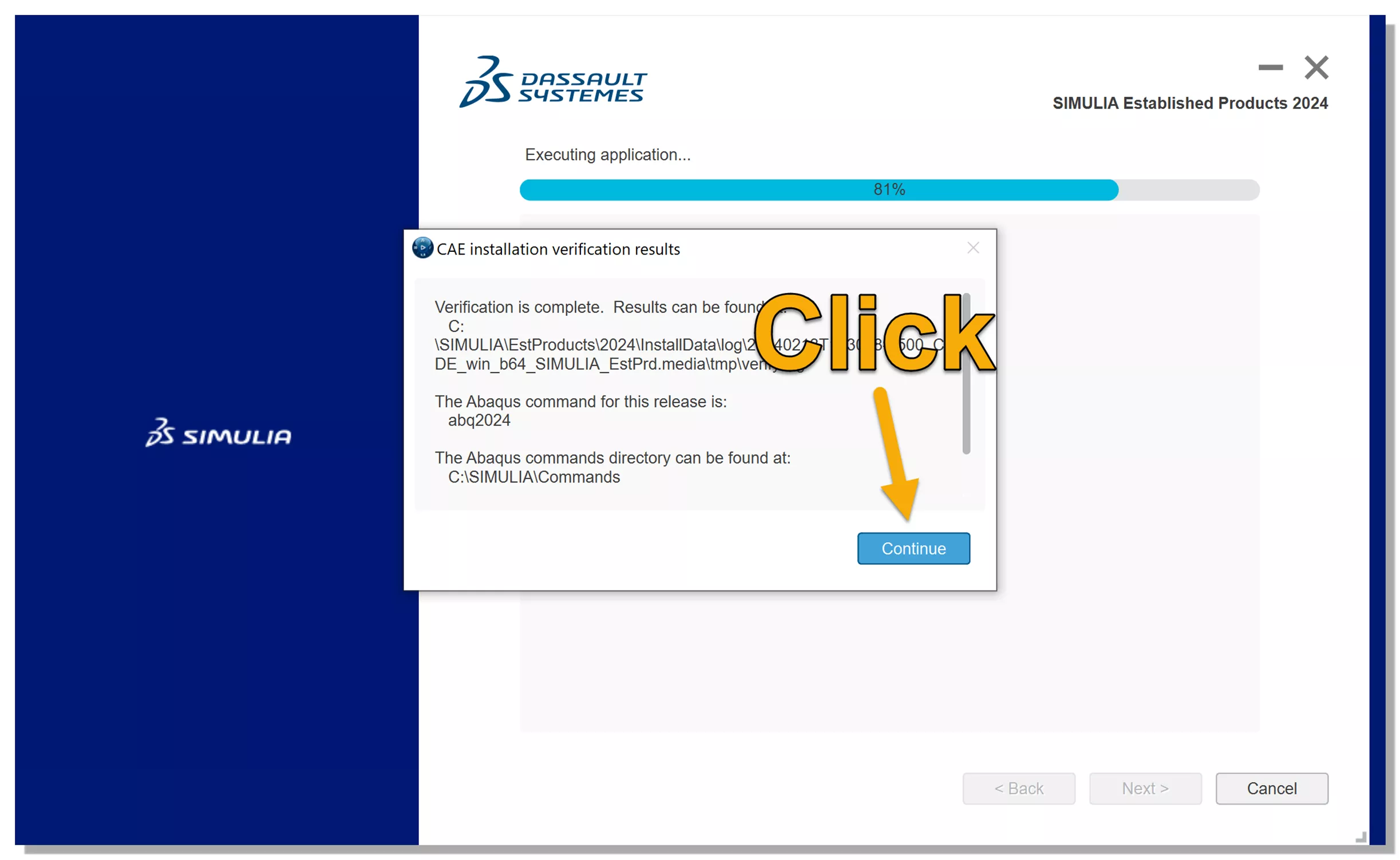
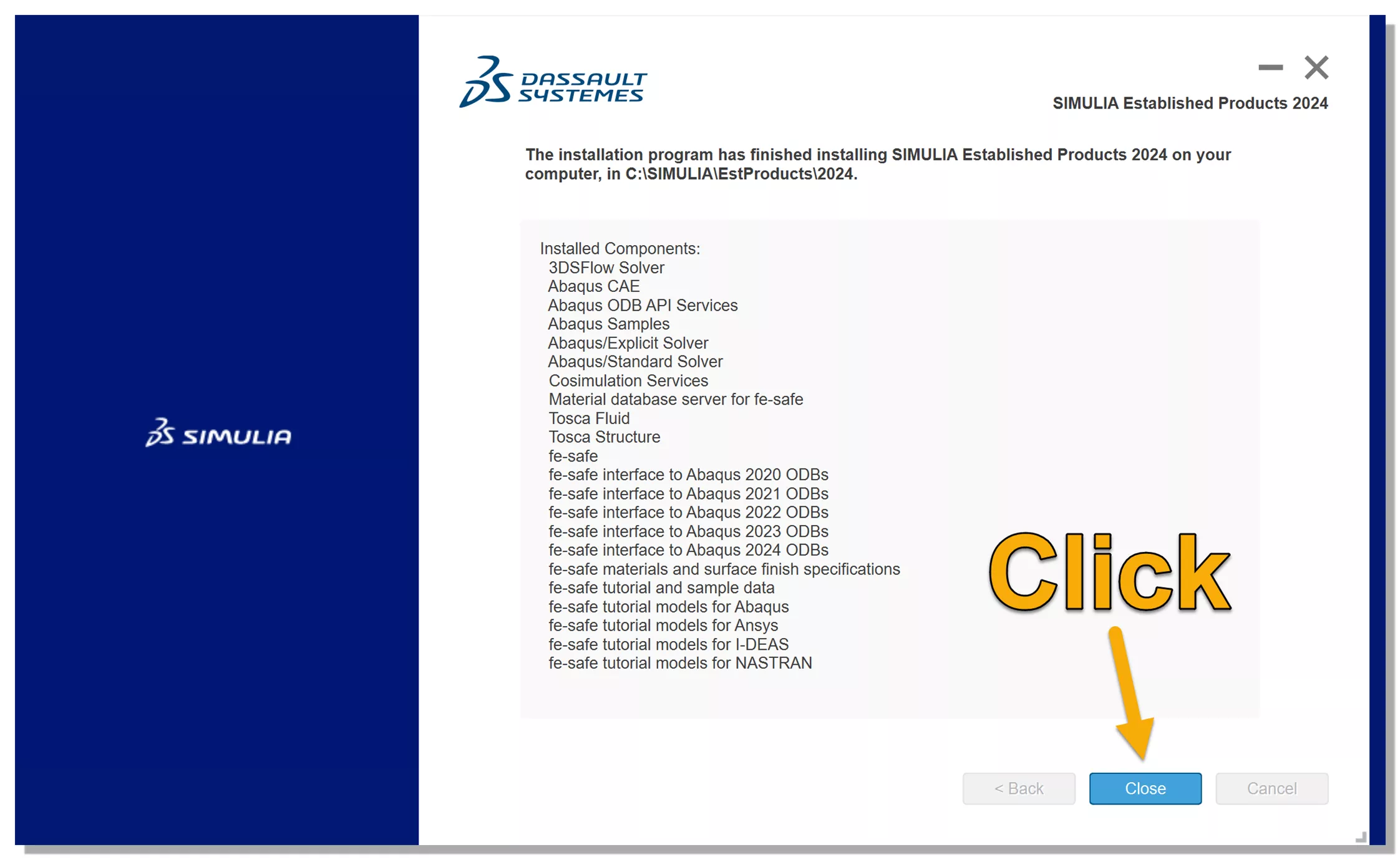
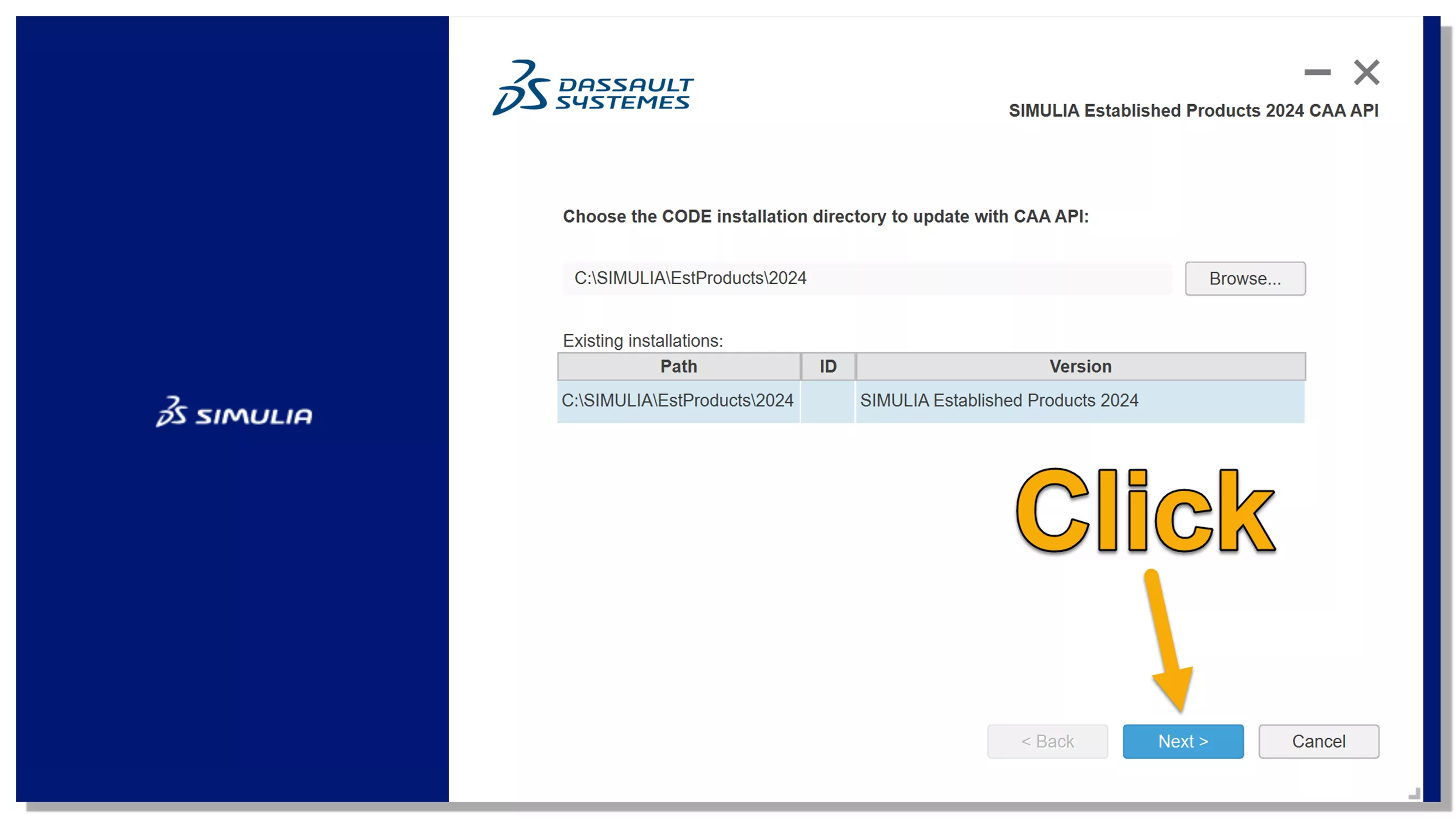
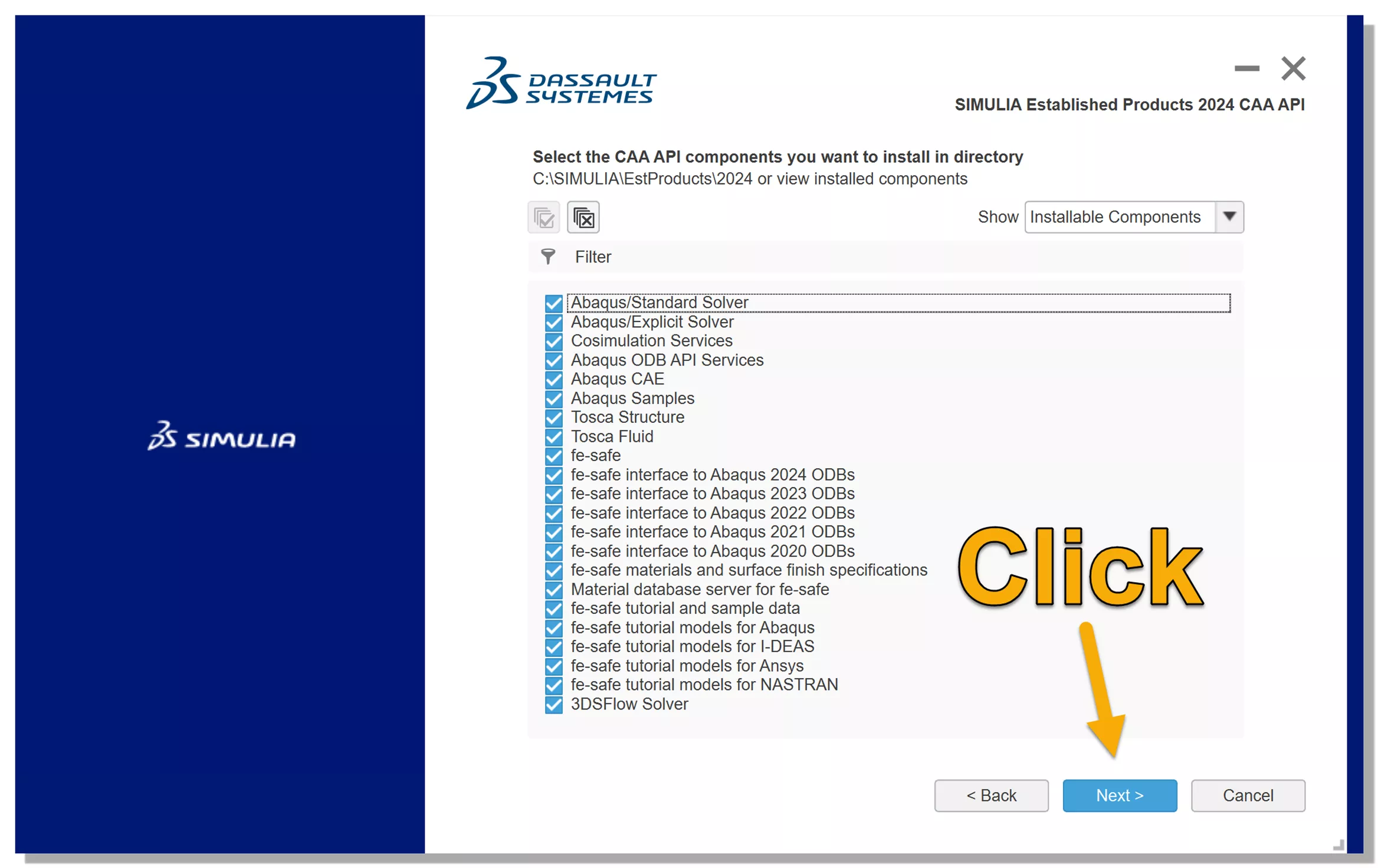
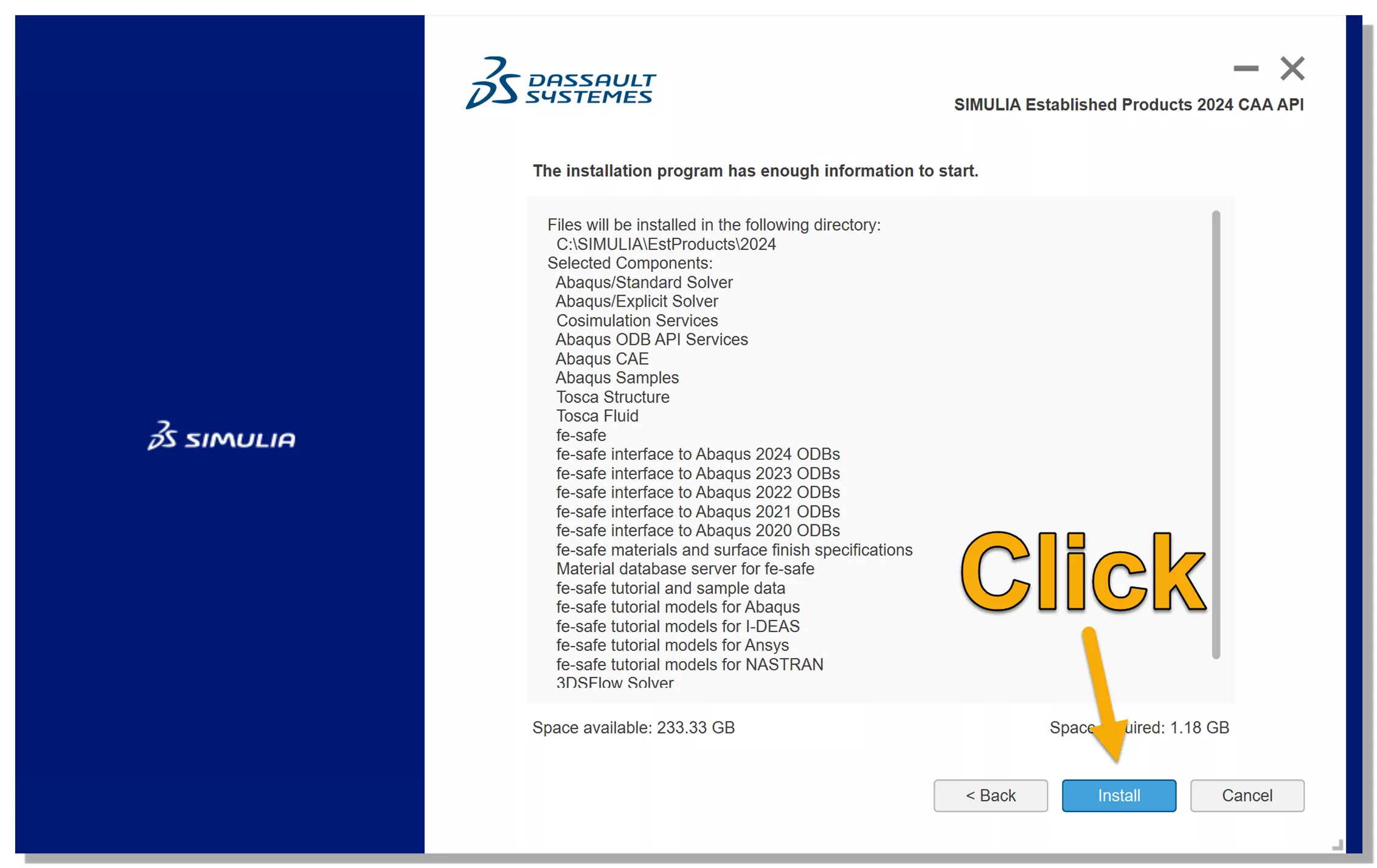
You should now have Abaqus 2024 Golden, the initial public release of Abaqus 2024, installed on your system.
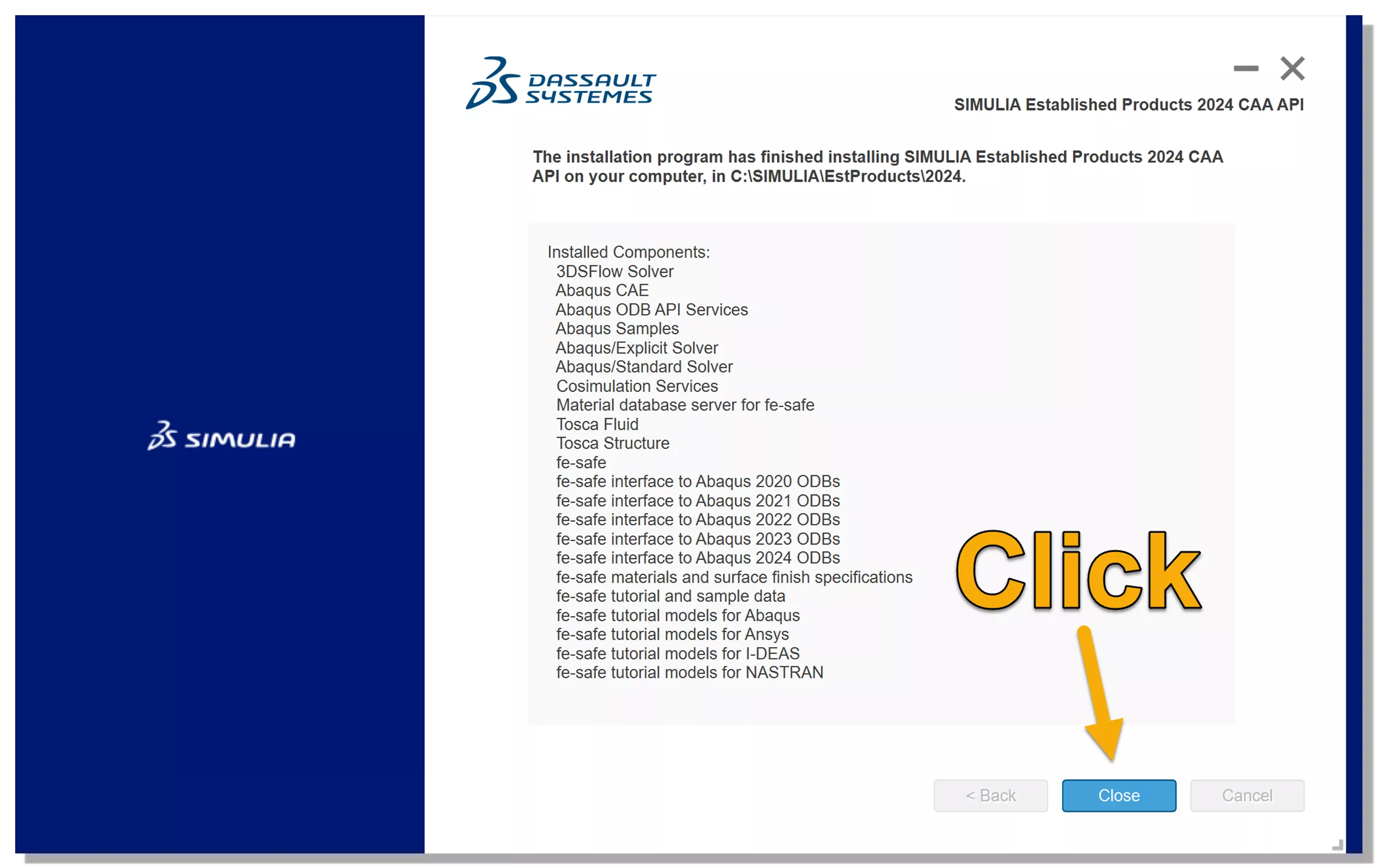
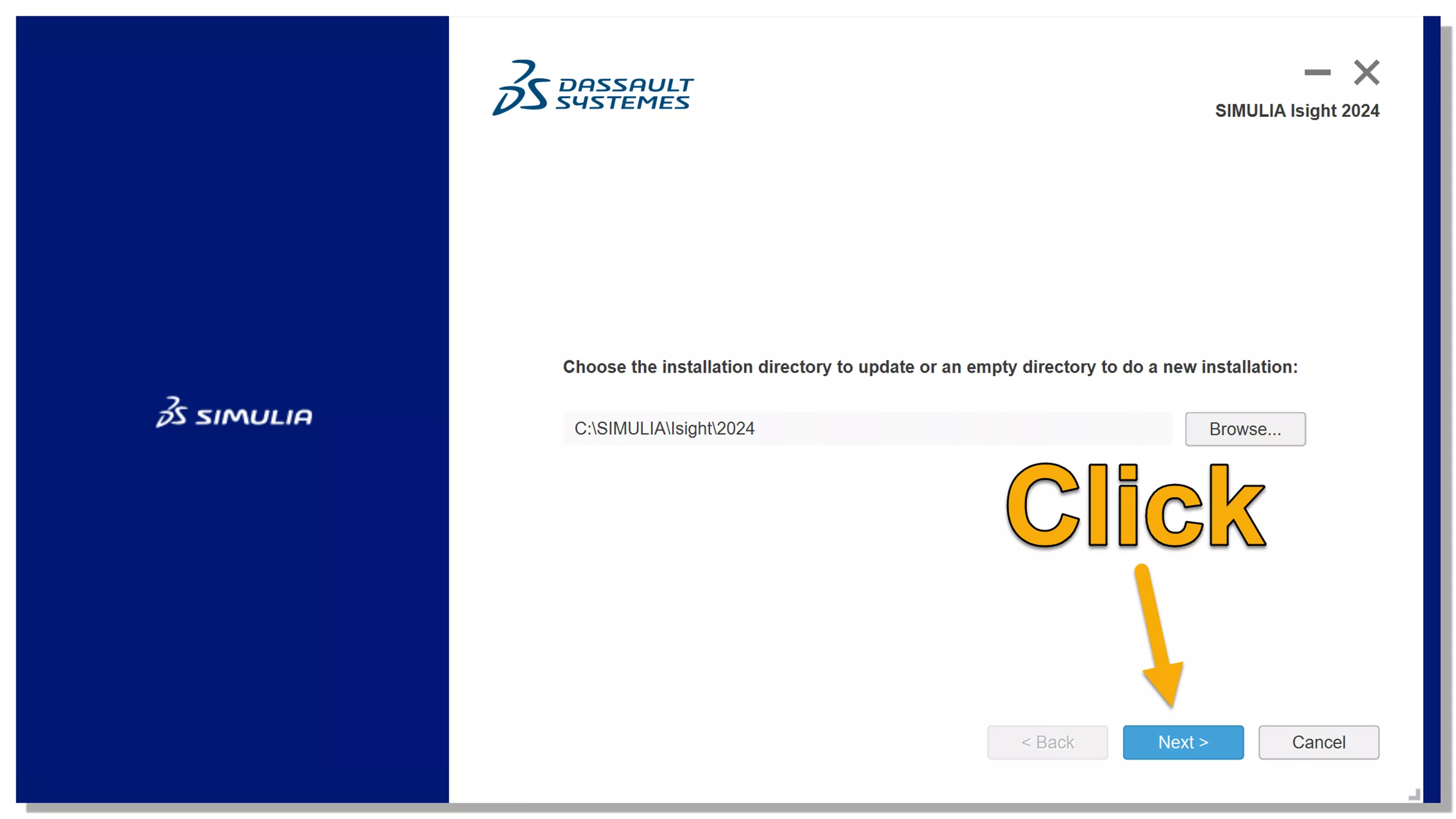
Choose Isight Desktop as the component to install. The SIMULIA Execution Engine is used to parallelize and distribute simulations across multiple computers in an enterprise setting.
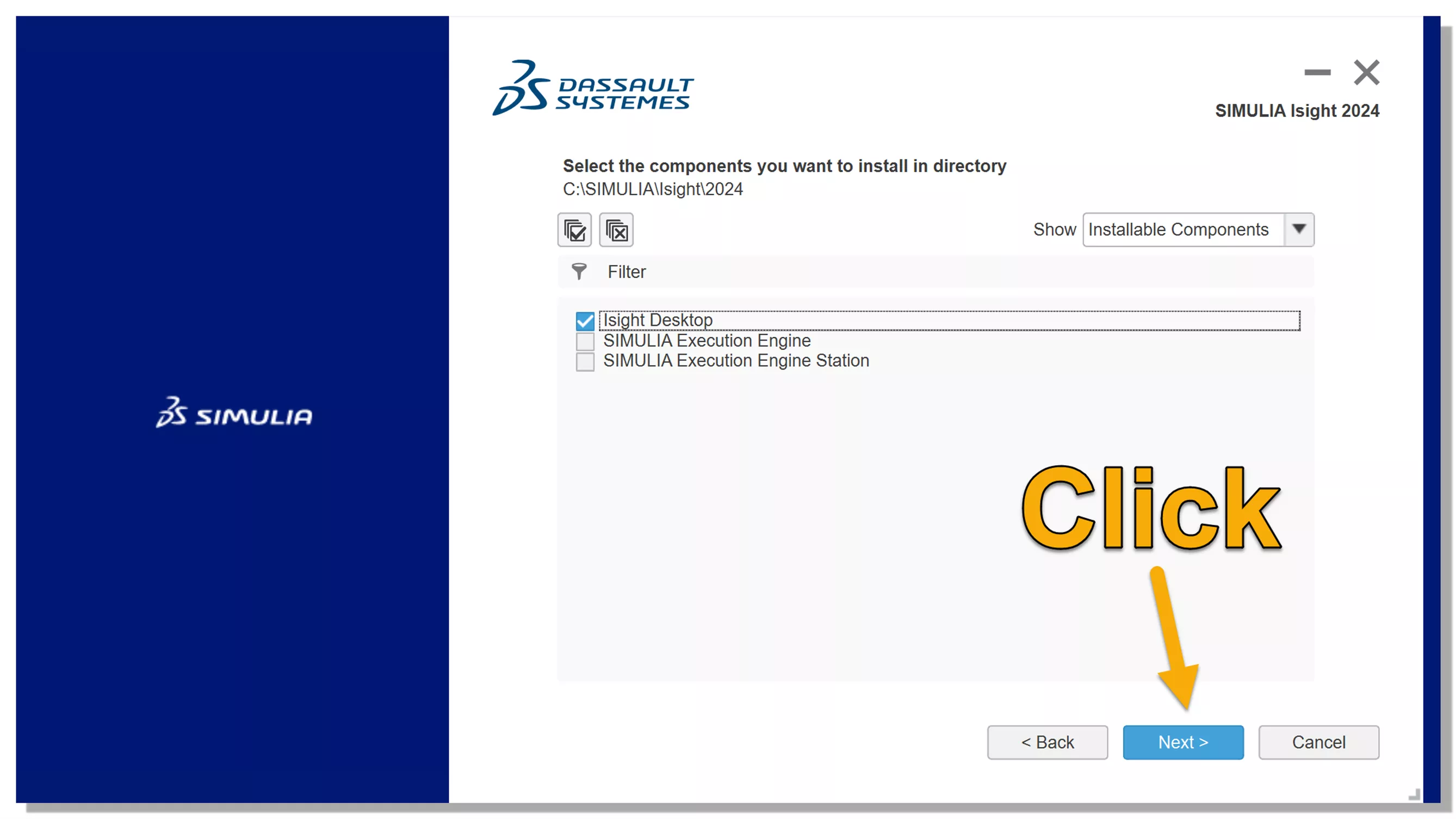
Licensing has already been taken care of, so this step can be skipped.
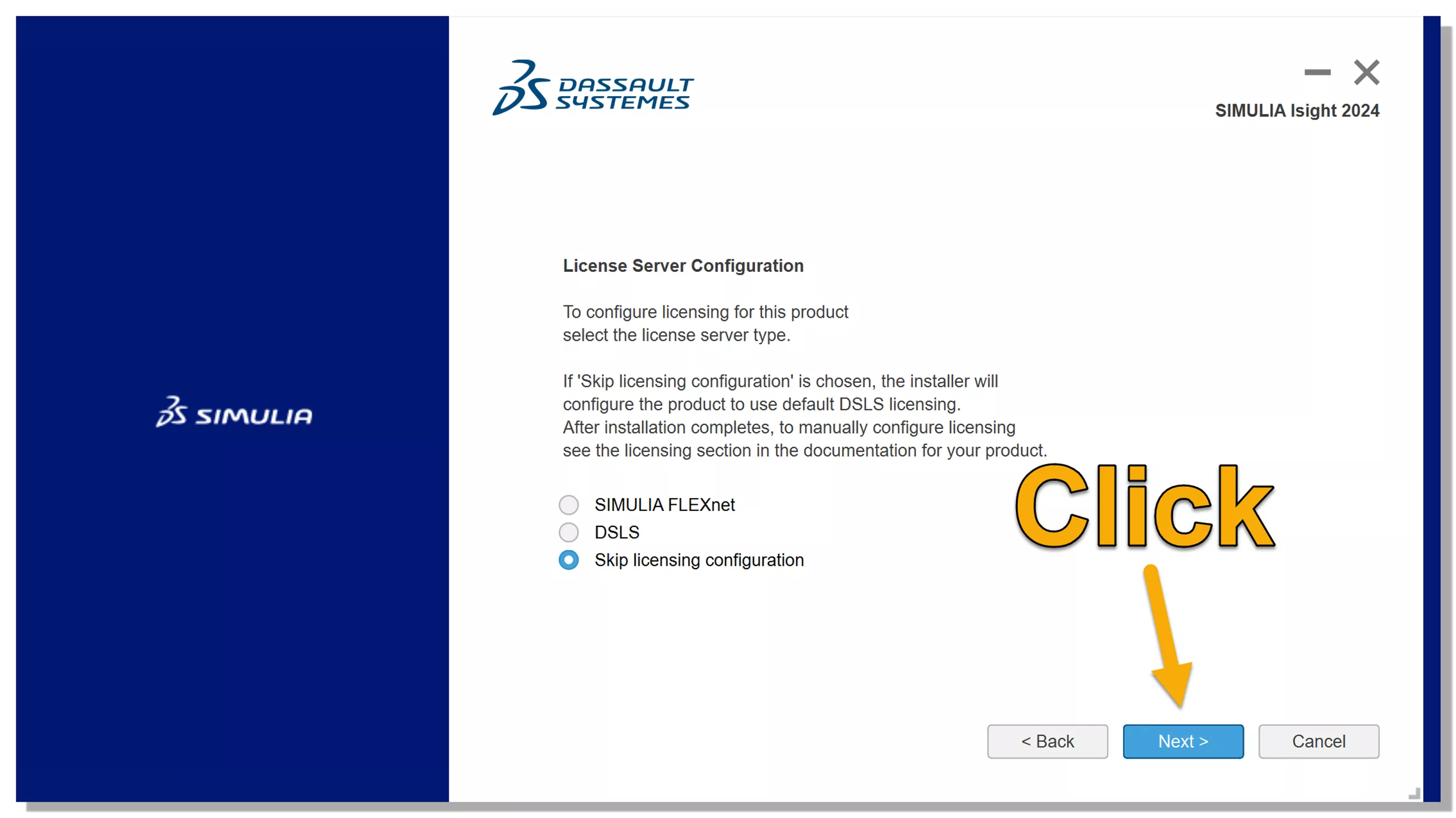
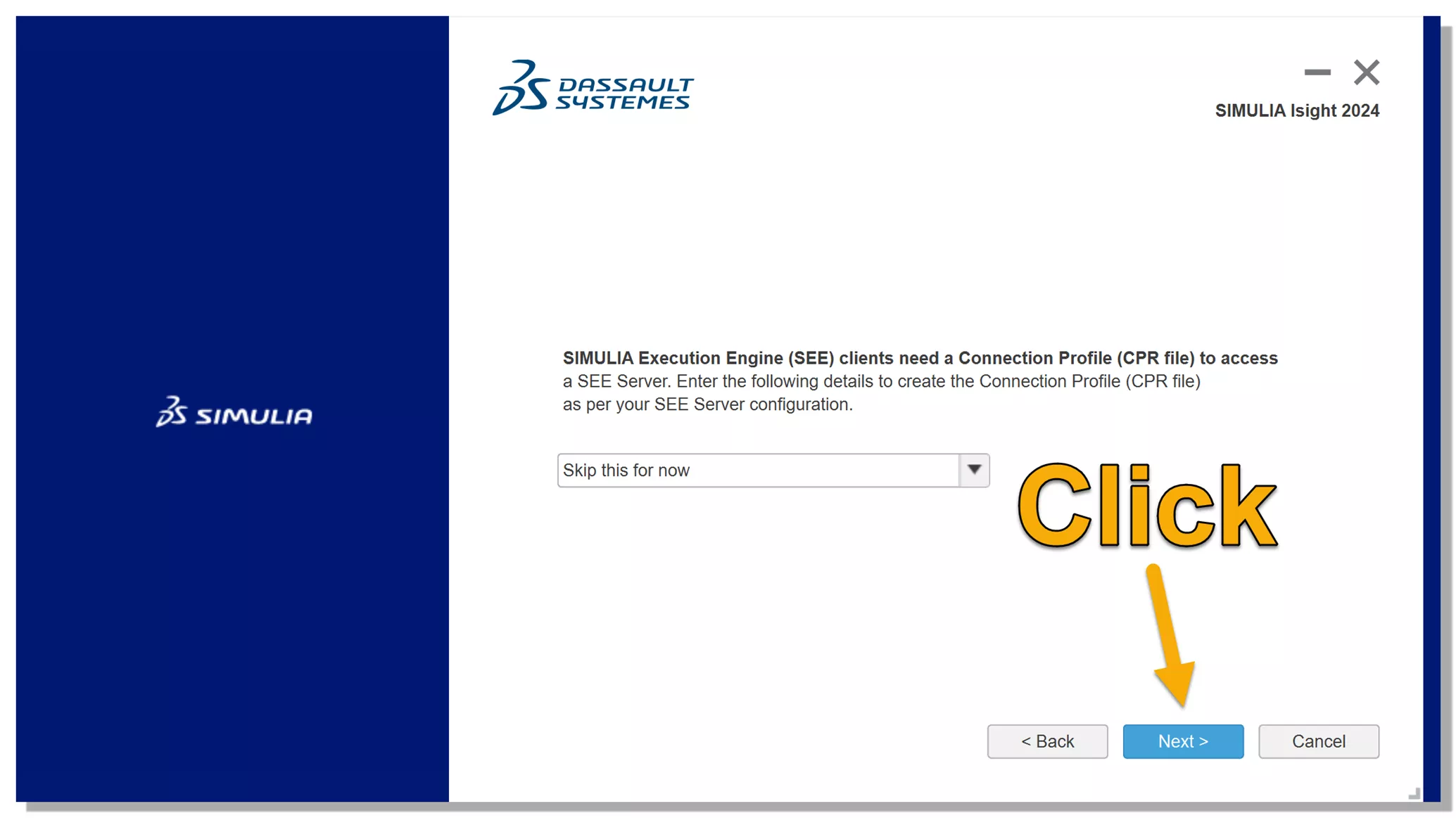
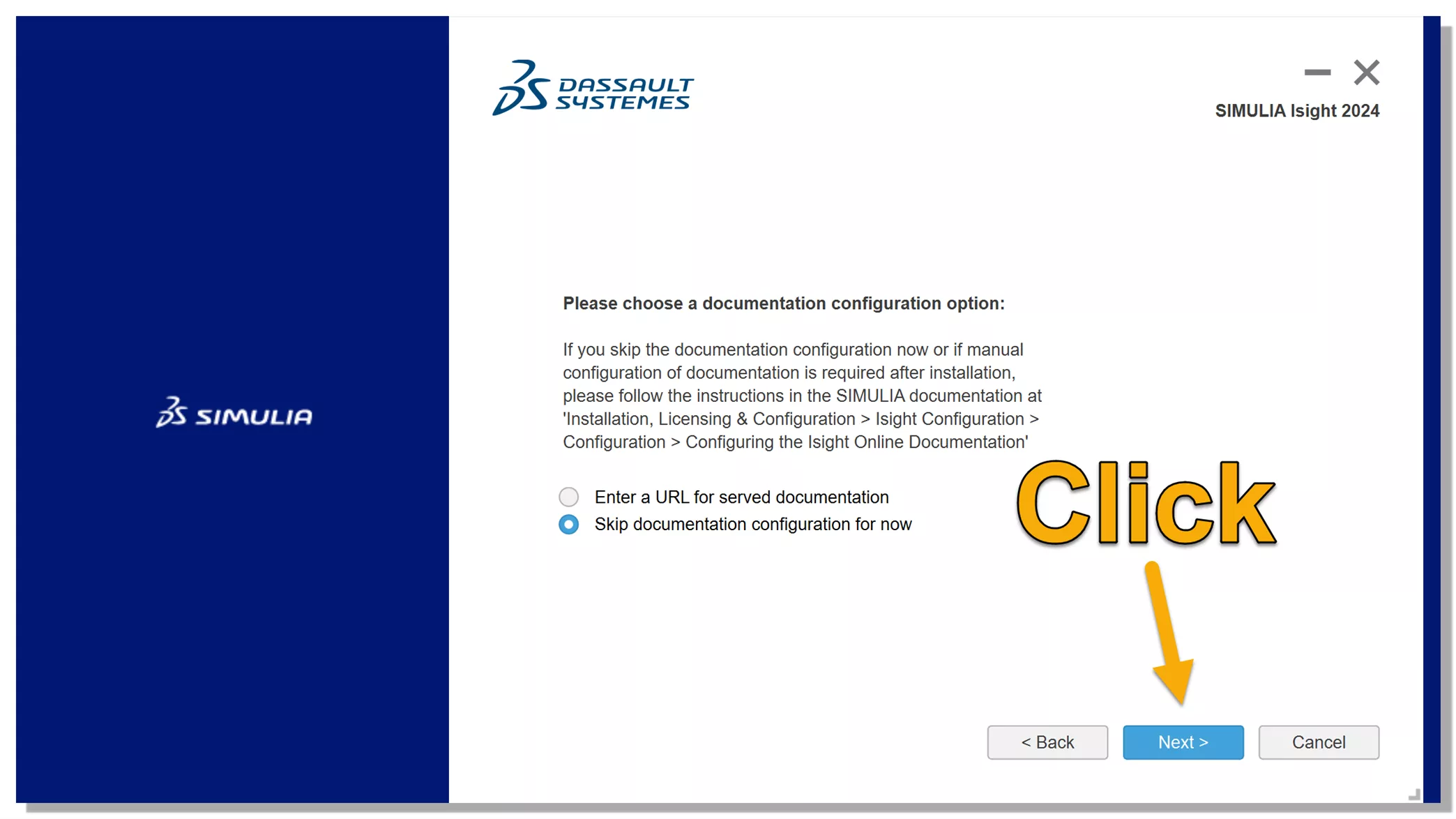
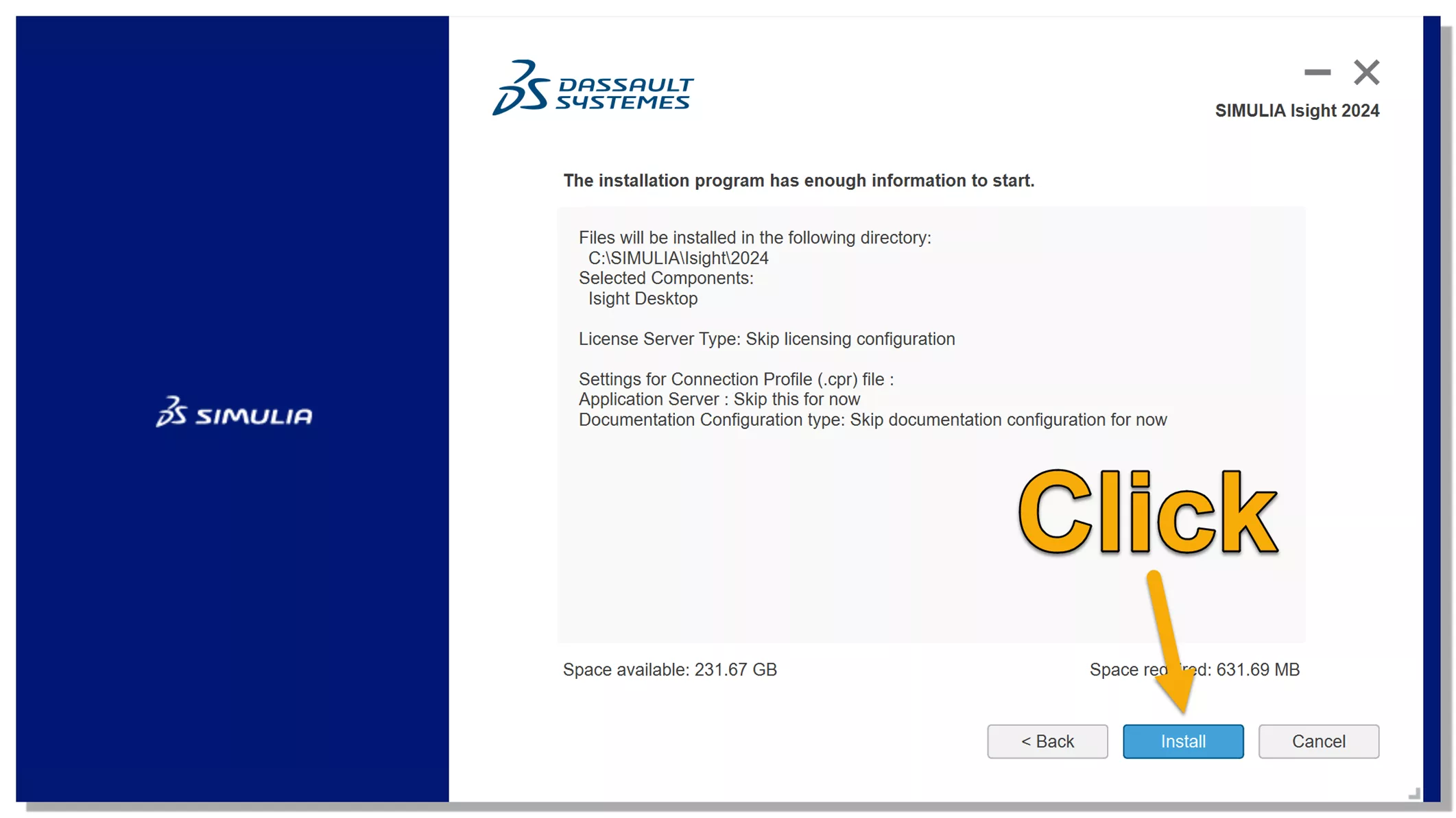
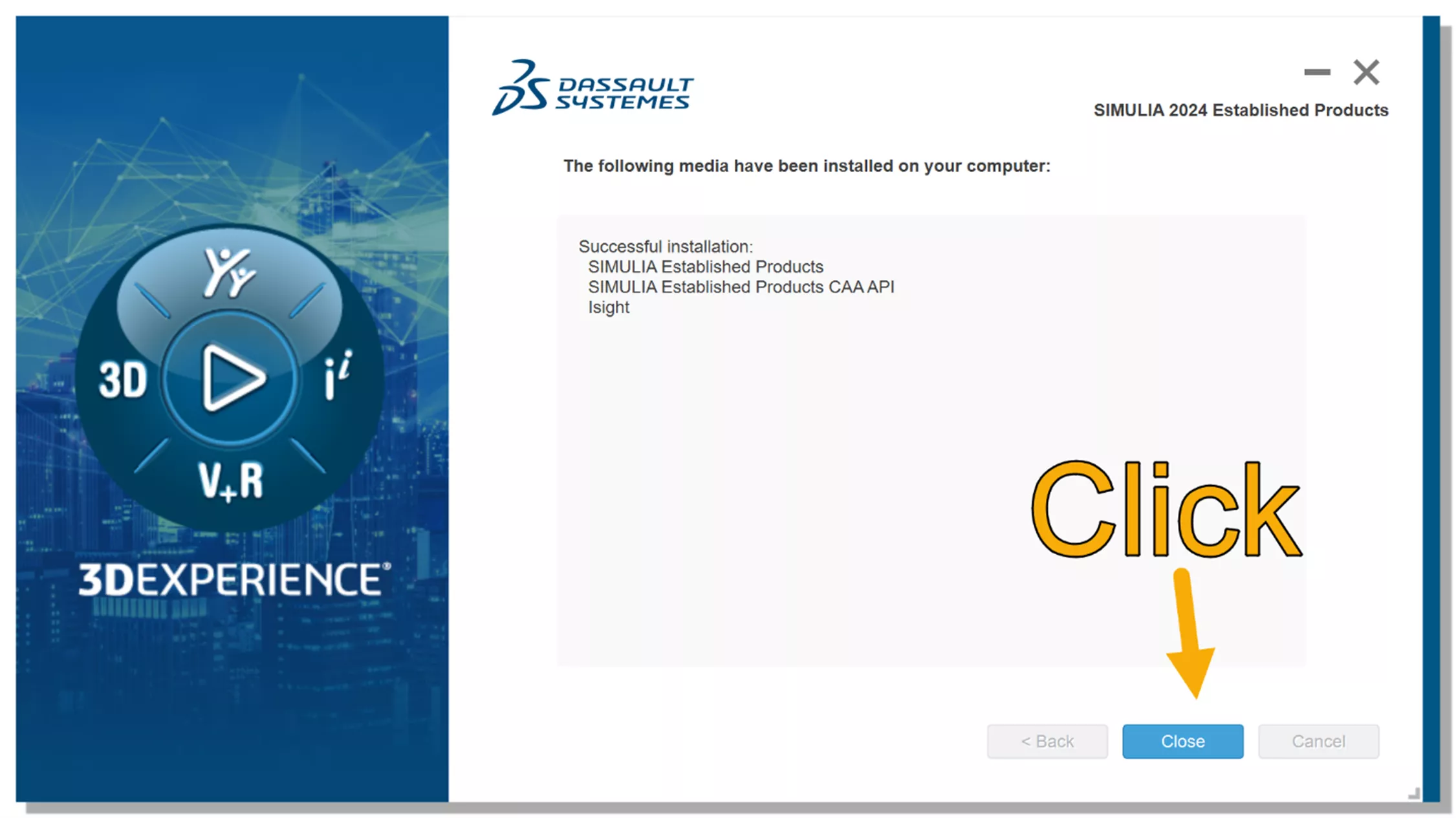
Congratulations! You have successfully installed Abaqus, Tosca, fe-safe, and Isight on your machine, and can start solving your engineering problems!
Editor's Note: This article was originally published in May 2023 and has been updated for accuracy and comprehensiveness.
Abaqus Training
Want to become an expert? Our Introduction to Abaqus training course provides a comprehensive and unified introduction to the modeling and analysis capabilities of Abaqus. In-person and online options are available.
Related Articles
3DEXPERIENCE Platform 2023x FD02: Top Enhancements
New Updates! GoEngineer Customer Portal: Manage Assets, Maintain Users, & Training
3DEXPERIENCE: Install Material Databases
3DEXPERIENCE Fluid Dynamics Engineer: Simple Internal Flow

About Bilal Abdul Halim
Bilal Abdul Halim is an Application Engineer at GoEngineer specializing in Abaqus. Bilal holds a Bachelor’s degree in Mechanical Engineering and a Master's degree in Experimental Fluid Mechanics where he studied the effects of corona discharge on viscous oil using particle image velocimetry. When not at work, Bilal is usually playing ping pong or trying different restaurants.
Get our wide array of technical resources delivered right to your inbox.
Unsubscribe at any time.